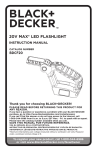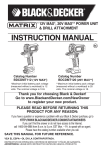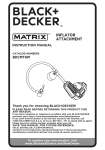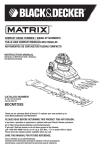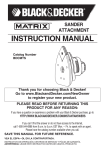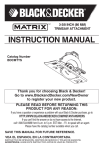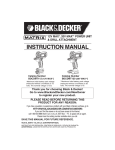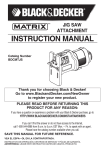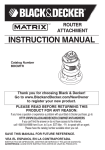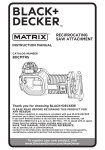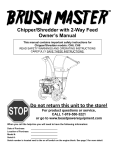Download Black & Decker BDCDMT112 User's Manual
Transcript
12v Max*, 20v max** Power unit & drill attachment INSTRUCTION MANUAL Catalog Number BDCDMT112 (12V MAX*) *Maximum initial battery pack voltage (measured without a workload) is 12 volts. The nominal voltage is 10.8. Catalog Number BDCDMT120 (20V MAX**) **Maximum initial battery pack voltage (measured without a workload) is 20 volts. The nominal voltage is 18. Thank you for choosing Black & Decker! Go to www.BlackandDecker.com/NewOwner to register your new product. PLEASE READ Before returning this product for any reason: If you have a question or experience a problem with your Black & Decker purchase, go to http://www.blackanddecker.com/instantanswers If you can’t find the answer or do not have access to the Internet, call 1-800-544-6986 from 8 a.m. to 5 p.m. EST Mon. -- Fri. to speak with an agent. Please have the catalog number available when you call. Save this manual for Future reference. VEA EL ESPA—OL EN LA CONTRAPORTADA. INSTRUCTIVO DE OPERACIÓN, CENTROS DE SERVICIO Y PÓLIZA DE GARANTÍA. ADVERTENCIA: LÉASE ESTE INSTRUCTIVO ANTES DE USAR EL PRODUCTO. SAFETY GUIDELINES - DEFINITIONS It is important for you to read and understand this manual. The information it contains relates to protecting YOUR SAFETY and PREVENTING PROBLEMS. The symbols below are used to help you recognize this information. DANGER: Indicates an imminently hazardous situation which, if not avoided, will result in death or serious injury. WARNING: Indicates a potentially hazardous situation which, if not avoided, could result in death or serious injury. CAUTION: Indicates a potentially hazardous situation which, if not avoided, may result in minor or moderate injury. NOTICE: Used without the safety alert symbol indicates potentially hazardous situation which, if not avoided, may result in property damage. General Safety Rules WARNING: Read all safety warnings and all instructions. Failure to follow the warnings and instructions may result in electric shock, fire and/or serious injury. Save all warnings and instructions for future reference The term “power tool” in the warnings refers to your mains-operated (corded) power tool or battery-operated (cordless) power tool. Save these instructions 1) Work Area Safety a) Keep work area clean and well lit. Cluttered or dark areas invite accidents. b) Do not operate power tools in explosive atmospheres, such as in the presence of flammable liquids, gases or dust. Power tools create sparks which may ignite the dust or fumes. c) Keep children and bystanders away while operating a power tool. Distractions can cause you to lose control. 2) Electrical safety a) Power tool plugs must match the outlet. Never modify the plug in any way. Do not use any adapter plugs with earthed (grounded) power tools. Unmodified plugs and matching outlets will reduce risk of electric shock. b) Avoid body contact with earthed or grounded surfaces such as pipes, radiators, ranges and refrigerators. There is an increased risk of electric shock if your body is earthed or grounded. c) Do not expose power tools to rain or wet conditions. Water entering a power tool will increase the risk of electric shock. d) Do not abuse the cord. Never use the cord for carrying, pulling or unplugging the power tool. Keep cord away from heat, oil, sharp edges or moving parts. Damaged or entangled cords increase the risk of electric shock. e) When operating a power tool outdoors, use an extension cord suitable for outdoor use. Use of a cord suitable for outdoor use reduces the risk of electric shock. f) If operating a power tool in a damp location is unavoidable, use a ground fault circuit interrupter (GFCI) protected supply. Use of a GFCI reduces the risk of electric shock. 3) Personal safety a) Stay alert, watch what you are doing and use common sense when operating a power tool. Do not use a power tool while you are tired or under the influence of drugs, alcohol or medication. A moment of inattention while operating power tools may result in serious personal injury. b) Use personal protective equipment. Always wear eye protection. Protective equipment such as dust mask, nonskid safety shoes, hard hat, or hearing protection used for appropriate conditions will reduce personal injuries. 2 c) Prevent unintentional starting. Ensure the switch is in the off position before connecting to power source and/ or battery pack, picking up or carrying the tool. Carrying power tools with your finger on the switch or energizing power tools that have the switch on invites accidents. d) Remove any adjusting key or wrench before turning the power tool on. A wrench or a key left attached to a rotating part of the power tool may result in personal injury. e) Do not overreach. Keep proper footing and balance at all times. This enables better control of the power tool in unexpected situations. f) Dress properly. Do not wear loose clothing or jewelry. Keep your hair, clothing and gloves away from moving parts. Loose clothes, jewelry or long hair can be caught in moving parts. g) If devices are provided for the connection of dust extraction and collection facilities, ensure these are connected and properly used. Use of dust collection can reduce dust-related hazards. 4) Power tool use and care a) Do not force the power tool. Use the correct power tool for your application. The correct power tool will do the job better and safer at the rate for which it was designed. b) Do not use the power tool if the switch does not turn it on and off. Any power tool that cannot be controlled with the switch is dangerous and must be repaired. c) Disconnect the plug from the power source and/or the battery pack from the power tool before making any adjustments, changing accessories, or storing power tools. Such preventive safety measures reduce the risk of starting the power tool accidentally. d) Store idle power tools out of the reach of children and do not allow persons unfamiliar with the power tool or these instructions to operate the power tool. Power tools are dangerous in the hands of untrained users. e) Maintain power tools. Check for misalignment or binding of moving parts, breakage of parts and any other condition that may affect the power tool’s operation. If damaged, have the power tool repaired before use. Many accidents are caused by poorly maintained power tools. f) Keep cutting tools sharp and clean. Properly maintained cutting tools with sharp cutting edges are less likely to bind and are easier to control. g) Use the power tool, accessories and tool bits, etc. in accordance with these instructions, taking into account the working conditions and the work to be performed. Use of the power tool for operations different from those intended could result in a hazardous situation. 5) Battery tool use and care a)Recharge only with the charger specified by the manufacturer. A charger that is suitable for one type of battery pack may create a risk of fire when used with another battery pack. b)Use power tools only with specifically designated battery packs. Use of any other battery packs may create a risk of injury and fire. c)When battery pack is not in use, keep it away from other metal objects like paper clips, coins, keys, nails, screws, or other small metal objects that can make a connection from one terminal to another. Shorting the battery terminals together may cause burns or a fire. d) Under abusive conditions, liquid may be ejected from the battery, avoid contact. If contact accidentally occurs, flush with water. If liquid contacts eyes, additionally seek medical help. Liquid ejected from the battery may cause irritation or burns. 6) Service a) Have your power tool serviced by a qualified repair person using only identical replacement parts. This will ensure that the safety of the power tool is maintained. Specific Safety Rules • Hold power tool by insulated gripping surfaces, when performing an operation where the cutting accessory may contact hidden wiring. Cutting accessory contacting a “live” wire may make exposed metal parts of the power tool “live” and could give the operator an electric shock. • Use auxiliary handle(s) if supplied with the tool. Loss of control can cause personal injury. • Use clamps or another practical way to secure and support the work piece to a stable platform. Holding the work by hand or against your body leaves it unstable and may lead to loss of control. • When not in use, place tool on its side on a stable surface where it will not cause a tripping or falling hazard. Some tools with large battery packs will stand upright but may be easily knocked over. 3 • Keep your hair, clothing, and gloves away from air vents. Air vents often cover moving parts in which these items can be caught. • Hold tool firmly with two hands, one hand on the handle, and the other gripping the bottom around the battery area. Use auxiliary handle if provided. Loss of control can cause personal injury. WARNING: Some dust created by power sanding, sawing, grinding, drilling, and other construction activities contains chemicals known to the State of California to cause cancer, birth defects or other reproductive harm. Some examples of these chemicals are: • lead from lead-based paints, • crystalline silica from bricks and cement and other masonry products, and • arsenic and chromium from chemically-treated lumber. Your risk from these exposures varies, depending on how often you do this type of work. To reduce your exposure to these chemicals: work in a well ventilated area, and work with approved safety equipment, such as those dust masks that are specially designed to filter out microscopic particles. • Avoid prolonged contact with dust from power sanding, sawing, grinding, drilling, and other construction activities. Wear protective clothing and wash exposed areas with soap and water. Allowing dust to get into your mouth, eyes, or lay on the skin may promote absorption of harmful chemicals. WARNING: Use of this tool can generate and/or disperse dust, which may cause serious and permanent respiratory or other injury. Always use NIOSH/OSHA approved respiratory protection appropriate for the dust exposure. Direct particles away from face and body. • Wear appropriate hearing protection during use. Under some conditions and duration of use, noise from this product may contribute to hearing loss. WARNING: ALWAYS use safety glasses. Everyday eye glasses are NOT safety glasses. Also use face or dust mask if cutting operation is dusty. ALWAYS WEAR CERTIFIED SAFETY EQUIPMENT: • ANSI Z87.1 eye protection (CAN/CPA Z94.3), • ANSI S12.6 (S3.19) hearing protection, • NOSH/OSHA respiratory protection. Symbols The label on your tool may include the following symbols. The symbols and their definitions are as follows: V...................volts A....................amperes Hz.................hertz W...................watts min...............minutes .................alternating current no..................no load speed . ............direct current .................Class I Construction ..................earthing terminal (grounded) .................safety alert symbol .................Class II Construction .../min or rpm...revolutions or (double insulated) reciprocation per minute .............Read instruction manual before use ..................Use proper respiratory protection .................Use proper eye protection ..................Use proper hearing protection These products use the batteries and chargers listed in the chart below. Description Catalog # 12v Max* Battery: 12v Max* Battery Charger: 20v Max** Lithium-Ion Battery: 20v Max** Lithium-Ion Battery: 20v Max** Lithium-Ion Battery Charger: 2 Amp Fast Charger: 2 Amp Fast Charger: 4 LB12 LCS12 LBXR20 LB20 LCS20 L2AFC L2AFCBST 12V Max* 20V Max** 9 7 8 2 7 8 10 10 3 9 12 13 6 5 11 1 4 FUNCTIONAL DESCRIPTION 1. 12v Max* battery charger 2. 12v Max* battery 3. 12v Max* battery release button 4. 20v Max** battery charger 5. 20v Max** battery 6. 20v Max** battery release button 7. Forward/reverse slider 8. Variable speed trigger 9. Attachment release button 10. Bit holder 11. Drill/screwdriver attachment 12. Keyless chuck 13. Torque adjustment collar Double-ended bit tip (not shown) Important Safety Instructions for Battery Chargers SAVE THESE INSTRUCTIONS: This manual contains important safety instructions for battery chargers. • Before using charger, read all instructions and cautionary markings on charger, battery pack, and product using battery pack. WARNING: Shock hazard. Do not allow any liquid to get inside charger. CAUTION: Burn hazard. To reduce the risk of injury, charge only designated Black & Decker batteries. Other types of batteries may burst causing personal injury and damage. CAUTION: Under certain conditions, with the charger plugged in to the power supply, the charger can be shorted by foreign material. Foreign materials of a conductive nature such as, but not limited to, steel wool, aluminum foil, or any buildup of metallic particles should be kept away from charger cavities. Always unplug the charger from the power supply when there is no battery pack in the cavity. Unplug charger before attempting to clean. WARNING: • DO NOT attempt to charge the battery pack with any chargers other than the ones in this manual. The charger and battery pack are specifically designed to work together. • These chargers are not intended for any uses other than charging designated Black & Decker rechargeable batteries. Any other uses may result in risk of fire, electric shock or electrocution. • Do not expose charger to rain or snow. • Pull by plug rather than cord when disconnecting charger. This will reduce risk of damage to electric plug and cord. • Make sure that cord is located so that it will not be stepped on, tripped over, or otherwise subjected to damage or stress. 5 • Do not use an extension cord unless it is absolutely necessary. Use of improper extension cord could result in risk of fire, electric shock, or electrocution. • An extension cord must have adequate wire size (AWG or American Wire Gauge) for safety. The smaller the gauge number of the wire, the greater the capacity of the cable, that is 16 gauge has more capacity than 18 gauge. When using more than one extension to make up the total length, be sure each individual extension contains at least the minimum wire size. Minimum Gauge for Cord Sets Volts Total Length of Cord in Feet 120V 0-25 26-50 51-100 101-150 (0-7,6m) (7,6-15,2m) (15,2-30,4m) (30,4-45,7m) 240V 0-50 51-100 101-200 201-300 (0-15,2m) (15,2-30,4m) (30,4-60,9m) (60,9-91,4m) Ampere Rating More Not more American Wire Gauge Than Than 0 - 6 18 16 16 14 6 - 10 18 16 14 12 10 - 12 16 16 14 12 12 - 16 14 12 Not Recommended • Do not place any object on top of charger or place the charger on a soft surface that might block the ventilation slots and result in excessive internal heat. Place the charger in a position away from any heat source. The charger is ventilated through slots in the top and the bottom of the housing. • Do not mount charger on wall or permanently affix charger to any surface. The charger is intended to use on a flat, stable surface (i.e., table top, bench top). • Do not operate charger with damaged cord or plug — have them replaced immediately. • Do not operate charger if it has received a sharp blow, been dropped, or otherwise damaged in any way. Take it to an authorized service center. • Do not disassemble charger; take it to an authorized service center when service or repair is required. Incorrect reassembly may result in a risk of electric shock, electrocution or fire. • Disconnect the charger from the outlet before attempting any cleaning. This will reduce the risk of electric shock. Removing the battery pack will not reduce this risk. • NEVER attempt to connect 2 chargers together. • The charger is designed to operate on standard household electrical power (120 Volts). Do not attempt to use it on any other voltage. SAVE THESE INSTRUCTIONS Important Safety Instruction for Battery Packs WARNING: For safe operation, read this manual and manuals originally supplied with tool before using the charger. The battery pack is not fully charged out of the carton. Before using the battery pack and charger, read the safety instructions below. Then follow charging procedures outlined. Read all Instructions • Do not incinerate the battery pack even if it is severely damaged or is completely worn out. The battery pack can explode in a fire. Toxic fumes and materials are created when battery packs are burned. • Do not charge or use battery in explosive atmospheres, such as in the presence of flammable liquids, gases or dust. Inserting or removing the battery from the charger may ignite the dust or fumes. • If battery contents come into contact with the skin, immediately wash area with mild soap and water. If battery liquid gets into the eye, rinse water over the open eye for 15 minutes or until irritation ceases. If medical attention is needed, the battery electrolyte for Lithium-Ion batteries is composed of a mixture of liquid organic carbonates and lithium salts. • Contents of opened battery cells may cause respiratory irritation. Provide fresh air. If symptoms persist, seek medical attention. WARNING: Burn hazard. Battery liquid may be flammable if exposed to spark or flame. • Charge the battery packs only in Black & Decker chargers. 6 • DO NOT splash or immerse in water or other liquids. This may cause premature cell failure. • Do not store or use the tool and battery pack in locations where the temperature may reach or exceed 105°F (40˚C) (such as outside sheds or metal buildings in summer). WARNING: Never attempt to open the battery pack for any reason. If battery pack case is cracked or damaged, do not insert into charger. Do not crush, drop or damage battery pack. Do not use a battery pack or charger that has received a sharp blow, been dropped, run over or damaged in any way (i.e., pierced with a nail, hit with a hammer, stepped on). Damaged battery packs should be returned to service center for recycling. WARNING: Fire hazard. Do not store or carry battery so that metal objects can contact exposed battery terminals. For example, do not place battery in aprons, pockets, tool boxes, product kit boxes, drawers, etc., with loose nails, screws, keys, etc. Transporting batteries can possibly cause fires if the battery terminals inadvertently come in contact with conductive materials such as keys, coins, hand tools and the like. The US Department of Transportation Hazardous Material Regulations (HMR) actually prohibit transporting batteries in commerce or on airplanes (i.e., packed in suitcases and carry-on luggage) UNLESS they are properly protected from short circuits. So when transporting individual batteries, make sure that the battery terminals are protected and well insulated from materials that could contact them and cause a short circuit. NOTE: Lithium-Ion batteries should not be put in checked baggage. Storage Recommendations 1. The best storage place is one that is cool and dry away from direct sunlight and excess heat or cold. 2. Long storage will not harm the battery pack or charger. 12volt max* Battery Pack (BDCDMT112) Charging, Installing, and Removing 12volt max* Charging Procedure Black & Decker chargers are designed to charge Black & Decker battery packs in 30-60 minutes depending on the pack being charged. 1. Plug the charger (1) into an appropriate outlet before inserting the battery pack (2). 2. Insert the battery pack into the charger. (Figure A) 3. The green LED will flash indicating that the battery pack is being charged. 4. The completion of charge is indicated by the green LED remaining on continuously. The battery pack is fully charged and may be used at this time or left on the charger. A Recharge discharged batteries as soon as possible after use or battery life may be greatly diminished. For longest battery life, do not discharge batteries fully. It is recommended that the batteries be recharged after each use. Charger Diagnostics This charger is designed to detect certain problems that can arise with the battery packs or the power source. Problems are indicated by one LED flashing in different patterns. Bad battery The charger can detect a weak or damaged battery. The red LED flashes in the pattern indicated on the label. If you see this bad battery blink pattern, do not continue to charge the battery. Return it to a service center or a collection site for recycling. Hot/Cold pack delay When the charger detects a battery that is excessively hot or excessively cold, it automatically starts a Hot/Cold Pack Delay, suspending charging until the battery has normalized. After this happens, the charger automatically switches to the Pack Charging mode. This feature ensures maximum battery life. The red LED flashes in the pattern indicated on the label. important charging notes 1. Longest life and best performance can be obtained if the battery pack is charged when the air temperature is between 65°F and 75°F (18°- 24°C). DO NOT charge the battery pack in an air temperature below +40°F (+4.5°C), or above +105°F (+40.5°C). This is important and will prevent serious damage to the battery pack. 7 2. The charger and battery pack may become warm to touch while charging. This is a normal condition, and does not indicate a problem. To facilitate the cooling of the battery pack after use, avoid placing the charger or battery pack in a warm environment such as in a metal shed, or an uninsulated trailer. 3. If the battery pack does not charge properly: a. Check current at receptacle by plugging in a lamp or other appliance. b. Check to see if receptacle is connected to a light switch which turns power off when you turn out the lights. c. Move charger and battery pack to a location where the surrounding air temperature is approximately 65°F - 75°F (18°- 24°C). d. If charging problems persist, take the tool, battery pack and charger to your local service center. 4. The battery pack should be recharged when it fails to produce sufficient power on jobs which were easily done previously. DO NOT CONTINUE to use under these conditions. Follow the charging procedure. You may also charge a partially used pack whenever you desire with no adverse affect on the battery pack. 5. Foreign materials of a conductive nature such as, but not limited to, steel wool, aluminum foil, or any buildup of metallic particles should be kept away from charger cavities. Always unplug the charger from the power supply when there is no battery pack in the cavity. Unplug charger before attempting to clean. 6. Do not freeze or immerse charger in water or any other liquid. WARNING: Shock hazard. Do not allow any liquid to get inside charger.Never attempt to open the battery pack for any reason. If the plastic housing of the battery pack breaks or cracks, return to a service center for recycling. 12volt max* Installing and Removing the Battery Pack From the power unit Always ensure the forward/reverse slider (7) is in the center position when installing and removing batteries. B WARNING: Make certain the lock-off button is engaged to prevent switch actuation before removing or installing battery. To install battery pack: Insert battery pack into the Power Unit, until an audible click is heard as shown in Figure B. Make sure the battery pack is fully seated and latched into position. To remove battery pack: Depress the battery release button (3) as shown in Figure C and pull battery pack out of the Power Unit. C 20volt Max** Battery Pack (BDCDMT120) Charging, Installing, and Removing 20volt Max** Charging Procedure Black & Decker chargers are designed to charge Black & Decker battery packs in 5-8 hours depending on the pack being charged. 1. Plug the charger (4) into an appropriate outlet before inserting the battery pack (5). 2. Insert the battery pack into the charger as shown in Figure D. 3. The green LED will flash indicating that the battery is being charged. D 4. The completion of charge is indicated by the green LED remaining on continuously. The pack is fully charged and may be used at this time or left on the charger. Recharge discharged batteries as soon as possible after use or battery life may be greatly diminished. For longest battery life, do not discharge batteries fully. It is recommended that the batteries be recharged after each use. 8 Charger Diagnostics This charger is designed to detect certain problems that can arise with the battery packs or the power source. Problems are indicated by one LED flashing in different patterns. Bad battery The charger can detect a weak or damaged battery. The red LED flashes in the pattern indicated on the label. If you see this bad battery blink pattern, do not continue to charge the battery. Return it to a service center or a collection site for recycling. Hot/Cold pack delay When the charger detects a battery that is excessively hot or excessively cold, it automatically starts a Hot/Cold Pack Delay, suspending charging until the battery has normalized. After this happens, the charger automatically switches to the Pack Charging mode. This feature ensures maximum battery life. The red LED flashes in the pattern indicated on the label. Leaving the battery in the charger The charger and battery pack can be left connected with the green LED glowing indefinitely. The charger will keep the battery pack fresh and fully charged. Important Charging Notes 1. Longest life and best performance can be obtained if the battery pack is charged when the air temperature is between 65°F and 75°F (18°- 24°C). DO NOT charge the battery pack in an air temperature below +40°F (+4.5°C), or above +105°F (+40.5°C). This is important and will prevent serious damage to the battery pack. 2. The charger and battery pack may become warm to touch while charging. This is a normal condition, and does not indicate a problem. To facilitate the cooling of the battery pack after use, avoid placing the charger or battery pack in a warm environment such as in a metal shed, or an uninsulated trailer. 3. If the battery pack does not charge properly: a. Check current at receptacle by plugging in a lamp or other appliance b. Check to see if receptacle is connected to a light switch which turns power off when you turn out the lights. c. Move charger and battery pack to a location where the surrounding air temperature is approximately 65°F - 75°F (18°- 24°C). d. If charging problems persist, take the tool, battery pack and charger to your local service center. 4. The battery pack should be recharged when it fails to produce sufficient power on jobs which were easily done previously. DO NOT CONTINUE to use under these conditions. Follow the charging procedure. You may also charge a partially used pack whenever you desire with no adverse affect on the battery pack. 5. Foreign materials of a conductive nature such as, but not limited to, steel wool, aluminum foil, or any buildup of metallic particles should be kept away from charger cavities. Always unplug the charger from the power supply when there is no battery pack in the cavity. Unplug charger before attempting to clean. 6. Do not freeze or immerse charger in water or any other liquid. WARNING: Shock hazard. Do not allow any liquid to get inside E charger. Never attempt to open the battery pack for any reason. If the plastic housing of the battery pack breaks or cracks, return to a service center for recycling. 20volt Max** Installing and Removing the Battery Pack From the power unit Always ensure the forward/reverse slider (7) is in the center position when installing and removing batteries. WARNING: Make certain the lock-off button is engaged to prevent switch actuation before removing or installing battery. To install battery pack: Insert battery pack into the Power Unit until an audible click is heard (Figure E). Make sure battery pack is fully seated and fully latched into position. To remove battery pack: Depress the battery release button (6) as shown in Figure F and pull battery pack out of the Power Unit. 9 F Operating: Power Unit Trigger Switch & forward/Reverse slider The forward/reverse slider (7) is used to control the direction the chuck (12) spins - foward to drive screws, reverse to remove screws. It is located above the variable speed trigger (8). To reverse the motor, release the trigger FIRST, then push the slider to the right hand side of the tool when viewing from the rear. After any reversing operations, return lever to the forward position. Never change the direction of rotation while the motor is running. • The Power Unit is turned ON and OFF by pulling and releasing the trigger. The farther the trigger is depressed, the higher the speed of the Power Unit. • A forward/reverse control slider determines the direction of the tool. • To select forward rotation, release the trigger switch and depress the forward/reverse control button to the left. • To select reverse, depress the forward/reverse control button to the right. NOTE: When changing the position of the control button, be sure the trigger is released. Installing and removing attachments - Figure G WARNING: Shock hazard. Under no circumstances should G this product be used near water. WARNING: Burn hazard. Moving parts within the Power Unit become hot during use. Avoid contact with moving parts within Power Unit when removing and installing accessories. WARNING: Before assembly, lock the Power Unit by setting the forward/reverse slider (7) to the center position and remove the battery from the Power Unit. Remove any accessory from the attachment before removing or installing the attachment. WARNING: To reduce the risk of injury, do not place fingers or other objects inside the Power Unit, other than the attachments designed to work with the Power Unit. • Lock the Power Unit by setting the forward/reverse slider (7) to the center position. • To remove an attachment, depress the release button (9) and take the attachment off the tool. • To fit an attachment, line it up with the tool as shown and push it onto the Power Unit until it snaps into place and an audible click is heard. • Ensure attachment is securely attached by gently pulling it away from the Power Unit. NOTE: Only use attachments that are specifically designed for and compatible with the Power Unit. NOTE: Refer to individual attachment instruction manuals for specific safety warnings and operating instructions before operating attachments with the Power Unit. Operating: Drill/Screwdriver attachment Safety Warnings and Instructions: Drills 1. Hold drill firmly with one hand on the grip and the other hand on the bottom of the battery pack unless an auxillary handle has been supplied with the tool. Use auxillary handle if supplied with the tool. 2. When attaching accessories in the drill chuck, hand tighten the keyless chuck firmly. WARNING: Drill may stall (if overloaded or improperly used) causing a twist. Always expect the stall. Grip the drill firmly with both hands to control the twisting action and prevent loss of control which could cause personal injury. If a stall does occur, release the trigger immediately and determine the reason for the stall before re-starting. WARNING: Let the tool work at its own pace. Do not overload. WARNING: Before drilling into walls, floors or ceilings, check for the location of wiring and pipes. Fitting and removing a drill bit or screwdriver bit The drill/screwdriver attachment (11) is fitted with a keyless chuck (12) to allow for an easy exchange of bits. • Lock the tool by setting the forward/reverse slider (7) to the center position. • Open the chuck by turning the front part clockwise with one hand while holding the rear part with the other. 10 • • • • Insert the bit shaft into the chuck. Firmly tighten the chuck by turning the front part counterclockwise. To remove the screwdriver bit from the holder, lift the bit from the recess. To store the screwdriver bit, firmly push it into the holder (10). screw driving • Always use the correct type and size of screwdriver bit. • If screws are difficult to tighten, try applying a small amount of washing liquid or soap as a lubricant. • Always hold the tool and screwdriver bit in a straight line with the screw. • For driving fasteners, the reversing button should be pushed to the left. Use reverse (button pushed to the right) for removing fasteners. When moving from forward to reverse, or vice versa, always release the trigger switch first. Keyless Chuck - figure H WARNING: To reduce the risk of injury, turn off and H 12 remove battery from the tool before making any adjustments or removing or installing attachments or accessories. WARNING: Do not attempt to tighten or loosen drill bits (or any other accessory) by gripping the front part of the chuck and turning the tool on. Damage to the chuck and personal injury may occur when changing accessories. To insert a drill bit or other accessory: 1. Grasp the rear half of the chuck (12) with one hand and use your other hand to rotate the front half in the counterclockwise direction, as viewed from the chuck end. 2. Insert the bit or other accessory fully into the chuck, and tighten securely by holding the rear half of the chuck and rotating the front portion in the clockwise direction as viewed from the chuck end. Torque Control - figure I I This tool is fitted with a torque adjustment collar (13) to select the 13 operating mode and to set the torque for tightening screws. Large screws and hard workpiece materials require a higher torque setting than small screws and soft workpiece materials. • For drilling in wood, metal and plastics, set the collar to the drilling position symbol • For screwdriving, set the collar to the desired setting. If you do not yet know the appropriate setting, proceed as follows: • Set the collar to the lowest torque setting. • Tighten the first screw. • If the clutch ratchets before the desired result is achieved, increase the collar setting and continue tightening the screw. Repeat until you reach the correct setting. Use this setting for the remaining screws. on-board bit storage A bit storage slot (10) is built-in to the area just above the battery pack for easy bit storage and access. Drilling •Use sharp drill bits only. •Support and secure work properly, as instructed in the Safety Instructions. •Use appropriate and required safety equipment, as instructed in the Safety Instructions. • Secure and maintain work area, as instructed in the Safety Instructions. •Run the drill very slowly, using light pressure, until the hole is started enough to keep the drill bit from slipping out of it. •Apply pressure in a straight line with the bit. Use enough pressure to keep the bit biting but not so much as to stall the motor or deflect the bit. • Hold the drill firmly with two hands to control its twisting action. 11 •DO NOT CLICK THE TRIGGER OF A STALLED DRILL OFF AND ON IN AN ATTEMPT TO START IT. DAMAGE TO THE DRILL CAN RESULT. • Minimize stalling on breakthrough by reducing pressure and slowly drilling through the last part of the hole. •Keep the motor running while pulling the bit out of a drilled hole. This will help reduce jamming. •Make sure switch turns drill on and off. Drilling in Wood Holes in wood can be made with the same twist drill bits used for metal or with spade bits. These bits should be sharp and should be pulled out frequently when drilling to clear chips from the flutes. Drilling in Metal Use a cutting lubricant when drilling metals. The exceptions are cast iron and brass which should be drilled dry. The cutting lubricants that work best are sulfurized cutting oil or lard oil. Troubleshooting Problem Possible Cause Possible Solution • Unit will not start. • Battery pack not installed properly. • Check battery pack installation. • Battery pack not charged. • Check battery pack charging requirements. • Attachment is not secured. • Make certain the attachment is fully pushed into the Power Unit. • Battery pack will not charge. • Battery pack not inserted into charger. • Insert battery pack into charger until LED illuminates. • Charger not plugged in. • Plug charger into a working outlet. Refer to “Important Charging Notes” for more details. • Surrounding air temperature • Move charger and battery pack to a too hot or too cold. surrounding air temperature of above 40 degrees F (4,5°C) or below 105 degrees F (+40,5°C). • Unit shuts off abruptly. • Battery pack has reached its • Allow battery pack to cool down. maximum thermal limit. • Out of charge. ( To • Place on charger and maximize the life of the allow to charge. battery pack it is designed to shutoff abruptly when the charge is depleted.) For assistance with your product, visit our website www.blackanddecker.com for the location of the service center nearest you or call the BLACK & DECKER help line at 1-800-544-6986. Maintenance Use only mild soap and damp cloth to clean the tool. Never let any liquid get inside the tool; never immerse any part of the tool into a liquid. IMPORTANT: To assure product SAFETY and RELIABILITY, repairs, maintenance and adjustment (other than those listed in this manual) should be performed by authorized service centers or other qualified service personnel, always using identical replacement parts. Accessories WARNING: The use of any accessory not recommended for use with this tool could be hazardous. Recommended accessories for use with your tool are available from your local dealer or authorized service center. If you need assistance regarding accessories, please call: 1-800-544-6986. The RBRC™ Seal The RBRC™ (Rechargeable Battery Recycling Corporation) Seal on the lithium-ion battery (or battery pack) indicates that the costs to recycle the battery (or battery pack) at the end of its useful life have already been paid by Black & Decker. In some areas, it is illegal to place spent lithium-ion batteries in the trash or municipal solid waste stream and the RBRC program provides an environmentally conscious alternative. RBRC in cooperation with Black & Decker and other battery users, has established 12 programs in the United States and Canada to facilitate the collection of spent lithium-ion batteries. Help protect our environment and conserve natural resources by returning the tool to an authorized Black & Decker service center for recycling. You may also contact your local recycling center for information on where to drop off the spent battery, or call 1-800-8-BATTERY. This Class B digital apparatus complies with Canadian ICES-003. This device complies with part 15 of the FCC rules. Operation is subject to the following two conditions: (1) This device may not cause harmful interference, and (2) this device must accept any interference received, including interference that may cause undesired operation. NOTE: This equipment has been tested and found to comply with the limits for a Class B digital device, pursuant to Part 15 of the FCC Rules. These limits are designed to provide reasonable protection against harmful interference in a residential installation. This equipment generates, uses and can radiate radio frequency energy and, if not installed and used in accordance with the instructions, may cause harmful interference to radio communications. However, there is no guarantee that interference will not occur in a particular installation. If this equipment does cause harmful interference to radio or television reception, which can be determined by turning the equipment off and on, the user is encouraged to try to correct the interference by one or more of the following measures: • Reorient or relocate the receiving antenna. • Increase the separation between the equipment and receiver. • Connect the equipment into an outlet on a circuit different from that to which the receiver is connected. • Consult the dealer or an experienced radio/TV technician for help. Changes or modifications to this unit not expressly approved by the party responsible for compliance could void the user’s authority to operate the equipment. This Class B digital apparatus complies with Canadian ICES-003. Service Information All Black & Decker Service Centers are staffed with trained personnel to provide customers with efficient and reliable power tool service. Whether you need technical advice, repair, or genuine factory replacement parts, contact the Black & Decker location nearest you. To find your local service location, refer to the yellow page directory under “Tools—Electric” or call: 1-800-544-6986 or visit www.blackanddecker.com Full Two-Year Home Use Warranty Black & Decker (U.S.) Inc. warrants this product for two years against any defects in material or workmanship. The defective product will be replaced or repaired at no charge in either of two ways. The first, which will result in exchanges only, is to return the product to the retailer from whom it was purchased (provided that the store is a participating retailer). Returns should be made within the time period of the retailer’s policy for exchanges (usually 30 to 90 days after the sale). Proof of purchase may be required. Please check with the retailer for their specific return policy regarding returns that are beyond the time set for exchanges. The second option is to take or send the product (prepaid) to a Black & Decker owned or authorized Service Center for repair or replacement at our option. Proof of purchase may be required.Black & Decker owned and authorized Service Centers are listed under “Tools-Electric” in the yellow pages of the phone directory. This warranty does not apply to accessories. This warranty gives you specific legal rights and you may have other rights which vary from state to state or province to province. Should you have any questions, contact the manager of your nearest Black & Decker Service Center. This product is not intended for commercial use. free warning label replacement: If your warning labels become illegible or are missing, call 1-800-544-6986 for a free replacement. LATIN AMERICA: This warranty does not apply to products sold in Latin America. For products sold in Latin America, check country specific warranty information contained in the packaging, call the local company or see the website for warranty information. Imported by: Black & Decker (U.S.) Inc., 701 E. Joppa Rd. Towson, MD 21286 U.S.A. See ‘Tools-Electric’ – Yellow Pages – for Service & Sales 13 BLOC D’ALIMENTATION DE 12 V MAX.* / 20 V MAX.** ET MODULE DE PERCEUSE MODE D’EMPLOI N° de catalogue BDCDMT112 (12V MAX*) N° de catalogue BDCDMT120 (20V MAX**) *La tension initiale maximale du blocpiles (mesurée sans charge de travail) est de 12 volts. La tension nominale est de 10.8. **La tension initiale maximale du blocpiles (mesurée sans charge de travail) est de 20 volts. La tension nominale est de 18. Merci d’avoir choisi Black & Decker! Consulter le site Web www.BlackandDecker.com/ NewOwner pour enregistrer votre nouveau produit. à LIRE avant de retourner ce produit pour quelque raison que ce soit : Si des questions ou des problèmes surgissent après l’achat d’un produit Black & Decker, consulter le site Web http://www.blackanddecker.com/instantanswers Si la réponse est introuvable ou en l’absence d’accès à Internet, composer le 1-800-544-6986 de 8 h à 17 h HNE, du lundi au vendredi, pour parler avec un agent. Prière d’avoir le numéro de catalogue sous la main lors de l’appel. Conserver ce manuel pour un usage ultérieur. 14 lignes directrices en matière de sécurité - définitions Il est important que vous lisiez et compreniez ce mode d’emploi. Les informations qu’il contient concernent VOTRE SÉCURITÉ et visent à ÉVITER TOUT PROBLÈME. Les symboles ci-dessous servent à vous aider à reconnaître cette information. DANGER : Indique une situation dangereuse imminente qui, si elle n’est pas évitée, causera la mort ou des graves blessures. AVERTISSEMENT : Indique une situation potentiellement dangereuse qui, si elle n’est pas évitée, pourrait causer la mort ou de graves blessures. MISE EN GARDE : Indique une situation potentiellement dangereuse qui, si elle n’est pas évitée, pourrait causer des blessures mineures ou modérées. AVIS : Utilisé sans le symbole d’alerte à la sécurité, indique une situationvpotentiellement dangereuse qui, si elle n’est pas évitée, peut résulter en des dommages à la propriété. Avertissements de sécurité généraux pour les outils électriques AVERTISSEMENT! Lire tous les avertissements de sécurité et toutes les directives. Le non-respect des avertissements et des directives pourrait se solder par un choc électrique, un incendie et/ou une blessure grave. Conserver tous les avertissements et toutes les directives pour un usage ultérieur. Le terme «outil électrique» cité dans les avertissements se rapporte à votre outil électrique à alimentation sur secteur (avec fil) ou par piles (sans fil). 1) Sécurité du lieu de travail a)Tenir la zone de travail propre et bien éclairée. Les endroits sombres sont souvent des causes d’accidents. b)Ne pas faire fonctionner d’outils électriques dans un milieu déflagrant, soit en présence de liquides inflammables, de gaz ou de poussière. Les outils électriques produisent des étincelles qui peuvent enflammer la poussière ou les vapeurs. c)Éloigner les enfants et les curieux au moment d’utiliser un outil électrique. Une distraction pourrait vous en faire perdre la maîtrise. 2) Sécurité en matière d’électricité a)Les fiches des outils électriques doivent correspondre à la prise. Ne jamais modifier la fiche en aucune façon. Ne jamais utiliser de fiche d’adaptation avec un outil électrique mis à la terre. Le risque de choc électrique sera réduit par l’utilisation de fiches non modifiées correspondant à la prise. b)Éviter tout contact physique avec des surfaces mises à la terre comme des tuyaux, des radiateurs, des cuisinières et des réfrigérateurs. Le risque de choc électrique est plus élevé si votre corps est mis à la terre. c)Ne pas exposer les outils électriques à la pluie ou à d’autres conditions où il pourrait être mouillé. La pénétration de l’eau dans un outil électrique augmente le risque de choc électrique. d)Ne pas utiliser abusivement le cordon d’alimentation. Ne jamais utiliser le cordon pour transporter, tirer ou débrancher un outil électrique. Tenir le cordon éloigné de la chaleur, de l’huile, des bords tranchants ou des pièces mobiles. Les cordons endommagés ou emmêlés augmentent les risques de choc électrique. e)Pour l’utilisation d’un outil électrique à l’extérieur, se servir d’une rallonge convenant à une telle utilisation. L’utilisation d’une rallonge conçue pour l’extérieur réduit les risques de choc électrique. f) S’il est impossible d’éviter l’utilisation d’un outil électrique dans un endroit humide, brancher l’outil dans une prise ou sur un circuit d’alimentation dotés d’un disjoncteur de fuite à la terre (GFCI). L’utilisation de ce type de disjoncteur réduit les risques de choc électrique. 15 3) Sécurité personnelle a)Être vigilant, surveiller le travail effectué et faire preuve de jugement lorsqu’un outil électrique est utilisé. Ne pas utiliser d’outil électrique en cas de fatigue ou sous l’influence de drogues, d’alcool ou de médicaments. Un simple moment d’inattention en utilisant un outil électrique peut entraîner des blessures corporelles graves. b)Utiliser des équipements de protection individuelle. Toujours porter une protection oculaire. L’utilisation d’équipements de protection comme un masque antipoussière, des chaussures antidérapantes, un casque de sécurité ou des protecteurs auditifs lorsque la situation le requiert réduira les risques de blessures corporelles. c)Empêcher les démarrages intempestifs. S’assurer que l’interrupteur se trouve à la position d’arrêt avant de relier l’outil à une source d’alimentation et/ou d’insérer un bloc-piles, de ramasser ou de transporter l’outil. Transporter un outil électrique alors que le doigt repose sur l’interrupteur ou brancher un outil électrique dont l’interrupteur est à la position de marche risque de provoquer un accident. d)Retirer toute clé de réglage ou clé standard avant de démarrer l’outil. Une clé standard ou une clé de réglage attachée à une partie pivotante peut causer des blessures. e)Ne pas trop tendre les bras. Conserver son équilibre en tout temps. Cela permet de mieux maîtriser l’outil électrique dans les situations imprévues. f) S’habiller de manière appropriée. Ne pas porter de vêtements amples ni de bijoux. Garder les cheveux, les vêtements et les gants à l’écart des pièces mobiles. Les vêtements amples, les bijoux ou les cheveux longs risquent de rester coincés dans les pièces mobiles. g)Si des composants sont fournis pour le raccordement de dispositifs de dépoussiérage et de ramassage, s’assurer que ceux-ci sont bien raccordés et utilisés. L’utilisation d’un dispositif de dépoussiérage peut réduire les dangers engendrés par les poussières. 4) Utilisation et entretien d’un outil électrique a)Ne pas forcer un outil électrique. Utiliser l’outil électrique approprié à l’application. L’outil électrique approprié effectuera un meilleur travail, de façon plus sûre et à la vitesse pour laquelle il a été conçu. b)Ne pas utiliser un outil électrique dont l’interrupteur est défectueux. Tout outil électrique dont l’interrupteur est défectueux est dangereux et doit être réparé. c)Débrancher la fiche du secteur ou le bloc-piles de l’outil électrique avant de faire tout réglage ou changement d’accessoire, ou avant de ranger l’outil électrique. Ces mesures préventives réduisent les risques de démarrage accidentel de l’outil électrique. d)Ranger les outils électriques hors de la portée des enfants, et ne permettre à aucune personne n’étant pas familière avec un outil électrique (ou son manuel d’instruction) d’utiliser ce dernier. Les outils électriques deviennent dangereux entre les mains d’utilisateurs inexpérimentés. e)Entretenir les outils électriques. Vérifier les pièces mobiles pour s’assurer qu’elles sont bien alignées et tournent librement, qu’elles sont en bon état et ne sont affectées par aucun trouble susceptible de nuire au bon fonctionnement de l’outil électrique. En cas de dommage, faire réparer l’outil électrique avant toute nouvelle utilisation. Beaucoup d’accidents sont causés par des outils électriques mal entretenus. f) S’assurer que les outils de coupe sont aiguisés et propres. Les outils de coupe bien entretenus et affûtés sont moins susceptibles de se coincer et sont plus faciles à contrôler. g)Utiliser l’outil électrique, les accessoires, les forets, etc. conformément aux présentes directives en tenant compte des conditions de travail et du travail à effectuer. L’utilisation d’un outil électrique pour toute opération autre que celle pour laquelle il a été conçu est dangereuse. 5) Utilisation et entretien du bloc-piles a) Ne recharger l’outil qu’au moyen du chargeur précisé par le fabricant. L’utilisation d’un chargeur qui convient à un type de bloc-piles risque de provoquer un incendie s’il est utilisé avec un autre type de bloc-piles. b)Utiliser les outils électriques uniquement avec les blocs-piles conçus à cet effet. L’utilisation de tout autre bloc-piles risque de causer des blessures ou un incendie. c) Lorsque le bloc-piles n’est pas utilisé, le tenir éloigné des objets métalliques, notamment des trombones, de la monnaie, des clés, des clous, des vis, etc., qui 16 peuvent établir une connexion entre les deux bornes. Le court-circuit des bornes du bloc-piles risque de provoquer des étincelles, des brûlures ou un incendie. d) En cas d’utilisation abusive, le liquide peut gicler hors du bloc-piles, éviter tout contact. Si un contact accidentel se produit, laver à grande eau. Si le liquide entre en contact avec les yeux, obtenir des soins médicaux. Le liquide qui gicle hors du blocpiles peut provoquer des irritations ou des brûlures. 6) Réparation a) Faire réparer l’outil électrique par un réparateur professionnel en n’utilisant que des pièces de rechange identiques. Cela permettra de maintenir une utilisation sécuritaire de l’outil électrique. Règles de sécurité spécifiques • Tenir l’outil électrique par sa surface de prise isolée dans une situation où l’accessoire de coupe pourrait entrer en contact avec un câble électrique dissimulé ou avec son propre cordon d’alimentation. Tout contact entre un fil « sous tension » et l’accessoire de coupe pourrait également mettre « sous tension » les pièces métalliques exposées de l’outil et électrocuter l’utilisateur. • Utiliser les poignées auxiliaires fournies avec l’outil. Une perte de maîtrise de l’outil peut entraîner des blessures corporelles. • Lorsqu’on est installé sur une échelle ou un échafaudage pour travailler, on doit déposer l’outil sur le côté lorsqu’on ne s’en sert plus. Bien que certains outils munis d’un gros blocpiles puissent être placés à la verticale, dans cette position, ils peuvent facilement être renversés. • Utiliser des brides de fixation ou un autre dispositif de fixation permettant de fixer solidement et de soutenir la pièce sur une plateforme stable. Tenir la pièce avec la main ou contre son corps la rend instable et risque de provoquer une perte de maîtrise de l’outil. • Tenir les cheveux, les vêtements et les gants loin des évents. En effet, les évents cachent souvent des pièces mobiles qui risquent de happer ces articles. • Tenir fermement l’outil à deux mains. Utiliser la poignée auxiliaire si l’outil en est muni. Sinon, saisir l’outil par le bas du bloc-piles. Une perte de maîtrise de l’outil peut entraîner des blessures. AVERTISSEMENT : certains outils électriques, tels que les sableuses, les scies, les meules, les perceuses ou certains autres outils de construction, peuvent produire de la poussière contenant des produits chimiques reconnus par l’État de la Californie comme étant susceptibles d’entraîner le cancer, des malformations congénitales ou pouvant être nocifs pour le système reproductif. Parmi ces produits chimiques, on retrouve : • le plomb dans les peintures à base de plomb, • la silice cristalline dans les briques et le ciment et autres produits de maçonnerie, • l’arsenic et le chrome dans le bois de sciage ayant subi un traitement chimique. Le risque associé à de telles expositions varie selon la fréquence avec laquelle on effectue ces travaux. Pour réduire l’exposition à de tels produits, il faut travailler dans un endroit bien aéré et utiliser le matériel de sécurité approprié, tel un masque anti-poussières spécialement conçu pour filtrer les particules microscopiques. • Éviter tout contact prolongé avec la poussière soulevée par cet outil ou autres outils électriques. Porter des vêtements de protection et nettoyer les parties exposées du corps avec de l’eau savonneuse. S’assurer de bien se protéger afin d’éviter d’absorber par la bouche, les yeux ou la peau des produits chimiques nocifs. AVERTISSEMENT : Cet outil peut produire et répandre de la poussière susceptible de causer des dommages sérieux et permanents au système respiratoire. Toujours utiliser un appareil respiratoire anti-poussières approuvé par le NIOSH ou l’OSHA. Diriger les particules dans le sens opposé du visage et du corps. AVERTISSEMENT : TOUJOURS porter des lunettes de sécurité. Les lunettes de vue ne constituent PAS des lunettes de sécurité. Utiliser également un masque facial ou anti-poussière si l’opération de découpe génère de la poussière. TOUJOURS PORTER UN ÉQUIPEMENT DE PROTECTION HOMOLOGUÉ : • protection oculaire conforme à la norme ANSI Z87.1 (CAN/CSA Z94.3); • protection auditive ANSI S12.6 (S3.19); • protection des voies respiratoires conformes aux normes NIOSH/OSHA/MSHA. 17 symboles • L’étiquette apposée sur votre outil pourrait comprendre les symboles suivants. Les symboles et leurs définitions sont indiqués ci-après : V.................. volts A................ ampères Hz................ hertz W............... watts min............... minutes ............. courant alternatif no.............. sous vide ............. courant continu ................ Construction de classe I ............... borne de mise à la minute (mis à la terre) . ........... symbole d´avertissement . .............. Construction de classe II .../min........... tours à la minute . ............. Lire le mode d’emploi avant l’utilisation ............Utiliser une protection respiratoire adéquate. ............Utiliser une protection oculaire adéquate. ............Utiliser une protection auditive adéquate. DESCRIPTION FONCTIONNELLE 1. Chargeur de bloc-piles de 12 V max.* 7. Commutateur coulissant avant/arrière 2. Bloc-piles de 12 V max.* 8. Détente à vitesse variable 3. Bouton de dégagement du bloc-piles de 12 9. Bouton de dégagement du module V max.* 10. Porte-embout 4. Chargeur de bloc-piles de 20 V max.** 11. Module de perceuse-visseuse 5. Bloc-piles de 20 V max.** 12. Mandrin sans clé 6. Bouton de dégagement du bloc-piles de 20 13. Bague de réglage du couple V max.* Embout de vissage double (non illustré) 12V Max* 20V Max** 9 7 8 2 7 8 10 10 3 9 12 13 6 5 11 1 4 18 Ces produits peuvent être utilisés avec les modèles de blocs-piles et de chargeurs énumérés dans le tableau ci-après. Description N° de catalogue Bloc-piles de 12 V max.* : Chargeur de bloc-piles de 12 V max.* : Bloc-piles au lithium-ion de 20 V max.** : Bloc-piles au lithium-ion de type 1, 22 Wh, de 20 V max.** : Chargeur de bloc-piles au lithium-ion de 20 V max.** : Chargeur rapide pour bloc-piles au lithium-ion de 2 A : Chargeur rapide pour bloc-piles au lithium-ion de 2 A : LB12 LCS12 LBXR20 LB20 LCS20 L2AFC L2AFCBST Directives de sécurité importantes pour les chargeurs de piles CONSERVER CES DIRECTIVES : ce mode d’emploi comprend d’importantes directives de sécurité pour les chargeurs de piles. • Avant d’utiliser le chargeur, lire toutes les directives et tous les avertissements figurant sur le chargeur, le bloc-piles et le produit utilisé avec le bloc-piles. AVERTISSEMENT : risque de choc électrique. Éviter la pénétration de tout liquide dans le chargeur. MISE EN GARDE : risque de brûlure. Pour réduire le risque de blessures, charger uniquement des piles Black & Decker conseillées. D’autres types de piles peuvent exploser et provoquer des blessures corporelles et des dommages. MISE EN GARDE : dans certaines circonstances, lorsque le chargeur est branché au bloc d’alimentation, le chargeur peut être court-circuité par des corps étrangers conducteurs tels que, mais sans s’y limiter, la laine d’acier, le papier d’aluminium ou toute accumulation de particules métalliques. Ils doivent être maintenus à distance des ouvertures du chargeur. Débrancher systématiquement celui-ci si aucun bloc-piles n’y est inséré. Débrancher le chargeur avant tout nettoyage. AVERTISSEMENT : • NE PAS tenter de charger le bloc-piles avec autre chose qu’un chargeur de marque. Les chargeurs et blocs-piles sont conçus spécialement pour fonctionner ensemble. • Ces chargeurs ne sont pas destinés à être utilisés à d’autres fins que celles de charger les piles rechargeables conseillées Black & Decker. Toute autre utilisation risque de provoquer un incendie, un choc électrique ou une électrocution. • Protéger le chargeur de la pluie et de la neige. • Tirer la fiche plutôt que le cordon pour débrancher le chargeur ou pour débrancher les cordons à l’aide de la fonction de guirlande. Cela permet de réduire le risque d’endommager la fiche ou le cordon d’alimentation. • S’assurer que le cordon est situé en lieu sûr de manière à ce que personne ne marche ni ne trébuche dessus ou à ce qu’il ne soit pas endommagé ni soumis à une tension. • Ne pas utiliser de rallonge à moins que cela ne soit absolument nécessaire. L’utilisation d’une rallonge inadéquate risque d’entraîner un incendie, un choc électrique ou une électrocution. • Pour la sécurité de l’utilisateur, utiliser une rallonge de calibre adéquat (AWG, American Wire Gauge [calibrage américain normalisé des fils]). Plus le numéro de calibre de fil est petit et plus sa capacité est grande, par exemple un calibre 16 a plus de capacité qu’un calibre 18. Si plus d’une rallonge est utilisée pour obtenir la longueur totale, s’assurer que chaque rallonge présente au moins le calibre de fil minimum. 19 Calibre minimal des cordons de rallonge Tension Longueur totale du cordon en pieds 120V 0-25 26-50 51-100 101-150 (0-7,6m) (7,6-15,2m) (15,2-30,4m) (30,4-45,7m) 240V 0-50 51-100 101-200 201-300 (0-15,2m) (15,2-30,4m) (30,4-60,9m) (60,9-91,4m) Intensité (A) Au Au Calibre moyen des fils (AWG) moins plus 0 - 6 18 16 16 14 6 - 10 18 16 14 12 10 - 12 16 16 14 12 12 - 16 14 12 Non recommandé • Ne pas mettre d’objet sur le chargeur ni mettre ce dernier sur une surface souple, ce qui pourrait causer l’obstruction des fentes de ventilation et, du fait, provoquer une chaleur interne excessive. Éloigner le chargeur de toute source de chaleur. La ventilation du chargeur se fait par les fentes pratiquées dans les parties supérieures et inférieures du boîtier. • Ne pas installer le chargeur sur un mur ni le fixer de manière permanente sur toute surface. Le chargeur est destiné à une utilisation sur une surface plane et stable (c.-à-d. un dessus de table ou d’établi). • Ne pas faire fonctionner le chargeur si la fiche ou le cordon est endommagé; les remplacer immédiatement. • Ne jamais se servir d’un chargeur qui a subi un choc violent, qui est tombé par terre ou qui est endommagé de quelque manière que ce soit. Le faire vérifier dans un centre de réparation autorisé. • Ne pas démonter le chargeur; confier l’entretien ou la réparation de l’appareil à un centre de réparation autorisé. Le remontage non conforme du chargeur comporte des risques de choc électrique, d’électrocution ou d’incendie. • Débrancher le chargeur avant de le nettoyer. Cela réduira le risque de choc électrique. Le risque ne sera pas éliminé en enlevant simplement le bloc-piles. • NE JAMAIS relier deux chargeurs ensemble. • Le chargeur est conçu pour être alimenté en courant domestique standard (120 V). Ne pas utiliser une tension supérieure pour le chargeur. CONSERVER CES DIRECTIVES Directives de sécurité importantes pour les blocs-piles AVERTISSEMENT : pour un fonctionnement sûr, lire le présent mode d’emploi et les manuels fournis avec l’outil avant d’utiliser le chargeur. Le bloc-piles n’est pas complètement chargé à la sortie de l’emballage. Avant d’utiliser le blocpiles et le chargeur, lire les directives de sécurité ci-après. Respecter ensuite les consignes de chargement décrites. Lire toutes les directives. • Ne pas incinérer le bloc-piles, même s’il est très endommagé ou complètement usé, car il peut exploser au contact de flammes. Des vapeurs et des matières toxiques sont dégagées lorsque les blocs-piles sont incinérés. • Ne pas charger ou utiliser un bloc-piles dans un milieu déflagrant, en présence de liquides, de gaz ou de poussière inflammables. Insérer ou retirer un bloc-piles du chargeur peut enflammer de la poussière ou des émanations. • Si le contenu de la pile entre en contact avec la peau, laver immédiatement la zone touchée au savon doux et à l’eau. Si le liquide de la pile entre en contact avec les yeux, rincer l’oeil ouvert à l’eau pendant 15 minutes ou jusqu’à ce que l’
This document in other languages
- français: Black & Decker BDCDMT112