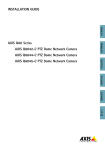Download Axis Communications Q6042 User's Manual
Transcript
INSTALLATION GUIDE ENGLISH AXIS Q6042-E PTZ Dome Network Camera FRANÇAIS AXIS Q60 Series AXIS Q6044-E PTZ Dome Network Camera DEUTSCH AXIS Q6045-E PTZ Dome Network Camera ITALIANO ESPANÕL ò ¨ ¾ Legal Considerations Support Video surveillance can be regulated by laws that vary from country to country. Check the laws in your local region before using this product for surveillance purposes. This product includes one (1) H.264 decoder license. To purchase further licenses, contact your reseller. Should you require any technical assistance, please contact your Axis reseller. If your questions cannot be answered immediately, your reseller will forward your queries through the appropriate channels to ensure a rapid response. If you are connected to the Internet, you can: • download user documentation and software updates • find answers to resolved problems in the FAQ database. Search by product, category, or phrase • report problems to Axis support staff by logging in to your private support area • chat with Axis support staff (selected countries only) • visit Axis Support at www.axis.com/techsup/ Liability Every care has been taken in the preparation of this document. Please inform your local Axis office of any inaccuracies or omissions. Axis Communications AB cannot be held responsible for any technical or typographical errors and reserves the right to make changes to the product and manuals without prior notice. Axis Communications AB makes no warranty of any kind with regard to the material contained within this document, including, but not limited to, the implied warranties of merchantability and fitness for a particular purpose. Axis Communications AB shall not be liable nor responsible for incidental or consequential damages in connection with the furnishing, performance or use of this material. This product is only to be used for its intended purpose. Intellectual Property Rights Axis AB has intellectual property rights relating to technology embodied in the product described in this document. In particular, and without limitation, these intellectual property rights may include one or more of the patents listed at http://www.axis.com/patent.htm and one or more additional patents or pending patent applications in the US and other countries. This product contains licensed third-party software. See the menu item “About” in the product’s user interface for more information. This product contains source code copyright Apple Computer, Inc., under the terms of Apple Public Source License 2.0 (see http://www.opensource.apple.com/apsl). The source code is available from http://developer.apple.com/darwin/projects/bonjour/ Equipment Modifications This equipment must be installed and used in strict accordance with the instructions given in the user documentation. This equipment contains no user-serviceable components. Unauthorized equipment changes or modifications will invalidate all applicable regulatory certifications and approvals. Trademark Acknowledgments AXIS COMMUNICATIONS, AXIS, ETRAX, ARTPEC and VAPIX are registered trademarks or trademark applications of Axis AB in various jurisdictions. All other company names and products are trademarks or registered trademarks of their respective companies. Apple, Boa, Apache, Bonjour, Ethernet, Internet Explorer, Linux, Microsoft, Mozilla, Real, SMPTE, QuickTime, UNIX, Windows, Windows Vista and WWW are registered trademarks of the respective holders. Java and all Java-based trademarks and logos are trademarks or registered trademarks of Oracle and/or its affiliates. UPnPTM is a certification mark of the UPnPTM Implementers Corporation. SD, SDHC and SDXC are trademarks or registered trademarks of SD-3C, LLC in the United States, other countries or both. Also, miniSD, microSD, miniSDHC, microSDHC, microSDXC are all trademarks or registered trademarks of SD-3C, LLC in the United States, other countries or both. Learn More! Visit Axis learning center www.axis.com/academy/ for useful trainings, webinars, tutorials and guides. Regulatory Information Europe This product complies with the applicable CE marking directives and harmonized standards: • Electromagnetic Compatibility (EMC) Directive 2004/108/EC. See Electromagnetic Compatibility (EMC), on page 2. • Low Voltage (LVD) Directive 2006/95/EC. See Safety, on page 3. • Restrictions of Hazardous Substances (RoHS) Directive 2011/65/EU. See Disposal and Recycling, on page 3. A copy of the original declaration of conformity may be obtained from Axis Communications AB. See Contact Information, on page 3. Electromagnetic Compatibility (EMC) This equipment has been designed and tested to fulfill applicable standards for: • Radio frequency emission when installed according to the instructions and used in its intended environment. • Immunity to electrical and electromagnetic phenomena when installed according to the instructions and used in its intended environment. USA This equipment has been tested using a shielded network cable (STP) and found to comply with the limits for a Class A digital device, pursuant to part 15 of the FCC Rules. These limits are designed to provide reasonable protection against harmful interference when the equipment is operated in a commercial environment. This equipment generates, uses, and can radiate radio frequency energy and, if not installed and used in accordance with the instruction manual, may cause harmful interference to radio communications. Operation of this equipment in a residential area is likely to cause harmful interference in which case the user will be required to correct the interference at his own expense. Canada This Class A digital apparatus complies with Canadian ICES-003. Europe This digital equipment fulfills the requirements for RF emission according to the Class A limit of EN 55022. Notice! This is a Class A product. In a domestic environment this product may cause RF interference, in which case the user may be required to take adequate measures. This product fulfills the requirements for emissions and immunity according to EN 50121-4 and IEC 62236-4 railway applications. This product fulfills the requirements for immunity according to EN 61000-6-1 residential, commercial and light-industrial environments. This product fulfills the requirements for immunity according to EN 61000-6-2 industrial environments. This product fulfills the requirements for immunity according to EN 55024 office and commercial environments Australia/New Zealand This digital equipment fulfills the requirements for RF emission according to the Class A limit of AS/NZS CISPR 22. Notice! This is a Class A product. In a domestic environment this product may cause RF interference, in which case the user may be required to take adequate measures. Japan この装置は、クラスA 情報技術装置です。この装 置を家庭環境で使用すると電波妨害 を引き起こす ことがあります。この場合には使用者が適切な対 策を講ずるよう要求され ることがあります。 Korea 이 기기는 업무용(A급) 전자파적합기기로서 판매 자 또는 사용자는 이 점을 주의하시기 바라며, 가 정외의 지역에서 사용하는 것을 목적으로 합니다. Safety This product complies with IEC/EN/UL 60950-1 and IEC/EN/UL 60950-22, Safety of Information Technology Equipment. The power supply used with this product shall fulfill the requirements for Safety Extra Low Voltage (SELV) and Limited Power Source (LPS) according to IEC/EN/UL 60950-1. Disposal and Recycling When this product has reached the end of its useful life, dispose of it according to local raws and regulations. For information about your nearest designated collection point, contact your local authority responsible for waste disposal. In accordance with local legislation, penalties may be applicable for incorrect disposal of this waste. Europe This symbol means that the product shall not be disposed of together with household or commercial waste. Directive 2012/19/EU on waste electrical and electronic equipment (WEEE) is applicable in the European Union member states. To prevent potential harm to human health and the environment, the product must be disposed of in an approved and environmentally safe recycling process. For information about your nearest designated collection point, contact your local authority responsible for waste disposal. Businesses should contact the product supplier for information about how to dispose of this product correctly. This product complies with the requirements of Directive 2011/65/EU on the restriction of the use of certain hazardous substances in electrical and electronic equipment (RoHS). China This product complies with the requirements of the legislative act Administration on the Control of Pollution Caused by Electronic Information Products (ACPEIP). Contact Information Axis Communications AB Emdalavägen 14 223 69 Lund Sweden Tel: +46 46 272 18 00 Fax: +46 46 13 61 30 www.axis.com AXIS Q60 Series Safety Information Hazard Levels DANGER Indicates a hazardous situation which, if not avoided, will result in death or serious injury. WARNING Indicates a hazardous situation which, if not avoided, could result in death or serious injury. CAUTION Indicates a hazardous situation which, if not avoided, could result in minor or moderate injury. NOTICE Indicates a situation which, if not avoided, could result in damage to property. Other Message Levels Important Indicates significant information which is essential for the product to function correctly. Note Indicates useful information which helps in getting the most out of the product. 5 ENGLISH Read through this Installation Guide carefully before installing the product. Keep the Installation Guide for future reference. AXIS Q60 Series Safety Instructions WARNING • The Axis product shall be installed by a trained professional. NOTICE • The Axis product shall be used in compliance with local laws and regulations. • Store the Axis product in a dry and ventilated environment. • Avoid exposing the Axis product to shocks or heavy pressure. • Do not install the product on unstable brackets, surfaces or walls. • Use only applicable tools when installing the Axis product. Excessive force could cause damage to the product. • Do not use chemicals, caustic agents, or aerosol cleaners. Use a clean cloth dampened with pure water for cleaning. • Use only accessories that comply with technical specification of the product. These can be provided by Axis or a third party. • Use only spare parts provided by or recommended by Axis. • Do not attempt to repair the product by yourself. Contact Axis support or your Axis reseller for service matters Transportation NOTICE • When transporting the Axis product, use the original packaging or equivalent to prevent damage to the product. Battery The Axis product uses a 3.0 V CR2032 lithium battery as the power supply for its internal real-time clock (RTC). Under normal conditions this battery will last for a minimum of five years. Low battery power affects the operation of the RTC, causing it to reset at every power-up. A log message will appear when the battery needs replacing. The battery should not be replaced unless required, but if the battery does need replacing, contact Axis support at www.axis.com/techsup/ for assistance. 6 AXIS Q60 Series WARNING • Risk of explosion if the battery is incorrectly replaced. • Replace only with an identical battery or a battery which is recommended by Axis. Dome Cover NOTICE • Be careful not to scratch, damage or leave fingerprints on the dome cover because this could decrease image quality. If possible, keep the protective plastic on the dome cover until the installation is complete. • Do not clean a dome cover that looks clean to the eye and never polish the surface. Excessive cleaning could damage the surface. • For general cleaning of the dome cover it is recommended to use a non-abrasive, solvent-free neutral soap or detergent mixed with pure water and a soft, clean cloth. Rinse well with pure lukewarm water. Dry with a soft, clean cloth to prevent water spotting. • Never use harsh detergents, gasoline, benzene or acetone etc. and avoid cleaning the dome cover in direct sunlight or at elevated temperatures. 7 ENGLISH • Dispose of used batteries according to local regulations or the battery manufacturer's instructions. 8 AXIS Q60 Series Installation Guide Installation Steps 1. Make sure the package contents, tools and other materials necessary for the installation are in order. See page 9. 2. Study the hardware overview. See page 10. 3. Study the specifications. See page 13. 4. Install the hardware. See page 14. 5. Access the product. See page 18. Package Contents • • • • • • • AXIS Q6042-E/Q6044-E/Q6045-E PTZ Dome Network Camera Clear dome cover (premounted) Sunshield, including screws T20 (3x) RJ45 Push-pull Connector (IP66) AXIS T8124 High PoE Midspan 1-port (LPS) Installation and Management Software CD Printed materials Installation Guide (this document) Extra serial number label (2x) AVHS Authentication key Recommended Tools • • • • • Torx screwdriver T20 Torx screwdriver T30 Phillips screwdriver PH2 – if replacing the dome cover Cable shoe pliers Diagonal pliers 9 ENGLISH This Installation Guide provides instructions for installing AXIS Q6042-E/Q6044-E/Q6045-E PTZ Dome Network Camera on your network. For other aspects of using the product, see the User Manual available at www.axis.com AXIS Q60 Series Optional Accessories • AXIS T91A Mounting Accessories • Smoked dome cover • RJ45 IP66-rated Cable with Premounted Connector (CAT6) 5 m • AXIS T8310 Video Surveillance Control Board • AXIS T90A Illuminators • Installation Display • Midspan For information about available accessories, see www.axis.com Hardware Overview 1 2 3 4 5 6 7 8 1 2 3 4 5 6 7 8 9 Network connector (High PoE) Hook for safety wire Unit holder (3x) Part number (P/N) & Serial number (S/N) Heater SD card slot (SDHC) Power button Status LED indicator Control button 10 9 AXIS Q60 Series Dome Cover 1 3 4 5 6 1 2 3 4 5 6 Dome bracket screw PH2 (4x) Dome bracket Rubber gasket Dome ring Dome ring screw T30 (4x) Dome cover Sunshield 1 1 2 Screw holes Holes for unit holders 11 2 ENGLISH 2 AXIS Q60 Series LED Indicators LED Color Indication Status Unlit Connection and normal operation Amber Steady during startup. Flashes during firmware upgrade. Amber/red Flashes amber/red if network connection is unavailable or lost. Red Flashes red for firmware upgrade failure. Green Shows steady green for 10 seconds for normal operation after restart. Midspan LED Indicators LED Color Indication Port Unlit No camera connected. Green Steady when camera connected, normal operation. Green, flashing Slow flash when overcurrent or short circuit condition on the port. Green, flashing Fast flash when input voltage is out of range or other internal error. Green Steady when AC power input connected. AC Connectors For specifications and operating conditions, see page 13. Network connector - RJ45 Push-pull Connector (IP66). Supports High Power over Ethernet (High PoE). Use the supplied midspan. NOTICE • The product shall be connected using a shielded network cable (STP). All cables connecting the product to the midspan shall be shielded (STP) and intended for their specific use. Make sure that the midspan is properly grounded. For information about regulatory requirements, see Regulatory Information, on page 2. • To comply with the IP66-rated design of the camera and maintain the IP66 protection, the supplied RJ45 Push-pull Connector (IP66) shall be used. Alternatively, use the RJ45 IP66-rated cable with premounted connector which is available from your Axis reseller. Do not remove the plastic network connector shield from the camera. 12 AXIS Q60 Series SD card slot - A standard or high-capacity SD card (not included) can be used for local recording with removable storage. To prevent corruption of recordings, the SD card should be unmounted before removal. To unmount, go to Setup > System Options > Storage > SD Card and click Unmount. Control button - The control button is used for: • • Resetting the product to factory default settings. See page 18. Connecting to an AXIS Video Hosting System service or AXIS Internet Dynamic DNS Service. For more information about these services, see the User Manual. Power button - Press and hold the power button to temporarily power the product when the dome cover is removed. The power button is also used with the control button to reset the camera to factory default settings. See page 18. Specifications Operating Conditions The Axis product is intended for outdoor use. Product Classification Temperature Humidity AXIS Q6042-E IEC 60721-4-3 Class 3K3, 3M3 IEC 60529 IP66 -40 °C to 50 °C (-40 °F to 122 °F) 10–100% RH (condensing) AXIS Q6044-E AXIS Q6045-E 10–100% RH (condensing) 10–100% RH (condensing) Power Consumption NOTICE Use a Safety Extra Low Voltage (SELV) compliant limited power source (LPS) with either a rated output power limited to ≤100 W or a rated output current limited to ≤5 A. Axis recommends using the supplied midspan. Product High PoE High PoE Midspan (supplied) AXIS Q6042-E Max. 60 W 100–240 V AC, max. 60 W AXIS Q6044-E AXIS Q6045-E 13 ENGLISH NOTICE AXIS Q60 Series Install the Hardware NOTICE • The AXIS product shall be connected using a shielded network cable (STP). All cables connecting the product to the midspan shall be shielded (STP) and intended for their specific use. Make sure that the midspan is properly grounded. For information about regulatory requirements, see Regulatory Information, on page 2. • Mount the product with the dome cover facing downward. • Be careful not to scratch, damage or leave fingerprints on the dome cover because this could decrease image quality. If possible, keep the protective plastic on the dome cover until the installation is complete. The Axis product can be installed with the cables routed through or along the wall or roof. Read all the instructions before installing the product. Some installation steps would benefit from being completed together because they require removal of the dome cover. A hardware installation can include the following: • • • • The product is supplied with a clear dome cover (premounted). A smoked dome cover is available as an accessory. To replace the dome cover, see page 14. A standard or high capacity SD card (not included) can be used to store recordings locally in the product. To install an SD card, see page 15. To install the product using a compatible bracket from AXIS T91A Mounting Accessories (sold separately), see page 15. To install the supplied midspan, see page 18. Attach the Sunshield Attaching the sunshield is optional. The sunshield protects the camera against UV light and helps keep the temperature inside the camera down. 1. Slide the sunshield over the unit holders on the camera unit. 2. Secure the sunshield using the supplied screws (T20). Replace the Dome Cover Replacing the dome cover is only necessary if you want to use a smoked dome cover or if the dome cover is scratched or damaged. Smoked dome covers and spare clear dome covers can be purchased from your Axis reseller. 1. Loosen the dome ring screws and remove the dome cover. 2. Remove the dome bracket screws and remove the dome bracket and the dome cover from the dome ring. 14 AXIS Q60 Series Install an SD Card It is optional to install a standard or high capacity SD card (not included), which can be used for local recording with removable storage. 1. Loosen the dome ring screws and remove the dome cover. 2. Insert an SD card (not included) into the SD card slot. 4. To attach the dome cover to the top cover, align the bulge on the dome cover with the heater on the camera unit and tighten the screws (torque 1.5 Nm). NOTICE To prevent corruption of recordings, the SD card should be unmounted before it is ejected. To unmount, go to Setup > System Options > Storage > SD Card and click Unmount. Bracket Mount (sold separately) NOTICE • The product shall be grounded using a grounding wire. Make sure both ends of the grounding wire are in contact with their respective grounding surfaces. • To comply with the IP66-rated design of the camera and maintain the IP66 protection, the supplied RJ45 Push-pull Connector (IP66) shall be used. Alternatively, use the RJ45 IP66-rated cable with premounted connector which is available from your Axis reseller. Do not remove the plastic network connector shield from the camera. 1. Install the selected bracket according to the instructions supplied with the bracket. If drilling is required, make sure to use drill bits, screws and plugs that are appropriate for the material. 2. Connect supplied RJ45 Push-pull Connector (IP66) to the network cable according to the instructions supplied with the connector. 3. Route the network cable and a grounding wire through the holes in the mounting bracket. 4. Secure the camera using the supplied safety wire. 15 ENGLISH 3. Make sure the rubber gasket is fitted correctly on the dome cover. 4. Align the bulge on the dome cover with one of the logotypes on the dome ring. 5. Attach the dome bracket and the dome cover to the dome ring and tighten the screws (torque 1.2 Nm). 6. To install an SD card (not included), see Install an SD Card, on page 15. 7. To attach the dome cover to the top cover, align the bulge on the dome cover with the heater on the camera unit and tighten the screws (torque 1.5 Nm). AXIS Q60 Series 1 4 2 3 1 2 3 4 Screw T30 (3x) Slot for unit holder (3x) Safety wire Wall bracket (mounting example) 5. Loosen the grounding screw and remove the washer and cable shoe. 16 AXIS Q60 Series 2 3 4 5 1 2 3 4 5 Network connector – RJ45 Push-pull Connector (IP66) Network connector and network connector shield Ground screw T20 Washer Cable shoe 6. Attach the grounding wire to the cable shoe using cable shoe pliers. 7. Put the cable shoe and washer back in their original positions and tighten the screw (torque 0.5 Nm). Make sure the cable shoe is in contact with the grounding surface. 8. Connect the network cable to the camera. NOTICE Be careful not to damage the network cable when connecting it. 9. Slide the unit holders on the network camera into the slots in the mounting bracket and rotate the camera unit. 10. Secure the network camera to the mounting bracket by tightening the screws. 11. Install the supplied midspan. See page 18. 17 ENGLISH 1 AXIS Q60 Series Install the Midspan The supplied midspan enables Axis network video products with high power consumption to receive data and power over the same network cable. 1. Connect the midspan (data in) to the network switch using a network cable. 2. Connect the midspan (data and power out) to the camera using the network cable that has been connected to the camera. 3. Connect the midspan to a grounded (earthed) mains power outlet (100–240 V AC) using the supplied power cable. 1 2 4 3 1 2 3 4 Data and power out (connect to Axis product) Data in (connect to network) AC input LED indicator Port LED indicator 4. Make sure that the LEDs on the midspan indicate the correct conditions. See Midspan LED Indicators, on page 12. Access the Product Use the tools provided on the Installation and Management Software CD to assign an IP address, set the password and access the video stream. This information is also available from the support pages on www.axis.com/techsup/ Reset to Factory Default Settings Important Reset to factory default should be used with caution. A reset to factory default will reset all settings, including the IP address, to the factory default values. 18 AXIS Q60 Series Note The installation and management software tools are available on the CD supplied with the product and from the support pages on www.axis.com/techsup 1. Press and hold the control button and the power button for about 15–30 seconds until the status LED indicator flashes amber. See Hardware Overview, on page 10. 2. Release the control button but continue to hold down the power button until the status LED indicator turns green. 3. Release the power button and assemble the product. 4. The process is now complete. The product has been reset to the factory default settings. If no DHCP server is available on the network, the default IP address is 192.168.0.90 5. Using the installation and management software tools, assign an IP address, set the password and access the video stream. It is also possible to reset parameters to factory default via the web interface. Go to Setup > System Options > Maintenance. Further Information The User Manual is available at www.axis.com Visit www.axis.com/techsup to check if there is updated firmware available for your network product. To see the currently installed firmware version, go to Setup > About. Visit Axis learning center www.axis.com/academy for useful trainings, webinars, tutorials and guides. Scan the QR code to view a video on how to assemble the supplied RJ45 Push-pull Connector (IP66). Warranty Information For information about Axis’ product warranty and thereto related information, see www.axis.com/warranty/ 19 ENGLISH To reset the product to the factory default settings: 20 AXIS Q60 Series Informations sur la sécurité Lisez attentivement ce guide d'installation avant d'installer l'appareil. Conservez le Guide d'installation pour référence ultérieure. Niveaux de risques Indique une situation dangereuse qui, si elle n'est pas évitée, entraînera le décès ou des blessures graves. AVERTISSEMENT Indique une situation dangereuse qui, si elle n'est pas évitée, pourrait entraîner le décès ou des blessures graves. ATTENTION Indique une situation dangereuse qui, si elle n'est pas évitée, pourrait entraîner des blessures légères ou modérées. AVIS Indique une situation qui, si elle n'est pas évitée, pourrait entraîner des dommages à l'appareil. Autres niveaux de message Important Indique les informations importantes, nécessaires pour assurer le bon fonctionnement de l'appareil. Note Indique les informations utiles qui permettront d'obtenir le potentiel maximal de l'appareil. 21 FRANÇAIS DANGER AXIS Q60 Series Consignes de sécurité AVERTISSEMENT • Le produit Axis doit être installé par un professionnel formé. AVIS • Le produit Axis doit être utilisé conformément aux lois et réglementations locales en vigueur. • Conserver ce produit Axis dans un environnement sec et ventilé. • Ne pas exposer ce produit Axis aux chocs ou aux fortes pressions. • Ne pas installer ce produit sur des supports, surfaces ou murs instables. • Utiliser uniquement des outils recommandés pour l'installation de l'appareil Axis. Une force excessive appliquée sur l'appareil pourrait l'endommager. • Ne pas utiliser de produits chimiques, de substances caustiques ou de nettoyants pressurisés. Utiliser un chiffon propre imbibé d'eau pure pour le nettoyage. • Utiliser uniquement des accessoires conformes aux caractéristiques techniques du produit. Ils peuvent être fournis par Axis ou un tiers. • Utiliser uniquement les pièces de rechange fournies ou recommandées par Axis. • Ne pas essayer de réparer ce produit par vous-même. Contacter l'assistance technique d'Axis ou votre revendeur Axis pour des problèmes liés à l'entretien. Transport AVIS • Lors du transport du produit Axis, utilisez l'emballage d'origine ou l'équivalent pour éviter d'endommager le produit. Batterie Le produit Axis utilise une batterie au lithium CR2032 3,0 V comme alimentation de son horloge en temps réel interne (RTC). Dans des conditions normales, cette batterie a une durée de vie minimale de cinq ans. Une batterie faible affecte le fonctionnement du RTC, entraînant sa réinitialisation à chaque mise sous tension. Un message de journal apparaît lorsque la batterie doit être remplacée. La batterie doit être remplacée uniquement en cas de besoin, et pour le faire, contactez l'assistance technique d'Axis à l'adresse www.axis.com/techsup/ pour obtenir de l'aide. 22 AXIS Q60 Series AVERTISSEMENT • Risque d'explosion si la batterie est remplacée de façon incorrecte. • Remplacez-la uniquement par une batterie identique ou une batterie recommandée par Axis. • Mettez au rébut les piles usagées conformément aux réglementations locales ou aux instructions du fabricant de la batterie. Couvercle de dôme • Veillez à ne pas rayer, endommager ou laisser d'empreintes sur le couvercle du dôme car cela pourrait altérer la qualité d'image. Laissez, si possible, la protection en plastique sur le couvercle du dôme jusqu’à la fin de l’installation. • Ne nettoyez pas le couvercle du dôme s'il semble propre à l'œil nu et ne frottez jamais sa surface. Un nettoyage excessif pourrait endommager la surface. • Pour le nettoyage général du couvercle du dôme, il est recommandé d'utiliser un produit non abrasif, un savon neutre sans solvant ou un détergent mélangé avec de l'eau pure et un chiffon doux propre. Rincez bien à l'eau tiède pure. Séchez avec un chiffon doux et propre pour éviter les tâches d'eau. • N'utilisez jamais de détergents agressifs, d'essence, de benzène ou d'acétone, etc. et évitez toute exposition directe aux rayons du soleil ou à des températures élevées lors du nettoyage. 23 FRANÇAIS AVIS 24 AXIS Q60 Series Guide d'installation Ce Guide d'installation fournit des instructions pour l'installation de la caméra dôme réseau Q6042-E/Q6044-E/Q6045-E PTZ sur votre réseau. Pour toute autre information relative à l'utilisation du produit, reportez-vous au manuel de l'utilisateur disponible sur le site www.axis.com Procédures d’installation Contenu de l'emballage • • • • • • • Caméra dôme réseau AXIS Q6042-E/Q6044-E/Q6045-E PTZ Couvercle de dôme non fumé (prémonté) Pare-soleil, fourni avec vis T20 (x3) Connecteur push-pull RJ45 (conforme à la norme IP66) Injecteur de puissance High PoE AXIS T8124 1 port (LPS) CD d'installation et de gestion Documents imprimés Guide d'installation (ce document) Étiquette supplémentaire reprenant le numéro de série (x2) Clé d’authentification AVHS Outils recommandés • • • • • Tournevis Torx T20 Tournevis Torx T30 Tournevis Phillips PH2, en cas de remplacement du couvercle de dôme Pince à sertir pour cosses de câble Pince coupante diagonale 25 FRANÇAIS 1. Assurez-vous que les outils et autres matériels nécessaires à l'installation sont inclus dans l'emballage. Cf. la page 25. 2. Étudiez la description du matériel. Cf. la page 26. 3. Étudiez les caractéristiques. Cf. la page 29. 4. Installez le matériel. Cf. la page 30. 5. Utilisez le produit. Cf. la page 34. AXIS Q60 Series Accessoires en option • Accessoires de montage AXIS T91A • Couvercle de dôme fumé • Câble RJ45 de 5 m compatible norme IP66 avec connecteur préinstallé (catégorie 6) • Tableau de contrôle de vidéosurveillance AXIS T8310 • Illuminateurs AXIS T90A • Moniteur d’installation • Injecteur Pour plus d’informations sur les accessoires disponibles, consultez le site www.axis.com Présentation du matériel 1 2 3 4 5 6 7 8 1 2 3 4 5 6 7 8 9 Connecteur réseau (High PoE) Crochet pour câble de sécurité Support de l'appareil (x3) Référence (P/N) et numéro de série (S/N). Régulateur de chaleur Fente pour carte (SDHC) Bouton d’alimentation Voyant d’état Bouton de commande 26 9 AXIS Q60 Series Couvercle de dôme 1 2 3 5 6 1 2 3 4 5 6 Vis du support pour caméra dôme PH2 (x4) Support pour caméra dôme Joint en caoutchouc Garniture pour caméra dôme Vis de la garniture pour caméra dôme T30 (x4) Couvercle de dôme Pare-soleil 1 1 2 Trous de vis Trous pour supports de caméra 27 2 FRANÇAIS 4 AXIS Q60 Series Voyants Voyant Couleur Indication État Éteint Branchement et fonctionnement normal Orange Fixe pendant le démarrage. Clignote pendant la mise à niveau du microprogramme. Orange / rouge Clignote en orange / rouge en cas d'indisponibilité ou de perte de la connexion réseau. Rouge Clignote en rouge en cas d'échec de la mise à niveau du microprogramme. Vert Vert fixe pendant 10 secondes pour indiquer un fonctionnement normal après le redémarrage. Voyants DEL de l'injecteur DEL Couleur Indication Port Éteint Aucune caméra connectée. Vert En continu pendant la connexion de la caméra, fonctionnement normal. Vert, clignotement Clignote lentement en cas de surintensité ou de court-circuit sur le port. Vert, clignotement Clignote rapidement lorsque la tension d'entrée est hors de portée ou en cas d'une autre erreur interne. Vert En continu lorsqu'une tension d'entrée alternative est connectée. AC Connecteurs Pour les caractéristiques et les conditions d'utilisation, consultez la page 29. Connecteur réseau - Connecteur pousser-tirer RJ45 (conforme à la norme IP66). Prend en charge l'alimentation haute puissance par Ethernet (PoE haute puissance). Utilisez l'injecteur fourni. 28 AXIS Q60 Series AVIS • Le produit doit être connecté à l'aide d'un câble réseau blindé (STP). Tous les câbles reliant le produit à l'injecteur doivent être blindés (STP) et destinés à leur usage spécifique. Assurez-vous que l'injecteur est convenablement mis à la terre. Pour plus d’informations sur les exigences réglementaires, consultez . Fente pour carte SD - Une carte SD standard ou à haute capacité (non fournie) peut être utilisée pour l’enregistrement local sur stockage amovible. AVIS Pour éviter la corruption des enregistrements, la carte SD doit être démontée avant son retrait. Pour ce faire, rendez-vous dans Setup > System Options > Storage > SD Card (Configuration > Options du système > Stockage > Carte SD) et cliquez sur Unmount (Démonter). Bouton de commande - Le bouton de commande permet de réaliser les opérations suivantes : • • Réinitialisation du produit aux paramètres d’usine par défaut. Cf. la page 34. Connexion au service du Système d'hébergement vidéo AXIS ou au service AXIS Internet Dynamic DNS. Pour plus d'informations sur ces services, reportez-vous au Manuel de l'utilisateur. Bouton d’alimentation - Appuyez sur le bouton d'alimentation et maintenez-le enfoncé pour alimenter temporairement le produit lors du retrait du couvercle de dôme. Le bouton d'alimentation est également utilisé avec le bouton de commande pour réinitialiser la caméra aux paramètres d'usine par défaut. Cf. la page 34. Caractéristiques techniques Conditions d'utilisation L'appareil Axis est uniquement destiné à une utilisation en extérieur. 29 FRANÇAIS • Pour être conforme à la norme IP66 de la caméra et maintenir la protection IP66, il est nécessaire d'utiliser le connecteur pousser-tirer RJ45 fourni (conforme à la norme IP66). Sinon, utilisez le câble RJ45 compatible norme IP66 avec connecteur préinstallé, disponible auprès d'un revendeur Axis. Ne retirez pas le blindage en plastique du connecteur réseau de la caméra. AXIS Q60 Series Produit Classification Température Humidité AXIS Q6042-E IEC 60721-4-3 Classe 3K3, 3M3 IEC 60529 IP66 De -40 °C à 50 °C (-40 °F à 122 °F) Humidité relative de 10 à 100 % (condensation) AXIS Q6044-E Humidité relative de 10 à 100 % (condensation) Humidité relative de 10 à 100 % (condensation) AXIS Q6045-E Consommation électrique AVIS Utilisez une source d'alimentation limitée (LPS) conforme aux exigences de Très basse tension de sécurité (TBTS) dont la puissance de sortie nominale est limitée à ≤100 W ou dont le courant de sortie nominal est limité à ≤5 A. Axis recommande d'utiliser l'injecteur fourni. Produit High PoE Injecteur de puissance High PoE (fourni) AXIS Q6042-E Max. 60 W 100–240 V CA, max. 60 W AXIS Q6044-E AXIS Q6045-E Installation du matériel AVIS • Le produit AXIS doit être connecté à l'aide d'un câble réseau blindé (STP). Tous les câbles reliant le produit à l'injecteur doivent être blindés (STP) et destinés à leur usage spécifique. Assurez-vous que l'injecteur est convenablement mis à la terre. Pour plus d’informations sur les exigences réglementaires, consultez Regulatory Information, on page 2. • Fixez le produit en orientant le couvercle du dôme vers le bas. • Veillez à ne pas rayer, endommager ou laisser d'empreintes sur le couvercle du dôme car cela pourrait altérer la qualité d'image. Laissez, si possible, la protection en plastique sur le couvercle du dôme jusqu’à la fin de l’installation. Le produit Axis peut être installé avec des câbles acheminés à travers ou le long du mur ou du toit. Lisez toutes les instructions avant l'installation de l'appareil. Il serait préférable de réaliser certaines étapes en même temps parce qu'elles exigent le retrait du couvercle du dôme. 30 AXIS Q60 Series • • • • Le produit est fourni avec un couvercle de dôme non fumé (prémonté). Un couvercle de dôme fumé est disponible en tant qu'accessoire. Pour remplacer le couvercle du dôme, reportez-vous à la page 31. Une carte SD standard ou à haute capacité (non fournie) peut être utilisée pour sauvegarder des enregistrements dans l'appareil. Pour installer une carte SD, reportez-vous à la page 31. Pour installer l'appareil à l'aide d'un support compatible à partir des accessoires de montage AXIS T91A (vendus séparément), reportez-vous à la page 32. Pour installer l'injecteur fourni, reportez-vous à la page 34. La fixation du pare-soleil est facultative. Le pare-soleil protège la caméra des rayons UV et permet de maintenir une température basse à l'intérieur du produit. 1. Glissez le pare-soleil sur les supports de la caméra. 2. Fixez le pare-soleil à l’aide des vis fournies (T20). Remplacement du couvercle du dôme Le remplacement du couvercle du dôme est nécessaire seulement si vous souhaitez utiliser le couvercle avec bulle fumée ou si le couvercle du dôme est rayé ou endommagé. 1. Desserrez les vis de l'anneau du dôme et retirez le couvercle du dôme. 2. Dévissez le support du dôme et retirez le support du dôme et le couvercle du dôme de l'anneau du dôme. 3. Fixez le support du dôme et le couvercle du dôme sur l'anneau du dôme et serrez les vis. 4. Pour installer une carte SD (non inclus), reportez-vous à Installation d'une carte SD, à la page 31. 5. Fixez le couvercle du dôme sur le couvercle supérieur et serrez les vis (couple 1,5 Nm). Installation d'une carte SD Il est possible, en option, d'installer carte SD standard ou à haute capacité (non fournie) qui peut être utilisée pour l’enregistrement local et le stockage amovible. 1. Desserrez les vis de l'anneau décoratif et retirez le couvercle du dôme. 2. Insérez une carte SD (non fournie) dans le logement de carte SD. 3. Fixez le couvercle du dôme sur le couvercle supérieur et serrez les vis (couple 1,5 Nm). AVIS Pour éviter la corruption des enregistrements, la carte SD doit être démontée avant son éjection. Pour le faire, allez sur Setup > System Options > Storage > SD Card (Configuration > Options du système > Stockage > Carte SD) et cliquez sur Unmount (Démonter). 31 FRANÇAIS Fixation du pare-soleil AXIS Q60 Series Support de fixation (vendu séparément) AVIS • Le produit doit être mis à la terre à l'aide d'un câble de mise à la terre. Assurez-vous que les deux extrémités du câble de mise à la terre sont en contact avec les surfaces de mise à la terre correspondantes. • Pour être conforme à la norme IP66 de la caméra et maintenir la protection IP66, il est nécessaire d'utiliser le connecteur push-pull RJ45 fourni (conforme à la norme IP66). Sinon, utilisez le câble RJ45 compatible norme IP66 avec connecteur préinstallé, disponible auprès d'un revendeur Axis. Ne retirez pas le blindage en plastique du connecteur réseau de la caméra. 1. Installez le support choisi conformément aux instructions fournies avec le support. S’il s’avère nécessaire de percer, vérifiez que les forets, vis et chevilles à utiliser sont appropriés pour le matériau. 2. Branchez le connecteur push-pull RJ45 fourni (conforme à la norme IP66) au câble réseau en suivant les instructions fournies. 3. Acheminez le câble réseau et un câble de mise à la terre à travers les trous du support de montage. 4. Sécurisez la caméra à l'aide du câble de sécurité fourni. 1 4 2 3 1 2 3 4 Vis T30 (x3) Trou pour support de la caméra (x3) Câble de sécurité Support mural (exemple de montage) 32 AXIS Q60 Series 5. Desserrez les vis de mise à la terre et retirez la rondelle et la cosse de câble. 2 3 4 5 1 2 3 4 5 Connecteur réseau - Connecteur push-pull RJ45 (conforme à la norme IP66) Connecteur réseau et blindage du connecteur réseau Vis de mise à la terre T20 Rondelle Cosse de câble 6. Fixez le câble de mise à la terre à la cosse de câble à l'aide de pinces à sertir pour cosses de câble. 7. Remettez la cosse de câble et la rondelle en place et serrez la vis (couple 0,5 Nm). Assurez-vous que la cosse de câble est en contact avec la surface de mise à la terre. 8. Connectez le câble réseau à la caméra. AVIS Veillez à ne pas endommager le câble réseau lorsque vous le connectez. 9. Glissez les supports de l'appareil sur la caméra réseau dans les fentes du support de montage et faites tourner la caméra. 10. Sécurisez la caméra réseau sur le support de montage en serrant les vis. 11. Installez l'injecteur fourni. Cf. la page 34. 33 FRANÇAIS 1 AXIS Q60 Series Installation de l'injecteur L'injecteur fourni permet aux produits de vidéo sur IP d'Axis à forte consommation d’énergie de recevoir les données et l'alimentation électrique sur le même câble réseau. 1. Branchez l'injecteur (données) au commutateur réseau à l'aide d'un câble réseau. 2. Connectez l'injecteur (sortie des données et de l’alimentation) sur la caméra via le câble réseau qui a été branché à la caméra. 3. Connectez l'injecteur à une sortie du secteur mise à la terre (100–240 V c.a.) à l'aide d'un câble d’alimentation fourni. 1 2 4 3 1 2 3 4 Sortie des données et de l’alimentation (connexion à l'appareil Axis) Entrée de données (connexion au réseau) Entrée c.a. du voyant DEL Port du voyant DEL 4. Assurez-vous que les voyants DEL sur l'injecteur indiquent les conditions adéquates. Reportez-vous à Voyants DEL de l'injecteur, à la page 28. Accès au produit Utilisez les outils fournis sur le CD d'installation et de gestion pour attribuer une adresse IP, configurer le mot de passe et accéder au flux de données vidéo. Ces informations sont également disponibles sur les pages d'assistance technique du site www.axis.com/techsup Réinitialisation aux paramètres d'usine par défaut Important La réinitialisation aux paramètres par défaut doit être utilisée avec prudence. Cette opération reconfigure tous les paramètres, y compris l'adresse IP, aux valeurs d'usine par défaut. 34 AXIS Q60 Series Pour réinitialiser l'appareil aux paramètres d'usine par défaut : Informations complémentaires Vous trouverez le Manuel d'utilisation sur www.axis.com. Rendez-vous sur le site www.axis.com/techsup pour vérifier si des mises à jour de microprogramme sont disponibles pour votre produit réseau. Pour connaître la version du microprogramme actuellement installée, accédez à Setup > About (Configuration > À propos de). Visitez le Centre d'apprentissage AXIS sur www.axis.com/academy pour obtenir des formations, des webinaires, des didacticiels et des guides. Scannez le code QR pour visionner une vidéo sur l'assemblage du connecteur pousser-tirer RJ45 (conforme à la norme IP66). Informations sur la garantie Pour obtenir plus d'amples informations sur la garantie du produit AXIS et des renseignements connexes, allez sur le site www.axis.com/warranty/ 35 FRANÇAIS 1. Maintenez le bouton de commande et le bouton d'alimentation enfoncés pendant 15 à 30 secondes, jusqu’à ce que le voyant d'état passe à l’orange et clignote. Consultez Présentation du matériel, à la page 26. 2. Relâchez le bouton de commande mais continuez à maintenir le bouton d'alimentation jusqu'à ce que le voyant clignote en vert. 3. Relâchez le bouton d'alimentation et assemblez l'appareil. 4. Le processus est maintenant terminé. Les paramètres d’usine par défaut de l'appareil ont été rétablis. En l'absence d'un serveur DHCP sur le réseau, l'adresse IP par défaut est 192.168.0.90. 5. Utilisez les outils fournis sur le CD d'installation et de gestion pour attribuer une adresse IP, configurer le mot de passe et accéder au flux de données vidéo. Ces informations sont également disponibles sur les pages d'assistance technique du site www.axis.com/techsup Il est également possible de rétablir les paramètres d’usine à partir de l’interface Web. Rendez-vous dans Setup > System Options > Maintenance (Configuration > Options du système > Maintenance). 36 AXIS Q60 Series Sicherheitsinformation Lesen Sie das Installationshandbuch sorgfältig durch bevor sie das Produkt installieren. Bewahren Sie das Installationshandbuch für zukünftige Zwecke auf. Gefährdungsstufen GEFAHR Weist auf eine gefährliche Situation hin, die, falls nicht verhindert, zu Tod oder schweren Verletzungen führen kann. WARNUNG Weist auf eine gefährliche Situation hin, welche, falls nicht verhindert, zu Tod oder schweren Verletzungen führen kann. VORSICHT Weist auf eine gefährliche Situation hin, welche, falls nicht verhindert, zu geringfügiger oder mäßiger Verletzung führen kann. Weist auf eine gefährliche Situation hin, welche, falls nicht verhindert, zu Sachschäden führen kann. Weitere Nachrichtenstufen Wichtig Weist auf wichtige Informationen hin, die den richtigen Betrieb des Produkts gewährleisten. Beachten Weist auf nützliche Informationen hin, die die optimale Verwendung des Produkts unterstützen. 37 DEUTSCH HINWEIS AXIS Q60 Series Sicherheitsanweisungen WARNUNG • Das Axis Produkt muss von fachmännischem Personal installiert werden. HINWEIS • Die Anwendung des Axis Produkts muss unter Beachtung der örtlich geltenden rechtlichen Bestimmungen erfolgen. • Lagern Sie das Axis Produkt in einer trockenen und belüfteten Umgebung. • Achten Sie darauf, dass das Axis Produkt weder Stößen noch starkem Druck ausgesetzt ist. • Installieren Sie das Produkt nicht an instabilen Halterungen, Oberflächen oder Wänden. • Verwenden Sie bei der Installation des Axis Produkts ausschließlich passende Werkzeuge. Ein zu großer Kraftaufwand kann das Produkt beschädigen. • Verwenden Sie keine chemischen, ätzenden oder aerosolhaltigen Reinigungsmittel. Verwenden Sie zum Reinigen ein sauberes, mit sauberem Wasser angefeuchtetes Tuch. • Verwenden Sie nur Zubehör, das den technischen Daten des Produkts entspricht. Dieses ist von Axis oder Drittanbietern erhältlich. • Verwenden Sie ausschließlich Ersatzteile die von Axis bereitgestellt oder empfohlen werden. • Versuchen Sie nicht, das Produkt selbstständig zu reparieren. Wenden Sie sich bezüglich Reparatur und Wartung an den Axis Support oder Ihren Axis Händler. Transport HINWEIS • Bei Bedarf Axis Produkt in der Originalverpackung oder entsprechenden Verpackung transportieren, so dass Schäden vermieden werden. Batterie Das Axis Produkt ist mit einer 3,0 V CR2032 Lithium-Batterie ausgestattet, mit der die interne Echtzeituhr (RTC) versorgt wird. Unter normalen Konditionen hat die Batterie eine Lebensdauer von mindestens fünf Jahren. Bei entladener Batterie ist der Betrieb der Echtzeituhr nicht mehr ausreichend gewährleistet, so dass die Uhr bei jedem Systemstart zurückgesetzt wird. Sie erhalten eine Protokollnachricht, wenn ein Batteriewechsel erforderlich ist. Batterie nur ersetzen wenn erforderlich. In diesem Fall kontaktieren Sie bitte den Axis Support www.axis.com/techsup/ für Unterstützung. 38 AXIS Q60 Series WARNUNG • Explosionsgefahr bei fehlerhaftem Batteriewechsel. • Ersetzen Sie nur durch eine identische Batterie oder einer von Axis empfohlenen Batterie. • Verbrauchte Batterien sind gemäß örtlicher Bestimmungen oder Herstelleranweisungen zu entsorgen. Kuppelabdeckung HINWEIS • Achten Sie darauf die Kuppelabdeckung weder zu zerkratzen, zu beschädigen oder darauf Fingerabdrücke zu hinterlassen, da dies die Bildqualität beeinträchtigen kann. Falls möglich entfernen Sie die Schutzfolie erst nachdem die Installation abgeschlossen ist. • Säubern Sie niemals eine Kuppelabdeckung, wenn diese sauber erscheint, und polieren Sie keinesfalls die Oberfläche. Zu häufiges Säubern kann die Oberfläche beschädigen. • Verwenden Sie niemals starke Reinigungsmittel, Benzin, Benzol oder Aceton etc. und vermeiden Sie, die Kuppelabdeckung im direkten Sonnenlicht oder bei erhöhten Temperaturen zu säubern. 39 DEUTSCH • Für die normale Reinigung der Kuppelabdeckung werden eine nicht-scheuernde, lösungsmittelfreie neutrale Seife oder ein entsprechendes Reinigungsmittel mit sauberem Wasser und ein sauberer, weicher Lappen empfohlen. Spülen Sie die Kuppelabdeckung gründlich mit lauwarmem sauberem Wasser ab. Trocknen Sie die Kuppelabdeckung mit einem weichen, sauberen Lappen, um Wasserflecken zu vermeiden. 40 AXIS Q60 Series Installationsanleitung Die Installationsanleitung enthält Anweisungen zur Installation der AXIS Q6042-E/Q6044E/Q6045-E PTZ-Dome-Netzwerkkamera in Ihrem Netzwerk. Weitere Aspekte zur Nutzung dieses Produktes finden Sie im Benutzerhandbuch unter www.axis.com Installationsschritte 1. Stellen Sie sicher, dass die Packungsinhalte, Werkzeuge und andere notwendige Materialien für die Installation in Ordnung sind. Siehe Seite 41. 2. Machen Sie sich mit der Hardware-Übersicht vertraut. Siehe Seite 42. 3. Machen Sie sich mit den technischen Daten vertraut. Siehe Seite 45. 4. Installieren Sie die Hardware. Siehe Seite 46. 5. Zugriff auf das Produkt. Siehe Seite 51. • • • • • • • AXIS Q6042-E/Q6044-E/Q6045-E PTZ-Dome-Netzwerk-Kamera Klare Kuppelabdeckung (vormontiert) Sonnenblende inklusive Schrauben (3x T20) RJ45-Stecker zum Stecken/Ziehen (IP66) AXIS T8124 High PoE Midspan 1-Port (LPS) Installations- und Verwaltungs-Software CD-ROM Dokumente Installationsanleitung (dieses Dokument) Zusätzliche Etiketten mit der Seriennummer (2x) AVHS-Authentifizierungsschlüssel Empfohlene Werkzeuge • • • • • Torx T20-Schraubendreher Torx T30-Schraubendreher Kreuzschlitzschraubendreher PH2 – für den Austausch der Kuppelabdeckung Kabelschuh-Zange Seitenschneider 41 DEUTSCH Lieferumfang AXIS Q60 Series Optionales Zubehör • AXIS T91A Montagezubehör • Getönte Kuppelabdeckung • RJ45-Kabel mit Schutzart IP66 und vorbelegtem Stecker (CAT6), Länge 5 m • AXIS T8310 Steuerungseinheit zur Videoüberwachung • AXIS T90A Leuchten • Installationsmonitor • Midspan Unter www.axis.com finden Sie Informationen über verfügbares Zubehör. Hardwareübersicht 1 2 3 4 5 6 7 8 1 2 3 4 5 6 7 8 9 Netzwerkanschluss (High PoE) Haken für Sicherheitsdraht Gerätehalter (3x) Bestellnummer (P/N) und Seriennummer (S/N) Heizelement SD-Karteneinschub (SDHC) Netzschalter LED-Statusanzeige Steuertaste 42 9 AXIS Q60 Series Kuppelabdeckung 1 2 3 4 5 1 2 3 4 5 6 Kuppelhalterungsschraube PH2 (4x) Kuppelhalterung Gummidichtung Kuppelring Kuppelringschraube T30 (4x) Kuppelabdeckung Sonnenblende 1 1 2 Schraubenbohrungen Bohrungen für Gerätehalter 43 2 DEUTSCH 6 AXIS Q60 Series LED-Anzeigen LED Farbe Bedeutung Status Leuchtet nicht Anschluss und Normalbetrieb Gelb Leuchtet beim Start. Blinkt bei der FirmwareAktualisierung. Gelb/rot Blinkt gelb/rot, wenn die Netzwerkverbindung nicht verfügbar ist oder unterbrochen wurde. Rot Blinkt rot bei einem Fehler während der Firmware-Aktualisierung. Grün Leuchtet bei Normalbetrieb nach dem Start 10 Sekunden lang grün. Midspan-LED-Anzeigen LED Farbe Bedeutung Anschluss Leuchtet nicht Keine Kamera angeschlossen. Grün Leuchtet konstant, wenn eine Kamera verbunden ist, im Normalbetrieb. Grünes Blinken Langsames Blinken, bei Überstrom oder Kurzschluss des Ports. Grünes Blinken Schnelles Blinken, wenn die Eingangsspannung außerhalb des Grenzbereichs liegt oder andere interne Fehler vorliegen. Grün Leuchtet konstant wenn der Wechselstromeingang verbunden ist. Wechselstrom Anschlüsse Technische Daten und Betriebsbedingungen finden Sie unter Seite 45. Netzwerkanschluss - RJ45-Anschluss zum Stecken/Ziehen (IP66). Unterstützt High Power over Ethernet (High PoE). Benutzen Sie den mitgelieferten Midspan. 44 AXIS Q60 Series HINWEIS • Das Produkt sollte mit einem abgeschirmten Netzwerkkabel (STP) angeschlossen werden. Alle Kabel, die das Produkt mit dem Midspan verbinden, sollten abgeschirmt (STP) und nur für die bestimmte Anwendung eingesetzt werden. Stellen Sie sicher, dass der Midspan vorschriftsmäßig geerdet ist. Informationen zu gesetzlichen Bestimmungen finden Sie unter . • Verwenden Sie den im Lieferumfang enthaltenen RJ45-Anschluss zum Stecken/Ziehen (IP66), um die IP66-Einstufung der Kamerabauweise einzuhalten und den IP66-Schutz beizubehalten. Sie können auch das RJ45-Kabel mit IP66-Rating und vorbelegtem Stecker verwenden. Dieses erhalten Sie bei Ihrem Axis Händler. Entfernen Sie nicht die Kunststoffabschirmung des Anschlusses von der Kamera. SD-Karteneinschub - Eine Standard- oder eine SD-Speicherkarte mit hoher Kapazität (nicht enthalten) kann zur lokalen Aufzeichnung mit Wechselspeichermedien verwendet werden. Steuertaste - Die Steuertaste hat folgende Funktionen: • • Zurücksetzen des Produkts auf Werkseinstellungen. Siehe Seite 52. Verbinden mit einem AXIS Video Hosting System-Service oder einem AXIS Internet Dynamic DNS-Service. Lesen Sie für weitere Informationen zu diesen Diensten die Bedienungsanleitung. Netztaste - Drücken Sie die Netztaste und halten Sie diese gedrückt, um das Produkt bei entfernter Kuppelabdeckung kurzzeitig anzuschalten. Die Netztaste wird auch zusammen mit der Steuertaste verwendet, um die Kamera auf werkseitige Standardeinstellungen zurückzusetzen. Siehe Seite 52. Technische Daten Betriebsbedingungen Das Axis Produkt ist für die Verwendung im Freien konzipiert. 45 DEUTSCH HINWEIS Um einer Beschädigung der Aufnahmen vorzubeugen, sollte die SD-Karte deaktiviert werden, bevor sie ausgeworfen wird. Rufen Sie zum Deaktivieren Setup > System Options > Storage > SD Card (Einrichtung > Systemoptione > Speicherplatz> SD-Karte) auf und klicken Sie auf Unmount (Deaktivieren). AXIS Q60 Series Produkt Klassifikation Temperatur Luftfeuchtigkeit AXIS Q6042-E IEC 60721-4-3 Klasse 3K3, 3M3 IEC 60529 IP66 -40 °C bis 50 °C (-40 °F bis 122 °F) 10–100% rF (kondensierend) AXIS Q6044-E AXIS Q6045-E 10–100% rF (kondensierend) 10–100% rF (kondensierend) Stromverbrauch HINWEIS Verwenden Sie eine mit den Anforderungen für Schutzkleinspannung (SELV) kompatible Stromquelle mit begrenzter Leistung (LPS), entweder mit einer Nennausgangsleistung von ≤100 W oder einem dauerhaft auf ≤5 A begrenzten Nennausgangsstrom. Axis empfiehlt die Verwendung des mitgelieferten Midspans. Produkt High PoE High PoE Midspan (mitgeliefert) AXIS Q6042-E max. 60 W 100–240 V Wechselstrom, max. 60 W AXIS Q6044-E AXIS Q6045-E Installieren der Hardware HINWEIS • Das AXIS-Produkt sollte mit einem abgeschirmten Netzwerkkabel (STP) angeschlossen werden. Alle Kabel, die das Produkt mit dem Midspan verbinden, sollten abgeschirmt (STP) und nur für die bestimmte Anwendung eingesetzt werden. Stellen Sie sicher, dass der Midspan vorschriftsmäßig geerdet ist. Informationen zu gesetzlichen Bestimmungen finden Sie unter Regulatory Information, on page 2. • Befestigen Sie das Produkt mit der Kuppelabdeckung nach vorne. • Achten Sie darauf die Kuppelabdeckung weder zu zerkratzen, zu beschädigen oder darauf Fingerabdrücke zu hinterlassen, da dies die Bildqualität beeinträchtigen kann. Falls möglich entfernen Sie die Schutzfolie erst nachdem die Installation abgeschlossen ist. Das Axis Produkt kann zusammen mit den durch oder entlang der Wand oder des Dachs verlegten Kabeln installiert werden. Lesen Sie die Anleitung, bevor Sie das Produkt installieren. Manche Installationsschritte sollten besser zusammen ausgeführt werden, denn sie erfordern die Entfernung der Kuppelabdeckung. 46 AXIS Q60 Series • • • • Das Produkt wird mit einer vormontierten durchsichtigen Kuppelabdeckung geliefert. Eine getönte Kuppelabdeckung ist als optionales Zubehör erhältlich. Weitere Informationen zum Austausch der Kuppelabdeckung finden Sie unter Seite 47. Eine Standard SD-Karte oder eine SD-Karte mit hoher Kapazität (nicht enthalten) kann verwendet werden, um Aufnahmen direkt auf dem Produkt zu speichern. Weitere Informationen zur Installation einer SD-Speicherkarte finden Sie unter Seite 47. Weitere Informationen zur Installation des Produkts mit einer kompatiblen Halterung des AXIS T91A Montagezubehörs (separat erhältlich) finden Sie unter Seite 48. Weitere Informationen zur Installation des mitgelieferten Midspans finden Sie unter Seite 51. Montieren Sie die Sonnenblende Die Anbringung der Sonnenblende ist optional. Der Sonnenblende schützt die Kamera vor UV-Strahlung und sorgt für kühle Temperaturen innerhalb der Kamera. Austauschen der Kuppelabdeckung Der Austausch der Kuppelabdeckung ist nur erforderlich, wenn Sie die Rauchglas-Kuppelabdeckung verwenden möchten, die Kuppelabdeckung zerkratzt ist oder Risse hat. Getönte Kuppelabdeckungen oder klare Ersatzabdeckungen können über Ihren Axis Händler erworben werden. 1. Lösen Sie die Kuppelringschrauben und entfernen sie die Kuppelabdeckung. 2. Entfernen Sie die Kuppelhalterungsschrauben und entfernen Sie die Kuppelhalterung aus dem Kuppelring. 3. Vergewissern Sie sich, dass die Gummidichtung ordnungsgemäß an der Kuppelabdeckung angebracht ist. 4. Richten Sie die Kuppelabdeckung an einem der Logos auf dem Kuppelring aus. 5. Bringen Sie die Kuppelhalterung und die Kuppelabdeckung am Kuppelring an und ziehen Sie die Schrauben fest (Drehmoment 1,2 Nm). 6. Weitere Informationen zur Installation einer SD-Karte (nicht im Lieferumfang enthalten) finden Sie unter Installation einer SD-Karte, auf Seite 47. 7. Bringen Sie die Kuppelabdeckung an der oberen Abdeckung an, indem Sie die Ausbuchtung der Kuppelabdeckung am Heizelement der Kameraeinheit ausrichten und die Schrauben festziehen (Drehmoment 1,5 Nm). Installation einer SD-Karte Sie können optional eine Standard- oder eine SD-Speicherkarte mit hoher Kapazität (nicht enthalten) installieren, die für das Aufzeichnen auf Wechselspeichermedien verwendet werden kann. 47 DEUTSCH 1. Schieben Sie die Sonnenblende über die Halter an der Kamera. 2. Befestigen Sie die Sonnenblende mit den mitgelieferten Schrauben (T20). AXIS Q60 Series 1. Lösen Sie die Kuppelringschrauben und entfernen sie die Kuppelabdeckung. 2. Schieben Sie die SD-Karte (nicht enthalten) in den SD-Karteneinschub. 4. Bringen Sie die Kuppelabdeckung an der oberen Abdeckung an, indem Sie die Ausbuchtung der Kuppelabdeckung am Heizelement der Kameraeinheit ausrichten und die Schrauben festziehen (Drehmoment 1,5 Nm). HINWEIS Um einer Beschädigung der Aufnahmen vorzubeugen, sollte die SD-Karte ausgerastet werden, bevor diese ausgeworfen wird. Rufen Sie zum Deaktivieren Setup > System Options > Storage > SD Card (Einrichten> Systemoptionen> Speicher> SD-Karte) auf und klicken Sie auf Unmount (Deaktivieren). Halterungsmontage (separat erhältlich) HINWEIS • Das Produkt sollte mit einem Erdungskabel geerdet werden. Sorgen Sie dafür, dass beide Enden des Erdungskabels Kontakt mit den entsprechenden Erdungsflächen haben. • Verwenden Sie den im Lieferumfang enthaltenen RJ45-Stecker zum Stecken/Ziehen (IP66), um die IP66-Schutzart der Kamerabauweise einzuhalten und den IP66-Schutz beizubehalten. Sie können auch das RJ45-Kabel mit IP66-Rating und vorbelegtem Stecker verwenden. Dieses erhalten Sie bei Ihrem Axis Händler. Entfernen Sie nicht die Kunststoffabschirmung des Anschlusses von der Kamera. 1. Installieren Sie die ausgewählte Halterung entsprechend der Halterungsanleitung. Falls das Bohren von Löchern erforderlich ist, stellen Sie sicher, dass die Bohrer, Schrauben und Dübel für den Baustoff der Wand geeignet sind. 2. Schließen Sie den RJ-45-Stecker zum Stecken/Ziehen (IP66) an das Netzwerkanschluss entsprechend der mit dem Stecker gelieferten Anleitung. 3. Führen Sie das Netzwerkkabel und das Erdungskabel durch die Öffnungen in der Montagehalterung. 4. Sichern Sie die Kamera, indem Sie den mitgelieferten Sicherheitsdraht verwenden. 48 AXIS Q60 Series 1 4 2 3 DEUTSCH 1 2 3 4 Schraube T30 (3x) Steckplatz für Steuerungshalter (3x) Sicherheitsdraht Wandhalterung (Montagebeispiel) 5. Lösen Sie die Masseschraube und entfernen Sie die Unterlegscheibe und den Kabelschuh. 49 AXIS Q60 Series 1 2 3 4 5 1 2 3 4 5 Netzwerkanschluss – RJ45-Stecker zum Stecken/Ziehen (IP66) Netzwerkstecker und Abschirmung des Netzwerksteckers Masseschraube T20 Unterlegscheibe Kabelschuh 6. Befestigen Sie das Erdungskabel mithilfe der Kabelschuh-Zange am Kabelschuh. 7. Bringen Sie den Kabelschuh und die Unterlegscheibe zurück in die Originalposition und ziehen Sie die Schrauben fest (Drehmoment 0,5 Nm). Sorgen Sie dafür, dass der Kabelschuh Kontakt zur Erdungsfläche hat. 8. Schließen Sie das Netzwerkkabel an die Kamera an. HINWEIS Schließen Sie das Netzwerkkabel sorgfältig an, damit es nicht beschädigt wird. 9. Schieben Sie die Steuerungshalter der Netzwerkkamera in die Öffnungen der Montagehalterung und drehen Sie die Kameraeinheit. 10. Befestigen Sie die Netzwerkkamera an der Wandhalterung, indem Sie die Schrauben festziehen. 11. Installieren Sie den mitgelieferten Midspan. Siehe Seite 51. 50 AXIS Q60 Series Midspan installieren Der bereitgestellte Midspan ermöglicht Axis Netzwerkvideoprodukten mit hohem Stromverbrauch, Daten und Strom über das selbe Netzwerkkabel zu empfangen. 1. Verbinden Sie den Midspan (Dateneingang) mit dem Netzwerkschalter, indem Sie das Netzwerkkabel verwenden. 2. Verbinden Sie den Midspan (Daten- und Stromausgang) mit der Kamera durch das Netzwerkkabel, welches mit der Kamera verbunden wurde. 3. Verbinden Sie den Midspan mit einem geerdeten Hauptstromausgang (100-240VAC) durch das mitgelieferte Stromkabel. 2 4 3 1 2 3 4 Daten- und Stromausgang (mit dem Axis Produkt verbinden) Dateneingang (mit den Netzwerk verbinden) LED-Anzeige des Wechselstromeingangs Port-LED-Anzeige 4. Überprüfen Sie, dass die LEDs am Midspan die richtigen Bedingungen anzeigen. Siehe Midspan-LED-Anzeigen, auf Seite 44. Zugriff auf das Produkt Verwenden Sie die bereitgestellten Tools der Installations- und Management-Software-CD, um eine IP-Adresse zuzuordnen, ein Passwort einzurichten und auf den Videostream zuzugreifen. Diese Information finden Sie ebenso auf den Support-Seiten unter www.axis.com/techsup/ 51 DEUTSCH 1 AXIS Q60 Series Zurücksetzen auf werkseitige Standardeinstellungen Wichtig Das Zurücksetzen auf die werkseitigen Standardeinstellungen sollte mit Vorsicht verwendet werden. Beim Zurücksetzen auf die werkseitigen Standardeinstellungen werden alle Einstellungen einschließlich der IP-Adresse auf die werkseitigen Standardeinstellungen zurückgesetzt. Beachten Die Software-Tools für Installation und Verwaltung sind auf der mit dem Produkt ausgelieferten CD-ROM und über die Supportseiten unter www.axis.com/techsup verfügbar. So wird das Produkt auf die werkseitigen Standardeinstellungen zurückgesetzt: 1. Halten Sie die Steuer- und die Netztaste etwa 15–30 Sekunden gedrückt, bis die LED-Statusanzeige gelb blinkt. Siehe Hardwareübersicht, auf Seite 42. 2. Lassen Sie die Steuertaste los, halten Sie die Netztaste allerdings gedrückt, bis die LED-Statusanzeige grün leuchtet. 3. Lassen Sie die Netztaste los und montieren Sie das Gerät. 4. Der Vorgang ist damit abgeschlossen. Das Produkt wurde auf die werkseitigen Standardeinstellungen zurückgesetzt. Wenn kein DHCP-Server im Netzwerk verfügbar ist, lautet die Standard-IP-Adresse 192.168.0.90. 5. Verwenden Sie die Software-Tools für Installation und Verwaltung, um eine IP-Adresse zuzuweisen, ein Kennwort einzurichten und auf den Videostream zuzugreifen. Die Parameter können auch über die Weboberfläche auf die werksseitigen Standardeinstellungen zurückgesetzt werden. Rufen Sie Setup > System Options > Maintenance (Setup > Systemoptionen > Wartung) (Setup > Zugangskontrollenkonfiguration > Setup > Systemoptionen > Wartung) auf. Weitere Informationen Das Benutzerhandbuch ist unter www.axis.com erhältlich. Unter www.axis.com/techsup finden Sie Informationen zu Firmware-Aktualisierungen für Ihr Netzwerkprodukt. Um die aktuell installierte Firmware-Version einzusehen, siehe Setup > About (Einrichtung > Über). Besuchen Sie das Axis-Schulungszentrum www.axis.com/academy für anregende Schulungen, Webinare, Tutorien und Anleitungen. Scannen Sie den QR-Code, um ein Anleitungsvideo für den Anschluss des mitgelieferten RJ45-Steckers zum Stecken/Ziehen (IP66) zu öffnen. 52 AXIS Q60 Series Garantieinformationen Informationen zur Garantie der Axis Produkte und hierzu verbundene Informationen, finden Sie unter www.axis.com/warranty/ DEUTSCH 53 54 AXIS Q60 Series Informazioni di Sicurezza Leggere questa Guida d'Installazione prima di installare il prodotto. Conservare la Guida d'Installazione per usi futuri. Livelli di pericolo PERICOLO Indica una situazione pericolosa che, se non evitata, provoca morte o lesioni gravi. AVVERTENZA Indica una situazione pericolosa che, se non evitata, può provocare la morte o lesioni gravi. ATTENZIONE Indica una situazione pericolosa che, se non evitata, può provocare lesioni medie o minori. AVVISO Indica una situazione che, se non evitata, può danneggiare la proprietà. Livelli altro messaggio Indica informazioni importanti, essenziali per il corretto funzionamento del prodotto. Nota Indica informazioni utili che aiutano a ottenere il massimo dal prodotto. 55 ITALIANO Importante AXIS Q60 Series Istruzioni di sicurezza AVVERTENZA • Il prodotto Axis deve essere installato da un professionista qualificato. AVVISO • Il prodotto Axis deve essere utilizzato in conformità alle leggi e alle disposizioni locali. • Conservare il prodotto Axis in un ambiente asciutto e ventilato. • Evitare di esporre il prodotto Axis a urti o pressioni eccessive. • Non installare il prodotto su supporti, superfici o pareti instabili. • Utilizzare solo strumenti applicabili quando si installa il prodotto Axis. Una forza eccessiva può causare danni al prodotto. • Non utilizzare sostanze chimiche, agenti caustici o detergenti aerosol. Utilizzare un panno pulito inumidito in acqua pura per la pulizia. • Utilizzare solo accessori compatibili con le specifiche tecniche del prodotto. Questi possono essere forniti da Axis o da terze parti. • Utilizzare solo parti di ricambio fornite o consigliate da Axis. • Non tentare di riparare il prodotto da soli. Contattare l'assistenza o il rivenditore Axis per questioni relative alla manutenzione Trasporti AVVISO • Durante il trasporto del prodotto Axis, utilizzare l'imballaggio originale o equivalente per evitare danni al prodotto. Batteria Il prodotto Axis utilizza una batteria al litio da 3,0 V CR2032 come alimentazione per il suo real-time clock (RTC) interno. In condizioni normali questa batteria avrà una durata minima di cinque anni. Una bassa carica della batteria influisce sul funzionamento del RTC, facendolo resettare ad ogni accensione. Un messaggio di registro viene visualizzato quando la batteria deve essere sostituita. La batteria non deve essere sostituita se non richiesto, ma nel caso in cui ci fosse la necessità di sostituirla, contattare il supporto Axis all'indirizzo www.axis.com/techsup/ per assistenza. 56 AXIS Q60 Series AVVERTENZA • Rischio di esplosione se la batteria viene sostituita in modo errato. • Sostituire solo con una batteria identica o una batteria consigliata da Axis. • Smaltire le batterie usate in base alle normative locali o alle istruzioni del produttore della batteria. Coperchio della cupola AVVISO • Fare attenzione a non graffiare, danneggiare o lasciare impronte sul coperchio della cupola, perché potrebbe diminuire la qualità dell'immagine. Se possibile, tenere la protezione in plastica sul coperchio della cupola fino a quando l'installazione non sarà completata. • Non pulire il coperchio della cupola che allo sguardo sembra pulito e non lucidare la superficie. Una pulizia eccessiva potrebbe danneggiare la superficie. • Per la pulizia generale del coperchio della cupola, si consiglia di utilizzare un sapone neutro o detergente non abrasivo con acqua pura e un panno morbido e pulito. Sciacquare bene con acqua pura tiepida. Asciugare con un panno morbido e pulito per evitare macchie d'acqua. 57 ITALIANO • Non usare mai detergenti aggressivi, benzina, benzene o acetone ecc. ed evitare di pulire il coperchio della cupola alla luce diretta del sole o a temperature elevate. 58 AXIS Q60 Series Guida all'installazione Questa guida all'installazione fornisce istruzioni per l'installazione della telecamera di rete a cupola AXIS Q6042-E/Q6044-E/Q6045-E PTZ sulla rete. Per ulteriori informazioni sull’utilizzo del prodotto, consultare la Guida per l'utente disponibile all'indirizzo www.axis.com Procedure di installazione 1. Assicurarsi che il contenuto della confezione, gli strumenti e altri materiali necessari per l'installazione siano in ordine. Consultare pagina 59. 2. Studiare la descrizione dell'hardware. Consultare pagina 60. 3. Studiare le specifiche. Consultare pagina 63. 4. Installare l'hardware. Consultare pagina 64. 5. Accedere al prodotto. Consultare pagina 69. Contenuto della Confezione Telecamera di rete a cupola AXIS Q6042-E/Q6044-E/Q6045-E PTZ Copertura a cupola trasparente (premontata) Parasole, incluse viti T20 (3x) Connettore push-pull RJ45 (IP66) Midspan AXIS T8124 High PoE con 1 porta (LPS) CD d'installazione e gestione Materiali stampati Guida all’installazione (questo documento) Etichetta aggiuntiva con numero di serie (2) Chiave di autenticazione AVHS Strumenti raccomandati • • • • • Cacciavite Torx T20 Cacciavite Torx T30 Cacciavite Philips PH2 - in caso di sostituzione del coperchio della cupola Pinza per il capocorda Tronchese Accessori opzionali • Accessori per il montaggio AXIS T91A 59 ITALIANO • • • • • • • AXIS Q60 Series • Copertura a cupola sfumata • Cavo RJ45 di classe IP66 con connettore premontato (CAT6) da 5 m • Scheda di controllo videosorveglianza AXIS T8310 • Illuminatori AXIS T90A • Display d'installazione • Midspan Visitare il sito web www.axis.com per informazioni sugli accessori disponibili. Panoramica dell’Hardware 1 2 3 4 5 6 7 8 1 2 3 4 5 6 7 8 9 Connettore di rete (High PoE) Gancio per cavo di sicurezza Supporto unità (3x) Codice prodotto (N/P) e numero di serie (N/S) Riscaldatore Slot per scheda SD (SDHC) Tasto di accensione Indicatore LED stato Pulsante di comando 60 9 AXIS Q60 Series Coperchio della cupola 1 2 3 4 5 6 Vite staffa cupola PH2 (4) Staffa cupola Guarnizione in gomma Anello cupola Viti anello cupola T30 (4x) Coperchio della cupola ITALIANO 1 2 3 4 5 6 Parasole 1 1 2 Fori per le viti Fori per i supporti dell’unità 61 2 AXIS Q60 Series Indicatori LED LED Colore Indicazione LED di stato Spento Connessione e operazione normale Giallo Costante durante l'avvio. Lampeggia durante l'aggiornamento del firmware. Giallo/rosso Lampeggia in giallo/rosso se il Collegamento di rete non è disponibile o è stato perso. Rosso Lampeggia in rosso se l'aggiornamento del firmware non è andato a buon fine. Verde Una luce verde fissa per 10 secondi indica il normale funzionamento dopo il riavvio. Indicatori LED del Midspan LED Colore Indicazione Porta Spento Nessuna telecamera connessa. Verde Fisso quando la telecamera è collegata, funzionamento normale. Verde, lampeggiante Lampeggio lento quando vi è sovracorrente o condizione di corto circuito nella porta. Verde, lampeggiante Lampeggio veloce quando la tensione in ingresso è fuori portata o altro errore interno. Verde Fisso quando l'ingresso dell'alimentazione è collegato. AC Connettori Per le specifiche e le condizioni di funzionamento, consultare pagina 63. Connettore di rete - Connettore push-pull RJ45 (IP66). Supporta High Power over Ethernet (High PoE). Utilizzare il midspan fornito. 62 AXIS Q60 Series AVVISO • Il prodotto deve essere collegato con un cavo di rete schermato (STP). Tutti i cavi che collegano il prodotto al midspan devono essere schermati (STP) e destinati al loro uso specifico. Assicurarsi che il midspan sia propriamente a terra. Per maggiori informazioni sui requisiti normativi, consultare . • È necessario utilizzare il Connettore push-pull RJ45 (IP66) in dotazione per mantenere inalterate le caratteristiche di tenuta e protezione di classe IP66 della telecamera. In alternativa, utilizzare il cavo RJ45 di classe IP66 con connettore premontato disponibile presso il proprio rivenditore Axis. Non rimuovere la schermatura in plastica del connettore di rete dalla telecamera. Slot per scheda SD - E' possibile utilizzare una scheda di memoria SD standard o ad alta capacità (non inclusa) per la registrazione in modalità locale con unità di archiviazione rimovibile. AVVISO Per prevenire il danneggiamento delle registrazioni, la scheda SD deve essere smontata prima della rimozione. Per smontare, andare su Setup > System Options > Storage > SD Card (Configurazione > Opzioni di sistema > Archiviazione > Scheda SD) e fare clic su Smonta. Pulsante di comando - Il pulsante di comando viene utilizzato per: • Ripristino del prodotto alle impostazioni predefinite di fabbrica. Consultare pagina 69. Collegamento a un servizio AXIS Video Hosting System o AXIS Internet Dynamic DNS Service. Per ulteriori informazioni su questi servizi, consultare il Manuale Utente. Tasto di accensione - Tenere premuto il tasto di accensione per alimentare il prodotto temporaneamente quando è stato rimosso il coperchio della cupola. Il pulsante di accensione è utilizzato anche con il tasto di controllo per ripristinare la fotocamera alle impostazioni predefinite di fabbrica. Consultare pagina 69. Dati tecnici Condizioni di funzionamento Il prodotto Axis è destinato all'uso esterno. 63 ITALIANO • AXIS Q60 Series Prodotto Classificazione Temperatura Umidità AXIS Q6042-E IEC 60721-4-3 Classe 3K3, 3M3 IEC 60529 IP66 Da -40 °C a 50 °C (da -40 °F a 122 °F) 10–100% RH (umidità relativa con condensa) AXIS Q6044-E 10–100% RH (umidità relativa con condensa) AXIS Q6045-E 10–100% RH (umidità relativa con condensa) Consumo energetico AVVISO Utilizzare una sorgente di alimentazione limitata (LPS) compatibile con una bassissima tensione di sicurezza (SELV) con una potenza di uscita nominale limitata a ≤100 W o una corrente nominale di uscita limitata a ≤5 A. Axis consiglia di utilizzare il midspan fornito. Prodotto High PoE Midspan High PoE (fornito) AXIS Q6042-E Max 60 W 100–240 V AC, max 60 W AXIS Q6044-E AXIS Q6045-E Installazione dell'Hardware AVVISO • Il prodotto AXIS deve essere collegato con un cavo di rete schermato (STP). Tutti i cavi che collegano il prodotto al midspan devono essere schermati (STP) e destinati al loro uso specifico. Assicurarsi che il midspan sia collegato a terra correttamente. Per maggiori informazioni sui requisiti normativi, consultare Regulatory Information, on page 2. • Montare il prodotto con il coperchio della cupola rivolto verso il basso. • Fare attenzione a non graffiare, danneggiare o lasciare impronte sul coperchio della cupola, perché potrebbe diminuire la qualità dell'immagine. Se possibile, tenere la protezione in plastica sul coperchio della cupola fino a quando l'installazione non sarà completata. Il prodotto Axis può essere installato con i cavi che passano attraverso o lungo la parete o il tetto. Leggere attentamente tutte le istruzioni prima di installare il prodotto. Alcune fasi d'installazione dovrebbero essere completate insieme perché richiedono la rimozione del coperchio della cupola. 64 AXIS Q60 Series • • • • Insieme al prodotto, viene fornito un coperchio trasparente per la cupola (premontato). È disponibile un coperchio per la cupola fumé come accessorio. Per sostituire il coperchio della cupola, consultare pagina 65. Una scheda SD standard o ad alta capacità (non inclusa) può essere utilizzata per memorizzare le registrazioni localmente nel prodotto. Per installare una scheda SD, consultare pagina 65. Per installare il prodotto utilizzando una staffa compatibile da accessori di montaggio di AXIS T91A (venduto separatamente), consultare pagina 66. Per installare il midspan fornito, consultare pagina 69. Fissaggio del parasole Il fissaggio del parasole è opzionale. Il parasole protegge la telecamera dalla luce UV e aiuta a mantenere bassa la temperatura all'interno della telecamera. 1. Far scorrere il parasole sui supporti dell’unità della telecamera. 2. Fissare il parasole in posizione utilizzando le viti fornite (T20). Sostituire il Coperchio della Cupola 1. Allentare le viti dell'anello della cupola e rimuovere il coperchio della cupola. 2. Rimuovere le viti della staffa della cupola e rimuovere la staffa cupola e il coperchio dall'anello della cupola. 3. Assicurarsi che la guarnizione in gomma sia ben fissata al coperchio della cupola. 4. Allineare la protuberanza sul coperchio della cupola con uno dei logotipi sull'anello della cupola. 5. Fissare la staffa e il coperchio della cupola all'anello della cupola e serrare le viti (coppia 1,2 Nm). 6. Per installare una scheda SD (non inclusa), consultare Installazione di una scheda SD, alla pagina 65. 7. Per fissare il coperchio della cupola sulla copertura superiore, allineare la protuberanza sul coperchio della cupola con il riscaldatore della telecamera e serrare le viti (serraggio 1,5 Nm). Installazione di una scheda SD È facoltativo installare una scheda di memoria SD standard o ad alta capacità (non inclusa), che può essere usata per la registrazione in modalità locale con unità di archiviazione rimovibile. 1. Allentare le viti dell'anello della cupola e rimuovere il coperchio della cupola. 65 ITALIANO La sostituzione del coperchio della cupola è necessaria solo se si desidera utilizzare un coperchio fumé o se il coperchio della cupola è graffiato o danneggiato. È possibile acquistare coperchi a cupola fumé e coperchi trasparenti di ricambio presso il proprio rivenditore Axis. AXIS Q60 Series 2. Inserire una scheda SD (non inclusa) nello slot per schede SD. 4. Per fissare il coperchio della cupola sulla copertura superiore, allineare la protuberanza sul coperchio della cupola con il riscaldatore della telecamera e serrare le viti (serraggio 1,5 Nm). AVVISO Per prevenire il danneggiamento delle registrazioni, la scheda SD deve essere smontata prima dell'espulsione. Per smontare, andare su Setup > System Options > Storage > SD Card (Configurazione > Opzioni di sistema > Archiviazione > Scheda SD) e fare clic su Smonta. Montaggio a staffa (venduto separatamente) AVVISO • Il prodotto deve essere collegato a terra utilizzando un cavo di messa a terra. Assicurarsi che entrambe le estremità del cavo di messa a terra siano in contatto con le rispettive superfici di messa a terra. • È necessario utilizzare il Connettore push-pull RJ45 (IP66) in dotazione per mantenere inalterate le caratteristiche di tenuta e protezione di classe IP66 della telecamera. In alternativa, utilizzare il cavo RJ45 di classe IP66 con connettore premontato disponibile presso il proprio rivenditore Axis. Non rimuovere la schermatura in plastica del connettore di rete dalla telecamera. 1. Installare la staffa selezionata in base alle istruzioni fornite. Se è necessario forare, assicurarsi di utilizzare punte, viti e tasselli adatti al materiale. 2. Collegare il connettore push-pull RJ45 (IP66) fornito al cavo di rete, come da istruzioni fornite con il connettore. 3. Infilare il cavo di rete e un cavo di messa a terra attraverso i fori presenti sulla staffa di montaggio. 4. Fissare la telecamera utilizzando il cavo di sicurezza in dotazione. 66 AXIS Q60 Series 1 4 2 3 1 2 3 4 Vite T30 (3) Slot per supporti unità (3x) Cavo di sicurezza Staffa a muro (esempio montaggio) 67 ITALIANO 5. Allentare le viti della messa a terra, quindi rimuovere la rondella e il capocorda. AXIS Q60 Series 1 2 3 4 5 1 2 3 4 5 Connettore di rete – Connettore push-pull RJ45 (IP66) Connettore di rete e schermo del connettore di rete Vite a terra T20 Rondella Capocorda 6. Fissare il cavo di messa a terra al capocorda utilizzando le pinze del capocorda. 7. Rimontare il capocorda e la rondella nelle rispettive posizioni originali, quindi serrare la vite (serraggio 0,5 Nm). Assicurarsi che il capocorda sia in contatto con la superficie di messa a terra. 8. Collegare il cavo di rete alla telecamera. AVVISO Fare attenzione a non danneggiare il cavo di rete quando lo si collega. 9. Far scorrere i supporti dell'unità sulla telecamera di rete nelle fessure della staffa di montaggio e ruotare la telecamera. 10. Fissare la telecamera di rete alla staffa di montaggio serrando le viti. 11. Installare il midspan fornito. Consultare pagina 69. 68 AXIS Q60 Series Installazione del Midspan Il midspan in dotazione consente ai prodotti Axis con tecnologia video di rete con un elevato consumo energetico di ricevere dati e alimentazione tramite il cavo di rete. 1. Collegare il midspan (ingresso dati) allo switch di rete utilizzando un cavo di rete. 2. Collegare il midspan (uscita dati e alimentazione) alla telecamera tramite il cavo di rete che è stato collegato alla telecamera. 3. Collegare il midspan ad una presa di corrente (100-240V CA) di rete con messa a terra utilizzando il cavo di alimentazione in dotazione. 1 2 4 3 Uscita dati e alimentazione (collegare al prodotto Axis) Ingresso dati (collegare alla rete) Indicatore LED ingresso CA Indicatore LED porta 4. Assicurarsi che i LED del midspan indichino le condizioni corrette. Consultare Indicatori LED del Midspan, alla pagina 62. Accedere al Prodotto Utilizzare le utility contenute nel CD del software d'installazione e gestione per assegnare un indirizzo IP, impostare la password ed accedere al flusso video. Queste informazioni sono disponibili anche sulle pagine dedicate all'assistenza sul sito www.axis.com/techsup/ Ripristino dei valori predefiniti di fabbrica Importante Il ripristino delle impostazioni di fabbrica deve essere usato con cautela. Un ripristino delle impostazioni di fabbrica consentirà di ripristinare le impostazioni di fabbrica per tutti i parametri, incluso l'indirizzo IP. 69 ITALIANO 1 2 3 4 AXIS Q60 Series Per ripristinare il prodotto alle impostazioni predefinite di fabbrica: 1. Premere e tener premuti il pulsante di controllo e il pulsante di accensione per circa 15-30 secondi fino a quando il LED di stato lampeggerà in giallo. Vedere Panoramica dell’Hardware, alla pagina 60. 2. Rilasciare il pulsante di controllo, ma continuare a tenere premuto il pulsante di accensione fino a quando il LED di stato diventa verde. 3. Rilasciare il pulsante di accensione e montare il prodotto. 4. A questo punto il processo è completato. Il prodotto è stato reimpostato alle impostazioni di fabbrica predefinite. Se nessun server DHCP è disponibile in rete, l'indirizzo IP predefinito è 192.168.0.90 5. Utilizzare le utility contenute nel CD del software d'installazione e gestione per assegnare un indirizzo IP, impostare la password ed accedere al flusso video. Queste informazioni sono disponibili anche sulle pagine dedicate all'assistenza sul sito www.axis.com/techsup/ È anche possibile reimpostare i parametri alle impostazioni predefinite in fabbrica mediante l’interfaccia web. Andare a Setup > System Options > Maintenance (Configurazione > Opzioni di sistema > Manutenzione). Ulteriori informazioni Il Manuale per l'utente è disponibile all'indirizzo www.axis.com Visitare il sito www.axis.com/techsup per verificare se sono disponibili aggiornamenti del firmware per il prodotto di rete. Per conoscere la versione del firmware attualmente installata, andare su Setup (Configurazione) > About (Informazioni). Visitare il Centro di formazione Axis alla pagina www.axis.com/academy per utili webinar, esercitazioni, formazione e guide. Eseguire una scansione del codice QR, per vedere un video che spiega come assemblare il connettore push-pull RJ45 (IP66) fornito. Informazioni sulla garanzia Per informazioni sulla garanzia del prodotto Axis e informazioni ad esso relative, consultare la pagina www.axis.com/warranty/ 70 AXIS Q60 Series Información de seguridad Lea atentamente la Guía de instalación antes de instalar el producto. Guarde la Guía de instalación para futuras consultas. Niveles de peligro PELIGRO Indica una situación peligrosa que, si no se evita, provocará lesiones graves o la muerte. ADVERTENCIA Indica una situación peligrosa que, si no se evita, puede provocar lesiones graves o la muerte. ATENCIÓN Indica una situación peligrosa que, si no se evita, puede provocar lesiones moderadas o leves. AVISO Indica una situación peligrosa que, si no se evita, puede provocar daños materiales. Otros niveles de mensaje Importante Indica información importante que es fundamental para que el producto funcione correctamente. Nota Indica información útil que ayuda a aprovechar el producto al máximo. ESPANÕL 71 AXIS Q60 Series Instrucciones de seguridad ADVERTENCIA • El encargado de instalar el producto de Axis debe ser un profesional con experiencia. AVISO • El producto de Axis debe utilizarse de acuerdo con las leyes y normas locales. • Almacene el producto de Axis en un entorno seco y ventilado. • Evite la exposición del producto de Axis a choques o a una fuerte presión. • No instale el producto en soportes, superficies o paredes inestables. • Utilice solo las herramientas correspondientes cuando instale el producto de Axis. La aplicación de una fuerza excesiva puede provocar daños en el producto. • No utilice limpiadores en aerosol, agentes cáusticos ni productos químicos. Limpie con un trapo limpio humedecido con agua pura. • Utilice solo accesorios que cumplan con las especificaciones técnicas del producto. Estos accesorios los puede proporcionar Axis o un tercero. • Utilice solo piezas de repuesto proporcionadas o recomendadas por Axis. • No intente reparar el producto usted mismo. Póngase en contacto con el soporte técnico de Axis o con su distribuidor de Axis para tratar asuntos de reparación. Transporte AVISO • A la hora de transportar el producto Axis, utilice el embalaje original o uno equivalente para no dañar el producto. Batería El producto Axis utiliza una batería de litio CR2032 de 3,0 V como fuente de alimentación para su reloj de tiempo real interno (RTC). En condiciones normales, esta batería durará un mínimo de cinco años. Cuando la batería tiene poca carga, el funcionamiento del RTC se puede ver afectado, ya que esto puede hacer que se reinicie cada vez que se encienda. Aparecerá un mensaje de información cuando sea necesario sustituir la batería. La batería no debe ser reemplazada a no ser que sea necesario y, si es necesario, contacte con el soporte técnico de Axis www.axis.com/techsup/ para obtener ayuda. 72 AXIS Q60 Series ADVERTENCIA • Riesgo de explosión si la batería se sustituye de forma incorrecta. • Haga la sustitución únicamente con una batería idéntica o que esté recomendada por Axis. • Deseche las baterías usadas según las instrucciones del fabricante o las normas locales. Cubierta del domo AVISO • Preste atención a no arañar, dañar o dejar las huellas en la cubierta del domo, puesto que esto puede provocar una disminución de la calidad de imagen. Si es posible, mantenga el plástico de protección en la cubierta del domo hasta que se complete la instalación. • No limpie la cubierta del domo si parece a simple vista que está limpia y nunca pula la superficie. Una limpieza excesiva podría dañar la superficie. • Para realizar un procedimiento de limpieza general de la cubierta del domo se recomienda usar detergente o jabón neutros, sin disolventes y no abrasivos mezclados con agua pura, y un trapo suave y limpio. Enjuague bien con agua pura y tibia. Seque con un trapo limpio y suave para evitar las manchas de gotas de agua. • Nunca utilice detergentes abrasivos, gasolina, benceno, acetona, etc. y evite limpiar la cubierta del domo a temperaturas elevadas o en contacto directo con la luz solar. ESPANÕL 73 74 AXIS Q60 Series Guía de instalación Esta Guía de instalación incluye las instrucciones necesarias para instalar las cámaras domo de red AXIS Q6042-E/Q6044-E/Q6045-E PTZ en su red. Para conocer otros aspectos de uso del producto, consulte el Manual del usuario disponible en www.axis.com Pasos de la instalación 1. Asegúrese de que dispone del contenido del paquete, las herramientas y los demás materiales necesarios para la instalación. Vea página 75. 2. Estudie la información general del hardware. Vea página 76. 3. Estudie las especificaciones. Vea página 79. 4. Instale el hardware. Vea página 80. 5. Acceda al producto. Vea página 85. Contenido del paquete • • • • • • • Herramientas recomendadas • • • • • Destornillador Torx T20 Destornillador Torx T30 Destornillador Phillips PH2: si se sustituye la cubierta del domo Alicates de zapata para cable Alicates de corte diagonal 75 ESPANÕL Cámara domo de red AXIS Q6042-E/Q6044-E/Q6045-E PTZ Cubierta del domo transparente (premontada) Parasol, tornillos T20 (3x) incluidos Conector RJ45 con clasificación IP66 Midspan High PoE AXIS T8124 de 1 puerto (LPS) CD del software de instalación y gestión Materiales impresos Guía de instalación (este documento) Etiquetas adicionales con el número de serie (2x) Clave de autenticación AVHS AXIS Q60 Series Accesorios opcionales • Accesorios de montaje AXIS T91A • Cubierta del domo ahumada • Cable RJ45 con clasificación IP66 con conector (CAT6) de 5 m premontado • Consola de control de videovigilancia AXIS T8310 • Iluminadores AXIS T90A • Pantalla de instalación • Midspan Para obtener información sobre los accesorios disponibles, vea www.axis.com. Presentación del hardware 1 2 3 4 5 6 7 8 1 2 3 4 5 6 7 8 9 Conector de red (High PoE) Gancho para cable de seguridad Soporte de la unidad (3x) Número de pieza (N/P) y número de serie (N/S) Calefactor Ranura para tarjetas SD (SDHC) Botón de encendido Indicador LED de estado Botón de control 76 9 AXIS Q60 Series Cubierta del domo 1 2 3 4 5 6 1 2 3 4 5 6 Tornillo del soporte del domo PH2 (4x) Soporte del domo Junta de goma Anillo del domo Tornillo del anillo del domo T30 (4x) Cubierta del domo Parasol 1 2 Orificios para tornillos Orificios para soportes de la unidad 77 2 ESPANÕL 1 AXIS Q60 Series Indicadores LED LED Color Indicación Estado Apagado Conexión y funcionamiento normal Ámbar Fijo durante el inicio. Parpadea durante la actualización del firmware. Ámbar/rojo Parpadea en ámbar/rojo si la conexión a la red no está disponible o se ha perdido. Rojo Parpadea en rojo si se produce un error durante la actualización del firmware. Verde Se muestra fijo durante 10 segundos para indicar un funcionamiento normal después del reinicio. Indicadores LED del midspan LED Color Indicación Port Apagado No se ha conectado ninguna cámara Verde Fijo para indicar funcionamiento normal. Verde, parpadeante Flash lento en situación de sobrecarga o cortocircuito en el puerto Verde, parpadeante Flash rápido cuando la tensión de entrada no es la adecuada u otro fallo interno Verde Fijo cuando se conecta la entrada de alimentación AC. AC Conectores Para conocer las especificaciones y las condiciones de funcionamiento, vea página 79. Conector de red - Conector RJ45 con clasificación IP66. Admite alimentación de alta potencia a través de Ethernet (High PoE). Utilice el midspan suministrado. 78 AXIS Q60 Series AVISO • El producto se conectará mediante un cable de red blindado (STP). Todos los cables que conecten el producto al midspan deberán estar blindados (STP) y diseñados para su uso específico. Asegúrese de que el midspan disponga de una conexión a tierra adecuada. Para obtener información sobre los requisitos normativos, vea . • Para cumplir con el diseño de la clasificación IP66 de la cámara y mantener la protección IP66, debe usarse el conector RJ45 con clasificación IP66 suministrado. Como alternativa, use el cable RJ45 con clasificación IP66 con el conector montado previamente disponible en su distribuidor de Axis. No retire la protección del conector de red de plástico de la cámara. Ranura para tarjetas SD - Puede emplearse una tarjeta SD estándar o de gran capacidad (no incluida) para la grabación local con almacenamiento extraíble. AVISO Antes de retirar la tarjeta SD, hay que desinstalarla para evitar que las grabaciones resulten dañadas. Para desinstalarla, vaya a Setup > System Options > Storage > SD Card (Configuración > Opciones del sistema > Almacenamiento > Tarjeta SD) y haga clic en Unmount (Desinstalar). Botón de control - El botón de control se utiliza para lo siguiente: • • Restablecer el producto a la configuración predeterminada de fábrica. Vea página 85. Conectarse a un servicio AXIS Video Hosting System o al Servicio de DNS dinámico de Internet de AXIS. Para obtener más información sobre estos servicios, vea el Manual del usuario. Especificaciones Condiciones de funcionamiento El producto de Axis se ha creado para su uso en exteriores. 79 ESPANÕL Botón de encendido - Mantenga pulsado el botón de encendido para alimentar temporalmente el producto cuando se haya retirado la cubierta del domo. El botón de encendido también se utiliza junto con el botón de control para restablecer la cámara a la configuración predeterminada de fábrica. Vea página 85. AXIS Q60 Series Producto Clasificación Temperatura Humedad AXIS Q6042-E IEC 60721-4-3 Class 3K3, 3M3 IEC 60529 IP66 -40 °C a 50 °C (-40 °F a 122 °F) Humedad relativa del 10–100% (condensación) AXIS Q6044-E Humedad relativa del 10–100% (condensación) Humedad relativa del 10–100% (condensación) AXIS Q6045-E Consumo AVISO Use una fuente de alimentación limitada (LPS) que cumpla los requisitos de tensión muy baja de seguridad (SELV) con una potencia nominal de salida limitada a ≤100 W o una corriente nominal de salida limitada a ≤5 A. Axis recomienda usar el midspan suministrado. Producto High PoE High PoE Midspan (incluido) AXIS Q6042-E Máx. 60 W 100–240 V CA, máx. 60 W AXIS Q6044-E AXIS Q6045-E Instalación del hardware AVISO • El producto de AXIS se conectará mediante un cable de red blindado (STP). Todos los cables que conecten el producto al midspan deberán estar blindados (STP) y diseñados para su uso específico. Asegúrese de que el midspan disponga de una conexión a tierra adecuada. Para obtener información sobre los requisitos normativos, vea Regulatory Information, on page 2. • Monte el producto con la cubierta del domo mirando hacia abajo. • Preste atención para no arañar, dañar o dejar las huellas en la cubierta del domo, puesto que esto puede provocar una disminución de la calidad de imagen. Si es posible, mantenga el plástico de protección en la cubierta del domo hasta que se complete la instalación. El producto de Axis puede instalarse guiando los cables a través de la pared o el tejado o a lo largo de estos. Lea todas las instrucciones antes de instalar el producto. Es recomendable realizar algunos pasos de la instalación juntos, ya que en ellos se precisa la extracción de la cubierta del domo. 80 AXIS Q60 Series • • • • El producto se suministra con una cubierta de domo transparente (premontada). La cubierta de domo ahumada se encuentra disponible como accesorio. Para sustituir la cubierta del domo, vea página 81. Puede emplearse una tarjeta SD estándar o de gran capacidad (no incluida) para el almacenamiento local de grabaciones en el producto. Para instalar una tarjeta SD, vea página 81. Para instalar el producto utilizando una escuadra compatible de los accesorios de montaje AXIS T91A (se venden por separado), vea página 82. Para instalar el midspan suministrado, vea página 85. Colocación del parasol La colocación del parasol es opcional. El parasol protege la cámara de la luz ultravioleta y ayuda a mantener baja la temperatura del interior de la cámara. 1. Deslice el parasol sobre los soportes de la unidad de la cámara. 2. Fije el parasol utilizando los tornillos proporcionados (T20). Sustitución de la cubierta del domo La sustitución de la cubierta del domo solo es necesaria si desea usar una cubierta del domo ahumada o si la cubierta del domo se ha arañado o dañado. Su distribuidor de Axis puede proporcionarle las cubiertas del domo ahumadas y las normales de repuesto. Instalación de una tarjeta SD La instalación de una tarjeta SD estándar o de gran capacidad (no incluida) para la grabación local con almacenamiento extraíble es opcional. 1. Afloje los tornillos del anillo del domo y extraiga la cubierta del domo. 2. Inserte una tarjeta SD (no incluida) en la ranura de tarjetas SD. 81 ESPANÕL 1. Afloje los tornillos del anillo del domo y extraiga la cubierta del domo. 2. Extraiga los tornillos del soporte del domo y retire el soporte y la cubierta del domo del anillo. 3. Asegúrese de que la junta de goma se ajusta correctamente a la cubierta del domo. 4. Alinee la protuberancia de la cubierta del domo con los logotipos del anillo del domo. 5. Fije el soporte del domo y la cubierta del domo al anillo de este y apriete los tornillos (par de torsión de 1,2 Nm). 6. Para instalar una tarjeta SD (no incluida), vea Instalación de una tarjeta SD, en la página 81. 7. Para fijar la cubierta del domo a la cubierta superior, alinee la protuberancia de la cubierta del domo con el calefactor de la unidad de cámara y apriete los tornillos (par de torsión de 1,5 Nm). AXIS Q60 Series 4. Para fijar la cubierta del domo a la cubierta superior, alinee la protuberancia de la cubierta del domo con el calefactor de la unidad de cámara y apriete los tornillos (par de torsión de 1,5 Nm). AVISO Para evitar que las grabaciones resulten dañadas, la tarjeta SD debe desmontarse antes de expulsarla. Para desinstalarla, vaya a Setup > System Options > Storage > SD Card (Configuración > Opciones del sistema > Almacenamiento > Tarjeta SD) y haga clic en Unmount (Desinstalar). Escuadra para montaje (se vende por separado) AVISO • El producto deberá conectarse a tierra mediante un cable de tierra. Asegúrese de que los dos extremos del cable de tierra estén en contacto con sus respectivas superficies de toma de tierra. • Para cumplir con el diseño de la clasificación IP66 de la cámara y mantener la protección IP66, debe usarse el conector RJ45 con clasificación IP66 suministrado. Como alternativa, use el cable RJ45 con clasificación IP66 con el conector montado previamente disponible en su distribuidor de Axis. No retire la protección del conector de red de plástico de la cámara. 1. Instale la escuadra seleccionada según las instrucciones que la acompañan. Si es necesario perforar, asegúrese de usar brocas, tornillos y tacos adecuados para el material. 2. Conecte el conector RJ45 con clasificación IP66 al cable de red según las instrucciones facilitadas con el conector. 3. Pase el cable de red y el cable de tierra por los orificios de la escuadra de montaje. 4. Fije la cámara con el cable de seguridad suministrado. 82 AXIS Q60 Series 1 4 2 3 1 2 3 4 Tornillo T30 (3x) Ranura para soporte de unidad (3x) Cable de seguridad Escuadra de montaje en pared (ejemplo de montaje) 5. Afloje el tornillo de toma de tierra y retire la arandela y la zapata para cable. ESPANÕL 83 AXIS Q60 Series 1 2 3 4 5 1 2 3 4 5 Conector de red: conector RJ45 con clasificación IP66 Conector de red y cubierta de conector de red Tornillo de toma de tierra T20 Arandela Zapata para cable 6. Conecte el cable de tierra a la zapata para cable utilizando unos alicates para zapatas. 7. Vuelva a colocar la zapata para cable y la arandela en sus posiciones originales y apriete el tornillo (par de torsión 0,5Nm). Asegúrese de la zapata para cable esté en contacto con la superficie de toma de tierra. 8. Conecte el cable de red a la cámara. AVISO Asegúrese de no dañar el cable de red cuando lo conecte. 9. Deslice los soportes de la cámara de red por las ranuras de la escuadra de montaje y gire la unidad de cámara. 10. Fije la cámara de red a la escuadra de montaje apretando los tornillos. 11. Instale el midspan suministrado. Vea página 85. 84 AXIS Q60 Series Instalación del Midspan El midspan (inyector de corriente) suministrado permite que los productos de vídeo en red de Axis con un consumo eléctrico elevado reciban datos y alimentación por el mismo cable Ethernet. 1. Conecte el midspan (entrada de datos) al switch de red mediante un cable de red. 2. Conecte el midspan (salida de datos y alimentación) a la cámara mediante el cable de red que se ha conectado a la cámara. 3. Conecte el midspan a una toma de corriente CA (100-240 VCA) con conexión a tierra mediante el cable de alimentación proporcionado. 1 2 4 3 1 2 3 4 Salida de datos y alimentación (se conecta al producto Axis) Entrada de datos (se conecta a la red) Indicador LED de entrada de corriente alterna Indicador LED de actividad de puerto Acceso al producto Utilice las herramientas suministradas en el CD del software de instalación y gestión para asignar una dirección IP, establecer la contraseña y acceder a la transmisión de vídeo. Esta información también está disponible en las páginas de asistencia técnica en www.axis.com/techsup/ Restablecimiento a la configuración predeterminada de fábrica Importante Hay que tener cuidado al restablecer la configuración predeterminada de fábrica. Se restablecerán todos los valores, incluida la dirección IP, a la configuración predeterminada de fábrica. 85 ESPANÕL 4. Compruebe que los indicadores LED del midspan indiquen las condiciones adecuadas. Consulte la Indicadores LED del midspan, en la página 78. AXIS Q60 Series Para restablecer el producto a la configuración predeterminada de fábrica: 1. Mantenga pulsado los botones de control y de alimentación durante 15-30 segundos hasta que el indicador LED de estado parpadee en ámbar. Vea Presentación del hardware, en la página 76. 2. Suelte el botón de control pero siga pulsando el botón de alimentación hasta que el indicador LED de estado cambie a verde. 3. Suelte el botón de alimentación y monte el producto. 4. El proceso se ha completado. El producto se ha restablecido a la configuración predeterminada de fábrica. Si no hay ningún servidor DHCP disponible en la red, la dirección IP predeterminada es 192.168.0.90 5. Utilice las herramientas suministradas en el CD del software de instalación y gestión para asignar una dirección IP, establecer la contraseña y acceder a la transmisión de vídeo. Esta información también está disponible en las páginas de asistencia técnica en www.axis.com/techsup/ También es posible restablecer los parámetros a los valores predeterminados de fábrica mediante la interfaz web. Para ello, vaya a Setup > System Options > Maintenance (Configuración > Opciones del sistema > Mantenimiento) (Configuración > Configuración del controlador de acceso > Configuración > Opciones del sistema > Mantenimiento). Más información El Manual del usuario está disponible en www.axis.com. Visite www.axis.com/techsup para comprobar si hay firmware actualizado disponible para su producto de red. Para consultar la versión firmware instalada actualmente, vaya a Setup > About (Configuración > Acerca de). Visite el centro de formación de Axis en www.axis.com/academy para consultar cursos de formación, seminarios web, tutoriales y guías de gran utilidad. Escanee el código QR para ver un vídeo sobre cómo montar el conector RJ45 con clasificación IP66. Información de la garantía Para obtener más información acerca de la garantía del producto Axis e información relacionada, visite www.axis.com/warranty/ 86 AXIS Q60 Series 安全情報 本製品を設置する前に、本インストールガイドをよくお読みください。インストール ガイドは今後参照できるように保管しておいてください。 危険レベル 危険 回避しない場合、死亡または重傷につながる危険な状 態を示します。 警告 回避しない場合、死亡または重傷につながる可能性のあ る危険な状態を示します。 注意 回避しない場合、軽傷または中程度の怪我につながる可 能性のある危険な状態を示します。 注記 回避しない場合、器物の破損につながる可能性のある状 態を示します。 その他のメッセージレベル 重要 製品を正しく機能させるために不可欠な重要情報を示 します。 注意 製品を最大限に活用するために役立つ有用な情報を示 します。 ò ¨ ¾ 87 AXIS Q60 Series 安全手順 警告 • 本製品の設置は、訓練を受けた専門技術者が行ってください。 注記 • 本製品は、お使いになる国、地域の法律、規制にしたがって使用してく ださい。 • 本製品は、乾燥した通気のよい環境に保管してください。 • 本製品に衝撃または強い圧力を加えないでください。 • 本製品を不安定なブラケット、場所または壁に設置しないでください。 • 本製品を設置する際には、適切な工具のみを使用してください。不適切な工 具を使用すると、製品に過剰な力がかかり、損傷することがあります。 • 化学薬品、腐食剤、噴霧式クリーナーは使用しないでください。清掃はきれ いな水に浸した清潔な布を使用して行ってください。 • 製品の技術仕様に準拠したアクセサリーのみを使用してください。Axisまた はサードパーティから入手することができます。 • Axisが提供または推奨する交換部品のみを使用してください。 • 製品を自分で修理しないでください。修理に関しては、AxisまたはAxisの販 売代理店にお問い合わせください。 輸送 注記 • 本製品を運搬する際は、製品が損傷しないよう、元の梱包または同等の 梱包を使用してください。 バッテリー 本製品は、内部リアルタイムクロック (RTC) 用電源として3.0 V CR2032リチウムバッテ リーを使用しています。このバッテリーは、通常条件下で最低5年間使用できます。 バッテリーが低電力状態になると、RTCの動作に影響し、電源を入れるたびにリセッ トされます。バッテリーの交換が必要になると、ログメッセージが表示されます。 必要な場合以外はバッテリーを交換しないでください。バッテリーの交換が必要な場 合は、AxisサポートのWebサイト (www.axis.com/techsup) を参照してください。 88 AXIS Q60 Series 警告 • バッテリーは、正しく交換しないと爆発する危険があります。 • 交換用のバッテリーには同一品またはAxisが推奨するバッテリーのみを 使用してください。 • 使用済みのバッテリーは地域の規制またはメーカーの指示に従って廃棄 してください。 ドームカバー 注記 • 画質低下の原因となるため、ドームカバーに傷や指紋が付いたり、損傷しな いよう注意してください。可能であれば、設置が完了するまでドームカバー の保護プラスチックは付けたままにしてください。 • 肉眼で見て汚れがない場合は掃除しないでください。また、絶対に表面を磨 かないでください。過度な清掃により、表面が破損することがあります。 • ドームカバーの通常のクリーニングについては、磨耗防止タイプの無溶媒、 中性の石けん、または、きれいな水で薄めた洗剤と柔らかい清潔な布を使用 することをお勧めします。洗浄後、きれいなぬるま湯でよくすすいでくださ い。水滴の跡が付かないよう、清潔な柔らかい布でふき、乾かしてください。 • 強力な洗剤、ガソリン、ベンジン、アセトンなどは絶対に使用しないでく ださい。また、ドームカバーに直射日光が当たる場所や気温が上昇する 場所での清掃は避けてください。 ò ¨ ¾ 89 90 AXIS Q60 Series インストールガイド このインストールガイドでは、AXIS Q6042‑E/Q6044‑E/Q6045‑E PTZドームネット ワークカメラをお使いのネットワークにインストールする手順について説明してい ます。製品の使用の詳細については、Axisのホームページ (www.axis.com) でユー ザーズマニュアルを参照してください。 設置手順 1. パッケージ内容、ツール、設置に必要なその他の部品がそろっているか を確認します。 ページ 91 を参照してください。 2. 「ハードウェアの概要」をよく読んでください。 ページ 92 を参照して ください。 3. 「仕様」をよく読んでください。 ページ 95 を参照してください。 4. ハードウェアを設置します。 ページ 96 を参照してください。 5. 製品にアクセスします。 ページ 101 を参照してください。 パッケージの内容 • • • • • • • AXIS Q6042‑E/Q6044‑E/Q6045‑E PTZドームネットワークカメラ 透明ドームカバー (取り付け済み) サンシールドとT20ネジ (×3) RJ45プッシュプルコネクター (IP66) AXIS T8124 High PoEミッドスパン 1‑port (LPS) インストール・管理ソフトウェアCD 印刷物 ‑ インストールガイド (本書) ‑ 予備のシリアル番号ラベル×2 ‑ AVHS認証キー ò ¨ ¾ 推奨ツール • • • • • トルクスT20ドライバー トルクスT30ドライバー プラスドライバー PH2 (ドームカバーを交換する場合) ケーブルシュープライヤー ダイアゴナルプライヤー 91 AXIS Q60 Series オプションのアクセサリー • AXIS T91A取り付けアクセサリー • スモークドームカバー • RJ45コネクター付きIP66等級ケーブル (CAT6) ‑ 5 m • AXIS T8310ビデオ監視コントロールボード • AXIS T90Aイルミネーター • インストレーションディスプレイ • ミッドスパン 利用可能なアクセサリーについては、 www.axis.com を参照してください。 ハードウェアの概要 1 2 3 4 5 6 7 8 1 2 3 4 5 6 7 8 9 ネットワークコネクター (High PoE) 安全ワイヤーフック ユニットホルダー (×3) 型番 (P/N) とシリアル番号 (S/N) ヒーター SDカードスロット (SDHC) 電源ボタン ステータスLEDインジケーター コントロールボタン 92 9 AXIS Q60 Series ドームカバー 1 2 3 4 5 6 1 2 3 4 5 6 ドームブラケットネジPH2 (×4) ドームブラケット ゴム製ガスケット ドームリング ドームリングネジT30 (×4) ドームカバー サンシールド 1 2 ò ¨ ¾ 1 2 ネジ穴 ユニットホルダー取り付け穴 93 AXIS Q60 Series LED イ ン ジ ケ ー タ ー LED 色 表示 ステータス 消灯 接続時と正常動作時は、無点灯のままです。 黄 起動時に点灯し、 ファームウェアのアップグ レード時には点滅します。 黄/赤 ネットワーク接続が利用できないか、失われた 場合は、黄色/赤色で点滅します。 赤 ファームウェアのアップグレードに失敗する と、赤色で点滅します。 緑 再起動後、正常に動作する場合、10秒間、緑 色で点灯します。 ミ ッ ド ス パ ン の LED イ ン ジ ケ ー タ ー LED 色 表示 ポート 消灯 カメラが接続されていません。 緑 接続されたカメラが正常動作している場合、 点灯します。 緑、点滅 ポートが過電流または短絡時、ゆっくりと点 滅します。 緑、点滅 入力電圧が正常範囲外である場合やその他の内 部エラー発生時、速く点滅します。 緑 AC電源の接続時に点灯します。 AC コネクター 仕様および動作条件については、 ページ 95 を参照してください。 ネ ッ ト ワ ー ク コ ネ ク タ ー ‑ RJ45プッシュプルコネクター (IP66)。High PoE (High Power over Ethernet) をサポート。付属のミッドスパンを使用します。 94 AXIS Q60 Series 注記 • 本製品は、シールドネットワークケーブル (STP) を使用して接続してくださ い。本製品とミッドスパンを接続する場合は、個別の用途に合ったシールド ネットワークケーブル (STP) を使用してください。ミッドスパンは適切に接 地してください。法的な要求事項についてはを参照してください。 • カメラのIP66対応設計への準拠およびIP66保護等級の維持のため、必ず付属 のRJ45プッシュプルコネクター (IP66) を使用してください。あるいは、コ ネクター付きのRJ45 IP66等級のケーブルをAxisの販売代理店から購入して ください。ネットワークコネクターのプラスチックシールドをカメラから 取り外さないでください。 SDカ カ ー ド ス ロ ッ ト ‑ 標準または大容量のSDメモリーカード (非付属品) を使用する SD と、ローカルに録画を行えます。 注記 SDカードは取り外す前に、録画データが破損しないようにアンマウントする [Setup] ( 設 定 ) ‑ [System 必要があります。SDカードをアンマウントするには、[Setup] (SDカ カー Options] ( シ ス テ ム オ プ シ ョ ン ) ‑ [Storage] ( ス ト レ ー ジ ) ‑ [SD Card] (SD [Unmount] ( ア ン マ ウ ン ト ) をクリックします。 ド ) を選択し、[Unmount] コ ン ト ロ ー ル ボ タ ン ‑ コントロールボタンには、以下の用途で使用します。 • • 製品を工場出荷時の設定にリセットする。 ページ 102 を参照して ください。 AXIS Video Hosting SystemまたはAXIS Internet Dynamic DNS Service に接続する。これらのサービスの詳細については、ユーザーズマ ニュアルを参照してください。 電 源 ボ タ ン ‑ ドームカバーを取り外したとき、製品の電源を一時的に入れるには、電 源ボタンを押し続けます。電源ボタンとコントロールボタンを同時に押すと、カメラ が工場出荷時の設定にリセットされます。 ページ 102 を参照してください。 仕様 ò ¨ ¾ 動作条件 本製品は屋外対応モデルです。 95 AXIS Q60 Series 製品 等級 温度 湿度 AXIS Q6042‑E IEC 60721‑4‑3 Class 3K3、 3M3 IEC 60529 IP66 ‑40 °C~50 °C 10~100% RH (結露可) AXIS Q6044‑E AXIS Q6045‑E 10~100% RH (結露可) 10~100% RH (結露可) 消費電力 注記 定格出力が 100 W 以下または 5 A 以下の安全特別低電圧 (SELV) に準拠した 有限電源 (LPS) を使用してください。Axisは、付属のミッドスパンの使用 を推奨します。 製品 High PoE High PoE ミ ッ ド ス パ ン ( 付 属品) AXIS Q6042‑E 最大60 W 100~240 V AC、最大60 W AXIS Q6044‑E AXIS Q6045‑E ハードウェアの設置 注記 • 本製品は、シールドネットワークケーブル (STP) を使用して接続してくださ い。本製品とミッドスパンを接続する場合は、個別の用途に合ったシールド ネットワークケーブル (STP) を使用してください。ミッドスパンは適切に接 地してください。法的な要求事項については、 Regulatory Information, on page 2 を参照してください。 • 本製品はドームカバーを下向きにして取り付けてください。 • 画質低下の原因となるので、ドームカバーに傷や指紋が付いたり、損傷しな いように注意してください。可能であれば、設置が完了するまでドームカ バーの保護プラスチックは付けたままにしてください。 本製品は、ケーブルを壁や屋根に沿って、あるいは中を通して配線し、設置する ことができます。 製品を設置する前に、すべての説明に目を通してください。一部の設置手順ではドー ムカバーを取り外さなければならない場合があるため、読んでおくと役に立ちます。 96 AXIS Q60 Series • • • • 本製品には、透明ドームカバーが付属しています (取り付け済み)。スモー クドームカバーは、必要に応じて入手できます。ドームカバーの交換方 法については、 ページ 97 を参照してください。 標準または大容量のSDメモリーカード (非付属品) を使用すると、ローカ ルに録画を行えます。SDメモリーカードの装着方法については、 ペー ジ 97 を参照してください。 AXIS T91A取り付けアクセサリーの互換ブラケット (別売) を使用した製品の 設置方法については、 ページ 98 を参照してください。 付属のミッドスパンの取り付け方法については、 ページ 101 を参照して ください。 サンシールドの取り付け サンシールドは、必要に応じて取り付けます。サンシールドを取り付けることによ り、カメラを紫外線から保護し、カメラの内部を低温に保つことができます。 1. サンシールドをカメラユニットのユニットホルダーの上からはめ込みます。 2. 付属のネジ (T20) を使用してサンシールドを固定します。 ドームカバーの交換 スモークドームカバーを使用したい場合や、ドームカバーに傷が付いたり、損傷した 場合にのみ、ドームカバーの交換が必要になります。スモークドームカバーおよび交 換用の透明ドームカバーは、Axis の販売代理店から購入できます。 SDカ カー ド の 装 着 SD 必要に応じて、標準または大容量のSDメモリーカード (非付属品) を装着すると、 ローカルに録画を行うことができます。 97 ò ¨ ¾ 1. ドームリングネジをゆるめてドームカバーを取り外します。 2. ドームブラケットネジを外し、ドームリングからドームブラケットとドー ムカバーを取り外します。 3. ゴム製ガスケットがドームカバーに正しく取り付けられていることを確 認します。 4. ドームカバーの突起とドームリングのロゴタイプの一つの位置を合わせま す。 5. ドームリングにドームブラケットとドームカバーを取り付け、ネジ (ト ルク1.2 Nm) を締めます。 6. SDカード (別売) の装着方法については、 SDカードの装着, ページ 97 を 参照してください。 7. ドームカバーの突起とカメラユニットのヒーターの位置を合わせ、ネジ (ト ルク1.5 Nm) を締めて、ドームカバーを上蓋に取り付けます。 AXIS Q60 Series 1. ドームリングネジをゆるめ、ドームカバーを取り外します。 2. SDカード (非付属品) をSDカードスロットに挿入します。 4. ドームカバーの突起とカメラユニットのヒーターの位置を合わせ、ネジ (ト ルク1.5 Nm) を締めて、ドームカバーを上蓋に取り付けます。 注記 SDカードは、取り外す前に、録画データが破損しないようにアンマウント [Setup] ( 設 定 ) ‑ する必要があります。SDカードをアンマウントするには、[Setup] [System Options] ( シ ス テ ム オ プ シ ョ ン ) ‑ [Storage] ( ス ト レ ー ジ ) ‑ [SD Card] (SDカ カ ー ド ) を選択し、[Unmount] [Unmount] ( ア ン マ ウ ン ト ) をクリックします。 (SD ブラケット (別売) を使用した設置 注記 • 本製品は、アース線を使用して接地してください。アース線の両端がアー ス面と接触していることを確認してください。 • カメラのIP66対応設計への準拠およびIP66保護等級の維持のため、必ず付 属のRJ45プッシュプルコネクター (IP66) を使用してください。あるいは、 RJ45コネクター付きのIP66等級のケーブルをAxisの販売代理店から購入して ください。ネットワークコネクターのプラスチックシールドをカメラから 取り外さないでください。 1. ブラケット付属の説明書に従って、ブラケットを取り付けます。ドリルに よる穴開けが必要な場合は、素材に適したドリルビット、ネジ、プラグを 使用してください。 2. 付属のRJ45プッシュプルコネクター (IP66) を付属の説明書に従ってネッ トワークケーブルに接続します。 3. ネットワークケーブルとアース線を取り付け用ブラケットの穴に通します。 4. 付属の安全ワイヤーを使用してカメラを固定します。 98 AXIS Q60 Series 1 4 2 3 1 2 3 4 T30ネジ (×3) ユニットホルダー用スロット (×3) 安全ワイヤー 壁面ブラケット (取り付け例) 5. アース端子ネジをゆるめ、ワッシャとケーブルシューを取り外します。 ò ¨ ¾ 99 AXIS Q60 Series 1 2 3 4 5 1 2 3 4 5 ネットワークコネクター – RJ45プッシュプルコネクター (IP66) ネットワークコネクターとネットワークコネクターシールド アース端子ネジT20 ワッシャー ケーブルシュー 6. ケーブルシュープライヤーを使用して、アース線をケーブルシューに取り 付けます。 7. ケーブルシューとワッシャーを元の位置に戻し、ネジをしっかりと締めま す (トルク0.5 Nm)。 8. ネットワークケーブルをカメラに接続します。 注記 接続時にネットワークケーブルを傷つけないよう、注意してください。 9. ネットワークカメラのユニットホルダーを取り付けブラケットのスロット にはめ込み、カメラユニットを回転させます。 10. ネジを締めて、ネットワークカメラを取り付けブラケットに固定します。 11. 付属のミッドスパンを設置します。 ページ 101 を参照してください。 100 AXIS Q60 Series ミッドスパンの取り付け 同梱のミッドスパンは、消費電力の大きなAxisネットワークビデオ製品が1本のネッ トワークケーブルでデータと電力を受け取れるようにするものです。 1. ネットワークケーブルを使用して、ミッドスパンのデータ入力とネット ワークスイッチを接続します。 2. カメラに接続したネットワークケーブルをミッドスパンのデータ/電源 出力に接続します。 3. 付属の電源ケーブルを使用して、ミッドスパンを接地 (アース) されたコン セント (100~240V AC) に接続します。 1 2 4 3 1 2 3 4 データ/電源出力 (Axis製品に接続) データ入力 (ネットワークに接続) AC入力LEDインジケーター ポートLEDインジケーター 4. ミッドスパンのLEDが正しい状態を示しているか確認します。 ミッドスパン のLEDインジケーター, ページ 94 を参照してください。 製品へのアクセス 101 ò ¨ ¾ インストール・管理ソフトウェアCDに収録されているツールを使用して、IPアドレ スの割り当て、パスワードの設定、ビデオストリームへのアクセスを行うことができ ます。この情報はAxisのWebサイトのサポートページ( www.axis.com/techsup/)に も掲載されています。 AXIS Q60 Series 工場出荷時の設定にリセットする 重要 工場出荷時の設定へのリセットは慎重に行ってください。工場出荷時の 設定へのリセットを行うと、IPアドレスを含むすべての設定が工場出荷時 の値にリセットされます。 以下の手順を実行します。 1. ステータスインジケーターLEDが黄色に点滅するまで、コントロールボタン と電源ボタンを15~30秒間ほど押し続けます。 ハードウェアの概要, ペー ジ 92 を参照してください。 2. 再起動ボタンだけを離し、コントロールボタンをステータスインジケー ターLEDが緑色に変わるまで押し続けます。 3. 電源ボタンを離し、製品を組み立てます。 4. 処理が完了します。これで本製品は工場出荷時の設定にリセットされまし た。ネットワーク上で利用できるDHCPサーバーがない場合のデフォルト のIPアドレスは192.168.0.90です。 5. IPアドレスの割り当て、パスワードの設定、ビデオストリームへのアク セスを行うには、インストール・管理ソフトウェアCDに収録されてい るツールを使用します。この情報はAxisのWebサイトのサポートページ (www.axis.com/techsup) にも掲載されています。 Webインターフェースを使用して、パラメーターを工場出荷時の設定に戻すことも [Setup] ( 設 定 ) ‑ [System Options] ( シ ス テ ム オ プ シ ョ ン ) ‑ [Maintenance] できます。[Setup] ( 保 守 ) に移動します。 関連情報 ユーザーマニュアルは www.axis.com で入手できます。 www.axis.com/techsup にアクセスして、ネットワーク製品用ファームウェアのアッ プデート版がリリースされていないかどうか確認してください。現在インストール Setup ( 設 定 ) > About されているファームウェアのバージョンを確認するには、Setup ( バ ー ジ ョ ン 情 報 ) へ進みます。 Axisラーニングセンター (www.axis.com/academy) には、役立つトレーニング、ウェ ビナー、チュートリアル、ガイドなどがあります。 QRコードを読み取り、付属のRJ45プッシュプルコネクター (IP66) の組み立て方法に 関するビデオをご覧ください。 102 AXIS Q60 Series 保証 Axisの製品保証と関連情報については、 www.axis.com/warranty をご覧ください。 ò ¨ ¾ 103 Installation Guide AXIS Q60 Series © Axis Communications AB, 2013 Ver. M1.5 Date: October 2013 Part No. 53514
This document in other languages
- français: Axis Communications Q6042
- español: Axis Communications Q6042
- Deutsch: Axis Communications Q6042
- italiano: Axis Communications Q6042
- 日本語: Axis Communications Q6042