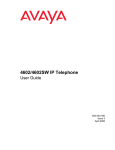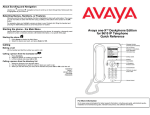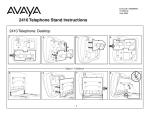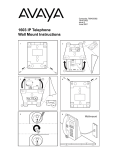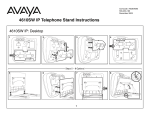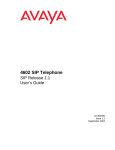Transcript
Installation Guide for the Avaya™ IP Telephone Power Adapter Comcode 700276611 August 2003 The enclosed device is used to allow the Avaya™ IP 4620 and IP 4602SW Telephones to be recognized and powered by Catalyst® power blades. INSTALLATION: Proper installation is necessary to ensure the unit operates correctly. 1. Set the switch on the bottom of the IPTPA as follows: IP 4602, IP 4602SW IP 4620 Catalyst® 6509 1 1 Catalyst® 4006 3 2 2. Attach an RJ45-8 CAT 5 compliant cord (supplied with the IP 4600 Telephone) from the wall jack to the IP Telephone Power Adapter at the “LINE” side. 3. Attach the RJ45-8 CAT 5 compliant pigtail on the IP Telephone Power Adapter to the telephone line input jack. NOTE: Catalyst® is a registered trademark of Cisco Systems, Inc. CAUTION: This unit is not repairable. Do not attempt to open or service this device. Figure 1 – Adapter Switch