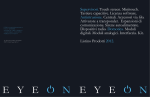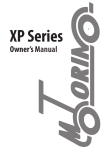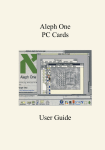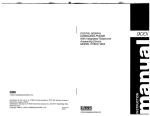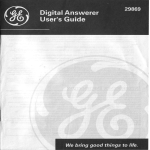Download AT&T Answering Machine 1726 User's Manual
Transcript
^
-<!
F<
-r..<
F<
ATET
-
llt
USER'SMANUAT
Part2
-
1726DigitalAnswering
Systemwith Mailboxes
O e
Fold open tbis manual for information
about tbis product's installation and
operation. Please also read Part 7 Imp ort ant Pro dact Informa t ion.
a
(
\7
\
tfi'
\\
/
*D
":q
3
For customer Servrceor Producl
lnformation.Visit Our WebsiteAt
.d
--www.telephonesatlcom
_-,_rB d:
Xtlly
d
t
Cft
r-
-
qts-+-*i
dr-ttlf
Cdp EF{
b.{dY2oc'd.{mcrimTele!'h^nes
AIl rights reserved.
€ !(Dl.ldm{AminTelephon6.
hirt€d in Cbina- Issue 2AT&T 09/Ol
951\\ 120001D0000
*,
R
INSTALLATION
BeforeYou Install
Use only the power cord supplied
with this product. If you need a
replacement,call 1 8O0222-3llt.
Input: 12OY 6OHz.
Output: 6VAC,35O mA.
Choose a location for the answering
system ne r a modular telephone lack and
a standard electrical outlet not controlled
by a wall switch.
NOTE: If you do not uant to connect a
telepbone, skip Step 2.
Table/DeskInstallation
Modular
Telepbone
Jack
L
Connect the telephone
line cord.
'rc
Standard.
Electrical
Outlet
Connect the
telephone
(optional).
3
Connect the
power cord.
F E A T U R ES E T U P
Turn System On/Off
Press loltzorrlto turn the system on or off.
The messagewindow will display
information when the system is on.
FeatureSetup
1
2
To enter Feature Setup mode, press and
hold FrruFl until the system announces
"Selectedannouncerrrent is..."
Press and release [SrrttF unti] the svstem
announces the feature vou want to set.
Press and release Funaml orWEttlnEFEM
until the s)-stemannounces the setting
you want. Refer to the Feature
Summary for options.
Press and release lsrrupl to set up the
next feature listed on the Feature
Summary
-oR-
Press and release WEdxl/s-l4 to exit
FeatureSetup.
The ne*- senings will be saved.
FeatureSummary
AnnounceSelect
"Selected announcentent
is..."
Choose the announcement your callers will hear.
The system comes preset for announcement B.
. Select announcement B, b, or I when )'ou want
th€ system to record callers'messages. Select FB
(announce only) when vou want the svstem to
plar- an announcement and then hang up
__?
.
=*,
lf )'ou select annosscement F. b. or I and do not
record an announcement, the $'stem plal-s the
pre-recorded announcement;'Hello. Please
leaue a rncssage ctfter tbe tone."
.
Ifyou select 80 and do not record an
announcement, the s\-stem s-ill answer after
-/
10 rings and announce-No announcerne,'"
rtt.
{
See" Record \-our Announcement" under OPERATION
for recording instructions.
Numberof Rings
"Numberof rings is..."
Choose how many times the line will ring before
the system answers a call. The system comes pres€t
to 4 rings.
. Set for 2 to 7 rings, or choose Toll Saver 2/4 orToll
Saver4/6.
.
AudibleMessage
Alert
w-hen set toToll saver 2/4,the system answers
after four rings when you have no new messages
and after two rings when you do. Toll Saver 4/6
causes the system to answer after six rings when
you have no new messagesand after four rings
when you do.
\\he n this feature is on. the s!'stem beeps every 15
seconds when vou have nes- messages.Audible
llessage -\le rt comes pr€set to OFF.
qr
F E A T U R ES E T U P
FeatureSummary(cont'd)
RemoteAccessCode
"Remote access code is..."
Change the Remote Access Code to any three digit
number from 5OOto 999. Do not set to same number
as Priority Calling Code.
. The RemoteAccess Code, preset to 5O0,allows
you to access many features of this answering
system remotely from a touch tone phone.
.
The system will prompt you to repeat Steps 2
and 3 of Feature Setup until you have set all
three digits.
Priority Call Code
Change the Priorin- Call Code to any three-digit
number from 5O0 to999. Code is preset to 999.
Do not set to s:rmenumber as RemoteAccess Code.
See-Priorin- Call Code under OPER{TION for
information about using this fearure.
AnnouncementMonitor
Choose ON to hear the announcement when your
system answers a call. Choose OFF to have it
silent on your end. (Your caller will still hear the
announcement.) Announcement \tonitor is preset
to O\.
"Priority call cocle is..."
ffi,
to useAnnouncement Monitor
\
NumberAnnounce
(Please see NOTE below.)
Store Number
(Please see NOIE below.)
Accept Blocked Calls
(Please see NOTE below.)
When this feature is on. the svstem wiII announce
the caller's telephone number between the second
and third rings. NumberAnnounce is preset to OFF.
NOTE: Wben tbe Number Announce feature is on
and Number of Rings is setfor tuo rings or Tbll
Sauer 2/1, tbe unit uill ansuer after tbree rings to
allou enouglJ tinxe for tbe system to announce tbe
caller's telepbone number
When this feature is on, the system announc€s the
caller's telephone number s'hen it plays back a
message. Store Number is preset to OFE
Choose O\ to har-ethe s.vstemaccept all calls.
Choose OFF to har-e the svstem respond to"blocked"
'We're
calls with the pre-recorded announcement,
sorry, blocked calk to tbis number cannot be
accepted," and hang up without recording a message.
Accept Blocked Calls is preset to ON.
NOTE: For tltis featute to u'ork. ),ou must subscribe to Caller ldentification sert,ice
front your telqpbone serrice prorider Tberc is a fee for tbis serdce. and it ma1' not be
auailable in aII arcas.
*
F E A T U R ES E T U P
,:Qrt:
FeatureSummary(cont'd)
Call Screening
Set the s\'stem to hear callers'messagesas they are
being recorded (O\) or to remain silent while callers
are recording messages(OFF). Call Screening is
preset to ON.
NOTE: Volume must be set to a letel lou can bear
to use Call Screening.
ReviewFeatureSetup
To review the current feature settings. press and release EETuA.
_,-;.--:.
.-+-
OPERATION
Listen To,Save& Delete l'lessages
time the message was received. ff
Store Number is set to ON, the system
also announces the caller's telephone
number (see "Store Number"under
FEATURESETUP).After playing the
last message,the system announces
"End of ntessages."
The system automatically savesyour
messagesuntil you delete them. You
can store approximately 4O minutes of
messages,memos, and announcements
(up to a maximum of 119 messages).
As the system plays back messagesin
a mailbox, the Message!{rindow
displays the number of the message
playing. Before playing each message.
the system announces the day and
You cannot delete a message until it's
been reviewed; deleted messages
cannot be recovered.
To operate tbe system,follow tbe instructionsbelow. *Press"meanspressand quickly
releasetbe button. "Hold" meansbold tbe bufion down until you bear tbesystemrespond.
Press to delete
the message
that's playing.
Enter Feature Setup
tttettttor cbeck
feature -te//i,/.q-r.
Set tbe clock
or cbeck
clock settings.
r-
rD
.|lD
{D
- a D r D
rtD
l-
.-
(D
{D
l-
(D
(D
-)
1-
(-
(D
(D
.-
1-
._
Q
II)
-
(}
.)
-
a,
-
F
i&:.: -
.D
r . ) o
(D
r-
r . ) -
rD
.-
r D -
<D
rD
(D
{D
(D
r_
( D -
a-
{D
(-
tD
lD
{ D ( b r
3
-
Press to repeat
a message.
Press during
time/day
announcement
to fep€at
previous
message.
Hold to play at
half speed.
PressWEruoEEFEM,
then press an
MBOX button to
record a memo
or telephone
conversation.
i'#\
,ru
V
f
ra
Press to adiust
vohrme.
System beeps
three times at
highest or
lowest setting.
Press to skip
all or part of a
message.
n
V
,.--C.
.-
Press loaErrl.then
press an ITBOX
button to delete
all messagesin
that mai-lbox
Messageuindow.
Off, system is off.
System will ttot
answer calls.
^n\
f-\)
V
aD
r-
L'{lF
,# *)i
w
+!|ts
Press to turn the
system on or off.
Press to play only
new messages.
Hold to play all
messages.
Press again to stop
playback.
5
Hold to play
twice as fast.
Off: no messages.
Blinking: new
messages
are present.
Flasbing quickly:
memory isfull.
(Delete messages
to make roomfor
neu messages.)
On steadily:
old messagesare
present.
OPERATION
Set the Clock
You must set the clock once for the
system to announce the correct day and
time with your messages.A-fter this. if t-ou
subscribe to Caller ID. the svstem s'ill
automaticalh'reset the clock each time
new call information is receil-ed. Cfhere
is a fee for Caller ID sen'ice , and it may
not be available in all areas.)
Press WSIMSTIA
to exit at any time while
setting the clock.
1-
Press and hold [EZocrluntil the default
day is announced.
2
To change the day setting. hold down
WEMaRFFEi
or enncsw until the
correct daf isannounced. Then
release the bufton.
3
Press and release ELoen.The cdrrent
hour setting is announced.
4
Repeat Steps 2 and 3 to ser the hours,
minutes, and year.
5
The new day,time, and year are
announced.
To cbeck the clock. press and release
i.ER
NOTE: In tbe euent of a pouter failurc,
see tbe instructions on tbe bottom of the
unit to reset tbe clock.
About Mailboxes
This answering system offers three voice
mailboxes, providing a convenient way to
share an answering system with other
members of your household or business.
Callers using a touch tone phone can
select the mailbox in which their
messageswill be recorded by pressing 1,2
or 3 after the s,vstemanswers the call.
Those not using a touch tone phone, or
those who do not press 1,2 or 3,can still
leave a message,which is automatically
recorded in Mailbox l.
Announcement
Options
Before using this answering system,you
should record an annollncement (up to
three minutes long) that callers will hear
when the system answers a call. Callers
can skip the announcement by pressing @.
You can record up to four different
announcements - H, b, f , andHB - so
that you can easily switch between
announcements without making a new
recording every time. You can select one
announceme nt at a time for the system, not
separate announcements for individual
mailhols5 (see -Announcement Select" in
FEAIIJRE SFILT). Announcements fr, b,
and f are used when you want the system
to record callers' messages.Announcement
F0 (announcement only) is used when
you want to girre information to callers.
By selecting H,b,f., and B0,you decide
which announcement your callers will
hear when the system answers a call.
When you record an announcement, make
sure \ou indicate who has been assigned
each mailbox, and that callers should press
1.2 or 3 to accessthe appropriate mailbox.
For exarnple,
"
H eIlo. You' t,e rcacbed Meadoutlark
Nurserl'. Tb leaue a messagefor Ms.
Rose, press I. Tb leaue a message for
Ms.Arbo4 press 2. To leaue a
message for Ms. Brooks, press J. If
you don't bate a toucl>tone pbone,
u'aitfor tbe tone."
If vou choose not to
an announcement
for 8, b. or [, the sr-stemans$-erswith a
prerecorded announcemenl -Hello. Pleas
kate a ,trcssageafiu tb bne.- The srstem
does not have a prerecorded announcement
for H0.
RecordYourAnnouncement
You must record your announcements
(H, b, t,andHC) one at a time.
Select the announcement you wish to
record by following the instructions in
the FEATURESETUPSECtiON.
Press and hold?nne6(iA. $7hen the
system beeps, speak toward the
microphone normally, from about
nine inches away.
3
To stop recording, release ENNc/sKn.
The system automatically plays back
'youf announcement.
To reaieut your announcement,
and release FnneSxn.
ptess
NOTE: Tb erase your announcement
and return to tbe pre-recorded
announcement, press lDEtfrA ubile
your announcement is playing.
OPERATION
AnsweringCalls
Recorda ilemo
When you ve selected annormcement 8, b,
or f, and the system answers a call, the
caller hears the announcement you
recorded, followed by a beep. During the
announcement, callers can pfess I,2,or 3
to select a mailbox, or they can wait for
the beep to leave a messagein Mailbox 1.
After the beep, the system begins
recording your caller's message. A caller
can leave a messageup to three minutes
long. If the message is longer than three
minutes, or if the caller is silent for more
than seven seconds, or if the system runs
out of memory the system beeps once and
hangs up.
You can record a memo up to three
minutes long to be stored as an incoming
message.
If you've selected announcement F0,
callers hear your announcement but
cannot record a message.
Call Screen
ing/lntercept
During Feature Setup.\'ou can set the
system so )ou can hear th6 crllgrs'messags
as they are recorded.
If you decide to speak with the caller, lift
the handset of any telephone on the same
line as the answering system. The system
stops recording and resets to answer calls.
If the system doesn't disconnect
immediately, press and release the
telephone switchhook.
1
2
3
Recorda PhoneConversation
While on a call, you can record a
conversation to be stored as an incoming
message.
1
Press and release WrruotnrFE$l.Press
the MBOX button where you want the
recording to be stored.
2
To stop recording, press EMnn.
To plal' the recording. press rtsTEFl.
3
l{emory },fonitor
You can determine rhe s.ystem's rcmaining
recording time.
I
If the system is on, press ldMlFn to rrrrnthe system off.
2
Press loN/OFft
again to turn the system
on. The system announces the
remaining recording time in minutes.
(If there is less than five minutes
remaining, the system announces,
"Tbe
macbine is on. Lesstbanfiue
minutes to record.')
Priority Call Code
If a caller enters the code you provide
(preset to 999) while your announcement
is playing, the system will alert you with
a special tone that a priority caller is on
the line. Answer the call with a telephone
connected on the same line as the
answering system.
If you do not answer, the caller can press
@, then @ and leave a message.
Press and release WEMIdEPEfl.Press the
MBOX button where you want the
memo to be stored. When the system
beeps, speak toward the microphone .
To stop recording, press WBoassTlp-t.
To play the memo, press WEoy,tsro4.
Movinga Messageto Another
l.lailbox
You can move a messagefrom one mailbox
to another. The messageis saved as a new
messagein the mailbox to which it's been
added, and is deleted from the original
mailbox.
1
2
While the messageyou want to move
is plar-ing.press s.srrup].
The system
beeps and stops plal'back, the Message
S-indos- displar-s IP (for copy), and the
^\tailbox ligha flash.
Press the MBOX button where you
r*'ant to move the message. The
system resumes playing messagesin
the original mailbox.
-J
qi
r
I
R E M O T EO P E R A T I O
Connectwith the AnsweringSystem
You can access many features remotely
from a touch tone phone.
1 Dial your telephone number.
2 When the system answefs, enter youf
three-digit RemoteAccess Code during
or after the announcement. The system
announces the number of messages,
then begins playing back new messages
in Mailbox 1. If the announcement
3
4
continues to play after entering your
code,wait for the announcement to end
or press @ to stop the announcement,
then reenter the code.
To use a remote access command
@elow), press @ during message
playback and wait for the two-beep
signal.
Enter a remote accesscommand.
RemoteAccessCommands
Yoicehelp menu
Press @
Play all messages
After the two beeps, wait four seconds for system to
automatically play back all messagesin Mailbox 1,
or press E, then enter mailbox number.
Play new messages
PressE, then enter mailbox number.
Repeat a message
Press @ while the message is playing.
Skip a message
Press@ while the messageis playing.
Stop messageplayback
presslst.
Savemessage
Hangup.
Delete message
Press and release @ while the messageis playing.
Delete all messages
After you have listened to all messagesand heard
the two beeps, press @, and then enter the mailbox
number.
Recordannouncement
Press I Z:after beep, record announcement, press
@ to stop. Sy'stemplal's back announcement.
Reviewannouncement
PressE.
Recordmemo
Press @;enter mailbox number; speak after beep;
press @ to exit.
Set the clock
Press I
Changeremote accesscode
PressE @. Follow prompts to set new code.
Turn systemoff
Press@ @.
Turn systemon
When system is off, it ans\\-ersafter lO rings,
announces"Tbe macbitte is of. then beeps twice.
PressI @.
l'lemory full
V'hen the memory is full, the system answers after
10 rings, announces "Memory is full," then beeps
twice. Enter your RemoteAccess Code and delete
som€ or all messages. Press E @ to make sure
system is on before hanging up.
End remote accesscall
Press E @. The system announces"Tbe macbine
will nou bang upi and disconnects the call.
_,
-
@. Follow prompts to set day,time, and year.
I N C A S EO F D I F F I C U L T
If you have difficulty operating this
product, try the suggestions below.
For Customer Service, visit our website
at u)uxa.telep b one s.att. com or call
1 8OO222-31 1 1. Please retain your
receipt as your proofofpurchase.
System Does Not Respond To Remote
Commands
.
Make sure you are calling from a touch
tone phone . When you dial a number,
you should hear tones. Ifyou hear
clicks instead, the phone is not a touch
tone telephone.
.
The answering system may not detect
the RemoteAccess Code while your
announcement is playing. Try waiting
until the announcement is over before
entering the code .
.
There may be noise interference on
the phone line you are using. Press
dial buttons firmly.
.
Make sure you are entering your
Remote Access Code correctly.
.
You might be calling from a phone
that sends tones too short for your
answering system to detect.
.
If there are many messagesrecorded,
the system may take longer than usual
to respond.
Messages Are Incomplete
.
The system can accept messagesup to
three minutes long. If a caller leaves a
very long message,part of it might be
lost when the system disconnects the
call after three minutes.
.
If the caller pauses for more than
seven seconds, the system stops
recording and disconnects the call.
.
If the system's memory fills up dunilf"
a message, the system stops recording
and disconnects the call.
System Will l{ot Record Messages
.
When memory is full, saved messages
must be deleted before new messages
can be recorded.
If B0 (announce only) is selected, no
_=
messageswill be recorded.
System Does Not Anqwel|fter Correc!_*Numberof Rings
Incoming Messagesare ilot Heard
During Recording
. PressVOLLllEI until !-ol'me is at
desiredlevel.
.
o
Make sure Call Screening is not set
to OFE
System Takes Longer Than Usual
To Respond
If there are many messagesrecorded,
the system may take longer than usual to
respond audibly.
9
If the Toll Saver feature is on, the
number of rings changes from four to
two. or six to four, when you har-e new
messageswaiting.
In some cases, the system might be
affected by the ringing system used
by the local telephone company.
If the system's memory is full or the
system is off, the system answers after
1 Or i n g s .
When NumberAnnounce is on and
Number of Rings is set to 2, system
answers after three rings so it can
announce caller's number.
If ffO(announce only) is selected and
no announcement is recorded, system
answers after 1Orings and announces
"No announcement."
I N C A S EO F D I F F I C U L T
l'lessage Window ls Blank
.
Make sure the power cord is securely
connected (and threaded through the
strain relief tab) to both the answering
system and an electrical outlet not
controlled by a wall switch.
.
Press @unFFlto make sure the system
is on.
Message Window Displays
Power Failure Recovery
If the system is disconnect€d fromAC
power it will not operate. Your
announcement and messagesare retained
in memory during a power failure but you
will need to reset the clock. See the
instructions on the bottom of the unit.
i
I
lf the messagewindow displays [[, you
need to reset the clock. See the
instructions on the bottom of the unit.
dF o.t.t.
record
/-
lt.-o
d-
teteptrone conversation record
fL
ctoct needs to be reset
--
System busy, in use or in remote
accessmode
F
Memory is tull
fP
Sytt..n is copving a messagefrom one
mailbox to another
b,
S-tr,.- is busr-
--
=..-*
:-{
I
II
t0