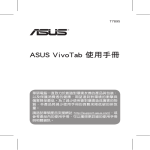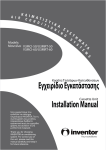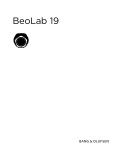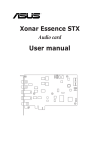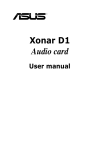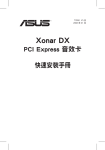Download ASUS A7896 User's Manual
Transcript
A7896 / First Edition / March 2013 System Requirements ® Xonar Essence STU Hi-Fi USB DAC (Digital-to-Analog Converter) Hardware Features To ensure a successful installation of the ASUS Xonar Essence STU USB DAC, your computer must meet the following requirements: • IBM compatible PC with one USB2.0 (or higher) compatible port for the USB audio device • Mac OS X 10.6 / Microsoft® Windows® 8 (32/64bit) / 7 (32/64bit) / XP (32/64bit) / MCE2005 • Intel® Pentium® 4 1.4GHz, AMD Athlon 1400 CPU, or faster CPU • 256 MB DRAM system memory • 60 MB available HDD space for driver installation • CD-ROM drive (or DVD-ROM drive) for software installation • High-quality headphones or powered analog speakers Driver Installation NOTES: • Driver installation is only required if you plan to connect the ASUS Xonar Essence STU to a PC or notebook. • Driver version and the contents of the support CD are subject to change without notice. To install the device driver: 1. Insert the ASUS Xonar Essence STU Support CD into your optical drive. Proceed to step 5 if Autorun is enabled on your computer and the driver setup screen appears. If Autorun is not enabled on your computer, perform step 2. 2. On your Windows desktop, launch File Explorer. • Windows® 7 SP1 Click Start then Computer. • Windows® 8 Click + E 3. In File Explorer, double-click the optical drive icon. 4. Double-click Setup.exe. 5. Read through the End User License Agreement and click Accept when prompted. Follow the onscreen instructions to complete the driver installation. 6. When driver installation is complete, you will be prompted to restart your computer. Functionality 1. 2. 3. 4. 5. 6. 7. ��� 開啟 / 關閉電源:按下此按鈕以開啟 / 關閉 ������ �� �������������� �� ��� ������ Xonar Essence STU� �������� ���� 。 ���������������������������������� 輸入選擇:按下此按鈕以選擇音效輸入源:��������������� USB������������ 、����������� TOSLINK���� 、同軸� (COA) �� ������ �� 或� AUX ����� ���� ����� 音效輸入。 ����� 輸入選擇 ����/ ���� ���� Bit perfect 指示燈:選擇任一音效源,其相對應的 LED 指示燈將會亮起。 �������� ������������������ ���� �������� ����������������� 喇叭音量控制:此按鈕將調節非平衡 ���������� ���������� RCA ������ 的輸出音量。 ������������������������ 耳機音量控制:此按鈕將調節耳機連接埠的輸出音量。 ������������������������� 耳機增益指示燈:依據所選擇的耳機增益設定,對應的 LED 指示燈將會亮起。 ���� �������� ��������� 耳機輸出:請使用 ������ ������ 6.3mm ���������������� ���������������� 接頭的高品質耳機。若您的耳機為 ������ ������ 3.5mm �������� �������� 接頭,請用一個������� ������ 6.3mm ����/ ������ ������ 3.5mm ��� ��� 轉接器 來連接。 前面板 1. 2. 3. 4. 5. 6. 7. ��� 開啟 / 關閉電源:按下此按鈕以開啟 / 關閉 Xonar �� �� Essence STU。 ������������������������ 輸入選擇:按下此按鈕以選擇音頻輸入源:����� USB�� 、���������� ��������� TOSLINK�� 、� ��� 同軸� (COA) �� ������ �� 或� AUX ���� ����� 聲效輸入。 輸入選擇 / ���� Bit perfect指示燈 ������� ��� :� 選擇任一音頻輸入源,其相對應的 LED 指示燈將會亮起。 ���������������� ���� �������� ������� 揚聲器音量控制 �:���������� ���������� 此按鈕將調節非平衡 RCA ������ 的輸出音量。 ������ 耳機音量控制 �: 此按鈕將調節耳機接口的輸出音量。 ������� 耳機增益指示燈 �: ����������������� 根據所選擇的耳機增益設置,對應的 LED 指示燈將會亮起。 ���� �������� ���� 耳機輸出 �: ���� 請使用 6.3 mm ���������������� 接口的高音質耳機。若您的耳機為 �������������� 3.5 �������������� mm ������� 接口,請用一個 6.3 mm/3.5 mm 轉 � 接器來連接。 日本語 前面 1. 電源ボタン:本機の電源の ON/OFF を切り替えます。 2. ソース切り替えボタン:USB、同軸デジタル(コアキシャル )、TOSLINK TOSLINK 光デジタル(オプティカル)、 AUX などのオーディオ入力ソースを切り替えます。 3. 入力ソース / Bit Perfect インジケーター:オーディオ入力ソースの設定に応じて対応する LED が点灯し、現在選択され ているオーディオ入力ソースを通知します。 4. スピーカー音量ダイヤル:RCA アンバランスのアナログ出力音量を調整します。 5. ヘッドホン音量ダイヤル:ヘッドホン出力音量を調整します。 6. ヘッドホンゲインインジケーター:ヘッドホンアンプのゲインスイッチ設定に応じて対応する LED が点灯します。 7. ステレオヘッドホン出力ポート : 6.3mm ステレオ標準プラグケーブルを使用して、ヘッドホンを接続します。ご 使用のヘッドホンが 3.5mm ミニプラグの場合、6.3mm 標準プラグへ変換するプラグなどを使用することで接続 することが可能です。変換プラグは別途お買い求めください。 한국어 USB Digital-to-Analog Converter Standalone Digital-to-Analog Converter 전면� 패널 �� - Laptops - Desktops - AV Receiver - Passive speaker & Amplifier - Active Speaker 1. 2. 3. 4. 5. 6. 7. iPhone / iPad / iPod Edit Safety Information Read and keep these instructions for future reference. Follow all instructions and take note of all warnings. Do not use this apparatus near water or expose the device to moisture. Clean machine surface with a cloth. Avoid using detergent or cleaning fluid. Do not block any ventilation openings. Install in accordance with the manufacturer’s instructions. Do not install near any heat sources such as radiators, heat registers, stoves, or other apparatus (including amplifiers) that produce heat. 7. The polarized or grounding-type plug is for user safety. A polarized plug has two blades with one wider than the other. A grounding type plug has two blades and a third grounding prong. The wide blade or the third prong is provided for your safety. If the provided plug does not fit into your outlet, consult an electrician for replacement of the outlet. 8. Protect the power cord from being stepped on or compressed particularly at the point where it exits from the apparatus. 9. Only use attachments/accessories approved by the manufacturer. 10. Use only with the cart, stand, tripod, bracket, or table specified by the manufacturer, or sold with the apparatus. When using a cart, take care to avoid tipping over the load when moving the device. 11. Unplug this apparatus during lightning storms or when not in use for a long period of time. 12. Refer all repairs to qualified service personnel. Servicing is required when the apparatus has been damaged in any way, such as when the power-supply cord or plug is damaged, liquid has been spilled or objects have fallen into the apparatus, the apparatus has been exposed to rain or moisture, does not operate normally, or has been dropped. 전원 켜기 / 끄기 : Xonar Essence STU 의 전원을 켜기 / 끄기 합니다 . 입력 선택 : 오디오 입력 소스를 선택합니다 . USB, TOSLINK, 동축 (COA) 또는 AUX 오디오 입력 . 입력 선택 / 비트 퍼펙트 표시기 : 해당 LED 에 조명이 켜져 선택한 오디오 소스를 표시합니다 . 스피커 볼륨 제어 : 볼륨 제어로 불균형 RCA 출력 수준을 조정합니다 . 헤드폰 볼륨 제어 : 볼륨 제어로 헤드폰 잭의 출력 수준을 조정합니다 . Headphone Gain 표시기 : 선택한 헤드폰 게인 설정에 따라 LED 에 조명이 켜집니다 . 헤드폰 출력 : 6.3 mm 커넥터로 고품질 헤드폰 / 헤드셋을 연결합니다 . 헤드폰 / 헤드셋에 3.5 mm 포트가 있는 경우 6.3 mm/3.5 mm 커넥터를 사용합니다 . BAHASA INDONESIA Panel depan 1. 2. 3. 4. 5. 6. High-end Headphones and Headsets Hardware Features Rear panel 前面板 簡體中文 After connecting the ASUS Xonar Essence STU to your computer using the bundled USB cable, install the device driver using the provided CD. Quick Start Guide 繁體中文 1. Daya Aktif/Tidak Aktif: Tekan untuk menghidupkan/mematikan Xonar Essence STU. 2. Pilihan input: Tekan untuk memilih sumber input audio: input audio USB, TOSLINK, Koaksial (COA), atau AUX. 3. Pilihan input/Indikator Bit perfect: LED yang sesuai akan menyala untuk menunjukkan sumber audio yang dipilih. 4. Kontrol volume speaker: Kontrol volume menyesuaikan tingkat output RCA yang tidak diseimbangkan. 5. Kontrol volume headphone: Kontrol volume menyesuaikan tingkat output konektor headphone. 6. Indikator Penguatan Headphone: LED akan menyala berdasarkan pada pengaturan penguatan headphone yang dipilih. 7. Output headphone: Sambungkan headphone/headset berkualitas tinggi dengan konektor 6,3 mm. Gunakan konektor 6,3 mm/3,5 mm jika headphone/headset memiliki port 3,5 mm. HP GAIN R L AUX IN TOSLINK COAXIAL USB DC IN DIGITAL INFUT NOTE: I f you have a low impedance headset/headphone, please do not switch to high gain setting. When switching between high and low gain settings, please remove headset/headphones connected before proceeding. 1. Gain Selection: Toggle the switch to change between low or high headphone gain settings. 2. Unbalanced RCA Output (line-out): Conventional ����������������������������������������������������������������������� stereo outputs for connection to the line-level phono/RCA inputs of a speaker. 3.������ Aux In: Connect iDevices such as iPhone, iPod, or iPad into this port. 4. Toslink Optical Input: This ��������������������������������������� port is for Toslink Optical Input. 5. Coaxial S/PDIF Input: Connect ��������������������������������������������������������������������������������������� your digital source, such as CD/DVD players or computer with S/PDIF output, to digital input. Use either S/PDIF coaxial or Toslink optical type, each being of equal quality. 6. USB port: Connect a PC via a Type B to Type A USB lead. 7. Power port (DC in): Plug the supplied power adapter into the Xonar Essence STU once you have completed all connections. 繁體中文 後面板 若您的耳機阻抗較低,請勿切換至高增益設定。在高增益與低增益之間切換時,請先移除所連接的耳機。 1. 2. 3. 4. 5. ���������������������� 增益選擇:此開關用來切換耳機的高低增益設定。 ���� 非平衡� RCA ��� ���� ��� 輸出� (������������������������� �������������������������� 音效輸出��������������������� )�������������������� :傳統的立體聲輸出,連接喇叭的線路電平 RCA 輸入。 ���� ��� ���� Aux ������� ������� 輸入:將 i 裝置連接至此連接埠,像是 iphone,ipod 或 ipad。 ������������� ������������ �� ����� Toslink ������������ 光纖輸入:該連接埠提供 �������� �������� Toslink ��� 輸入。 ��� 同軸� S/PDIF �������������� ������� �������������� 輸入:將您的數位裝置連接至 ������� S/PDIF ������� ������� 輸入埠,像是 ������� ������� CD/DVD ������� ������� 播放器或配備 ������� ������� S/PDIF ����� ����� 連接埠的電 腦。使用同軸� S/PDIF �� ������� 或 �������� �� Toslink �������� 光纖輸入可獲得同樣效果。 ������������ 6. USB �������� 連接埠:用一條 USB� ���� B��� ���� -�� A ��������� ��������� 型連接線連接電腦。 7. ������ 電源連接埠� (DC ���������������������������� ���� ���������������������������� 輸入�������������������������� )������������������������� :完成所有連接後,請將包裝內含的電源變壓器連接到� Xonar Essence STU � ������ �������� ���� � 。 簡體中文 後面板 若您的耳机阻抗較低,請勿切換至高增益設置。在高增益和低增益之間切換時,請先移除所連接的耳机。 1. 2. 3. 4. 5. ���������������������� 增益選擇:此開關用來切換耳機的高低增益設定。 ���� 非平衡����� ���� RCA ��� ��� 輸出� (� ���� 音頻輸出�������������������������� �������������������������� )������������������������� :傳統的立體聲輸出,連接揚聲器的線路電平 RCA 輸入。 ��� ���� Aux ����� ����� 輸入:將 i 設備連接至此接口,例如 iphone,ipod 或 ipad。 Toslink 光纖輸入:該接口提供 Toslink 輸入。 ��� ��� 同軸�������� ������� S/PDIF ������������� ������������� 輸入:將您的數碼設備連接至 S/PDIF ������� 輸入接口,諸如 ������� CD/DVD ������ 播放器或帶有������� ������ S/PDIF ��� ������� 輸入接 ��� 口的電腦。使用同軸������� S/PDIF 或 ������������������� �� Toslink ����������� ������������������� 光纖輸入可獲得同樣效果。 6. USB ������ 接口:通過 USB� B��� ���� -�� A ��������� 型數據線連接電腦。 ��������� 7. ����� 電源接口� (DC �� ���� �� 輸入�������������������������� �������������������������� )������������������������� :完成所有連接后,請將包裝內含的電源適配器連接到�������������������� ������������������� Xonar Essence STU � 。 日本語 背面 注意 : 低インピーダンスのヘッドホン / ヘッドセットをご使用の場合は、ゲインスイッチを High ( 高 ) に設定 しないでください。ゲインスイッチを切り替える際は、本製品からヘッドホン / ヘッドセットを取り外した状態 で行なってください。 1. ゲインスイッチ:ヘッドホンアンプのゲイン設定を切り替えます。 2. アンバランス出力ポート (RCA / フォノ ):RCA アンバランスケーブルまたはフォノケーブルを使用して、スピーカー やオーディオレシーバーを接続します。 3. AUX 入力ポート:3.5mm ステレオミニプラグケーブルを使用して、iPhone や iPod 等の Apple 製品、または MP3 プレイヤーなどのアナログオーディオソースを接続します。 4. TOSLINK 光デジタル入力ポート(オプティカル ):TOSLINK 光デジタルケーブルを使用して、デジタルオーディオソー スを接続します。 5. 同軸デジタル入力ポート(コアキシャル):同軸デジタルケーブルを使用して、デジタルオーディオソースを接続し ます。 6. USB ポート(B タイプ):USB ケーブル (A タイプ オス - B タイプ オス)を使用して、本機とコンピューターを接続 します。 7. DC 電源コネクター : 付属の電源アダプターを接続します。電源アダプターは使用するデバイスが正しく接続され ていることを確認した後で接続してください。 Front panel Package Contents USB POWER This package should contain the following: • ASUS Xonar Essence STU Hi-Fi USB DAC x 1 • User Manual x 1 • USB cable (‘B-A’ type) x 1 • Installation driver CD x 1 • Power adapter x 1 • Product stand x 1 • Power cord x 1 (may contain two power cords depending on region/country) • 6.3mm to 3.5mm adaptor x 1 A7896_Xonar_Essence_STU_QSG_APAC1 1 INPUT COA TOS AUX BIT PERFECT Headphone Galn 1. Power On/Off: Press to power off/on Xonar Essence STU. 2. Input selection: Press to select audio input source: USB, TOSLINK, Coaxial (COA), or AUX audio input. 3. Input selection/Bit perfect indicator: The corresponding LED will light up to show which audio source has been selected. 4. Speaker volume control: The volume control adjusts the output level of unbalanced RCA output. 5. Headphone volume control: The volume control adjusts the output levels of the headphone jack. 6. Headphone Gain indicator: The LED will light up based on the selected headphone gain setting. 7. Headphone output: Connect your high-quality headphones/headsets with 6.3 mm connector. Use a 6.3 mm/3.5 mm connector if your headphones/headsets have 3.5 mm ports. 4/12/13 9:46:10 AM Hardware Features 한국어 후면 패널 Connectivity Options Connecting a desktop PC or notebook PC Connecting a digital audio input device 참고 : 낮은 임피던스 헤드셋 / 헤드폰인 경우 높은 게인으로 전환하지 마십시오 . 높고 낮은 게인 사이를 전환할 경우 진행하기 전에 연결된 헤드셋 / 헤드폰을 제거하십시오 . Coaxial audio connector (COA) 1. 게인 선택 : 높거나 낮은 헤드폰 게인 설정 간을 전환하는 스위치입니다 . 2. 불균형 RCA 출력 (Line-Out): 스피커의 회선 수준 소리 /RCA 입력용으로 연결하는 기존 스테레오 출력입니다 . 3. Aux In: iPhone, iPod 또는 iPad 와 같은 iDevices 를 이 포트에 연결합니다 . 4. Toslink 광학 입력 : Toslink 광학 입력용 포트입니다 . 5. 동축 S/PDIF 입력 : S/PDIF 출력의 CD/DVD 플레이어 또는 컴퓨터와 같은 디지털 소스를 디지털 입력으로 연결합니다 . 각각의 품질이 동일한 S/PDIF 동축 또는 Toslink 광학 종류를 사용합니다 . 6. USB 포트 : 타입 B-A USB 리드를 사용하여 PC 에 연결합니다 . 7. 전원 포트 (DC in): 모든 연결을 완료한 후 제공된 전원 어댑터를 Xonar Essence STU 에 연결합니다 . HP GAIN R L AUX IN TOSLINK COAXIAL USB USB TOSLINK audio cable DC IN HP GAIN DIGITAL INFUT L AUX IN TOSLINK COAXIAL Mini-USB B-A type connector USB DC IN DIGITAL INFUT AV Receiver/Amplifier HP GAIN Panel belakang R L AUX IN TOSLINK COAXIAL USB DC IN DIGITAL INFUT CATATAN: Jika Anda memiliki headset/headphone impedansi rendah, jangan alihkan ke penambahan tinggi. Saat beralih antara pengaturan penambahan tinggi dan rendah, lepas headset/headphone yang tersambung sebelum melanjutkan. 1. Pilihan Penguatan: Operasikan saklar untuk mengubah antara pengaturan penguatan headphone rendah atau tinggi. 2. Output RCA yang Tidak Diseimbangkan (saluran output): Output stereo konvensional untuk menyambungkan dengan input phono/RCA line-level pada speaker. 3. Input Aux: Sambungkan perangkat seperti iPhone, iPod, atau iPad ke port ini. 4. Input Optik Toslink: Port ini ditujukan untuk Input Optik Toslink. 5. Input Koaksial S/PDIF: Sambungkan sumber digital, misalnya pemutar CD/DVD atau komputer dengan output S/PDIF ke input digital. Gunakan koaksial S/PDIF atau Toslink jenis optik. Keduanya memiliki kualitas yang setara. 6. Port USB: Sambungkan ke PC melalui kabel USB dengan konektor jenis B dan jenis A. 7. Port daya (input DC): Sambungkan adaptor daya yang disertakan ke Xonar Essence STU setelah Anda menyelesaikan semua sambungan. R Edit BAHASA INDONESIA Connecting an active speaker set directly Desktop PC Notebook PC 1. Connect a USB B-A type cable to the Xonar Essence STU's rear USB port to a USB port on your desktop PC or notebook PC. 2. Power on the Xonar Essence STU and select USB input using the front panel. Ensure that the USB LED is on. 3. Install the device driver from the support CD. TOSLINK audio cable Coaxial audio connector (COA) Digital Active Speaker System Outputs CD/DVD Player 繁體中文 連接桌上型電腦或筆記型電腦 1. 用一條� ���� USB B-A ����� ���� ���� ����� 型線連接� Xonar Essence STU ����� ������ �������� ��������� 後面板的 USB 連接埠與桌上型電腦或筆記型電腦的 USB 連接 ���� ����������������� ���� �� 埠。 2. 開啟� ��� Xonar Essence STU���������� ������ �������� ������������� ,並在前面板上選擇 USB 輸入。確認 USB 指示燈亮起。 ���� ������ ���� ������ 3. 從附贈光碟中安裝裝置的驅動程式。 ���������������� Connecting an iPhone / iPad / iPod Connecting Amplifier and Passive Speaker System 簡體中文 連接台式電腦或筆記本電腦 1. 用一根����� �������� USB B-A ����������������������� ���� 型線連接������������������� ����������������������� Xonar Essence STU 後面板的 USB 接口與台式電腦或筆記本電腦的 USB 接 ����� ������������������� ����� 口。 2. ��� 開啟�������������������������������� Xonar ������������������������������� Essence STU�������������� ,並在前面板上選擇 USB 輸入。確認 USB 指示燈亮起。 ������ ���� ������ 3. ���������������� 從附贈光盤中安裝設備的驅動程序。 3.5mm audio cable HP GAIN R L AUX IN TOSLINK COAXIAL USB DC IN DIGITAL INFUT 日本語 コンピューターに接続する 1. USB ケーブル (A タイプ オス - B タイプ オス ) を使用して、本機とコンピューターを接続します。 2. 本機の電源を ON にし、フロントパネルの入力ソース切り替えボタンを使用して音声入力ソースを「USB」に設定 します。フロントパネルインジケーターの「USB」が点灯していることを確認します。 3. コンピューターの光学ドライブにサポート CD を挿入し、ドライバーをインストールします。 한국어 데스크탑 또는 노트북 컴퓨터에 연결하기 1. USB B-A 타입 케이블을 Xonar Essence STU 후면의 USB 커넥터 및 데스크톱 PC 또는 노트북에 있는 USB 포트에 연결합니다 . 2. Xonar Essence STU 의 전원을 켜고 전면 패널 또는 리모컨을 사용하여 USB 입력을 선택합니다 . USB LED 에 조명이 켜지는지 확인합니다 . 3. 지원 CD 에서 장치 드라이버를 설치합니다 . BAHASA INDONESIA iPhone / iPad / iPod HP GAIN R L AUX IN TOSLINK COAXIAL USB DC IN DIGITAL INFUT Unbalanced Input L R Amplifier Connecting a headphone/headset Menghubungkan ke sebuah Desktop PC atau Notebook 1. Hubungkan sebuah kabel USB tipe B-A di port USB yang terdapat pada bagian belakang Xonar Essence STU dengan port USB pada Desktop PC atau Notebook. 2. Hidupkan Xonar Essence STU dan pilih USB input pada panel depan atau remote control. Pastikan bahwa lampu LED penanda USB telah menyala. 3. Install driver yang terdapat pada CD pendukung. USB POWER COA TOS AUX BIT PERFECT Headphone Galn INPUT 6.3mm connector Headphones/headsets A7896_Xonar_Essence_STU_QSG_APAC2 2 4/12/13 9:46:13 AM
This document in other languages
- 日本語: Asus A7896




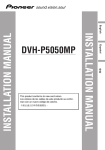
![ABiLINX 2531T 取扱説明書[第1.3版]](http://vs1.manualzilla.com/store/data/006664320_2-0e93af9a0d2a252240f8cf379ff58a5e-150x150.png)