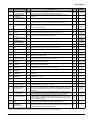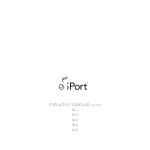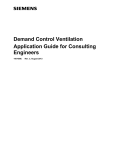Download American Standard UV05 User's Manual
Transcript
Operation Maintenance Manual OM 751-1 Group: Applied Systems Part Number: OM 751 Date: November 2006 MicroTech II® Unit Ventilator Controls for AAF®-HermanNelson® Classroom Unit Ventilators DX Cooling OnlySoftware Model UV05 Used with AAF-HermanNelson Classroom Unit Ventilator Model AVV - Floor Mounted Model AHV - Ceiling Mounted Model AZV, AZU - Floor Mounted Self Contained Air Conditioner IMPORTANT Before unit commissioning, please read this publication in its entirety. Develop a thorough understanding before starting the commissioning procedure. This manual is to be used by the commissioner as a guide. Each installation is unique, only general topics are covered. The order in which topics are covered may not be those required for the actual commissioning. © 2006 McQuay International Introduction. . . . . . . . . . . . . . . . . . . . . . . . . . . . . . . . 3 Acronyms/Abbreviations . . . . . . . . . . . . . . . . . . . . . . . . . . . . . . . . . . 5 Getting Started . . . . . . . . . . . . . . . . . . . . . . . . . . . . . 7 Using the Keypad/Display . . . . . . . . . . . . . . . . . . . . . . . . . . . . . . . . . 7 Display Format . . . . . . . . . . . . . . . . . . . . . . . . . . . . . . . . . . . . . 7 Keypad Functions . . . . . . . . . . . . . . . . . . . . . . . . . . . . . . . . . . . 7 Using the Keypad/Display . . . . . . . . . . . . . . . . . . . . . . . . . . . . . 9 Menu Reference . . . . . . . . . . . . . . . . . . . . . . . . . . . . . . . . . . . . 9 Description of Operation . . . . . . . . . . . . . . . . . . . . 12 State Programming . . . . . . . . . . . . . . . . . . . . . . . . . . . . . . . . . . . . . 12 UVC Unit Modes . . . . . . . . . . . . . . . . . . . . . . . . . . . . . . . . . . . . . . . 13 OFF Mode (State 9) . . . . . . . . . . . . . . . . . . . . . . . . . . . . . . . . 14 Night Purge Mode (State 8) . . . . . . . . . . . . . . . . . . . . . . . . . . 15 Fan Only Mode (State A) . . . . . . . . . . . . . . . . . . . . . . . . . . . . 15 Emergency Heat Mode (Super State) . . . . . . . . . . . . . . . . . . . 16 Auto Mode. . . . . . . . . . . . . . . . . . . . . . . . . . . . . . . . . . . . . . . . 17 Cool Mode (Super State) . . . . . . . . . . . . . . . . . . . . . . . . . . . . 18 Special Purpose Unit Modes. . . . . . . . . . . . . . . . . . . . . . . . . . 21 Unit Mode Priority . . . . . . . . . . . . . . . . . . . . . . . . . . . . . . . . . . . . . . 23 Occupancy Modes. . . . . . . . . . . . . . . . . . . . . . . . . . . . . . . . . . . . . . 24 Occupied Mode . . . . . . . . . . . . . . . . . . . . . . . . . . . . . . . . . . . . 24 Unoccupied Mode . . . . . . . . . . . . . . . . . . . . . . . . . . . . . . . . . . 24 Standby Mode . . . . . . . . . . . . . . . . . . . . . . . . . . . . . . . . . . . . . 24 Bypass Mode . . . . . . . . . . . . . . . . . . . . . . . . . . . . . . . . . . . . . 25 Additional Occupancy Features . . . . . . . . . . . . . . . . . . . . . . . . . . . 25 Networked Occupancy Sensor Capability. . . . . . . . . . . . . . . . 25 Unit-Mounted Time-Clock . . . . . . . . . . . . . . . . . . . . . . . . . . . . 25 Unit-Mounted Tenant Override Switch . . . . . . . . . . . . . . . . . . 25 Remote Wall-Mounted Sensor Tenant Override Switch . . . . . 25 Remote Wall-Mounted Sensor Status LED. . . . . . . . . . . . . . . 25 Space Temperature Set Points . . . . . . . . . . . . . . . . . . . . . . . . . . . . 26 Networked Set Point Capability. . . . . . . . . . . . . . . . . . . . . . . . 26 Networked Set Point Offset Capability . . . . . . . . . . . . . . . . . . 26 Networked Set Point Shift Capability . . . . . . . . . . . . . . . . . . . 26 Networked Space Temperature Sensor Capability . . . . . . . . . 26 Remote Wall-Mounted Sensor with +/–3°F Adjustment (optional) . . . . . . . . . . . . . . . . . . . . . . . . . . . 27 Remote Wall-Mounted Sensor with 55°F to 85°F Adjustment (optional) . . . . . . . . . . . . . . . . . . . . . . . . . . . 27 Effective Set Point Calculations . . . . . . . . . . . . . . . . . . . . . . . 27 Proportional Integral (PI) Control Loops . . . . . . . . . . . . . . . . . . . . . 29 Discharge Air Temperature Control . . . . . . . . . . . . . . . . . . . . 29 PI Control Parameters. . . . . . . . . . . . . . . . . . . . . . . . . . . . . . . . . . . 30 Proportional Band . . . . . . . . . . . . . . . . . . . . . . . . . . . . . . . . . . 30 Integral Time . . . . . . . . . . . . . . . . . . . . . . . . . . . . . . . . . . . . . . 31 Indoor Air Fan Operation. . . . . . . . . . . . . . . . . . . . . . . . . . . . . . . . . 31 Auto Mode. . . . . . . . . . . . . . . . . . . . . . . . . . . . . . . . . . . . . . . . 31 Occupied, Standby, and Bypass Operation . . . . . . . . . . . . . . 31 Unoccupied Operation . . . . . . . . . . . . . . . . . . . . . . . . . . . . . . 32 Cycle Fan. . . . . . . . . . . . . . . . . . . . . . . . . . . . . . . . . . . . . . . . Off Delay . . . . . . . . . . . . . . . . . . . . . . . . . . . . . . . . . . . . . . . . Outdoor Air Damper Operation . . . . . . . . . . . . . . . . . . . . . . . . . . . Minimum Position . . . . . . . . . . . . . . . . . . . . . . . . . . . . . . . . . Economizer Operation . . . . . . . . . . . . . . . . . . . . . . . . . . . . . . Networked Space Humidity Sensor Capability . . . . . . . . . . . Networked Outdoor Humidity Sensor Capability . . . . . . . . . . CO2 Demand Controlled Ventilation (optional) . . . . . . . . . . . Networked Space CO2 Sensor Capability . . . . . . . . . . . . . . . ASHRAE Cycle II . . . . . . . . . . . . . . . . . . . . . . . . . . . . . . . . . . Compressor Operation . . . . . . . . . . . . . . . . . . . . . . . . . . . . . . . . . Compressor Envelope . . . . . . . . . . . . . . . . . . . . . . . . . . . . . . Compressor Cooling Lockout . . . . . . . . . . . . . . . . . . . . . . . . Compressor Minimum On and Off Timers . . . . . . . . . . . . . . . Compressor Start Delay . . . . . . . . . . . . . . . . . . . . . . . . . . . . Outdoor Air Fan Operation . . . . . . . . . . . . . . . . . . . . . . . . . . Floating-Point Actuator Auto-Zero, Overdrive and Sync . . . . . . . . External Binary Inputs . . . . . . . . . . . . . . . . . . . . . . . . . . . . . . . . . . External Binary Input 1 . . . . . . . . . . . . . . . . . . . . . . . . . . . . . External Binary Input 2 . . . . . . . . . . . . . . . . . . . . . . . . . . . . . External Binary Input 3 . . . . . . . . . . . . . . . . . . . . . . . . . . . . . External Binary Outputs. . . . . . . . . . . . . . . . . . . . . . . . . . . . . . . . . External Binary Output 1 . . . . . . . . . . . . . . . . . . . . . . . . . . . . External Binary Output 2 . . . . . . . . . . . . . . . . . . . . . . . . . . . . External Binary Output 3 . . . . . . . . . . . . . . . . . . . . . . . . . . . . 32 32 32 32 32 34 34 34 34 35 35 35 35 36 36 36 36 37 37 37 37 38 38 38 38 UVC Input and Output Table . . . . . . . . . . . . . . . . . 40 Diagnostics and Service. . . . . . . . . . . . . . . . . . . . . 41 Alarm and Fault Monitoring . . . . . . . . . . . . . . . . . . . . . . . . . . . . . . Space Temp Sensor Failure (F0). . . . . . . . . . . . . . . . . . . . . . DX Pressure Fault (F1) . . . . . . . . . . . . . . . . . . . . . . . . . . . . . Compressor Envelope Fault (F2) . . . . . . . . . . . . . . . . . . . . . . Discharge Air DX Cooling Low Limit Indication (F3) . . . . . . . Condensate Overflow Indication (optional) (F4). . . . . . . . . . . Space Coil DX Temp Sensor Failure (F5) . . . . . . . . . . . . . . . Outdoor Temp Sensor Failure (F6) . . . . . . . . . . . . . . . . . . . . Discharge Air Temp Sensor Failure (F7) . . . . . . . . . . . . . . . . Outdoor Coil DX Temp Sensor Failure (F8). . . . . . . . . . . . . . Space Humidity Sensor Failure (optional) (FA) . . . . . . . . . . . Outdoor Humidity Sensor Failure (optional) (Fb) . . . . . . . . . . Space CO2 Sensor Failure (optional) (FC). . . . . . . . . . . . . . . Change Filter Indication (FF) . . . . . . . . . . . . . . . . . . . . . . . . . EPROM Memory Indicator (EE) . . . . . . . . . . . . . . . . . . . . . . . Configuration Display (--) . . . . . . . . . . . . . . . . . . . . . . . . . . . Troubleshooting Temperature Sensors . . . . . . . . . . . . . . . . . . . . . Troubleshooting Humidity Sensors . . . . . . . . . . . . . . . . . . . . . . . . Troubleshooting Carbon Dioxide (CO2) Sensors. . . . . . . . . . . . . . 41 42 42 42 42 43 43 43 43 43 44 44 44 44 44 44 44 45 46 UVC Configuration Parameters . . . . . . . . . . . . . . . 47 Introduction Introduction This manual provides information on the MicroTech II® control system used in the AAF®HermanNelson® Unit Ventilator product line. It describes the MicroTech II components, input/ output configurations, field wiring options and requirements, and service procedures. For installation and general information on the MicroTech II Unit Ventilator Controller, refer to IM 747, MicroTech II Unit Ventilator Controller. For installation, commissioning instructions, and general information on a particular unit ventilator model, refer to the appropriate manual (Table 1), as well as accompanying software operating instruction manual (Table 4), and possible accessory manuals that may pertain to the unit (Table 3). For installation and maintenance instructions on a plug-in communications card, refer to the appropriate protocol-specific installation and maintenance manual (Table 2). For a description of supported network variables for each protocol, refer to Protocol Data Packet bulletin ED 15065. Description Air Source Heat Pump DDC Control Components Self-Contained Self-Contained DDC Control Components Vertical Split-system Horizontal Split-system Ceiling Vent Manual # AEQ AER AHB AHF AHR AHV AVB AVF AVH AVR AVS AVV AZB AZR AZS AZU AZQ AZV ARQ ERQ Table 1: Model-specific unit ventilator installation literature IM 502 X AED-Q-MTII-811 X IM 503 AZS Q V U R MII 810 IM 817-1 IM 830 AH IM 830 X X X X X X X X X X X X X X X X X X X X X X X X X X X Table 2: Protocol-specific communication card installation literature and protocol data Description Unit Ventilator Unit Controller LonWorks® Communications Module Unit Ventilator Unit Controller JCI N2 Open® Communications Module Unit Ventilator Unit Controller BACnet® Communications Module Protocol Data Packet Manual # IM 729 IM 730 IM 731 ED-15065 Table 3: Accessory-specific installation literature Description MTII Unit Ventilator Controls Installation Room Temperature Sensors Installation ATS Service Cable Installation for Unit Ventilators McQuay OM 751 Manual # IM 747 IM 629-1 IM 762-0 3 Introduction Table 4: Software program literature Description Air Source Heat Pump with Electric Heat (Software Model 00) Water Source Heat Pump with Electric Heat (Software Model 02) Water Source Heat Pump without Electric Heat (Software Model 03) DX Cooling with Electric Heat (Software Model 04) DX Cooling Only (Software Model 05) Electric Heat Only (Software Model 06) DX Cooling with Hydronic Heat - Valve Control (Software Model 07) DX Cooling with Hydronic Heat - F&BP Damper Control (Software Model 08) 2-Pipe Hydronic Heat Only - Valve Control (Software Model 09) 2-Pipe Hydronic Heat Only - F&BP Damper Control (Software Model 10) 2-Pipe Chilled Water Cooling and Hot Water Heat - Valve Control (Software Model 11) 2-Pipe Chilled Water Cooling and Hot Water Heat - F&BP Damper Control (Software Model 12) 4-Pipe Chilled Water Cooling and Hydronic Heat - Valve Control (Software Model 13) 4-Pipe Chilled Water Cooling and Hydronic Heat - F&BP Damper Control (Software Model 14) 2-Pipe Chilled Water Cooling Only - Valve Control (Software Model 15) 2-Pipe Chilled Water Cooling Only - F&BP Damper Control (Software Model 16) 2-Pipe Chilled Water Cooling with Electric Heat - Valve Control (Software Model 17) 2-Pipe Chilled Water Cooling with Electric Heat - F&BP Damper Control (Software Model 18) Manual # OM 748 OM 749 OM 750 OM 751 OM 752 OM 753 OM 754 OM 755 OM 756 OM 757 OM 758 NOTICE This equipment generates, uses, and can radiate radio frequency energy and, if not installed and used in accordance with this instruction manual, may cause interference to radio communications. It has been tested and found to comply with the limits for a Class A digital device, pursuant to part 15 of the FCC rules. These limits are designed to provide reasonable protection against detrimental interference when the equipment is operated in a commercial environment. Operation of this equipment in a residential area is likely to cause detrimental interference in which case users are required to correct the interference at their own expense. McQuay International disclaims any liability resulting from any interference or for the correction thereof. WARNING Electric shock hazard. Can cause personal injury or equipment damage. This equipment must be properly grounded. Connections and service to the MicroTech II control panel must be performed only by personnel that are knowledgeable in the operation of the equipment being controlled. CAUTION Extreme temperature can damage system components. The MicroTech II controller is designed to operate in ambient temperatures from -20°F to 125°F. It can be stored in ambient temperatures from -40°F to 140°F. It is designed to be stored and operated in relative humidity up to 95% (non-condensing). CAUTION Static sensitive components. A static discharge while handling electronic circuit boards can damage components. Discharge any static electrical charge by touching the bare metal inside the main control panel before performing any service work. Never unplug any cables, circuit board terminal blocks, relay modules, or power plugs while power is applied to the panel. 4 McQuay OM 751 Introduction Acronyms/Abbreviations The following table list acronyms and abbreviations that may or may not be used within this manual. Other abbreviations for keypad displays and parameters can be found in Table 8 on page 14 and Table 26 on page 47. Table 5: Acronyms and abbreviations Description Air Fan Auxiliary Heat End Differential Auxiliary Heat Start Differential American Standard Code for Information Interchange American Society of Heating, Refrigerating, and Air Conditioning Engineers, Inc Compressorized Cooling Lockout Space CO2 Setpoint Chilled Water Chilled Water Valve Position Discharge Air Discharge Air High Limit Discharge Air Temperature Discharge Air Temperature Setpoint Demand Controlled Ventilation DX Cooling Discharge Air Low Limit Economizer Compare Differential Economizer IA/OA Enthalpy Differential Economizer OA Enthalpy Setpoint Emergency Heat Setpoint Exhaust Interlock OAD Min Position Setpoint Outdoor Air Temperature Setpoint End-of-Cycle EOC OAT Low Setpoint Outdoor Air Humidity Output Space Humidity Setpoint Economizer IA/OA Temp Differential Economizer OA Temp Setpoint Source (water in) Temperature Face and Bypass Damper Position Federal Communications Commission Face and Bypass Heating, Ventilating, Air Conditioning Refrigeration Heating EOC Valve Setpoint Hot Water Indoor Air Indoor Air Fan Indoor Air Temperature Light Emitting Diode Local User Interface Mixed Air Low Limit Mechanical Cooling Low Limit Setpoint National Electric Code Outside Air Outside Air Dampers Energize Exhaust Fan OAD Setpoint OAD Min Position High-Speed Setpoint OAD Min Position Low-Speed Setpoint OAD Min Position Med-Speed Setpoint Outdoor Air Damper Position OAD Lockout Setpoint OAD Max Position Setpoint Outside Air Temperature McQuay OM 751 Acronym/ Abr. AF AHED AHSD ASCII ASHRAE CCLO CO2S CW CWVP DA DAHL DAT DATS DCV DXLL ECD EED EES EHS EOAD EOAT EOC EOCS EORH ERH ETD ETS EWIT FBDP FCC F & BP HVACR HEOC HW IA IAF IAT LED LUI MALL MCLL NEC OA OAD OADE OADH OADL OADM OADP OALS OAMX OAT 5 Introduction Description Occupied Cooling Setpoint Occupied Heating Setpoint Occupancy Override Input Occupancy Sensor Input Proportional Integral Parts Per Million Positive Temperature Coefficient Relative Humidity Space Humidity Setpoint Read Only Read Write Standby Cooling Setpoint Standby Heating Setpoint Thermal Expansion Valve Unoccupied Cooling Setpoint Unoccupied Heating Setpoint Unit Ventilator Unit Ventilator Controller UVC (Heat/Cool) Mode Output UVC State Output Wet Heat Valve Position Ventilation Cooling Low Limit Setpoint Ventilation Cooling Lockout Ventilation Cooling Setpoint Wet Heat Source (water in) Temperature Differential 6 Acronym/ Abr. OCS OHS OOI OSI PI PPM PTC RH RHS RO RW SCS SHS TXV UCS UHS UV UVC UVCM UVCS VALP VCLL VCLO VCS WH WITD McQuay OM 751 Getting Started Getting Started The MicroTech II Unit Vent Controller (UVC) is a self-contained device that is capable of complete, stand-alone operation. Information in the controller can be displayed and modified by using the keypad/display (local user interface). The following sections describe how to use the keypad/display. Note – Many UVC parameters are accessible both through the keypad/display and the network interface. The shared keypad/display and the network interface variables have a “lastchange-wins” relationship. Using the Keypad/Display The keypad/display shown in Figure 1 is provided with all MicroTech II Applied Unit Ventilator unit controllers. With the keypad/display, operating conditions, system alarms, and control parameters can be monitored. Set points and other parameters also can be modified. Figure 1: Keypad/display MicroTech II TM FAN ONLY HIGH COOL MED HEAT LOW AUTO AUTO MODE FAN FUNC ON / STOP Display Format The keypad/display’s 2-digit, 7-segment display normally shows the effective heating or cooling temperature set point (Effective Set Point Output). The display also is used to view and modify UVC parameters as explained in the following sections. Note – When the UVC is in the OFF mode, the effective heating set point appears in the display. All other LEDs are switched off. Keypad Functions Security Levels The keypad/display provides a 4-level password security feature that can be used to restrict access. The available security levels are shown in Table 6. Note – All unit ventilator controllers ship with the lowest security (level 0) enabled. To change security levels, see Figure 2. Once a security level is changed, the keypad/display remains at that security level until the next time it is changed. Why can’t I use the MODE or FAN key or adjust Set Point Offset? Most likely this is due to the security feature being used. If the security feature is set higher than level 0, then some keypad/display functionality is locked out. To ensure this is not the problem, enter the level 0 password then try to use the keypad/display again. McQuay OM 751 7 Getting Started Table 6: Keypad/display security levels Level 0 1 2 3 Display What is restricted? Password U0 Default level (access all) 10 Does not allow set point offset changes; U1 also locks out keypad/display menu 21 access. Does not allow set point offset changes nor MODE key changes; also locks out 32 U2 keypad/display menu access. Does not allow set point offset changes U3 nor MODE and FAN key changes; also 43 locks out keypad/display menu access. Figure 2: Changing keypad/display security levels ON/STOP Key and LED Use the ON/STOP key to toggle the UVC between OFF mode and running (Application Mode Input). The ON/STOP LED is off when the UVC is in the OFF mode. Note – When the UVC is in the OFF mode, the effective heating set point appears in the display. All other LEDs are switched off. – The UVC archives each change to the keypad/display FAN and MODE keys. When the ON/STOP key is used to bring the unit out of OFF mode, the UVC implements the last active fan and unit modes. – Each time the UVC power cycles, the UVC is in the auto fan and auto unit modes when power is returned. WARNING Off mode is a “stop” state for the unit ventilator. It is not a “power off” state. Power may still be provided to the unit. FAN Key Use the FAN key to toggle through each of the fan speeds (Fan Speed Command Input): Auto, Low, Medium, and High. MODE Key Use the MODE key to toggle through the keypad/display accessible unit modes (Heat/Cool Mode Input): Auto, Heat, Cool, and Fan Only. Arrow Keys Use the arrow keys to scroll between parameters and to adjust parameters. FUNC Key Use the Func key to view the actual space temperature or to confirm selection and changes to user-adjustable parameters. 8 McQuay OM 751 Getting Started Using the Keypad/Display Viewing Actual Indoor Air Temperature (IAT) Normally, the effective set point temperature appears on the keypad/display. You also can use the keypad/display to view the indoor air temperature (IAT). See Figure 3. Note – When the actual indoor air temperature (Effective Space Temp Output) equals the effective set point temperature (Effective Set Point Output), you there is no change to the keypad/display when you view space temperature. Figure 3: Viewing indoor air temperature 70 FUNC 71 70 Effective set point Enter (5-sec) Actual space temperature Effective set point Changing Set Points The keypad/display can be used to make a +/–5°F (+/–3°C) offset adjustment to the effective temperature set point. See Figure 4. Also see “Space Temperature Set Points” on page 26 to learn more about temperature set points. Figure 4: Adjusting the set point offset 70 So Effective set point Set point offset -1 Adjusted offset FUNC Save change 00 FUNC Enter -1 Flash value Current offset So 69 Effective set point Note – The set point offset clears whenever UVC power is cycled. When you change the set point offset after a power cycle, or for the very first time, this cleared value shows as the highest allowed value (5°F/3°C) but is not an actual offset value. – When using the +/–3°F (+/–1.7°C) remote wall sensor, any set point offset adjustment made at the keypad/display causes the UVC to override and ignore the remote wall sensor set point adjustment knob. To use the remote wall sensor set point adjustment knob after you changed the set point offset on the keypad/display, clear the keypad/ display set point offset by cycling UVC power. – When using the 55°F to 85°F remote wall sensor, the UVC ignores any LUI set point offset adjustments. Menu Reference The keypad/display menu eases troubleshooting and simplifies UVC configuration. The user can access the most common parameters and system status values without a PC or network interface. The keypad/display menu is accessed via an unmarked, hidden key. This hidden key is located approximately behind the letter “h” in the MicroTech II logo on the keypad/display face. The keypad/display menu consists of two levels. The first level is the keypad/display Menu Item List containing alphanumeric characters representing each parameter. The second level is where the parameter’s value is viewed and adjusted if the parameter is adjustable. After 15seconds, an inactivity timer automatically causes the display to back out of the menu levels, returning to the effective set point display. McQuay OM 751 9 Getting Started Figure 5: Changing a keypad/display menu item Table 7: Keypad/display menu item list Display Keypad menu item list rA HC Reset Alarm Input UVC (Heat/Cool) Mode Output UVC State Output St d0 d1 d2 d3 SL Eo o( (o (S (U ko kS kU rS o1 o2 Discharge Air Temp Set point Output Discharge Air Temp Output Ventilation Cooling Low Limit set point Mechanical Cooling Low Limit set point Slave Type Configuration 05 RW x RO x RO x RO x DAT Display current DA temperature. RO x VCLL Adjust economizer cooling DA temperature low limit. RW x MCLL Adjust mechanical cooling DA temperature low limit. RW x Set slave type: 0 = Independent (slave uses own sensors), 1 = Dependent (slave follows master). This feature requires a network over which the master and slave UVCs can communicate. RW x Display current occupancy. RO x Set occupancy: 0 = occupied, 1 = unoccupied, 2 = bypass, 3 = standby. Adjusting this variable is intended only for troubleshooting. Once you are done, cycle unit power to clear this variable and return the UVC to normal operation. RW x Occupied Cooling set point Standby Cooling Set point Unoccupied Cooling Set point Occupied Heating Set point Standby Heating Set point Unoccupied Heating Set point Wall Sensor Type OCS Adjust occupied cooling set point. RW x SCS Adjust standby cooling set point. RW x UCS Adjust unoccupied cooling set point. RW x OHS Adjust occupied heating set point. RW x SHS Adjust standby heating set point. RW x UHS Adjust unoccupied heating set point. RW x RW x RO x RW x 20% o3 RW x 25% o4 OAD Min Position LowSpeed Set point RW x 30% Description Enter 1 to clear alarms (clears all inactive alarms, except filter alarm). To enable the alarm again, enter 0. Display current UVC mode. 1 = Heat, 3 = Cool, 4 = Night Purge, 6 = Off, 8 = Emerg. UVCM Heat, 9 = Fan Only Display current UVC state. 1 = EconMech, 2 = Mech, 3 = Econ, 4 = DA Heat, 5 = Heat, 6 = ActiveDehum, 7 = Full Heat, 8 = Night Purge, 9 = Off, 10 = Fan Only, 11 UVCS = Heat Mode Cant Heat, 12 = CantCool, 13 = Emerg Heat Mode Cant Heat, 14 = Heat Mode Low Limit, 15 = Cool Mode Low Limit DATS Display current DA temperature set point. Effective Occupancy Output Occupancy Override Input Outside Air Damper Position Output OAD Min Position HighSpeed Set point OAD Min Position MedSpeed Set point 10 RO RW1 Abr. Set wall sensor type: 0 = +/–3F, 1 = 55°F to 85°F. OADP Display OA damper position. Adjust OA damper minimum position with IAF at high speed. (This variable is factory set to 5% open when the unit is ordered with optional CO2 DCV.) Adjust OA damper minimum position with IAF at medium speed. (This variable is OADM not used when the optional CO2 DCV is enabled. Only OADH is active as the OA damper minimum regardless of fan speed.) Adjust OA damper minimum position with IAF at low speed. (This variable is not OADL used when the optional CO2 DCV is enabled. Only OADH is active as the OA damper minimum regardless of fan speed.) OADH Default //2 54°F (12°C) 45°F (7°C) 0 //2 73.4°F (23°C) 77°F (25°C) 82.4°F (28°C) 69.8°F (21°C) 66.2°F (19°C) 60.8°F (16°C) 0 McQuay OM 751 Getting Started RO RW1 05 RW x 99% RW x 12% RW x 99% RW x 0 RW x 35.6°F (2°C) Set economizer status: 0 = disable, 1 = enable. RW x 1 Adjust economizer OA temperature set point. DO NOT lower this set point below CCLO or you risk creating a deadband where no cooling occurs. RW x 68°F (20°C) ETD Adjust economizer IA/OA temperature differential. RW x 1.8°F (1°C) EES Adjust economizer OA enthalpy set point. RW x EED Adjust economizer IA/OA enthalpy differential. RW x ERH Display room humidity (optional). 00 = No sensor connected. RO x RO x Outdoor Air Temp Output EOAT Display OA temperature. RO x Emergency Heat Enable RW x 1 RW x 53.6°F (12°C) RW x 0 AHSD Adjust auxiliary heat start differential. RW x 1.8°F (1°C) AHED Adjust auxiliary heat stop differential. RW x 1.8°F (1°C) RW x 0 RW x 0 RW x 0 RW x 2 Display Keypad menu item list o5 o6 o7 o8 o9 E1 E2 E3 E5 E6 r1 r3 ot k1 k2 k3 A1 A2 A3 b3 b6 (F (E (r (1 Exhaust Interlock OAD Min Position set point Energize Exhaust Fan OAD Set point OAD Max Position Set point OAD Lockout Enable OAD Lockout Set point Abr. Adjust OA damper position above which the exhaust fan output will be energized. There is a fixed –5% differential associated with this set point. Adjust OA damper minimum position when the exhaust interlock input is OADE energized. EOAD OAMX Adjust OA damper maximum position. Set OA damper lockout feature status: 0 = disable, 1 = enable. (This variable is factory set to 1 when the unit is ordered as a recirc unit with no OAD.) Adjust OA temperature below which the OA damper closes if the OA damper OALS lockout is enabled. (This variable is factory set to –99°C when the unit is ordered as a recirc unit with no OAD.) Economizer Enable Economizer OA Temp Set point Economizer IA/OA Temp Differential Economizer OA Enthalpy Set point Economizer IA/OA Enthalpy Differential Space Humidity Output Outdoor Air Humidity Output Emergency Heat Set point Emergency Heat Shutdown Configuration Auxiliary Heat Start Differential Auxiliary Heat End Differential Auxiliary Heat Configuration External BI-3 Configuration External BO-3 Configuration Fan Cycling Configuration Description ETS EORH Display OA humidity (optional). 00 = No sensor connected. Set emergency heat status: 0 = disable, 1 = enable. EHS Adjust emergency heat set point. Set emergency heat operation during shutdown, 0 = no emergency heat during shutdown: 1 = allow emergency heat during shutdown. Set auxiliary heat type: 0 = N.O. device, 1 = N.C. device. Set the function external binary Input 3: 0 = ventilation lockout, 1 = exhaust interlock. Set the function of external binary output 3: 0 = exhaust fan on/off signal, 1 = auxiliary heat. Set space fan cycles (switches off) during occupied, bypass, and standby mode: 2 = continuous, 3 = cycling. Default 25 Btu/lb (58 kJ/kg) 1.3 Btu/lb (3 kJ/kg) Filter Alarm Enable Set filter alarm status: 0 = disable, 1 = enable. RW x 0 Reset Filter Alarm Input Enter 1 to clear filter alarm. RW x //2 Set compressor status: 0 = disable, 1 = enable. RW x 1 RW x 63.5°F (17.5°C) RW x 25°F (-4°C) RW x 0 sec Compressor Enable Adjust compressor cooling lockout set point. When the OA temperature falls below this set point, compressor cooling is not allowed. DO NOT make this setting lower CCLO than the factory default. There is a fixed +3.6°F (2°C) differential associated with this set point. Adjust compressor heating lockout set point. When the OA temperature falls below CHLO this set point, compressor heating is not allowed and only electric heat will be used. Adjust compressor start delay. Where several units (inductive loads) are connected to the same electrical supply, make this set point unique for every UVC to prevent multiple compressors from energizing at the same time after a power failure or occupancy change. (2 Compressor Cooling Lockout Set point (3 Compressor Heating Lockout Set point (6 Compressor Start Delay SP Space Temp Sensor Offset Adjust this setting to bias the UVC measured space temperature. RW x 0 Un Keypad/display Temperature Units Set keypad/display temperature units in English or SI. This set point also effects which unit types displayed over Metasys N2 and BACnet MS/TP networks using the appropriate optional communications modules. RW x F 1. RW = read and write capable, RO = read only. 2. If a menu value is greater than 2-digits (higher than 99), then McQuay OM 751 // will be displayed on the keypad/display. 11 Description of Operation Description of Operation State Programming The MicroTech II UVC takes advantage of “state” machine programming to define and control unit ventilator operation. “State” defines specific states or modes of operation for each process within the unit ventilator (e.g., heating, cooling, etc.) and contain the specific logic for each state. This eliminates some of the most common problems associated with control sequences such as the possibility of simultaneous heating and cooling, rapid cycling, etc. State machine programming, and the unique nature of state diagrams, can be easily used to describe operation. It can simplify sequence verification during unit commissioning, as well as simplify troubleshooting. With the unique combination of state machine programming and the keypad/display’s ability to allow a technician to easily determine the active UVC state, troubleshooting the UVC can be very simple. The state diagrams presented in the following sections consist of several “elements” including super states, states, conditional jumps (also called transitions) and transition points. Super states are used as a means to group two or more related states into a single control function such as cooling, or heating, etc. States are where all the actual work takes place, within each state the UVC enables PI-loops and other logic sequences required to control unit ventilator operation within that particular state, while other functions and PI-loops not needed during that state may be disabled. Conditional jumps, or transitions, are the logic paths used by the UVC to determine which state should be made active, these are the “questions” the UVC continually considers. The transition point is simply a point through which a number of conditional jumps meet. Think of it as a point where a number of questions must be considered from which the UVC then determines which path is followed and which state is then made active. The UVC states and super states are used to define the “normal” unit modes, such as Off, Night Purge, Fan Only, Emergency Heat, Auto, Cool, and Heat. The UVC also supports several “special purpose” unit modes such as Purge, Pressurize, De-pressurize, and Shutdown, which can be forced via a network connection and override typical UVC operation. Note – Not all states or modes are available for all UV configurations, and some states (such as Active Dehum) are optional. – In the state descriptions below the terms, saturated high and saturated low, indicate that the heating or cooling function being described has reached 100% or 0%, respectively. 12 McQuay OM 751 Description of Operation Figure 6: Complete UVC—state diagram Off NightPurge 9 8 EmergencyHeat ModeSuperState FullHeat 7 FanOnly A CantHeat D AutoMode HeatMode SuperState CantHeat B CoolMode SuperState Heat Econ 5 3 LowLimit E CantCool C EconMech 1 DAHeat 4 LowLimit F Mech 2 UVC Unit Modes The UVC provides several “normal” modes of unit operation. These include: Off, Night Purge, Fan Only, Cool, Emergency Heat, Auto, Heat, and Cool. Normal UVC modes can contain a single state or several states depending upon the functionality required for each particular mode. Each UVC state is assigned a number, which can be very helpful when trying to understand which state is currently active within the UVC. To view the current UVC state number, use the keypad/display. McQuay OM 751 13 Description of Operation Table 8: UVC state names and numbers Normal UVC modes State names OFF Night purge Fan only OFF Night Purge Fan Only Full Heat Cant Heat Heat Cant Heat Low Limit EconMech Mech Econ DA Heat Cant Cool Low Limit Emergency heat Heat Auto Cool State numbers Decimal 9 8 10 7 13 5 11 14 1 2 3 4 12 15 ASCII 9 8 A 7 D 5 B E 1 2 3 4 C F Hex 57 56 65 55 68 53 66 69 49 50 51 52 67 70 WARNING Off mode is a “stop” state for the unit ventilator. It is not a “power off” state. Power may still be provided to the unit. OFF Mode (State 9) Off mode is provided so that the UVC can be forced into a powered OFF condition. OFF mode is a “stop” state for the unit ventilator; it is not a power off state. OFF mode consists of a single UVC state: OFF [9]. When OFF mode becomes active, the UVC stops all normal heating, cooling, and ventilation (OA damper is closed), and fan operation ends. The UVC continues to monitor space conditions, indicate faults, and provide network communications (if connected to a network) in the OFF mode while power is maintained to the unit. While in OFF mode, the UVC does not maintain DA temperatures. If the space temperature drops below EHS while in the OFF mode, the UVC is forced into the Emergency Heat mode (see “Emergency Heat Mode (Super State)” on page 16). The space lighting output continues to operate based upon the current occupancy mode. Note – Special purpose unit modes such as Purge, Pressurize, and De-pressurize can force the UVC to perform “special” functions during which the display appears to be in the OFF mode. Figure 7: Off state diagram OFF 9 UVC Mode = OFF UVC Mode ≠ OFF Transition point 14 McQuay OM 751 Description of Operation Night Purge Mode (State 8) Night Purge mode is provided as a means to more easily and quickly ventilate a space. Night purge can be useful in helping to remove odor build up at the end of each day, or after cleaning, painting, or other odor generating operations occur within the space. Night Purge mode consists of a single UVC state: Night Purge [8]. Night Purge is a full ventilation with exhaust mode, during which room comfort is likely to be compromised. Therefore, McQuay strongly recommends using Night Purge only when the space is unoccupied. When Night Purge mode becomes active, the UVC stops all normal heating and cooling. Since any new energy used to treat the incoming air would be wasted in the purge process. In the Night Purge mode, the space fan is set to high speed, the OA damper is set to 100% open, and the Exhaust Fan binary output (see “External Binary Outputs” on page 38) is set to ON. If the UVC is not set to another mode within 1 hour (fixed), the UVC automatically switches to the Fan Only mode (see “Fan Only Mode (State A)” on page 15). While in Purge mode, the UVC does not maintain DA temperatures. If the space temperature drops below the EHS, the UVC is forced into the Emergency Heat mode (see “Emergency Heat Mode (Super State)” on page 16). Figure 8: Night purge state diagram Night Purge 8 UVC Mode ≠ Night purge UVC Mode = Night purge Transition point Fan Only Mode (State A) The Fan Only mode is provided so that the UVC can be forced into a Fan Only operation via a keypad/display or a network connection. Fan Only mode consists of a single UVC state: Fan Only [A]. When Fan Only mode becomes active, the UVC stops all normal heating and cooling. While in Fan Only mode, the UVC does not maintain DA temperatures. If the space temperature drops below the EHS, the UVC is forced into the Emergency Heat mode (see “Emergency Heat Mode (Super State)”). Figure 9: Fan only state diagram UVC Mode ≠ Fan Only Transition point McQuay OM 751 UVC Mode = Fan Only Fan Only A 15 Description of Operation Emergency Heat Mode (Super State) The Emergency Heat mode is provided for situations where the UVC is in a mode that does not normally allow heating, such as OFF, Cool, Night Purge, or Fan Only. If Emergency Heat mode is enabled, the UVC can automatically force itself into the Emergency Heat mode from OFF, Cool, Night Purge, Fan Only, Purge, Pressurize, De-pressurize, and Shutdown. Emergency Heat mode consists of UVC states: Full Heat [7] and Cant Heat [D]. Software model 05 does not have the primary or secondary heating devices. The UVC uses auxiliary heat (if field provided and field connected) when emergency heat is required. When the Emergency Heat mode becomes active, the UVC automatically determines which state to make active, Full Heat [7], or Cant Heat [D], based on the transitions for each of those states. Figure 10: Emergency heat state diagram Emergency Heat Mode Super State Full Heat 7 Heat ≠ Available Heat = Available UVC Mode = Emergency Heat UVC Mode ≠ Emergency Heat Transition point Cant Heat D Full Heat State (State 7) The Full Heat [7] state is the “normal” state that the UVC goes into when Emergency Heat mode is active. It is activated when the space temperature is lower than the EHS. When Emergency Heat mode becomes active, the UVC goes into 100% heating until the space temperature raises to the EHS plus a fixed differential (5.4°F/3°C). In the Emergency Heat mode, the space fan is set to high speed, and the OA damper operates normally. If the UVC automatically forces itself into the Emergency Heat mode from another mode (e.g., Cool, Fan Only, etc.), then the UVC returns to the appropriate unit mode once the space temperature rises to the EHS plus a fixed differential (5.4°F/3°C). The UVC monitors the DAT to ensure it does not exceed DAHL. If the DAT does exceed DAHL, then heating is set to 0% for a minimum of 2-minutes (fixed) and until the DAT drops 36°F (20°C) fixed differential below DAHL. Cant Heat State (State D) The Cant Heat [D] state is a “non-normal” state that the UVC can go into when Emergency Heat mode is active. An IAT or DAT sensor fault during Emergency Heat mode causes the UVC to make this state active. When the Cant Heat state becomes active, the space fan remains at high speed as set during the Full Heat state. The UVC will remain in the Cant Heat state until heat becomes available. 16 McQuay OM 751 Description of Operation Auto Mode Auto mode is provided so that the UVC can be set to automatically determine if heating or cooling is required. Auto mode is the default power-up UVC mode. Auto mode is made up of the Heat and Cool modes. When the UVC is set to auto mode, the UVC automatically determines which mode (Heat or Cool) to use. Heat Mode (Super State) When in Heat mode, the UVC will use auxiliary heat (if field provided and field connected to the unit) as needed to maintain the effective heating setpoint (see “Space Temperature Set Points” on page 26). The keypad/display or a network connection can be used to force the unit into the Heat mode. Additionally, the UVC when set to Auto mode can automatically force the unit into the Heat mode as needed. When the UVC is in Auto mode, it is “normal” for the UVC to “idle” in Heat mode when there is no need to switch to another mode. The Heat mode super state consists of UVC states: Heat [5], Low Limit [E], and Cant Heat [B]. When the Heat mode super state becomes active, the UVC automatically determines which of the Heat Mode states to make active based upon the transitions for each state. Figure 11: Heat mode super state diagram Transition point UVC Mode = Heat OR UVC Mode = Auto AND Space ≠ Warm UVC Mode ≠ Heat AND UVC Mode ≠ Auto OR UVC Mode = Auto AND Space = Warm AND Heat Pl = Sat Low Heat Mode Super State Heat ≠ Available Heat Heat = Available AND Low Limit = Inactive 5 Heat Pl = Sat Hi (2 minutes) AND DAT<VCLL LLPl = Sat Lo (2 minutes) AND DAT<(VCLL + 1.8F) Cant Heat B Heat = Available AND Low Limit = Inactive Heat ≠ Available Low Limit E Heat State (State 5) The Heat state is the “normal” state during Heat mode. When the Heat state becomes active, the UVC will (within State) continually calculate the DATS (“Discharge Air Temperature Control” on page 29) required to maintain the effective heat setpoint (see “Space Temperature Set Points” on page 26). The calculated DATS will not be allowed to go above DAHL. The UVC will use auxiliary heat (if field provided and field connected to the unit) as needed to maintain the current DATS.The auxiliary heat binary output will be used as needed. The Heat Timer (3-minutes fixed) will begin counting. The CO2 demand controlled ventilation function will be active, if the unit is equipped for CO2 control (see “CO2 Demand Controlled Ventilation (optional)” on page 34), and the OA damper will be adjusted as needed to maintain the CO2 setpoint. The UVC will remain in this state until one of the transition out conditions become true, or until one of the super state transition out conditions becomes true. McQuay OM 751 17 Description of Operation Note – The OAD is considered to be in “alarm” when the OAD is forced below the active minimum position in the Low Limit state. This is not an actual unit “alarm” or “fault” condition, but only a condition used for the purpose of transition arguments. Low Limit State (State E) The Low Limit state is a “non-normal” state the UVC can go into while Heat mode is active when the unit reaches 100% heating and still cannot meet the current DATS (see “Discharge Air Temperature Control” on page 29) required to maintain the effective heating set point (see “Space Temperature Set Points” on page 26). This is likely to occur only if the OA temperature is very cold, the OA damper minimum position is set too high, the unit ventilator is oversized for the application, or if the electric heating has failed, or is set incorrectly. When the Low Limit state becomes active, the Low Limit PI-loop can override the OA damper position (see “Outdoor Air Damper Operation” on page 32) and adjust the OA damper toward closed as necessary to maintain the current DATS (see “Discharge Air Temperature Control” on page 29). Cant Heat State (State B) The Cant Heat state is a “non-normal” state the UVC can go to when Heat mode is active. An IAT or DAT sensor fault during the Heat mode causes the UVC to make this state active. When the Cant Heat state becomes active, no heating or ventilation takes place. The OA damper goes to the minimum position unless it is forced closed by other functions such as freezestat (T6) or morning warm-up. Cool Mode (Super State) When in Cool mode the UVC uses primary cooling (economizer) and secondary cooling (mechanical, DX) as needed to maintain the effective cooling set point (see “Space Temperature Set Points” on page 26). The keypad/display or network connection can be used to force the unit into the Cool mode. When the UVC is in Auto mode, it is “normal” for the UVC to “idle” in Cool mode when there is no need to switch to another mode. The Cool mode super state consists of the following UVC states: Econ Mech [1], Mech [2], Econ [3], DA Heat [4], Low Limit [F], and Cant Cool [C]. When the Cool mode super state becomes active, the UVC will automatically determine which UVC state to make active based upon the transitions for each state. If the space temperature drops below EHS, and the Emergency Heat function is enabled, the UVC will be forced into the Emergency Heat mode (see “Emergency Heat Mode (Super State)” on page 16). 18 McQuay OM 751 Description of Operation Figure 12: Cool mode super state diagram Transition Point UVCMode≠Cool AND UVCMode≠Auto OR UVCMode=Auto AND Space=Cold AND MechPI=SatLow(3min) AND EconPI=SatLow UVCMode=Cool OR UVCMode=Auto AND Space=Warm CoolMode SuperState Econ≠Available AND MechCool≠Available Econ 3 Econ = Available AND MechCool≠Available CantCool Econ≠Available AND MechCool=Available C Econ≠Available AND MechCool=Available Space=HighCO2 OR DAT<VCLL Space≠HighCO2 AND HeatPI=SatLow AND DAT>VCLL EconTimer=Expired (3 minutes) AND EconPI=SatHi AND MechCool=Available MechPI=SatLow (3min) AND EconMechTimer=Expired (3 minutes) OR MechCool≠Available EconMech 1 DAHeat 4 HeatPI=SatHi(2min) AND DAT<VCLL LLPI=SatLow (2min) AND DAT>(VCLL+1.8F) LowLimit F Econ≠Available Econ=Available MechCool≠Available Mech 2 Econ State (State 3) The Econ state is a “normal” state during Cool mode. The Econ state typically is active in the Cool mode when primary cooling (economizer) is available and adequate to meet the cooling requirements. When the Econ state becomes active, the UVC uses economizer cooling (see “Economizer Operation” on page 32) as needed to maintain the effective cooling set point (see “Space Temperature Set Points” on page 26). If cooling is not required while in the Econ state, the UVC can “idle” in the Econ state until cooling is required or until there is a call to switch to another mode or state. The UVC monitors the DAT to ensure it does not fall below VCLL. The CO2 demand controlled ventilation function (optional) will be active (see “CO2 Demand Controlled Ventilation (optional)” on page 34) and the OA damper is adjusted as needed to maintain the CO2 set point. McQuay OM 751 19 Description of Operation Figure 13: Econ state operation (occupied mode and auto fan) Econ Mech State (State 1) The Econ Mech state is a “normal” state during Cool mode. The Econ Mech state typically is active in the Cool mode when primary cooling (economizer) alone is not adequate to meet the cooling requirements and both primary cooling and secondary cooling (compressor) are available. When the Econ Mech state becomes active, the OA damper is set to 100% open, and the UVC uses the units mechanical cooling capabilities as needed to maintain the effective cooling set point (see “Space Temperature Set Points” on page 26). The UVC monitors the DAT to ensure it does not fall below MCLL. Figure 14: Econ mech state operation (occupied mode and auto fan) Mech State (State 2) The Mech state is a “normal” state during Cool mode. The Mech state typically is active in the Cool mode when primary cooling (economizer) is not available and secondary cooling (compressor) is available. When the Mech state becomes active, the UVC uses the unit’s mechanical cooling capabilities as needed to maintain the effective cooling set point (see “Space Temperature Set Points” on page 26). If cooling is not required while in the Mech state, the UVC can “idle” in the Mech state until cooling is required or until there is a call to switch to another mode or state.The UVC monitors the DAT to ensure it does not fall below MCLL. 20 McQuay OM 751 Description of Operation The CO2 demand controlled ventilation function (optional) is active (see “CO2 Demand Controlled Ventilation (optional)” on page 34), and the OA damper is adjusted as needed to maintain the CO2 set point. Figure 15: Mech state operation (occupied mode and auto fan) Discharge Air (DA) Heat State (State 4) The DA Heat state is a “normal” state during Cool mode. The DA Heat state typically is active when reheat is required to maintain DATS while maintaining the required OA damper position. The DA Heat state can also be made active if the optional CO2 DCV feature is provided and CO2 levels are high, requiring the OA damper to open beyond what is required for economizer cooling. When DA Heat state is active, the UVC uses the units heating capability as needed to maintain VCLL. The CO2 demand controlled ventilation function (optional) is active (see “CO2 Demand Controlled Ventilation (optional)” on page 34), and the OA damper is adjusted as needed to maintain the CO2 set point. Low Limit State (State F) The Low Limit state is a “non-normal” state during Cool mode. The Low Limit state typically follows the DA Heat state when the UVC reaches 100% heat and still cannot maintain VCLL. When the Low Limit state becomes active, the Low Limit PI-loop overrides the OAD minimum position (see “Outdoor Air Damper Operation” on page 32) and adjusts the OAD toward closed as necessary to maintain the DAT set point (see “Discharge Air Temperature Control” on page 29). Cant Cool State (State C) The Cant Cool state is a “non-normal” state during Cool mode. The Cant Cool state typically becomes active when both primary (economizer) and secondary (compressor) cooling are not available (or they are disabled) or when an IAT, DAT or OAT sensor failure occurs. When the Cant Cool state becomes active, no cooling is available. Special Purpose Unit Modes There are some additional UVC modes that are considered special purpose unit modes. These special purpose modes include Pressurize, Depressurize, Purge, Shutdown, and Energy Hold Off. These modes force the UVC to perform very specific and limited functions. Use these with caution and only for short periods as needed. McQuay OM 751 21 Description of Operation In each of these special purpose UVC modes, if the space temperature drops below EHS and the Emergency Heat function is enabled, the UVC is forced into the Emergency Heat mode (see “Emergency Heat Mode (Super State)” on page 16) and then return once the Emergency Heat function is satisfied. Table 9: Actions during special purpose unit modes Action Pressurize Depressurize Purge Shutdown Energy hold off Indoor air fan (IAF) High Off High Off Off Outdoor air damper (OAD) 100% Open Closed 100% Open Closed Closed Exhaust fan output Off On On Off Off Pressurize Mode When in Pressurize mode, the UVC uses the IAF, OAD, and exhaust output as needed to pressurize the space. The UVC stops all normal heating and cooling but does allow emergency heat if required. The pressurize mode can only be accessed via a network connection. Depressurize Mode When in Depressurize mode the UVC will use the IAF, OAD, and exhaust output as needed to depressurize the space. The UVC stops all normal heating and cooling but does allow emergency heat if required. The de-pressurize mode can only be accessed via a network connection or with ServiceTools for MicroTech II Applied Terminal Unit Controllers (ATS). Purge Mode When in Purge mode, the UVC uses the IAF, OAD, and exhaust output as needed to purge the space. The UVC stops all normal heating and cooling but does allow emergency heat if required. The purge mode can only be accessed via a network connection or with ServiceTools for MicroTech II Applied Terminal Unit Controllers (ATS). Shutdown Mode Shutdown mode is the equivalent of the Off mode, but is an Off mode forced by a network connection. When in Shutdown mode, the UVC stops all normal heating, cooling, ventilation (OA damper is closed), and fan operation. By default emergency heat is not be used during the shutdown mode, however, the UVC can be configured (Emergency Heat Shutdown Configuration) to allow emergency heat operation during shutdown mode. The shutdown mode can be accessed via a network connection, a binary input to the UVC, or with ServiceTools for MicroTech II Applied Terminal Unit Controllers (ATS). WARNING Shutdown mode and energy hold off mode are a “stop” state for the unit ventilator. It is not a “power off” state. Energy Hold Off Mode The UVC supports an energy hold off state, which when active forces the UVC to stop all normal heating, cooling and ventilation. Typically used by a network connection to force the UVC to cease heating, cooling and ventilation when conditions exist where heating, cooling and ventilation are not required or desired. Energy hold off mode is very similar to shutdown mode except that energy hold off always allows emergency heat if required. The energy hold off mode can only be accessed via a network connection or with ServiceTools for MicroTech II Applied Terminal Unit Controllers (ATS). 22 McQuay OM 751 Description of Operation Unit Mode Priority The UVC uses the network variables and binary inputs listed in Table 10 and Table 11 to determine the current unit mode. Special purpose UVC unit modes have higher priority than the normal UVC unit modes as shown in the tables. Each table lists the highest priority items on the left to the lower priority items to the right. The right-most columns indicate unit operation as a result of the left-most columns. The term “Don’t care” in these tables implies that another network variable or binary input to the left has a higher priority. Table 10: Special purpose UVC unit mode priority Priority result Emergency override input1 Normal3 Pressurize De-pressurize Purge Shutdown 1. 2. 3. 4. 5. Remote shutdown binary input Energy hold off input1 Energy hold off output2 De-energized4 Normal Normal Energy hold off Don’t care Don’t care Don’t care Don’t care Don’t care Energy hold off Energy hold off Don’t care Don’t care Don’t care Don’t care Energized5 Don’t care Don’t care Don’t care Don’t care Unit mode Actual UVC action output2 See the normal UVC mode priority (Table 11) Off Off Off Off Off Pressurize Off De-pressurize Off Purge Off Off Network input. Network output. Normal indicates the UVC power-up condition. De-energized indicates that the contacts connected to this binary input are open. Energized indicates that the contacts connected to this binary input are closed. Table 11: Normal UVC mode priority Priority result Application override Unit mode override input 1 input1 Normal (Auto)3 Normal (Auto)3 Heat Cool Night purge Off Emergency heat Fan only Heat Cool Night purge Off Emergency heat Fan only Don’t care Don’t care Don’t care Don’t care Don’t care Don’t care Unit mode output 2 Heat Cool Emergency heat Heat Cool Night purge Off Emergency heat Fan only Heat Cool Night purge Off Emergency heat Fan only 1. Network input. 2. Network output. 3. Normal (Auto) is the normal UVC power-up state. McQuay OM 751 23 Description of Operation Occupancy Modes The UVC is provided with four occupancy modes: Occupied, Standby, Unoccupied, and Bypass. The occupancy mode affects which heating and cooling temperature set points are used, affects IAF operation, and affects OAD operation. The Manual Adjust Occupancy and Networked Occupancy Sensor network variables, along with the Unoccupied and Tenant Override binary inputs, are used to determine the Effective Occupancy. The term “Don’t care” in Table 12 implies that another network variable or binary input to the left has a higher priority. Note – The Occupancy Override Input is provided as a way for a network connection to manually force the UVC into a particular occupancy mode. The Occupancy Override Input can override the tenant override feature. For example, if the network uses the Occupancy Override Input to force the unit into unoccupied mode, then the tenant override switch does not operate as expected. Therefore, McQuay strongly recommends using the Occupancy Sensor Input to control occupancy modes over a network and only using the Occupancy Override Input if there is reason to ensure tenant override does not occur. Table 12: Occupancy mode priority Priority result Occupancy Override input Occupancy sensor input1 Occupied Unoccupied Don’t care Don’t care Occupied Unoccupied Bypass Null (default) Standby Null (default)3 Don’t care Occupied Unoccupied Null (default) 1. 2. 3. 4. Unoccupied binary input Don’t care Don’t care Don’t care Don’t care Contacts open (Occupied) Contacts Closed (Unoccupied) Don’t care Don’t care Don’t care Contacts open (Occupied) Contacts closed (Unoccupied) Effective occupancy output2 Occupied Unoccupied Occupied Bypass Occupied Bypass Standby Occupied Unoccupied4 Occupied Unoccupied4 Network input. Network output. Typical operation is defined in this row of the table. The tenant override switch (unit or wall sensor mounted) can be used here to force the UVC into bypass. Occupied Mode The occupied mode is the normal day time mode of UVC operation. During occupied mode the UVC uses the occupied heating and cooling set points, the OAD operates normally, and by default the IAF remains on. Unoccupied Mode The unoccupied occupancy mode is the normal night time mode of UVC operation. During unoccupied mode the UVC uses the unoccupied heating and cooling set points, the OAD remains closed, and the IAF cycles as needed for heating or cooling. The IAF remains off when there is no need for heating or cooling. Standby Mode The standby mode is a special purpose daytime mode of UVC operation. During standby, mode the UVC uses the standby heating and cooling set points, the OAD remains closed, and by default the IAF remains on. 24 McQuay OM 751 Description of Operation Bypass Mode The bypass mode (also called Tenant Override) is the equivalent of a temporary occupied mode. Once the bypass mode is initiated, it remains in effect for a set period of time (120 minutes, default). During the bypass mode, the UVC uses the occupied heating and cooling set points, the OAD operates normally, and by default the IAF remains on. Additional Occupancy Features Networked Occupancy Sensor Capability A networked occupancy sensor can be interfaced with the Occupancy Sensor Input variable to select occupancy modes. When the Occupancy Sensor Input variable is used, it automatically overrides any hard-wired unoccupied binary input signal. Unit-Mounted Time-Clock An optional unit-mounted factory-installed electronic 24-hour/7-day time clock can be provided on stand-alone unit ventilator configurations. It is factory wired to the UVC unoccupied binary input and can be set to automatically place the unit into occupied and unoccupied modes based upon its user configured schedule. Unit-Mounted Tenant Override Switch A tenant override switch is factory installed in all floor mounted units and is located near the LUI on the unit. This switch provides a momentary contact closure that can be used by room occupants to temporarily force the UVC into the bypass occupancy mode from unoccupied mode. Note – The Occupancy Override Input can override the tenant override feature. For example, if the network uses the Occupancy Override Input to force the unit into unoccupied mode, then the unit-mounted tenant override switch does not operate as expected. Therefore, McQuay strongly recommends using the Occupancy Sensor Input to control occupancy modes over a network and only using the Occupancy Override Input if there is reason to ensure tenant override does not occur. Remote Wall-Mounted Sensor Tenant Override Switch The optional remote wall-mounted sensors include a tenant override switch. This switch provides a momentary contact closure that can be used by room occupants to temporarily force the UVC into the bypass occupancy mode from unoccupied mode. Note – The Occupancy Override Input can override the tenant override feature. For example, if the network uses the Occupancy Override Input to force the unit into unoccupied mode, then the wall sensor tenant override switch does not operate as expected. Therefore, McQuay strongly recommends using the Occupancy Sensor Input to control occupancy modes over a network and only using the Occupancy Override Input if there is reason to ensure tenant override does not occur. Remote Wall-Mounted Sensor Status LED The optional remote wall-mounted sensors each include a UVC status LED. This status LED aids diagnostics by indicating the UVC occupancy mode and fault condition. Table 13: Remote wall-mounted sensor status LED Indication Occupied Unoccupied Bypass Standby Fault McQuay OM 751 LED operation On continually On 1 second/off 9 seconds On continually On 9 seconds/off 1 second On 5 seconds/off 5 seconds 25 Description of Operation Space Temperature Set Points The UVC uses the six occupancy-based temperature set points as the basis to determine the Effective Set point Output. The effective set point is calculated based on the unit mode, the occupancy mode, and the values of several network variables. The effective set point then is used as the temperature set point that the UVC maintains. Table 14: Default occupancy-based temperature set points Temperature set point Unoccupied cool Standby cool Occupied cool Occupied heat Standby heat Unoccupied heat Abbreviation UCS SCS OCS OHS SHS UHS Defaults 82.4°F (28.0°C) 77.0°F (25.0°C) 73.4°F (23.0°C) 69.8°F (21.0°C) 66.2°F (19.0°C) 60.8°F (16.0°C) Networked Set Point Capability The Space Temp Setpoint Input variable is used to allow the temperature set points for the occupied and standby modes to be changed via the network; the unoccupied set points are not affected by this variable. Networked Set Point Offset Capability The Networked Set Point Offset Input variable is used to shift the effective occupied and standby temperature set points by adding the value of the Setpoint Offset Input variable to the current set points; the unoccupied points are not affected by this variable. This variable is typically set bound to a supervisory network controller or to a networked wall module having a relative set point knob. Use the keypad/display to make adjustments to the value of the Setpoint Offset Input variable. See “Changing Set Points” on page 9. Note – The keypad/display and the network both affect the Set Point Offset Input variable. Keep in mind that changes to this variable are last-one-wins. Networked Set Point Shift Capability The Set Point Shift Input variable is used to shift the effective heat/cool set points. It typically is bound to a networked supervisory controller or system that provides functions such as outdoor air temperature compensation. All occupied, standby, and unoccupied set points are shifted upward (+) or downward (–) by the corresponding value of the Set Point Shift Input variable. Note – The Set Point Shift Input capability is not available through the BACnet® interface. Networked Space Temperature Sensor Capability A networked space temperature sensor can be interfaced with the Space Temp Input variable. When the Space Temp Input variable is used (valid value), it automatically overrides the hardwired space temperature sensor. 26 McQuay OM 751 Description of Operation Remote Wall-Mounted Sensor with +/–3°F Adjustment (optional) When the optional remote wall-mounted sensor with +/–3°F adjustment dial is used, the UVC effectively writes the value of the set point adjustment dial to the Set Point Offset Input variable. Note – If a network connection is used to adjust the Set Point Offset Input variable, you must not use the optional remote wall-mounted sensor with +/–3°F adjustment. – If the keypad/display is used by room occupants to adjust the Set Point Offset, do not use the optional remote wall-mounted sensor with +/–3°F adjustment. If you have the optional remote wall-mounted sensor with +/–3°F adjustment and an occupant uses the keypad to make Set Point Offset adjustments, this overrides any +/–3°F adjustment on the optional remote wall-mounted sensor since the keypad/display has higher priority. If you find that changes to the +/–3°F adjustment on the remote wallmounted sensor have no effect, it is likely that an occupant used the keypad/display to make a Set Point Offset change. Cycle unit power to clear this situation and restore the ability to change the Set Point Offset from the +/–3°F adjustment on the remote wall-mounted sensor. Remote Wall-Mounted Sensor with 55°F to 85°F Adjustment (optional) When the optional remote wall-mounted sensor with 55°F to 85°F adjustment dial is used, the UVC will effectively write the value of the set point dial to the Space Temp Set Point Input variable. Note – If a network connection is using the Space Temp Set Point Input variable, do not use the optional remote wall-mounted sensor with 55°F to 85°F adjustment. – If it is intended that the LUI will be used by room occupants to adjust the Setpoint Offset, then you must not use the optional remote wall-mounted sensor with 55°F to 85°F adjustment. When using the optional remote wall-mounted sensor with 55°F to 85°F adjustment, the UVC will ignore any Setpoint Offset changes made at the LUI. Effective Set Point Calculations The UVC calculates the effective set point (Effective Set Point Output) based on several factors. These factors include the six occupancy set points for heating and cooling (Occupancy Temperature Set Point), occupancy mode, the value of the network variables Space Temp Set Point Input, Set Point Offset Input, and the Set Point Shift Input as well as the optional wallmounted sensor’s set point adjustment knob. As always, network inputs have priority over hardwired connections. The UVC determines if heating or cooling is required based on the current unit mode (Heat/ Cool Mode Output) and then calculates the required set point for heating or cooling. After calculating, the Effective Set Point Output network variable is set equal to the calculated set point. The Effective Set Point Output is the temperature set point that the UVC maintains, which normally appears on the keypad/display. McQuay OM 751 27 Description of Operation Figure 16: Effective set point calculations Occupancy Temperature Setpoints (network configuration variables) Effective Set Point Calculations for each Occupancy Mode Occupied Cooling Set Point (OCS) Standby Cooling Set Point (SCS) Unoccupied Cooling Set Point (UCS) Occupied Heating Set Point (OHS) Standby Heating Set Point (SHS) Unoccupied Heating Set Point (UHS) Space Temp Set Point Input (network input) WallSensorType Config. Value Set Point Offset Input (network input) AbsOffsetOccupied = Setpoint - (OCS + OHS)/2 AbsOffsetStandby = Setpoint - (SCS + SHS)/2 Network Value 1 0 55°F/85°F Wall Sensor Set Point Standby Mode EffectiveCoolSetpoint = SCS + AbsOffsetStandby + SetptOffset + SCSS EffectiveHeatSetpoint = SHS + AbsOffsetStandby + SetptOffset + SHSS +3°F/–3°F Wall Sensor Local User Interface +5°F/–5°F Occupied and Bypass Modes EffectiveCoolSetpoint = OCS + AbsOffsetOccupied + SetptOffset + OCSS EffectiveHeatSetpoint = OHS + AbsOffsetOccupied + SetptOffset + OHSS SetptOffset Unoccupied Mode EffectiveCoolSetpoint = UCS + UCSS EffectiveHeatSetpoint = UHS + UHSS Network Value SetptShift (network inputs) Occupied Cooling Set Point Shift (OCSS) Standby Cooling Set Point Shift (SCSS) Unoccupied Cooling Set Point Shift (UCSS) Occupied Heating Set Point Shift (OCSS) Standby Heating Set Point Shift (SHSS) Unoccupied Heating Set Point Shift (UHSS) If both entering paths have valid values, then the network value has priority. If both entering paths have valid values, then the keypad/display value has priority. Example A Table 15: Set point calculation examples Given OccupancyMode = Occupied or BypassHeat/CoolMode = Heat SpaceTempSetpoint = (not used) SetpointOffset = (not used) = 0.0°F SetpointShift = (not used) = 0.0°F OHS = 69.8°F Example B Effective set point calculations EffectiveSetpoint = OHS + SetpointOffset + SetpointShift = 69.8 + 0.0 + 0.0 = 69.8°F 28 Given OccupancyMode = Occupied or BypassHeat/CoolMode = Heat SpaceTempSetpoint = 71.0°F SetpointOffset = -1.0°F (occupant adjustment on remote wall sensor, or LUI) SetpointShift = (not used) = 0.0°F OCS = 73.4°F, OHS = 69.8F Effective set point calculations AbsoluteOffset = (OCS – OHS) / 2 =(73.4°F – 69.8°F) / 2 = 1.8°F EffectiveSetpoint = SpaceTempSetpoint – AbsoluteOffset + SetpointOffset + SetpointShift = 71.0 1.0 - 1.0 + 0.0 = 68.2°F McQuay OM 751 Description of Operation Proportional Integral (PI) Control Loops The MicroTech II UVC uses PI-loop control for heating, cooling and ventilation processes within the unit ventilator. Numerous PI algorithms can be used depending upon the unit ventilator configuration. The UVC uses “single” and “cascading” PI loops where needed. Table 16: PI loop list PI loops PI-1 PI loop type Space Temperature PI-2 Primary Cooling (Economizer) Cascading PI-3 Secondary Cooling PI-4 Primary Heating PI-5 CO2 (optional) Single PI-6 Low Limit Single Feedback (controlled variable) Output Space Temperature Calculated Discharge Air Temperature Setpoint Output Set point Effective Heating or Cooling Temperature Setpoint Calculated Discharge Air Temperature Setpoint Output Calculated Discharge Air Temperature Setpoint Output Discharge Air Temperature Discharge Air Temperature Position the OA Damper Operate the Compressor Calculated Discharge Air Temperature Setpoint Output Discharge Air Temperature Position the Wet Heat Valve or F&BP Damper Effective CO2 Setpoint Calculated Discharge Air Temperature Setpoint Space CO2 Discharge Air Temperature Position the OA Damper Position the OA Damper Figure 17: PI loop graphic for CO2 Effective CO2 set point + - PI - 5 Position the OA damper Space CO2 sensor Discharge Air Temperature Control The UVC uses two “cascading” PI loops to aid in providing very stable space temperature control. The Space Temperature PI-loop is used to calculate the Discharge Air Temperature Setpoint Output required to meet the Effective Temperature Setpoint Output. A second PI-loop (Primary Cooling, Secondary Cooling, or Primary Heating) is then activated to control the heating or cooling device required to achieve the calculated Discharge Air Temperature Setpoint Output. Figure 18: Cascading PI loop graphic 1 (primary heat) Figure 19: Cascading PI loop graphic 2 (primary cool—economizer) McQuay OM 751 29 Description of Operation PI Control Parameters Associated with each PI loop is a set of two adjustable parameters: Proportional Band and Integral Time. When the unit ventilator is properly sized for the space, the factory settings for these parameters provides the best and most robust control action (see Figure 20). If field problems arise, first ensure these parameters are set back to the factory default settings. If adjustment is required, only make small adjustments to one parameter at a time. After each adjustment, allow enough time for the system to stabilize before making further adjustments. If you do not have the means to graph the space performance, record the actual measured value and set point for several minutes and then plot the results using a spreadsheet to determine the correct action to change the PI parameter. CAUTION Adjusting PI parameters can cause erratic unit operation, and potentially damage the equipment. PI control parameters should only be adjusted by trained personnel having a complete understanding of how these parameters affect system operation. Generally these parameters do not need to be adjusted from the factory default settings. Figure 20: Optimized PI loop control Proportional Band The proportional band, or proportional action, causes the controlled output to changes in proportion to the magnitude of the difference between the sensor value and set point. A proportional band setting that is too small (see Figure 21) causes control oscillations that go fully above and below the set point. Figure 21: Proportional bands A proportional band setting that is too large (see Figure 21) causes an offset between the actual measured oscillation center and the set point. A small offset is not necessarily a problem since most systems have a small “natural” offset and the integral function automatically works to eliminate or reduce this effect. 30 McQuay OM 751 Description of Operation In general, it is best to start with a relatively large proportional band setting (the factory default setting is best) and adjust to smaller values. If you want the system to respond strongly to small changes in the space, adjust the proportional band to a higher setting. If you want the system to react weakly to small changes in the space, adjust the proportional band to a higher setting. Integral Time The integral time, or integral action, causes the controlled output to change in proportion to time difference between the sensor value and set point. The difference over time between the actual value and set point forms an “area under the curve” (see Figure 22). The integral action works to reduce this “area under the curve” and to eliminate any natural system offset. Figure 22: Integral time Area Under The Curve Too Small The smaller the integral time, the faster the output ramps up or down with small changes in the space. The smaller the integral time, the quicker the system reacts to small changes in the space. If the Integral Time is set too small, long oscillations occur (see Figure 22). In general, it is best to start with a relatively large integral time setting (the factory default setting is best) and adjust to smaller values. If you want the system respond strongly to small changes in the space, lower the integral time. If you want the system to react weakly to small changes in the space, adjust the integral time to a higher setting. Indoor Air Fan Operation The UVC supports a three-speed indoor air (IA) fan; low, medium, and high. The UVC calculates the effective fan speed and operation based on the unit mode, the occupancy mode, and the values of several network variables. Auto Mode The UVC is provided with a user selectable auto fan mode feature. When in auto fan mode, the UVC uses the space temperature PI loop to automatically adjust the fan speed as needed to maintain space temperature. This ensures that the UVC maintains the lowest and quietest fan speeds whenever possible. When in auto fan mode, a maximum of six fan speed changes per hour is allowed (by default). This prevents frequent automatic fan speed changes from disturbing room occupants. Occupied, Standby, and Bypass Operation During occupied standby and bypass modes, the IA fan, by default, remains On. McQuay OM 751 31 Description of Operation Unoccupied Operation During unoccupied mode, the IA fan typically remains off and cycles with calls for heating and cooling. Cycle Fan The UVC is provided with a Fan Cycling Configuration variable that can be used to force the IA fan to cycle with calls for heating and cooling during the occupied, standby, and bypass occupancy modes. When the fan is off, the OA damper is closed. McQuay recommends using this feature only when it is acceptable that normal ventilation is not required. When the IA fan is set to cycle, the UVC is configured to continue fan operation for a time period after heating or cooling is complete. Off Delay When the UVC is placed into off mode or shutdown mode, the UVC is configured to continue fan operation for a short time period and then shutdown. Outdoor Air Damper Operation The UVC is configured for an OA damper operated by a floating-point actuator. The OA damper actuator contains a spring that ensures the OA damper is closed upon loss of power. The floating-point actuator is driven by the UVC using two binary (Triac) outputs. The OA damper typically is open to the current minimum position during the occupied and bypass occupancy modes and closed during the unoccupied and standby occupancy modes. A Triac output is best tested under load using a 24 V relay for verification. To verify: 1 Put a relay across the Triac outputs. 2 Cycle the power. 3 Verify the relay’s closed contacts during calibration. Minimum Position The UVC is configured to maintain three OA damper minimum positions based on the operation of the IAF fan. This allows each unit to be field configured to provide the amount of fresh air required to the space at each of the three IA fan speeds. Table 17: Default OA damper minimum positions IAF speed Without CO2 With CO2 High 20% 5% Medium 25% 5% Low 30% 5% Note – If the CO2 Demand Controlled Ventilation (DCV) option is used, the UVC only uses the IA fan high speed OA damper minimum position regardless of fan speed. The DCV function adjusts the OA damper above this minimum as needed to maintain CO2 set point. Economizer Operation The economizer function is used by the UVC to determine if the OA is adequate for economizer (primary) cooling. When both the economizer and mechanical cooling are available, the economizer is used as primary cooling and the UVC adds mechanical cooling only if the economizer is not adequate to meet the current cooling load (e.g., the OA damper reaches 100% and cooling is still required). The UVC supports three economizer functions: • Basic (default)—Temperature Comparison Economizer 32 McQuay OM 751 Description of Operation • Expanded (optional)—Temperature Comparison with OA Enthalpy Setpoint Economizer (Strategy 1) • Leading Edge (optional)—Temperature Comparison with Enthalpy Comparison Economizer (Strategy 2) Temperature Comparison Economizer (default) If the default Basic economizer function is selected, the unit ventilator is provided from the factory without the optional IA and OA humidity sensors. In this case, the UVC is factory set for Economizer Strategy 1—the UVC automatically detects that no OA humidity sensor is present and adjusts to use the Temperature Comparison Economizer function. Temperature Comparison with OA Enthalpy Setpoint Economizer (optional) If the optional Expanded economizer function is selected, the unit ventilator is provided from the factory with the optional OA humidity sensor, which is used along with the OA temperature sensor to calculate OA enthalpy. In this case, the UVC is factory set for Economizer Strategy 1 and uses the Temperature Comparison with OA Enthalpy Setpoint Economizer function. Note – Temperature Comparison with OA Enthalpy Setpoint Economizer requires an optional OA humidity sensor. Temperature Comparison with Enthalpy Comparison Economizer (optional) If the optional Leading Edge economizer function is selected, the unit ventilator is provided from the factory with both the IA humidity and OA humidity sensors, which are used along with the IA temperature and OA temperature sensors to calculate IA enthalpy and OA enthalpy. In this case, the UVC is factory set for Economizer Strategy 2 and uses the Temperature Comparison with Enthalpy Comparison Economizer function. Note – Temperature Comparison with Enthalpy Comparison requires both an optional OA humidity sensor and an optional IA humidity sensor. Table 18: Economizer enable/disable tests defined Tests A B C D Economizer Enable test Disable test enable/disable tests OA temp set point EffectiveOATemp < (EconOATempSetpt – EconTempDiff) EffectiveOATemp >= EconOATempSetpt IA/OA differential temp EffectiveOATemp < (EffectiveSpaceTemp – 3.6°F – EconTempDiff) EffectiveOATemp >= (EffectiveSpaceTemp – 3.6°F) EffectiveOAEnthalpy < (EconOAEnthalpySetpt – OA enthalpy set point EffectiveOAEnthalpy >= EconOAEnthalpySetpt EconEnthalpyDiff) IA/OA differential EffectiveOAEnthalpy < (EffectiveSpaceEnthalpy – EffectiveOAEnthalpy >= EffectiveSpaceEnthalpy enthalpy EconEnthalpyDiff) Table 19: How economizer enable/disable tests are selected Economizer strategy Space temp sensor OA temp sensor Unreliable Don’t care Reliable Reliable Don’t care Unreliable Reliable Reliable Space humidity sensor Don’t care Don’t care Don’t care Don’t care Expanded Reliable Reliable Don’t care Reliable Leading Edge Reliable Reliable Reliable Reliable Reliable Reliable Reliable Reliable Reliable Unreliable Reliable Unreliable Reliable Reliable Unreliable Unreliable All Basic OA humidity sensor Don’t care Don’t care Unreliable Reliable Economizer enable/ disable tests OA damper closed OA damper closed Test B Test C Test C and Either Test B or Test A Test D and Test B Test B Test B Test B Note: The hard-wired sensor and the equivalent input must both be unreliable for the value to be considered unreliable. McQuay OM 751 33 Description of Operation Networked Space Humidity Sensor Capability A networked space humidity sensor can be network interfaced with the Space Humidity Input variable. When the Space Humidity Input variable is used (valid value), it automatically overrides the hard-wired space humidity sensor (if present). Networked Outdoor Humidity Sensor Capability A networked outdoor humidity sensor can be network interfaced with the Outdoor Humidity Input variable. When the Outdoor Humidity Input variable is used (valid value), it automatically overrides the hard-wired outdoor humidity sensor (if present). CO2 Demand Controlled Ventilation (optional) Ventilation equipment typically uses fixed damper positions to determine the amount of OA for proper ventilation within the space. Most commonly, the fixed position of the OA damper is based on the maximum number of occupants the space is designed to accommodate. However, this fixed OA damper operation ignores the fact that most spaces during the day have varying occupancy levels and may only rarely reach maximum design occupancy levels. This type of fixed damper control for ventilation is energy wasteful since you are treating OA not actually needed for ventilation during low occupancy levels. People produce CO2 when they breath; the CO2 level within the space has a direct relationship with the number of people within that space. The UVC can optionally be factory configured to provide CO2-based Demand Controlled Ventilation (DCV). The CO2 DCV function is useful in saving the energy typically wasted in treating OA not actually needed for ventilation within a space during occupancy levels below maximum design. The CO2 DCV function uses a PI-loop control to adjust the OA damper above the minimum position as needed to maintain the Space CO2 Setpoint (1200 PPM default). The minimum damper position used with CO2 DCV typically can be set at ~20% of the minimum position that would be used without CO2 DCV. For example, if the minimum OA damper position typically is 20% then when using CO2 DCV, you could set the new minimum OA damper position as low as 4% (e.g., 20% × 0.20 = 4%). This new, smaller minimum OA damper position then should provide enough ventilation to keep odors in check within the space for most applications. Note – The CO2 DCV function can increase the OA damper position past that required by the economizer and vice versa. – If odors within the space become a problem, increase the OA damper minimum position as needed to eliminate these odors. It may be necessary with new construction or after renovation to raise the minimum position for some time period to help reduce odor buildup due to the out-gassing of new construction material and then return the minimum OA damper position at a later date. – If the CO2 Demand Controlled Ventilation (DCV) option is used, the UVC only uses the IA fan high speed OA damper minimum position regardless of fan speed. The DCV function adjusts the OA damper above this minimum as needed. In this case, the IA fan high speed OA damper minimum position is factory set at 5%. Networked Space CO2 Sensor Capability A networked space CO2 sensor can be network interfaced with the Space CO2 Input variable. When the Space CO2 Input variable is used (valid value), it automatically overrides the hardwired space CO2 sensor (if present). 34 McQuay OM 751 Description of Operation ASHRAE Cycle II The UVC supports ASHRAE Cycle II operation. The basis of ASHRAE Cycle II is to maintain the required minimum amount of ventilation whenever possible, which can be increased during normal operation for economizer cooling or CO2 DCV control or reduced to prevent excessively cold discharge air temperatures. A discharge air temperature sensor is installed in all unit ventilators. If necessary, the ASHRAE II control algorithm overrides room control and modifies the heating, ventilating, and cooling functions (as available) to prevent the discharge air temperature from falling below the VCLL set point. Compressor Operation The UVC is configured to operate the compressor as secondary (mechanical) cooling when the economizer is available. When the economizer is not available and the compressor is available, the UVC uses the compressor when cooling is required. Compressor Envelope The compressor envelope protects the compressor from adverse operating conditions that can cause damage and or shortened compressor life by ending compressor operation if coil temperatures exceed the defined operating envelope. For self-contained units, the UVC is configured to monitor both the inside air/refrigerant and outside air/refrigerant coil temperatures to prevent compressor operation under adverse conditions. For split-system units, the UVC is configured at the factory to only monitor the inside air/ refrigerant coil as part of the compressor envelope function. Figure 23: Compressor envelope in self-contained units Evaporator temperature (indoor air coil) DX cooling 160˚F (71.1˚C) 2 40˚F (4.4˚C) 1 28˚F (-2.2˚C) 120˚F (48.9˚C) Condenser temperature (outdoor air coil) Area for compressor operation envelope. 1 Area where liquid slugging could occur. 2 Area where starving could occur. Compressor Cooling Lockout The UVC is configured to lockout compressor cooling when the OA temperature falls below the Compressor Cooling Lockout set point (63.5°F/17.5°C). Below this point, only economizer cooling is available. McQuay OM 751 35 Description of Operation Compressor Minimum On and Off Timers The UVC is provided with minimum On (3-minute default) and minimum Off (5-minute default) timers to prevent adverse compressor cycling. Compressor Start Delay The UVC is provided with a Compressor Start Delay configuration variable, which is intended to be adjusted as part of the start-up procedure for each unit. This variable is used to delay compressor operation each time the compressor is required. Note – To prevent strain on a building’s electrical supply system from multiple unit compressors all starting at the same time after a power failure or after an unoccupied-to-occupied changeover, McQuay strongly recommends configuring each unit or groups of units at start-up with different start delays. Outdoor Air Fan Operation The UVC is configured with a fan on delay that delays OA fan operation for a time period (10 seconds, default) after the compressor starts. The OA fan stops with the compressor. Floating-Point Actuator Auto-Zero, Overdrive and Sync The UVC at power-up auto-zeros all floating-point actuators (OA damper) before going into normal operation to ensure proper positioning. During auto-zero, the unit remains off. The actuators all open approximately 30% and then are driven full closed. The overdrive feature then is used to continue forcing the actuators closed for one full stroke period. Once the zeroing process is complete, normal unit operation begins. The UVC is configured such that whenever a floating-point actuator is commanded to go to 0% or 100%, the UVC overdrives the actuator one full stroke period past the 0% or 100% position to ensure proper positioning. Additionally, the UVC is configured to sync all floating-point actuators once every six hours of operation. To do this, the UVC forces the actuator to the closest rail position (0% or 100%), uses the overdrive feature, and then returns to the required position. For example, if the actuator is at 20% when the six-hour limit is reached, the UVC then forces the actuator to 0%, overdrive for one full stroke and then returns to the 20% position. 36 McQuay OM 751 Description of Operation External Binary Inputs The UVC is provided with three binary inputs that provide the functions described below. Figure 24: Binary inputs Binary Inputs 3 sets of dry contacts to signal UVC Input 1: Unoccupied (default) Input 2: Remote shutdown Input 3: Ventilation lockout (default) or Exhaust interlock system These inputs each allow a single set of dry contacts to be used as a signal to the UVC. Multiple units can be connected to a single set of dry contacts. For wiring examples, see MicroTech II Unit Ventilator Controller IM 747. Note – Not all of the functions listed can be used at the same time. The UVC is provided with configuration parameters that can be adjusted to select which function is used for these inputs where multiple functions are indicated below. External Binary Input 1 This input can be configured as an unoccupied (default) or dew point/humidity signal. Unoccupied Input Signal This input allows a single set of dry contacts to be used to signal the UVC to go into unoccupied or occupied mode. When the contacts close, the UVC goes into unoccupied mode. When the contacts open, the UVC goes into occupied mode. Additional variables can effect occupancy mode and override this binary input. See “Occupancy Modes” on page 24. External Binary Input 2 This input can only be used for remote shutdown. Remote Shutdown Input Signal This input allows a single set of dry contacts to be used to signal the UVC to go into shutdown mode. When the contacts close (shutdown), the UVC goes into shutdown mode. When the contacts open. the UVC returns to normal operation. See “Special Purpose Unit Modes” on page 21. External Binary Input 3 This input can be configured as a ventilation lockout (default) or exhaust interlock signal. Ventilation Lockout Input Signal This input allows a single set of dry contacts to be used to signal the UVC to close the OA damper. When the contacts close (ventilation lockout signal), the UVC closes the OA damper. When the contacts open, the UVC returns to normal OA damper operation. McQuay OM 751 37 Description of Operation Exhaust Interlock Input Signal This input allows a single set of dry contacts to be used to signal the UVC that an exhaust fan within the space is energized. The UVC repositions the OA damper to a user adjustable minimum position (Exhaust Interlock OA Damper Min Position Setpoint). When the contacts close (exhaust fan on signal), the UVC uses the value defined by the Exhaust Interlock OA Damper Min Position Setpoint as the new minimum OA damper position regardless of IA fan speed. When the contacts open, the UVC returns to normal OA damper operation. External Binary Outputs The UVC is provided with three binary outputs that provide the functions described below. Figure 25: Binary outputs Binary Outputs 3 relay type outputs w/signal voltage Output 1: Relay output for light signal Output 2: Fault signal Output 3: Exhaust fan operation (default) or Auxiliary heat device These outputs are relay type outputs that are intended to be used with signal level voltages (24 VAC maximum) only. For wiring examples, see MicroTech II Unit Ventilator Controller IM 747. Note – Not all of the functions listed can be used at the same time. The UVC is provided with configuration parameters that can be adjusted to select which function will be used for these outputs when multiple functions are indicated below. External Binary Output 1 This output can only be used as a signal for space lights. Lights On/Off Signal This relay output provides one set of Normally Open dry contacts that can be used to signal the operation of the space lights. When the UVC is in occupied, standby, or bypass occupancy modes, the relay output signals the lights ON (contacts closed). When the UVC is in unoccupied occupancy mode, the relay output signals the lights OFF (contacts open). External Binary Output 2 This output can only be used as a fault signal. Fault Signal This relay output provides Normally Open, Normally Closed, and Common connections that can be used to signal a fault condition. When a fault exists, the UVC energizes this relay output. When the fault or faults are cleared, the UVC de-energizes this relay output. External Binary Output 3 This output can only be used to signal exhaust fan operation (default) or operate an auxiliary heat device. 38 McQuay OM 751 Description of Operation Exhaust Fan ON/OFF Signal This relay output provides one set of Normally Open dry contacts that can be used to signal the operation of an exhaust fan. When the OA damper opens more than the Energize Exhaust Fan OA Damper set point, then the relay output signals the exhaust fan ON (contacts closed). When the OA damper closes below this set point, the relay output signals the exhaust fan OFF (contacts open). Auxiliary Heat Signal This relay output provides one set of Normally Open dry contacts that can be used to operate an auxiliary heat device. The UVC by default is configured to operate a Normally Open auxiliary heat device (de-energize when heat is required), such as a wet heat valve actuator with a spring setup to open upon power failure. However, the Auxiliary Heat Configuration variable can be used to set the UVC to use a Normally Closed auxiliary heat device (energize when heat is required), such as electric heat. Table 20: Auxiliary heat start/stop calculation Start/Stop Auxiliary heat starts when: Auxiliary heat stops when: McQuay OM 751 Calculation Primary Heat PI-Loop = saturated high (100%) for more than two minutes AND EffectiveSpaceTemp ≤ EffectiveSetpoint – AuxiliaryHeatStartDifferential EffectiveSpaceTemp ≥ (EffectiveSetpoint – AuxiliaryHeatStartDifferential) + AuxiliaryHeatStopDifferential 39 UVC Input and Output Table UVC Input and Output Table All UVC input and output connections and their corresponding unit ventilator usage are shown in the following table. Table 21: Inputs and outputs, software model 05—DX cooling only I/O BO-1 BO-2 BO-3 BO-4 BO-5 BO-6 BO-7 BO-8 BO-9 BI-1 BI-2 BI-3 BI-4 BI-5 BI-6 BI-7 BI-8 BI-9 BI-10 BI-11 BI-12 AI-1 AI-2 AI-3 AI-4 AI-5 AI-6 Description Inside Fan High Inside Fan Medium Electric Heat 1 Electric Heat 2 Electric Heat 3 External Output Option 2: Fault Indication1 Compressor2 Condensate Overflow External Input Option 3:Ventilation Lockout (default) or Exhaust Interlock3 External Input Option 2: Remote Shutdown3 External Input Option 1: Unoccupied (default) DX Press Switch (NC)4 IA Temp. Sensor + T.O. Remote Setpt. Adjust. Pot. OA Coil DX Temp Sensor5 OA Temp Sensor IA Coil DX Temp Sensor DA Temp Sensor Expansion board xBO-1 External Output Option 1: Lights On/Off 1 External Output Option 3: Exhaust Fan On/Off (default) or xBO-2 Auxiliary Heat 1 xBO-3 OA Damper Open xBO-4 OA Damper Close xBO-5 xBO-6 xBO-7 Outdoor Fan5 xBO-8 Inside Fan Low xAI-1 IA Humidity Sensor6 xAI-2 OA Humidity Sensor6 xAI-3 Indoor CO2 Sensor6 xAI-4 1. 2. 3. 4. Field selectable external output options (all possible options are shown). This is the condensing unit on/off signal on split-systems. Field selectable external input options (all possible options are shown). DX pressures switch not installed on split-systems; this input is then wired for constant no-fault condition. 5. Not installed or wired on split-systems. 6. Optional. 40 McQuay OM 751 Diagnostics and Service Diagnostics and Service The most important aspect of troubleshooting unit ventilator controls is to isolate the source of the problem into one of two categories: 1 The problem resides within the UVC. 2 The problem is external to the UVC. Under most circumstances the problem is external to the UVC. Alarm and Fault Monitoring The UVC is programmed to monitor the unit for specific alarm conditions. If an alarm condition exists, a fault occurs. When a fault exists, the following occurs: • The UVC indicates the fault condition by displaying the fault code on the keypad/display. • The remote wall-mounted sensor (optional) LED flashes a pattern indicating that a fault condition exists. • The fault signal binary output energizes. • The fault performs the appropriate control actions as described for each fault. Manual reset faults can be reset in one of three ways: • By cycling the unit power. • Via the keypad/display menu. • Via the network interface. Table 22: Alarm and fault code summary Keypad/ display fault codes 1 Space Temp Sensor Failure Auto F0 2 DX Pressure Fault 2-Auto in 7 days, then Manual F1 Compressor Envelope Fault 2-Auto in 7 days, then 3 F2 Manual* 4 Discharge Air DX Cooling Low Limit Indication Auto F3 5 Condensate Overflow Indication Auto F4 6 Space Coil DX Temp Sensor Failure Auto F5 7 Outdoor Temp Sensor Failure Auto F6 8 Discharge Air Temp Sensor Failure Auto F7 9 Water Coil DX Temp Sensor Failure Auto F8 10 Water-out Temp Sensor Failure Auto F9 11 Space Humidity Sensor Failure Auto FA 12 Outdoor Humidity Sensor Failure Auto Fb 13 Space CO2 Sensor Failure Auto FC 14 Not used Fd 15 Not used FE 16 Change Filter Indication Manual FF 17 EPROM Memory Indicator Replace conroller board EE 18 Configuration Display Download file -* Rev 1_27 has auto reset Priority McQuay OM 751 Fault description Reset 41 Diagnostics and Service Space Temp Sensor Failure (F0) The Space Temp Sensor Failure fault occurs when the UVC detects open or short conditions from the sensor. Effect: • Space fan de-energizes (unless in emergency heat mode). • Compressor immediately de-energizes. • Outdoor fan (if present) de-energizes. • Outside air damper is forced closed. • Electric heat stages are de-energized. • Fault is indicated. DX Pressure Fault (F1) The DX Pressure Fault occurs when the UVC detects a switch open condition from the refrigerant pressure switch. Effect: • Compressor immediately de-energizes. • Outdoor fan (if present) de-energizes. • Fault is indicated. Compressor Envelope Fault (F2) The UVC monitors refrigerant temperatures. The Compressor Envelope Fault occurs when the UVC detects compressor operation that exceeded the allowed operating parameters. Effect: • Compressor immediately de-energizes. • Outdoor fan (if present) de-energizes. • Fault is indicated. Cause: • Poor air or water flow through the refrigerant coils. Check fans for proper rpm. Check air filters. • If the unit has a three-phase scroll compressor, check for proper electrical phasing. • Refrigerant circuit component failure or improper adjustment. Check refrigerant pressures and TXV adjustment. • Coil sensors may have lost proper contact with the refrigerant coil. Check coil sensors. Discharge Air DX Cooling Low Limit Indication (F3) The Discharge Air DX Cooling Low Limit Indication fault occurs when the UVC detects a low discharge air temperature (DAT < MCLL) during compressor cooling. Effect: • Compressor immediately de-energizes. • Outdoor fan (if present) de-energizes. • Fault is indicated (on earlier software versions). 42 McQuay OM 751 Diagnostics and Service Condensate Overflow Indication (optional) (F4) The Condensate Overflow Indication fault will occur when the UVC detects high condensate levels within the units indoor coil drain pan. Effect: • Compressor is immediately de-energized if in cooling. • Outdoor fan (if present) is de-energized. • Fault is indicated. Space Coil DX Temp Sensor Failure (F5) The Space Coil DX Temp Sensor Failure fault occurs when the UVC detects open or short conditions from the sensor. Effect: • Compressor immediately de-energizes. • Outdoor fan (if present) de-energizes. • Fault is indicated. Outdoor Temp Sensor Failure (F6) The Outdoor Temp Sensor Failure fault occurs when the UVC detects open or short conditions from the sensor. Effect: • Outside air damper is forced closed. • Compressor immediately de-energizes. • Fault is indicated. Discharge Air Temp Sensor Failure (F7) The Discharge Air Temp Sensor Failure fault occurs when the UVC detects open or short conditions from the sensor. Emergency heat mode is available during this fault condition. Effect: • Space fan is immediately de-energized (unless in emergency heat mode). • Outside air damper is forced closed. • Electric heat stages are de-energized. • Compressor immediately de-energizes. • Outdoor fan (if present) immediately de-energizes. • Fault is indicated. Outdoor Coil DX Temp Sensor Failure (F8) The Outdoor Coil DX Temp Sensor Failure fault occurs when the UVC detects open or short conditions from the sensor. Effect: • Compressor immediately de-energizes. • Outdoor fan (if present) de-energizes. • Fault is indicated. McQuay OM 751 43 Diagnostics and Service Space Humidity Sensor Failure (optional) (FA) The Space Humidity Sensor Failure fault occurs when the UVC detects open or short conditions from the sensor. Effect: • IA/OA Enthalpy comparison economizer (if used) is disabled. • Dehumidification function (optional) is disabled. • Fault is indicated. Outdoor Humidity Sensor Failure (optional) (Fb) The Outdoor Humidity Sensor Failure fault occurs when the UVC detects open or short conditions from the sensor. Effect: • IA/OA Enthalpy comparison or OA Enthalpy economizer (if used) is disabled. • Fault is indicated. Space CO2 Sensor Failure (optional) (FC) The Space CO2 Sensor Failure fault occurs when the UVC detects open or short conditions from the sensor. Effect: • CO2 Demand Controlled Ventilation function is disabled. • Fault is indicated. Change Filter Indication (FF) The Change Filter Indication fault occurs when the UVC calculates that the total fan run time has exceeded the allowed number of hours since the last filter change. Effect: • Fault is indicated. EPROM Memory Indicator (EE) The EPROM Memory Indicator occurs when an unusual electrical event has scrambled the EPROM memory within the controller board. In the event that this happens, the controller board must be replaced. Configuration Display (--) The Configuration Display occurs when the display file “**.cfg” is incorrect or has not been downloaded with the appropriate file from service tools. Troubleshooting Temperature Sensors The UVC is configured to use passive positive temperature coefficient (PTC) sensor whose resistance increases with increasing temperature. The element has a reference resistance of 1035 ohms at 77°F (25°C). Each element is calibrated according to the tables shown. Use the following procedure to troubleshoot a suspect sensor. 1 Disconnect both sensor leads from the UVC. 2 Using some other calibrated temperature sensing device, take a temperature reading at the sensor location. 44 McQuay OM 751 Diagnostics and Service 3 Use the temperature reading from Step 2 to determine the expected sensor resistance from Table 23. 4 Using a calibrated ohmmeter, measure the actual resistance across the two sensor leads. 5 Compare the expected resistance to the actual resistance. 6 If the actual resistance value deviates substantially (more than 10%) from the expected resistance, replace the sensor. Table 23: Temperature versus resistance °F (°C) –40 (–40) –31 (–35) –22 (–30) –13 (–25) –4 (–20) 5 (–15) 14 (–10) 23 (–5) 32 (0) 41 (5) 50 (10) 59 (15) 68 (20) 77 (25) 86 (30) 95 (35) 104 (40) Resistance in ohms 613 640 668 697 727 758 789 822 855 889 924 960 997 1035 1074 1113 1153 °F (°C) 113 (45) 122 (50) 131 (55) 140 (60) 149 (65) 158 (70) 167 (75) 176 (80) 185 (85) 194 (90) 203 (95) 212 (100) 221 (105) 230 (110) 239 (115) 248 (120) Resistance in ohms 1195 1237 1279 1323 1368 1413 1459 1506 1554 1602 1652 1702 1753 1804 1856 1908 Troubleshooting Humidity Sensors The UVC is configured to use a 0–100% RH, 0–5 VDC, capacitive humidity sensor. Each sensor is calibrated according to the table shown. CAUTION The humidity sensor is not protected against reversed polarity. Check carefully when connecting the device or damage can result. Use the following procedure to troubleshoot a suspect sensor: 1 Disconnect the sensors output voltage lead from the UVC analog input. 2 Using some other calibrated humidity sensing device, take a humidity reading at the sensor location. 3 Use the humidity reading from Step 2 determine the expected sensor voltage from Table 24. 4 Using a calibrated multi-meter, measure the actual voltage across the yellow and white sensor leads. Wire color definitions: White = ground Yellow = output VDC Blue = supply VDC 5 Compare the expected voltage to the actual voltage. 6 If the actual voltage value deviates substantially (more than 10%) from the expected voltage, replace the sensor. McQuay OM 751 45 Diagnostics and Service Table 24: Humidity versus voltage. RH (%) 10 15 20 25 30 35 40 45 50 VDC (mV) 1330 1475 1610 1740 1870 1995 2120 2235 2360 RH (%) 55 60 65 70 75 80 85 90 95 VDC (mV) 2480 2600 2730 2860 2980 3115 3250 3390 3530 Troubleshooting Carbon Dioxide (CO2) Sensors The UVC is configured to use a 0–2000 PPM, 0–10 VDC, single beam absorption infrared gas sensor. Each sensor is calibrated according to the table shown. Use the following procedure to troubleshoot a suspect sensor. 1 Disconnect the sensors output voltage lead from the UVC analog input (xAI-3). 2 Using some other calibrated CO2 sensing device, take a CO2 reading at the sensor location. 3 Use the CO2 reading from Step 2 to determine the expected sensor voltage from Table 25. 4 Using a calibrated multi-meter, measure the actual voltage across the lead removed from xAI-3 and ground. 5 Compare the expected voltage to the actual voltage. 6 If the actual voltage value deviates substantially (more than 10%) from the expected voltage, replace the sensor. In the unlikely event that the CO2 sensor requires calibration, consult the factory for information on obtaining calibration equipment and instructions. Table 25: CO2 versus voltage table CO2 (PPM) 300 400 500 600 700 800 900 1000 46 VDC (V) 1.5 2.0 2.5 3.0 3.5 4.0 4.5 5.0 CO2 (PPM) 1200 1300 1400 1500 1600 1700 1800 1900 VDC (V) 6.0 6.5 7.0 7.5 8.0 8.5 9.0 9.5 McQuay OM 751 UVC Configuration Parameters UVC Configuration Parameters The UVC is been provided with a number of configuration variables as listed in the following table. These configuration variables are stored in UVC non-volatile memory. For a description of supported network variables for each protocol, refer to Protocol Data Packet bulletin ED 15065. Table 26: UVC configuration parameters (OM 751) Configuration Parameter Name Abr. Notes Default Occupied Cooling Setpoint OCS 73°F (23°C) Standby Cooling Setpoint SCS 77°F (25°C) Unoccupied Cooling Setpoint UCS 82°F (28°C) Occupied Heating Setpoint OHS 70°F (21°C) Standby Heating Setpoint SHS 66°F (19°C) Unoccupied Heating Setpoint UHS 61°F (16°C) Local Bypass Time Tenant override 2 Space CO2 Setpoint Space Humidity Setpoint CO2S 2 RHS Emergency Heat Enable Emergency Heat Setpoint used with both active (reheat) and passive dehumidification sequences 0 = disable, 1 = enable (uses auxiliary heat where primary heat is not applicable) EHS 0 = no emergency heat during shutdown, 1 = emergency heat available during shutdown 0 = +/- 3°F, 1 = 55°F to 85°F Slave Type Configuration2 0 = independent slave, 1 = dependent slave OAD Min Position High-Speed Setpoint (this variable will be factory set to 5% open when the unit is ordered with optional CO2 DCV) (this variable is ignored when the unit is ordered with optional CO2 DCV) (this variable is ignored when the unit is ordered with optional CO2 DCV) OA damper minimum position when the exhaust interlock input is energized defines position above which exhaust fan output will be energized OAD Min Position Med-Speed Setpoint OAD Min Position Low-Speed Setpoint Exhaust Interlock OAD Min Position Setpoint Energize Exhaust Fan OAD Setpoint OADM OADL EOAD OADE OAD Max Position Setpoint OAMX OAD Lockout Enable 0 = disable, 1 = enable (this variable will be factory set to 1 when the unit is ordered as a recirc unit with no OAD) OA temperature below which the OA damper will remain closed OALS (this variable will be factory set to –99°C when the unit is ordered as a recirc unit with no OAD) 0 = disable, 1 = enable OAD Lockout Setpoint Economizer Enable 120 min 60% Rh 1 H1 54°F (12°C) H2 0 H3 0 0 r5 SL 20% open o2 25% open o3 30% open o4 99% open o5 12% open 99% open o6 o7 0 o8 36°F (2°C) o9 1 E1 E2 e3 e5 e6 B3 B6 CE Economizer OA Temp Setpoint ETS 68°F (20°C) Economizer IA/OA Temp Differential ETD 2°F (1°C) Economizer OA Enthalpy Setpoint EES 25 btu/lb (58 kJ/kg) Economizer IA/OA Enthalpy Differential EED 1.3 btu/lb (3 kJ/kg) External BI-3 Configuration 0 = Ventilation Lockout, 1 = Exhaust Interlock 0 External BO-3 Configuration 0 = Exhaust Fan On/Off, 1 = Auxiliary Heat 0 Filter Alarm Enable 0 = disable, 1 = enable 0 Filter Change Hours Setpoint fan run hours between filter change alarms McQuay OM 751 Co C5 CU Ho H5 HU 1200 PPM Emergency Heat Shutdown Configuration Wall Sensor Type2 OADH LUI Menu Item1 700 hrs 47 UVC Configuration Parameters Configuration Parameter Name Abr. Notes Primary Cool Proportional Band Default 18°F (10°C) Primary Cool Integral Time 180 sec Secondary Cool Proportional Band 18°F (10°C) Secondary Cool Integral Time 600 sec Discharge Air Temp Proportional Band 4°F (2.22°C) Discharge Air Temp Integral Time 300 sec CO2 Proportional Band2 100 PPM CO2 Integral Time2 600 sec Ventilation Cooling Low Limit Setpoint VCLL discharge air low limit during ventilation or economizer cooling 54°F (12°C) Mechanical Cooling Low Limit Setpoint MCLL discharge air low limit during mechanical (compressor) cooling 45°F (7°C) Discharge Air High Limit DAHL 30 sec Fan Cycling Configuration Space Fan Speed Changes Per Hour Space Fan Run Time Reset Compressor Run Time Reset Compressor Enable space fan operation during occupied, standby and bypass occupancy modes: 2 = continuous, 3 = cycle example: 6/60min = 10min (maximum of 1 fan speed change every 10min when fan in auto) reset total run time: 1 = reset (you must return the variable back to 0 after reset) reset total run time: 1 = reset (you must return the variable back to 0 after reset) 0 = disable, 1 = enable CF 2 6 0 0 C! 1 Compressor Minimum On Time 180 sec Compressor Minimum Off Time 300 sec Compressor Cooling Lockout Setpoint CCLO OA temperature below which compressor cooling is not allowed Compressor Envelope Cool Max In 63.5°F (17.5°C) 120°F (48.89°C) Compressor Envelope Cool Min In 28°F (-2.22°C) Compressor Envelope Cool Max Out 160°F (71.11°C) Compressor Envelope Cool Min Out 40°F (4.44°C) Compressor Envelope Cool Max Ratio 0.00 Compressor Envelope Cool Max Offset 88°F (48.89°C) Compressor Envelope Cool Min Ratio 0.0 Compressor Envelope Cool Min Offset -4°F (-2.22°C) Auxiliary Heat Start Differential AHSD degrees above auxiliary heat start point where auxiliary heat ends 2°F (1°C) Auxiliary Heat End Differential AHED degrees above auxiliary heat start point where auxiliary heat ends 2°F (1°C) Auxiliary Heat Configuration 2 Outdoor Humidity Sensor Enable2 48 d2 d3 140°F (60°C) Space Fan Off Delay Space Humidity Sensor Enable LUI Menu Item1 0 = normally open heat device (hot water valve, etc.), 1 = normally closed heat device (electric heat, etc.) 0 = disable, 1 = enable (this variable will be factory set to 1 when the unit is ordered with optional humidity sensor) 0 = disable, 1 = enable (this variable will be factory set to 1 when the unit is ordered with optional humidity sensor) 0 A1 A2 A3 0 0 McQuay OM 751 UVC Configuration Parameters Configuration Parameter Name Abr. Notes OAD Stroke Time Split-System OA/DX Coil Temp Default LUI Menu Item1 90 sec used on split-system units only to partially disable the compressor envelope by setting the outside DX coil temperature to a fixed valid value, enter 122°F (50°C) on split-systems, use 327.67 for selfcontained units (327.67 = invalid) 327.76 adjust the compressor delay used to prevent multiple compressor units from starting simultaneously (each unit or group of units should have a different delay setting) 0 sec Application Name and Version Label Compressor Start Delay Outdoor Fan Delay C6 10 sec 1. Indicates parameters accessible through the keypad/display. 2. Requires optional equipment. McQuay OM 751 49 McQuay Training and Development Now that you have made an investment in modern, efficient McQuay equipment, its care should be a high priority. For training information on all McQuay HVAC products, please visit us at www.mcquay.com and click on training, or call 540-248-9646 and ask for the Training Department. Warranty All McQuay equipment is sold pursuant to its standard terms and conditions of sale, including Limited Product Warranty. Consult your local McQuay Representative for warranty details. Refer to Form 933-43285Y. To find your local McQuay Representative, go to www.mcquay.com. This document contains the most current product information as of this printing. For the most up-to-date product information, please go to www.mcquay.com. © 2006 McQuay International • www.mcquay.com • 800-432-1342