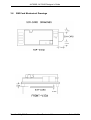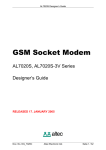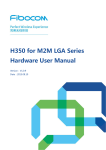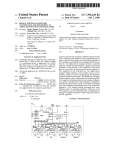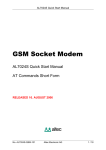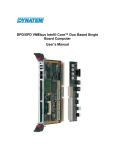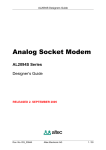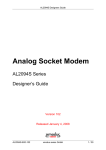Download Altec AL7020S User's Manual
Transcript
AL7020S, AL7024S Designer’s Guide GSM Socket Modem AL7020S, AL7020S-3V Series AL7024S, AL7024S-3V Series Designer’s Guide RELEASED 9. JANUARY 2006 Doc. No. DG_7024E Altec Electronic AG Seite 1 / 32 AL7020S, AL7024S Designer’s Guide Information provided by Altec Electronic AG is believed to be accurate and reliable. However, no responsibility is assumed by Altec Electronic for its use, nor any infringement of patents or other rights of third parties which may result from its use. No license is granted by implication or otherwise under any patent rights of Altec other than for circuitry embodied in Altec products. Altec Electronic reserves the right to change circuitry at any time without notice. This document is subject to change without notice. Please read carefully the safety precautions for a terminal based on the AL7020S and AL7024S Socket Modems. Product names or services listed in this publication are for identification purposes only, and may be trademarks or registered trademarks of their respective companies. All other marks mentioned herein are the property of their respective owners. © 2006 Altec Electronic AG Printed in Switzerland All Rights Reserved Doc. No. DG_7024E Altec Electronic AG Seite 2 / 32 AL7020S, AL7024S Designer’s Guide Table of Contents 1. INTRODUCTION ..........................................................................................................5 1.1 Models Description .......................................................................................................5 1.2 Summary ......................................................................................................................5 1.3 Product Specifications ..................................................................................................6 2. TECHNICAL OVERVIEW.............................................................................................7 2.1 Block Diagramm of GSM Module .................................................................................7 2.2 Supported Interfaces ....................................................................................................7 3. HARDWARE INTERFACE ...........................................................................................8 3.1 Interface Signals...........................................................................................................8 3.2 Signal Description.........................................................................................................8 3.4 Antenna Interface (RF) ...............................................................................................15 3.4.1 RF Connector: ....................................................................................................15 3.4.2 Antenna Performance Recommendations..........................................................16 3.4.3 Antenna Installation ............................................................................................16 3.4.4 User Operation ...................................................................................................16 3.5 Internal SIM Card Interface ........................................................................................17 3.5.1 SIM Card reader pins supported:........................................................................17 3.6 SIM Card Mechanical Drawings .................................................................................18 3.7 External SIM Card Interface (-ES Option) ..................................................................19 3.7.1 External SIM Card reader pins supported: .........................................................19 3.7.2 SIM socket pin description:.................................................................................19 3.7.3 SIM Card Reader Integration:.............................................................................20 3.7.4 Layout Restrictions: ............................................................................................20 3.8 Audio - Interface .........................................................................................................21 3.8.1 Speaker-Circuit ...................................................................................................21 3.8.2 Microphone circuit...............................................................................................22 3.8.3 Audio Circuit Design Considerations ..................................................................22 3.9 Reset Signal (ON/OFF Signal) ...................................................................................23 3.9.1 Software Reset ...................................................................................................23 4. CONNECTORS AND PERIPHERAL REFERENCE...................................................24 4.1 RF CONNECTOR...................................................................................................24 4.2 Microphone.............................................................................................................24 4.3 Speaker ..................................................................................................................24 4.4 Antenna Cable........................................................................................................24 4.5 GSM antenna .........................................................................................................24 5. DESIGN GUIDELINES ...............................................................................................25 5.1 Electromagnetic Interference (EMI) Considerations ...................................................25 5.1.1 Grounding ...........................................................................................................26 5.1.2 Power Supply 5V (5V Models)............................................................................26 5.1.3 Power Supply 3.3V (3V Models).........................................................................27 5.1.4 Preferred Regulators ..........................................................................................27 5.1.5 RF Antenna.........................................................................................................28 5.2 Manufacturing Considerations....................................................................................28 6. MODULE DIMENSIONS ............................................................................................29 7. REGULATORY APPROVALS ....................................................................................30 7.1 Considerations for Regulatory Approvals ...................................................................30 7.1.1 Regulatory Requirements ...................................................................................30 7.1.2 Regulatory Statement .........................................................................................30 7.2 Safety Precautions .....................................................................................................31 7.2.1 User Operation ...................................................................................................31 7.2.2 Antenna Installation ............................................................................................31 7.2.3 Antenna care and replacement...........................................................................31 7.2.4 Electronic devices...............................................................................................31 8. APPENDIX A ..............................................................................................................32 8.1 REFERENCE DOCUMENTS .................................................................................32 Doc. No. DG_7024E Altec Electronic AG Seite 3 / 32 AL7020S, AL7024S Designer’s Guide List of Tables & Figures Table 3-1. Serial TTL Signals...................................................................................................9 Table 3-2. Signal Descriptions ...............................................................................................10 Table 3-3. Signal Descriptions (Cont'd)..................................................................................11 Table 3-3. Signal Descriptions (Cont'd)..................................................................................12 Table 3-4. Analog Electrical Characteristics...........................................................................12 Table 3-5. Digital Electrical Characteristics............................................................................13 Table 3-6. Absolute Maximum Ratings ..................................................................................14 Table 3.7 Antenna Performance Recommendations ............................................................16 Table 3.8. Headset Speaker Output at Maximum Volume Level ...........................................21 FIGURE 2-1. INTERFACE BLOCK DIAGRAM ...................................................................................7 FIGURE 3-1. SERIAL PINOUT.......................................................................................................9 FIGURE 3-5. SIM CARD READER ..............................................................................................17 FIGURE 6-2. MECHANICAL DRAWINGS .......................................................................................29 Doc. No. DG_7024E Altec Electronic AG Seite 4 / 32 AL7020S, AL7024S Designer’s Guide 1. INTRODUCTION 1.1 Models Description Models Interface Connectors Interfaces / Power AL7020S GSM 900/1800 MHz • DIL-64 Header (RM2) • RS232 TTL Level • MMCX RF Connector • 5 VDC Power AL7020S-3V GSM 900/1800 MHz • DIL-64 Header (RM2) • RS232 TTL Level • MMCX RF Connector • 3.3 VDC Power AL7020S-ES GSM 900/1800 MHz • RS232 TTL Level • DIL-64 Header (RM2) • SIM Card Interface • MMCX RF Connector • 5 VDC Power AL7024S AL7024S-3V 1.2 Operating Bands GSM GSM • DIL-64 Header (RM2) • RS232 TTL Level 850/900 1800/1900 MHz • MMCX RF Connector • 5 VDC Power • RS232 TTL Level • DIL-64 Header (RM2) 850/900 • SIM Card Interface 1800/1900 MHz • MMCX RF Connector • 5 VDC Power Summary Altec’s AL7020S, AL7024S Socket Modem provides the OEM with a complete E-GSM/GPRS 900/1800Mhz or GSM 850/1900Mhz dual-band module in a compact socket-mountable module. The compact size and high level of integration of the Socket Modem minimizes real estate and cost for motherboard and box modem applications. Its low power consumption makes it ideal for portable applications such as pocket modems and for a wide variety of embedded control applications. The pin compatibility between the full range of all ALXXXX Series Socket Modems and ISDN Socket TA's allows upgrading and production configurability without hardware changes. This designer's guide describes the modem hardware. AT commands and S registers are defined in the AT Command Reference Manual. As a data modem in CSD mode, the AL7020S and AL7024S Socket Modem can receive data at speeds up to 14.4 Kbps and can send data at speeds up to 14.4 Kbps. Error correction V.42 maximize data transfer integrity. Non-error-correcting mode is also supported. As a fax modem, the AL7020S Socket Modem supports Group 3 send and receive rates up to 14.4 kbps and supports Class I and T.30 protocols. The Socket Modem with Voice features supports Full Rate, Enhanced Rate and Half Rate (FR/EFR/HR). This mode supports applications such as digital telephone answering machine (TAM), voice annotation, audio recording and playback. The AL7020S Socket Modems supports GPRS Class B and multislot classes up to Class 8 with coding shemes CS1 to CS4. The AL7024S Socket Modems supports GPRS Class B and multislot classes up to Class 10 with coding schemes CS1 to CS4 SMS services are supported in both GSM and GPRS modes. The GSM Socket Modems are available with internal and external SIM Card Readers. Doc. No. DG_7024E Altec Electronic AG Seite 5 / 32 AL7020S, AL7024S Designer’s Guide 1.3 Product Specifications Voice Functions Product Features Operating systems: EGSM: 900/1800 MHz GSM: 850/1900 MHz Physical Characteristics Size: 64.5 x 26.5 mm Socket Modem Form Faktor Mounting: Through DIL-64 connectors Weight: -20°C +60° C Functional temp. -30°C +70° C Storage temp. -40°C +85°C GSM Supplementary Services USSD Phase II Call forwarding Call hold, waiting and multiparty Call diverting Missed-call indicator AOC Call barring Environmental Operational temp. Telephony Digital audio Differential analog audio lines Vocoders EFR/ER/FR/AMR DTMF support Audio control: echo cancellation, noise suppression, side tone and gain control Character Set Performance UTF8 UCS2trol/Status Indicators Operating Voltage: 3.3V / 5V Current consumption : < 2.5 mA @ DRX9 (Idle mode Tx power: • 0.8 W, 850 MHz • 2 W, 900 MHz • 1 W, 1800/1900 MHz Control / Status Indicators GPRS coverage Wakeup TX enable Reset Features over RS232 Interfaces Connectors: SIM Card: Serial RS232: • DIL-64 Header (RM2) • RF MMCX • Local SIM connectivity • 32K SIM • 1.8 / 3.0 V • BR from 300 bps to 115 Kbps • Auto BR from 300 bps to 115 Kbps Data Features GPRS: • Multi-slot class 8 / 10 (4 down; 2 up) • Max BR 85.6 Kbps • Class B GSM 07.10 multiplexing protocol • Coding scheme CS1-CS4 CSD: Max BR 14.4 Kbps SMS: • MO/MT Text and PDU modes • Cell broadcast Embedded TCP/IP stack STK Class II Emergency and Location FCC E911 Phase II Location Mandate using EOTD AT Command Set GSM 07.05 GSM 07.07 Motorola proprietary AT commands Accessories Developer Kit Antennas RF Cables FAX Class 1 Doc. No. DG_7024E Altec Electronic AG Seite 6 / 32 AL7020S, AL7024S Designer’s Guide 2. TECHNICAL OVERVIEW 2.1 Block Diagramm of GSM Module 2.2 Supported Interfaces The major hardware signal interfaces of the DF Series SocketGSM Modem are illustrated in Figure 1-1. 5 TTL Serial interface External SIM (Optional) Leds 1 3 3 1 Socket GSM Modem Module 1 1 2 Antenna Interface Speaker Microphone Interface Figure 2-1. Interface Block Diagram • • • • • • The RS232 Interface is connected via eight pins to the module. The SIM card is connected via 4 pins to the module. The Microphone is connected via 2 pins to the module. The Speaker is connected via one pin to the module. The Indicators are connected via two pins to the module. The power supply is connected via one pin to the module. Doc. No. DG_7024E Altec Electronic AG Seite 7 / 32 AL7020S, AL7024S Designer’s Guide 3. HARDWARE INTERFACE 3.1 Interface Signals The Socket Modem pin assignments with DTE serial TTL interface, SIM Card and Analog Interface are shown in Figure 3-1 and are listed in Table 3-1. 3.2 Signal Description The Socket Modem interface signals are described in Table 3-3. The digital electrical characteristics are listed in Table 3-4. The analog electrical characteristics are listed in Table 3-5. Doc. No. DG_7024E Altec Electronic AG Seite 8 / 32 AL7020S, AL7024S Designer’s Guide 1 2 NC NC SPKR AGND MIC VCC 64 63 62 61 POWER AUDIO Top View 24 25 26 27 28 29 30 31 32 SIM / LED INTERFACE RESET# NC DGND LED-GPRS SIMVCC GSM LED SIMDATA SIMRST SIMCLK DGND DTR# DCD# CTS# DSR# RI# TXD# RXD# RTS# 41 40 39 38 37 36 35 34 33 SERIAL TTL INTERFACE Notes: Pins 3-23 and 42-60 are not installed. Figure 3-1. SERIAL PINOUT Table 3-1. Serial TTL Signals PI N NAME I/O TYPE PIN NAME I/O TYPE 1 2 3 4 5 6 7 8 9 10 11 12 13 14 15 16 17 18 19 20 21 22 23 24 25 26 27 28 29 30 31 32 NC NC No pin No pin No pin No pin No pin No pin No pin No pin No pin No pin No pin No pin No pin No pin No pin No pin No pin No pin No pin No pin No pin ~RESET NC DGND LED GPRS SIMVCC (option) LED GSM SIMDATA (option) SIMRST (option) SIMCLK (option) NC NC 33 34 35 36 37 38 39 40 41 42 43 44 45 46 47 48 49 50 51 52 53 54 55 56 57 58 59 60 61 62 63 64 Input Output Input Output Output Output Output Input GND Digital Doc. No. DG_7024E Input NC GND Digital Output Output Output Bi-directional Output Output ~RTSTTL ~RXDTTL ~TXDTTL ~RITTL ~DSRTTL ~CTSTTL ~DCDTTL ~DTRTTL DGND No pin No pin No pin No pin No pin No pin No pin No pin No pin No pin No pin No pin No pin No pin No pin No pin No pin No pin No pin VCC MICV AGND SPKR Altec Electronic AG POWER +5V Input GND Analog Output Seite 9 / 32 AL7020S, AL7024S Designer’s Guide Table 3-2. Signal Descriptions Label I/O Type Signal Name/Description +5 VDC. A standard 5V +/- 5% - 1.5A power supply is strictly required to supply this module (5V Versions). Average current is 270mA (350mA @ PCL5). See also chapter 5.1.2 VCC PWR +3.-3 VDC. A standard 3.3V +/- 5% - 1A power supply is strictly required to supply this module (3V Versions). Average current is 270mA (350mA @ PCL5). See also chapter 5.1.3 GND GND Digital Ground Connect to Digital Ground on the interface circuit. ~RESET IC Modem Reset (ON/OFF). To be pulled to ground by external transistor for reset. (on module pull-up resistor of 200K). The GSM Modem has already an internal power-up reset circuit. Needs special timing for RESET and ON/OFF function (see chapter 3.8) AGND GND Analog Ground. if a microphone or headset is used, use this as a ground. If these are never used, it can be connected to DGND. OPTIONAL SIM CARD READER INTERFACE Label I/O Type Signal Name/Description SIMCLK O SIM Clock. Provided from module. SIMRST O SIM Reset. Provided from Module to reset the SIM Card. SIMDATA I/O SIM Data line. Digital, bi-directional data line to exchange data between module and SIM card. SIMVCC PWR SIM Power Supply. 3VDC Power Supply provided from module to power the SIM Card. Only 3V SIM Cards are supported. Doc. No. DG_7024E Altec Electronic AG Seite 10 / 32 AL7020S, AL7024S Designer’s Guide Table 3-3. Signal Descriptions (Cont'd) Label I/O Type Signal Name/Description The Serial interface signals are TTL-level signals. ~RTSTTL IB ~RXDTTL OB ~TXDTTL IA Request To Send (TTL Active Low). ~RTS is used to condition the local modem for data transmission and, during half-duplex operation, to control the direction of data transmission. On a full-duplex channel, RTS OFF maintains the modem in a non-transmit mode. A non-transmit mode does not imply that all GSM signals have been removed from the link. RTS OFF may be ignored if the modem is optioned to strap ~CTS ON; this allows the modem to receive from the DTE even though RTS is OFF. RTS input ON causes the modem to transmit data on TXD when ~CTS becomes active. Received Data (TTL Active Low). The modem uses the ~RXD line to send data received from the telephone line to the DTE and to send modem responses to the DTE. Modem responses take priority over incoming data when the two signals are in competition for ~RXD. Transmitted Data (TTL Active Low). The DTE uses the ~TXD line to send data to the modem for transmission over the telephone line or to transmit commands to the modem. The DTE should hold this circuit in the mark state when no data is being transmitted or during intervals between characters. ~CTSTTL OB Clear To Send (TTL Active Low). ~CTS is controlled by the modem to indicate whether or not the modem is ready to transmit data. ~CTS ON, together with the ~RTS ON, ~DSR ON, and ~DTR ON (where implemented), indicates to the DTE that signals presented on TXD will be transmitted. ~CTS OFF indicates to the DTE that it should not transfer data across the interface on TXD. ~CTS ON is a response to ~DTR ON and ~RTS, delayed as may be appropriate for the modem to establish a connection. ~RITTL OB Ring Indicate (TTL Active Low). ~RI output ON (low) indicates the presence of an incoming call. ~DSRTTL OB Data Set Ready (TTL Active Low). ~DSR indicates modem status to the DTE. ~DSR OFF (high) indicates that the DTE is to disregard all signals appearing on the interchange circuits except Ring Indicator (~RI). ~DCDTTL OB Data Carrier Detect (TTL Active Low). When AT&C0 command is not in effect, ~DCD output is ON when a link is established or OFF when no link is established. IA Data Terminal Ready (TTL Active Low). The ~DTR input is turned ON (low) by the DTE when the DTE is ready to transmit or receive data. ~DTR ON prepares the modem to be connected and maintains the connection established by the DTE (manual answering) or internally (automatic answering). ~DTR OFF places the modem in the disconnect state under control of the &Dn command. The effect of ~DTR ON and ~DTR OFF depends on the &Dn command. ~DTRTTL Doc. No. DG_7024E Altec Electronic AG Seite 11 / 32 AL7020S, AL7024S Designer’s Guide Table 3-3. Signal Descriptions (Cont'd) Label I/O Type Signal Name/Description LED driver lines are open-drain inverter-driven (74HCT05) lines with 1.5 KΩ, 1/10W pull-up resistors. GSM LED OG GSM activity LED. active low ! connect LED to 5V with resistor in series. GPRS LED OG GPRS activity LED. active low ! connect LED to 5V with resistor in series. Audio/Headset Interface MICV I(DA) Microphone Voice Input. MICV is a single-ended microphone input from the analog switch circuit. The maximum input to the MICV pin before there is signal distortion in the network is 12mVRMS. SPKR O(DF) Speaker Output. SPKR is a single-ended output. AGND PWR Analog Ground. Analog Ground related to MICV Input. Notes: 1. I/O types: I(DA) = Analog input (see Table 3-5). O(DD),O(DF) = Analog output (see Table 3-5). IO(DX) = Analog input/output (see Table 3-5). Table 3-4. Analog Electrical Characteristics Name Type SPKR O(DF) Recommended characteristics for the speaker: Impedance: 32 Ω (handset) Power: 10mW Sound Pressure.: 110dB MICV I(DA) Recommended characteristics for the microphone: Bias Voltage: 2.2V ( 0.5mA ) Impedance: 2 KOhms Sensitivity: –40 to –50dB SNR: > 50dB Doc. No. DG_7024E Characteristic Altec Electronic AG Value Seite 12 / 32 AL7020S, AL7024S Designer’s Guide Table 3-5. Digital Electrical Characteristics Parameter Symbol Min. Typ. Max. Input High Voltage pins 33,35,40 VIH 2 - 5.5 Vdc Input Low Voltage pins 33,35,40 VIL 0 - 0.8 Vdc Output High Voltage pins 34,36,37,38 VOH VCC-0.1V VCC - Vdc 3.8V @VCC=4.5V 4.2 - ILOAD = -4 mA Output High Voltage VCC=4.5V pin 39 VOH VCC-0.1 VCC - ILOAD= -50 uA 3.8V - - ILOAD = -8 mA Output Low Voltage pins 34,36,37,38 VOL - 0 0 0.1 0.33 Output Low Voltage VCC=4.5V pin 39 VOL - - 0.1 0.44 - - 0.8 max Reset Low Input Voltage pin 24 Parameter VIL ILOAD= -20 uA Vdc ILOAD = 20 uA ILOAD = 4.8 mA Vdc Conditions Min 0.7xSIMVCC SIMRST SIMDATA SIMCLK VOH IIH = ± 20µA IIL = 1 mA Source current = 20µA SIMRST SIMDATA SIMCLK VOL Sink current = -200µA SIMVCC* Output Voltage SIMCLK Rise / Fall Time ISIMVCC < = 6mA Loaded with 30pF SIMRST SIMDATA Rise / Fall Time SIMCLK Frequency SIMDATA VIH SIMDATA VIL Units Test Conditions Typ ILOAD = 50 uA ILOAD = 8 mA internally pulled up to VCC by 10kΩ Max Unit 0.3xSIMVCC V V SIMVCC – 0.1V V 0.1 V 2.85 V 50 ns Loaded with 30pF 1 µs Loaded with 30pF 3.25 MHz Doc. No. DG_7024E 2.70 Altec Electronic AG 2.80 Seite 13 / 32 AL7020S, AL7024S Designer’s Guide Table 3-6. Absolute Maximum Ratings Parameter Supply Voltage Symbol Min. Static Discharge Voltage Vdc Storage Temperature Range - 5.25 3.45 V - +/- 2500 TA °C -20 -20 - +60 +70 TSTG °C - +85 ID mA Average @PCL5 Average @PCL10 Average Idle Supply Current GSM 1800 +7.0 VESD -40 Supply Current GSM 900 - Vdc 4.75 3.20 Operational Functional Test Condition +6.0 VDD @ 25°C Operating Temperature Range - VIN 5V Version 3V Version Units Vdc -0.5 Nominal Supply Voltage Max. VDD -0.3 Input Voltage Typ. 280 170 30 360 @ 3.3V @ 3.3V @ 3.3V 45 ID mA Average @PCL5 Average @PCL10 Average Idle 230 170 30 310 45 @ 3.3V @ 3.3V @ 3.3V Notes: Test Conditions: VCC = 5VDC +/- 5%, TA = 25°C, Doc. No. DG_7024E Altec Electronic AG Seite 14 / 32 AL7020S, AL7024S Designer’s Guide 3.4 Antenna Interface (RF) The AL7020S has two models, one for North America Frequency bands (850/1900 MHz), and one for European Bands (900/1800 MHz). The following connection requirements apply for the AL7020S antenna: • The AL7020S is terminated with an MMCX connector, and with 50-ohm impedance in the relevant frequencies. • The AL7020S can be connected to any antenna with 50-ohm impedance in the relevant frequency bands. • The AL7020S is designed to work on VSWR, up to 3:1 The antenna should meet this requirement. 3.4.1 RF Connector: The Antenna-jack of the AL7020S module is an MMCX type. It has a snap-in connection. For the antenna-cable RG178 is recommended. RF Connector AL7020S Connector Mating Connector Standard MMCX female Amphenol: Standard MMCX male MMCX 6251S5-3GT30G-50 (connector for cable) gold plated FIGURE 3-4. Antenna Connector Interface Doc. No. DG_7024E Altec Electronic AG Seite 15 / 32 AL7020S, AL7024S Designer’s Guide 3.4.2 Antenna Performance Recommendations Table 3.7 - Antenna Performance Recommendations GSM 850 GSM 900 DCS 1800 PCS 1900 Gain: Impedance: VSWR: Frequencies: TX 824 – 849 MHz RX 869 – 893 MHz TX 880 – 915 MHz RX 925 – 960 MHz TX 1710 – 1785 MHz RX 1805 – 1880 MHz TX 1850 - 1910 MHz RX 1930 – 1990 MHz 0 dBi (unity) gain or greater 50 Ohm Typical: 1.5:1 Worst case: 2.5:1 3.4.3 Antenna Installation • A minimum separation distance of 20 cm needs to be maintained between the antenna and all persons. • The transmitter effective radiated power must be less than 3.0 Watts ERP (4.9 Watts or 36.9 dBm EIRP). This requires that the combination of antenna gain and feed line loss does not exceed 16 dBi. 3.4.4 User Operation Do not operate your unit when a person is within 8 inches (20 centimeters) of the antenna. A person or object within 8 inches (20 centimeters) of the antenna could impair call quality and may cause the phone to operate at a higher power level than necessary. IMPORTANT: The unit must be installed in a manner that provides a minimum separation distance of 20 cm or more between the antenna and persons to satisfy FCC RF exposure requirements for mobile transmitting devices. IMPORTANT: To comply with the FCC RF exposure limits and satisfy the categorical exclusion requirements for mobile transmitters, the following requirements must be met: Doc. No. DG_7024E Altec Electronic AG Seite 16 / 32 AL7020S, AL7024S Designer’s Guide 3.5 Internal SIM Card Interface The AL7020S module has a built-in SIM card reader within the module itself (see figure 3.5). The SIM card is inserted into the slot provided on the side of the connectors (bottom side). The SIM Interface controls a 3V SIM card. This interface is fully compliant with GSM 11.11 recommendation concerning SIM functions. 3.5.1 SIM Card reader pins supported: Signal Pin No I/O Description SIMVCC 1 O SIM Power Supply SIMRST 2 O SIM Reset SIMCLK 3 O SIM Clock SIMGND 5 O SIM GND SIMDATA 7 I/O SIM Data SIMPRES 8 I SIM Card Detect not supported SIM Card Reader Bottom View Figure 3-5. SIM CARD READER Doc. No. DG_7024E Altec Electronic AG Seite 17 / 32 AL7020S, AL7024S Designer’s Guide 3.6 SIM Card Mechanical Drawings Doc. No. DG_7024E Altec Electronic AG Seite 18 / 32 AL7020S, AL7024S Designer’s Guide 3.7 External SIM Card Interface (-ES Option) 4 signals exist: • SIMVCC: SIM power supply. • SIMRST: reset. • SIMCLK: clock. • SIMDATA : I/O port. The SIM interface controls a 3V SIM. This interface is fully compliant with GSM 11.11 recommendations concerning SIM functions. It is recommended to add Transient Voltage Suppressor diodes on the signal connected to the SIM socket in order to prevent any Electrostatic Discharge. TVS diodes with low capacitance (less than 10pF) have to be connected on SIMCLK and SIMDATA to avoid any disturbance of the rising and falling edge. These types of diodes are mandatory for the Full Type Approval. They shall be placed as close as possible to the SIM socket. 3.7.1 External SIM Card reader pins supported: Signal Pin number I/O I/O type Description SIMCLK 32 O 2X SIM Clock SIMRST 31 O 2X SIM Reset SIMDATA 30 I/O CMOS / 3X SIM DATA SIMVCC 28 O SIM Power Supply 3.7.2 SIM socket pin description: Signal Pin Number VCC RST CLK CC4 GND VPP I/O CC8 1 2 3 4 5 6 7 8 Description SIMVCC SIMRST SIMCLK VCC module (Not connected) GROUND Not connected SIMDATA SIMPRES (Not connected) TOP VIEW GND SIMDATA Doc. No. DG_7024E 5 1 6 2 7 3 8 4 Altec Electronic AG SIMVCC SIMRST SIMCLK Seite 19 / 32 AL7020S, AL7024S Designer’s Guide 3.7.3 SIM Card Reader Integration: SIM interface controls a 3V SIM only. We add Transient Voltage Suppressor (TVS) diodes with low capacitance (less than 10pF) on signal connected to the SIM socket in order to prevent any Electrostatic Discharge. They shall be placed as close as possible to the SIM socket. Following references are used: DALC208SC6 from ST Microelectronics, which will be connected, to SIMCLK and SIMDATA. ESDA6V1 from ST Microelectronics for the ESD protection of SIMVCC. On the board near SIM connector, we also add on SIMVCC a 100nF capacitor in parallel as close as possible to the SIM connector to minimize noise. Schematic of SIM Interface: P1A PRES_OUT PRES_IN I/O VPP GND CLK SIM-CARD-READER RST VCC 8 4 7 6 5 3 2 1 32 31 30 29 28 27 26 25 24 SIMDATA SIMCLK SIMRST SIMVCC P1 SOCKET MODEM C1 100NF 3 2 1 5 6 3 DALC208SC6 D1 ESDA6V1L D2 4 1 2 RESET 3.7.4 Layout Restrictions: For the SIM interface, length of the tracks between the GSM modem and the SIM connector should be as short as possible (8cm). EMI layout is recommended for SIMCLK signal. SIMCLK GND GND SIM connector SIMRST SIMVCC SIMDATA GND Socket Modem Less than 8 cm Doc. No. DG_7024E Altec Electronic AG Seite 20 / 32 AL7020S, AL7024S Designer’s Guide 3.8 Audio - Interface 3.8.1 Speaker-Circuit Audio output is useful for monitoring the modem's call-progress tones and modem system debugging, as well as for fullfeatured Voice applications. You can directly connect a speaker of 32 to 150 Ohms to pins 63 and 64. The connection is singleended, with analog-ground at pin 63. Use good shielding of the audio-connections as to avoid disturbing performance by entering RF. The gain of the SPK output is internally adjusted and can be tuned using an AT command. The possible range of output-levels is 4mV to 210mV rms (max. Levels). Recommended characteristics for the speaker: • Type: 10mW, electro-magnetic • Impedance: 32 to 150 Ohms / 1nF (32Ohm for headsets, 150Ohms other applications) • Sensitivity (SPL): 100dB min • Frequency response compatible with the GSM specifications Table 3.8 shows the Speaker output in headset mode for different network signal levels when the g20 is set to the maximum volume level. Table 3.8. Headset Speaker Output at Maximum Volume Level dBm0 mV RMS dBm0 mV RMS Headset Speaker (mV RMS) 3.14 1111.9 174 0 774.6 165 -5 435.6 132 -10 244.9 72 -15.5 130 39 -16 122.8 36 -17 109.4 32 -20 77.5 24 -25 43.6 5 -30 24.5 4 max 3000 210 Speak Doc. No. DG_7024E Altec Electronic AG Seite 21 / 32 AL7020S, AL7024S Designer’s Guide 3.8.2 Microphone circuit The AL7020S has an analog input, referenced to the microphone ground (pin 63). The AL7020S contains an analog amplifier with a default gain of 22dB, which can be adjusted in seven steps between 0 and 31dB using the AT+MMICG command. For more details about this command, refer to the AT Commands document (AT_7020A). When the default gain of 22dB is used, then the level considerations should be as follows: Pin 62 is the headset microphone input. The input for this line can come directly from a headset microphone. The maximum input to the AL7020S headset microphone before there is signal distortion in the network is 12 mvRMS. The Microphone ist connected single-ended to pin 62, with analog ground at pin 63. At pin 62 there is also a phantom feeding-voltage of 2.2 Volts. Recommended characteristics for the microphone: • • • • • 2V – 0.5mA KOhms Sensitivity -40 to –50dB SNR > 50dB Frequency response compatible with the GSM specifications 3.8.3 Audio Circuit Design Considerations In order to design an audio circuit that produces clear audio, without being affected by the GSM transmission, the following guidelines should be considered when designing the circuit: • • • • • • • The audio input to the AL7020S should be referenced to the MIC GND line of the Module. The microphone bias of the AL7020S for the microphone is 2.2 V. If a microphone with a different voltage is used, the bias should be as clean as possible, and referenced to MIC GND. Because most GSM buzz (217Hz TDMA noise) is generated from the microphone path, if a different bias is created, it should be filtered to supply DC only. The MIC GND and GND are connected inside the module and should not be connected to the application board. Keep the lines of the microphone inputs as short as possible. To filter the lines from RF emission, 39pF capacitors can be used. The Module GND should be connected on all pins. If possible, the RF cable ground from the AL7020S should be connected to the GND of the Module. The digital lines of the application should never be referenced to the MIC GND(63). Doc. No. DG_7024E Altec Electronic AG Seite 22 / 32 AL7020S, AL7024S Designer’s Guide 3.9 Reset Signal (ON/OFF Signal) After power is applied to the AL7020S module, the power-on process is initiated, which lasts about five seconds, after which the module is ready to communicate. After power-on, the on/off signal is pulled high to the VCC by a 200kΩ resistor. The module remains active until power is turned off or the power-off process is initiated by activating the Reset (ON/OFF) signal. The AT interface answers "OK" to the application, when the reset is complete. After the AL7020S is turned on, the line should be pulled low for a minimum of 2 seconds to turn it off. The unit can be turned off only if at least 10 seconds have elapsed since turning it on. To turn the AL7020S on again, the on/off signal should be pulled low for a minimum of 800 ms. Figure 3.8 shows the timing diagram for the on/off signal. Figure 3.8. On/Off Signal Timing Diagram T1 T2 T3 In Figure 3.8, the following timing requirements apply: • T1 minimum = 800 ms. • T2 minimum = 10 seconds. • T3 minimum = 2 seconds. 3.9.1 Software Reset It is possible to reset the module by software, which activates an internal reset generator (see AT Commands Reference Manual). Doc. No. DG_7024E Altec Electronic AG Seite 23 / 32 AL7020S, AL7024S Designer’s Guide 4. CONNECTORS AND PERIPHERAL REFERENCE 4.1 RF CONNECTOR RF MMCX-connector and accessories can be obtained from • RADIALL (http://www.radiall.com/) • AMPHENOL (http://www.amphenol.com/) • HUBER&SUHNER (http://www.hubersuhner.com/) 4.2 Microphone Possible references : • HOSIDEN KUF3323 • HOSIDEN KUF4323 • PANASONIC WM64 4.3 Speaker Possible references : • SANYO M15X0080 • PHILIPS • PRIMO 4.4 Antenna Cable The following cable reference has been qualified for being mounted on the AL7020S module. • RG178 4.5 GSM antenna GSM antennas and support for antenna adaptation can be obtained from manufacturers such as: • ALLGON (http://www.allgon.com ) • MOTECO (http://www.moteco.com ) • AMPHENOL (http://www.amphenol.com ) • GALTRONICS (http://www.galtronics.com ) • RADIALL / LARSEN (http://www.larsenantennas.com/) • RANGESTAR (http://www.rangestar.com/) Doc. No. DG_7024E Altec Electronic AG Seite 24 / 32 AL7020S, AL7024S Designer’s Guide 5. DESIGN GUIDELINES Good engineering practices must be adhered to when designing a printed circuit board (PCB) containing the GSM Socket Modem module. Suppression of noise is essential to the proper operation and performance of the modem itself and for surrounding equipment. Two aspects of noise in an OEM board design containing the GSM Socket Modem module must be considered: on-board/off-board generated noise that can affect analog signal levels and analog-to-digital conversion (ADC)/digital-to-analog conversion (DAC), and on-board generated noise that can radiate off-board. Both onboard and off-board generated noise that is coupled on-board can affect interfacing signal levels and quality, especially in low level analog signals. Of particular concern is noise in frequency ranges affecting modem performance. On-board generated electromagnetic interference (EMI) noise that can be radiated or conducted off-board is a separate, but equally important, concern. This noise can affect the operation of surrounding equipment. Most local governing agencies have stringent certification requirements that must be met for use in specific environments. Proper PC board layout (component placement, signal routing, trace thickness and geometry, etc.), component selection (composition, value, and tolerance), interface connections, and shielding are required for the board design to achieve desired modem performance and to attain EMI certification. 5.1 Electromagnetic Interference (EMI) Considerations The EMC tests have to be performed as soon as possible on the application to detect any possible problem. When designing, special attention should be paid to: • Possible spurious emission radiated by the application to the RF receiver in the receiver band. • Metallic case or plastic casing with conductive paint are recommended The following guidelines are offered to specifically help minimize EMI generation. Some of these guidelines are the same as, or similar to, the general guidelines but are mentioned again to reinforce their importance. In order to minimize the contribution of the Socket Modem-based design to EMI, the designer must understand the major sources of EMI and how to reduce them to acceptable levels. 1. Keep traces carrying high frequency signals as short as possible. 2. Provide a good ground plane or grid. In some cases, a multilayer board may be required with full layers for ground and power distribution. 3. Decouple power from ground with decoupling capacitors as close to the Socket Modem module power pins as possible. 4. Eliminate ground loops, which are unexpected current return paths to the power source and ground. 5. Locate high frequency circuits in a separate area to minimize capacitive coupling to other circuits. Distribute high frequency signals continuously on a single trace rather than several traces radiating from one point. Doc. No. DG_7024E Altec Electronic AG Seite 25 / 32 AL7020S, AL7024S Designer’s Guide 6. Locate cables and connectors so as to avoid coupling from high frequency circuits. 7. If a mulilayer board design is used, make no cuts in the ground or power planes and be sure the ground plane covers all traces. 8. Minimize the number of through-hole connections on traces carrying high frequency signals. 9. Avoid right angle turns on high frequency traces. Forty-five degree corners are good, however, radius turns are better 5.1.1 Grounding Pins 26 and 41 are for grounding. Connect all of them to the same ground-layer or a big ground-area on your board. The ground-area should completely cover the area below and around the module and the regulator. Make the connections as wide as possible. For better RF-perfomance, connect the metal-housing to ground, very near the ground-pins of the module. 5.1.2 Power Supply 5V (5V Models) A power supply with 5.0V DC +/- 5% (5V models) and a minimum power of 1.5A is strictly required to supply this module. The supply-regulator should be placed as close to the module as possible (about 5cm or nearer). The 5V-trace between regulator and module should be at least 2.5mm wide or better an entire layer. Important: The module draws up to 1.3A max. for 577µs every 4,6ms at GSM transmit level PCL5 (2W). Therefore a regulator with fast transient response and good load regulation is strongly recommended. Peak 1.3 A Current Measurement @ PCL 5 Doc. No. DG_7024E Altec Electronic AG Seite 26 / 32 AL7020S, AL7024S Designer’s Guide 5.1.3 Power Supply 3.3V (3V Models) A power supply with 3.3V +/- 5% (3V models) and a minimum power of 1A is strictly required to supply this module. The supply-regulator should be placed as close to the module as possible (about 5cm or nearer). To keep a short and low impedance connection between the regulator and the module is very important when supplying the module with 3.3V. The 3.3V-trace between regulator and module should be at least 2.5mm wide or better an entire layer. Important: The module draws up to 0.8A max. for 577µs every 4,6ms at GSM transmit level PCL5 (2W). Therefore a regulator with fast transient response and good load regulation is strongly recommended. Peak 0.8 A Current Measurement @ PCL 5 5.1.4 Preferred Regulators Preferred fast response regulators: The following regulators where tested and found to be good. - MIC29150 - LP3852 / LP3855 - LM3940 - LTC1778 Doc. No. DG_7024E Micrel Inc. National Semiconductor National Semiconductor Linear Technology Altec Electronic AG www.micrel.com www.national.com www.national.com www.linear.com Seite 27 / 32 AL7020S, AL7024S Designer’s Guide 5.1.5 RF Antenna Antenna sub-system and integration in the application is a major issue. Attention should be paid to : • Choice of the antenna cable (type, length, performance, thermal resistance, etc) • Antenna connector (type + losses). These elements could affect GSM performances such as sensitivity and emitted power • The antenna should be isolated as much as possible from the digital circuitry (including the interface signals) • It is strongly recommended to shield the terminal. • On terminals including the antenna, a poor shielding could dramatically affect the sensitivity of the terminal. Moreover, the power emitted through the antenna could affect the application. Warning: Altec Electronic strongly recommends to work with an antenna manufacturer either to develop an antenna adapted to the application or to adapt an existing solution to the application. The antenna adaptation (mechanical and electrical adaptation) is one of the key issues in the design of a GSM terminal. The antenna-cable and the antenna should be as far as possible away from other circuitry, specially switching-regulators, analog- and uC digital circuits. It is recommended to place the antenna-jack near a metal enclosure and go through this one with the antenna-cable. 5.2 Manufacturing Considerations The Socket Modem has been designed to be mounted onto the host board in one of two ways. The first method consists of soldering two 32-pin strip sockets to the host board and inserting the Socket Modem into the sockets. A suggested part number for the 32-pin socket is Sam Tec SMM-132-01-F-S. The second way is to solder the Socket Modem directly to the host board. The most efficient way to do this is through a wave solder process. The recommended hole size for the Socket Modem pins is 0.036 in. ±0.003 in. in diameter. Spacers can be used to hold the Socket Modem vertically in place during the wave solder process. A spacer should be placed on pin 32 and pin 64 of the Socket Modem. A suggested part number for the spacer is BIVAR 938-0.130 for P1(0.310in) option Socket Modems. The spacers can be left on permanently and will not effect operation. Socket Modems can be put through a water wash process. Doc. No. DG_7024E Altec Electronic AG Seite 28 / 32 AL7020S, AL7024S Designer’s Guide 6. MODULE DIMENSIONS Top View 7.0 mm Top View Pin 1 2.0 FIGURE 6-2. MECHANICAL DRAWINGS Dimensions in Millimeters Doc. No. DG_7024E Altec Electronic AG Seite 29 / 32 AL7020S, AL7024S Designer’s Guide 7. REGULATORY APPROVALS The GSM Socket Modem is approved as a host-independent modem module. To maintain type approvals, permits and/or licenses valid, the guidelines described in this document must be followed. 7.1 Considerations for Regulatory Approvals The AL7020S Socket Modem has been assessed and has been found to comply with the following regulatory approvals: - FCC DOC PTCRB R&TTE EMC GCF 7.1.1 Regulatory Requirements The Federal Communications Commission (FEC) requires application for certification of digital devices in accordance with CFR Title 47, Part 2 and Part 15. This includes Electromagnetic Energy Exposure (EME) testing. As the AL7020S modem is not a standalone transceiver but is an integrated module, the AL7020S cannot be tested by itself for EME certification. It is, however, the integrator’s responsibility to have the completed device tested for EME certification. 7.1.2 Regulatory Statement The following safety precautions must be observed during all phases of the operation, usage, service or repair of any cellular terminal or mobile incorporating the AL7020S module. Manufacturers of the cellular terminal are advised to convey the following safety information to users and operating personnel, and to incorporate these guidelines into all manuals supplied with the product. Failure to comply with these precautions violates safety standards of design, manufacture and intended use of the product. Altec assumes no liability for customer failure to comply with these precautions. 1. The AL7020S must be operated at the voltages described in the technical documentation. 2. The AL7020S must not be mechanically nor electrically changed. Use of connectors should follow the guidance of the technical documentation. 3. The AL7020S is designed the meet the EMC requirements of ETS 300 342. 4. When integrating the AL7020S into a system, Altec recommends testing the system to ETS300342-1. 4. The AL7020S meets the safety requirements of EN60950. 5. Systems using the AL7020S are subject to mandatory EMC testing under directive 89/336/EEC (see item 3 above). Other directives, such as the LVD directive 73/23/EE, may also apply to a system using the AL7020S module. Doc. No. DG_7024E Altec Electronic AG Seite 30 / 32 AL7020S, AL7024S Designer’s Guide 7.2 Safety Precautions Your GSM terminal is based on the GSM standard for cellular technology. The GSM standard is spread all over the world. It covers Europe, Asia and some parts of America and Africa. This is the most used telecommunication standard. Your GSM terminal is actually a low power radio transmitter and receiver. It sends out and receives radio frequency energy. When you use your GSM application, the cellular system which handles your calls controls both the radio frequency and the power level of your cellular modem. 7.2.1 User Operation Do not operate your unit when a person is within 8 inches (20 centimeters) of the antenna. A person or object within 8 inches (20 centimeters) of the antenna could impair call quality and may cause the phone to operate at a higher power level than necessary. IMPORTANT: The unit must be installed in a manner that provides a minimum separation distance of 20 cm or more between the antenna and persons to satisfy FCC RF exposure requirements for mobile transmitting devices. IMPORTANT: To comply with the FCC RF exposure limits and satisfy the categorical exclusion requirements for mobile transmitters, the following requirements must be met: 7.2.2 Antenna Installation A minimum separation distance of 20 cm needs to be maintained between the antenna and all persons. The transmitter effective radiated power must be less than 3.0 Watts ERP (4.9 Watts or 36.9 dBm EIRP). This requires that the combination of antenna gain and feed line loss does not exceed 16 dBi. 7.2.3 Antenna care and replacement Do not use the GSM terminal with a damaged antenna. If a damaged antenna comes into contact with the skin, a minor burn may result. Replace a damaged antenna immediately. Consult your manual to see if you may change the antenna yourself. If so, use only a manufacturer-approved antenna. Otherwise, have your antenna repaired by a qualified technician. Use only the supplied or approved antenna. Unauthorized antennas, modifications or attachments could damage the terminal and may contravene local RF emission regulations or invalidate type approval. 7.2.4 Electronic devices Most electronic equipment, for example in hospitals and motor vehicles is shielded from RF energy. However RF energy may affect some improperly shielded electronic equipment. Doc. No. DG_7024E Altec Electronic AG Seite 31 / 32 AL7020S, AL7024S Designer’s Guide 8. APPENDIX A 8.1 REFERENCE DOCUMENTS GSM ETSI recommendations for Phase I and Phase II. Specification Reference Title GSM900/1800/1900 ph2 Radio ETSI GSM 05.05 v7.1.0 release 1998 GSM ph2 LinkManagement ETSI GSM 03.06, 04.08, 05.05, 05.08, 05.10, 07.01 and GT 01 v4.2.1 GSM ph2 Layer 2 ETSI GSM 04.06 and GT 01 v4.2.1 GSM900 ph2 Layer 3 ETSI GSM 04.08 and GT 01 v4.2.1 GSM1800 ph2 Layer 3 ETSI GSM 04.08 and GT 01 v4.2.1 GSM900/GSM1800 Multiband ETSI GSM 02.07, 03.22, 04.08, 04.13, 05.05, 05.08 and GT 01 v4.2.1 GSM ph2 SIM ETSI GSM 11.11 and GT 01 v4.2.1 GSM ph2 Teleservices ETSI GSM 03.50 and GT 01 v4.2.1 GSM ph2 Miscellaneous ETSI GSM 02.07, 03.40, 03.41, 04.08, 04.10, 04.11, 06.10, 06.11, 06.12, 06.31, 06.32, 07.01, 09.07 and GT 01 v4.2.1 GSM1800 ph2 Miscellaneous ETSI GSM 02.07, 03.40, 03.41, 04.08, 04.10, 04.11, 06.10, 06.11, 06.12, 06.31, 06.32, 07.01, 09.07 and GT 01 v4.2.1 GSM1900 ph2+ EN 300 919 V7.1.0 (1999-07) European standard (Telecommunications series) Digital cellular telecommunications system (phase2+) Doc. No. DG_7024E Altec Electronic AG Seite 32 / 32