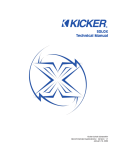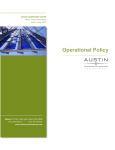Download Alen A375 UV User's Manual
Transcript
USER MANUAL HEPA AIR PURIFIER MODEL: A375UV, A350, T300 and T100 A350 T100 A375UV T300 WARNING This symbol refers to hazards or unsafe practices which can result in severe personal injury or death CAUTION This symbol refers to hazards or unsafe practices which can result in severe personal injury or death and the potential for product or property damage. Electrical Hazard Symbols ELECTRICAL SAFETY / ALERT CONTENTS Important Safeguards..................................................3 Indoor Air Quality Control...........................................4 How To Assemble And Use.........................................6 Model Specifications A375UV...............................................................6 A350...................................................................10 T300....................................................................12 T100....................................................................16 How To Clean And Maintain........................................17 Warranty Information...................................................18 Warranty Registration Card IMPORTANT! Congratulations on your purchase of an Alen HEPA Air Purifier. Please study this manual carefully to familiarize yourself with the special features and functions of your Alen HEPA Air Purifier system. Please Read Before Starting Read all instructions before operating the air purifier. This product operates at 120AC, 60Hz only. Do not run power cords under carpets, and do not cover with throw rugs. Arrange cord such that it will not be tripped over. Do not use with a damaged cord or plug, and keep the cord away from heated surfaces. Do not insert any foreign objects into the air inlet or outlet grill. Only use this appliance for its intended purpose of air cleaning in non-industrial environments. Do not use attachments or filters not recommended by Alen. Do not place appliance on a soft surface such as a bed or other soft furnishings. Only use this appliance in an upright position. Do not clean the appliance with chemical solvents or corrosive materials. Direct Ultra Violet light exposure to the eyes can cause temporary or chronic adverse effect to eyes. Do not let children operate this electrical appliance without proper supervision. Indoor use only. Save these instructions for future reference. AIR CLEANING SYSTEMS and Indoor Air Quality Why should I be concerned with the air I am breathing? Sometimes it may be better to not know what is in the air, but since you are reading this we’ll share what the leading health agencies are reporting. First a little background on particulate matter. The particles that float through the air are a combination of solid particles and liquid droplets. Particles are measured in microns, where a micron is one millionth of a meter (10-6 meters) and is also called a micrometer. The particles that we can see with the naked eye are those larger than 50 microns. A human hair is approximately 100 microns in diameter. The airborne particles that result in allergies or impact our health are much smaller and not visible with the naked eye. Mold spores and pollen particles are from 2 to 10 microns. At times they can be visible but this is when there is a large concentration massed together. Before we get to the types of particles in the air, let’s review the particulates in the air that are 10 microns and smaller and why we need to care about them. Particles 10 microns and smaller can pass through and deposit in our respiratory system and are referred to as respiratory particulates. The concern here is that the smaller particles can be breathed deep into the lungs. These smallest of particles tend to stay suspended in the air longer than very large particles such as dust so there is a greater chance for inhalation. They can also serve as a vehicle to transport contaminants deep into the lung area. Particles 5 microns and larger are trapped in the throat and nasal regions, particles between 1 and 5 microns are trapped in the trachea (leads to the lungs) and larger lung branches and particles less than 1 micron in size go to the alveolar area which are the tiny air sacs in the lungs. This is where the exchange of oxygen and carbon dioxide takes place. The primary composition of our air is made up of Nitrogen, Oxygen, Argon and Carbon Dioxide. All of this is obviously invisible to us. Unfortunately, the respiratory particulates are also not visible to the naked eye. Here is a summary of the common “pollutants”: Bacteria: 0.2 - 5 microns Mold spores: 2 – 10 microns Pollen: 10-20 microns Dust mites: 300 microns (feces 20 microns) – most common allergen in US Viruses: 1 micron and smaller AIR CLEANING SYSTEMS and Indoor Air Quality How do we get rid of these micro particles? As we have said, the most effective technology to safely remove these particles is with HEPA filtration. A true HEPA filter is rated at removal of 99.97% of particles that are 0.3 microns and larger. An interesting fact is that the effectiveness of HEPA filters increases over time which is the opposite of the ionic or filter-less technologies as those plates get dirty the ability to charge and collect particles decreases. Also, since these particles can be easily breathed into our respiratory system, the last thing you want to do is have to clean them regularly and come into contact with the stuff you’re trying to avoid. In addition, HEPA filters also perform better at the removal of particles smaller than 0.3 microns. To kill bacteria, UV lamps have been proven effective. The Alen T300 and A375UV specifically address these concerns as well as offer HEPA filtration for mold spores, pollen, dust, etc. We are proud to announce the latest line of Dehumidifiers to join Alen Indoor Air Quality products. To give you a brief understanding about the importance of source control of MOLD, below is an outline that explains why the use of a dehumidifier in your room/indoor environment is vital to the source control. What is SOURCE CONTROL? 1) Source of moisture/humidity 2) Temperature Control and 3) Filtering the air MOLD loves humidity. An indoor environment with 65% or above in humidity is a very fertile place for mold. So, use a dehumidifier and control the humidity in the air. Please visit the www.alencorp.com dehumidifier section for more information about the models of dehumidifiers that Alen manufactures. HOW TO ASSEMBLE AND USE Reminder: Make sure the HEPA filter is properly installed before use. Where to locate: 1) Keep the unit in a place at least 2 yards away from the TV set, radio, etc. to avoid interference. 2) Do not blow air directly into the air purifier. 3) Keep both sides of the unit more than 6 inches away from the wall. 4) Do not place the unit where the air inlet or outlet grill could come in contact with a curtain. 5) Place the air purifier in a well-ventilated location of the room. 6) Placing the unit close to the source of the air pollution may further improve indoor air quality. Setting the Control Panel for A375UV Ultra 1) Plug the unit into an electric outlet, the unit will be ready to run. Press the On/Off button to start running, re-press it to stop. 2) When the air purifier is turned on the fan will run at medium speed for 3 seconds before running at low speed (default speed). Press the speed button each time, the fan speed will cycle. 3) While the air purifier is on, press the TIMER button to the desired run time (hours). The air purifier will automatically turn off once the timer has counted down to zero. 4) Press the ion key to turn on the ionizer while the fan is running, press it again to turn off the ionizer. 5) Press the UV lamp button to turn on the UV lamp, which is used to help to kill harmful bacteria in the air. Press it again to turn off the UV lamp. 6) When the HEPA replacement light is lit up the HEPA filters needs to be replaced. 7) When the unit runs in auto mode, the dust and odor sensors can sense the air quality in the room and automatically adjust the fan speed. The particle sensor A375UV ULTRA PRODUCT FEATURES Control Panel for A375UV Ultra Filter Replacement Indicator 4 CLEAN INDICATOR TIMER Remote control sensor SMELL 0 56 ON/OFF DUST TIMER SPEED IONIZER R UV Timer button Fan Speed button ON / OFF Ionizer button UV button On/Off Button LCD Display for A375UV Ultra 4 CLEAN INDICATOR Timer SMELL Odor Sensor 0 56 TIMER SPEED Fan Speed ON/OFF DUST Particle Sensor TIMER IONIZER R UV can sense the presence of tobacco and dust particles in the air. The higher the dust particle level, the further the indicator bar moves from left to right. 8) The odor sensor can also detect cosmetic and aerosol odors. As the odor level increases, the odor indicator’s bar moves from right to left. If the air purifier is ON / OFF moved to a new location, the sensor needs a short period of time to adjust to the new environment. During this time the indication of air cleanliness may not reflect the real air conditions. 9) Filter Replacement: When the filter is replaced, press the TIMER button for 5 seconds to RESET the filter replacement indicator light. NOTICE: If the air quality is extremely poor, you may replace the HEPA filter before all the bars are lit. REPLACING A375UV BULB Particle & odor sensor Particle & odor sensor UV Bulb R. screw L. screw Metal Bar across the UV bulb Replacing the UV Bulb 1) Before replacing the UV bulb, please unplug the unit and remove the cover. 2) Lay down the unit and pull up on the lower end if the front cover and push toward the display panel at the top and remove. 3) Remove the HEPA filter by lifting the pull strings on either side of the filter. 4) Remove the metal bar across the UV bulb by removing the R. & L. screws. 5) Hold the edge of the UV bulb and gently twist a quarter turn until it unlocks from the socket. Pull the pins out of the side of the socket, one at a time. 6) Remove the UV bulb. Gently handle the new UV bulb on the ends only. 7) Gently insert the UV bulb into the socket and twist a quarter backward and put back the metal bar with the screws. 8) Reinstall the cover by hinging at the top and pressing the bottom of the cover to snap into place. A375UV FEATURES AND SPECS Features 1) Pre-filter - Traps larger dust particles. 2) HEPA Filter with carbon - Removes particles as small as 0.3 microns from the air at 99.97% effectiveness. 3) Activated Carbon Filter reduces odor. 4) Built-in Ionizer Releases the property concentration of negative ions to keep the air fresh. 5) Fan speed settings & 12 hours times - 4 fan speeds. 6) Filter replacement Indicator - notifies you when it is time to replace the filters. 7) Digital Display - displays the operation more of the unit. 8) Soft touch button control - sensitive soft touch buttons, easy to operate. 9) UV bulb sterilization - the germicidal UV bulb is used for bacteria control. 10) Photocatalyst Filter - the photocatalyst filter is used to decompose odors in the air such as formaldehyde, alcohol and ammonia, and kill viruses and bacteria in the air too. 11) Remote Control - the set up button is used to set the three modes: On Time, Off Time and Fan Speed. Increase/Decrease: An auxiliary key of the set up key, used to increase/ decrease operation time and fan speed. Each time it is pressed, the present time will be increased /decreased by 30 minutes or the fan speed will increase/ decrease to the next level. Voltage Model A375UV Specifications 120V AC Frequency 60 Hz Watts 108W Max. Coverage Area 800 sq ft Net Weight 19 lbs Dimensions 18.5” x 9” x 17.5” Replacement Filter BF25A A350 PRODUCT FEATURES Control Panel for A350 Reset button Fan Speed button Ionizer button Timer button On/Off Button LCD Display for A350 Timer Fan Speed HEPA filter replacement indicator Ionizer on/off Display Setting the Control Panel for A350 1) Plug the unit into an electric outlet, the unit will be ready to run. Press the On/Off button to start running, re-press it to stop. 2) When the air purifier is turned on the fan will run at medium speed for 3 seconds before running at low speed (default speed). Press the speed button each time, the fan speed will cycle. 10 A350 PRODUCT FEATURES 3) While the air purifier is on, press the TIMER button to the desired run time (hours). The air purifier will automatically turn off once the timer has counted down to zero. 4) Press the ion key to turn on the ionizer while the fan is running, press it again to turn off the ionizer. 5) When the HEPA bars are lit up the HEPA filters needs to be replaced. 6) Filter Replacement: When the filter is replaced, press the RESET button for 5 seconds to RESET the filter replacement indicator light. NOTICE: If the air quality is extremely poor, you may replace the HEPA filter before all the bars are lit. Voltage Model A350 Specifications 120V AC Frequency 60 Hz Watts 100W Max. Coverage Area 800 sq ft Net Weight 18.2 lbs Dimensions 18.5” x 9” x 17.5” Replacement Filter BF15 or BF25A 11 T300 PRODUCT FEATURES T300 CONTROL PANEL HEPA filter replacement display Ionizer on/off display UV on/off display Fan speed display Reset button On/Off switch UV button Ionizer button Fan Speed button Timer button Setting the Control Panel 1) Plug the unit into an electric outlet, the unit will be ready to run. Press the On/Off button to start running, repress it to stop. 2) When the air purifier is turned on the fan will run at medium speed for 3 seconds before running at low speed (default speed). Press the speed button each time, the fan speed will cycle. 3) While the air purifier is on, press the TIMER button to the desired run time (hours). The air purifier will automatically turn off once the timer has counted down to zero. 4) Press the ion key to turn on the ionizer while the fan is running, press it again to turn off the ionizer. 5) Press the UV lamp button to turn on the UV lamp, which is used to help to kill harmful bacteria in the air. Press it again to turn off the UV lamp. 6) When the HEPA bars are lit up the HEPA filters needs to be replaced. Press and hold the reset button. 12 T300 FEATURES AND SPECS HEPA filter replacement indicator Ionizer on/off display UV on/off display Fan speed display LED Display 1) Fan speed indicator - the first bar is lit when the fan speed is quiet. The first two bars are lit when the fan speed is low. The first three bars are lit when the fan speed is medium. When all the four bars are lit the fan speed is high. 2) Timer indicator - the digit of the timer indicates the hour(s) preset. Once the timer is set, the timer will start to count down till zero, then the unit will turn off automatically. 3) Ion indicator - The ion indicator is lit while the ionizer is in operation. 4) HEPA filter replacement indicator - this air purifier contains a timer that indicates when the HEPA filter should be changed. Under normal conditions, when the HEPA filter counter reaches 4000 hours, all of the HEPA filter bars will be illuminated. Depending upon the environment and operation of the unit, the filter life may be shortened and will be reflected in the filter replacement indicator. If in doubt, it is recommended to replace the filter to ensure optimal performance. 13 T300 FEATURES AND SPECS Features 1. Pre-filter - Traps larger dust particles. 2. HEPA Filter - Removes particles as small as 0.3 microns from the air at 99.97% effectiveness. 3. Activated Carbon Filter 4. Built-in Ionizer Releases the property concentration of negative ions to keep the air fresh. 5. Fan speed settings & 12 hours times. 6. Filter replacement Indicator - notifies you when it is time to replace the filters. 7. Digital Display - displays the operation more of the unit. 8. Soft touch button control - sensitive soft touch buttons, easy to operate. 9. UV bulb sterilization - the germicidal UV bulb is used for bacteria control. Voltage Model T300 Specifications 120V AC Frequency 60 Hz Watts 60W Coverage Area 300sq ft Net Weight 11.3 lbs Dimensions 11.1” x 8” x 28” Replacement Filter TF30 14 T300 REPLACING THE UV BULB UV LAMP CASING Wire Harness (screw) Clip UV Lamp Bulb Holder Base of T300 Air Purifier Replacing the UV Bulb 1) Before replacing the UV bulb, please unplug the unit. 2) Lay the unit on its side and remove the screws of the UV bulb casing cover at the base of the unit. 3) Unscrew the screw from the wire harness. 4) Use one or two flat tip screw drivers to push outward the CLIP on the UV lamp bulb holder. If unable to use two flat tip screw drivers at the same time, hold the UV lamp bulb holder and push the clip outward one at a time but do not let the CLIP move back in when you are pushing the other clip outward. 5) Take out the UV lamp bulb but do not touch the bulb when replacing the new one. 6) Push the UV bulb holder back into the unit and secure the wire harness screw and the secure the base to the unit with the screws. 15 T100 FEATURES AND SPECS Ionizer on/off display Fan Speed display Ionizer button Fan speed button On/Off button Setting the Control Panel for T100 1) Plug the unit into an electric outlet, the unit will be ready to run. Press the On/Off button to start running, repress it to stop. 2) When the air purifier is turned on the fan will run at medium speed for 3 seconds before running at low speed (default speed). Press the speed button each time, the fan speed will cycle. 3) Press the ion key to turn on the ionizer while the fan is running, press it again to turn off the ionizer. 4) Filter Replacement: Change the filter every 6 months for optimum performance. Voltage Model T100 Specifications 120V AC Frequency 60 Hz Watts 45W Coverage Area 150 sq ft Net Weight 5 lbs Dimensions 10” x 6.2” x 14.5” Replacement Filter TF30 16 HOW TO CLEAN AND MAINTAIN YOUR AIR PURIFIER Warning: Prior to cleaning or other maintenence, this appliance must be unplugged from the power supply. 1) A. With the front of the unit facing up, pull the lower end of the inlet grill. (A350, A375UV) B. Release the inlet grill by pressing from the locking switch and pull forward. (T300, T100) 2) Remove the inlet grill from the unit. 3) A. Remove the HEPA filter by lifting the pull string. (A350, A375UV) B. Grasp the right and left frame of the filters through the recess on the side of the filter enclosure, and remove the filters. (T300, T100) 4) The pre-filter can be removed from the HEPA filter for cleaning, after cleaning the pre-filter can be reused. 5) Clean the pre-filter after every 200-300 hours of use, or you can clean it accord -ing to the air condition on the room. The pre-filter can be cleaned with a vacuum or by washing. 6) Clean the inlet grill after 200 - 300 hours use, or you can clean it according to TROUBLE SHOOTING Problem Reason 1) ON/OFF button has not been pressed. Unit will not operate Reduce air flow or poor filtering The HEPA indication bars are still lit after the replaced 2) Unit is unplugged. 3) The inlet grill has not been installed or locked into place. Solution 1) Press the ON/OFF button. 2) Check to make sure the unit is plugged in. 3) Check to make sure the filters are properly installed and the inlet grill is installed and locked into place. 1) Make sure nothing is in front or at the 1) The inlet or outlet grill may be blocked back of the air purifier. 2) The HEPA filter may be clogged 2) Check the filter and the HEPA filter replacement indicator and replace if necessary. 1) Turn on the unit, then insert a small object 1) The unit has not been reset. (such as a pin or a paper clip) into the hole marked RESET until the indicator is off. 17 ALEN AIR PURIFIER LIFETIME WARRANTY Alen Air Purifier Lifetime Warranty Program Alen offers the industry’s first Lifetime Warranty program for all our Air Purifiers. We warrant your Alen Air Purifier to be free from defects in material or workmanship for as long as you own it. We offer a convenient auto-ship filter replacement program that is administered through www.alencorp.com. In this program we ship you a replacement filter(s) every six (6) months. Alen will, at its option, either furnish a replacement part or replace your air purifier provided the product is determined to be defective as a result faulty material or workmanship while in normal use. Replacement parts or units will be either new or refurbished. Alen’s sole obligation under this warranty is to replace, or at Alen’s discretion, to repair, free of charge, all defective parts. This warranty will be valid only for units in possession of the original purchaser. Proof of purchase must be presented to Alen’s warranty service representative. All parts or units that are replaced become the property of Alen. To obtain warranty service, the defective product or part must be shipped or delivered to: Alen’s authorized service center. All postage, insurance and shipping charges are the responsibility of the Purchaser and are not included in this warranty. Your Lifetime Program remains in effect only if: 1. Your Alen Air Purifier is operated in accordance with the instructions provided in the Alen User Manual. This includes replacing the filter at least once every six (6) months of use to prevent excessive stress on the motor. 2. Your Alen Air Purifier is connected to a proper power supply (see voltage label on machine). 3. The unit shows no evidence of tampering, mishandling, neglect, accidental dam age, modification, and/or repair by anyone other than authorized Alen service personnel. 4. Ownership of the Air Purifier has never been transferred. For service or to register your air purifier, please visit: www.alencorp.com Miscellaneous No one is authorized to make any other warranties on behalf of Alen. It is expressly understood that the replacement warranty of Alen shall be in lieu of any and all other warranties, express or implied, including warranties of merchantability or fitness for a particular use or purpose, and further that Alen shall not be liable for any loss or damage directly or indirectly arising from the use of the dehumidifier, or for any consequential damages arising from such use including damages from water leakage. Alen’s sole liability with respect to any defect shall be for the replacement of the defective part(s). Some states do not allow such limitations and exclusions, so the above may not apply to you. This warranty gives specific legal rights. You may also have other rights which vary from state to state. 18 Email: Date Purchased: Phone: Model: Dealer/Store where purchased: State: City: Address: Name: Zip: Thank you for purchasing your Alen air purifier. To register your product with Alen, please complete this registration form. The easier and fastest way is to complete the product registration form online by visiting our company website at http://www.alencorp.com. Here you can also sign up for our auto-ship filter replacement program. ALEN AIR PURIFIER LIFETIME WARRANTY REGISTRATION Product Registration 1497 Main Street Suite 342 Dunedin, FL 34698 Alen Corporation Place Stamp Here