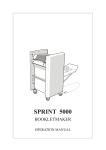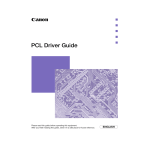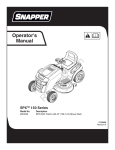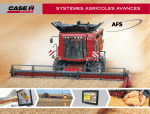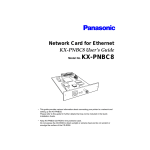Download 2nd Ave. 0023W934 Owner's Manual
Transcript
THE DIGITAL SYSTEM THAT’S SETTING NEW STANDARDS IN THE HIGH-VOLUME, NETWORKED PRODUCTION ENVIRONMENT The pace of business has grown exponentially with the introduction of digital technology. In today’s print-on-demand environment, end-users must be able to print what they want, when they want it, and in the exact quantities they want. In addition to faster turnaround times, businesses are also looking for cheaper yet better quality output than ever before. Introducing the imageRUNNERTM 105 Networked Production System...a high-speed document production solution designed to deliver high-volume, high-quality document output, without the expense of traditional production systems. Canon’s imageRUNNER product offerings have a reputation for performance, image quality, and ease-of-integration that is virtually unmatched. At 105 pages per minute,* the imageRUNNER 105 brings Canon’s industry-leading technology to high-volume print-on-demand and centralized production environments. The imageRUNNER 105 comes with all the same award-winning attributes as its predecessors, while also being robust enough to handle consistent high volumes of document output. The result is a unique combination of speed, advanced digital features, and document-finishing capabilities that sets new benchmarks for the high-volume marketplace. *105 pages per minute when printing/copying letter-sized documents from paper sources other than the Stack Bypass and lower two Cassettes c o r p o r a t e Packed Full of Functionality to Ensure the Highest Levels of Productivity Possible Designed to Meet the Needs of the Most Demanding Environments Pushing the Speed Limit The imageRUNNER 105 builds upon Canon’s current of the essence. Production devices must consistently digital product platform, offering both traditional deliver the highest levels of productivity in order and new capabilities that allow users to accomplish to meet increasingly shorter deadlines. The the most complex production jobs with ease. With the imageRUNNER 105 delivers both copies and prints ability to support network printing, copying, and both at a quick 105 pages per minute. Unlike competitive local and network scanning, the imageRUNNER 105 devices, the imageRUNNER 105 does not slow can handle all document output needs, whether the down when performing advanced functions, such as originals reside in electronic or hard-copy form. And duplexing, stapling, and hole-punching. Finished accessing the imageRUNNER 105’s capabilities is documents are continuously output at the machine easy, too. Users can program job functions using rated speed of 105 pages per minute at 2400 x 600 dpi either the free-standing LCD Control Panel at the resolution. What’s more, scanning is achieved at device, or its intuitive printer driver software. a remarkable 80 pages per minute on the In today’s fast-paced business environment, time is imageRUNNER 105—the fastest integrated scanner of any multifunction device in the world. Uncompromising Image Quality Even with high-speed, high-volume jobs, the imageRUNNER 105 maintains consistent high image quality, whether it’s the first page of a job or the last. With 600 x 600 dpi resolution that is interpolated to 1200 x 600 dpi resolution for copying, and 2400 x 600 dpi for printing, the superiority of imageRUNNER 105 output is clear to see. The graphical control panel makes paper selection easy. Impressive Input Capabilities The imageRUNNER 105 ships standard with a 100sheet Automatic Document Feeder (ADF) that accepts both simplex and duplex originals in sizes up to 11" x 17" and in weights up to 110 lb. Index stock. A Semi-Automatic Document Feeder (SADF ) is also available for making copies of extra light- or heavyweight originals that may not be able to handle the bending that occurs inside the ADF. In addition, the ADF supports mixed-size originals with the same Standard 100-sheet Automatic Document Feeder leading edge width, and a Job Build Mode, which allows users to exceed the 100-sheet capacity of the ADF and output originals as one job. Maximum Throughput Efficiency The imageRUNNER 105’s standard five-way paper supply provides a total of 4,150 sheets. An optional 3,500-sheet paper deck can be added to boost overall paper capacity to a generous 7,650 sheets. In addition to Trayless Duplexing technology, the imageRUNNER 105 offers several automatic throughput features, such as automatic paper tray switching and automatic paper selection, to enhance system productivity, eliminate operator error, and save on paper and supplies. Plus, on-the-fly paper reloading further maximizes uptime. \ With up to six paper sources available on-line at a time, users have great flexibility when choosing output stocks. The imageRUNNER 105 handles paper sizes from Statement to 11" x 17", and offers support for specialty stocks, such as labels, transparencies, and tabs. It also accepts paper weights from 17 lb. Bond to 110 lb. Index stock from every on-line paper source—a significant advantage for jobs requiring heavy covers or inserts. With its generous paper supply, large number of paper sources, and wide range of acceptable paper weights, sizes, and stocks, the imageRUNNER 105 is capable of performing the most common production-level jobs. Generous paper supply can handle most long-run jobs. The five-million-impression A-Si Drum achieves extremely fine images. Remarkably Compact The imageRUNNER 105 has a very small footprint for a machine of its speed and strength, allowing it to be placed in environments that previously couldn’t accommodate a device of this caliber. Hidden in this compact body are several design enhancements that aid machine reliability and durability. The frame of the device incorporates a prism design structure that allows it to stand up to the rigors of continuous, long runs and high output volumes. Prism structure frame design provides durability for intense work environments. Additionally, a dimpled bottom plate minimizes movement and bending of the machine, thereby providing increased rigidity and sturdiness. Additional improvements to reduce paper jamming, paper curling, and machine overheating have also been implemented to allow the imageRUNNER 105 to deliver large volumes of output quickly, efficiently, and reliably. Moreover, every primary component of the imageRUNNER 105’s main unit is fully accessible from the front, making jam clearance and supply replenishment fast and efficient. Front-access design Toner can be replaced when a job is running. Advanced Features, Simple Operation Unique Solutions for Your Most Common Applications Multipage documents—reports, proposals, and presentations, to name a few—are typical to highAdvanced Special Features can be easily accessed from the control panel. volume production environments. These jobs often have very specific requirements, such as covers and inserts on specialty stock, as well as advanced finishing needs. The imageRUNNER 105 has a number of unique functions that make the production of these everyday applications easier and faster, with less manual intervention than ever before. The vast majority of these functions are delivered via the imageRUNNER 105’s 10GB Internal Image Server and 192MB of RAM, which ship standard with every unit. Examples of this functionality include: More advanced Special Features Confidential Mail Boxes Job Build Supports the creation of up to 100 individual Permits the building of jobs from disparate Mail Boxes. Mail Boxes can be used to accept originals, easily integrating documents scanned scanned and printed data, permitting users to through the document feeder with those directly easily combine paper and electronic information. placed on the glass. Also allows users to process jobs that exceed the 100-sheet capacity of the Scan-Once-Print-Many and document feeder. Automatic Page Orientation Minimizes scanner wear and tear while rotating SmartScanTM Page Recognition scanned pages to match the direction of the Automatically recognizes if a scanned page has available paper supply. been fed incorrectly and corrects the orientation upon output. Automatic Page Imposition 100 Individual Mail Boxes Automatically imposes pages in correct order Chapterization for the creation of saddle-stitched booklets. Supports the creation of chapters when copying books and other materials requiring these types Copy Reservation of separations. Allows users to store up to five copy jobs in memory while current copy or print jobs are Tab Creation and Insertion being processed. Enables users to create banks of tabs for later collation, or copy onto tabs and insert them automatically into the body of a document. Produce professionally finished documents. imageRUNNER 105 POD Solutions Hard-copy Original Mail Box Quarterly Sales Per Store Speed Test Performance 200 Dec 150 Nov Initial Savings Flow Oct 100 Sept A Variety of Finishings savings flow is based the number Aug of days that have been included in this case study Nina 50 Anton 5 0 10 15 20 25 Matt sales are computed based on reports that have been submitted by store managers Noel A B C D E measurements are based on miles per hour Ging 1 2 3 4 5 6 7 DAY Output from PowerPoint PHARMA UPDATE Finishing SPECIFICATIONS: MODEL EVG100398 EVG100398 EVG100398 EVG100398 EVG100398 OVEN CAPACITY 1.4 cu. ft. 1.2 cu. ft. 1.4 cu. ft. 1.2 cu. ft. 1.4 cu. ft. COOKING UNIFORMITY Carousel 14" dia.glass turntable Carousel 16" dia. turntable Carousel 14" dia.glass turntable Carousel 16" dia. glass turntable Carousel 16" dia. turntable DISPLAY SPECIAL FEATURES COLOR 2-line 16 digit 16 Sensor Cook settings More From Your Microwave Child Lock Timer Black 5 digit LCD 12 Instant Action foods CompuDefrost One Dish Dinners–5 recipes Beverage Center Black 2-color interactive Minute Plus Breakfast Bar–5 foods Demo Mode Clock Silver 2-line 16 digit Minute Plus 10 Power Levels Super Defrost Touch On Silver OUTPUT POWER 1100W 1100W 1100W 1100W EXT DIMENSIONS(W x H x D) 19-1/2" x 14" x 20-5/8" 19-1/2" x 14" x 20-5/8" 19-1/2" x 14" x 20-5/8" 19-1/2" x 14" x 20-5/8" INT DIMENSIONS (W x H x D) 17-3/4" x 8-1/4" x 17" INTERIOR Acrylic with light APPROX. WEIGHT AC LINE VOLTAGE AC POWER REQUIRED Net: 44 lb. Shipping: 48 lb. 120V, single phase, 60Hz, AC only 17-3/4" x 8-1/4" x 17" Acrylic with light Net: 44 lb. Shipping: 48 lb. 120V, single phase, 60Hz, AC only 17-3/4" x 8-1/4" x 17" Acrylic with light Net: 44 lb. Shipping: 48 lb. 120V, single phase, 60Hz, AC only 17-3/4" x 8-1/4" x 17" Acrylic with light Net: 44 lb. Shipping: 48 lb. 120V, single phase, 60Hz, AC only 5 digit LCD 16 Cook settings 5 foods CompuDefrost Audible Elimination Product Information Guide White MODEL 1100W OVEN CAPACITY COOKING UNIFORMITY 19-1/2" x 14" x 20-5/8" 17-3/4" x 8-1/4" x 17" DISPLAY Acrylic with light Net: 44 lb. Shipping: 48 lb. SPECIAL FEATURES 120V, single phase, 60Hz, AC only EVG100398 1.4 cu. ft. 2-line 16 digit 16 Sensor Cook settings More From Your Microwave Child Lock Timer EVG100398 1.2 cu. ft. Carousel 16" dia. turntable 5 digit LCD 12 Instant Action foods CompuDefrost One Dish Dinners–5 recipes Beverage Center EVG100398 1.4 cu. ft. Carousel 14" dia.glass turntable 2-color interactive Minute Plus Breakfast Bar–5 foods Demo Mode Clock EVG100398 EVG100398 1.2 cu. ft. 1.4 cu. ft. Carousel 16" dia. glass turntable 2-line 16 digit Carousel 16" dia. turntable 5 digit LCD Minute Plus 10 Power Levels Super Defrost Touch On 16 Cook settings 5 foods CompuDefrost Audible Elimination 1.65kW, 14.0A 1.65kW, 14.0A 1.65kW, 14.0A 1.65kW, 14.0A FCC, DHHS, UL listed FCC, DHHS, UL listed FCC, DHHS, UL listed FCC, DHHS, UL listed FCC, DHHS, UL listedOUTPUT POWER 1100W 1100W 1100W 1100W 1100W 0123456789 9876543210 0123456789 9876543210 9876543210 19-1/2" x 14" x 20-5/8" 19-1/2" x 14" x 20-5/8" 19-1/2" x 14" x 20-5/8" 19-1/2" x 14" x 20-5/8" 19-1/2" x 14" x 20-5/8" COLOR EXT DIMENSIONS(W x H x D) INT DIMENSIONS (W x H x D) INTERIOR APPROX. WEIGHT A Global Report Carousel 14" dia.glass turntable 1.65kW, 14.0A SAFETY COMPLIANCE UPC CODE Specifications subject to change without notice. Specifications subject to change without notice. Specifications change without notice. 321 Jane Street Suite XYZ Nowhere, NY 01000 023.777.7890 f023.777.7899 www.evg.erg Black 17-3/4" x 8-1/4" x 17" Acrylic with light Net: 44 lb. Shipping: 48 lb. Black 17-3/4" x 8-1/4" x 17" Acrylic with light Net: 44 lb. Shipping: 48 lb. Silver 17-3/4" x 8-1/4" x 17" Acrylic with light Net: 44 lb. Shipping: 48 lb. Silver White 17-3/4" x 8-1/4" x 17" Acrylic with light 17-3/4" x 8-1/4" x 17" Acrylic with light Net: 44 lb. Shipping: 48 lb. Net: 44 lb. Shipping: 48 lb. AC LINE VOLTAGE 120V, single phase, 60Hz, AC only 120V, single phase, 60Hz, AC only 120V, single phase, 60Hz, AC only 120V, single phase, 60Hz, AC only 120V, single phase, 60Hz, AC only AC POWER REQUIRED 1.65kW, 14.0A 1.65kW, 14.0A 1.65kW, 14.0A 1.65kW, 14.0A 1.65kW, 14.0A SAFETY COMPLIANCE FCC, DHHS, UL listed FCC, DHHS, UL listed FCC, DHHS, UL listed FCC, DHHS, UL listed UPC CODE 0123456789 9876543210 0123456789 9876543210 FCC, DHHS, UL listed 9876543210 Specifications subject to change without notice. V E G ELECTRONICS INC 321 Jane Street Suite XYZ Nowhere, NY 01000 023.777.7890 f023.777.7899 www.evg.erg 100-sheet Stapling PowerPoint File Cover Insertion and Bookletmaking Two- or Threehole-punching Excel File Output from Excel Z-folding View and Print Documents in Mail Box by Using Remote UI Picture The imageRUNNER 105 allows users to combine files from different applications with scanned hard-copy originals to produce fully finished documents. Document Output Possibilities The imageRUNNER 105 offers a choice of finishers providing the greatest flexibility and quality available for producing finished sets of documents. From basic collated and stapled output to multipage, saddle-stitched booklets, the imageRUNNER 105 is up to the task. The imageRUNNER 105’s optional Finisher-K1N and Finisher-K2N offer two trays to manage statement- to ledger-sized output. Up to 3,000 sheets can be The optional Document Insertion Unit-B1 allows users to incorporate preprinted covers and inserts into output. accommodated, enough to effectively handle even the longest print or copy runs. Additionally, both Finishers can staple up to 100 sheets in any corner of the page, or place two staples in either the leftor right-hand margin. The Finisher-K2N also offers hole-punching in addition to stapling, and output can be automatically two- or three-hole punched, depending on paper size and orientation. If finishing requirements are more extensive, the optional Saddle Finisher-K3N is also available. Like the Finisher-K1N and Finisher-K2N, the Saddle Finisher-K3N holds a maximum of 3,000 sheets in two trays. It offers 100-sheet single- and double-position stapling, two- and three-hole punching, and saddlestitched booklet-making as standard. The Saddle Finisher-K3N can also be equipped with the optional Document Insertion Unit-B1, Paper Folding Unit-C1, and the Booklet Trimmer-A1.** The Document Insertion Unit-B1 allows preprinted stock to be merged with finished documents post-process; the The Finisher-K1N offers multiposition stapling as standard. Saddle Finisher-K3N offers stapling, holepunching and saddle-stitched booklet-making. Paper Folding Unit-C1 Z-folds 11" x 17" documents so that they fit neatly within letter-sized output; and the Booklet Trimmer-A1 cleans up finished edges of saddle-stitched booklets. ** Please check with your local Canon-authorized Dealer for availability. The optional Booklet Trimmer-A1 trims lead edge of saddle-stitched booklets. capabilities Booklet Trimmer-A1 Control Panel excel The standard Canon controller (embedded) The optional imagePASS-M1 Print Controller Connectivity Without Complications The imageRUNNER 105, like its predecessors, carries for-pay environments where PCL page description on Canon’s networking tradition. imageRUNNER 105 language represents the bulk of jobs sent to the printer. customers can select both copying and printing capabilities at the time of their initial purchase, or they Canon’s imagePASS-M1 Print Controller features an can add network printing capabilities later on. Intel® Pentium® III 500MHz processor, and is designed to meet the needs of customers printing true Adobe® Unparalled Print Performance PostScript® files, complex graphics, and variable data The imageRUNNER 105 offers two ways to connect output, as well as support EFI utilities such as Fiery to the network—the Canon-designed Network FreeFormTM. Multi-PDL Printer Kit-B2, and the imagePASS-M1 Print Controller, developed by Canon and Electronics xcellence TM When printing large, sophisticated files, the print for Imaging (EFI ). Both solutions enable 600 x 2400 dpi performance of an imageRUNNER 105 is at its best interpolated print resolution, and allow users to pro- when equipped with the imagePASS-M1 Print gram imageRUNNER system capabilities directly Controller. But there are also some imageRUNNER 105 from their desktops. However, each controller also capabilities that can only be enabled through the has distinctive strengths that make each ideally suited use of the Canon Network Multi-PDL Printer Kit-B2, to very different types of printing environments. such as Canon’s Universal Send** functionality. imageRUNNER 105 customers should select the Canon’s Network Multi-PDL Printer Kit-B2 leverages print controller best suited for their particular printing the standard 250MHz processor built into each requirements. Both solutions have been designed to imageRUNNER 105 base model. Using this Canon- integrate seamlessly with a customer’s existing customized processor, the Network Multi-PDL Printer network infrastructure, and come with a full suite Kit-B2 is best suited for the text-intensive, everyday of system utilities to simplify device installation printing needs of busy corporate in-plants and print- and management. ** Please check with your local Canonauthorized Dealer for availability. Driver Page Setup Tab Page Composer is a make-ready tool allowing users to review and manipulate whole documents before printing. Operation Made Easy One of the reasons why Canon has become the leading provider of the document to remain in memory until the user enters a password at network-connected systems in the marketplace today is because of the device control panel, thus releasing the document for printing. its intuitive printer driver software. imageRUNNER 105 users will find that the graphical printer drivers are extremely easy to use, even if Canon’s Page Composer software also ships standard with the they have had no prior experience using a network-connected device. imageRUNNER 105 PCL® print drivers. This document make-ready Through the printer driver software, users have immediate access to all application, which is embedded in the driver, allows users to combine imageRUNNER 105 output functions directly from their desktops. A documents that were created in different applications and output them dynamic image of the installed imageRUNNER 105 is displayed on the as a single job. Prior to printing, documents can be previewed and screen and indicates all available hardware options, paper sizes, and manipulated through a thumbnail view and then sent to the paper levels so that users are aware of the latest device capabilities. imageRUNNER 105 for finishing. More advanced capabilities of the drivers include the ability to save Canon’s printer driver software is the only one on the market capable frequently used print-job profiles; insert document annotations such of discovering devices on the network, allowing administrators to as names, dates, etc.; add watermarks; and, send confidential docu- select imageRUNNER 105 devices and automatically configure their ments to the imageRUNNER 105 as a Secured Print. This option allows equipped options with just a click of the mouse. Managing Information Regardless of Form Network ScanGear As the widespread use of electronic-based infor- Network ScanGear is Canon’s TWAIN-compliant mation continues to grow, office devices need to be scanning program that ships standard with every able to easily integrate both hard-copy and electronic Network Multi-PDL Printer Kit-B2 and imagePASS-M1 documents. Through its Mail Box feature, Network Print Controller. Using a ScanGear-enabled ScanGear software, and Universal Send functions, imageRUNNER 105, users running TWAIN-compliant the imageRUNNER 105 provides users with application software can scan documents from the unmatched flexibility in converting hard-copy device for transmission over the network. Scanned documents to digital form. images can then be manipulated and managed according to specific user-requirements. Mail Box The imageRUNNER 105’s Mail Box function allows Universal Send** users to scan and store hard-copy originals directly Canon’s optional Universal Send function, com- to the device’s internal hard drive. Once scanned, bined with eCopyTM DesktopTM Software,** takes the documents can be moved between Mail Boxes, com- imageRUNNER 105’s network scanning capabili- bined, renamed, erased, and printed as required. ties even further. Using Universal Send, hard-copy Documents stored in Mail Boxes can also be viewed at documents can be scanned and delivered: a user’s desktop using the Remote UITM JBIG Viewer. eCopy ShareScanTM directly connects the imageRUNNER 105 to E-mail, fax, and user-desktops, enabling document distribution at the touch of a button. • as E-mail attachments in TIFF, multipage TIFF, or PDF format; • as fax transmissions over the Internet (I-fax messages) at no cost; • to databases and file servers for storage, archival purposes, or sharing within workgroups; and • to a Mail Box for later sharing, merging, printing, or sending. Up to 7,700 pages of documents can be stored in the Mail Boxes. eCopy Desktop delivers advanced document annotation and distribution features, further enhancing imageRUNNER 105 Universal SendTM functions. Once received, eCopy Desktop Software can be used to manipulate these images via an extensive group of markup tools. Scanned images can also be run through an OCR program embedded within the software and then delivered via fax or E-mail to their ultimate destinations. ** Please check with your local Canon-authorized Dealer for availability. Canon’s NetSpot® Suite Tray, and can be configured to report job conditions Connectivity Software Simplified the based on administrator or end-user preferences. imageRUNNER 105 comes equipped with a compre- Significant to NetSpot Job Monitor is its ability to hensive set of system utilities designed to simplify deliver end-of-job notification to end-users, ensuring operation and management for both end-users and that they are always informed of job completion. Like all Canon networked systems, network administrators. Canon’s NetSpot® Suite consists of the three utilities outlined below: NetSpot Accountant** NetSpot Accountant is an optional utility available NetSpot Console for the imageRUNNER 105 that is capable of providing NetSpot Console is a web-based utility capable of comprehensive job-tracking and analysis for installing and managing Canon networked systems, cost-accounting and workflow optimization. Using including the imageRUNNER 105, on most customer NetSpot Accountant, network administrators can networks. Through NetSpot Console, network track all activity at the imageRUNNER 105, including administrators are provided a convenient, platform- copying, printing, and scanning for billing of internal independent utility to install and manage Canon or external clients for device utilization. NetSpot devices from anywhere within the enterprise. In Accountant is ideal for Legal customers, or any addition to basic installation support, NetSpot customer who desires to account for imageRUNNER 105 Console also delivers administrator alerts, notifying device utilization. administrators of device status conditions, including low toner and paper jams. For added convenience, NetSpot Console is also capable of managing third-party printers complying with the standard Printer MIB, thereby consolidating network-device management via one utility. Enterprise-management Integration Canon also supplies plug-in modules for the most popular enterprise-management applications in use today. Supported applications include Microsoft® Management Console, CA-Unicenter, HP® OpenView®, NetSpot Job Monitor Tivoli® NetView®, and BMC Patrol®. Through these To manage and track the progress of print jobs, Canon plug-ins, Canon permits easy management of the supplies NetSpot Job Monitor. NetSpot Job Monitor imageRUNNER 105 from directly within the runs as an automated task in the Windows® System enterprise-management system console. NetSpot® Suite ** Please check with your local Canon-authorized Dealer for availability. Management Centralized Management NetSpot NetSpot Job Monitor NetSpot Accountant NetSpot Console Management Accounting Web Server Analysis Status Monitoring Browser Queue Management Status Monitoring Configuration Job Done Notification Configuration Browser Monitoring CLC 5000 Monitoring imageRUNNER 8500 Monitoring imageCLASS 2250 Monitoring imageRUNNER 105 NetSpot® Suite enables users to manage a mixed environment of imageRUNNER, imageCLASS, and CLC products from a centralized location. Monitoring iR3250 Remote UI User-interface Remote UITM The imageRUNNER 105 ships standard with Canon’s customer needs. Our past experience, combined Remote UI (User-interface) feature. The Remote UI with our huge ongoing commitment to research feature makes it possible for users to access device and development, has allowed us to assume a status and configuration, job status, address books, commanding position in today’s office and produc- and more, simply by entering the IP address of the tion environments. device using a standard web browser. Users can stop, start, or reprint jobs, send images stored in Our goal is simple: to provide you with the best Mail Boxes, even operate unique SEND functions for solutions to your document and information- previously stored documents, all from a desktop PC, management needs. with no additional software requirements. With a fast, 105-page-per-minute speed, high An Impressive Line-up image quality, extensive document finishing, and The imageRUNNER 105 joins an already impressive seamless integration to customer networks, the line-up of Canon digital multifunction products imageRUNNER 105 is a solution that truly sets new ranging in speed from 16 to 110 pages per minute. standards for the networked production environment, and one that will clearly enable users to Canon’s pioneering effort in creating the digital achieve greater levels of productivity, efficiency, and multifunction marketplace has provided us with a a competitive advantage. considerable advantage in identifying emerging high-volume Document Insertion Unit-B1▲ Paper Folding Unit-C1▲ Automatic Document Feeder Booklet Trimmer-A1 ▲** Paper Deck-N1 imageRUNNER 105 Saddle Finisher-K3N imageRUNNER 105 Specifications Type: Imaging System: Developing System: Image Server Memory: First-copy Time: Warm-up Time: Acceptable Originals: Max. Original Size: Max. Copy Size: Min. Copy Size: Max. Mail Boxes Supported: Max. Copy Reservation: Copy/Scanning Resolution: Printing Resolution: Halftone: Copy Speed: Duplexing: Magnification Reduction/ Enlargement: Paper Supply Standard: Optional: Multiple Copies: Paper Weights: Supplies Drum: Maximum Duty Cycle: Toner: ACCESSORIES Automatic Document Feeder Acceptable Originals: Scanning Speed: Capacity: Paper Weights: Finisher-K1N/K2N (Optional) Number of Trays: Tray Capacity Top Tray: Lower Tray: Digital, Multifunction Imaging System Laser Dry Electrostatic Transfer Dry Monocomponent Toner Projection Standard 192MB RAM + 10GB HDD 2.8 Seconds from Platen Glass 4.1 Seconds from ADF 6 Minutes or Less Sheets, Books, 3-Dimensional Items 11" x 17" (Ledger) 11" x 17" (Ledger) 4-1/8" x 5-7/8" 100 5 Jobs 600 dpi x 600 dpi 1200 dpi x 600 dpi Interpolated 600 dpi x 600 dpi 2400 dpi x 600 dpi Interpolated 256 Gradations of Gray 105 cpm (Letter)* 52 cpm (Ledger) Standard Automatic Trayless Staple Position: Max. Stapling Capacity: Hole-punch (K2N Only): Saddle Finisher-K3N (Optional) Number of Trays: Tray Capacity Top Tray: Lower Tray: Saddle-stitch Tray: Staple Position: Max. Stapling Capacity: Hole-punch: 25% to 400% in 1% Increments Dual Front-loading Trays (1,500 Sheets Each) Dual Front-loading Cassettes (550 Sheets Each) 50-sheet Stack Bypass 3,500-sheet Paper Deck-N1 (Total: 7,650 Sheets) 1 to 999 17 lb. Bond to 110 lb. Index (All Paper Sources) Amorphous Silicon – Estimated Yield: 5,000,000 Impressions 600,000 Impressions per Month Magnetic Negative Toner – Estimated Yield: 36,600 Images Statement to Ledger 80 ppm (Letter) 100 Sheets (All Sizes/20 lb.) 13 lb. Bond to 110 lb. Index 3 Trays Paper Deck-N1 (Optional) Paper Capacity: Paper Size: Paper Weights: 3,500 Sheets Letter 17 lb. Bond to 110 lb. Index Paper Folding Unit-C1▲ (Optional) Paper Sizes: 11" x 17" Only Paper Weights: 17 lb. Bond to 22 lb. Bond Fold Type: Z-fold Booklet Trimmer-A1 ▲ ** (Optional) Sheet Capacity: 30 Sheets (60 Pages) Stack Capacity: 2,000 Pages Dust Capacity: 2,000 Pages 2 Trays 1,000 Sheets (All Sizes) Offset Stacking Power imageRUNNER 105 Main Unit 54-7/8" x 30-1/8" x 31-3/8" (1395mm x 764mm x 795mm) 39-1/4" x 26-1/4" x 29-1/8" ( 995mm x 667mm x 738mm) 39-1/4" x 26-1/4" x 29-1/8" ( 995mm x 667mm x 738mm) 39-1/4" x 31-5/8" x 29-1/8" ( 995mm x 803mm x 738mm) 23" x 12-3/4" x 22-1/2" (583mm x 323mm x 570mm) 5-5/8" x 22-1/8" x 23" (with Auxiliary Tray Opened) (144mm x 561mm x 584mm) 39-1/4" x 7-1/4" x 26-5/8" ( 995mm x 184mm x 675mm) 22" x 44" x 24" (560mm x 1118mm x 610mm) 14" x 6-3/8" x 11" (355mm x 162mm x 279mm) 617 lb. (280kg) 141 lb. (64kg) 145 lb. (66kg) 280 lb. (127kg) 90.3 lb. (41kg) 35 lb. (16kg) 208V, 60Hz, 12A Finisher-K1N Finisher-K2N Saddle Finisher-K3N Paper Deck-N1 Document Insertion Unit-B1 Paper Folding Unit-C1 Booklet Trimmer-A1 imagePASS-M1 Print Controller 108 lb. (49kg) 149 lb. (68kg) 11.6 lb. (5.3kg) Directly from Main Unit Directly from Main Unit Directly from Main Unit Specifications are subject to change without notice. *105 pages per minute when printing/copying letter-sized documents from paper sources other than the Stack Bypass and lower two Cassettes **Please check with your local Canon-authorized Dealer for availability. ▲The Document Insertion Unit-B1, the Paper Folding Unit-C1, and the Booklet Trimmer-A1 can only be used with the Saddle Finisher-K3N. ■ The imageRUNNER 105 is not E NE RGY S TAR ®-compliant when attached to the optional Token Ring Adapter on the Network Multi-PDL Printer Kit-B2, or the optional imagePASS-M1 Print Controller. Directly from Main Unit Directly from Main Unit Directly from Main Unit 120V, 3A 110-240V, 1A As an Energy Star® Partner, Canon U.S.A., Inc. has determined that this product meets the Energy Star® guidelines for energy efficiency, except when attached to the optional Token Ring Adapter on the Network Multi-PDL Printer Kit-B2, or the optional imagePASS-M1 Print Controller. The Energy Star name is a registered trademark of the U.S. Environmental Protection Agency. Microsoft, Windows and Windows NT are registered trademarks of Microsoft Corporation in the United States and/or other countries. Adobe and PostScript are registered trademarks of Adobe Systems Incorporated. HP, PCL, and OpenView are registered trademarks of Hewlett-Packard Company. Fiery is a registered trademark, and EFI, Command WorkStation, Fiery Downloader, Fiery Link and FreeForm are trademarks of Electronics for Imaging, Inc. Intel and Pentium are registered trademarks of Intel Corporation. eCopy, eCopy ShareScan and Desktop are trademarks of eCopy, Inc. Unicenter is a registered trademark of Computer Associates International. Tivoli and NetView are registered trademarks of Tivoli Systems, Inc. in the United States and other countries. Patrol is a registered trademark of BMC Software, Inc. Canon and NetSpot are registered trademarks, and IMAGERUNNER, Canon Know How and the GENUINE logo are trademarks of Canon Inc. Universal Send and Remote UI are trademarks, and IMAGEANYWARE is a service mark of Canon U.S.A., Inc. All other terms and product names may be trademarks or registered trademarks of their respective owners and are hereby acknowledged. E Canon imagePASS-M1 Print Controller (Optional)■ Hardware: External Stand-alone Controller Processor: Intel Mobile Pentium III 500MHz Memory: 128MB DIMM Storage: 10.2GB Hard Disk Drive PDL Support: Adobe PostScript 3 PCL 5e, PCL 6 Interface Connections: RJ-45 (10/100Base-T) IEEE 1284 Token Ring (Optional Card)** Protocol Stacks: Ethernet IPX/SPX: 802.2, 802.3 Ethernet II, 802.2 SNAP TCP/IP AppleTalk: 802.2 SNAP and AppleTalk Phase II Network OS: Novell NetWare v3.2, 4.1, 4.11, 4.2, 5 Windows® 95/98 Windows NT® 4.0/2000 Solaris 1.x, 2.5 or Later** Apple System 8.6 or Higher Print Service: NDPS, Port 9100, IPP Additional Functions Supported: Network ScanGear, Remote UI, NetSpot (except Job Monitor), WebTools Additional Functions Standard: Command WorkStationTM, Fiery® DownloaderTM, Fiery LinkTM Document Insertion Unit-B1▲ (Optional) Paper Sizes: Letter-R to 11" x 17" Paper Weights: 17 lb. Bond to 110 lb. Index Feeder Capacity: Letter, Letter-R: 100 Sheets Legal, 11" x 17": 50 Sheets Weight 0901-iR105-100M Network Multi-PDL Printer Kit-B2 (Optional) PDL Support: PostScript® 3 Emulation PCL® 5e, PCL® 6 Interface Connections: RJ-45 (10/100Base-T) IEEE 1284 Token Ring (Optional Card)■ Protocol Stacks: Ethernet IPX/SPXTM: 802.2, 802.3 Ethernet II, 802.2 SNAP TCP/IP AppleTalk Phase II Network OS: Novell® NetWare® v3.2, 4.1, 4.11, 4.2, 5, 5.1 Windows® 95/98/Me Windows NT® 4.0/2000 SolarisTM 1.x, 2.5 or Later** Apple System 7.5 or Higher Print Service: NDPS, Port 9100, IPP Additional Functions Supported: Network ScanGear, Remote UI, NetSpot, Universal Send 1,000 Sheets (All Sizes) Offset Stacking 2,000 Sheets (Letter) 1,000 Sheets (11" x 17", Legal) Offset Stacking 30 Sets 1 - Any Corner 2 - Side Margin 100 Sheets (Letter/Statement) 50 Sheets (Letter-R/Legal/11" x 17") 3 Holes (11" x 17", Letter) 2 Holes (Legal, Letter-R) 11" x 17", Letter 15 Sheets (60 Pages) V-folding Standard Dimensions (H x W x D) printed on recycled paper in the u.s.a. Canon imagePASS-M1 Print Controller 2,000 Sheets (Letter) 1,000 Sheets (11" x 17", Legal) Offset Stacking 1 - Any Corner 2 - Side Margin 100 Sheets (Letter/Statement) 50 Sheets (Letter-R/Legal/11" x 17") 3 Holes (11" x 17", Letter) 2 Holes (Legal, Letter-R) Saddle-stitch Capabilities Saddle-stitch Paper Sizes: Stapling Capacity: Folding: Dimensions Table 0023W934 LCD Control Panel Finisher-K1N Finisher-K2N 1-800-OK-CANON www.usa.canon.com Canon U.S.A., Inc. One Canon Plaza Lake Success, NY 11042