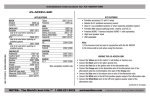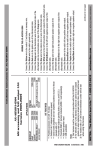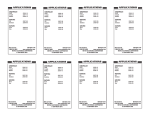Download Metra AX-ADXSVI-GM2 car kit
Transcript
Installation Instructions for AX-ADXSVI-GM2 AX-ADXSVI-GM2 REV. 1/16/2014 INSTAX-ADXSVI-GM2 APPLICATIONS CHEVROLET SATURN Cobalt 2007-2010 Aura HHR 2006-2011 Sky Malibu 2008-2012 PONTIAC G5 2007-2008 G6(5th digit of VIN must be a J, K, or L) 2009 G6 2010 Solstice 2006-2009 WIRING THE AX-ADXSVI-GM2 2007-2009 2006-2009 KIT FEATURES • Providesaccessory(12volt10amp) • RetainsR.A.P.(retainedaccessorypower) • Usedinnon-amplifiedsystemsorwhenreplacingamplifiedsystem • ProvidesNAVoutputs(parkingbrake,reverse,andV.S.S.) • PrewiredASWC-1harnessincluded(ASWC-1soldseparately) • Highlevelspeakerinput • USBupdatable Note: 1)ThisharnessmustbeusedinconjunctionwiththeAX-ADXSVI 2)Allchimeswillbelostwhenusingthisharness • • • • • • • • • • • • • • ConnecttheYellowwiretotheradio’s12voltbatteryormemorywire. ConnecttheBlackwiretotheradio’sgroundwire. ConnecttheRedwiretotheignitionwireoftheaftermarketradio. ConnecttheOrange wiretotheilluminationwireoftheaftermarketradio.Ifthe aftermarketradiohasnoilluminationwire,tapeofftheOrange wire. TheOrange/Whitewirewillnotbeusedinthisapplication.Tapeuporcapoffthis wireanddisregardit. ConnecttheBluewiretotheantennaturnonwireoftheaftermarketradio. ConnecttheWhitewiretotheleftfrontpositivespeakeroutputoftheaftermarketradio. ConnecttheWhite/Blackwiretotheleftfrontnegativespeakeroutputofthe aftermarketradio. Connectthe Gray wiretotherightfrontpositivespeakeroutputofthe aftermarketradio. ConnecttheGray/Blackwiretotherightfrontnegativespeakeroutputofthe aftermarketradio. ConnecttheGreen wiretotheradio’sleftrearpositivespeakeroutput. ConnecttheGreen/Blackwiretotheradio’sleftrearnegativespeakeroutput. ConnectthePurplewiretotheradio’srightrearpositivespeakeroutput. ConnectthePurple/Blackwiretotheradio’srightrearnegativespeakeroutput. (continued on next page) METRA. The World’s best kits.™ 1-800-221-0932 metraonline.com © COPYRIGHT 2004-2011 METRA ELECTRONICS CORPORATION AX-ADXSVI-GM2 Thefollowingwiresarefortheaftermarketradiosthathavenavigationbuiltin. • ConnecttheLight Greenwiretotheparkingbrakewireoftheaftermarketnavigation radio(ifapplicable). • Connectthe Blue/Pink wiretotheVSSorspeedsensewireoftheaftermarket navigationradio(ifapplicable). • ConnecttheGreen/Purplewiretothereversewireoftheaftermarketnavigationradio (ifapplicable). • Cyclethekey,byturningtheignitiononfor30seconds.Thenoffandonagaintotest theradio. ASWC-1 (if installing) AftertheXSVIisinitialized,plugintheASWC-1intothe12-pinharnessoftheAX-ADXSVIGM2andrefertotheASWC-1instructions. IMPORTANT WARNING Thisproductincludesinstructionsforinstallationwhichmustbecarefullyfollowed.The instructionsarewordedinsuchamannertoassumethattheinstalleriscapableof completingthesetypeofelectronicinstallations.Ifyouareunclearastowhatyouare instructedtodoorbelievethatyoudonotunderstandtheinstructionssoastoproperly andsafelycompletetheinstallationyou should consult a technician who does have this knowledge and understanding. Failure to follow these instructions carefully and to install the interface as described could cause harm to the vehicle or to safety systems on the vehicle. Interference with certain safety systems could cause harm to persons as well. If you have any questions in this regard please call the Help line or Metra at 1-800-221-0932 for assistance. KNOWLEDGE IS POWER Enhance your installation and fabrication skills by enrolling in the most recognized and respected mobile electronics school in our industry. Log onto www.installerinstitute.com or call 800-354-6782 for more information and take steps toward a better tomorrow. METRA. The World’s best kits.™ 1-800-221-0932 metraonline.com Metra recommends MECP certified technicians © COPYRIGHT 2004-2011 METRA ELECTRONICS CORPORATION