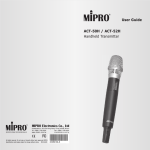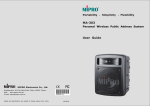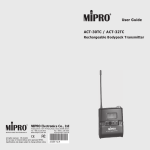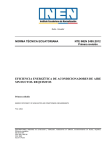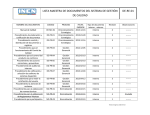Download MIPRO MTG-100Ta
Transcript
User Guide MTG-100a Digital Wireless Tour Guide System MTG-100Ra MTG-100Ta All rights reserved. Do not copy or forward without prior approvals MIPRO. Specifications and design subject to change without notice. MN 014/01 2 CE 4 3 5 C 100% Made In Taiwan IMPORTANT SAFETY INSTRUCTIONS 1. Read these instructions. 2. Keep these instructions. 3. Heed all warnings. 4. Follow all instructions. 5. Do not use the apparatus near water. 6. Clean only with dry cloth. 7. Do not block any ventilation openings. Install in accordance with the manufacturer's instructions. 8. Do not install near any heat sources such as radiators, heat registers, stoves, or other apparatus(including amplifiers) that produce heat. 9. Do not defeat the safety purpose of the polarized or grounding-type plug. A polarized plug has two blades with one wider than the other. A grounding-type plug has two blades and a third grounding prong. The wide blade or the third prong is provided for your safety. If the provided plug does not fit into your outlet, consult an electrician for replacement of the obsolete outlet. 10. Protect the power cord from being walked on or pinched particularly at plugs, convenience receptacles, and the point where they exit from the apparatus. 11. Only use attachments/accessories specified by the manufacturer. 12. Use only with a cart, stand, tripod, bracket or table specified by the manufacturer, or sold with the apparatus. When a cart is used, use caution when moving the cart/apparatus combination to avoid injury from tip-over. 13. Unplug this apparatus during lighting storms or when unused for long periods of time. 14. Refer all servicing to qualified service personnel. Servicing is required when the apparatus has been damaged in any way, such as power-supply cord or plug is damaged, liquid has been spilled or objects have fallen into the apparatus, the apparatus has been exposed to rain or moisture, does not operate normally, or has been dropped. 15. When the main plug or appliance coupler used as the disconnect device, it shall remain readily operable. 16. Please keep the unit in a good ventilation environment. 17. The appliance coupler is used as the disconnect device, the disconnect device shall remain readily operable. WARNING To reduce the risk of fire or electric shock, do not expose this apparatus to rain or moisture. The apparatus shall not be exposed to dripping or splashing and that no objects filled with liquids, such as vases, shall be placed on the apparatus. DO NOT OPEN RISK OF ELECTRIC SHOCK CAUTION: To reduce the risk of electric shock, do not remove any cover. No user-serviceable parts inside. Refer servicing to qualified service personnel only. The lightning flash with arrowhead symbol within the equilateral triangle is intended to alert the use to the presence of un-insulated "dangerous voltage" within the product's enclosure that may be of sufficient magnitude to constitute a risk of electric shock. The exclamation point within the equilateral triangle is intended to alert the user to the presence of important operation and maintenance (servicing) instructions in the literature accompanying this appliance. CAUTION To prevent electric shock, do not use this polarized plug with an extension cord, receptacle or other outlet unless the blades can be fully inserted to prevent blade exposure. Federal Communication Commission Interference Statement This equipment has been tested and found to comply with the limits for a Class B digital device, pursuant to Part15 of the FCC Rules. These limits are designed to provide reasonable protection against harmful interference in a residential installation. This equipment generates, uses and can radiate radio frequency energy and, if not installed and used in accordance with the instructions, may cause harmful interference to radio communications. However, there is no guarantee that interference will not occur in a particular installation. If this equipment does cause harmful interference to radio or television reception, which can be determined by turning the equipment off and on, the user is encouraged to try to correct the interference by one of the following measures: IC This device complies with Industry Canada licence-exempt RSS-210 standard. "Operation is subject to the following two conditions: (1) this device may not cause interference, and (2) this device must accept any interference, including interference that may cause undesired operation of the device.” This device complies with RSS-310 of Industry Canada. Operation is subject to the condition that this device does not cause harmful interference. Le présent appareil est conforme aux CNR d'Industrie Canada applicables aux appareils radio ! Reorient or relocate the receiving antenna. exempts de licence. L'exploitation est autorisée aux deux conditions suivantes : ! Increase the separation between the equipment and receiver. (2) l'utilisateur de l'appareil doit accepter tout brouillage ! Connect the equipment into an outlet on a circuit different from that to which the receiver is connected. radioélectrique subi, même si le brouillage est susceptible d'en compromettre le fonctionnement. (1) l'appareil ne doit pas produire de brouillage, et ! Consult the dealer or an experienced radio/TV technician for help. Disposal Dispose of any unusable devices or batteries FCC Caution: To assure continued compliance, any changes or modifications not expressly approved by the party responsible for compliance could void the user's authority to operate this equipment. (Example - use only shielded interface cables when connecting to computer or peripheral devices). This device complies with part15 of the FCC rules. Operation is subject to the following two conditions (1) This device may not cause harmful interference and (2) This device must accept any interference received, including interference that may cause undesired operation. responsibly and in accordance with any applicable regulations. Disposing of used batteries with domestic waste is to be avoided! 2005-08-13 Batteries / NiCad cells often contain heavy metals such as cadmium(Cd), mercury(Hg) and lead(Pb) that makes them unsuitable for disposal with domestic waste. You may return spent batteries/ accumulators free of charge to recycling centres or anywhere else batteries/accumulators are sold. By doing so, you contribute to the conservation of our environment! Digital Wireless Tour Guide System Contents 1 Product Overview 2 Key Features 3 MTG-100Ra Receiver Controls and Indicators 4 MTG-100Ta Transmitter Controls and Indicators 5 LCD Screen 5 Setting Up Receiver 8 Setting Up Transmitter 14 Battery Removal and Installation 15 Wearing Neck Lanyards 15 MTG-100Ta Transmitter Audio Input 16 MTG-100Ra Receiver Audio Input 17 Optional Microphone Accessories for MTG-100Ta Transmitters 18 Optional Earphone Accessories for MTG-100Ra Receivers Product Overview MTG-100a is an innovative digital wireless tour guide system. It is ultra compact, lightweight and easy to use. Digital design provides crystal-clear audio quality, secured and reliable transmission and insensitive to interference attributes that are unmatched by the deficiency of simple analog design systems. It operates in the license-free ISM band. ISM band requires no user licensing; thus, no worries about changing groups and channels when operating in multiple countries. This system comprises of durable MTG-100Ra portable receiver and MTG-100Ta portable transmitter. Each band is preset with 16 switchable frequencies and up to 4 compatible systems are available ensuring several different tours or groups can be operated at the same venue without interfering with each other. Both MTG-100Ra portable receiver and MTG-100Ta portable transmitter required two 'AA' size disposable alkaline batteries (recommended) for small to large, indoor or outdoor applications for guides, interpreters or presenters to communicate effectively to a group of people, rejecting irritating surrounding noise. MTG-100a is a ideal choice for functional features and high performance wireless tour guide system. 0 1 Digital Wireless Tour Guide System Digital Wireless Tour Guide System MTG-100Ra Receiver Controls and Indicators Key Features !Operates on user license-free ISM bands. !Industry's only true diversity design ensures maximum reception quality and reduces signal dropouts. !Interference-free from Bluetooth, Wi-Fi and 2.4GHz wireless transmission. 1 2 3 4 !Encrypted digital technology enables secure audio transmission, preventing unauthorized listening. !Proprietary 16-bit audio compression technology ensures crystal-clear sound quality. 5 CH 12 !Miniaturized, lightweight receiver can be worn comfortably around the neck with a lanyard or fit inside any pocket. 6 7 8 DIGITAL !Easy to use, durable, reliable quality and affordable price. !Innovative automatic shut-off timer reduces battery consumption. !LCD displays battery level and other parameters. !Channel lock - to avoid accidental changes. 1 Volume Control: 1-20 levels volume adjustment. 2 Power button: Press and hold for 2 seconds to power on & off. 3 3.5mm Jack: Insert earphones or headphones here. !Net Weight: MTG-100Ra: Approx. 72 g / 2.5 oz(excluding battery) MTG-100Ta: Approx. 72 g / 2.5 oz(excluding battery) !Dimensions(W×H×D): 45 × 84 × 28mm / 1.8 × 3.3 × 1.1". 2 4 Lanyards & Buckle: Detachable neck lanyards. 5 Housing: Holds internal circuitry and build-in rechargeable battery. 6 LCD Display: Display channel, RF & audio signals and battery status. 7 Channel Buttons: 16 factory preset channels. , one channel down; one channel up. 8 Battery Compartment: Holds 2 'AA' batteries. 3 Digital Wireless Tour Guide System Digital Wireless Tour Guide System LCD Screen Displays current settings and indicators MTG-100Ta Transmitter Controls and Indicators 22 18 21 CH 12 19 20 9 11 12 10 868.125 MHz 15 18 Received/Transmitted RF Signals 19 Current Function Display 13 20 Received/Transmitted Audio Signals 14 21 Battery Level Indicator (battery icon will flash when battery level is low) 22 Locked icon 16 17 DIGITAL Antenna: Transmitting antenna. Setting Up Receiver 10 Power button: Press and hold for 2 seconds to power on & off. 11 3.5mm Audio Input: Accepts Microphone-input or Line-input. Press or channel button for a factory pre-set channel. Channels CH 01 ~ 16 will be displayed accordingly. 9 12 Lanyards & Buckle: Detachable neck lanyards. 13 Housing: Holds internal circuitry and build-in rechargeable battery. 14 LCD Display: Display channel, RF & audio signals and battery status. 15 MODE button: To select functions. 16 SET button: To set and change parameter values. 17 Battery Compartment: Holds 2 'AA' batteries. CH 12 7 7 CH 07 4 5 CH 08 CH 09 Digital Wireless Tour Guide System Digital Wireless Tour Guide System Volume Control To Lock Receiver Channel: ! Insert the earphones or headphones and slowly turn up the volume to a comfortable, safe sound level. ! "Mute" is lowest volume level. "VOL 20" is highest volume level. ! Press and hold both buttons seconds. ! The " " icon then appears on the display. The receiver channel is now locked and the ability to change channels manually is inoperative. 7 for approx. 3 Warning ! To Unlock Receiver Channel: Avoiding Hearing Damage - Permanent hearing loss may occur if earphones or headphones are used at high volume. Set the volume to a safe level. Mute VOL ! Press and hold both buttons seconds. ! The " " icon disappears. The receiver channel is now unlocked. Pressing the buttons will now allow the user to manually change the receiver channel UP/DOWN as normal. "No Sound" 9 CH 08 7 for approx. 3 CH 08 "Lower Volume" Press and Hold Buttons Simultaneously VOL 20 "Increase Volume" 6 7 Digital Wireless Tour Guide System Digital Wireless Tour Guide System Setting Up Transmitter Channel Set-Up Press "MODE" button for one of the five functions. ! Press MODE button until CH mode appears. ! Press SET button once to activate function. CH 00 blinks once when activated. ! Press SET button increases the channel number by one. ! Press MODE button to confirm and save the change. a b c d e CH 05 868.500MHz Gain 0dB InPut Line RF Mid a b c d e Channel Frequency Sensitivity Level Audio Input Source RF Output Power CH 01 CH 16 Frequency The displayed frequency corresponds to the selected channel number. Frequency cannot be changed. ! 868.125 15 MHz 16 868.125MHz 8 9 Digital Wireless Tour Guide System Digital Wireless Tour Guide System Sensitivity Level Set-Up ! Audio Input Source Set-Up Gain Levels: Microphone Input (-12dB~9dB) Line Input (-12dB~3dB). ! Press MODE button until InPut mode appears. ! Press SET button once to activate function. InPut Mic or Line blinks once when activated. ! Press MODE button until Gain mode appears. ! Press SET button once to activate function. Gain 0 dB blinks once when activated. ! Press SET button for either Mic (Microphone) or Line (Line level). ! Press SET button for -12, -9, -6, -3, 0, or 3 dB. ! ! Press MODE button to confirm and save the change. Press MODE button to confirm and save the change. Note: Note: * Approximately 70% of the level indicator is optimal and recommended. * Mic-level provides biased power for electret condenser microphone. * Line-level provides audio transmission of MP3/CD/DVD player. Gain- 9dB InPut Line 10 11 InPut Mic Digital Wireless Tour Guide System Digital Wireless Tour Guide System RF Output Power Set-Up Battery Level Status ! Press MODE button until RF mode appears. ! Press SET button once to activate function. RF Hi, Mid or Low blinks once when activated. ! Press SET button for Hi, Mid or Low power. ! Press MODE button to confirm and save the change. 100% Low or Mid setting is recommended for indoor, smaller environment. * Hi setting has 10mW RF power output. 60% 40% 20% 10% Flashes Change to new, fresh battery when zero or one level indicator (10%) remains or when the battery icon is flashing indicating a lower battery level. Power will shut-off automatically if continuous use without changing to protect from being overly discharged. Notes: * 80% Note: RF Hi RF Mid RF Low 12 ! The portable receiver and transmitter are equipped with a programmable automatic shutoff timer which, upon expiration will turn off. ! The shut-off timer is pre-programmable with MIPRO PC interface software and is currently factory set for a duration of 6 hours (360 minutes). ! Thirty (30) seconds before the shut-off timer elapses a TIME OUT message will appear on the LCD screen and then it will be powered off automatically to conserve the battery. 13 Digital Wireless Tour Guide System Digital Wireless Tour Guide System Battery Removal and Installation ! Slide the battery latch down and lift out of the battery cover. ! Place new, fresh 2 "AA" batteries into the slots and slide up until the latch locks into place. Wearing Neck Lanyards Insert into both side-release buckles and adjust the straps for ideal length. MTG-100Ta Transmitter Audio Input MM-202P: Mini-Gooseneck Microphone (once plugged, it can be used as a handheld) Insert & fasten the optional MM-202P microphone. Select MODE and Input Mic. Caution: Remove the batteries if unused for a long period of time to prevent battery leakage, corrosion and causes possible damage to electronics. 14 15 Digital Wireless Tour Guide System Digital Wireless Tour Guide System MTG-100Ra Receiver Audio Input Optional Microphone Accessories for MTG-100Ta Transmitters MM-202P: Mini-Gooseneck Microphone with 3.5mm screw-lock plug. MU-101P: Headworn Microphone with 3.5mm screw-lock plug. MU-53HNP: Premium Headworn Microphone with 3.5mm screw-lock plug. 16 17 MU-23P: Headworn Microphone with 3.5mm screw-lock plug. Digital Wireless Tour Guide System Digital Wireless Tour Guide System Optional Earphone Accessories for MTG-100Ra Receivers E-5S: Single-sided Earphone with 3.5mm mini-jack plug E-10S: Stereo Earphones with 3.5mm mini-jack plug E-20S: Stereo Headphones with 3.5mm mini-jack plug 18 19