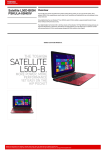Download Toshiba Satellite L30W-B00J
Transcript
Satellite L30W-B00J Overview Click and switch with this 2-in-1 detachable that converts from a full 13.3” touchscreen laptop to a convenient tablet PSDM2A-00J002 – all in one portable device! Price $899.00 RRP AUD (inc. GST) Are you looking to replace your notebook and tablet with one affordable mobile device that does it all? Now you can click and switch with this 2-in-1 detachable 13.3” Satellite. It gives you complete touchscreen notebook functionality with the convenience of a tablet – all in one very smart device! Featuring a stunning wideview 13.3” High Definition touch IPS display, this light convertible seamlessly switches from tablet to full notebook in one simple click. Using a neat hinge design, you can remove the screen completely with just one hand, or tilt it to 125° for easy notebook viewing. Whether you’re creating content in its Windows® 8.1 notebook mode, or detaching its 13.3” tablet to consume all your favourite media, the L30W gives you all the horsepower to keep going all day with a battery life of up to 8 hours! Toshiba recommends Windows 8. Design and specifications are subject to change without prior notice. All images are for illustration purposes only. Terms and conditions apply, please refer to the Voluntary Warranty Statement. See http://www.mytoshiba.com.au/support/warranty/statements Satellite L30W-B00J PSDM2A00J002 Price $899.00 RRP AUD (inc. GST) General CPU Intel® Pentium® Processor N3530 (Quad Core 2.16 GHz - 2.58 GHz, 1333MHz MC, 2MB L2 Cache) Operating System Windows 8.1 (64bit) Screen Size 13.3" Widescreen HD LED Backlit Display (1366 x 768) with Capacitive Touch screen Touch Screen Capacitive Touch Screen Resolution 1366 x 768 Screen Aspect Ratio 16:9 Memory 4GB DDR3L (1600Mhz) RAM slot allocation Total memory expandable to 8GB (authorised service required) Storage 500GB (5400rpm) SATA Graphics Intel® HD Graphics Audio Combined Microphone & Headphone ports Sound Skullcandy Webcam HD Webcam/Stereo Microphone Buttons and Pointing device ClickPad with Gesture Sensors Motion sensor Compliance EPEAT® gold rating, ENERGY STAR® 5.0 qualified, ROHS Compliant Standard Warranty* 1 year limited international parts and labour warranty, including complimentary courier pick-up and return service in Australia and New Zealand Security 3D Hard Drive Shock Sensor Software - Special Offers and Trial Software - 1 month trial for new Microsoft® Office 365 customers, Norton™ Internet Security (30-day trial subscription), Norton™ Online Backup (30-day Trial), Norton™ Anti-Theft (30-day Trial), - Third-party Software - Internet Explorer® 10, Intel® Wireless Display 3.5, Intel® Rapid Start Technology, Intel® IPT Middleware, Adobe® Reader, DTS Studio Sound™, Metro Apps - Shark Dash, Pac-Man, Fresh Paint, Evernote, Rara music, AccuWeather, sMedio True Link+ -, Toshiba Software and Utilities - TOSHIBADesktop Assist, TOSHIBAeco Utility™, TOSHIBAMedia Player by sMedio Truelink+, TOSHIBARecovery Media Creator, TOSHIBAService Station, TOSHIBAResolution+ Upconvert Technology for Media Player, TOSHIBAVideo Player, Toshiba Peak Shift - Expansion USB Ports 2x USB (1x USB 2.0 on tablet, 1x USB 3.0 on Dock + Sleep & Charge) Bridge Media Adaptor Bridge Media Slot (SD, SDXC, SDHC, MMC) HDMI micro HDMI Communication Wireless LAN Intel® 802.11(ac/a/g/n) (433Mbps) Integrated Bluetooth™ Toshiba Bluetooth™ V4.0 WiDi Intel® WiDi Physical Description Weight (from) 2.20kg Battery Li-ion 3-cell 45Whr, Up to 8 hours* Dimensions (W x D x 331 x 244.5 x 22.9mm H(front/back)) Colour Variation Brushed Metallic Silver Keyboard Colour Tile Matt Black Design and specifications are subject to change without prior notice. All images are for illustration purposes only. *Terms and conditions apply, please refer to the Limited Warranty Statement. Design and specifications are subject to change without prior notice. All images are for illustration purposes only. Terms and conditions apply, please refer to the Voluntary Warranty Statement. See http://www.mytoshiba.com.au/support/warranty/statements