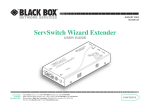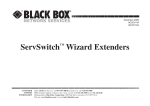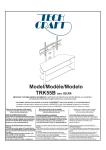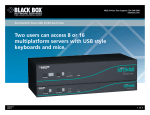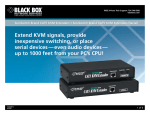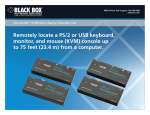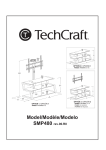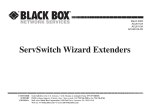Download Black Box ACU5010A console extender
Transcript
Free 24-hour Tech support: 724-746-5500 blackbox.com © 2010. All rights reserved. Black Box Corporation. ServSwitch Wizard Extenders Transmit KVM signals up to 656.2 feet (200 m) over CAT5 cable and maintain video quality. 02/11/2010 #26286 1 of 6 An ACU5010A ServSwitch Wizard Extender Installation Features » Use CAT5 or better cable to carry all KVM signals. » Models available to also extend serial and bidirectional stereo audio. » Models available for PS/2 or USB connectivity. » Locate a keyboard, monitor, and mouse up to 656.2 feet (200 m) from a CPU or KVM switch. » Rackmount local transmitter and remote receiver units in an optional 2U chassis. » Video resolutions up to 1600 x 1280. » Automatic and manual video settings. » Password security. » Remote units can be used with the ServSwitch Duo or ServSwitch Quadro. » Work with the ServSwitch Wizard Skew Compensator. ServSwitch Wizard Extender Receiver (ACU5011A) Y Cable with PS/2 Connectors ServSwitch Wizard Extender Receiver (ACU5011A) Diagram F Rule Size: Monitor, Keyboard, and Mouse PC ServSwitch Wizard Extender Dual-Video Transmitter (ACU5013A) Monitor, Keyboard, and Mouse OVERVIEW Our ServSwitch Wizard™ Extender family provides keyboard, video, and mouse (KVM) extension capabilities within an easy-to-wire system that can serve one user or be expanded to serve multiple users. Our ACU5012A model even extends stereo audio and bidirectional RS-232 serial connections and enables full control of all KVM and serial devices conveniently from a remote location. All models are ideal for multimedia applications, including graphics tablet or touch screen applications. Designed to transfer KVM signals up to 656.2 feet (200 m) over Category 5 or higher twisted-pair cable*, the Wizard Extender is available in three kits that consist of a local transmitter unit and a remote receiver unit that you connect using twisted-pair cable. The receiver module connects to your keyboard, monitor, and mouse, and the transmitter module connects to the computer CPU that you want to control. Or choose the optional Rackmount Chassis (ACU5000A) which holds up to 16 transmitter or receiver modules in a 2U-high cage for mounting in a standard 19" cabinet or rack. Any mixture of Wizard Extender modules can be added to the chassis. If you won’t be filling all of the slots in the chassis, you can install optional Single-Slot or Four-Slot Rackmount Blanking Plates (ACU5003, ACU5004) to cover the empty slots. To provide power to as many as four receiver modules with a single AC transformer, install an optional Rackmountable Power Distribution Module (PS5000-R2). This power supply unit provides power for up to four receiver modules with the power supply reflected via an indicator on the Rackmount Chassis. With the power supply, you’re given four patch cables that provide the connection between the PS5000-R2’s four power outlets and rackmounted receiver modules. We also offer the transmitter and receiver modules as standalone products. The ServSwitch Wizard Extender Dual-Video Transmitter (ACU5013A) is perfect for dual-video or two-user applications. The ServSwitch Wizard Extender Receiver (ACU5011A) is used for each connected workstation in two-user applications. It’s also used to receive extension signals from either a ServSwitch Duo™ or a ServSwitch Quadro™. These two switches contain their own built-in transmitters and are used for multiuser CPU management. USB connectivity, too! Our Basic model (ACU5010A) and ServSwitch Wizard Extender with Serial and Bidirectional Stereo Audio (ACU5012A) are built for PCs with PS/2® keyboard and mouse connectors. But we also have a Wizard Extender with USB connectivity, too! Using the ServSwitch Wizard Extender with USB and Bidirectional Stereo Audio (ACU5050A), you can place up to four USB peripherals—along with a speaker, microphone, and video monitor— up to 393.7 feet (120 m) away from a Sun® or IBM® compatible PC or server. The ACU5050A supports Sun USB keyboards and mice as well as PC-compatible USB keyboards and mice. Clear, sharp video and USB version 1.1 signals travel over ordinary Category 5, 5e, or 6 (CATx) cable. Your configuration can be complete with just one CATx cable that transfers video signals. Or, use a second CATx cable to carry microphone and stereo audio signals. One cable carries video and USB data signals while the second cable accommodates microphone and speaker signals. * Can be used with CAT5e or CAT6 cable when used with the ServSwitch Wizard Skew Compensator (ACU5100A). 02/11/2010 #26286 724-746-5500 blackbox.com 2 of 6 BLACK BOX ® Like the other kits, the ServSwitch Wizard KVM Extender with USB and Audio includes a transmitter and receiver unit. The local transmitter features audio (speaker and microphone), video, and USB inputs. The remote receiver has four USB, two audio (speaker and microphone), and one video monitor outputs. In a typical setup, the transmitter connects to the system. The receiver attaches to the user and up to four USB peripherals including printers, scanners, or workstations. The receiver is powered by an included power supply (PS649-R2). A power supply is required by the transmitter only when no USB connection is made to the PC. The power supply unit attaches to an AC power source at the local end. Place the transmitter or receiver on a desk or in the optional Rackmount Chassis (ACU5000A). Use easy-to-handle twisted-pair cable. For cabling the ServSwitch Wizard Extender modules, you may already have the cable installed. All you need is four-pair (eight-wire) twisted-pair cabling that’s rated to at least Category 5 and is long enough to connect a transmitter to the receiver. The cable should be pinned straight-through and paired according to the TIA-568A or, even better, TIA-568B specification. Depending on your extender kit, this cable can be up to 656.2 feet (200 m) long if it’s unshielded twisted-pair (UTP) or up to 328 feet (100 m) long if it‘s shielded (STP). Video compensation for clarity. Supporting high-bandwidth monitors at resolutions up to 1600 x 1280, our Wizard Extenders have video-compensation equalizers that maximize the picture quality for your system even though the video signal is being sent across twisted-pair cable. Video quality can be optimized for any given length of cable using automatic and user-adjustable video compensation. Automatic compensation mode fine-tunes the video signal every time that the extender is powered on or reset. If you choose the manual compensation mode, the compensation only needs to be adjusted once during setup. The setting remains in the system’s EEPROM memory even when the extender is turned off. The ServSwitch Wizard Skew Compensator may be needed for Category 5e or Category 6 cabling. If you plan to use Category 5e or Category 6 cabling to connect the transmitter and receiver modules, you may need to order an optional ServSwitch Wizard Skew Compensator (ACU5100A). This device cleans up signal skew. If one or more of the red, green, and blue colors in the video seems separated or offset—for example, if colored shadows trail bright white objects—then you have skew (or color drift). It’s caused by the varying lengths of a cable’s wire pairs on long runs of CAT5 or higher cable. 02/11/2010 #26286 724-746-5500 The Skew Compensator can be installed alongside the other modules within the ACU5000A Rackmount Chassis. Placed between your video source and destination, the compensator deliberately delays one or two of the color signals in the video sent so all signals arrive at their destination at the same time and minimize skew. What else you’ll need. Depending on your extender kit, you will also need an AT®, PS/2 style, or USB keyboard. If you plan to use an AT keyboard with a 5-pin DIN connector, you’ll need a Keyboard Adapter (FA221-R2) to connect the keyboard to the extender. The system supports keyboard modes 1, 2, and 3 and “prompt” and “stream” mouse modes for maximum compatibility. Keyboard data is kept in its native format, ensuring the additional keys on enhanced keyboards are also supported. You can use the ACU5010A and ACU5012A with or without a mouse connected. But if you use one, you’ll need a PS/2 style two- or three-button Microsoft® or Logitech® compatible mouse or a Microsoft IntelliMouse® compatible mouse. The two extender kits also support other “Internet mice” that are compatible with the IntelliMouse, such as those fitted with a wheel or other scrolling controls. Configuration and security. The ServSwitch Wizard Extender ships from the factory in a default state that’s suitable for most applications. But it also has a number of configuration options. To select automatic or manual video compensation and other hardware-related functions, you need only to adjust the 8-position DIP switches on the Wizard Extender’s modules. Continuously read by the extender system, these switches can be changed even while it’s powered on. You also get security functions with the Wizard Extender system. In situations where you want to control access to corporate file servers or sensitive information, you can keep the Wizard Extender’s transmitter module and the attached CPU locked away in a secure room or cabinet while keeping a primary control station attached to the receiver in the open. Password protection helps prevent unauthorized use of the system. You can ”lock” the receiver so it’s incapable of outputting video to the monitor or accepting input from the keyboard or mouse if the incorrect password is typed in at the primary keyboard. Locking the receiver has no effect on the operation of the transmitter. During CPU switching, the Wizard Extender keeps a log of the keyboard and mouse modes as well as the resolution settings that are requested by each of the connected CPUs. The settings are automatically restored to the primary keyboard and mouse when you switch CPUs or when you return the extender to normal operation after configuring the system or setting a password. blackbox.com 3 of 6 BLACK BOX ® You can control many of the Wizard Extender‘s functions using hotkey commands. In addition to providing access to the configuration mode, hotkey commands can be used to disable keyboard and mouse input to the attached CPU or switch, to lock the receiver module from any input from its attached keyboard and mouse, to password-lock the receiver, and to blank the attached monitor’s video. The Wizard Extender uses flash-rewritable program memory, and you can upgrade its firmware code by using a PC program to download new firmware into the transmitter and receiver modules through their keyboard connections. What’s included ACU5010A: ACU5013A: ✦(1) transmitter module ✦(1) receiver module ✦(1) power adapter for the receiver module ✦(1) 6.5-foot (2-m) 3-to-1 cable to connect the transmitter to a computer or KVM switch ✦(2) pan-head screws for attaching the modules to the optional Rackmount Chassis (ACU5000A) ✦(8) adhesive rubber feet ✦(1) user’s manual ✦(1) Dual-Video Transmitter ✦(1) 5-VDC, 2.5-amp power supply transformer and output cord ✦(1) power supply input cord ✦(1) 6.5-foot (2-m) video cable ✦(1) 6.5-foot (2-m) 3-to-1 cable ✦(4) adhesive rubber feet ✦(1) user’s manual ACU5012A: ✦(1) transmitter module ✦(1) receiver module ✦(1) 5-VDC, 2.5-amp power supply transformer and output cord ✦(1) power supply input cord ✦(1) 3.2-foot (1-m) 3-to-1 cable ✦(1) 6.5-foot (2-m) serial cable ✦(8) adhesive rubber feet ✦(1) user’s manual ACU5050A: ✦(1) transmitter module ✦(1) receiver module ✦(1) USB cable ✦(1) audio cable ✦(1) video cable ✦(2) Rackmount Blanking Plates (ACU5003) ✦(1) power supply ✦(1) user’s manual 02/11/2010 #26286 724-746-5500 ACU5011A: ✦(1) Receiver ✦(1) power adapter for the receiver module ✦(1) pan-head screw for attaching the module to the optional Rackmount Chassis (ACU5000A) ✦(4) adhesive rubber feet ✦(1) user’s manual ACU5000A: ✦(1) unpopulated chassis ✦(4) washers ✦(2) screws ✦(2) handles ✦(1) user’s manual PS5000-R2: ✦(1) power module ✦(1) 5-VDC, 2.5-amp power supply transformer and output cord ✦(1) power supply input cord ✦(4) 21" (53.3-cm) cables to connect (4) ServSwitch Wizard Extender receiver modules to the power supply ✦(1) user’s manual blackbox.com 4 of 6 BLACK BOX ® T ec h S P ecs Approvals — CE; FCC Part 15 Subpart B Class A, IC Class/classe A Cable Required — Between transmitters and receivers: 4-pair (8-wire) Category 5 or higher UTP; STP can also be used at shorter distances Distance (Maximum) — ACU5010A, ACU5012A: Between transmitter and receiver: 656.2 ft. (200 m) over UTP or 328 ft. (100 m) over STP; From ACU5010A transmitter: 16.4 ft. (5 m) to any attached CPU; From ACU5010A receiver: 32.8 ft. (10 m) to any attached keyboard, monitor, or mouse; ACU5050A: 393.7 ft. (120 m) between transmitter and receiver; ACU5013A: With Category 5 cable, an external skew compensator with Category 5e or Category 6 cable, or skew-free Category 5 technology: 656.2 ft. (200 m); With Category 5e or Category 6 cable: 328 ft. (100 m); ACU5011A: 32.8 ft. (10 m) to any attached keyboard, monitor, or mouse Resolution (Maximum) — ACU5010A, ACU5012A–ACU5013A: At distances to 328 ft. (100 m): Up to 1600 x 1280; At distances to 656.2 ft. (200 m): Up to 1024 x 768; ACU5050A: At distances to 393.7 ft. (120 m): Up to 1600 x 1280; ACU5011A: At distances to 32.8 ft. (10 m): Up to 1600 x 1280 Interfaces — Video: VGA; Keyboard and mouse: ACU5010A–ACU5013A: IBM PS/2 compatible; ACU5050A: USB 1.1 Connectors — ACU5010A: Transmitter: Interconnect: (1) RJ-45; CPU: (1) DB25 F; Power: (1) 8-pin mini DIN F; Receiver: Interconnect: (1) RJ-45; Video: (1) HD15 F; Keyboard and mouse: (2) 6-pin mini DIN F; Power: (1) barrel jack; ACU5012A: Transmitter: Interconnect: (1) RJ-45; CPU: (1) DB25 F; Serial: (1) DB9 F; Power: (1) 8-pin mini DIN F; Receiver: Interconnect: (1) RJ-45; Video: (1) HD15 F; Keyboard and mouse: (2) 6-pin mini DIN F; Serial: (1) DB9 F; Audio: (2) 3.5-mm jacks; Power: (1) barrel jack; 02/11/2010 #26286 724-746-5500 ACU5050A: Transmitter: Audio: (2) 3.5-mm jacks; Video: (1) HD15 F; Interconnect: (2) RJ-45; USB: (1) USB Type B; Power (optional): (1) barrel jack for power supply (not required when USB connection to PC is used); Receiver: Audio: (2) 3.5-mm jacks; Video: (1) HD15 F; Interconnect: (2) RJ-45; USB: (4) USB Type A; Power: (1) barrel jack; ACU5013A: Interconnect: (2) RJ-45; Video: (2) HD15 F; Keyboard and mouse: (2) 6-pin mini DIN F; Power: (1) 8-pin mini DIN F; ACU5011A: Interconnect: (1) RJ-45; Video: (1) HD15 F; Keyboard and mouse: (2) 6-pin mini DIN F; Power: (1) barrel jack Indicators — ACU5010A and ACU5012A transmitter and receiver, ACU5013A, ACU5011A: (1) Power, (1) Data Activity; ACU5050A: Transmitter: (1) On, (1) Host, (1) Link; Receiver: (1) On, (1) Link Temperature Tolerance — ACU5010A–ACU5013A: 32 to 104°F (0 to 40°C); ACU5050A: 32 to 176°F (0 to 80°C) Humidity Tolerance — ACU5010A–ACU5013A: 5 to 60% noncondensing; ACU5050A: 5 to 85% noncondensing Power — ACU5010A transmitter, ACU5013A: 5 VDC at 500 mA (normally draws only 180 mA) from CPU’s keyboard interface; ACU5010A receiver, ACU5011A: Input: 100–240 VAC, 50–60 Hz; Output: 5 VDC at up to 2.5 A; Using PS5000-R2: 5 VDC at 500 mA; ACU5050A: Transmitter: From the PC’s USB connections or optional 5-VDC power supply (PS649-R2); Receiver: Input: From included 100–240-VAC, 47–63-Hz transformer; Output: 5 VDC, 2.5 A Size — ACU5010A transmitter and receiver, ACU5011A: 1"H x 4.9"W x 3.1"D (2.5 x 12.5 x 7.9 cm); ACU5012A transmitter and receiver, ACU5013A: 1"H x 3"W x 4.7"D (2.5 x 7.6 x 11.9 cm); ACU5050A: 1"H x 2.9"W x 6.4"D (2.5 x 7.4 x 16.3 cm) Weight — ACU5010A transmitter and receiver, ACU5011A: 0.8 lb. (0.4 kg); ACU5012A transmitter and receiver, ACU5050A transmitter and receiver, ACU5013A: 1 lb. (0.5 kg) blackbox.com 5 of 6 BLACK BOX ® Why Buy From Black Box? Exceptional Value. Exceptional Tech Support. Period. Recognize any of these situations? ACU5013A ACU5010A • You wait more than 30 minutes to get through to a vendor’s tech support. • The so-called “tech” can’t help you or gives you the wrong answer. • You don’t have a purchase order number and the tech refuses to help you. • It’s 9 p.m. and you need help, but your vendor’s tech support line is closed. According to a survey by Data Communications magazine, 90% of network managers surveyed say that getting the technical support they need is extremely important when choosing a vendor. But even though network managers pay anywhere from 10 to 20% of their overall purchase price for a basic service and support contract, the technical support and service they receive falls far short of their expectations—and certainly isn’t worth what they paid. At Black Box, we guarantee the best value and the best support. You can even consult our Technical Support Experts before you buy if you need help selecting just the right component for your application. Don’t waste time and money—call Black Box today. Item Code ServSwitch Wizard Single-Access Extender Kits Basic ACU5010A with Serial and Bidirectional Stereo Audio ACU5012A with USB and Bidirectional Stereo Audio ACU5050A For dual-video or two-user applications, order… ServSwitch Wizard Extender Dual-Video Transmitter ACU5013A For two-user applications, you also need a receiver for each connected workstation. ServSwitch Wizard Extender Receiver ACU5011A To rackmount up to 16 local (transmitter) modules or remote (receiver) modules, order… Rackmount Chassis for ServSwitch Wizard KVM Extender ACU5000A To supply power to up to four rackmounted remote (receiver) modules, order… Rackmountable Power Distribution Module PS5000-R2 NOTE: Transmitter modules don’t require a power supply. For the local unit, you may also need… 5-V Power Supply PS649-R2 NOTE: The local unit requires a power supply if no USB connection is made to the PC’s USB port. To cover unused slots in a Rackmount Chassis, order… Rackmount Blanking Plate Single Slot ACU5003 Four Slots ACU5004 To compensate for any video drift, order… ServSwitch Wizard Skew Compensator ACU5100A To connect to IDE storage devices through your USB port, order… USB to IDE Adapter IC144A-R2 To connect your AT style keyboards, order… 5-Pin DIN Female to 6-Pin Mini DIN Male Keyboard Adapter with 6-inch (15.2-cm) Cable FA221-R2 ACU5050A 02/11/2010 #26286 724-746-5500 blackbox.com 6 of 6 BLACK BOX ®