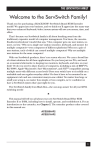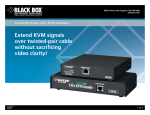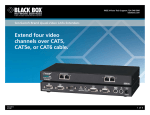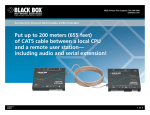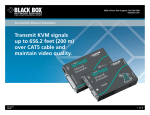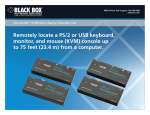Download Black Box ServSwitch
Transcript
FrEE 24-hour tech support: 724-746-5500 blackbox.com © 2010. All rights reserved. Black Box Corporation. ServSwitch Brand CAT5 KVM Extenders • ServSwitch Brand CAT5 KVM Extenders (Serial) Extend KVM signals, provide inexpensive switching, or place serial devices — even audio devices — up to 1000 feet from your PC’s CPU! 01/29/2010 #25560 1 of 6 Dual-access connections. Features ACU1028A » Place your keyboard, monitor, and mouse— or remote station—nearly 1000 feet (304.8 m) from a CPU, ServSwitch, or local station. » Include local and remote units. » Fully adjustable video equalization, even at long distances and high resolutions. » Compatible with most keyboards, monitors, and mice. » All signals are fully buffered to ensure consistent remote operation of your PC. » Boot your PC without an attached mouse or keyboard—complete PS/2 mouse and keyboard emulation. » Dual-access models enable a PC to be operated from either the local or remote user station. » ACU1049A features switching capabilities! A remote station can switch between the local and remote CPUs with a keyboard code. CAT5 interconnect cable Local Unit Remote Unit PC CPU Remote monitor, keyboard, mouse, serial device (printer shown), microphone, and headphones ACU1008A Power supply Local monitor, keyboard, and mouse Local Unit Remote Unit CAT5 interconnect cable PC CPU Remote monitor, keyboard, mouse, and serial device (printer shown) Power supply Local monitor, keyboard, and mouse OVERVIEW It’s time you put your servers, CPUs, and ServSwitch™ family KVM switches in safe locations where they can be administered easily and kept secure. The ServSwitch CAT5 KVM Extenders send keyboard, video, and mouse signals long distances across a single solid-core 4-pair Category 5 UTP or STP cable. (If possible, do not use “higher” cables—CAT5e, CAT6, and so on—because the tight wire twists in these cables actually degrade video signals. For details, see “For installations with higher-capacity cable” on page 5.) Plug your monitor, keyboard, and mouse (or a cable running to one of the CPU ports of a KVM switch) into an extender’s Remote Unit. Then run CAT5 cable from the Remote Unit to the extender’s Local Unit. Use extension cable(s) to connect your CPU or the user port of a KVM switch to the Local Unit. Plug everything in, turn it on, and go! 01/29/2010 #25560 724-746-5500 The extenders fully buffer all the signals they carry, so you don’t see delays, flickering, and herky-jerky mouse movement. You can use a Remote Unit’s Brightness and Focus dials to adjust the screen image and bring it as close to clarity as it can get. The extenders require no software and are compatible with all operating systems and a wide variety of hardware, including the Microsoft® IntelliMouse®. The Local Units perform complete PS/2® keyboard and mouse emulation, so you can unplug or replug your keyboard and monitor without worrying about disrupting the booting or operation of your CPUs. Versions for single or dual access. The Single-Access model (ACU1001A) sends your keyboard, monitor, and mouse signals nearly 1000 feet (304.8 m) from a local CPU to a remote user station. With the Dual-Access model blackbox.com 2 of 6 BLACK BOX ® (ACU1009A), you can also attach a local user station that contends with the remote station for CPU control. The ServSwitch CAT5 KVM Switching Extender (ACU1049A) is similar to the regular extenders in that you can place your remote workstation nearly 1000 feet (304.8 m) away. It, too, features keyboard and mouse emulation and video equalization. The ACU1049A is also a switch. It enables the remote station to switch between the local CPU and remote CPU with a simple keyboard code. Its Double Private Mode locks out the second workstation, preventing conflicts. Versions for single or dual access, plus serial extension. With the ServSwitch® Brand CAT5 KVM Extenders with Serial Extension, you can place a VGA monitor, keyboard, mouse, and a serial device (such as a modem, printer, or touch screen) as far as 1000 feet (304.8 m) from your PC’s CPU. Now you can operate your PC from almost anywhere in the same building. The ServSwitch Brand CAT5 KVM Extenders with Serial Extension enable you to connect just about any standard asynchronous RS-232 peripheral—including trackballs and serial mice—that operate at up to 19.2 kbps and don’t require any control signals other than RTS, CTS, DSR, and DTR. Single-Access ServSwitch CAT5 KVM Extender with Serial Extension models (ACU1002A, ACU1022A) are designed to perform KVM and serial extension. With the dual-access models (ACU1008A, ACU1028A), you can attach an additional monitor, keyboard, and mouse to the local unit. The PC can then be operated from either the local or remote user station. These stations share access on a “first-come, first-served” basis. When there’s no keyboard or mouse activity on one station for a certain amount of time, the dual-user extender switches automatically to the first station from which it detects a keyboard keypress (or mouse movement, if you prefer). The “inactivity timeout” prevents a user at the other station from interrupting work in progress at the active station. (NOTE: KVM contention has no effect on the serial communication between the CPU and the remote serial device.) For applications in which your remote station isn’t in a secure location, the local user should set the extender for “private mode” operation, which disables the remote monitor, keyboard, and mouse. Transmit audio, too. The ACU1022A and ACU1028A models also provide audioextension capabilities. With them, you can place audio devices, such as speakers, microphones, and headphones, up to 1000 feet (304.8 m) from the PC’s CPU! Through this bidirectional stereo audio interface, sound can be transmitted in both directions across the link at the same time. This way, you can listen to near-digital-quality audio from the CPU via speakers attached to the remote unit (on the single-access version) or both the local and remote unit (on the dual-access version). 01/29/2010 #25560 724-746-5500 Just about any standard PC sound card or consumer audio device that doesn’t transmit or receive signals at voltages above line level (5 volts peak-to-peak) works with the audio extenders. And, as with the KVM and serial signals, the audio signals transmit fully buffered. No-hassle setup and operation. Setup is easy. Start with a simple configuration of your extenders. This is done using several internal controls. You may, for instance, have to adjust jumpers to work with the distance of the CAT5 cabling run between the extender’s local and remote units. And, for the extenders with audio capabilities, you may need to amplify microphone input from the remote site. As for the rest of the setup, connect the local and remote units to each other and to your equipment, adjust your video compensation as necessary, and you’re ready! The extenders are simple to use and require no software. And, other than a few keyboard-command functions, they operate automatically and transparently in most cases. The remote unit draws its power from an external supply, and the local unit is powered by the connection from the CPU’s keyboard port. Because the extenders perform complete PS/2® keyboard and mouse emulation, you can boot the PC without having a keyboard or mouse attached to it. Your PC will boot even if an extender’s remote unit is not powered or if no keyboard or mouse is connected to the local or remote unit. You can also “hot-swap” the remote or local keyboard and mouse at any time; that is, you can unplug and replug the keyboard and mouse without disrupting the operation of the PC. The extenders are designed for use up to a maximum cable length of 1000 feet, and at this length, the video quality should be acceptable even at a screen resolution of 1024 x 768 and a refresh rate of 75 Hz. To fine-tune the image more, the extenders feature fully adjustable video equalization to compensate for the loss of image quality caused by the signal passing through long cable runs. Jumpers on the remote unit‘s board enable you to configure an equalization-adjustment range appropriate to the length of the cable connecting local and remote units, and rotary controls on the remote unit enable you to adjust the compensation level while the system operates. The extenders are compatible with Microsoft® IntelliMouse® and other wheel mice. With the dual-access models, you can even use a standard PS/2 mouse at one user station and an IntelliMouse at the other. To save even more space in your application, you can rackmount the extenders using a 19" Rackmount Kit (RMK19U-R2 or RMK19X), which enables you to place an extender unit in 1U of vertical space within a 19" rack. blackbox.com 3 of 6 BLACK BOX ® Tech SPecs Audio Characteristics — ACU1022A, ACU1028A only: Input impedance: 47 kΩ; Signal direction: Simultaneous bidirectional; Signal format: Digitized at near-CD quality (16-bit sampling at 38.4 kHz); Signal levels: Line level (5 volts peak-to-peak maximum); Extra microphone support at remote unit: Pull-up resistor provides bias for condenser microphone; optional amplification to +17 dB for external microphone Cable Required — Between local and remote units: Category 5 solid twisted pair (STP or UTP), wired to the TIA/EIA-568A or (preferred) -568B standard, terminated with RJ-45 M connectors Compatibility — Keyboard: IBM® PC/AT or PS/2 compatible (PC/AT types require connector adapter); Mouse: IBM PS/2 compatible two button, Microsoft IntelliMouse, Logitech® PS/2 compatible three button; Video: VGA, SVGA, XGA, XGA-2, or RGB (sync on green); call Tech Support if your system has monitor ID-bit requirements Compliance — FCC Part 15 Subpart B Class A; IC Class/classe A; CE Distance (Maximum) — All units: 16.4 ft. (5 m) from the local unit to the attached CPU or KVM switch; 16.4 ft. (5 m) from the remote unit to the attached monitor, keyboard, mouse, and serial device or KVM switch; 984.3 ft. (300 m) between the local and remote units; ACU1009A only: 16.4 ft. (5 m) from the local unit to the attached keyboard and mouse or KVM switch CPU port; 98.4 ft. (30 m) to the attached monitor; ACU1049A only: 16.4 ft. (5 m) from the remote unit to the attached CPU or KVM-switch user port; ACU1008A, ACU1028A only: 16.4 ft. (5 m) from the local unit to the attached keyboard, mouse, and serial device; 98.4 ft. (30 m) to the attached monitor Resolution (Maximum) — All units: 1280 x 1024: 393.7 ft. (120 m); 1024 x 768: 984.3 ft. (300 m); ACU1001A, ACU1009A, ACU1049A, ACU1022A, ACU1028A only: 1600 x 1280: 196.9 ft. (60 m) Serial Characteristics — ACU1002A, ACU1008A: Data rate: 9600 bps or 19.2 kbps (user-selectable); Data format: 8 data bits, no parity, 1 stop bit (fixed); Flow control: Hardware: RTS/CTS passed through or looped back, DTR/DSR passed through or looped back, or none (user-selectable); Software: Transparent to software flow control; ACU1022A, ACU1028A: Data rate: Transparent up to 19.2 kbps; Data format: Transparent; Flow control: Transparent to hardware and software flow control (RTS, CTS, DTR, and DSR are all passed through across the link) User Controls — ACU1001A–ACU1002A, ACU1008A–ACU1009A: Both local and remote units: (1) internal data-rate jumper, (1) internal flow-control jumper block; Remote unit only: (2) front-mounted dials for brightness and focus, (3) internal video-distance (cable-length) jumpers, (1) internal 4-position DIP switch for various options; ACU1022A, ACU1028A: All on/in remote unit: (2) front-mounted dials for brightness and focus, (3) internal video-distance (cable-length) jumpers, (1) internal microphone-amplification jumper, (1) internal 4-position DIP switch for hotkey selection 01/29/2010 #25560 724-746-5500 Video Bandwidth (to -3 dB) — Local unit: 150 MHz; Remote unit: 300 MHz; Across 328 ft. (100 m) of UTP: 95 MHz (with equalization) Video Compensation — 3-stage continuously variable Video Coupling — DC Video I/O Signal Levels — 0.7 volts peak-to-peak Video Synchronization — H/V or composite, TTL signal levels; sync polarity is preserved Interface — All units: Keyboard and mouse: IBM PS/2 compatible; Video: VGA; ACU1002A, ACU1008A also have: Serial: TIA/EIA RS-232; ACU1022A, ACU1028A also have: Serial: TIA/EIA RS-232; DCE to CPU, DTE to stations; Audio: Bidirectional 3.5-mm mini stereo audio Connectors — ACU1001A local unit: Front-mounted: (1) RJ-45 for local/remote interconnection; Rear-mounted: (1) HD15 M for video input from computer; (2) 6-pin mini-DIN F for keyboard and mouse output to computer; ACU1009A local unit: Front-mounted: (1) RJ-45 for local/remote interconnection; Rear-mounted: (1) HD15 F for video output to monitor; (2) 6-pin mini DIN F for input from keyboard and mouse; ACU1049A local unit: Front-mounted: (1) RJ-45 for local/remote interconnection; Rear-mounted: (1) HD15 M for video input from local computer; (2) 6-pin mini-DIN F for keyboard and mouse output to local computer; ACU1002A local unit: Front-mounted: (1) RJ-45 for local/remote interconnection; Rear-mounted: (1) HD15 M for video input from computer; (2) 6-pin mini-DIN F for keyboard and mouse output to computer; (1) DB9 F for serial I/O to/from computer; ACU1008A local unit: Front-mounted: (1) RJ-45 for local/remote interconnection; Rear-mounted: (1) HD15 F for video output to monitor; (2) 6-pin mini DIN F for input from keyboard and mouse; (1) DB9 M for serial I/O to/from RS-232 device; ACU1001A, ACU1009A, ACU1049A remote unit: Front-mounted: (1) RJ-45 for local/remote interconnection; Rear-mounted: (1) HD15 F for video output to monitor; (2) 6-pin mini DIN F for input from keyboard and mouse; (1) 2.5-mm center-positive barrel jack for power; ACU1049A: (1) DB25 F for composite I/O to/from the keyboard, mouse, and video ports of the remote CPU ACU1002A, ACU1008A remote unit: Front-mounted: (1) RJ-45 for local/remote interconnection; Rear-mounted: (1) HD15 F for video output to monitor; (2) 6-pin mini DIN F for input from keyboard and mouse; (1) DB9 M for serial I/O to/from RS-232 device; (1) 2.5-mm center-positive barrel jack for power; ACU1022A local unit: Front-mounted: (1) RJ-45 for local/remote interconnection; Rear-mounted: (1) HD15 M for video input from computer; (2) 6-pin mini-DIN F for keyboard and mouse output to computer; (1) DB9 F for serial I/O to/from computer; (2) 3.5-mm mini stereo jacks for audio I/O to/from computer; Connectors (continued) — ACU1028A local unit: Front-mounted: (1) RJ-45 for local/remote interconnection; Rear-mounted: (1) HD15 F for video output to monitor; (2) 6-pin mini DIN F for input from keyboard and mouse; (1) DB9 M for serial I/O to/from RS-232 device; blackbox.com 4 of 6 BLACK BOX ® ACU1022A, ACU1028A remote unit: Front-mounted: (1) RJ-45 for local/remote interconnection; Rear-mounted: (1) HD15 F for video output to monitor; (2) 6-pin mini DIN F for input from keyboard and mouse; (1) DB9 M for serial I/O to/from RS-232 device; (1) 2.5-mm center-positive barrel jack for power; (2) 3.5-mm mini stereo jacks for audio I/O to/from audio devices Enclosure — Steel Temperature Tolerance — Operating: 32 to 104°F (0 to 40°C) Humidity Tolerance — 5 to 90%, noncondensing Power — Local unit: ACU1001A–ACU1002A, ACU1008A–ACU1009A, ACU1049A: 5 VDC at up to 120 mA from CPU’s keyboard port; ACU1022A, ACU1028A: 5 VDC at up to 170 mA from CPU’s keyboard port; Remote unit: From desktop power supply, PSU1002E-R3 (certified to the relevant international safety standards): Input: 100–240 VAC to 47–63 Hz from utility power outlet, through detachable power cord and IEC 320 M inlet, to external transformer; Output (isolated from ground): 9 VDC regulated, at up to 1 A, from transformer to extender Size — ACU1001A–ACU1002A, ACU1008A–ACU1009A: Local unit: 1.4"H x 8.8"W x 4"D (3.6 x 22.4 x 10.2 cm); Remote unit: 1.4"H x 7.8"W x 4"D (3.6 x 19.8 x 10.2 cm); ACU1022A, ACU1028A: 1.75"H (1U) x 7.8"W x 4"D (4.4 x 19.8 x 10.2 cm) Weight — 1.1 lb. (0.5 kg) 01/29/2010 #25560 724-746-5500 Technically Speaking For installations with higher-capacity cable. In many data communications applications, using products that exceed required capacities is usually not a problem. But sometimes more isn’t better. For instance, KVM extenders are designed to expect CAT5 and only CAT5 cable. You’d probably guess that Category 3 cable wouldn’t be effective with these products, and you’d be right. But you may also assume that if Category 5 cable works just fine, Category 5e, Category 6, and other higher-capacity cables would work even better. This isn’t the case. KVM extenders from many manufacturers, including our ServSwitch CAT5 KVM Extenders, are designed specifically for the Category 5 specs defined by the TIA/EIA standard. Higher-level cables, such as CAT5e, have different characteristics and specs. Although differences like twist ratios might seem small, they can have a negative impact on these extenders, which are expecting a true Category 5 transmission. However, if you already have CAT5e or CAT6 cable installed, you can work around this problem by installing a ServSwitch Brand CAT5 Extender Delay Line Module (ACUDLY) or ServSwitch Wizard Skew Compensator (ACU5100A). For more information on these products, please request Product Data Sheets #10281 (ACUDLY) and #26293 (ACU5100A). blackbox.com 5 of 6 BLACK BOX ® Why Buy From Black Box? Exceptional Value. Exceptional Tech Support. Period. Recognize any of these situations? ACU1001A: top: remote unit; bottom: local unit ACU1022A: top: local, rear view; bottom: remote, rear view 01/29/2010 #25560 724-746-5500 • You wait more than 30 minutes to get through to a vendor’s tech support. • The so-called “tech” can’t help you or gives you the wrong answer. • You don’t have a purchase order number and the tech refuses to help you. • It’s 9 p.m. and you need help, but your vendor’s tech support line is closed. According to a survey by Data Communications magazine, 90% of network managers surveyed say that getting the technical support they need is extremely important when choosing a vendor. But even though network managers pay anywhere from 10 to 20% of their overall purchase price for a basic service and support contract, the technical support and service they receive falls far short of their expectations—and certainly isn’t worth what they paid. At Black Box, we guarantee the best value and the best support. You can even consult our Technical Support Experts before you buy if you need help selecting just the right component for your application. Don’t waste time and money—call Black Box today. What’s included ✦All ServSwitch Brand CAT5 KVM Extender Kits include (1) local unit, (1) remote unit, and cables from the CPU to the local unit. ✦The ACU1002A, ACU1008A, ACU1022A, and ACU1028A also include (1) serial cable. ✦The ACU1022A and ACU1028A also include (1) power supply. Item Code ServSwitch Brand CAT5 KVM Extenders Single-Access Kit ACU1001A Dual-Access Kit ACU1009A ServSwitch CAT5 KVM Switching Extender ACU1049A ServSwitch Brand CAT5 KVM Extenders with Serial Extension Single-Access Kit ACU1002A Dual-Access Kit ACU1008A Single-Access Kit with Stereo Audio Support ACU1022A Dual-Access Kit with Stereo Audio Support ACU1028A To rackmount your standalone extenders, order… 19" Rackmount Kit for ACU1008A Local Unit RMK19X for All Other Units RMK19U-R2 To connect an AT style computer, order… AT®→PS/2 Mouse GHOST AC244A 6-Pin Mini-DIN Female to 5-Pin DIN Male Keyboard Adapter FA212 To connect remote units, order… CAT5 Unshielded, 100-MHz, Solid Bulk Cable 4-Pair, Beige, 1000-ft. (304.8-m) PVC Spool EYN840A-1000 Box EYN840A-B Plenum Box EYN860A-B To terminate your bulk cable, order… CAT5 Modular Plugs, Solid-Conductor, Unshielded, 25-Pack FMTP5U-SLD To connect the extenders to a patch panel, order… CAT5 Solid-Conductor Cables, 100-MHz, RJ-45, 4-Pair, PVC (NEC® CMR), Straight-Pinned, Beige 10-ft. (3-m) EYN556MS-0010 15-ft. (4.6-m) EYN737MS-0015 20-ft. (6.1-m) EYN556MS-0020 If you want to use CAT5e or CAT6 cable, order… ServSwitch Brand CAT5 Extender Delay Line Module ACUDLY ServSwitch Wizard Skew Compensator ACU5100A blackbox.com 6 of 6 BLACK BOX ®