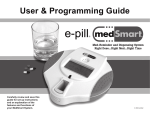Download Sharp MX-RB14
Transcript
MX-7040N MX-6240N Digital Full Colour Multifunctional System Exceptional Performance and Expandability meet diverse business needs In 2012, Sharp is celebrating the 100th anniversary of its founding and the 40th anniversary of its document systems business. Copy Network Print Network Scan Sharpdesk Fax OPtiOn A Productivity-Driven Solution for Your Diverse Document Demands As Sharp’s top-of-the-line full-colour MFD and a truly reliable performer, the MX-7040N/6240N brings unprecedented productivity, superb image quality, and intuitively easy operation to busy offices and central reprographic departments alike. For an added efficiency boost, the MX-7040N/6240N can be partnered with a wide selection of paper tray, finishing, and feature options in flexible document system configurations that cater precisely to user needs. Saddle Stitch Finisher Inserter Perfect for booklet making, this unit automatically staples, punches holes*, and folds. With the addition of the optional Trimming Module, the edges of saddle-stitched documents can be trimmed to a beautifully consistent finish. Three other optional finisher choices are available, depending on application and paper capacity. Thanks to two input trays that can handle different types of paper, the Inserter can add thick or coloured paper as covers, putting a high-grade, professional finish on documents. * Requires separate Punch Module option. 1 Folding Unit Curl Correction Unit This unit performs five types of automated folding—z-fold, c-fold, accordion fold, double parallel fold, and bi-fold—for efficient production of direct mail and other items. To ensure smooth paper travel, this unit’s top and bottom rollers keep paper from warping. Productivity High Quality Reliability Usability An extensive range of finishing options gives productivity a boost. Outstanding imaging improvements deliver colour reproduction in crisp, sharp detail. Sturdy construction ensures reliable performance over the long run. Intuitively easy touchscreen operation makes this MFD a breeze to operate. Duplex Single Pass Feeder 10.1-Inch Colour LCD Touchscreen This highly reliable document feeder scans both sides of two-sided originals in one pass, without the need for a reversing circuit. Large-volume documents can be scanned quickly and efficiently. A user-friendly touchscreen interface enables intuitive MFD operation. Document finishes and page layout can be confirmed onscreen before printing out to prevent erroneous printouts and paper waste. Documents can be previewed in various modes to match the task at hand. Multi-Bypass Tray This unit can feed in up to 500 sheets. Large-Capacity Trays Adding this large-capacity two-drawer paper feed unit and the multi-bypass tray expands the standard 3,100-sheet paper capacity up to 8,500 sheets. 2 HIGH PRODUCTIVITY Super-Efficient Colour and B/W Output Large Paper Capacity The tandem printing engine with four in-line drums helps the MX-7040N/6240N deliver a fast output of 70/62 cpm/ppm* in B/W and in full colour. The first copy comes out in just 3.7/4.0 seconds in B/W and 5.1/5.6 seconds in full colour to save valuable time when 70 62 CPM CPM performing multiple short-run jobs. For high-volume work, the MX-7040N/6240N can accommodate an optional 500-sheet multi-bypass tray and a 5,000-sheet (2,500 x 2) large-capacity tray for a total capacity of 8,500 sheets. When a tray runs out of paper, the Auto Tray Switching function automatically switches to another paper tray filled with the same size paper, allowing you to do extra-large-volume jobs without worry. * A4, long-edge feeding PPM PPM MX-7040N MX-6240N Colour Tandem Printing System Supports Most Office Environments Speedy Document Feeding The MX-7040N/6240N comes standard with a highly efficient 150-sheet DSPF (duplex single pass feeder), which scans both pages of two-sided documents up to A3 in size in one pass. Doing away with the reversing circuit minimises paper misfeeds and vastly improves reliability. With a scanning speed of 75 opm (one-sided) or 150 opm* (two-sided), the MX-7040N/6240N finishes even large projects quickly. * Originals per minute. When feeding A4 sheets in B/W The MX-7040N/6240N works with the latest and most commonly used versions of Windows®, Windows Server®, and Mac operating systems and network protocols—including IPv6—even in mixed OS environments. You get fast, powerful network printing via the 1000Base-T Gigabit Ethernet standard. Ethernet (10Base-T/100Base-TX/1000Base-T) Windows® Macintosh Print Windows Server® Simultaneous Job Processing Intermediate Toner Hopper Thanks to an intermediate toner hopper, there’s no need to stop the MX-7040N/6240N during large-volume print jobs when the toner cartridge needs changing. Using toner from the toner hopper, the MX-7040N/6240N can continue printing while the empty toner cartridge is replaced with a new one. The MX-7040N/6240N makes it easy to simultaneously carry out multiple jobs. Scanned documents can be copied and e-mailed at the same time. Documents can be simultaneously printed and faxed for ultra-convenient multitasking. Copy + send Print + send Original Document is printed (main job) Fax Copy/ print E-mail 3 Same document sent via fax Same document sent via e-mail : Copy : Print : Scan Automated Finishing Options The MX-7040N/6240N automates time-consuming finishing tasks and makes it easy to create professional-looking direct mail, handouts, booklets, brochures, and more. Welcome to the Panama Building FLOOR GUIDE Basking in natural six-floor atrium welcome to all light, the Panama’s offers a dramatic who visit the 35-36F high-vaulted and unforgettable 25-34F building. Three choices for dining in comfort and relaxation are available. An elegant sky view restaurant, overlooking the entire city, a restaurant garden for enjoyable dining with a view of cascading water, and a cafeteria for casual refreshments. Ten floors of rooms to suit every need. Guests cityscape views amenities. impeccably appointed and access to Restaurant Zone and relaxation are dining in comfort overlooking Three choices for sky view restaurant, available. An elegant to the garden for restaurant adjacent water, and a the entire city, a with a view of cascading enjoyable dining refreshments. cafeteria for casual Hotel Zone rooms to suit appointed hotel Ten floors of impeccably stunning cityscape views and enjoy every need. Guests of luxury amenities. access to a range adjacent to the Business Zone hotel 10-24F enjoy stunning a range of luxury of provides a range city, the Panama In the heart of the support a productive environments to comfortable office are available for conference rooms workflow. Large shared usage. Interactive Zone to art and this area is home catering to Open to the public, and display spaces technology installations professional exhibitions. 7-9F Atrium Space Basking in natural light, the Panama’s high-vaulted six-floor atrium offers a dramatic and unforgettable welcome to all who visit the building. 5-6F 4F Restaurant Zone Hospital Zone 3F 2F 1F Shopping Zone 1F B1F Parking Stapling and Punching With a maximum output capacity of 4,350 sheets, these handy finishers provide three stapling positions— front corner, rear corner, and two-point side—for up to 50 sheets (MX-FN19/FN20) or 100 sheets (MX-FN21/FN22) per set. Two-to-four-hole punching is available as an option. • Stapling Positions Front corner Rear corner 2-point side • Punching Positions 2-hole punching 3-hole punching 4-hole punching MX-FN21 MX-FN19 100-Sheet Finisher 50-Sheet Finisher MX-FN22 MX-FN20 100-Sheet Saddle Stitch Finisher 50-Sheet Saddle Stitch Finisher Saddle Stitching In addition to conventional stapling, these saddle stitch finishers (MX-FN20/FN22) can staple and fold sets of documents—up to 15 sheets for MX-FN20 and up to 20 sheets for MX-FN22—to make professionallooking booklets. Saddle stitching Folding Trimming To give the edges of saddle-stitched documents a beautifully consistent finish, the saddle stitch finishers can be equipped with this trimming module. MX-TM10 Trimming Module (for MX-FN22) A Variety of Folds This folding unit (MX-FD10) automates various types of folding, such as z-folding and c-folding, for efficient production of direct mail, brochures, and more. Insertion For truly professional results, this inserter can add pre-printed covers or inserts up to 220 g/m2 to documents before final finishing. Two input trays, each with a capacity of 200 sheets, make it possible to feed in two different types of paper. • Fold Variations Z-fold*1 C-fold*2 Accordion Double fold*2 parallel fold*2 Bi-fold*3 *1: For A3- and A4R-size paper *2: For A4R-size paper *3: For A4R-size paper (also for A3 paper with MX-FN20 option; for SRA3 and A3 paper with MX-FN22 option) Cover MX-FD10 Folding Unit Insert MX-CF11 Inserter 4 SUPERB IMAGE QUALITY : Copy : Scan Improved Imaging System High-Resolution Output Sharp thoroughly revamped its imaging process for the MX-7040N/6240N; now a high-performance processor, a new developer, and the third-generation high-grade toner combine to provide breathtaking image quality. The new toner expands the colour reproducibility range by 15% compared to conventional toners, for a more natural rendering of clear blue skies, emerald green oceans, and other colour images. The smaller particle size of the toner and the developer allows for reduced graininess and clear reproduction of fine lines, fine text, and halftone colours. The MX-7040N/6240N delivers 600-dpi copying and razor-sharp 1,200-dpi printing—without sacrificing output speed. Digital smoothing technology enhances the print and copy resolution to the equivalent of 9,600 x 600 dpi for smooth reproduction of fine lines. Fine-grained photographs, detailed illustrations and graphs, and small text come out crisp and clear. Yellow Expanded by 15% 50 Red Green -100 -50 50 100 Magenta -50 Cyan Easy, High-Quality Copying Built to deliver automated, high-quality copying, the MX-7040N/ 6240N can reproduce maps with crisp, clear text and can remove unnecessary background colour from newspaper and magazine copies. Here’s how it works: Auto Colour Mode analyses the contents of each page to distinguish between different components, such as photos and text, and then selects the appropriate copy mode for that page. Auto Colour Selection automatically determines whether a page is colour or B/W and then copies that page accordingly. Auto Exposure automatically removes unnecessary background colour for clearer output. Blue Auto Colour Mode Text comes out crisp and clear, and unnecessary background colour is automatically removed Exotic Tropical Vacations Imagine that you are sitting by the beach, enjoying the sun and a fruit drink in your hand. You would probably think of an exotic tropical vacation with loads of fun and excitement. Even just the thought of it feels so relaxing, how much more when you are actually there. So, why wait any further? Start planning your next vacation in one of the many tropical getaways. Developer Refresh System By discharging old developer little by little and continuously replacing it with new developer, this system prevents developer deterioration, ensuring stable print quality over the long term. TEXT Toner cartridge Toner (magenta) Exotic Tropical Vacations PHOTO Here are some of the things that you can do while you are on a tropical vacation. You can bask under the sun while lying in a hammock, sipping fruit juice from a coconut shell and enjoying the breath taking view of the sea. This way, you can experience the slow and easygoing life relieving all the stress from your mind and body. Original Auto recognition Imagine that you are sitting by the beach, enjoying the sun and a fruit drink in your hand. You would probably think of an exotic tropical vacation with loads of fun and excitement. Even just the thought of it feels so relaxing, how much more when you are actually there. So, why wait any further? Start planning your next vacation in one of the many tropical getaways. Here are some of the things that you can do while you are on a tropical vacation. You can bask under the sun while lying in a hammock, sipping fruit juice from a coconut shell and enjoying the breath taking view of the sea. This way, you can experience the slow and easygoing life relieving all the stress from your mind and body. Copy Carrier (conceptual image) Adobe® PostScript® 3™ Discharged The MX-7040N/6240N supports genuine Adobe PostScript 3 for better graphics handling. Auto Process Control To maintain a consistently high image quality during large-volume print jobs, the MX-7040N/6240N employs an enhanced periodic colour calibration system. Image density sensors monitor image consistency to minimise colour variance between pages. As an added advantage, the MFD makes the necessary colour adjustments without stopping the print job, ensuring Sensor time-efficient printing. (conceptual image) 5 : Print Enhanced Scan Performance Enhanced scan performance improves the legibility of extremely fine text and allows natural colour reproduction in scanned documents. Even delicate human skin tones can be reproduced naturally, without excessive colouration. Valuing Employee Initiative and Diversity RELIABILITY Curl Correction Unit Full Front Access The optional Curl Correction Unit uses top and bottom rollers to smooth out sheets during paper travel. This keeps the paper from warping before it goes to the finisher and contributes to fast, stable paper feeding. Particularly handy during toner cartridge replacement, an unlikely paper jam, and other operations, full front access to all key machine components ensures easy maintenance—and maximum uptime. Pressure Convex curl Concave curl Pressure Air-Feed System For smooth paper handling and travel, an air-feed system on the optional MX-LC13 two-drawer large-capacity tray minimises paper jams and the feeding of more than one sheet at a time. Suction Mirroring Kit To protect the enhanced data handling capability of the MFD’s hard disk, the optional Mirroring Kit offers hard disk backup and peace of mind. Sheet separation Assist air (conceptual image) EASE OF USE 10.1-Inch Colour LCD Touchscreen Universal Design MFD operation has never been so intuitive, so easy! The MX-7040N/6240N’s control panel features a wide, clear, WVGA-resolution LCD touchscreen. A simple tap, flick, or slide of a finger on the screen brings effortless control of every document, function, and setting. The Home screen can be customised for individual users, with six screen colours and various screen languages to choose from. Users can designate an image, like a photo of theirs, for the screen background. The names, images, and on-screen layout of icons can all be customised. User-specific shortcut keys can also be created for quick and easy access to MFD functions. • Easy-grip handles allow the paper drawers to be grasped from the top as well as the bottom for easy opening and closing. Advanced Preview The Advanced Preview function saves you time and effort by displaying scanned images on the LCD for confirmation and editing. Document finishes, such as page layout and stapling, can be checked before the documents are printed out. Previewed pages can be easily rotated, put in a different order, and deleted via tap-and-drag editing right on the LCD. You can even erase specific parts of a previewed page and insert blank pages. 3D preview Edit mode (rotate) • The control panel can be tilted to five different angles for easy viewing. Retractable Keyboard (option) A full-size retractable QWERTY keyboard slides out from beneath the control panel to make text input fast and easy: convenient for typing things like e-mail addresses and messages, as well as passwords for user authentication. Thumbnail preview 6 EXPANDABILITY Sharp OSA (Open Systems Architecture) Sharpdesk Mobile Innovative Sharp OSA* technology allows you to interact with critical business and network applications right from the LCD control panel, offering a new realm of control and convenience. Since Sharp OSA utilises industry-standard network protocols, the MX-7040N/6240N can easily integrate with document management systems, enterprise resource planning software, workflow applications, and more. The latest version of Sharp OSA can reach beyond the firewall, enabling extensive system construction and services over the Internet. Sharp OSA brings benefits such as reducing the costs associated with system implementation and management, as well as enabling data sharing across company branch offices or subsidiaries. Sharpdesk Mobile*1 is an easy-access mobile print/scan application that combines the convenience of mobile devices and the efficiency of Sharp MFDs to make conducting business on the go easier than ever. Documents scanned on the MX-7040N/6240N can be sent to a mobile device, such as an iPad, iPhone, or Android device*2, to preview and save. Documents saved on a mobile device can be printed out on the MFD, sent as e-mail attachments, or used in other applications. * Requires optional MX-AMX2 and/or MX-AMX3. Communication beyond the firewall *1: Available at a later date; availability varies by country/region. This application can be downloaded for free from the Apple App Store for iPad and iPhone or from Google Play for Android devices. *2: Supported devices: iPhone 4, iPhone 4S, iPad, iPad 2, the new iPad (iOS 4.3, 5.0, and 5.1), and Android-based mobile devices running Android 2.3 (SD memory card required for some devices; screen resolution of 800 x 480 pixels or higher recommended). Collaborate with other applications ROUTE MAP Harbour Bridge N Harbour St. EURO EXPRESS RAILWAYS Train No. Euro Comet 08 Euro Comet 09 Euro Night EN131 Euro Night EN47 Euro Star EN187 Euro Line C156 Euro ES14 Euro EVE3 Departure Track Brehmen 09:30 3 Brehmen 10:15 4 Hamburg 10:40 4 Euro City CNL Euro TGV3 Euro Night EN900 Limited Express Potsdam 11:30 Rendsburg 11:15 2 Itzehoe 11:25 3 Express Limited Express Express Local Train Limited Express Eckernforde Rendsburg Flensburg 11:30 11:40 11:45 2 1 12:07 12:17 1 Glucksburg 12:25 3 Eckernforde 12:35 12:45 12:55 4 5 7 6 Comet Hotel Airport St. City Library Green Mall Herman Theatre North Police Station M St. 1 Horton University M St. 3 3 13:35 2 LAKE LINE 4 L Euro ES14 Limited Express Itzehoe Heide 13:07 13:45 Euro EVE3 Express Eckernforde Euro City CNL Local Train Kiel 14:03 2 Limited Express Rendsburg 14:07 3 Express Schleswig 14:15 1 Euro TGV3 Euro Night EN900 13:57 1 M St. 5 M St. 8 M St. 10 C 2 13:25 Itzehoe H 13:15 Husum Limited Express Network Star Museum PINO LAKE Flensburg Limited Express Local Train Euro TGV7 Euro Night EN700 Other apps Church Square Midtown 5 Midtown 3 Express Euro Star EN963 Euro Line E145 CENTRAL LINE Kiel Rendsburg 12:15 3 Itzehoe Potsdam Limited Express Express High Court 3 11:55 12:00 Glucksburg Limited Express Local Train LUNA GULF GX Theatre 1 5 Glucksburg Eckernforde Express Local Train Euro City CNL Chinatown Luna Cinema City Hall 1 Express Limited Express Local Train Euro Star EN747 Euro Line E787 Euro ES06 Euro EVE5 MILAN PARK Central Square HARBOUR LINE Internet Telephone Office Destination Limited Express Local Train Express Milan Park Horton Bldg. Classification Euro Comet L238 Euro Comet E512 6 Euro Star EN747 Limited Express Heide 14:17 5 Euro Line E145 Local Train Husum 14:25 4 Euro ES14 Limited Express Eckernforde 14:37 3 Receive scanned data Attach to e-mail Mobile device Attach data to e-mail Scan EURO EXPRESS RAILWAYS Wi-Fi Train No. 11:30 1 Rendsburg 11:15 2 Euro Night EN47 Euro Star EN187 Euro Line C156 Euro ES14 Euro EVE3 Glucksburg Eckernforde 11:25 11:30 11:40 11:45 11:55 12:00 12:07 12:15 2 Kiel Rendsburg 12:35 12:45 12:55 13:07 4 7 Eckernforde Kiel 13:35 13:45 13:57 14:03 MILAN PARK Chinatown LUNA GULF Luna Cinema Comet Hotel Church Square GX Theatre Airport St. High Court City Library Green Mall Midtown 5 6 1 2 3 Heide City Hall 5 13:15 13:25 Local Train Central Square 1 1 Eckernforde Itzehoe Flensburg Husum Itzehoe Limited Express Express Telephone Office 3 3 3 Local Train Express Horton Bldg. 3 1 5 12:17 12:25 Limited Express Express Limited Express Limited Express Local Train 2 4 6 2 Herman Theatre Midtown 3 Star Museum North Police Station PINO LAKE Heide 14:17 5 Husum 14:25 4 Limited Express Eckernforde 14:37 3 Limited Express Express Rendsburg Schleswig 14:07 14:15 3 1 M St. 5 M St. 8 M St. 10 Horton University Sharpdesk Mobile Direct Internet Access The optional Web Browsing Expansion Kit gives you direct access to the Internet for easy browsing of Web sites on the 10.1-inch colour touchscreen. With such quick access to information, brochures and user manuals in PDF format as well as maps and coupons can be printed out on the spot. Easy Sharing of Application Files The MX-7040N/6240N’s hard disk enables files created with applications such as Word and Excel® to be saved in their original file format and shared across the office network. Note: Sharp recommends using the optional Mirroring Kit to back up data saved to the MFD’s hard disk. Sharp OSA Network Scanner Tool 7 M St. 3 Limited Express Local Train Euro Night EN900 File creator This client-based scan-to-desktop option is the ideal document management system for small workgroups or offices that don’t have servers. Sharp OSA Network Scanner Tool provides centralised scan/print user profiles to give everyone in the office easy one-touch scanning to their PC from any networked MFD—without complicated settings. Scanned documents can be quickly and easily printed, filed, previewed, shared, and stored to save time and improve document workflow. Sharp OSA Network Scanner Tool automatically names PDF files based on scanned-document titles and can convert scanned documents into text with the OCR engine to create searchable PDF files. M St. 1 Euro Star EN747 Euro Line E145 Euro ES14 L Print Out Custom Folder Eckernforde Flensburg Glucksburg Itzehoe Potsdam Glucksburg Euro Night EN700 Euro TGV3 C Reuse Itzehoe Rendsburg Limited Express Local Train Euro Star EN963 Euro Line E145 Euro ES14 Euro EVE3 Milan Park H Main Folder Local Train Euro Star EN747 Euro City CNL N Harbour St. 4 Euro Line E787 Euro ES06 Euro EVE5 Euro City CNL Euro TGV7 Harbour Bridge 3 4 LAKE LINE Quick File Folder Send To e-mail or FTP Fax or Internet fax Limited Express Express Limited Express Express 10:40 CENTRAL LINE Copy Print Scan Save to HDD Fax PC-Fax Internet Fax Limited Express Express Local Train 10:15 HARBOUR LINE Processed job data ROUTE MAP Potsdam Euro City CNL 09:30 Track Hamburg Limited Express Express Direct print from MFD Document Management on the Hard Disk Saving processed job data in designated folders on the MFD’s hard disk makes it easy to instantly recall saved documents or jobs to be printed and sent at a later time. A Quick File Folder can be used to store up to 10,000 pages or 1,000 files on the hard disk. Also up to 20,000 pages or 3,000 files can be stored under customised names and locations via Advanced Filing. Storage options include Main Folder for workgroup sharing and Custom Folder for enhanced-security archiving. For added protection of sensitive data, users must enter a 5 to 8-digit password to gain access to secure folders. Departure Brehmen Brehmen Express Euro Night EN900 Sharp MFD Destination Limited Express Local Train Euro TGV3 Print Classification Euro Comet 08 Euro Comet L238 Euro Comet E512 Euro Comet 09 Euro Night EN131 Other users Saved Document is saved to MFD in original file format Retrieve Stored on MFD’s hard disk User retrieves file from MFD Sharpdesk Document Management Software Sharpdesk is an original Sharp application that provides integrated desktop management of documents in over 200 file formats, including scanned paper-based documents and those created with popular applications such as Word. With Sharpdesk, documents can be organised, edited, searched, and distributed with simple drag-and-drop operation. Features include thumbnail viewing, annotation tools for paper-free proofreading, optical character recognition, the ability to combine different types of files into a single document, and more. MULTI-LAYERED SECURITY Data Encryption and Overwriting User Authentication Digital copier/printers and MFDs can retain hundreds of pages of confidential information from previous jobs on their hard disks or internal memory. To safeguard such information from unauthorised access, the MX-7040N/6240N automatically encrypts document data stored on the hard disk and in the address book. Standard-equipped security features also provide up to seven automatic overwrites of data generated for each job, password protection of Document Filing data, and more. The MX-7040N/6240N prevents unauthorised use by requiring passwords for machine access. This safeguarded solution can register up to 1,000 users in three access levels as Administrator, User, or Guest and can designate to which function user authentication applies. The MX-7040N/6240N works with an external Active Directory server to extend user authentication to multiple MFDs and a greater number of users. IP/MAC Address Filtering OK Copy Data Print Data Scan Data Fax Data NO! T ET ECR S OP Unknown IP or MAC addresses will be denied access Hidden Pattern Copy/Print Data Security System Prevents data leak d0bN% =5!”//? hj5&4 mk9#¥ Data Encryption With this function, a watermark, such as “Confidential” or “Not for Copy,” can be embedded onto a document. If that document is copied, the watermark will appear, alerting the user not to distribute it. The data generated for each job is automatically erased once that job is finished Data Erase Note: Contact a Sharp customer representative for details on activating these security functions. Document Control Function (option) Document Control prevents unauthorised copying, scanning, faxing, and filing of confidential documents by embedding copy prevention data onto a document. When that data is detected, any unauthorised attempts to copy will be cancelled or will result in only blank-page output. Note: Requires optional Data Security Kit. May not work for certain types of documents or paper. Example: Unauthorised copying Hidden watermark embedded Re-copy Original document Tracking Information Print This function prints the MFD user’s name, the date, the MFD’s serial number, job ID, and other specifics on printouts, making it possible to track documents and prevent data theft. Other Key Features • Supports the IEEE 802.1X standard for port-based network access control and the IEEE 2600 standard for hardcopy device and system security • IP/MAC address filtering restricts unauthorised access ABC Confidential document with copy prevention data • SSL and IPsec enable data encryption for secure network communications Unauthorised attempt to make a copy Results in a blank page • Retained data can be initialised when it’s time to replace the MFD ENVIRONMENT-FRIENDLY Outstanding Energy Efficiency To reduce power consumption, Sharp has applied its advanced technologies across all areas of this MFD, including the hardware, software, electrical system, and supplies. As a result, the MX-7040N/6240N boasts one of the lowest power consumption rates in its class. • The MX-7040N/6240N has an Enhanced Auto Power Shut-Off mode. Based on usage patterns established over a four-week period, this function automatically determines the optimal length of time to let elapse before turning the power off. To accommodate intensive use of the MFD on a specific day or time, users can manually set the elapse time to suit their specific usage patterns. • Eco Scan function saves energy by turning off power to the fusing system during jobs that don’t require any printing, such as Image Sending and Document Filing. • Power ON/OFF Schedule function automatically turns the MX-7040N/6240N on or off according to time schedules set by the administrator. Power off Power on 9:00 Start of day Off 12:00 13:00 Lunch break On Off 17:00 End of day 8 OTHER OUTSTANDING FEATURES : Copy : Print : Scan : Fax Versatile Paper Handling Multiple Distribution of Scanned Files The MX-7040N/6240N accommodates a wide range of paper sizes, from A5R to SRA3. You can do full-bleed printing of A3-size data onto SRA3 (450 x 320 mm) paper, without loss of image area. The MX-7040N/6240N can handle heavy paper stock up to 300 g/m2, overhead transparencies, embossed paper, and other types of paper, further expanding the range of printing applications. With just a few taps on the LCD touchscreen, you can choose different ways to distribute your scanned documents. Scan to E-mail sends documents as an e-mail attachment. Scan to FTP Server scans documents directly to an FTP server for storage. Scan to Desktop sends scanned documents directly to your PC desktop. Scan to Network Folder (SMB) sends files to a shared folder on a networked Windows PC. Scan to External Memory Device scans documents directly to USB memory devices. Scan to Fax enables conventional faxing or Internet faxing. SRA3 size (320 x 450) A3 size (297 x 420) Home Furnishings Document Scan Scan to Internet fax E-mail External memory Internet Long-Paper (Banner) Printing* Client PCs Super G3 fax The optional Long-Paper Feeding Tray accommodates extra-long paper up to 1,200 mm—expanding the range of print products to include panoramic pictures, large display-window ads, banner signs, and more. Network folder FTP server Desktop Fast, Versatile Faxing * Contact a Sharp customer representative for details on using this function. (Image) Direct Printing*1 The MX-7040N/6240N can print PDF, TIFF, JPEG, and XPS*2 files without using the printer driver. Also there’s a USB port beneath its control panel, which comes in handy when printing data directly from USB memory devices—an indispensable function for users who are in a hurry or who want quick machine access without a PC. The optional MX-FX11 Fax Expansion Kit turns the MX-7040N/ 6240N into a 33.6 Kbps Super G3 fax machine capable of remarkably high-speed transmission. The MX-7040N/6240N can also accommodate Internet faxing,*1 allowing faxes to be sent to and received from other T-37-compliant Internet fax machines via the Internet. Also because the MX-7040N/6240N supports Direct SMTP, outgoing Internet faxes do not go through your mail server, making transmission faster and cheaper. For added efficiency, the PC-Fax/PC-Internet Fax*2 function lets you send documents created on your PC directly to a recipient’s fax machine via a phone line or the Internet without printing to paper. *1: Requires optional MX-FWX1. *2: PC-Fax requires MX-FX11; PC-Internet Fax requires optional MX-FWX1. *1: Direct printing may not support all PDF, TIFF, JPEG, and XPS formats. *2: Direct XPS printing requires optional MX-PUX1. Paperless Faxing with Inbound Routing USB memory Network folder FTP server Paperless faxing with inbound routing lets you check incoming faxes via e-mail before printing them out. It can also forward incoming faxes to destinations—another fax/Internet fax machine, an FTP server, a network folder (SMB), or a PC desktop—specified for each sender. One Scan/Multi Format Simplified System Settings This function allows you to specify image resolution or colour for each mode of broadcasting employed. For example, when sending the same image data to both a fax and an e-mail destination, you can send a B/W version via fax and a full-colour version via e-mail. Machine features and settings, including address book control and document filing management, can be configured either through Web-based device management or from the control panel of the machine. B/W Original Network Utility Software Fax Sharp Remote Device Manager* (SRDM) gives administrators centralised remote control of their networked MFDs through a standard Web browser—making troubleshooting, device cloning, and many other network management functions easier and more accessible. Scan E-mail Specify resolution or colour for each mode Full-colour 9 * Requires download from Sharp’s Web site. SYSTEM CONFIGURATION Options MX-FN19 MX-PN12A/B/C/D Finisher (50-sheet stapling) Punch Module MX-TR14 ** Exit Tray Unit MX-RB12 Paper Pass Unit MX-LT10 ** Long-Paper Feeding Tray MX-FN20 Saddle Stitch Finisher (50-sheet stapling) MX-TU14 * MX-LC12 Exit Tray Cabinet MX-RB13 Relay Unit Large-Capacity Tray (A4) MX-LCX3 N BASE UNIT Large-Capacity Tray (A3) MX-FN21 Finisher (100-sheet stapling) MX-CF11 Inserter MX-MF11 Multi-Bypass Tray (A4) MX-FN22 Saddle Stitch Finisher (100-sheet stapling) MX-FD10 Folding Unit MX-RB15 Curl Correction Unit MX-RB14 * Required for min. configuration ** Cannot be used with MX-RB14, MX-LC13, and MX-MF11 MX-PN13A/B/C/D MX-FX11 MX-TM10 MX-FWX1 MX-PUX1 MX-USX1/X5 Punch Module (for MX-FN21/FN22) Paper Pass Unit MX-UN10A/50A Sharp OSA Network Scanner Tool 10/50-License Kit Fax Expansion Kit Trimming Module (for MX-FN22) Internet Fax Expansion Kit XPS Expansion Kit Sharpdesk 1/5-License Kit MX-PF10 MX-US10/50/A0 Barcode Font Kit Sharpdesk 10/50/100-License Kit MX-AM10 MX-UN01A/05A Web Browsing Expansion Kit Sharp OSA Network Scanner Tool 1/5-License Kit AR-SU1 Stamp Unit MX-UN1HA Sharp OSA Network Scanner Tool 100-License Kit MX-AMX1 Application Integration Module MX-AMX2 MX-LC13 Large-Capacity Trays MX-EB11 Enhanced Compression Kit MX-EB15 Mirroring Kit MX-KB13 Keyboard MX-FR36U Data Security Kit Application Communication Module MX-AMX3 External Account Module Certain options may not be available in some areas. Design and specifications are subject to change without prior notice. System Configuration Examples For Stapling and Large Paper Capacity Full Configuration for Creating Booklets Output Options Output Options Paper Feed Options Saddle Stitch Finisher (50-sheet stapling) MX-FN20 Saddle Stitch Finisher (100-sheet stapling) MX-FN22 Inserter MX-CF11 Punch Module (for MX-FN19/20) MX-PN12A Punch Module (for MX-FN21/22) MX-PN13A Paper Pass Unit MX-RB14 Paper Pass Unit MX-RB12 Trimming Module MX-TM10 Multi-Bypass Tray (A4) MX-MF11 Folding Unit MX-FD10 Large-Capacity Trays MX-LC13 Curl Correction Unit MX-RB15 Other Option Paper Pass Unit MX-RB12 Keyboard Paper Feed Options Large-Capacity Tray (A4) MX-LC12 MX-KB13 10 MX-7040N/6240N Digital Full Colour Multifunctional System SPECIFICATIONS Document Filing General Type Engine speed (colour & B/W) Paper size Paper capacity (80 g/m2) Console Max. 70/62 cpm/ppm (A4, long-edge feeding) Max. SRA3/A3 wide min. A5R Standard: 3,100 sheets (1200-, 800-, 2x500-sheet trays and 100-sheet multi-bypass tray) Maximum: 8,500 sheets Trays 1&2: 60 g/m2 to 105 g/m2 Paper weight Trays 3&4: 60 g/m2 to 220 g/m2 Multi-bypass tray: 55 g/m2 to 300 g/m2 55 sec. Warm-up time*1 Copy/print (shared): 5GB 1TB HDD*2 Memory 230 to 240V AC, 50/60 Hz Power requirements Power consumption (max.) 3.84 kW 845 x 844 x 1,222 mm Dimensions (W x D x H) 222 kg Weight (approx.) Job build, document filing, user authentication (1,000 accounts), Features toner save mode, pre-heat/auto power shut-off modes, advanced preview, etc. Copier Original paper size First copy time*3 Continuous copy Resolution Gradation Zoom range Preset copy ratios Features Max. A3 [MX-7040N] Full colour: 5.1 sec. B/W: 3.7 sec. [MX-6240N] Full colour: 5.6 sec. B/W: 4.0 sec. Max. 9,999 copies Scan (colour): 600 x 600 dpi Scan (B/W): 600 x 600 dpi, 600 x 400 dpi Print: 600 x 600 dpi, 9,600 (equivalent) x 600 dpi (depending on print mode) Equivalent to 256 levels 25 to 400% (25 to 200% using DSPF) in 1% increments 10 ratios (5R/5E) Auto paper selection (mixed/random size feeding), auto magnification selection, paper type selection, auto tray switching, rotation copy, electronic sorting, network tandem copy, book copy, margin shift, dual page copy, multi-shot (8/4/2-in-1), cover/transparency/tab page insertion, pamphlet copy, 2-sided copy orientation change, XY zoom, B/W reverse, mirror image, duplex copy, job reservation, job programme, repeat layout, irregular original/paper size input, stamps (watermark, date, page number, text, stamp), multi-page enlargement, tab copy, centering, proof copy, auto colour mode, auto colour selection, auto calibration, sharpness, card shot, original count, edge/centre/side erase, user stamps, blank page skip, position image, book divide, hidden pattern print, tracking information print, etc. Document filing capacity Stored jobs Storage folders Confidential storage Network Printer Resolution Interface Supported OS File formats Scanner utility Scan destinations Features Push scan (via control panel), pull scan (TWAIN-compliant application) Push scan: 100, 150, 200, 300, 400, 600 dpi Pull scan: 75, 100, 150, 200, 300, 400, 600 dpi 50 to 9,600 dpi via user setting TIFF, PDF, encrypted PDF, JPEG, XPS*4, compact PDF*5, PDF/A Sharpdesk Scan to e-mail/desktop/FTP server/network folder (SMB)/USB memory Internet fax*6 (supports direct SMTP), PC-Internet fax transmission*6, auto colour mode, mixed size original scanning, LDAP support, direct entry (address, subject, message), 2,000 one-touch dials, 500 group dials, 48 job programmes, broadcasting, long original scanning (max. 1,000 mm)*7, auto colour selection, card shot, original count, edge/centre/side erase, drop-out colour, book divide, one scan/multi format, blank page skip, etc. 1,200 x 1,200 dpi, 600 x 600 dpi, 9,600 (equivalent) x 600 dpi USB 2.0, 10Base-T/100Base-TX/1000Base-T Windows Server® 2003/2008, Windows® XP, Windows Vista®, Windows® 7, Mac OS X 10.4.11, 10.5 to 10.5.8, 10.6 to 10.6.8, 10.7 to 10.7.4 TCP/IP (IPv4, IPv6), IPX/SPX (NetWare), EtherTalk (AppleTalk) LPR, Raw TCP (port 9100), POP3 (e-mail printing), HTTP, Novell Printserver application with NDS and Bindery, FTP for downloading print files, EtherTalk printing, IPP Standard: PCL 6 emulation, Adobe® PostScript® 3™ Option*9: XPS 80 fonts for PCL, 136 fonts for Adobe® PostScript® 3™ Network tandem print, RIP Once/Print Many, job retention (proof print, confidential print), direct PDF/TIFF/JPEG/XPS printing, carbon copy print, duplex print, font/form download, offset output, pamphlet style, IP/MAC address filtering, port/protocol management, binding edge, N-up (2/4/6/8/9/16), paper/output tray selection, cover/transparency insertion, fit to page, watermarks, form overlay, auto configuration, barcode font compatibility, tab print, poster print, margin shift, secure network communications (SSL and IPsec [LPD]), tracking information print, hidden pattern print, etc. Network protocols Printing protocols PDL Available fonts Features*10 *11 B/W Facsimile (optional MX-FX11 required) Compression method Communication protocol Transmission time Modem speed Transmission resolution Recording width Memory Grey scale levels Features Network Scanner Scan method Resolution Main and custom folders: 35,000 pages*8 or 5,000 files Quick file folder: 10,000 pages*8 or 1,000 files Copy, print, scan, fax Quick file folder, main folder, custom folder (max. 1,000 folders) Password protection (for main and custom folders) MH/MR/MMR/JBIG Super G3/G3 Less than 3 seconds*12 33,600 bps to 2,400 bps with automatic fallback From Standard (203.2 x 97.8 dpi) to Ultra Fine (406.4 x 391 dpi) A3 to A5 1GB (built-in) Equivalent to 256 levels Duplex transmission/reception, quick on-line transmission, error correction mode, 2,000 one-touch dials, 500 group dials, LDAP support, 48 job programmes, broadcasting number registration, F-Code compatibility (confidential, relay broadcast), polling, memory transmission/reception, auto reduction (transmission/reception), rotation transmission/reception, print actual size, 2-in-1 transmission, long original transmission (max. 1,000 mm), PC-Fax transmission, timer transmission, inbound routing to e-mail/FTP server/network folder (SMB)/PC desktop/fax/Internet fax, activity report, anti-junk fax, dual page scan, mixed size original scanning, card shot, edge/side erase, original count, etc. *1: At rated voltage, 23°C. May vary depending on operating conditions and environment. *2: HDD capacity depends on procurement and sourcing status. *3: Long-edge feeding of A4 sheets from 2nd paper tray, using document glass, without Auto Colour Selection and Auto Colour mode, MFD in fully ready condition. May vary depending on operating conditions and environment. *4: To view XPS files on PCs not running Windows Vista, you must have the XPS Viewer application installed. *5: Optional MX-EB11 required. *6: Optional MX-FWX1 required. *7: B/W documents only, scanned at under 400-dpi resolution. *8: Measured using Sharp’s standard chart (A4 with 6% coverage, B/W). The storage capacity will be less for colour pages. *9: Optional MX-PUX1 required. *10: Some features require option(s). *11: Some features are not available according to the printer driver used. *12: Based on Sharp’s standard chart with approx. 700 characters (A4 long-edge feeding) at standard resolution in Super G3 mode, 33,600 bps, JBIG compression. • Design and specifications are subject to change without prior notice. • Colour variations to products may occur due to printing. • Some features require Optional items. Please consult with an authorised Sharp Reseller for details. • All information and technical details are correct as at machine release date. • Windows, Windows Server, and Windows Vista are registered trademarks of Microsoft Corporation in the United States and/or other countries. All other brand names and product names may be trademarks or registered trademarks of their respective owners. • The ENERGY STAR logo is a certification mark and may only be used to certify products that have been determined to meet the ENERGY STAR programme requirements. ENERGY STAR is a US registered mark. The ENERGY STAR guidelines apply to products only in the US, the EU, Japan, Canada, Australia, New Zealand, and Taiwan. 1,275 mm 3,628 mm* * 3,893 mm with finisher tray/multi-bypass tray extended. ** 844 mm when control panel is facing upwards. SHARP CORPORATION OF AUSTRALIA PTY LTD ABN 40 003 039 405 1 Huntingwood Drive, Huntingwood NSW 2148 P.O. Box 6827, Blacktown, NSW 2148 Tel: (02) 9830 4600 Fax: (02) 9672 1208 www.sharp.net.au 833 mm** Shown with options. SHARP CORPORATION OF NEW ZEALAND LTD 59 Hugo Johnston Drive P.O. Box 12244, Penrose, Auckland Tel: (09) 573 0111 Fax: (09) 573 0112 www.sharp.net.nz