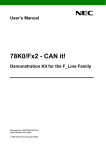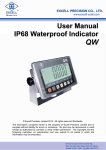Download Typhoon SmartRemote
Transcript
SmoothPad Wireless Glass Numeric Touchpad Part No.: TI003 The Numeric Touchpad combines your mouse and numeric pad into one clever device. This will definitely save space on your desk. Numeric Touchpad is a square of convenience as it acts as not only a mouse, but as a numeric keypad. Features: » 2.4 GHz FSK Auto-link wireless touchpad » With glass surface » Touch area can be shift to mouse or numeric keypad mode » Auto on/off RF output design » Supports Windows 2000/XP/ ME/VISTA/7/8, Android OS and MAC OS Specifications: On/Off and Sleep Mode Touchpad 19 keys Weight Touchpad: 125 ± 10 g Receiver: 5 ± 2 g Dimension Touchpad: 119.78 x 99.4 x 9.01 mm (WxHxD) Receiver: 14.50 x 19.00 x 6.50 mm (WxHxD) Interface USB 1.1 / USB 2.0 Mouse Touchpad Report Rate 125 USB Charging Port Operation Angle 360° Control Distance Up to 10 m RF Frequency 2.408 – 2.474 GHz RF Modulation FSK (Frequency Shift Keying) SmoothPad Wireless Glass Numeric Touchpad Part No.: TI003 Hopping Type FHSS (Frequency Hopping Spread Spectrum) R F Channel 34 channels R F Bandwidth 2 MHz R F Output Power 1 mW Receiver Power Requirement 5V DC from USB port Touchpad Induction Principle Capacitive sensing principle Touchpad Life 1,000,000 cycle Operating Temperature -5 – 40°C Operating Humidity 20 – 90% TouchPad functions: 1. Default is numeric keypad function. » Moving by finger from middle dot to right, to enter into mouse Function mode » Moving by finger from middle dot to left, to enter into numeric keypad mode. 2. The mouse mode function list: Windows: Single Finger Move The mouse cursor sliding action Single Finger Click Left button of mouse Three Finger Click Right button of mouse Double Finger Leftward Page-up Double Finger Rightward Page-down Double Finger Up & Down Scroll up & scroll down SmoothPad Wireless Glass Numeric Touchpad Part No.: TI003 MAC: Single Finger Move The mouse cursor sliding action Single Finger Click Left button of mouse Three Finger Click Right button of mouse Android: Single Finger Move The mouse cursor sliding action Single Finger Click Left button of mouse Three Finger Click Right button of mouse Double Finger Leftward Page-up Double Finger Rightward Page-down Double Finger Up & Down Scroll up & scroll down System Requirements: » Windows 2000 / XP / ME / Vista / 7 / 8 » Android OS & Mac OS 2.4 GHz Package Contents: » Wireless Glass Numeric Touchpad » Nano Receiver » USB Charging Cable » User Manual