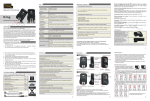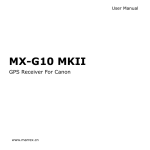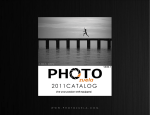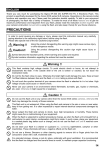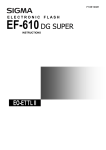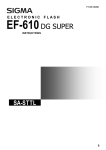Download Yongnuo YN622
Transcript
User Manual CONTENTS 注意事项 Cautions . . . . . . . . . . . . General Description . . . . . . . Supported Functions List . . . . . Compatibility List . . . . . . . . Name of Parts . . . . . . . . . Preparation Before Use . . . . . . Setting. . . . . . . . . . . . . Flash Awaking /Testing Flash . . . . Remote Control Mode. . . . . . . Automatic Flash (E-TTL II) . . . . Shutter Sync . . . . . . . . . . FEB/FEC . . . . . . . . . . . Zoom (Flash Coverage) . . . . . Manual/Multi Flash . . . . . . . Wireless Function . . . . . . . Mix Control Mode . . . . . . . . Flash Triggering of Type B/C Camera PC Port Triggering . . . . . . . . References . . . . . . . . . . Troubleshooting . . . . . . . . Specifications . . . . . . . . . . . . . . . . . . . . . . . . . . . . . . . . . . . . . . . . . . . . . . . . . . . . . . . . . . . . . . . . . . . . . . . . . . . . . . . . . . . . . . . . . . . . . . . . . . . . . . 1 . 2 . 3 . 4 . 5 6-7 8-9 . 10 . 11 . 12 . 13 . 14 . 15 . 16 17-20 . 21 . 22 . 23 24-25 26-27 . 28 v Read this user manual while also referring to your camera's & flash's user manual before using in order to correct use this product. Cautions Please turn off power supplies of all equipment when connecting or installing the product. Please keep it dr y. Be sure not to use wet hand to touch the product. It is also not allowed to immerse the product into waster or make it be exposed in the rain; other wise it may not work normally or even be damaged. Do not use it in explosive situations; violation of this warning may cause an explosion or fire. This product involves batter y, please be in strict accordance with the relevant provisions on the use of the batter y, other wise it would cause property damage or personal injur y. The functions described in this user manual are all under the conditions that: all transceivers are set in the same channel, power of all equipments is on, enabled the flash firing. This product is a wireless transceiver, to express conveniently, in this user manual, it is called transmitter (master control unit) when being installed on the hot shoe of the camera, while it is called receiver (slave unit) when a flash is installed or connected. 1 General Description Thank you for purchase the products of Yongnuo firstly. Y N - 6 2 2 C E - T T L w i re l e s s f l a s h t r i g g e r i s a h i g h performance master and slave equipment of multiple flashes photography, through digital FSK 2.4GHz radio wireless transmission, and different photographic effects can be realized through setting your flash at 360 degrees. It design of transceiver, the distance of remote control reaches 100M, supporting 7 wireless channels and A/B/C three groups. Remotely change the modes and parameters of the flash quickly when using the Canon EOS series DSLR cameras which supports external flash function , such as TTL ratio or manually set each group of flash output. Support high-speed sync, the max sync speed is 1/8000s*, Support E-TTL, Manual and Multi flash modes. Support E-TTL flash installing on the top of transmitter. YN-622C 2 transceivers kit consist two similar transceivers, support one camera controlling multiple flashes at the same time. Install the flashes with the receiver additionally purchased to make them into an application form of multiple-flashes, number of the receivers is not limited. ※ Compatible cameras/flashes is needed when using TTL function ※ The highest sync speed of some camera types is 1/4000s, some of flash or camera models may reach to 1/250s only or less if it doesn't support high sync speed. 2 Supported Functions List Compatible flash mode: E-TTL (II)/ Manual/ Multi Compatible Shutter sync: 1st curtain, 2nd curtain, high speed sync (HSS/FP), Max 1/8000s sync speed Control remote flash using camera's flash control menu screen(Remote Control Mode) Support E-TTL / Manual/ Multi flash mode mix using(Mix Control Mode) Flash on hot-shoe of transmitter supports ETTL Support Flash Exposure Compensation (FEC) Support Flash Exposure Bracketing (FEB) Support Flash Exposure Lock (FEL) Support modeling Flash Support E-TTL group ratio (ALL/ A:B/ A:B C) Support Manual/Multi group (ALL/ A:B/ A:B:C) Support flash zooming (auto, manual) Support AF assist beam emitter(AF Lamp) Suppor t PC por t triggering strobe flashes and support 1st, 2nd curtain/HSS (Super Sync) Support LCD Live view triggering Support high-speed continuous shooting trigger Settings saved automatically Compatible with ALL YongNuo/ Canon EXII series flashes Support single-contact of camera & flash triggering (max sync speed is 1/250s) 3 Compatibility List Functions supported by the product depend on the camera and flash used. According to different types of cameras, in this user manual, the EOS DSLR camera with external flash(speedlite) control menu is called type A camera ; while EOS DSLR camera without external flash control menu is called type B camera ; other camera brands with standard hot-shoe is called type C camera . List of Type A cameras Canon EOS 5D Mark II/5DMark III,1Ds Mark III,1D Mark IV/1D Mark III,7D,60D, 50D,40D /650D/600D/550D/500D/450D/1100D/1000D List of Type B cameras Canon EOS 5D,10D,20D,30D,300D,350D,1D,1D Mark II Compatible ETTL flash list (support wireless remote control through camera menu) Canon 600EX(RT)/580EXII/430EXII/320EX/270EXII YongNuo YN565C/YN468C(II)/YN467C(II)/YN465C 430EX/580EX or other par ts of the flash is not supported remote control via the camera menu, need to manually set the flash parameters. ※ When using general type manual flash or strobe flash connect to PC port, flash output needs to be set manually. ※ In this user manual, assumes that you are using the type A camera and compatible ETTL flash, as for type B/ C camera, please refer to page 22. 4 Name of Parts Indicator Channel Indicator Blinking Keep Lighting Communicating Mix Control Mode (Remote control mode) Firing group or Testing receiving group Communicating State Indicator(green) TX Communicating Testing Communicating State Indicator(red) RX Communicating Standby State Group Indicator ※The protective film can be torn out. 1).Standby state(red) 2).TX communicating state(green blinks) 3).RX communicating state(red blinks) A Channel indicator (p.8) I PC port(p.23) B Group indicator (p.8/9) J AF assist beam emitter(p.24) C Channel setting button (p.8/9) K Locking ring (p.6/7) D Group setting button(p.8/9) L Mounting foot(p.6/7) E Test button(p.9/10) M locking pin(p.6) F State indicator(p.5) N Eyelet G Power switch(p.8) O Battery compartment cover(p.6) H Hot shoe(p.6/7) P Battery compartment(p.6) 5 Preparation Before Use 1. Installing the Batteries Open the cover and install two AA batteries (excluded)according to the + and - marks , rechargeable batteries of 1.2V can be used. Replace the batteries when the product does not work stably. ※ Remove the batteries when the product is not used for long time. ※ Please replace the both two batteries at the same time. 2.Installing the Transceiver on the Camera (As Transmitter) 1). Unscrew the locking ring of the transceiver. 2). Slip the mounting foot into the hot shoe of the camera. 3). Turn the locking ring according to the direction of arrow, the locking pin will protrude from the mounting foot. ※ It is supported that install a flash on the hot shoe of the transmitter(on-top flash).(p.17) 6 Preparation Before Use 3 . I n s t a l l F l a s h o n t h e H o t S h o e of t h e Transceiver (as Receiver) 1. Install the transceiver on the mini stand or other fixing equipment (excluded). 2. Loosen the locking ring of the flash. 3. Slip the mounting foot of the flash into the receiver. 4. Tightly lock the locking device of the flash. Caution! The hot shot of the transceivers can only install flash being applicable to DSLR cameras, can not install highvoltage flash, or the transceiver may be damaged. ! Check that all equipments are installed and connected reliably before use, turn all equipments on, setting the transceivers in the same channel, set the group of receivers , test button can be used to awaken and test whether the flash works before shooting(refer to Page 10), trigger the flash until flash recyling completely. 7 Setting 1. Power Switch Power on when the power switch slides to [ON], channel and group indicators shows that channel and receiving group, power off when the power switch slides to [OFF]. ※ It is normal for the flash fire once when turning on/off the transceiver. 2. Channel Setting (Press [CH SET] Button) Press [CH SET] button and the channel indicator will keep lighting for several seconds to indicate the current channel, at this time shortly press [CH SET] button again to change channel, and there are totally 7 channels. Set all the transceivers at same channel. Ch1 Ch2 Ch3 Ch4 Ch5 Ch6 Ch7 3. Receiving Group Setting (Press [GP SET] Button) Press [GP SET] button to check the current receiving group, then shortly press [GP SET] button again to change among A/B/C three groups. Group indicator and state i n d i c a to r ( re d ) w i l l b l i n k w h i l e re c e i ve c o m m u n i c a t i n g a t t h e same time. 8 Setting 4.Flash Test Group Setting (Test + GP SET Button) Set flash testing group Type C camera uses the set firing group. 1. H o l d d o w n [ Te s t ] b u t t o n t h e n t h e g r o u p indicators will keep lighting, the flash on the receiver group having been selected will be woken up(p.10). 2. Hold down [Test] button and repeat to shortly press [GP SET] button, selected groups of receivers to testing flash, and there are totally 7 combinations. 3. When loosening [Test] button, the flash of the group having been selected will fire a test flash(p.10). ※ Testing group is different from firing group, f iring group setting of type A camera refer to page 18 while page 22 for type B. 9 Flash Awaking and Testing Flash When half-pressing the shutter button of the camera, the hot-shoe flash on the receiver will be awakened. (for A/B type camera only) Under any connection type, [Test] button can be pressed to awaken and test the flash on the transceiver and other transceivers at the same channel. Test flash with the mode set by the flash, and under the mode of E-TTL it may fire in a lower output. Refer to the following figure, the transmitter sets A +B two groups of flash test, hold down the[Test] button, the flash on A and B of the receiver will be awakened, and when loosening [Test] button will fire a test flash. ※ If the flash can not be awakened, manually awaken the flash before shooting. ※ Using PC port to connect with flash without the awakening function. ※ All the indicators going out when flash fires. 10 Remote Control Mode Remotely setting all the flashes through the external flash function setting (camera menu) of the camera, just likes the flash being directly installed on the camera. The settings of camera menu is prior, settings will upgraded to the receiver after pressing down camera confirmation button or half pressing shutter button without needing to operate the flash control panel, the flash’s screen will display the current setting. The setting varies depending on the cameras/flashes. This control mode is the default control mode, transmitter ’s channel indicator will goes out in standby state, the camera needs to be set at P/AV/TV/M exposure mode, and it for type A cameras only. 1. Press down [MENU] button on the camera, select flash control-external flash function setting. When the off-camera setting which is consistent with the camera’s menu, the AF assist beam emitter of the receiver will blink twice to show that the change is successfully.(p. 24) 2. Enabled the wireless flash function via the camera’s menu to realize firing group control.(p.17) 3. Focus and shoot picture, the flash is fired according to the parameters set of all groups. Support the function of AF assist beam emitter of the transmitter. (p.24) ※ Suggest disabled wireless flash function when using 2st curtain sync only. 11 Automatic Flash (E-TTL II) Fully-automatic Flash Shooting 1. Select flash mode as E-TTL II mode. 2. Half press camera's shutter button to focus, and on the flash screen the aperture and effective range etc. parameters will be displayed. 3. Ensure that the subject is in the effective flash range, full press camera’s shutter button to shoot, the flash will be fire according to the setting. ※ Exposure lever increments may set to 1/3-stop via the camera. v The following E-TTL functions are advanced application, please refer to the usermanual by the manufacturer of the camera and flash. E-TTL II metering FEL: Flash Exposure Lock Modeling flash 12 Shutter Sync 1. 1st Curtain sync The normal flash sync. 2. 2nd curtain sync The flash fires right before the shutter closes, lower shutter speed needs to be used, support bulb 2nd curtain sync flash. 3. Hi-speed Sync(HSS/FP FLASH) The flash can sync with all shutter speeds when using hss . The max speed is 1/8000s or 1/4000s(depends on the camera). ※ Enable the wireless flash function, 2nd curtain sync will be unable to use. ※ In case of using hot-shoe flash which does not support hispeed sync, the max sync speed is 1/250s or less. 13 FEB/FEC(E-TTL only) 1. FEB (Flash Exposure Bracketing) Support 1/3-stop increments to set FEB within ±3. ※ The sequence of FEB is fixed at 0→ -→ +, even the FEB sequence of the custom setting in flash is different, the shoot sequence remains to 0→-→+ either. ※ FEB function will be automatically cancelled after three shots are taken. ※ Even the E-TTL flash does not support FEB can also realize this function. 2. FEC (Flash Exposure Compensation) Support 1/3-stop increments to set FEC within ±3. The FEC button of the camera can also be use. Setting value will be show on the flash screen when half! pressing the shutter button. Till FEB and FEC of the flash are set to 0, settings could be changed by remote control of camera menu , and you can also set each of the flash FEB and FEC via its control panel, compensation value shall be superposed according to flash setting plus camera menu setting, for example, the camera menu is set to -3, and the flash is set to +3, then exposure compensation shall be 0. 14 Zoom (Flash Coverage) Zoom supports automatic/manual setting. 1. With automatic setting, focal length of the flash may change with lens focal length. 2. With manual setting, focal length of the flash supports manual setting within 24-105MM. 1. Automatic Setting 2. Manual Setting 3. Zoom Lock Hold down the [CH SET] button of the receiver for seconds until channel indicator keeps lighting (same to set the mix control mode for the transmitter, p.21), enable the zoom lock function for the receiver, then the flash on the receiver will not be controlled by the camera menu, adjust flash zoom settings with flash control panel (automatic or manual), that means each flash can be set with a different focal. Hold down the [CH SET] for seconds again to cancel. 15 Manual Flash / Multi Flash 1.Manual Flash: Manually set flash output (1/128~1/1 power 1/3-stop increments) Select flash mode as Manual Flash Mode, setting flash output ,shutter sync, zoom etc. 2.Multi Flash (Stroboscopic flash) Select flash mode as Multi Flash, setting via the camera menu. ! Items Parameter Flash Output Manual(Max1/4) Frequency 1-199hz Flash count 1-100times zoom Auto/Manual(24-105mm) The three parameters of flash output, frequency, and flash count may restrain each other, setting details may be referred to user manual of flash manufacturer. Factual output shall be subject to the flash’s screen display. 16 Wireless Function* By setting the wireless flash function menu, in a different flash mode or firing group, remotely set A / B / C, three groups of flash ratio or flash output. 1. Enabled the wireless function via flash control menu. 2. Master Flash: Option for a flash which installed on the t r a n s m i t te r ( o n - to p f l a s h ) , s e l e c t e n a b l e f o r f i r i n g o r disable. On-top flash exposure setting as well as group A. The on-top flash just like a flash installed in receiver, which suppor ts E-TTL, manual flash, multi flash mode and can cooperate with other off-camera flash using. It supports the function of AF assist beam emitter(p.24), disabled the wireless function can also be used the on-top flash. The zoom of the on-top flash will not be controlled by the camera menu, adjust zoom settings with flash control panel (auto or manual), that means you can make the zoom setting of the ontop flash different from other off-camera flash, such as auto set for the on-top flash(via control panel), manual set for the offcamera flashes(via camera menu). ※ Enable the wireless flash function, 2nd curtain sync function will be unable to use. ※ For 5D MarkIII, 650D and other new models, selecting the optical transmission menu insteads of wireless function. * YN-622 is corresponding to optical pulse transmission wireless function. 17 Wireless Function 3.Channel Setting via Wireless Function Set channel (CH1-CH4 only) of the transmitter via wireless function setting, the changed shall cover the original setting. CH1-CH7 may also be set by directly pressing [CH SET] at the transmitter(p.8). 4. Firing Group Setting via Wireless Function Sets firing group of the transmitter via wireless function setting, in transmitting communications, state indicator and group indicator both blinking green, the following table shows that each group indicator stands for different firing group available. Group Indicator Firing Group Indicator A blinks ALL(A+B+C) Indicator B blinks (A:B) Indicator C blinks A:BC or A:B:C Indicator goes out ALL(A+B+C) ※ When disabled the wireless function via the camera menu, in transmitting communications, group indicator will go out, firing group consists of all (A+B+C), all groups of flashes using the same setting. 18 Flash Ratio with E-TTL II Flash fire ratio and FEC of the A, B, C three firing groups can be set under E-TTL II flash mode. 1.All (A+B+C) R a t i o o f f, A / B / C t h r e e flashes automatically fire with same output, flash exposure compensation (FEC)can be set. 2.A:B Set fire ratio (8:1-1:8, 1/2stop increments) and flash exposure compensation for flashes of Group A and B, Group C does not fire. 3.A:BC Set fire ratio and FEC for flashes of Group A and B, FEC of Group C can be set solely (Group C flash may b e o v e re x p o s u re t o t h e subject , suitable for use as a backlight). 19 Manual/Multi Flash Output Flash output for each group A/B/C can be separately set under Manual/Multi flash mode. 1. All (A+B+C)-The three groups of flashes shall be set with the same output. 2. A: B-Group A and B shall be separately set , Group C flash will not fire. 3. A: B: C-Group A, B, C shall be separately set. ※Flash output under menu root is same to Group A. 20 Mix Control Mode Set the flash on each receiver in different flash modes as Manual/E-TTL/Multi for mix control, the settings of the flash is prior , channel indicator of the transmitter will keep lighting when enabled this control mode. Supports type A/B cameras using. 1. Hold down the [CH SET] button for several seconds of the transmitter until the channel indicator blinks for 3 times and then keep lighting, enable the mix control mode. 2. Flash mode of the transmitter will be fixed at E-TTL and the zoom setting is disabled. 3. Set the parameters of each flashes via it own control panel. In the mix control mode, set items via the flash it supports: Flash mode (output), FEB, FEC, Zoom etc. Set the shutter sync via camera menu and the flash set is invalid (Type B camera defaults to hi-speed sync). ※ Disable the mix control mode by hold down [CH SET] button again then it will return to remote control mode (the channel indicator goes out in standby state).(p.11) 21 Flash Triggering of B/C Type Camera Type B Cameras: There is no flash control menu of such type of cameras that some of function will be restricted. Enable the mix control mode of the transmitter before using(P.21). 1. Setting of transmitting groups (set in the transmitter when it in transmitting status): Half press the camera’s shutter button then status indicator blinks green. Press [GP SET] to set transmitting firing groups. Group Indicator Indicator A blinks Indicator B blinks Indicator C blinks Firing Group ALL(A+B+C) (A:B) ALL(A+B+C) 2. Setting of flash mode (via the flash control panel): 1). Automatic (ETTL) mode supports automatic flash, supports the settings of FEC and FEB, it defaults to hi-speed sync. 2). Manual (M) mode, manually set the flash output. It defaults to hi-speed sync. 3). Multi mode, set according to the flash. Type C Cameras: Manually set the Flash Output 1. Transmitting group set (via the transmitter): Set according to testing group of transmitter (p.9). 2. Flash mode set (via the flash control panel): Set the manual(M) flash output via the control panel of the flash, and trigger with transmitter's main flash contact(single contact). Do not support hi-speed sync or other TTL functions.(Max speed sync is 1/250s or less) 22 PC Port Triggering (Support Super Sync *) Caution! Do not connect to the PC port any flash requiring trigger voltage more than 300V, or the transceiver may be damaged. Purchase corresponding PC flash sync cord according to the different ports of the flashes needs . 1. Use an end of PC sync cord with nut to connect to the receiver. 2. The other end of the PC sync cord connects to strobe flashes or other flashes which supporting PC port. 3. Set the camera's shutter sync as 1st curtain or 2nd curtain. 4. Adjust shooting parameters and shoot. * Super sync: Use the non-high speed sync flash to realize higher sync speed, this function is more applicable to strobe flashes whose flash duration is longer. (PC port output only) 1. Connect the receiver to flash via PC port and it may needs setting at manual full-power flash output (1/1). 2 . Use manual exposure or shutter-priority mode, set the shutter sync as hi-speed sync, the maximum shutter sync speeds can reach to 1/8000s. Take photos and check whether the photos are synchronous , it may see gradations or variations in the photos, results depend on the camera and flash. ※ The PC port is for output using only. ※ Flashes on the hot shoe and connecting to the PC port can be used at the same time. ※ For type C camera, the max PC sync speed is 1/250s or less. 23 References AF Assist Beam Emitter When using AF under low-light, the built-in AF-assist beam emitter of the transmitter will be emitted automatically to make it easier to autofocus, and the flash on the transmitter which support AF assist beam emitter function can also be emitted at the same time. ※ It needs using single autofocus for the lens. ※ It needs enabled the AF assist beam function of camera (flash) by custom functions setting. Can also disable this function by custom functions setting(C.Fn8). ※ Both the receiver and the off-camera flash on the receiver will not be emitted. Feedback Function of the AF Assist Beam Emitter When the off-camera setting which is consistent with the camera’s menu, the AF assist beam emitter of the receiver will blink twice to show that the change is successfully. ※ Only when the flash which supports assist beam emitter function is set in the receiver and the assist beam emitter is available, can this function be used. ※ Install the receiver on the camera and set the assist beam firing as disable via external flash custom function setting camera menu to disable this function(sets will be saved). ※ If parameter which the flash doesn’t support had been set (such as hi-speed sync), this function will be abnormal. 24 References Applications 2 Transceiver Kit Packaged one off-camera flash or one off-camera flash plus one ontop flash can be used. Multiple Transceivers Multiple flashes application by additionally purchased transceivers. Factor y Reset 1) Hold down the buttons [CH SET] plus [GP SET] at the same time. 2) The state indicators will blink for 3 times in red-green alternately then turn to keep lighting (red). 3) Release all the buttons then reset the factor y set. About the Max Sync Speed It needs the camera and flash both support hi-speed sync, and the max sync speed is 1/8000s or 1/4000s. When using the hot shoe flash which doesn’t support hi-speed sync, the max sync speed is 1/250s or lower. About Automatic Saving Function The transceiver will automatically save the sets such as channel, receiving group, AF assist beam. In the TTL set, some parameters will not be saved, such as the set of fire ratio etc. 25 Troubleshooting 1. Fail to power on or automatic shutdown: ● The batter y is loaded inversely or exhausted; it will power off automatically when the batter y is going to be exhausted in case of being over discharged. ▲ Install the batter y according to the correct direction the batter y compartment indicates and ensure the batter y is full and restart the power (refer to page 8). 2. The flash doesn't fire Ensure the power of all equipments are full, the connection among the transceiver, camera and the flash is reliable; whether the indicator is set in the same channels and controllable groups. Flashes recycle process, entering in the state of overheating protection, ongoing zoom adjustment, the flash enters into sleep status etc. may makes the flash doesn't fire . Ensure the flash is in ready state, use the [Test] button test the flash before using. 3. Fail to enable the 2nd curtain sync: ● That’s because the restriction of camera menu. ▲ It shall set the wireless function disabled if needs using the 2nd curtain sync. 4. Can't access into the external flash function menu or the menu is displayed abnormally: ● The transmitter is not installed right , the contacts of the hot shoe is stained or the power of the batter y is exhausted. ▲ Reinstall the transmitter and clean the contacts , replace the batteries. 5. The assist beam emitter doesn't work : Refer to page 24. 6. The on-top flash doesn't fire: Enabled the master flash via the wireless function setting. 26 Troubleshooting 7. Can't set the flash zoom via camera menu: When the mix control mode has been set in the transmitter (p.21) or zoom locking has been set in the receiver (p.15), zoom can't be set via camera menu. Zoom setting of the ontop flash needs to be set separately(p.17). 8. Fail to set channel 5, 6, 7 via camera menu: This is caused by the camera restriction and it can only set the channel 1-4 in via camera menu, while other channels can be set via channel button. 9. ETTL underexposure or overexposure: Suggest enable wireless flash function when using ETTL flash mode, and adjust the position of the flash, use FEC/FEL function, check flash’s effective range. It may overexposure when ETTL and manual flash are used at the same time, now the manual flash suits to be used as a backlight. 10.Information of aperture, distance are not displayed on the flash when half pressing the shutter : Set compatiable flash mode/shutter sync with the flash on the transmitter. 11.No effect of the flash exposure bracketing calculation on receiver : Set the flash mode which is compatible with the flash. v It is suggested using the following procedures to deal with when other trouble occur during the using: 1). Restart all the equipments. 2). Replace the batteries of the transceivers. 3). Reset the factor y set of the transceivers. 4). Reset the factor y set of the camera. 5). Install the hot-shoe flash on the camera directly and clear the custom function of external flash then install it on transceiver again. 27 Specifications System type: Digital FSK 2.4GHz wireless transceiver Distance: 100M Channel: 7 Flash mode: E-TTL(II), Manual flash, Multi flash Sync mode: 1st curtain, 2nd curtain, Hi-speed sync Groups: 3Groups (A/B/C) Sync speed: 1/8000s* Input: Hot-shoe(TTL,main contact) Output: Hoe shoe, PC port Applicable batter y: AAX2 (support 1.2 V rechargeable batter y) Stand-by time: 60h Dimensions: 89.5×53×39mm Weight:78g * Sync speed of part of cameras and flashes may be lower. ※ All of the specification parameters are base on test conditions of our company. All registered trademarks are the property of their respective owners in this usermanual. Specifications subject to change without notic. 28