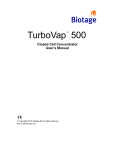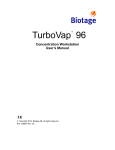Download Cisco RV110W
Transcript
Data Sheet Cisco RV110W Wireless-N VPN Firewall Simple, Secure Connectivity for the Small Office/Home Office Figure 1. Cisco RV110W Wireless-N VPN Firewall ® The Cisco RV110W Wireless-N VPN Firewall provides simple, affordable, highly secure, business-class connectivity to the Internet for small offices/home offices and remote workers. The Cisco RV110W combines wired and wireless connectivity for small offices and remote workers with a highspeed, 802.11n wireless access point; a 4-port 10/100 Mbps Fast Ethernet switch; an intuitive, browser-based device manager; and support for the Cisco FindIT Network Discovery Utility, all at a very affordable price. Its combination of business-class features, support for virtual networks to enable highly secure guest access, simple installation, and top-quality user experience takes basic connectivity for small businesses with five or fewer employees to a new level. See Figure 1. Product Overview The Cisco RV110W Wireless-N VPN Firewall features: ● High-speed, standards-based 802.11n wireless connectivity improves throughput and coverage, allowing employees to stay productive while away from their desks ● Integrated 4-port 10/100 switch, enabling you to connect to computers, printers, IP phones, cameras, and other devices ● Proven firewall with access rules support and advanced wireless security helps keep business assets safe ● Quality of service (QoS) support for enhanced voice, video, and data traffic © 2012 Cisco and/or its affiliates. All rights reserved. This document is Cisco Public. Page 1 of 6 ● Support for separate “virtual” networks, enabling you to control access to sensitive information and to set up highly secure wireless guest access ● IP Security (IPsec) Site-to-Site Tunneling and Point-to-Point Tunneling Protocol (PPTP) VPN support, providing highly secure remote access connectivity for Windows and Mac OS computers ● Support for IPv6, the latest Internet Protocol technology, to help your network accommodate new technologies ● Simplified configuration through an intuitive, browser-based device manager ● Support for the Cisco FindIT Network Discovery Utility Figure 2 shows the back panel of the Cisco RV110W. Figure 3 shows a typical configuration using the firewall. Figure 2. Back Panel of the Cisco RV110W Wireless-N VPN Firewall Figure 3. Typical Configuration for Cisco RV110W Wireless-N VPN Firewall © 2012 Cisco and/or its affiliates. All rights reserved. This document is Cisco Public. Page 2 of 6 Product Specifications Table 1 gives the product specifications for the Cisco RV110W. Table 1. Feature Routing Product Specifications Description ● Static routing ● Dynamic routing ● Routing Information Protocol (RIP) v1 and v2 ● Inter-VLAN routing Layer 2 ● 802.1Q-based VLANs ● 4 active VLANs (3 to 4094 range) Network ● Dynamic Host Configuration Protocol (DHCP) server ● Point-to-Point Protocol over Ethernet (PPPoE) ● Point-to-Point Tunneling Protocol (PPTP) ● Layer 2 Tunneling Protocol (L2TP) ● DNS proxy ● DHCP relay agent ● IGMP Proxy and multicast forwarding ● Internet Group Management Protocol (IGMP) proxy and multicast forwarding ● Rapid Spanning Tree Protocol (RSTP) ● Dynamic DNS (DynDNS), TZO, 3322.org) ● Network Address Translation (NAT), Port Address Translation (PAT) ● Port management ● Port Mirroring ● Software-configurable network edge (DMZ) to any LAN IP address IPv6 ● Dual-stack IPv4 and IPv6 ● 6to4 tunneling ● Multicast Listener Discovery (MLD) for IPv6 (RFC 2710) ● Stateless address auto-configuration ● DHCP v6 Server for IPv6 Clients on LAN ● DHCP v6 client for WAN connectivity ● Internet Control Message Protocol (ICMP) v6 ● Static IPv6 Routing ● Dynamic IPv6 Routing with RIPng ● IPv6 Rapid Deployment Security ● Stateful packet inspection (SPI) firewall ● Port forwarding and triggering ● Firewall Access Control Lists and Content Filtering ● Denial-of-service (DoS) prevention ● MAC-based wireless access control ● Static URL blocking or keyword blocking ● Schedule-based Internet access policy ● HTTPS web access to the device manager ● Username/password complexity enforcement ● Self-signed SSL certificate ● Import and export certificate using Privacy-Enhanced Mail (PEM) format VPN ● 5 IPsec client sessions using Cisco QuickVPN client ● 5 PPTP client sessions for remote client access ● Triple Data Encryption Standard (3DES) VPN pass-through of PPTP, L2TP, and IPsec ● 1 IPSec Site-to-Site tunnel © 2012 Cisco and/or its affiliates. All rights reserved. This document is Cisco Public. Page 3 of 6 Feature Description Quality of service (QoS) ● 802.1p port-based priority on LAN port, application-based priority on WAN port ● 4 queues ● Differentiated Services Code Pointsupport (DSCP) ● Class of Service (CoS) ● Bandwidth Management for service prioritization ● Simple Network Management Protocol (SNMP) v3 ● Event logging: local, syslog, email alerts Management ● Firmware upgradable through web browser ● Imported/exported configuration in text format ● Simple browser-based configuration (HTTP/HTTPS) ● Bonjour and Universal Plug and Play (UPnP) ● Network diagnostics: Ping, Traceroute, and DNS Lookup ● NAT throughput: 90 Mbps ● Concurrent sessions: 5,000 Performance ● VPN throughput: 5Mbps Wireless LAN Specifications Table 2 gives the wireless specifications for the Cisco RV110W. Table 2. Wireless LAN Specifications Feature Description WLAN hardware IEEE 802.11n standard-based access point with 802.11b/g compatibility Radio and modulation type: ● 802.11b: direct sequence spread spectrum (DSSS) ● 802.11g/n: orthogonal frequency division multiplexing (OFDM) ● 2 omnidirectional 1.8 dBi gain fixed external antennas Operating channels: ● 11 in North America ● 13 in most of Europe ● Automatic channel selection Transmit power: ● 802.11b: 17 dBm +/- 1.5 dBm ● 802.11g: 15 dBm +/- 1.5 dBm ● 802.11n: 12.5 dBm +/- 1.5 dBm Receiver sensitivity: ● -87 dBm at 11 Mbps ● -71 dBm at 54 Mbps ● -68 dBm at msc15, HT20 / -66dBm at mcs15, HT40 Wireless Domain Services (WDS) ● Allows wireless signals to be repeated by up to 3 compatible devices Wi-Fi Multimedia (WMM) ● WMM with QoS (802.11e), WMM power save (WMM-PS) Active WLAN clients ● Up to 32 clients Service Set Identifiers (SSIDs) ● Up to 4 separate wireless networks Wireless isolation ● Wireless isolation between clients WLAN security ● WPS ( Wi-Fi Protected Setup), Wired Equivalent Privacy (WEP), Wi-Fi Protected Access (WPA) personal and enterprise, WPA2 personal and enterprise © 2012 Cisco and/or its affiliates. All rights reserved. This document is Cisco Public. Page 4 of 6 System Specifications Table 3 gives the system specifications for the Cisco RV110W. Table 3. System Specifications Feature Description WAN One 10/100 Mbps Fast Ethernet WAN port LAN Four 10/100 Mbps Fast Ethernet LAN ports WLAN Built-in 802.11n wireless access point LEDs Power, WPS, WAN, Wireless, LAN (ports 1-4) Switch Power button (on/off) Physical dimensions and weight Power ● W x D x H = 5.91 in. x 5.91 in. x 1.18 in. (150 mm x 150 mm x 30 mm) ● Weight: 0.61 lb (0.3 kg) 12V 1A ● FCC Class B ● CE Certifications ● IC ● cUL ● Wi-Fi Environmental operating range ● Operating temperature: 0° to 40°C (32° to 104°F) ● Storage temperature: –20° to 70°C (–4° to 158°F) ● Operating humidity: 10% to 85% noncondensing ● Storage humidity: 5% to 90% noncondensing Configuration Requirements Table 4 lists the configuration requirements for the Cisco RV110W. Table 4. Configuration Requirements Feature Description Network adapter PC with network adapter and Ethernet cable Web-based configuration Web browser Ordering Information Table 5 gives ordering information for the Cisco RV110W. Table 5. Ordering Information Part Number Product Name RV110W-A-NA-K9 Cisco RV110W Wireless-N VPN Firewall (USA) RV110W-E-G5-K9 Cisco RV110W Wireless-N VPN Firewall (Europe) RV110W-A-CA-K9 Cisco RV110W Wireless-N VPN Firewall (Canada) RV110W-A-AU-K9 Cisco RV110W Wireless-N VPN Firewall (Australia) RV110W-E-CN-K9 Cisco RV110W Wireless-N VPN Firewall (China) RV110W-A-AR-K9 Cisco RV110W Wireless-N VPN Firewall (Argentina) © 2012 Cisco and/or its affiliates. All rights reserved. This document is Cisco Public. Page 5 of 6 Warranty Information Find warranty information on Cisco.com at the Product Warranties page. For More Information For more information, visit www.cisco.com/cisco/web/solutions/small_business/products/routers_switches/small_business_routers/index.html . Printed in USA © 2012 Cisco and/or its affiliates. All rights reserved. This document is Cisco Public. C78-660141-01 08/12 Page 6 of 6