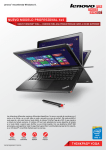Download Lenovo ThinkPad Yoga
Transcript
Lenovo® recommends Windows 8. THE NEW BUSINESS 4x4 THE NEW THINKPAD® YOGA – 4 MODES FOR 4 TIMES THE PRODUCTIVITY # Different situations require different devices. Be it in a boardroom, a car, an office or a cafe, choose a mode and find your comfort zone. From laptop mode to stand mode and tent mode to tablet mode, the ThinkPad Yoga flips around 360o, this calls for a unique keyboard design. Lenovo’s patented Lift and Lock system disables the keyboard in the tablet or stand mode, facilitating uninterrupted usage. With a pre-loaded Intel® SBA platform, it allows you to manage security better and ensure business continuity. All in all, it’s a convertible Ultrabook™ primed for business. LAPTOP MODE # Digitizer Pen is Optional STAND MODE TENT MODE TABLET MODE THINKPAD® YOGA Lenovo® recommends Windows 8. THINKPAD® YOGA CONVERTIBLE ULTRABOOK™ A device that flips and folds to enable different usage modes with less than 19 mm thickness and weighing 1.8 kg1 LIFT ‘N’ LOCK KEYBOARD Unique patented design protects the keys and gives better feel in tablet mode WORK INSTANTLY UP TO 1TB OF STORAGE Enough storage for 500 DVDs and near SSD speed with Lenovo® HDD performance booster ONELINK EXPANDABILITY Single cable docking provides VGA, RJ45, audio and extra USB ports WORK MADE FLEXIBLE • Offers an ultra-fast performance with its 4 generation Intel® Core™ i processor • Built with a flexible form factor to give one device for both Tablet and Ultrabook™ users • Optimized for Windows 8 with multiple input options – Multitouch screen, keyboard, 5-button clickpad and an optional digitizer pen • Just speak to your computer to get your commands executed with the Lenovo Voice Control feature (optional) • Comes with an ultra-responsive 10 finger multitouch screen • Made extremely portable with its lightweight (1.8 kg / 3.96 lbs) and super-slim design (19 mm / 0.74" thin) th • Connects rapidly to other devices using Near Field Communication (NFC)2 to let you share your documents, contacts and presentations, easily WORK ALWAYS CONNECTED • Links multiple devices to the system through a single port using the OneLink dock • Gives up to 8 hours of battery life to enable longer unplugged usage SOFTWARE PRELOADED OPERATING SYSTEM PRELOADED APPLICATIONS • Windows 8.1 • Windows 7 32 bit (available from Jan 2014) (Vpro only) • Windows 7 64 bit (available from Jan 2014) (Vpro only) • Win7Pro to Win8Pro downgrade (available from Jan 2014) Lenovo Developed Apps • • • • • • • • • • • • • • • • Lenovo® QuickControl - V 1.10 Lenovo® Settings – Metro - for Windows 8.1 Lenovo® Auto Scroll Package Lenovo® Base Utility Package ThinkPad® Monitor File Thinkvantage® Active Protection system Lenovo® Companion – Metro - V 1.2 Lenovo® Experience Center – V 1.0 Lenovo® Solution Center – V 2.1 Lenovo® Support – Metro - V 1.2 Device Stage – Lenovo Thinkvantage Tools - V 4.0 Password Manager 4.2 RapidBoot HDD Accelerator Thinkvantage System Update V5.02 (with 1st boot – Call to TVSU) StartPin Config (Thinkpad Edge S Touch Sharkbay) User Guide Viewer and Warranty Viewer 1 Version with digital pen weighs 1.57 kg and is 19.4 mm thick 2 This feature will be available starting JAN 2014 3rd party Applications – Only certain NLS preloads • • • • • • • • • • • • • • • • • • • • Amazon Kindle Metro – Not PRC – V 1.1 Ebay – Metro – V 1.2 Intel® AppUp Center – V 3.8 Lenovo Cloud Storage by SugarSync – V 1.9 – Not PRC Lenovo Cloud Storage by SugarSync – Metro App – V1.3 Nitro Pro 8 for Windows 8.1 – V 8.5 Rara – Metro – V1.0 Skype™ - Not in CS MS Office 2013 WW except JP Absolute for Ultrabook™ – V2.3 AccuWeather – Metro – V 2.2 Evernote® – Metro – V 1.1 Evernote® Skitch – Metro – V 2.3 Norton™ Internet Security 2014 – 30-day trial Norton™ Studio – Metro – V 1.2 Dolby® Home Theater Zinio Validity FMA Express Cache Nuance Dragon Assistant - limited language support, not in PRC Lenovo® recommends Windows 8. SPECIFICATIONS PROCESSOR OPERATING SYSTEM DISPLAY Intel® Core™ i7-4500U (Up to 3.00 GHz, 3MB L3, 1600 MHz FSB) Intel® Core™ i7-4600U (Up to 2.10 GHz, 3MB L3, 1600 MHz FSB)* Intel® Core™ i5-4200U processor (2.6 GHz, 3MB Cache, 1600 MHz) Intel® Core™ i5-4200U (Up to 2.60 GHz, 3MB L3, 1600 MHz FSB) Intel® Core™ i5-4300U (Up to 1.90 GHz, 3MB L3, 1600 MHz FSB)** Intel® Core™ i3-4010U processor (1.7 GHz, 3MB Cache, 1600 MHz) Intel® Core™ i3-4010U (Up to 1.70 GHz, 3MB L3, 1600 MHz FSB) Windows 8.1 Windows 8.1 Pro Windows 7 (Windows 7 available only from Jan 14 models) 12.5“ HD IPS (1366 x 768) 300 nits 10-finger multitouch display 12.5“ FHD IPS (1920 x 1080) 400 nits 10-finger multitouch display FHD available with option of combined Wacom digitizer pen and Anti-glare coating. GRAPHICS MEMORY WEBCAM Intel® HD Graphics 4400 4GB PC3-12800 DDR3L SDRAM 1600 MHz Memory 8GB PC3-12800 DDR3L SDRAM 1600 MHz Memory 720p HD STORAGE DIMENSIONS (W x D x H) WEIGHT HDD 1TB / 5400 rpm 500GB / 5400 rpm 316.6 mm x 221 mm x 18.8 mm-19.4 mm (12.46" x 8.70" x 0.74"-0.76") 1.57 kg (3.46 lbs) I/O (INPUT/OUTPUT) PORTS AUDIO WIMAX/WIFI 2 x USB 3,.0 (one Powered) Audio/Mic Combo OneLink Dock Mini HDMI 4-in-1 card reader VGA and RJ45 vis OneLink Dock Dolby® Home Theater® v4 Enhanced audio for VOIP Intel® Wireless-N 7260 2 x 2 11 BGN+BT Intel® Dual Band Wireless-11 AC 7260 2 x 2 +BT KEYBOARD BATTERY NFC Patented Lift ‘n’ Lock backlit Keyboard (spill-resistant) Up to 8 hours – MM2012, dependant upon configuration Optional NFC dependent upon model ETHERNET NAVIGATION BLUETOOTH® Enable RJ45 using dongle or OneLink Dock TrackPoint® and 5-button clickpad Yes SSHD 500GB / 8GB (Jan 2014) SSD 128GB SSD SATA3 Intel® 180GB SSD SATA3 (OPAL) 256GB SSD SATA3 mSATA 16G * Non Vpro from Oct 2013 ** Vpro added after Jan 2014 Lenovo® recommends Windows 8. ACCESSORIES FOR THINKPAD® YOGA ThinkPad OneLink Dock (4X10A060xx) ThinkPad Precision Wireless Mouse - Midnight Black (0B47163), Heatwave Red (0B47165), Frost Silver (0B47167), Graphite Black (0B47168), Midnight Black (0B47153) ThinkPad Ultralight Backpack (0B47306) Lenovo® 65W DC Travel Adapter (0B47481) ® More information on Think Accessories please visit www.lenovoquickpick.com SERVICE OFFERINGS Lenovo® offers a comprehensive portfolio of award-winning services to support and protect your ThinkPad® investment. Lenovo® Services lets you focus on your customers and business, not your IT. Priority Technical Support Makes your priority, our priority. 24x7 priority call routing to advanced-level technicians, electronic incident tracking, rapid response and resolution. Accidental Damage Protection Avoid the hassles of unexpected repair costs. Provides coverage for non-warranted damage incurred under normal operating conditions, such as minor spills, drops, or damage to the integrated screen. Warranty Upgrades – Onsite and Next Business Day Maximizes PC uptime and productivity by providing convenient, fast repair services at your home or office. Warranty Extensions (1-to-5 Years Total Duration) This fixed-term, fixed-cost service helps accurately budget for PC expenses, protect your valuable investment and potentially lower the cost of ownership over time. RECOMMENDED SERVICES 3 YEARS ONSITE NEXT BUSINESS DAY + ACCIDENTAL DAMAGE PROTECTION + SEALED BATTERY REPLACEMENT PN: 5PS0E97221 ©2013 Lenovo. All rights reserved. Availability: Offers, prices, specifications and availability may change without notice. Lenovo is not responsible for photographic or typographic errors. Warranty: For a copy of applicable warranties, write to: Warranty Information, 500 Park Offices Drive, RTP, NC, 27709, Attn: Dept. ZPYA/B600. Lenovo makes no representation or warranty regarding third-party products or services. Trademarks: Lenovo, the Lenovo logo, Rescue and Recovery, ThinkPad, ThinkCentre, ThinkStation, ThinkVantage and ThinkVision are trademarks or registered trademarks of Lenovo. Microsoft, Windows and Vista are registered trademarks of Microsoft Corporation. Intel, the Intel logo, Intel Core, Core Inside, Xeon and Xeon Inside are registered trademarks of Intel Corporation in the U.S. and other countries. Other company, product and service names may be trademarks or service marks of others. Visit Lenovo.com/safecomputing periodically for the latest information on safe and effective computing. WW_WW_DS_Q2-14_37717 WWW.LENOVO.COM