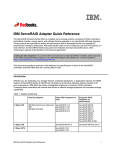Download IBM Flex System Storage Expansion Node
Transcript
® IBM Flex System Storage Expansion Node IBM Redbooks Product Guide The IBM® Flex System™ Storage Expansion Node is a locally attached storage node that is dedicated and directly attached to a single half-wide compute node. The Storage Expansion Node provides storage capacity for Network Attach Storage (NAS) workloads, providing flexible storage to match capacity, performance, and reliability needs. Ideal wokloads include distributed database, transactional database, NAS infrastructure, video survellance and streaming solutions. Figure 1 shows the IBM Flex System Storage Expansion Node attached to an IBM Flex System x240 Compute Node. Figure 1. IBM Flex System Storage Expansion Node (right) attached to an x240 Compute Node (left) Did you know? The Storage Expansion Node adds 12 drive bays to the attached compute node and all bays in the expansion node are hot-swap. The drive bays slide out on an internal rail system; provided that a suitable RAID level is employed, a failed drive can be removed while the system is still running. With storage capacity of up to 12 TB, the Storage Expansion Node is ideal for applications that can use large amounts of additional local storage. IBM Flex System Storage Expansion Node 1 Part number information Table 1. Ordering part number and feature code Description Part number Feature code IBM Flex System Storage Expansion Node 68Y8588 A3JF The part number includes the following items: IBM Flex System Storage Expansion Node Double-wide shelf Documentation CD that contains the Installation and Service Guide Warranty information and Safety flyer and Important Notices document Supported servers The IBM Flex System Storage Expansion Node is supported when it is attached to the IBM Flex System compute nodes listed in Table 2. Only one Expansion Node can be attached to each compute node. Table 2. Supported servers Description Part number IBM Flex System Storage Expansion Node 68Y8588 Y* Y* N N N N * The Storage Expansion Node requires that both processors be installed in the x220 and x240. Features The System Expansion Node has the following features: Connects directly to supported compute nodes via a PCIe 3.0 interface to the compute node's interposer connector (also known as the ETE connector) Support for 12 hot-swap 2.5-inch drives, accessible via a sliding tray Support for 6 Gbps SAS and SATA drives, both HDDs and SSDs Based on an LSI SAS2208 6 Gbps RAID on Chip (ROC) controller Supports RAID 0, 1, 5, 10, and 50 as standard. JBOD also supported. Optional RAID 6 and 60 with a Features on Demand upgrade. Optional 512 MB or 1 GB cache with cache-to-flash super capacitor offload Includes an expansion shelf to physically support the Storage Expansion Node and its compute node attached together Internal and external light path diagnostics Optional Feature on Demand upgrades for RAID 6, 60 support and SSD performance and caching enablers Optional support for SSD performance acceleration and SSD caching with Features on Demand upgrades IBM Flex System Storage Expansion Node 2 Support for up to 64 virtual drives, up to 128 drive groups, up to 16 virtual drives per one drive group, and up to 32 physical drives per one drive group Support for logical unit number (LUN) sizes up to 64 TB Configurable stripe size up to 1 MB Compliant with Disk Data Format (DDF) configuration on disk (COD) S.M.A.R.T. support Managed through the IMMv2 management processor on the compute node and with the MegaRAID Storage Manager management software Architecture Figure 2 shows the architecture of the Storage Expansion Node when connected to a compute node. Figure 2. Architecture of the Storage Expansion Node The Expansion Node connects to a standard-width compute node using the interposer cable, which plugs into the expansion connector on the compute node. This link forms a PCIe 3.0 x8 connection between Processor 2 on the compute node and the LSI RAID controller in the Expansion Node. The result is that the compute node sees the disks in the expansion node as locally attached. Management of the Storage Expansion Node is via the IMM2 located on the compute node. Note: The expansion connector in the x220 and x240 compute nodes is routed through processor 2. Therefore, processor 2 must be installed in the compute node. IBM Flex System Storage Expansion Node 3 Supported disk drives The Storage Expansion Node is a PCIe 3.0 and a SAS 2.1 complaint enclosure supporting up to twelve 2.5-inch drives. The drives can be HDD or SSD, and both SAS or SATA. Drive modes supported are JBOD or RAID-0, 1, 5, 6, 10, 50, and 60. The drives are accessed by opening the handle on the front of the Storage Expansion Node and sliding out the drive tray. Opening the drive tray can be done while it is operational. Figure 3 shows the Storage Expansion Node connected to an x240 compute node and with the drive tray extended part way out. With the drive tray extended, all twelve hot-swap drives can be accessed on the left side of the tray. Figure 3. Storage Expansion Node with drive tray part way extended The following table lists the hard disk drives (HDDs) and solid state drives (SSDs) supported within the Storage Expansion Node. Both SSDs and HDDs can be installed inside the unit at the same time. Preferred practice when creating logical drives is to use similar disk types. For example, for a RAID 1 pair, choose identical drive types, SSD or HDD. Table 3. Supported drives Part number Feature code Description Maximum supported 81Y9722 A1NX IBM 250GB 7.2K 6Gbps NL SATA 2.5" SFF HS HDD 12 81Y9726 A1NZ IBM 500GB 7.2K 6Gbps NL SATA 2.5" SFF HS HDD 12 81Y9730 A1AV IBM 1TB 7.2K 6Gbps NL SATA 2.5" SFF HS HDD 12 81Y9650 A282 IBM 900GB 10K 6Gbps SAS 2.5" SFF HS HDD 12 90Y8872 A2XD IBM 600GB 10K 6Gbps SAS 2.5" SFF G2HS HDD 12 90Y8877 A2XC IBM 300GB 10K 6Gbps SAS 2.5" SFF G2HS HDD 12 A2U3 IBM 256GB SATA 2.5" MLC HS Enterprise Value SSD 12 NL SATA HDDs 10K SAS HDDs Solid state drives 90Y8643 IBM Flex System Storage Expansion Node 4 Feature upgrades The Storage Expansion Node supports the upgrades listed in the following table. Table 4. Supported adapter cards Part number Feature code Description Maximum supported Cache upgrades 81Y4559 A1WY ServeRAID M5100 Series 1GB Flash/RAID 5 Upgrade for IBM System x® 1* 81Y4487 A1J4 ServeRAID M5100 Series 512MB Flash/RAID 5 Upgrade for IBM System x 1* Features on Demand upgrades (license only) 90Y4410 A2Y1 ServeRAID M5100 Series RAID 6 Upgrade for IBM Flex System 1** 90Y4447 A36G ServeRAID M5100 Series SSD Caching Enabler for IBM Flex System 1** 90Y4412 A2Y2 ServeRAID M5100 Series Performance Accelerator for IBM Flex System 1** * The cache upgrades are mutually exclusive. ** FoD upgrades for ServeRAID are system-wide: If you have these features installed on the M5115 in the compute node they will automatically be activated on the LSI controller in the Storage Expansion Node. ServeRAID M5100 Series 512MB and 1GB Flash Upgrade option part numbers include the following items: Cache module Flash power module Cable The cache module is installed at the rear of the Storage Expansion Node and the power module is installed near the front of the expansion node. The provided cable is used to connect the cache module to the power module. Figure 4 shows the flash-backed cache module, power module, and power cable. IBM Flex System Storage Expansion Node 5 Figure 4. Flash-backed cache module, power module, and power cable The following license-only Features on Demand upgrades are available; RAID 6 Upgrade (90Y4410) Adds support for RAID 6 and RAID 60. This is a Feature on Demand license. Performance Upgrade (90Y4412) The Performance Upgrade for IBM Flex System (implemented using the LSI MegaRAID FastPath software) provides high performance I/O acceleration for SSD-based virtual drives by using an extremely low latency I/O path to increase the maximum I/O per second (IOPS) capability of the controller. This feature boosts the performance of applications with a highly random data storage access pattern, such as transactional databases. Part number 90Y4412 is a Feature on Demand license. SSD Caching Enabler for traditional hard drives (90Y4447) The SSD Caching Enabler for IBM Flex System (implemented using the LSI MegaRAID CacheCade Pro 2.0) is designed to accelerate the performance of hard disk drive (HDD) arrays with only an incremental investment in solid-state drive (SSD) technology. The feature enables the SSDs to be configured as a dedicated cache to help maximize the I/O performance for transaction-intensive applications, such as databases and web serving. The feature tracks data storage access patterns and identifies the most frequently accessed data. The hot data is then automatically stored on the SSDs that are assigned as a dedicated cache pool on the ServeRAID controller. Part number 90Y4447 is a Feature on Demand license. This feature requires that at least one SSD drive is installed. FoD upgrades are system -wide: The FoD upgrades are the same ones as used with the ServeRAD M5115 available for use internally in the x220 and x240 compute nodes. If you have an M5115 installed in the attached compute node and have installed any of these upgrades, the upgrades will automatically be activated on the LSI controller in the Storage Expansion Node. You do not need to purchase the FoD upgrades separately for the expansion node. LED indicators The Storage Expansion Node has a number of LEDs on the lower right front for identification and status purposes, as shown in Figure 5. IBM Flex System Storage Expansion Node 6 Figure 5. LEDs on the front of the Storage Expansion Node Table 5 identifies the meanings of the LEDs. Table 5. External LED status table LED Color Meaning Activity light (each drive bay) Green Blinks with Activity, displaying drive number. Fault/Locate Amber Solid: Indicates a fault on one of the drives Blink: One of the drives is set to “identify” Tray Open Amber Flash/beep 15 sec interval: Drawer is not fully closed. Flash/beep 5 sec interval: Drawer has been opened to long, close drawer immediatly Flash/beep .25 sec interval: Expansion node has reached thermal threshold. Close door immediately to avoid drive damage. In addition to the lights described in the previous table, there are LEDs locally on each of the drive trays. These lights can be observed when the drive tray is extended and the unit is operational. A green LED indicates disk activity and an amber LED indicates a drive fault. With the Storage Expansion Node removed from the Flex System chassis and its cover removed, there are additional LEDs visible. If there is a fault detected then the relevant LED will light: Flash/RAID adapter: RAID Cache card fault. Control panel: LED panel card not present Temperature: A temperature event has occured Storage expansion: Fault on the storage expansion unit Light path: Verify that the light path diagnostic function, including the battery, is operating properly IBM Flex System Storage Expansion Node 7 Physical specifications Dimensions and weight (approximate): Height: 56 mm (2.2 in.) Depth: 504 mm (19.8 in.) Width: 229 mm (9.2 in.) Maximum weight: 5.9 kg (13 lb) Shipping dimensions and weight (approximate): Height: 240 mm (9.5 in.) Depth: 680 mm (26.8 in.) Width: 601 mm (23.7 in.) Weight: 9.5 kg (21 lb) Operating environment When the unit is powered on, it is supported in the following environment: Temperature: 5° C to 40° C (41° F to 104° F) Humidity, noncondensing: -12° C dew point (10° F) and 8% - 85% relative humidity Maximum dew point: 24° C (75° F) Maximum altitude: 3048 m (10,000 ft) Maximum rate of temperature change: 5° C/hr (41° F/hr) Regulatory compliance The unit conforms to the following standards: ASHRAE Class A3 FCC - Verified to comply with Part 15 of the FCC Rules Class A Canada ICES-004, issue 3 Class A UL/IEC 60950-1 CSA C22.2 No. 60950-1 NOM-019 Argentina IEC 60950-1 Japan VCCI, Class A IEC 60950-1 (CB Certificate and CB Test Report) China CCC (GB4943); (GB9254, Class A); (GB17625.1) Taiwan BSMI CNS13438, Class A; CNS14336 Australia/New Zealand AS/NZS CISPR 22, Class A Korea KN22, Class A, KN24 Russia/GOST ME01, IEC 60950-1, GOST R 51318.22, GOST R 51318.249, GOST R 51317.3.2, GOST R 51317.3.3 IEC 60950-1 (CB Certificate and CB Test Report) CE Mark (EN55022 Class A, EN60950-1, EN55024, EN61000-3-2, EN61000-3-3) CISPR 22, Class A TUV-GS (EN60950-1/IEC 60950-1, EK1-ITB2000) IBM Flex System Storage Expansion Node 8 Related publications For more information, see the following resources: IBM US Announcement Letter http://ibm.com/common/ssi/cgi-bin/ssialias?infotype=dd&subtype=ca&&htmlfid=897/ENUS112-185 IBM Flex System product page http://ibm.com/systems/flex IBM Flex System Information Center http://publib.boulder.ibm.com/infocenter/flexsys/information/index.jsp IBM ServerProven hardware compatibility page for IBM Flex System http://www.ibm.com/systems/info/x86servers/serverproven/compat/us/ IBM Flex System x240 Compute Node, IBM Redbooks® Product Guide http://www.redbooks.ibm.com/abstracts/tips0860.html IBM Flex System x220 Compute Node, IBM Redbooks Product Guide http://www.redbooks.ibm.com/abstracts/tips0885.html ServeRAID M5115 SAS/SATA Controller for IBM Flex System, IBM Redbooks Product Guide http://www.redbooks.ibm.com/abstracts/tips0884.html?Open IBM Flex System Storage Expansion Node 9 Notices This information was developed for products and services offered in the U.S.A. IBM may not offer the products, services, or features discussed in this document in other countries. Consult your local IBM representative for information on the products and services currently available in your area. Any reference to an IBM product, program, or service is not intended to state or imply that only that IBM product, program, or service may be used. Any functionally equivalent product, program, or service that does not infringe any IBM intellectual property right may be used instead. However, it is the user's responsibility to evaluate and verify the operation of any non-IBM product, program, or service. IBM may have patents or pending patent applications covering subject matter described in this document. The furnishing of this document does not give you any license to these patents. You can send license inquiries, in writing, to: IBM Director of Licensing, IBM Corporation, North Castle Drive, Armonk, NY 10504-1785 U.S.A. The following paragraph does not apply to the United Kingdom or any other country where such provisions are inconsistent with local law: INTERNATIONAL BUSINESS MACHINES CORPORATION PROVIDES THIS PUBLICATION "AS IS" WITHOUT WARRANTY OF ANY KIND, EITHER EXPRESS OR IMPLIED, INCLUDING, BUT NOT LIMITED TO, THE IMPLIED WARRANTIES OF NON-INFRINGEMENT, MERCHANTABILITY OR FITNESS FOR A PARTICULAR PURPOSE. Some states do not allow disclaimer of express or implied warranties in certain transactions, therefore, this statement may not apply to you. This information could include technical inaccuracies or typographical errors. Changes are periodically made to the information herein; these changes will be incorporated in new editions of the publication. IBM may make improvements and/or changes in the product(s) and/or the program(s) described in this publication at any time without notice. Any references in this information to non-IBM Web sites are provided for convenience only and do not in any manner serve as an endorsement of those Web sites. The materials at those Web sites are not part of the materials for this IBM product and use of those Web sites is at your own risk.IBM may use or distribute any of the information you supply in any way it believes appropriate without incurring any obligation to you. Information concerning non-IBM products was obtained from the suppliers of those products, their published announcements or other publicly available sources. IBM has not tested those products and cannot confirm the accuracy of performance, compatibility or any other claims related to non-IBM products. Questions on the capabilities of non-IBM products should be addressed to the suppliers of those products. This information contains examples of data and reports used in daily business operations. To illustrate them as completely as possible, the examples include the names of individuals, companies, brands, and products. All of these names are fictitious and any similarity to the names and addresses used by an actual business enterprise is entirely coincidental. Any performance data contained herein was determined in a controlled environment. Therefore, the results obtained in other operating environments may vary significantly. Some measurements may have been made on development-level systems and there is no guarantee that these measurements will be the same on generally available systems. Furthermore, some measurement may have been estimated through extrapolation. Actual results may vary. Users of this document should verify the applicable data for their specific environment. COPYRIGHT LICENSE: This information contains sample application programs in source language, which illustrate programming techniques on various operating platforms. You may copy, modify, and distribute these sample programs in any form without payment to IBM, for the purposes of developing, using, marketing or distributing application programs conforming to the application programming interface for the operating platform for which the sample programs are written. These examples have not been thoroughly tested under all conditions. IBM, therefore, cannot guarantee or imply reliability, serviceability, or function of these programs. © Copyright International Business Machines Corporation 2012. All rights reserved. Note to U.S. Government Users Restricted Rights -- Use, duplication or disclosure restricted by GSA ADP Schedule Contract with IBM Corp. IBM Flex System Storage Expansion Node 10 This document was created or updated on November 12, 2012. Send us your comments in one of the following ways: Use the online Contact us review form found at: ibm.com/redbooks Send your comments in an e-mail to: [email protected] Mail your comments to: IBM Corporation, International Technical Support Organization Dept. HYTD Mail Station P099 2455 South Road Poughkeepsie, NY 12601-5400 U.S.A. This document is available online at http://www.ibm.com/redbooks/abstracts/tips0914.html . Trademarks IBM, the IBM logo, and ibm.com are trademarks or registered trademarks of International Business Machines Corporation in the United States, other countries, or both. These and other IBM trademarked terms are marked on their first occurrence in this information with the appropriate symbol (® or ™), indicating US registered or common law trademarks owned by IBM at the time this information was published. Such trademarks may also be registered or common law trademarks in other countries. A current list of IBM trademarks is available on the Web at http://www.ibm.com/legal/copytrade.shtml The following terms are trademarks of the International Business Machines Corporation in the United States, other countries, or both: IBM Flex System™ IBM® Redbooks® Redbooks (logo)® ServerProven® System x® Other company, product, or service names may be trademarks or service marks of others. IBM Flex System Storage Expansion Node 11