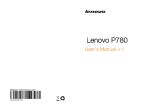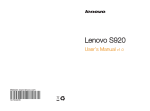Download Autodesk Inventor LT Suite 2012, 5U, ES
Transcript
Autodesk Inventor ® ® Design better products, reduce development costs, get to market faster. Rendering of the RS1500™ sulphur granulator using rotating drum technology. Image courtesy of Brimrock Group Inc. and Mechanix Design Solutions Inc. The Autodesk Inventor 3D model is an accurate 3D digital prototype that enables users to validate the form, fit, and function of a design; minimize the need for physical prototypes; and reduce costly engineering changes that are discovered only after the design is sent to manufacturing. Facing these issues? • P roduct design teams need to increase innovation in existing and new designs while reducing time to market. • D esigners are interested in the benefits of Digital Prototyping but worried about losing investments in existing DWG™ design data. • D esigners need to optimize product performance and make accurate design decisions with limited physical prototypes. • D esign approval cycles require rapid creation of production-ready drawings. • I nability to find and reuse design data leads to duplicate efforts and increased costs. • P iping and wiring designs take too long to develop. • D esign teams struggle to communicate design intent effectively with nontechnical partners. Learn how Inventor can help you take advantage of a Digital Prototyping workflow to design and build better products in less time. Autodesk ® Inventor ® software includes comprehensive tools to generate accurate engineering and manufacturing documentation directly from the 3D model and makes it easy for AutoCAD® software users to realize the benefits of Digital Prototyping by taking full advantage of their investments in DWG™ design data and AutoCAD software expertise. Manufacturers who use Inventor possess leading 3D mechanical engineering, design, visualization, and simulation software. Digital Prototyping Autodesk Inventor software gives you the ability to create and explore a complete product before it is built. Inventor software makes it easy to realize the benefits of Digital Prototyping by integrating 2D AutoCAD drawings and 3D data into a single digital model. This single digital model creates a virtual representation of the final product that helps companies to better design, visualize, and simulate their product with less reliance on costly physical prototypes—helping to improve time to market, and increase competitive advantage. Image courtesy of Joy Mining Machinery. We can interact more effectively with customers at earlier stages of development using Digital Prototyping. The best part is that we can capture customer changes before we start cutting metal, reducing costs and speeding manufacturing. —Chris Flynn Director of Engineering Systems Joy Mining Machinery Image courtesy of Joy Mining Machinery. Underground mining machinery leaders. Joy Mining Machinery uses the Autodesk solution for Digital Prototyping to design and develop new and innovative products. Image courtesy of Gottwald Port Technology GmbH. Engineering Design Productivity Design better products using 3D. Inventor software offers a wide range of tools to simplify the transition from 2D to 3D design and helps users become productive immediately. Breakthroughs in assembly design and part modeling provide design tools that are dramatically easier to learn and use. Intuitive sketching and direct manipulation modeling offer an uninterrupted workflow for quickly exploring and evaluating concepts. Specialized features accelerate the design of plastic parts and sheet metal. In addition, easy-to-use tools help to guide assembly creation, so that every part and component fits together correctly. Design Automation Autodesk Inventor software features rules-based design and automation tools to accelerate the design process by automating common tasks, enabling users to focus on design intent rather than manually modeling geometry. Inventor software captures the functional requirements of a design to drive the automatic creation of intelligent components and accelerate design cycles. Inventor iLogic technology dramatically simplifies rules-based design to help any Inventor user—even those with little or no programming experience—define complex product configurations, increase engineering productivity, and optimize designs. Industry-Leading Visualization Quickly and easily create stunning renderings, animations, and presentations that improve communication with your design partners and customers. Autodesk Inventor software provides industry-leading visualization, illustration, and animation tools directly in the default workspace, giving you a realistic representation of your design at all times. Dynamic shading, precise lighting control, and the included library of highresolution textures make it easy to create nearphotorealistic scenes of your final products in actual environments. Autodesk ® Product Design Suite offers expansive visualization capabilities with tight Inventor interoperability, enabling you to communicate design intent and experience your design as if it were already manufactured. We evaluated several 3D applications and quickly agreed on Autodesk Inventor, mainly because it is so easy to use. Digital Prototyping with Inventor has given our designers peace of mind. It provides them with reliable tools to detect potential interferences and critical areas within the construction. —Frank Schalla CAD Administrator Gottwald Port Technology GmbH Image courtesy of Gottwald Port Technology GmbH. Image courtesy of Gottwald Port Technology GmbH. Efficient Design Asset Reuse Autodesk Inventor maximizes reuse of valuable design assets through a comprehensive set of translators that read and write files from other CAD applications. With direct read and write of true DWG format, Inventor users can share design data efficiently and accurately. Inventor enables users to integrate AutoCAD drawings and 3D CAD data into a single digital representation of the final product. It also includes tools specifically for designers and fabricators who work with architects, builders, and contractors. The Building Information Modeling (BIM) exchange functionality enables data sharing between Inventor and Autodesk ® Revit ® products and AutoCAD® Architecture software. Drawings and Documentation Easily generate and share production-ready drawings for manufacturing teams and outside suppliers. Autodesk Inventor software enables you to generate engineering and manufacturing documentation from a validated digital prototype to reduce errors and deliver designs in less time. Maximize reuse of 2D AutoCAD drawing assets and create drawings faster in Inventor. Simply call out drawing views, including front, side, ISO, detail, section, and auxiliary views, and Autodesk Inventor projects the geometry. Generate automated and associative parts lists and bills of materials (BOMs) developed specifically for manufacturing. With automatic updating, changes ripple through the entire design to help keep everyone on schedule with accurate part counting, identification, and ordering. Inventor enables you to create true DWGbased drawings of 2D and 3D designs from virtually any CAD source. Image courtesy of RND Automation & Engineering LLC Before Autodesk Inventor, the engineers would need to make assumptions and simplifications to the design or do lengthy hand calculations. Now they simply query properties such as the mass moment of inertia, and within minutes, they have the figures they need. —Sean Dotson President RND Automation & Engineering LLC Easy-to-Use Simulation Autodesk ® Inventor ® Professional software provides the ability to optimize and validate product performance before the product is built. A comprehensive simulation environment provides support for motion simulation, as well as static and modal finite element analysis (FEA) of parts, assemblies, and load-bearing frames. Inventor Professional also includes Autodesk® Simulation Moldflow® plastic injection molding simulation tools to validate the design of injection molds for plastic parts. In addition to traditional performance evaluations, Inventor Professional helps users optimize material selection based on environmental impact and costs, including disposability and other environmental handling concerns through the Eco Materials Adviser jointly developed with Granta Design Ltd. Tight integration with the 3D design software makes it practical and cost-effective to use simulation throughout the design process. Autodesk 360 Autodesk® Subscription now gives you a greater advantage with Autodesk® 360 capabilities to help you increase mobility, improve collaboration, and optimize your designs—advancing the way you work. Document storage, sharing, and viewing in the cloud enable you to advance the way you work. Extend ideation and simulation beyond the desktop by testing the performance of multiple product design options with Autodesk Inventor optimization capability, powered by Autodesk 360. This capability makes it easy to create higher-quality products and more sustainable designs that reduce costs. Integrated Data Management Autodesk Inventor software is preconfigured to integrate with Autodesk® Vault, centralized data management software that enables workgroups to securely store and manage work-in-progress design data and related documents. To learn more about data management and topics such as BOM management, change and revision control, and file and folder security, review the entire family of Autodesk Vault products. Complete Design Autodesk Inventor Professional provides rulesbased routing tools that select the correct fittings and help ensure that pipe runs comply with your standards for segment length, round-off increments, and bend radius. Inventor Professional streamlines cable and harness design by using wire list information imported from schematic design packages such as AutoCAD® Electrical software. Inventor Professional automates key design aspects of injection molds for plastic parts, so you can quickly create and validate complete mold designs, reducing errors and improving mold performance. Make Digital Prototyping Your Competitive Advantage with Suites Autodesk® Design Suites provide comprehensive workflows for specific needs—in product design, factory design, and more. These compatible sets of tools offer interoperability and capabilities that take advantage of the familiarity of Autodesk’s leading design and visualization solutions, in a single economical and convenient package. Autodesk Inventor software is included in the following design suites. Autodesk Product Design Suite Standard Premium Ultimate • • • Autodesk® Product Design Suite is a comprehensive set of design, visualization, and simulation software. From early concepts to detailed engineering and simulation, Product Design Suite provides a Digital Prototyping solution for your entire product design workflow. Autodesk Factory Design Suite • • Autodesk® Factory Design Suite combines unique factory-specific functionality in AutoCAD and Autodesk Inventor software with powerful visualization tools to help you make better layout decisions as business requirements change. Autodesk Building Design Suite • Autodesk® Building Design Suite can help you design and communicate more effectively. Experience a comprehensive software solution, featuring Autodesk’s leading design and visualization tools for building—all in a single economical and convenient package. Autodesk Plant Design Suite • Autodesk® Plant Design Suite is a comprehensive plant design, modeling, and review software in a convenient, cost-effective package that enables you to design more efficiently to stay on schedule and within budget. Digital Prototyping for the Manufacturing Market Autodesk is a world-leading supplier of engineering software, providing companies with tools to design, visualize, and simulate their ideas. By putting powerful Digital Prototyping technology within the reach of mainstream manufacturers, Autodesk is changing the way manufacturers think about their design processes and is helping them create more productive workflows. The Autodesk approach to Digital Prototyping is unique in that it is scalable, attainable, and cost-effective, which allows a broader group of manufacturers to realize the benefits with minimal disruption to existing workflows, and provides the most straightforward path to creating and maintaining a single digital model in a multidisciplinary engineering environment. Learn More or Purchase Access specialists worldwide who can provide product expertise, a deep understanding of your industry, and value that extends beyond your software. To license Autodesk Inventor software, contact an Autodesk Authorized Reseller. Locate a reseller near you at www.autodesk.com/reseller. Autodesk Education Autodesk offers students and educators a variety of resources to help ensure that students are prepared for successful design careers. Educators can access design software, curricula, and teaching resources, while students can access free* software, training videos, design competitions, and career resources. Anyone can get expert guidance at an Autodesk Authorized Training Center (ATC®) site, and validate skills with Autodesk Certification. Learn more at www.autodesk.com/education. Autodesk Subscription Subscribe to Autodesk Inventor. Autodesk® Subscription gives you an advantage with powerful cloud-based services, upgrades to the latest software releases, online technical support, and flexible licensing privileges.** Learn more at www.autodesk.com/subscription. *Free products are subject to the terms and conditions of the end-user license agreement that accompanies download of this software. **All Subscription benefits are not available for all products in all geographies. Please consult your Autodesk reseller or sales representative for more information. Autodesk, AutoCAD, ATC, Autodesk Inventor, DWG, Inventor, Moldflow, and Revit are registered trademarks or trademarks of Autodesk, Inc., and/or its subsidiaries and/or affiliates in the USA and/or other countries. All other brand names, product names, or trademarks belong to their respective holders. Autodesk reserves the right to alter product and services offerings, and specifications and pricing at any time without notice, and is not responsible for typographical or graphical errors that may appear in this document. © 2012 Autodesk, Inc. All rights reserved.