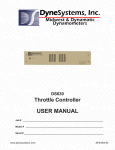Download Triplett Sniff-It 2
Transcript
Sniff-It 2 Non-Contact AC Voltage Detector With Adjustable Sensitivity Control Instruction Manual Sniff-It 2 Instruction Manual Features ▲ Detects AC Voltage without making contact ▲ Variable Sensitivity, from 5 to 600 Volts AC ▲ Light flashes & beeper chirps when AC voltage is present ▲ Flashes & Beeps faster as AC voltage is approached ▲ Economical, Non-Contact probe is safe and simple to use ▲ Pocket-Sized ▲ Power Beeper reminder ▲ Powered by one A23 Battery (included) ▲ 5 Year Limited Warranty Uses for the Triplett Sniff-It 2: ▲ Tests for AC voltage on: ▲ Outlets ▲ AC Motors ▲ Light bulb sockets ▲ Video Surveillance Camera power ▲ Extension Cords ▲ Telephone and Cablevision ▲ Appliances ▲ Light Switches ▲ Power Tools ▲ House Trailer Siding ▲ Circuit Breakers ▲ Detects power line voltages: 120, 220, 480 & 600 VAC ▲ Detects control voltage: 12 & 24 VAC ▲ Identify “hot” side of AC receptacles ▲ Find and trace electrically “live” wires or objects inside walls ▲ Determine if metal surfaces are “live” or “ground” ▲ Detect presence of high voltage electric fields ▲ Detect “ringing” telephone lines ▲ Many, many more . . . . The Sniff-It 2 is now properly adjusted to detect a voltage similar to the known voltage, or a higher voltage. It will not detect a significantly lower voltage. Do not rotate the Sensitivity knob unless turning the product off, or resetting the sensitivity. The Sensitivity knob can be adjusted without the use of a known voltage, but this requires user experience, and presents the possibility that the knob may be misadjusted, or the product may not function, even though it appears to be working. If using this technique, it is usually best to set the knob to its maximum sensitivity first, so that even low voltages will be detected, and then to “back off” the adjustment as necessary. Note: Due to the high sensitivity of the Sniff-It 2’s circuitry, it may appear to detect voltage when the tip is rubbed or bumped, or when the tip is moved around against a surface or in the air. For example, if the Sniff-It 2 is turned on and placed in a shirt pocket, it may chirp and flash in a manner suggesting that it has detected voltage, as the user moves or walks around. WARNING!!! If using the Sniff-It 2 without testing on a known voltage source, the SniffIt 2 may fail to chirp or flash when a “live” circuit or object is tested. Take precautions to prevent user injury in the event that the tested circuit or object is unexpectedly “live”. CAUTION: The Triplett Sniff-It 2 does NOT detect DC Voltage Safety Precautions and Warnings 1) Always test the Sniff-It 2 using a known AC voltage source, before using it to determine if a circuit or object is “live”. Failure to observe this precaution may result in user injury. 2) The Sniff-It 2 may not detect the presence of AC voltage in all situations. Use caution and good work practices at all times, even when the Sniff-It 2 indicates that AC voltage is not present. Failure to observe this precaution may result in user injury. 3) The Sniff-It 2 may detect the presence of AC voltage when none appears to be present. If testing for potentially dangerous AC voltages (like 120VAC, 240VAC, 480VAC, etc), and the Sniff-It 2 seems to be indicating that a circuit or object that should be grounded is “live”, use extreme caution. Its possible that the user is “live”, and coming in contact with a ground may cause user injury. This situation most often occurs in house trailers or construction site trailers. 4) Do not place your finger, or any other object that you are holding, near the tip when trying to use the Sniff-It 2. Doing so can interfere with the sensing ability of the Sniff-It 2, making a “live” circuit seem “dead”. Failure to observe this precaution may result in user injury. Installing Battery Remove the black pocket clip to expose the battery compartment. Insert the battery with its negative side towards the tip of the Sniff-It 2. Replace the pocket clip. General Operation Rotate the Sensitivity knob from its off position to its operating position. When first turned on, the Sniff-It 2 is at its minimum sensitivity. Rotating the knob will increase its sensitivity. When first turned on, the Sniff-It 2 must flash and chirp momentarily, either once or several times. If this does not happen, check the battery for proper polarity, and/or replace the battery with a fresh one. The Power Beeper will cause the beeper to chirp and the LED to flash slowly while the Sniff-It 2 is turned on. This verifies that the battery is OK, and reminds the user that the Sniff-It 2 is on and operating. The ability of the Sniff-It 2 to detect AC voltage is affected by both distance and the magnitude of the voltage. That is, to detect a low voltage, it is generally necessary for the tip of the Sniff-It 2 to be close to the voltage, and the Sensitivity knob rotated towards higher sensitivity. A high voltage can be detected at a distance. It is common practice to adjust the sensitivity so that the Sniff-It 2 responds to the voltage when the tip is close to or touching the voltage source. This way, the user can “home in” on the source of the voltage. To set the Sensitivity knob properly, it is best to have a known source of the target voltage available. Rotate the knob while holding the tip of the Sniff-It 2 to the source of known voltage. When the Sniff-It 2 starts chirping and flashing quickly, stop rotating the knob. Slowly pull the tip of the Sniff-It 2 away from the voltage source noting how the speed of the flashing and chirping slows as the tip is removed from the source. WARNING!!! The Sniff-It 2, like all similar products, may not detect AC voltage under all circumstances. This is rare, but possible. To reduce the possibility of this occurring, move the tip of the Sniff-It 2 back and forth, or up and down, between any suspect circuits or objects when no voltage is detected. This may move the tip outside of the “null field” and may allow detection of the voltage. WARNING!!! The Sniff-It 2, like all similar products, may detect a GROUND instead of AC voltage. This is rare, but possible. If the Sniff-It 2 appears to detecting a ground instead of a “live” circuit or object, use extreme caution. The user may be “live”, and touching a grounded circuit or object may result in user injury. Checking 120VAC Outlets for Proper Polarity The following test is not conclusive. If Sniff-It 2 detects a problem, test the outlet using conventional means (a meter, test plug, etc.). This test can only be performed on a “live” outlet. Test the Sniff-It 2 on a known 120VAC source before performing the polarity test. Turn on the Sniff-It 2 and insert the tip into the small slot of the 120VAC receptacle. Slowly rotate the Sensitivity knob until the Sniff-It 2 just begins to chirp and flash rapidly. Remove the tip from the small slot and insert it into the large slot. The Sniff-It 2 must chirp and flash much more slowly than when its tip is in the small slot. If it flashes rapidly, the outlet may be wired incorrectly (Hot and Neutral may be reversed). Remove the tip from the large slot and insert it (as far as possible) into the Ground opening. The Sniff-It 2 must chirp and flash much more slowly than when its tip is in the small slot. If it flashes rapidly, the outlet may be wired incorrectly (the Ground may be incorrectly wired or not connected). Checking Light Bulb Sockets for Unexpected Voltage Light bulb sockets are sometimes wired incorrectly. While the light may turn on and off when the wall switch is operated, there may be dangerous voltage at the socket even when the switch is off. This can happen when the light bulb circuit is incorrectly wired, or when the circuit is a old “3 way” type (new 3 way wiring should not allow a “live” bulb when the light is off). This can pose a danger to someone changing a light bulb, who may be accidentally shocked and injured by this unexpected voltage. Turn on the Sniff-It 2 and set its sensitivity using a known 120VAC source. Turn off the light switch. Remove the light bulb from its socket. Place the tip of the Sniff-It 2 into the socket. The Sniff-It 2 must continue to chirp and flash slowly. If it begins chirping and flashing faster, AC voltage is present. Use caution. A shock hazard is present. 84-855 Checking Appliances for Ground The metal housings of appliances like washing machines and dryers are supposed to be grounded. When they are properly grounded, any dangerous voltage that might appear on the metal housing is diverted to ground. An ungrounded appliance may work correctly, but a shock hazard may be present. The Sniff-It 2 may be used to detect any dangerous AC voltage that might appear on the housing of the appliance. Tap water conducts electricity. It may be found that voltage is only present when the appliance is wet. Turn on the Sniff-It 2 and set its sensitivity to maximum. Test it on a known AC voltage source (like a fluorescent light or an outlet), to make sure it detects the voltage. Hold the tip of the Sniff-It 2 against the metal housing of the appliance. It should continue to chirp and flash slowly. If it begins to chirp and flash more quickly, check the appliance’s ground connections, or, if ungrounded, add a ground wire to the appliance to eliminate the shock hazard. Checking Telephone and Cablevison Wires for Unexpected Voltage Telephone and cablevision wires normally do not have dangerous voltages on them. However, under certain circumstances, hazardous voltages may appear on the wires, even though the telephone or cablevision works correctly. The voltages are sometimes called “strays”, “leakage”, or “power influence”. At other times, an actual short, or “line cross” can occur between a telephone or cablevision wire, and an AC power wire. When telephone and cablevision wires are connected to equipment, the stray voltages are generally not a problem. But when handling the connectors while connecting or disconnecting the wires, an unexpected voltage may cause an electrical shock. Turn on the Sniff-It 2 and set its sensitivity to maximum. Test it on a known AC voltage source (like a fluorescent light or an outlet), to make sure it detects the voltage. Now place the tip of the Sniff-It 2 against the telephone or cablevision wire or connector. If it begins chirping and flashing faster, AC voltage is present. Use caution. A shock hazard may be present. Note: Many stray voltages “collapse” when they are connected to a load, rendering them harmless. The Sniff-It 2 does not load the voltage, so it cannot determine if an actual shock hazard is present. However, if the Sniff-It 2 detects AC voltage, use caution until the degree of the hazard is determined. Mobile Home Safety Mobile homes are sometimes built with metal frames and aluminum siding. This sometimes leads to an electrical shock hazard. If the frame is not properly grounded, a surprisingly common occurrence, it can become “live” with hazardous voltage. The occupants of the mobile home may be shocked when entering or leaving the home, but are relatively safe from shock hazard once inside. An accidental short in the home’s electrical system can make the frame “live”. One known cause is a defective or improperly installed electric baseboard heater. If the heater is shorted to the frame, the heater may work OK, but the frame of the home will become “live” whenever the thermostat calls for heat. Hence the shock hazard comes and goes, and is only seen in colder months. To test the mobile home for hazardous voltage, turn on the Sniff-It 2 and set its sensitivity to maximum. Test it on a known AC voltage source (like a fluorescent light or an outlet), to make sure it detects the voltage. While outside the home, standing on the earth, bring the tip close to the siding. If the Sniff-It 2 begins chirping and flashing faster, the siding may be “live”. Do not touch the siding! It could be that the Sniff-It 2 is detecting a “live” circuit inside of the wall instead of “live” siding. Move the SniffIt 2 around and try different locations to try to verify if the siding is “live”, or a circuit in the wall is “live”. Tracing Hidden Power Wires Unshielded energized AC power wires can often be traced in wood frame walls. Steel frame, concrete, and cinder block walls tend to block the electrostatic field emanating from the wire, leading to reduced tracing sensitivity, often resulting in unsatisfactory results. To trace the wire, the Sensitivity knob will have to be adjusted during the course of operation. This is because the hidden wires may not be uniformly spaced behind the wall surface. Turn on the Sniff-It 2 and set its sensitivity to maximum. Test it on a known AC voltage source (like a fluorescent light or an outlet), to make sure it detects the voltage. Put the tip of the Sniff-It 2 against the surface of the wall. Experiment with the positioning of the tip against the wall surface. It will usually be found that placing the side of the tip against the wall will produce the greatest sensitivity. The Sniff-It 2 must chirp and flash faster when positioned over the hidden wire. If this result cannot be obtained, the hidden wire cannot be traced. If the Sniff-It 2 detects the wire, slowly reduce the setting of the Sensitivity knob while repositioning the tip…… noting where the Sniff-It 2 chirps and flashes the fastest. If the Sensitivity is too high, the exact location of the wire may be hard to determine. If the Sensitivity is too low, the wire won’t be detected. Adjust the Sensitivity as necessary to trace the wire through the wall. If the wire turns away from the tip, perhaps into an adjoining wall or ceiling, it may not be traceable. Try continuing the trace in the adjoining wall or ceiling, if possible. Keep in mind that the Sniff-It 2 can’t discern one power wire from another. If several power wires cross in the wall, the Sniff-It 2 may “jump” from one wire to another when attempting a trace. Experimentation with the Sniff-It 2 will reveal that there is a “range” in which the sensitivity setting works best for a given situation. The user may be tempted to turn the sensitivity up all the way whenever the SniffIt 2 is used. For just detecting the presence of AC voltage, this may be OK, but if the source of the voltage is to be located, it is best if the Sensitivity knob is adjusted to suit the situation. Low Voltage AC Wiring The high sensitivity of the Sniff-It 2 allows it to detect low voltage AC wiring. Some common examples of low voltage wiring are: * Doorbell circuits: usually from 10VAC to 40VAC * Thermostats: usually 24VAC * Video Surveillance Camera power: usually 24VAC * Control circuits: usually 24VAC Specifications Range: Indicators: Battery: Body Size: Weight: 5 to 600 volts AC, 60Hz Audible beeper and flashing red LED A23 or 23A (12 Volts) 5.8” (L) x 1.25” (W) x 0.8” (H) (1.15” H including Clip) Approx. 0.2 lb. TRIPLETT Triplett Sniff-It 2 Cat. No.: 9601 Made in China Triplett Corporation One Triplett Drive 800-TRIPLETT FAX: 419-358-7956 Bluffton, OH 45817 www.triplett.com © Triplett Corporation All Rights Reserved