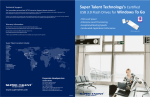Download Super Talent Technology FTM12S325H solid state drive
Transcript
SuperNova Drive Datasheet SUPERTALENT SUPER NOVA DRIVE DATASHEET 2.5” SATA-III SOLID STATE DRIVE Copyright ©, Property of Super Talent Technology. All rights reserved. The information and specification provided in this document should be used for comparative analysis and reference purposes. The contents of this document are subject to change without prior notice. Rev 1.1 July 2012 Page 1 SuperNova Drive Datasheet TABLE OF CONTENTS Table of Figures ............................................................................................................................... 3 Table of Tables ................................................................................................................................ 3 1.0 product description................................................................................................................... 4 1.1 Product Overview ................................................................................................................. 4 1.2 Target Applications ............................................................................................................... 4 1.3 Product Features ................................................................................................................... 4 1.4 System Requirements ........................................................................................................... 5 2.0 Product Ordering Part Numbers ............................................................................................... 5 2.1 Ordering Part Structure ........................................................................................................ 5 2.2 Valid Ordering Part Numbers ................................................................................................ 5 3.0 Physical Specifications .............................................................................................................. 6 4.0 Electrical Specifications............................................................................................................. 7 4.1 Performance Specifications .................................................................................................. 7 4.2 Absolute Maximum Ratings .................................................................................................. 7 5.0 Environmental Specifications ................................................................................................... 8 6.0 Quality / reliability and security Specifications ........................................................................ 8 7.0 Compliance Specifications ........................................................................................................ 9 8.0 Pin Descriptions ........................................................................................................................ 9 8.1 Data Pin Assignments ........................................................................................................... 9 8.2 Power Pin Assignments ......................................................................................................... 9 9.0 Installation .............................................................................................................................. 10 Rev 1.1 July 2012 Page 2 SuperNova Drive Datasheet For More Information ................................................................................................................... 12 Change Record .............................................................................................................................. 12 TABLE OF FIGURES Figure 1: 2.5" SSD Outline Drawing ................................................................................................ 6 TABLE OF TABLES Table 1: Ordering Part Structure..................................................................................................... 5 Table 2: Valid Ordering Part Numbers ............................................................................................ 5 Table 3: Data Transfer Time Specifications .................................................................................... 7 Table 4: Absolute Maximum Ratings .............................................................................................. 8 Table 5: Data Pin Signal Assignment ............................................................................................... 9 Table 6: Power Pin Signal Assignment ............................................................................................ 9 Table 7: Change Record ................................................................................................................ 12 Rev 1.1 July 2012 Page 3 SuperNova Drive Datasheet 1.0 PRODUCT DESCRIPTION 1.1 PRODUCT OVERVIEW A Solid State Disk (SSD) is a storage device that is based on semiconductors rather than rotating magnetic platters. Most SSDs, including Super Talent’s SuperNova Drive offerings, are based on Sync. NAND Flash chips because they are fast, highly reliable, widely available and non-volatile. SSDs are 100% compatible with standard hard disk drives, and have both industry standard dimensions and a standard hard drive SATA 6Gbps (a.k.a. SATA-III) interface. While typical spinning HDDs are the weakest point when it comes to withstanding extremes in a PC, Server, Workstation, or Datacenter, an SSD drive is often one of the most reliable components in those environments. Along with its durability and reliability, the SSD delivers unparalleled performance and ultra high reliability especially for enterprise server/mass storage market. 1.2 TARGET APPLICATIONS Military and Aerospace Enterprise Computing and RAID card solution Embedded / Industrial Systems Notebook Medical Industry Casino Gaming 1.3 PRODUCT FEATURES Capacity: 128GB, 256GB, 512GB (512GB will be available in Q4, 2012) Form Factor: 2.5” HD (100.0mm x 69.85mm x 7.0mm) MLC Async. NAND Flash Fully compliant with SATA revision 3.0 Integral data security User encryption key support Native Command Queuing (NCQ) support S.M.A.R.T. command transport (SCT) technology Rugged Metal Case Up to 10 year data retention and Highly durability with DuraWrite™ Built in wear leveling algorithm and error detection and correction with RAISE™ Underfilling Technology for Assembly reliability improvement Thermally conductive Silicon Pad attached on controller Designed and Manufactured in KOREA Rev 1.1 July 2012 Page 4 SuperNova Drive Datasheet 100% tested HW and SW for Enterprise level of quality and reliability 1.4 SYSTEM REQUIREMENTS Operating Voltage Requirement: Vcc = 5.0V ±10% Operating System: Supported by all Operating Systems Interface: SATA 6.0Gbps (SATA-III) or SATA 3.0Gbps (SATA-II) or SATA 1.5Gbps (SATA-I) Installation Requirements: System Mounting Hardware as required 15Pin SATA Power cable 7Pin SATA Data cable 2.0 PRODUCT ORDERING PART NUMBERS 2.1 ORDERING PART STRUCTURE Prefix X Product Type XX Density XX Technology XX Form Factor XX Casing X F–Channel TM–SATA-III MLC 28-128GB S3-SuperNova SATA III 25–2.5” H–Metal Case 56-256GB 12-512GB Table 1: Ordering Part Structure 2.2 VALID ORDERING PART NUMBERS Product Family Super Nova Capacity Flash 128GB 256GB 512GB MLC MLC MLC Form Factor 2.5” 2.5” 2.5” Casing Metal Metal Metal Super Talent Part Number FTM28S325H FTM56S325H FTM12S325H Table 2: Valid Ordering Part Numbers Rev 1.1 July 2012 Page 5 SuperNova Drive Datasheet 3.0 PHYSICAL SPECIFICATIONS Length: 100.0 ± 0.25 mm Width: 69.85 ± 0.25 mm Thickness: 7.00 ± 0.25 mm Figure 1: 2.5" SSD Outline Drawing Rev 1.1 July 2012 Page 6 SuperNova Drive Datasheet 4.0 ELECTRICAL SPECIFICATIONS Operating Voltage: Vcc = 5.0V ±10% Sector Size: 512Bytes 4.1 PERFORMANCE SPECIFICATIONS Access Time: 0.1 ms Seek Time: 0 ms Mount Time: Dependent on system HW and SW Read Latency: 30 µs (Typical) Write Latency: 40 µs (Typical) Power Consumption (Read) 0.82W – Active 0.26W – Idle/Standby/Sleep Power on to Ready: 0.5 seconds (Max) Data Transfer Time: Rated Data Transfer Speeds are maximums based on ATTO benchmarking result and IO Meter 2008 RC2. (For the best performance, QD=16 or 32 setting is required) Device Sequential Read Max (MB/Sec) Sequential Write Max (MB/Sec) Random Write 4KB IOPS FTM28S325H FTM56S325H FTM12S325H 540 540 tbd 520 520 tbd Up to 85K Up to 85K tbd Table 3: Data Transfer Time Specifications Performance is highly dependent upon test environment and test specifications. Consult our benchmarking data for more detailed performance information or benchmark performance in your environment. 4.2 ABSOLUTE MAXIMUM RATINGS Symbol Rating Value Unit Vcc Power Supply Voltage -0.5 to 6.5 V VIN Input Voltage -0.5 to Vcc+0.5 V TSTG Storage Temperature -55 to 115 °C TOPR Operating Temperature 0 to 70 °C Rev 1.1 July 2012 Page 7 SuperNova Drive Datasheet Table 4: Absolute Maximum Ratings 5.0 ENVIRONMENTAL SPECIFICATIONS Operating Temperature: Commercial Temp Range Only Commercial 0°C to 70°C Humidity: 5% to ~98% RH Operating Shock: 1500G Operating Vibration: 16G Operating Altitude: 120,000ft 6.0 QUALITY / RELIABILITY AND SECURITY SPECIFICATIONS Data Retention: Up to 10 years Wear Leveling: Superior wear-leveling Security: Data Encryption. 128-bit AES-compliant (TCG Enterprise and Opal(Client)) Bad Block Management: Drive will self identify bad blocks and remap physical to logical addresses to avoid bad blocks. ECC/EDC (Error Correction Code/Error Detection Code): Built in error detection and correction will correct physical bit errors in NAND. 55BCH. MTBF: >1,200,000 hours Unrecovarable Data Error: 1 error in 1015 bits transfer Power Cycle: TBD Note: MTBF and FIT Rate calculated based on component values Security: Integrity Data Security Automatically stores data in a secure, AES-128 encrypted format. This also prevents would-be thieves from extracting data directly from the flash memory should they ever have access to the drive. Rev 1.1 July 2012 Page 8 SuperNova Drive Datasheet 7.0 COMPLIANCE SPECIFICATIONS All TeraNova drives are compliant with the following standards and regulations: RoHS 8.0 PIN DESCRIPTIONS 8.1 DATA PIN ASSIGNMENTS Pin Symbol Description S1 GND S2 S3 S4 RxP RxN GND Differential Signal Pair for Receiver Differential Signal Pair for Receiver S5 S6 S7 TxN TxP GND Differential Signal Pair for Transceiver Differential Signal Pair for Transceiver Table 5: Data Pin Signal Assignment 8.2 POWER PIN ASSIGNMENTS Pin Symbol Description P1 P2 P3 Not Used (3.3V) Not Used (3.3V) Not Used (3.3V Precharge) N/A N/A P4 P5 P6 GND GND GND 1 mate nd 2 mate P7 P8 P9 5V Precharge 5V Precharge 5V Precharge 5V Power 5V Power P10 GND P11 Reserved P12 P13 P14 GND Not Used (12V Precharge) Not Used (12V) P15 Not Used (12V) st st 1 mate N/A Table 6: Power Pin Signal Assignment Rev 1.1 July 2012 Page 9 SuperNova Drive Datasheet 9.0 INSTALLATION BEFORE GETTING STARTED 1. Back Up Your Data VISUAL INSPECTION 1. Before unpacking and handling the SSD, discharge the static electricity by touching the metal chassis of your computer or by using an anti-static wrist strap 2. Inspect the box and device for the following a. Box is damaged or water-stained b. Any damage to the SSD HANDLING THE SSD 1. Be cautious when unpacking, installing, and handling the SSD drive. Misuse of the SSD voids all warranty. Follow the succeeding instructions when managing the SSD 2. Follow all ESD pre-cautions 3. Always operate the SSD within environmental conditions 4. Never switch DC power to the drive by plugging an electrically live source cable into the drive’s power connector 5. Ensure correct cable polarity whenever connecting the drive to the cable INSTALLATION System Requirements To install the SSD in your computer, ensure that you have the following items: 1. Mounting Screws 2. SATA data and power cable (Sold separately) Install the SSD Follow these steps to install the SSD 1. 2. 3. 4. 5. Power down the PC Remove the computer system outside cover Connect a cable between the SSD and host Replace the PC cover Power on the PC Rev 1.1 July 2012 Page 10 SuperNova Drive Datasheet 6. A BIOS sign-on message appears and displays a key sequence to enter the BIOS setup. Set up the BIOS to recognize the SSD. USING THE SSD IN A MS-DOS OS The SSD is already partitioned and formatted by NTFS, so if you want to install MS-DOS O/S on the SSD, it should be re-partitioned and re-formatted. After installing the SSD, it must be installed as a disk drive under DOS. Run the DOS commands as listed below and follow the instructions displayed for each command. 1. Run the DOS FDISK program to partition the SSD 2. Verify that the partition is active and ready for formatting 3. Run the DOS FORMAT command to high-level format the SSD USING THE SSD IN A WINDOWS OS No modifications need to be made to use the SSD in a Windows OS platform USING THE SSD IN APPLE MAC OS No modifications need to be made to use the SSD in a Windows OS platform Just follow the steps stated in the APPLE Manual. BOOT camp for Windows OS is verified. VMWare is also verified. USING THE SSD IN A LINUX O/S No modifications need to be made to use the SSD in a Linux OS platform USING THE SSD IN OTHER O/S No modifications need to be made to use the SSD in other OS platforms Rev 1.1 July 2012 Page 11 SuperNova Drive Datasheet FOR MORE INFORMATION For Technical Support: If additional support is needed, please visit the Super Talent Web site at www.supertalent.com for the following topics: Warranty Services: Includes the warranty service policy and the RMA request forms. Technical Information: Includes product data sheets and various SSD whitepapers. Tools Section: Includes frequently asked questions (FAQs). For More Information or Further Technical Support Please Contact: Super Talent Technology 2077 North Capitol Avenue San Jose, CA 95132 USA Tel: +1 (408) 934-2560 Support: [email protected] Sales: [email protected] OEM Sales: [email protected] CHANGE RECORD Version 1.1 Release Date July 25, 2012 Changes Initial Release Table 7: Change Record Rev 1.1 July 2012 Page 12