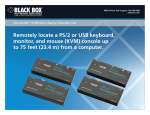Download Black Box AC1038A video converter
Transcript
Free 24-hour tech support: 724-746-5500 blackbox.com © 2010. All rights reserved. Black Box Corporation. DVI-D to VGA Adapter View images from CPUs with a DVI output on a VGA monitor. 01/27/2010 #26788 1 of 2 Display DVI-D output from a PC on a VGA monitor. Features » Saves money on equipment and enables you to take advantage of an existing monitor. » Compact, lightweight, and easy to install. » Built-in “virtual DDC” takes VGA analog DDC signals and converts them to DVI digital signals to support the most popular resolutions. » DVI-D video cable included. DVI-D to VGA Adapter (AC1038A) DVI-D (in) DVI-D (out) VGA (out) VGA (in) PC VGA monitor OVERVIEW Convert single-link digital DVI signals from a computer’s graphics card for display on an analog VGA monitor or projector. The DVI-D to VGA Adapter is simple to set up. Just switch off all devices, connect the DVI-D-equipped CPU source and a VGA monitor to the adapter, plug in the power supply, and power it on. What’s included ✦DVI-D to VGA Adapter ✦5-VDC universal power supply ✦6-foot (1.8-m) DVI-D/DVI-D video cable (DVI-D single-link male/male) ✦User’s manual T e c h S P e cs Scan Range — Horizontal: 22–95 kHz; Vertical: 48–90 Hz Video Bandwidth — 170 MHz CE Approval — Yes Connectors — DVI input: (1) DVI-D single-link F; VGA output: (1) HD15 F; Power: 5-VDC jack Power — External 5-VDC Size — 1"H x 2"W x 3.3"D (2.5 x 5.1 x 8.3 cm) Weight — 0.2 lb. (0.1 kg) 01/27/2010 #26788 724-746-5500 Item DVI-D to VGA Adapter Code AC1038A blackbox.com 2 of 2 BLACK BOX ®