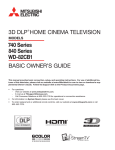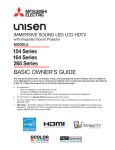Download Mitsubishi Electric AW-NU231
Transcript
WIRELESS USB ADAPTER COMPATIBILITY SHEET AW-NU231 Shown Ready for Wireless Internet Wireless USB Adapters allow you to connect our Wireless Internet Ready TVs to the internet by using your wireless home network. The AzureWave AW-NU231 is designed to work with our Wireless Internet Ready TVs so you can enjoy our StreamTV™ Internet Media feature without wires running from your TV to your home router. The following Mitsubishi TVs are considered Wireless Internet Ready: LT-55154 WD-60738 WD-65738 WD-73738 WD-82738 WD-65838 WD-73838 WD-82838 AzureWave AW-NU231 Specs MSRP: $79 •Easy Set Up •Self-detection •Compatible with secure networks •HD Streaming •1 Yr. Warranty •802.11 b/g/n •Measures 2.9˝ L x .94˝ W x .31˝ H •Transmits up to 300 Mbps • Dual band 2.4 GHz & 5GHz •802.11 b/g/n compatible AzureWave is a trademark of AzureWave Technologies, Inc. ©2010 Mitsubishi Digital Electronics America, Inc. | www.mitsubishi-tv.com WIRELESS USB ADAPTER COMPATIBILITY SHEET To connect your Mitsubishi Wireless internet ready TV to your wireless home network when using an AzureWave AW-NU231, follow the steps below: 1) Connect an Azurewave AW-NU231 USB wireless adapter to the TV’s USB port USB Wireless Adapter 2) Open the Setup > Network menu. After a few seconds, detected networks will appear listed on the screen in order of signal strength. 3) Highlight the desired network and press ENTER to connect. A check will appear next to the connected network. 4) If connecting to a secure network, enter the network key or password on the remote control when prompted. Note: Password is case sensitive. Press the “Last” key on your remote to switch between upper and lower case letters. AzureWave is a trademark of AzureWave Technologies, Inc. ©2010 Mitsubishi Digital Electronics America, Inc. | www.mitsubishi-tv.com