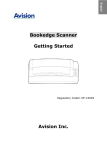Download Avision MiWand 2
Transcript
MiWand 2 A vision of your office Mobile Bookedge Scanner 2.3mm High Speed BOOKEDGE TECHNOLOGY Features: Ultralight, portable scanner Preview images with 1.8” color LCD screen No computer required to scan! Save images to microSD card up to 32 GB TM Support 1.6sec. 32GB PDF JPG 300dpi / Color Micro SD Card Color / B&W Max. Support Include 4G 600 8.5”X14” Micro SD Card dpi Paper Size A mobile scanner that scans anywhere, anytime Easy to use Experience the efficiency and convenience of display that show the previewed images, a truly mobile scanner! Powered only by 2x AA scanner settings and warning messages The scanner is built-in with a clear color LCD alkaline batteries, the MiWand 2 is a mobile Turn on the scanner, press the Power/ Scan scanner that allows you to scan without a button and move the scanner over a page, a computer or software. Simply gliding the wall, or a box and press the Power/ Scan button scanner over the surface of a page and the again to stop the scan. Your scan is completed. scan is done. The images are then saved to a . micro SD card up to 32G. Direct save images in JPEG/PDF file format Ideal to scan books or documents up to 14” (356 mm) in length Very easy for daily use Resolution up to 600 dpi Color/ B&W mode selection A fast and high-performance scanner Preview images with 1.8” color LCD display The scanner is small and portable. Yet, the The Preview feature allows you to view your JPEG Avision’s image on the color LCD screen for 2 seconds MiWand 2 delivers outstanding performance. As you move the scanner over immediately after a scan to confirm the images an area as large as 8.5” x 14”, its sensitive color you have just captured. In addition, you can image sensor scan at 600 dpi or 300 dpi also view all images individually or as a resolution in 24-bit true color. The high-quality slideshow. images are saved to a JPEG or PDF format in micro SD card. What is best, the MiWand 2 PRO View images in iPad Scan full color A4 in 1.6 sec. Wand scanning through batteries takes only 1.6 seconds to scan a full page at 300 dpi in color. PREVIEW FUNCTION MiWand 2 The easy-to-use 1.8” color LCD screen and button 3 2 4 6 1 View images in iPad Wireless design, scan images anywhere Through the mini USB port, the scanned The brand new documents can be easily transferred portable scanner to iPad (with additional iPad Camera Kit) can be operated or any SmartPhone which supports USB Host with a single hand. Powered by alkaline or OTG capability. batteries, you do 5 1 System indicator light 2 LCD display Indicates the operating/warning status adapter and hunt of the scanner. for an electric outlet Displays preview images and settings menus. 3 Up arrow not need to carry a heavy power anymore! Since no Mini USB Enters Menu screen from [Scan Ready] computer is required to start a scan, you can screen. carry it to anywhere, anytime! Whenever on Navigate “backward” through images 4 Power button and menu options. the road, in a plane, a car or a café, you can Press and hold for 3 seconds to turn on digitize almost everything right away! Whether the scanner. standing or sitting, you can complete your Press to start or end a scan. scan by simply gliding it over a surface. Even Accept option choice in Menu and Preview options. the posters on the wall or a pretty carton can Press and hold for 3 seconds to turn off be easily digitized! the scanner. 5 Down arrow Enters Display mode from [Scan Ready] screen. Navigate “forward” through images and menu options. 6 Back arrow Return to previous screens or exists from Display mode or Menu option. Scanner Specifications: Technology: CIS (contact image sensor) Memory card : Support Micro SD™ card up to 32GB Interface: USB 2.0 / 1.1 Scan resolution: 600/300 dpi File format: JPG : Color / B&W PDF : Color / B&W Battery: 2 x alkaline batteries Battery life: 100 pages A4 (non-stop scanning) LCM: 1.8” color TFT LCD Auto power off: 3 Minutes Max. scan area: 8.5" X 14" Speed (A4): 300 B&W : 0.6s System requirement Contents Pentium 4 or higher Windows® XP/ 2000 / Vista /7 512MB RAM (256MB RAM for Windows XP) USB host port Hand-held Scanner USB Cable Quick Guide 2x AA Alkaline Batteries Calibration Chart Cleaning Cloth Micro SD™ Card includes: -NewSoft Presto! Page Manager -User’s Manual 300 Color : 1.6s 600 B&W : 2.4s 600 Color : 6.5s Dimension: 41 X 258 X 34 mm Weight: Approximately 250 g www.avision.com Avision Inc. Presto! PageManager The registered brand names and product names mentioned in this document belong to each respective holder. The information contained in this document(s) is subject to change without notice. No. 20, Creation Rd. I Hsinchu Science Park 30077, Taiwan, R.O.C. Tel: 886-3-5782388 Fax: 886-3-5777017 E-mail: [email protected] Avision Europe GmbH Bischofstr. 101 47809 Krefeld Germany Tel: +49-2151-15759-0 Fax: +49-2151-56981-42 E-mail: [email protected]