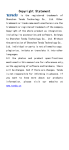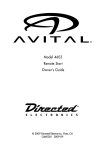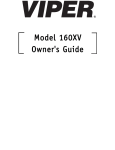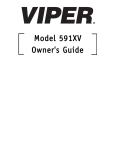Download Tenda L8139D
Transcript
Table of Contents 1. P r o d u c t D e s c r i p t i o n … … … … 1 1.1 U n p a c k i n g … … … … … … … … 1 1.2 M a i n F e a t u r e s … … … … … … 1 1.3 S p e c i f i c a t i o n s … … … … … … … 2 1.4 N e t w o r k I n t e r f a c e a n d L E D Indicators…………………………2 2. H a r d w a r e I n s t a l l a t i o n … … … … 4 3. Software Installation ………… …4 1 Product Description Thank you for purchasing TENDA TEL9939D/TEL9939DI 10/100Mbps LAN adapter. TEL9939D/TEL9939DI is fully compliant with PCI2.2, supports ACPI Power management, Auto-Negotiation. And also supports data transfer rate of 10Mbps and 100Mbps, auto-detect the data transfer rate and duplex mode of the devices connected. Besides, TEL9939D/TEL9939DI also supports RPL/PXE. TEL9939D/TEL9939DI supports driver under the operating systems of Windows 98, Windows ME, Windows 2000, Windows NT, Windows XP, Windows NT, Linux and Novell etc. 1.1 Unpacking Please unpack the package and you find: TEL9939D or TEL9939DI LAN Adapter CD Driver User’s Manual Quality-passed Certificate Card could 1 pc 1 pc 1 copy 1 pc 1.2 Main Features z Compliant with IEEE802.3 Ethernet standard and IEEE802.3u fast Ethernet standard z Supports data transfer rate of 10Mbps, 100MBps, 10Mbps/100Mbps under full/half duplex mode z Support NWAY Auto-Negotiation, auto detect data transfer rate, duplex 1 z z z z z z z mode, and select optimal network connecting mode, avoid complex configuration, Plug-and-Play Compliant with PCI 2.1, PCI 2.2 standard, support high efficient 32bit/33MHZ PCI, low CPU consumption. Supports ACPI power management, extremely low consumption MAX 200Mbps network throughput Integrated First In First Out (FIFO) buffering area, enhance the data transfer capability of network Adopting High Integration, High performance single chipset solution Supports BootROM, insert the appointed BootROM and able to realize RPL/PXE (For TEL9939D only) Supports abundant driving software, including almost all the common used operating system. 1.3 Specifications Main Features IEEE802.3 Standard IEEE802.3u BUS Type 32bit/33MHZ PCI BUS Network RJ45 Interface I/O Address, System auto assigned Disconnected System auto assigned (IRO) -10Mbps half/full duplex mode: Data Transfer 10/20Mbps Rate -100M half/full duplex mode:100/200Mbps 2 Operating Temperature 0 ℃ ~45 ℃ (32 F ~112 F) 10%-90% (non Humidity condensing) Power input from the PCI slot of the Consumption main-board, MAX 1.5 watts consumption Compliances FCC Class B, CE 1.4 Network Interface and LED Indicators TEL9939D/TEL9939DI supports one RJ45 network Interface port, enables you to connect it to the network through Cat. 5 or Cat. 5 enhanced twisted pair cable. TEL9939D/TEL9939DI supports one green Link/Act LED indicator. When there is no network connecting signal, the Link/Act is OFF; When TEL9939D/TEL9939DI is connected to the network successfully under the data transfer rate of 10Mbps or 100Mbps, the LED Indicator is ON; When TEL9939D/TEL9939DI is transferring or receiving data, the LED Indicator is blinking. Location of the LED is as follows: 2 Hardware Installation Please install the LAN Adapter according to the steps as follows: 1. Shut down your computer, unplug its power cord and remove the chassis cover. 2. Insert the contact edge of the DGE-530T card into the connector of 3 3. 4. any available PCI Bus Master expansion slot. Press the card firmly into the connector such that the card’ s contacts are fully seated in the connector. Install the bracket screw that secures the card to the computer chassis and replace the computer’s chassis cover. Connect TEL9901G to the network through Cat. 5 or Cat. 5 enhanced twisted pair cable. 3 Software Installation Please install the driving software as follows: 1. Start PC, and insert the CD attached in the packing. The computer would run the CD automatically and display TendaSetup on the screen. (If the computer is not running the CD automatically, please double click the CD and run “TendaSetup.exe” ), please click the icon of “Driver” to install the driving software. 2. For TEL9939D, please click “TEL9939D”, and for TEL9939DI please click “TEL9939DI”, then please select “the language of driver” and then click “Confirm” to start installation. 3. Please select the directory for installation and click “Next” 4. Please click “Finish” and you now install the driver successfully. 4