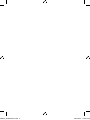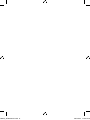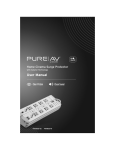Download Belkin PureAV Power Line Sniffer
Transcript
Clear Picture Clean Sound PureAV™ Power Line Sniffer Operating Instructions AP00002uk 5338uk_AP00002uk.indd 2 Package Includes: - Sniffer Demo Unit - AC-Power Cable - Instruction Manual 28/12/06 11:49:34 am 5338uk_AP00002uk.indd 3 28/12/06 11:49:34 am Introduction: This Sniffer demonstration unit is used to provide a visual and audible representation of AC-power-line noise that is detected within an 115VAC or 230VAC electrical circuit at 50/60Hz. Technical Specifications: Input Power Supply: 115VAC or 230VAC +/-10%; 50/60Hz Operating Current: 30mA max Noise-Frequency Detection Range: 100Hz to 2MHz Operating Temperature: 0° C to 40° C; Humidity: 0% to 90% Dimensions: 192.3 (L) x 100.6 (W) x 52.0mm (H) Weight: 0.7kg. Operation Procedure: Step 1: Select Power-Supply Setting (Figure 1) The default setting for the input power supply is 115V. If you are in a 230V power environment, please set the “power supply selection switch” to 230V. The input power-supply voltage (115V or 230V) will be visible directly on the switch for your verification. Caution: You must verify that the correct input power voltage is selected, or the unit will be damaged if the switch is not in the proper position. Step 2: Power-Supply Connection (Figure 1 and Figure 2) Connect the included power cable to the Sniffer. Once the power cable is connected, the “Power On/Off” LED will illuminate and the liquid crystal display (LCD) will display the line-noise status. Note: To silence the loudspeaker, please press the “Sound” button once. 5338uk_AP00002uk.indd 4 1 28/12/06 11:49:35 am Step 3: Adjusting the Sensitivity Level There are nine sensitivity levels displayed on the LCD. When the power is first connected, the default sensitivity level is 1. You can change the sensitivity level from 1 to 9 with the “Sensitivity ▲” and “Sensitivity ▼” buttons. Setting the sensitivity to a higher number increases the amount of AC-line noise that will be detected. Step 4: Saving the AC-Line-Noise Level You can compare the AC-line noise between different AC-line sources. Press the “Memory” button once to save the present level of the AC-line noise. The line-noise level will be saved and will display on the LCD as the “reference” noise level. Then, plug the power cable into a different AC-power source and you can compare the AC-line noise between both sources. Step 5: Turning the Loudspeaker On/Off Press the “Sound” button once to turn the loudspeaker “on”. You will see the “Sound” indicator (green LED) illuminate. This provides an audible representation of the AC-line noise. You can turn the loudspeaker “off” by pressing the “Sound” button again. Note: You can press the “Memory” button to remember your last setting for the loudspeaker. You can have the loudspeaker default to either an “on” or “off” by pressing the “Memory” button before unplugging the unit. 5338uk_AP00002uk.indd 5 2 28/12/06 11:49:35 am (Figure 1) 1 2 1. Power-Supply Selection Switch: Selects either 115V or 230V 2. Power-Cable IEC-Connection Port: Connects input power to the Unit 5 3 4 (Figure 2) 6 7 9 8 3. Memory Button: Press once to record the present AC-line-noise status 4. Power On/Off LED (green): Illuminates once AC-power cable is connected 5. Loudspeaker: Provides an audible representation of the ACpower-line noise 6. Liquid Crystal Display (LCD): Shows the AC-power-line noise visually 7. Sound Button: Press once to turn the loudspeaker “on”; press again to turn the loudspeaker “off” 8. Sound LED (green): Illuminates when the loudspeaker is “on” 5338uk_AP00002uk.indd 6 3 28/12/06 11:49:43 am 9. Sensitivity Settings: Change the sensitivity levels from 1 to 9. The higher the sensitivity number, the greater the amount of ACline noise that will be detected. 5-Year Product Warranty: Belkin Corporation warrants to the original purchaser of the PureAV Power Line Sniffer, that the PureAV Power Line Sniffer shall be free of defects in design, assembly, material, or workmanship, and will repair or replace, at its option, any defective unit free of charge up to five years from the date of purchase. Maintenance and Customer Service: This Power Line Sniffer requires no special maintenance. Please remove the power cable before cleaning the Unit. Use a soft, lint-free cloth to remove dust and dirt from the Unit. A lightly dampened cloth can be used to clean the LCD. If the Sniffer is malfunctioning, please contact Belkin Customer Service. Do not attempt to open the housing to repair the unit yourself. Belkin Tech Support UK: 0845 607 7787 Declaration of Conformity The instrument is in conformity with the following EC-Directives: EMC-EN55022 class B, EN61000-6-1, EN61000-4-2, EN61000-4-4 to EN61326, EN61000-3-2, EN61000-3-3 Safety-EN60950 to EN61010 Following information is only for EU-member states: The use of the symbol indicates that this product may not be treated as household waste. By ensuring this product is disposed of correctly, you will help prevent potential negative consequences for the environment and human health, which could otherwise be caused by inappropriate waste handling of this product,. For more detailed information about recycling of this product, please visit our web at www.belkin.com/environmental (or contact your local city office, your household waste disposal service or the shop where you purchased the product) 5338uk_AP00002uk.indd 7 4 28/12/06 11:49:43 am 5338uk_AP00002uk.indd 8 28/12/06 11:49:43 am www.pureav.com Belkin Ltd. Express Business Park Shipton Way, Rushden NN10 6GL, United Kingdom +44 (0) 1933 35 2000 +44 (0) 1933 31 2000 fax © 2006 Belkin Corporation. All rights reserved. All trade names are registered trademarks of respective manufacturers listed. P75338uk 5338uk_AP00002uk.indd 1 7 22868 60931 6 28/12/06 11:49:29 am