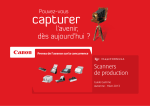Download Canon imageFormula P-215
Transcript
Personal mobile scanning with Wi-Fi option, perfect for scanning in the office, at home and on the move P-215 Personal Document Scanner (with optional WU10 Wi-Fi unit) you can imageFORMULA P-215 – your essential partner for high-performance scanning, anywhere The most productive USB-powered scanner in its class, the P-215 is true plug-and-scan for both Mac and Windows users. B&W SPEED COLOUR SPEED DAILY DUTY CYCLE AUTOMATIC DOCUMENT FEEDER 15ppm 10ppm 500 scans/day 20 sheets Fast, USB-powered scanning Space saving and lightweight Versatile media handling The sophisticated imageFORMULA P-215 offers the fastest USB-powered scanning in its class with duplex speeds of up to 30 images per minute, and can be achieved using just a single USB cable connection. Its 20-sheet Automatic Document Feeder enables fast batch scanning, ideal for executives who need to process signed contracts and close deals. The P-215 is extremely stylish with a sleek black and silver design. Its small footprint makes it easy to place on busy desktops, in drawers or use in the home. Weighing approximately 1kg it is the perfect accessory for mobile executives to fit into a briefcase or laptop bag. The P-215 can scan a variety of media ranging from traditional A4 to irregular sized documents and photos. It also features a front facing switch back card slot ideal for scanning plastic ID and embossed cards. Plug-and-scan convenience with CaptureOnTouch Lite High quality imaging Easily create new solutions High quality imaging is made possible through Canon’s proven image processing technology that allows for high resolution scanning up to 600dpi. Image clarity can be further enhanced by colour dropout, moire reduction and advanced text enhancement II – perfect to ensure superb scan quality and ideal for creating searchable PDFs. Software Development Kits for CaptureOnTouch and CaptureOnTouch Lite make it possible to build applications that integrate directly with the P-215 to create new workflow solutions. The P-215 is extremely simple to use – just connect with a USB cable and start scanning! CaptureOnTouch Lite software is built into the P-215 so there is no need to download additional drivers or software, it’s simply plug-and-scan. Scan direct to the cloud with CaptureOnTouch For the ultimate convenience of anytime, anywhere document access you can scan direct to various cloud services. These include Evernote, SharePoint and Google DocsTM. It’s a good way to maintain smooth and efficient workflows. Capture an idea, inspiration or experience and make it easy to share that information with anyone, anywhere around the world! Google Docs is a suite of products that lets you create different kinds of documents, work on them in real time with other people, and store them and other files online. Cloud Scanning Making it easier for people to work together, set up websites, share information and manage documents from start to finish! With Plug-in SDK. Use software toolkits available to create customised connectivity to your own or 3rd party cloud-based application. P-215 Scan direct to smart devices with Wi-Fi option Optional Wi-Fi unit WU10 Shared to cloud application workflows The Wi-Fi unit WU10 enables wireless scanning to mobile devices without the need to connect via cable to a network point. Businesses can also set-up wireless scanning to desktop PCs when the Canon Wireless Scanner Connection Utility is installed. The WU10 comes with a rechargeable lithium ion battery and when fully charged you can scan up to 400 images. Simply connect via USB to your Canon mobile scanning device and enjoy fast mobile scanning without compromising on performance. CaptureOnTouch Mobile App Scan directly to PC/ Mobile devices Scan direct to your iPhone®, iPad® and Android device with the free CaptureOnTouch Mobile App. It comes with advanced image processing tools such as automatic size detection, deskew and skip blank page – giving consistently superior image quality results. Download free CaptureOnTouch Mobile App from Google Play (Android user) and Apple App Store (iOS user). WU10 Software The P-215 includes ISIS & TWAIN drivers for Windows, and TWAIN drivers for the Mac. These allow easy interaction with your standard imaging application. It also has a full-suite of software applications to help users work more effectively. Fast and accurate scanning via an intuitive user-interface. It incorporates Full-auto mode for simplified scanning and supports scanning to a desktop/laptop PC in multiple file formats including PDF, PDF/A, TIFF, JPEG, BMP and PowerPoint (PPTX) – helping you to maintain a smooth and efficient workflow. This file management application is renowned for being intuitive and user-friendly, making it easy to store, organise and retrieve your digital documents. Simple but powerful filing software for mac users that enables you to store, organise and edit your digital documents. Offers unique portability and convenience on the move. The software is built into the P-215 allowing for fast and effortless connectivity without the need to install any drivers or application software. Windows Mac Scan business cards to convert and organise important information into a searchable database. Specifications for P-215 Personal Document Scanner Type Document Reading Sensor Optical Resolution Light Source Reading Side Interface Dimensions Weight Power Requirements Power Consumption Operating Environment Environmental Compliance Desktop Type Sheet Fed Scanner CMOS CIS 1 Line Sensor 600dpi RGB LED Front / Back / Duplex High Speed USB 2.0 (USB 3.0 bus power also supported) Tray Closed: 285 (W) x 95 (D) x 40 (H)mm Tray Opened: 285 (W) x 257 (D) x 202 (H)mm Approx. 1.0Kg USB 2.0 bus power: 0.5A (1.0A in combination with power supply USB cable) USB 3.0 bus power: 0.9A Optional AC Adaptor DC6V. 0.8A Scanning: 7.0W (2 x USB 3.0), 4.5W (1 x USB 3.0), Sleep Mode: 1.5W, Power Turned Off: 0.1W 10 - 32.5oC (50 - 90.5oF), Humidity: 25 - 80% RH RoHS and ENERGY STAR READING SPEED* P-215 (A4, Portrait) With USB 3.0 / AC Adaptor B&W/Greyscale Colour DOCUMENT SPECIFICATIONS Width Length Thickness Long Document Card Scanning Paper Separation Feeder Capacity OUTPUT Resolution Mode 200dpi / 300dpi 15ppm / 30ipm 200dpi 10ppm / 20ipm 300dpi 6ppm / 12ipm USB 2.0 12ppm / 14ipm 10ppm / 10ipm 6ppm / 6ipm 50.8 - 216mm 70 - 356mm 52 - 128g/m² (0.06 - 0.15mm) Up to 1,000mm 54 x 86 x 1.4mm (Embossed card scanning is supported) Separation Pad Method 20 sheets (64g/m²) SPECIAL FEATURES BUNDLED SOFTWARE For Windows OS For Mac OS Options Consumables Suggested Daily Duty Cycle utomatic Page Size Detection, Deskew, 3-Dimensional Colour A Correction, Colour Dropout (RGB), Auto Colour Detection, Shading Correction, Text Enhancement, MultiStream, Preset Gamma Curve, Scan Panel, Prescan, Image Rotation, Skip Blank Page, Select Scanning Document Side, Scan Area Setting, Text Orientation, Continuous Scanning, Edge Enhancement, Moire Reduction, Prevent Bleed Through / Remove Background, Contrast Arrangement, Colour Drift, Background Smoothing, Shadow Cropping, Auto Resolution Setting ISIS / TWAIN Driver (Windows XP Pro / XP Home / VISTA / 7 / 8) CaptureOnTouch¹ CaptureOnTouch Lite¹ Nuance PaperPort Presto! BizCard Reader Software plug-in to Evernote, Google docs, Sharepoint TWAIN Driver (Mac OS 10.5-10.8 / Supports OS X Lion) CaptureOnTouch CaptureOnTouch Lite Presto! PageManager Presto! BizCard Reader Software plug-in to Evernote, Google Docs, Sharepoint Silex C-6600GB Scan-and-Print Server (convert USB to network interface), AC Adaptor, Carry Case Separation Pad, Feed Roller 500 scans / day 1 Software Developer Kits are available through the Canon Business Solutions Developer Programme – www.canon.europe.com/bsdp * The scanning speed (via USB) depends on the specification of PC / Mac and the setting of functions Some images are simulated for clarity of reproduction. All data is based on Canon’s standard testing methods. This leaflet and the specifications of the product have been developed prior to the date of product launch. Final specifications are subject to change without notice. TM and ®; All company and / or product names are trademarks and / or registered trademarks of their respective manufacturers in their markets and / or countries. 150 x 150dpi, 200 x 200dpi, 300 x 300dpi, 400 x 400dpi, 600 x 600dpi Black & White, Error Diffusion, Advanced Text Enhancement II, 8-Bit Greyscale: (256-Level), 24-Bit Colour, Auto Colour Detection Specifications for Canon Wi-Fi Unit WU10 Type Dimensions: (W x D x H) Weight Interface Reading Side Power Supply Scans per Charge: (A4, 200dpi, Colour) Dimensions: (W x D x H) Power consumption Optional Wi-Fi and power supply unit 125 x 71 x 31.7mm Main unit 125g / Battery 44.5g USB host for scanner connection IEEE802.11b/g/n AC Adaptor or Lithium Ion battery 400 images (at Full Charge) 75 x 50.6 x 29.8mm Maximum power: 13.2W / Power off mode: 0.5W Wi-Fi Specifications Operation Mode Data Rate: (Theoretical Values) Frequency Wi-Fi Security Access point mode / Station mode IEEE802.11b: Max 11Mbps IEEE802.11g: 54 Mbps IEEE802.11n: 300Mbps 2.4GHz WPA-PSK (TKIP/AES) WPA2-PSK (TKIP/AES) WEP (64/128bit) WPS (Wi-Fi Protected set-up) Supported Canon Scanner Wireless Connection Utility Mobile apps available for Android and Apple iOS Bundled Software For Mac and Windows Mobile OS Support Canon Electronics Inc canon.com Canon Europe canon-europe.com English Edition 0172W156 © Canon Europa N.V., 2012 Canon (UK) Ltd Woodhatch, Reigate Surrey, RH2 8BF Tel: 01737 220000 Fax: 01737 220022 canon.co.uk/ desktopscanners Canon Ireland 3006 Lake Drive Citywest, Saggart Co.Dublin, Ireland Tel: 01 2052400 Fax: 01 2052525 canon.ie