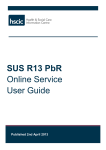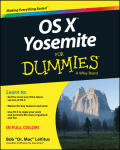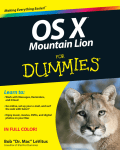Download Wiley MacBook Pro Portable Genius, 3rd Edition
Transcript
AL RI TE CO PY RI D GH TE About This Mac window, 303–304, 400 accepting chats, 242 file attachments, 339 requests to share screens, 247 shared files, 151 accessing shared calendars, 272 shared files, 111–114, 115–116, 117–118 Accounts list, 202, 203–205, 208 Accounts tab (iChat), 231, 232 activating. See also opening video mirroring, 42 Windows, 371 Activity Monitor application, 305–306, 385, 401–402 adapters airline, 325 Mini DisplayPort to DVI, 38 Mini Toslink, 279–280 power, 319, 325 Add an Account sheet, 256 Add Buddy sheet, 239, 240 Add Shortcut sheet, 141, 142 adding alert sounds, 286–287 application icons to Dock, 12 buddies to Buddy List, 239–240 buttons to toolbar, 9 contact information to Address Book, 180–186 external displays, 37–41 folders to Dock, 12 items to keychains, 358–359 items to Sidebar, 6, 7 network locations, 93–94 RSS feeds to Mail, 223 widgets to Dashboard, 20 Address Book adding contact information to, 180–186 browsing, 187–188 contacts in, as buddies, 240 description of, 179 file sharing, 108 format and sort preferences, 186–187 mailing labels, creating, 196 organizing with groups, 189–192 own card in, 185 printing from, 195–197 searching, 188–189, 192 sharing, 197 synchronizing contact information, 193–195 addresses of Windows PCs, finding, 118 Administrator accounts, 48, 49, 50–52 Advanced sheet, 336–337 AirDrop icon (Sidebar), 5 AirDrop, sharing files with, 102–104 airline adapter, 325 MA A 408 Index AirPort Extreme Base Station checking status of, 96–97 installing and configuring, 74–81 preventing Internet attacks, 334–336 sharing USB printers, 124 alerts in calendars, 255, 258, 270 for events, 261, 262 for reminders, 264 sound effects for, 283–287 aliases for e-mail addresses, 172–174, 202, 205 All My Files icon (Sidebar), 5 analog speaker systems, 279 antivirus applications, 339, 370 AppCleaner, 392 Apple. See also iPhones or iPads; iPhoto; iPods; iTunes; Mac OS X Hot News RSS feed, 223 ID accounts, 53, 228 Magic Mouse, configuring, 148 professional repairs by, 407 support pages, 404 widgets web page, 23, 24 Apple software, updating automatically, 330–331 manually, 328–330 through App Store, 332–333 Application icon (Sidebar), 6 application icons adding to Dock, 12 animation option, 15 on Dock, 9–10, 11 on Launchpad, 16 application installers, 304, 379 Application Switcher keyboard shortcuts, 11, 30 Launchpad, 16 MobileMe, 156 applications. See also application icons; iDisk; specific applications adding to desktops, 33 deleting preferences files, 390–392 forcing to quit, 382, 384, 386–387 hiding, 11 hung, 382–384 installers, 304, 379 MobileMe, 170–177 moving between, 11 opening, 16 quitting, 11 reading from hard drives, CDs, or DVDs, 324 reinstalling, 394–396 removing from Launchpad, 18 restoring files in, 348–349 sharing with, 127 showing all open windows, 29–30 Apps tab (Parental Controls), 55–56 Arrangement tab (Displays pane), 39 Attach File dialog, Send Windows-Friendly Attachments check box, 213 attempting to re-create problems, 385–386 audio capabilities controlling sound output, 280–282 external speakers, 279–280 output options, 278–279 overview of, 277 recording sound, 287–292 sound effects, 283–284 audio chats, 243–244 authentication, 49, 338 Authentication Status Lock icon, 49 author e-mail address, 405 Auto Save, 350, 384 automatic login as default, 48 disabling, 338, 353 enabling, 66–67 availability for events, 263 B backgrounds, applying to video chats, 246 backing up data, 340. See also Time Machine backlighting keyboards, 134, 138, 324 backup services, online, 352–353 backups, in toolkit, 378 bandwidth for screen sharing, 248 for video chats, 244, 245 409 MacBook Pro Portable Genius base stations checking status of, 96–97 installing and configuring, 74–81 preventing Internet attacks, 334–336 sharing USB printers, 124 batteries low-energy habits, 323–324 maximizing life of, 319–322, 325 monitoring status, 318–319 during travel, 324–325 Bluetooth devices configuring to use, 40, 146–147 keyboards, 148–149 mice, 148 pairing, 146 sharing files, 149–151 Bluetooth pane (System Preferences window), 147 Bonjour accessing shared files, 111 chatting, 235, 238 description of, 109 Boot Camp configuring, 365–367 description of, 364 running Windows, 369–370 VMware Fusion, 372, 373 brightness, adjusting, 36–37, 323 browsing contact information, 186–188 buddies in iChat, 238–240 Buddy List, 238 C cable, Ethernet, 86, 87 cable Internet service, 75, 80 CalDAV standards, 255 Calendar application (MobileMe), 175 Calendar Published dialog, 269 calendars adding events, 260–262 changing views, 267 configuring accounts for users, 63 creating, 258–260 display of, 265–267 410 Google, adding to iCal, 256–257 invitations and availability, 263 managing, 260 moving onto iPhones, iPods or iPads, 273–274 printing, 267–268 reminders, 263–265 setting up iCal, 254–258 sharing, 268–271 subscribing to, 272, 273 cameras and SD cards, 311–312 Caps Lock key, disabling, 134 capture toolbar, 25 Carbonite online backup service, 352 Card Only view, 188 Card pane, 189 card templates, configuring, 180–181 cards browsing, 186–188 configuring templates, 180–181 creating manually, 181–184 editing, 185–186 importing, 184 organizing with groups, 189–192 own, 185 searching, 188–189, 192 viewing multiple, 189 CDs application installers, 379 application update installers, 380 backing up to, 342, 345 OS for, 375 reading applications from, 324 cellular modems, 88–90, 97 changing user accounts, 64–65 Character Viewer, 144–146 chatting advantages of, 227 audio chats, 243–244 buddies, 238–240 configuring, 231–237 description of, 227, 231 with FaceTime, 228–231 restricting, 58–59 Index sharing desktops, 246–248 sharing documents, 249–250 status settings, 250 text chats, 241–243 tips for, 250 video chats, 244–246, 250 clicking links in e-mail, 218, 220. See also right-clicking Clip Trimmer, 285 closed networks, joining, 85 closing Launchpad, 16 widgets, 21 Windows, 369 commands, adding keyboard shortcuts for, 141–142 compressing files for e-mail, 211–212 for sharing, 162 configuring Apple Magic Mouse, 148 automatic starts and stops, 323 base stations, 75–81 Bluetooth services, 40, 146–147 Boot Camp, 365–367 card templates, 180–181 Dashboard, 20–22 default keyboard shortcuts, 140–141 displays, 35–37 Dock, 14–15 Dock icons, 11–13 e-mail accounts, 200–210 external displays, 38–40 FaceTime, 228–229 file sharing, 106–109 firewalls, 336–337 iCal, 254–258 iChat, 231–237 iDisk, 159–160 internal microphones, 288–289 iPods as external drives, 312–313 keyboards, 133–134 keychains, 356–358, 360 Launchpad, 17–18 Login windows, 67–68 Mission Control, 31–34 MobileMe accounts, 154–157 network locations, 93–94 Parental Controls, 54–55 pictures for desktops, 43–45 Sidebar, 6–7 stack icon behavior, 13–14 Time Machine, 342–344 trackpads, 130–132 USB headsets, 290 widgets, 22–23 Wi-Fi networks, 82–86 Windows sharing, 114–118 Connect to Server dialog, 113, 114, 117–118 Connection Doctor, 250 Contact sheet (Parental Controls), 59 contacts adding as buddies, 240 adding to Address Book, 180–185 browsing, 186–188 configuring accounts for users, 63 editing, 185–186 searching, 188–189 sharing, 187 synchronizing, 193–195 Contacts application (MobileMe), 174–175 content protecting, 327 restricting, 57–58 contextual menu for reminders, 265 converting MacBook Pro into desktop workstation, 38 copying files, 112, 122–123 between operating systems, 375 URLs to maps for addresses, 187 Create Quick Event tool, 261 currency formats, 137 customizing Dock, 12 Mail application (MobileMe), 171–172 411 MacBook Pro Portable Genius D daisy chaining, 296 Dashboard activating, 18–19 configuring, 20–22 widgets, 22–26 data, protecting with Auto Save, 350 with encryption, 353–355 general security settings, 338–339 from Internet attacks, 334–337 with keychains, 355–360 with online backup services, 352–353 overview of, 327 with Time Machine, 340–349 with Versioning, 350–352 data storage space external hard drives, 296–303 flash drives, 314 hard drives, 303–310 increasing, 295 iPods, 312–314 SD cards, 311–312 data transfer limits, 88 date formats, 137 deactivating Dashboard, 19 deleting application icons from Dock, 12 application preferences files, 390–392 applications from Launchpad, 18 buttons from toolbar, 8 calendars from iCal, 260 folders, 18 icons from folders, 18 items from Sidebar, 6, 7 network connections, 91 network locations, 93 stacks from Dock, 12 user accounts, 65–66 describing problems, 381, 384–386, 399–403 desktop Dashboard, 18–26 displays, 35–42 Dock, 9–15 412 Finder windows, 4–9 managing windows on, 27–30 Mission Control, 26–35 pictures on, 43–45 sharing during chats, 246–248 Desktop folder contents in Home folder, 4 desktop workstation, converting MacBook Pro into, 38 Devices icon (Sidebar), 5 Devices section (Sidebar), 5, 298 DHCP (Dynamic Host Configuration Protocol), 81, 113 digital cameras and SD cards, 311–312 digital speaker systems, 279–280 Digital Subscriber Line (DSL) service, 75, 80 dimming displays, 321 disabling. See also enabling automatic login, 338, 353 Caps Lock key, 134 e-mail aliases, 173 Root user account, 71 widgets, 22 disk space with MobileMe accounts, 154, 160 Disk Utility preparing external drives, 299–302 repairing external drives, 306–310 displays brightness of, 36–37, 323 calendars, 265–267 configuring, 35–37 dimming, 321 external, adding, 37–41 projectors, using, 41–42 Displays pane (System Preferences window) Arrangement tab, 39 brightness, 323 Gather Windows button, 40 resolution, 36, 122 Dock configuring, 14–15 Dashboard icon, 18 functions of, 9–10 icons on, 11–14 Launchpad icon, 16 Index Document icon (Sidebar), 6 document icons on Dock, 11 Document stack icon (Dock), 12 documents. See also files protecting, 349–352 sharing during chats, 249–250 synchronizing with iDisk, 169 downloading file attachments, 213 files from Public folders, 165 software updates automatically, 330 Downloads stack icon (Dock), 12, 13 DSL (Digital Subscriber Line) service, 75, 80 DVDs application installers, 379 application update installers, 380 backing up to, 342, 345 OS for, 375 reading applications from, 324 Dynamic Host Configuration Protocol (DHCP), 81, 113 E earbud headsets, 279 editing groups, 192 cards, 185–186 ejecting external hard drives, 302 iPods, 314 e-mail adding contact information to Address Book, 185 address of author, 405 aliases for, 172–174 configuring accounts, 63, 200–210 convenience of, 199 events, 263, 265 Exchange accounts, 207–210 file attachments, 211–214 IMAP accounts, 207 Junk Mail tool, 218–220 MobileMe accounts, 201–205 MobileMe Mail application, 170–174 organizing, 214–218 POP accounts, 205–207 reminders, 265 restricting, 58–59 rules for, 220–222 sharing links to files, 162–164 storing messages, 203 testing accounts, 210 emptying Trash, 306 enabling. See also disabling automatic login, 66–67 e-mail aliases, 173 Fast User Switching, 68 FileVault, 353–354 firewalls, 86, 98 Root user account, 70 Simple Finder for users, 55–56 encrypting backups, 343 data, 353–355 energy management automatic starts or stops, 323 Energy Saver pane, 319–323 habits for, 323–324 monitoring battery status, 318–319 overview of, 317 travel, 324–325 Energy Saver pane (System Preferences window), 318, 319–323 erasing external hard drives, 308–309 internal hard drives, 406–407 Ethernet cable, 86, 87 Ethernet connections, 86–87 Ethernet ports on base stations, 75, 76 sharing Internet connections, 125–126 events adding to calendars, 260–262 invitations and availability, 263 managing, 262–263 Everyone permission, 107 Exchange accounts, 201, 207–210 Exchange calendars, 255–256 413 MacBook Pro Portable Genius external displays, adding, 37–41 external hard drives adding, 296–297 backing up data to, 340–342 checking, 306–307 checking status of backups, 345 erasing, 308–309 installing, 297–298 installing Mac OS X on, 310, 378 preparing, 298–302 repairing, 306–307, 392–393 sharing, 303 starting up from, 309–310, 397–398 updating OS software on, 379 using, 302 external microphones, recording sound from, 291–292 F FaceTime chat application, 227, 228–231 failure of hard drives, 303 Fast User Switching, 68–69 Favorites section of FaceTime, 228 of Sidebar, 5, 7 File Sharing dialog, 116–117 files. See also documents; folders; sharing files attaching to e-mail, 211–214 backing up, 342 compressing, 162, 211–212 copying, 112, 122–123 moving between computers, 102–104 Public, 111 restoring, 346–349 Zip, 211 FileVault, 52, 353–355 Find My iPhone app, 177 Finder icon (Dock), 10 Finder menu bar, Time Machine menu on, 346 Finder Preferences window, 6 Finder windows AirDrop, 102, 103, 104 file sharing, 110 414 forcing to relaunch, 387–388 iDisk, 160–161 Preferences command, 4 restoring files, 346–348 Sidebar, 4–7 toolbar, 7–9 firewalls chatting, 235 configuring, 336–337 enabling, 86, 98 FireWire 800 drives, 296 flash drives, 314 Folder icon (Sidebar), 6 folder icons on Dock, 12 folders. See also documents; files; specific folders applications stored in, 16, 17 creating, 18 e-mail, 215 moving e-mail messages between, 215–216 Public, 111 sharing, 108, 110 Smart Mailbox, 218 unsharing, 109 forcing applications to quit, 382, 384, 386–387 Finder to relaunch, 387–388 format of external hard drives, 297 format options Address Book, 186–187 Language & Text pane, 137–138 formatting hard drives, 299–302 four-finger swipes, 132 function keys configuring, 134 keyboard shortcuts, 28, 29 using, 138, 139 G Gallery application (MobileMe), 175–176 Gather Windows button (Displays pane), 40 Genie Effect on Dock, 11, 15 gestures, configuring and using, 16, 130–132 Index global symbol and text substitution, 136–137 glowing icon option (Dock), 15 Grab application, 403–404 Group accounts, 48, 64 groups, organizing Address Book with, 189–192 Guest User accounts, 106, 111 GUID Partition Table format, 301 H hacking, protecting computers from, 334–337 hard drives. See also external hard drives Activity Monitor, 305–306 backing up to, 341 checking, 309–310 checking status of backups, 345 erasing, 406–407 maintaining, 303 managing free space, 303–304 repairing, 309–310, 393 hardware problems, 384 headphones, 278, 279 headsets earbud, 279 USB, recording sound with, 290 help. See also troubleshooting Activity Monitor, 401–402 capturing screenshots, 402–404 describing problems, 399–403 for Internet connection problems, 99 Mac Help system, 398–399 system profiles, 399–400 websites, 404 hiding all open windows, 28–29 applications, 11 desktop icons, 4 Dock, 15 Home folder, Desktop folder contents in, 4 hosting websites with MobileMe, 176 hot corners adding keyboard modifiers to, 32 Dashboard, 20 hung applications, 382–384 I iCal Accounts pane, 255–257 adding events, 260–262 Advanced tab, 257–258 configuring, 254–258 controlling displays, 265–267 creating calendars, 258–260 description of, 253 General tab, 254–255 invitations and availability, 263 managing calendars, 260 managing events, 262–263 moving calendars onto iPhones, iPods or iPads, 273–274 Print dialog, 267–268 reminders, 263–265 sharing calendars, 268–271 subscribing to public calendars, 273 subscribing to published calendars, 272 iChat Account Information subtab, 234 Accounts tab, 232–233 Alerts tab, 236–237 Audio/Video tab, 237 audio chats, 243–244 buddies, 238–240 configuring, 231–237 description of, 227, 231 General tab, 235–236 Messages tab, 236 Security subtab, 234 Server Settings subtab, 235 sharing desktops, 246–248 sharing documents, 249–250 status settings, 250 text chats, 241–243 tips for, 250 video chats, 244–246, 250 iCloud, 154 icons on Dock, 9–14 hiding, 4 415 MacBook Pro Portable Genius icons (continued) organizing, 17–18 on Sidebar, 5–6 iDisk configuring and managing, 158–160 description of, 157–158 sharing files, 162–167 synchronizing documents with, 169 working with, 160–162 images adding to address cards, 183 in Address Book, applying special effects to, 184 as backgrounds for video chats, 246 for desktops, 43–45 posting online, 175–176 for user accounts, 52–53 IMAP (Internet Message Access Protocol) accounts, 201, 207 iMovie creating sound in, 284–286 recording sound in, 289–290 importing vCards, 184 Info button, 23 in-focus menus, 142 initializing hard drives, 299–302 Input menu, 138, 144 Inspect window, 402 installing. See also reinstalling base stations, 74–75 cellular modems, 89 external hard drives, 297–298 Mac OS X on external hard drives, 310 software updates, 332 VMware Fusion, 372–373 widgets, 23–24 Windows, 367–369 instant messaging, 241–243 internal hard drives. See hard drives Internet attacks, preventing, 334–337 Internet connections backup, 97 cellular modems, 88–90 Ethernet, 86–87 416 iPhone or iPad tethering, 90–91 local networks, 74–82 managing, 91–95 sharing, 125–126 troubleshooting, 95–99 Wi-Fi networks, 82–86 Internet Message Access Protocol (IMAP) accounts, 201, 207 invitations to events, 263 iPhones or iPads MobileMe accounts, 177 moving calendars onto, 273–274 recording sound with, 292 synchronizing, 193–195 tethering, 90–91 iPhoto Gallery application, 176 libraries, sharing, 127 restoring files in, 348–349 iPods as external drives, 312–314 MobileMe accounts, 177 moving calendars onto, 273–274 recording sound with, 292 synchronizing, 193–195 iTunes battery power, 324 creating sounds in, 284 sharing libraries, 127 synchronizing contacts via, 193–194 iWeb application (MobileMe), 176 J joining wireless networks, 85–86 Junk Mail tool, 218–220 K Keyboard pane (System Preferences window), 133 keyboard shortcuts adding keyboard modifiers to, 32 Address Book, 182 Application Switcher, 11, 30 capturing screenshots, 402–403 Index changing calendar views, 267 configuring default, 140–141 creating, 141–142 Dashboard, 20 default, 139–140 Fn+F10, 29 Fn+F11, 28, 29 navigation, 143 switching between operating systems, 375 Keyboard Shortcuts tab (System Preferences window), 139–140, 142 Keyboard Viewer, 146 keyboards. See also keyboard shortcuts backlighting, 134, 138, 324 Bluetooth, 148–149 Character Viewer, 144–146 configuring, 133–134 language settings and input preferences, 134–138 navigating with, 142–143 keychains adding items to, 358–359 configuring, 360 description of, 355–356 password information, 380 using, 359–360 viewing and configuring, 356–358 L language settings, 134–137 Language & Text pane (System Preferences window), 134–138 Launchpad, 16–18 Library folders, unhiding, 392 links in e-mail, clicking, 218, 220 lists, viewing stack content as, 13, 14 local networks. See also sharing files base stations, 74–81 building, 82 chatting on, 235 sharing Internet connections, 125–126 sharing printers, 123–125 sharing screens, 119–123 location services, Privacy pane, 339 locations, using to manage network connections, 92–95 Locked files, 112 logging in to Root user accounts, 70 Login Items for user accounts, 62 Login Options pane, 66 Login window, 67–68 Logs button (Parental Controls), 61 M Mac App Store, updating software through, 332–333 Mac OS X. See also Mac OS X Lion Help system, 398–399 installing on external hard drives, 310 reinstalling, 405–406 Software Update tool, 328–330 Mac OS X Lion Auto Save, 350 Recovery HD volume, 378 Versioning, 350–352 magnifying Dock, 15 MagSafe Airline adapters, 325 Mail application configuring e-mail accounts, 200–210 creating rules, 220–222 Exchange accounts, 207–210 file attachments, 211–214 IMAP accounts, 207 Junk Mail tool, 218–220 MobileMe, 170–174 MobileMe accounts, 201–205 organizing e-mail, 214–218 POP accounts, 205–207 RSS feeds, 223–224 Mail, Contacts & Calendars pane (System Preferences window) Account list, 63 creating and managing calendars, 256 creating and managing chat accounts, 232 creating and managing e-mail accounts, 200 mailboxes for e-mail, 214–216 mailing labels, creating, 196 417 MacBook Pro Portable Genius Managed with Parental Controls accounts, 48, 54–55. See also Parental Controls managing calendars, 260 desktops, 34–35 e-mail, 214–222 events, 262–263 free space on hard drives, 303–304 iDisk, 159–160 junk mail, 218–220 network connections, 84, 91–95 Parental Controls from computer on network, 55 reminders, 264–265 manual groups, creating, 190–191 maximizing battery life, 319–322, 325 menus, in focus, 142 mice, Bluetooth, 148 microphones, recording with external, 291–292 internal, 288–290 Microsoft Office applications, updating, 334 MiFi devices, 88–90 Mini DisplayPort interface, 296 Mini DisplayPort to DVI adapters, 38 Mini Toslink adapters, 279–280 Mission Control configuring, 31–34 creating desktops, 30–31, 32–34 hiding all open windows, 28–29 managing desktops, 34–35 managing windows on desktop, 27–30 opening, 26–27, 34 showing all windows, 30 showing application windows, 29–30 Mission Control pane (System Preferences window), 31 MobileMe accounts Address Book, 185 Calendar application, 175 calendars, 256 configuring, 154–157 Contacts application, 174–175 e-mail, 200, 201–205 Find My iPhone application, 177 418 Gallery application, 175–176 hosting websites, 176 iDisk, 157–167 with iPhones, iPods, or iPads, 177 Mail application, 170–174 online backup service, 353 publishing calendars, 268–270 sharing Address Book, 197 sharing calendars, 270–271 sharing member names and passwords for, 166 sharing screens, 123 synchronizing data on multiple devices, 167–169, 193, 194–195 MobileMe pane (System Preferences window) configuring accounts, 154, 155 configuring and managing iDisk, 159–160 synchronizing data, 168, 169 modems cellular, 88–90, 97 checking status of, 96–97 Modifier Keys sheet, 134 monitoring battery status, 318–319 movies, posting online, 175–176 moving calendars to iPhones, iPods or iPads, 273–274 Dock, 15 e-mail messages between folders, 215–216 files between computers, 102–104 icons on Launchpad, 18 three-finger drags for, 131 through sets of windows, 30 widgets, 20 Mozy online backup service, 352 multiple devices, synchronizing data on, 167–169 multitouch technology, 130 musical instruments, recording sound from, 291–292 N naming MacBook Pro, 106 NAT (Network Address Translation), 80, 335–336 navigating with keyboards, 142–143 Index network connections backup, 97 cellular modems, 88–90 Ethernet, 86–87 iPhone or iPad tethering, 90–91 local networks, 74–82 managing, 91–95 sharing, 125–126 troubleshooting, 95–99 Wi-Fi networks, 82–86 Network pane (System Preferences window) configuring connections, 91–92 Ethernet connections, 87 Location pop-up menu, 93 solving connection problems, 98–99 Wi-Fi networks, 82, 83 New Mailbox sheet, 215 New Rule sheet, 221 New Smart Group sheet, 191 number formats, 137 O OEM (Original Equipment Manufacturers) version of Windows, 365 online backup services, 352–353 open networks, joining, 85 opening Application Switcher, 30 applications, 16 Dashboard, 19, 20 file attachments, 213–214 iDisk, 160 Mission Control, 26–27, 34 operating system (OS). See also Mac OS X; Windows operating system multiuser, 47 switching between, 375 Options sheet, 114 organizing e-mail, 214–218 Original Equipment Manufacturers (OEM) version of Windows, 365 OS. See operating system Outlook Web Access (OWA) servers, 209 Overwrite button, 112 P pairing, 146 Parental Controls configuring, 54–55 content, 57–58 description of, 54 e-mail and chats, 58–59 Logs button, 61 system resources, 55–56 time limits, 60–61 user accounts, 48 partitioning hard drives with Disk Utility, 298–302 for Windows installation, 365, 366–367, 368 Password Assistant, 51–52 passwords allowing users to reset, 53 for base stations, 77 iDisk, 159 for keychains, 356, 360 recording and storing, 380 remembering, 355 for Root user accounts, 70, 71 People tab (Parental Controls), 58 performance of external hard drives, 297 permissions Everyone, 107 file sharing, 108, 110 repairing, 393–394 screen sharing, 123 Photo Browser button, 213 pictures adding to address cards, 183 in Address Book, applying special effects to, 184 as backgrounds for video chats, 246 for desktops, 43–45 posting online, 175–176 for user accounts, 52–53 placing FaceTime calls, 229–230 POP (Post Office Protocol) accounts, 200–201, 205–207 power, conserving, 319–324 power adapters, 319, 325 419 MacBook Pro Portable Genius Preferences window (iCal) Accounts pane, 255–257 Advanced tab, 257–258 General tab, 254–255 Preferences window (iChat) Account Information subtab, 234 Accounts tab, 232–233 Alerts tab, 236–237 Audio/Video tab, 237 General tab, 235–236 Messages tab, 236 Security subtab, 234 Server Settings subtab, 235 Preferences window (MobileMe Mail app), 171 preventing Internet attacks, 334–337 previewing file attachments, 212 printers, sharing, 123–125 printing from Address Book, 195–197 calendars, 267–268 problems. See also help; troubleshooting describing, 381, 384–386, 399–403 with hardware, 384 with software, 382–384 toolkit for dealing with, 378–381 user errors, 382 projectors, using, 41–42 protecting. See also protecting data content of MacBook Pro, 327 documents, 349–352 against Internet attacks, 334–337 against viruses, 339 Windows, 370 protecting data with encryption, 353–355 with general security settings, 338–339 with keychains, 355–360 with online backup services, 352–353 with Time Machine, 340–349 Public files and folders, 111 Public folder (iDisk) configuring, 158 passwords for, 159 sharing files, 162–166 420 Publish sheet, 269 publishing calendars via MobileMe, 268–270 Q Quick Look window, 213, 214 Quit command, 123 quitting applications, 11 R Read Only permission, 108, 112 Read & Write permission, 108, 112 reading RSS feeds, 223–224 receiving FaceTime calls, 230 recording chat sessions, 250 recording sound from external microphones and musical instruments, 291–292 in iMovie, 289–290 with internal microphone, 288–290 with iPhones, iPods or iPads, 292 with USB headsets, 290 with video cameras, 290–291 Recovery HD volume, 378, 396–397 reinstalling. See also installing applications, 394–396 Mac OS X, 405–406 remapping function keys, 139 reminders, creating and completing, 263–265 remote computers, managing Parental Controls from, 55 removing application icons from Dock, 12 application preferences files, 390–392 applications from Launchpad, 18 buttons from toolbar, 8 calendars from iCal, 260 folders, 18 icons from folders, 18 items from Sidebar, 6, 7 network connections, 91 network locations, 93 stacks from Dock, 12 user accounts, 65–66 Index repairing external hard drives, 306–307, 392–393 hardware, 407 internal hard drives, 309–310 keychains, 360 permissions, 393–394 requesting screen sharing, 121 resolution for displays, 36–37, 122 Restart dialog, 388 restarting MacBook Pro, 99, 388–389 restoring files in applications, 348–349 in Finder, 346–348 right-clicking gestures for, 130–131 in Windows, 370 Root accounts, 49, 69–71 RSS feeds, 223–224 rules for e-mail, 220–222 running MacBook Pro with lid closed, 40 Windows with Boot Camp, 369–370 Windows on Macs, 364 Windows virtually, 371–375 Windows with VMware Fusion, 373–375 S Save exported file as dialog, 286 Scale Effect on Dock, 11, 15 screen capture application, 334 Screen Sharing window, 121–122 screens, sharing, 119–123, 246–248 screenshots, capturing, 402–404 scrolling with finger direction gestures, 131–132 SD (Secure Digital) cards, 311–312 Search icon (Sidebar), 6 searching calendars, 266 cards, 188–189, 192 secondary clicks, gestures for, 130–131 Secure Erase Options sheet, 308 secure notes, 356, 358–359 security automatic login, 67 Ethernet connections, 86 general security settings, 338–339 Root user accounts, 69, 71 without logging out, 69 Security & Privacy pane (System Preferences window) FileVault tab, 353–354 Firewall tab, 86, 98, 336–337 General tab, 338–339 selection box, 25 Self-Monitoring, Analysis, and Reporting Technology (S.M.A.R.T.), 307 sending compressed files through e-mail, 211–212 e-mail using aliases, 174 files to paired computers, 151 Share Screen Permission dialog, 121 Share sheet, 270, 271 Shared folder or drive icon (Sidebar), 6 Shared section (Sidebar), 5 sharing. See also sharing files Address Book, 197 with applications, 127 calendars, 268–271 contacts, 187 desktops during chats, 246–248 documents during chats, 249–250 external hard drives, 303 Internet connections, 125–126 printers, 123–125 screens, 119–123, 246–248 sharing files accessing shared files, 111–114 with AirDrop, 102–104 with Bluetooth, 149–151 with iDisk, 162–167 with other computers, 104–110 with Windows PCs, 114–118 Sharing Only accounts creating, 64, 108 description of, 48 file sharing, 105–106 421 MacBook Pro Portable Genius Sharing pane (System Preferences window) configuring file sharing, 106–109 File Sharing status, 116 Internet sharing, 126 Screen Sharing status, 120 shortcut keys adding keyboard modifiers to, 32 Address Book, 182 Application Switcher, 11, 30 capturing screenshots, 402–403 changing calendar views, 267 configuring default, 140–141 creating, 141–142 Dashboard, 20 default, 139–140 Fn+F10, 29 Fn+F11, 28, 29 navigation, 143 switching between operating systems, 375 shutting down hard or soft, 389 Windows, 375 Sidebar accessing shared files, 111–112 description of, 4–7 Devices section, 298 Simple Finder, enabling, 55–56 size of external hard drives, 296 of file attachments, 211 sizing Dock, 15 sleep, putting system to, 320–321, 324 Sleep mode, 319 S.M.A.R.T. (Self-Monitoring, Analysis, and Reporting Technology), 307 Smart Groups, creating, 191–192 Smart Mailboxes, 216–218 Snapz Pro X, 334, 403 software, updating Apple software, 328–331 application update installers, 380 on external hard drives, 379 manually, 335 Microsoft Office, 334 Snapz Pro X, 334 422 through Mac App Store, 332–333 viewing installed updates, 331–332 software problems, 382–384 Software Update pane (System Preferences window), 330–331 sound, recording from external microphones and musical instruments, 291–292 in iMovie, 289–290 with internal microphone, 288–290 with iPhones, iPods or iPads, 292 with USB headsets, 290 with video cameras, 290–291 sound effects, 283–284 sound output alert sounds, 283–287 controlling, 280–282 options for, 278–279 Sound pane (System Preferences window) Input tab, 288 Output tab, 280–281 Sound Effects tab, 283, 287 type of device connected, 278 spam, 218, 220 speakers built-in, 278 external, 278, 279–280 special characters, finding and using, 144–146 Spell Checker, 136 stacks, 12, 13–14 Standard user accounts, 48, 50–52, 54–55 starting up from alternate drives, 309–310, 397–398 from Recovery HD volume, 396–397 Startup Disk pane (System Preferences window), 369–370, 398 status of buddies, 238–239 storage space external hard drives, 296–303 flash drives, 314 hard drives, 303–310 increasing, 295 iPods, 312–314 SD cards, 311–312 storing e-mail messages, 203 Index subscribing to public calendars, 273 to published calendars, 272 to RSS feeds, 223 switching. See also Application Switcher operating systems, 375 user accounts, 68–69 synced mode for iDisk, 158, 161–162 synchronizing calendars, 274 contact information, 193–195 data on multiple devices, 167–169 keychains, 360 System Preferences application Authentication Status Lock icon, 49 Bluetooth pane, 147 Displays pane, 36, 39, 40, 122, 323 Energy Saver pane, 318, 319–323 Keyboard pane, 133 Keyboard Shortcuts tab, 139–140, 142 Language & Text pane, 134–138 Mail, Contacts & Calendars pane, 63, 200, 232, 256 Mission Control pane, 31 MobileMe pane, 154, 155, 159–160, 168, 169 Network pane, 82, 83, 87, 91–92, 93, 98–99 Security & Privacy pane, 86, 98, 336, 337, 338–339, 353–354 Sharing pane, 106, 107, 109, 116, 120, 126 Software Update pane, 330–331 Sound pane, 278, 280–281, 283, 287, 288 Startup Disk pane, 369–370, 398 Time Machine pane, 344 Trackpad pane, 130, 131, 132 Users & Groups pane, 50, 54, 62, 64–65 system profiles, 381, 399–400 system resources, restricting, 55–56 T Tab key for moving through windows, 30 testing backups, 346 e-mail accounts, 210 e-mail rules, 222 tethering, Internet connections via, 90–91 text chats, 241–243 three-finger drags, 131 three-finger pinches, 16 Thunderbolt drives, 296 Time Capsule backing up to, 341 checking status of, 96–97 installing and configuring, 74–81 preventing Internet attacks, 334–336 sharing USB printers, 124 time formats, 137 Time Limits tab (Parental Controls), 60–61 Time Machine backup system using, 378, 379 checking status of, 345 configuring, 342–344 description of, 295 limitations of, 352 preparing backup drives, 341–342 restoring files, 346–349 testing backups, 346 Time Machine pane (System Preferences window), 344 time zones for calendars, 258, 266 toolbar (Finders window), 7–9 Toolbar Customization sheet, 8–9 toolkits, building, 378–381 Trackpad pane (System Preferences window), 130, 131, 132 trackpads, configuring, 130–132 Trash, emptying, 306 Trash icon (Dock), 10, 11 travel, power during, 324–325 troubleshooting. See also help describing problems, 381, 384–386 erasing hard drives, 406–407 external hard drives, 392–393 forcing applications to quit, 382, 384, 386–387 forcing Finder to relaunch, 387–388 hardware problems, 384 internal hard drives, 393 Internet connections, 95–99 423 MacBook Pro Portable Genius troubleshooting (continued) permissions, 393–394 reinstalling applications, 394–396 reinstalling Mac OS X, 405–406 restarting or restoring, 388–389 Root user account for, 69 shutting down hard or soft, 389 software problems, 382–384 starting from alternate drives, 309–310, 397–398 starting from Recovery HD volume, 396–397 toolkits for, 378–381 user accounts for, 379, 380, 390–392 user errors, 382 video chats, 250 U unexpected behavior of software, 383 unhiding Library folder, 392 Unity mode, 375 unlocking keychains, 356 unsharing folders, 109 unsynced mode for iDisk, 158, 161 updating software Apple software, 328–331 application update installers, 380 on external hard drives, 379 manually, 335 Microsoft Office, 334 Snapz Pro X, 334 through Mac App Store, 332–333 viewing installed updates, 331–332 uploading files to Public folders, 165 URLs accessing shared files using, 113–114 copying to maps for addresses, 187 USB flash drives, 314 USB headsets, recording sound with, 290 USB printers, sharing from base stations, 124 USB 2 drives, 296 user accounts Administrator or Standard, creating, 48, 49, 50–52 Apple ID accounts, 53 424 associating images with, 52–53 automatic login, 66–67 changing, 64–65 deleting, 65–66 description of, 47 Dock settings, 14 e-mail, contacts, and calendar accounts, 63 Fast User Switching, 68–69 Group, 48, 64 Guest User, 106, 111 Login Items for, 62 Login window, 67–68 Parental Controls, 54–61 passwords for, 51–52 Root, 49, 69–71 sharing files, 105–106 Sharing Only, 48, 64, 105–106, 108 for troubleshooting, 379, 380, 390–392 types of, 48–49 Windows sharing, 115 user errors, 382 usernames, remembering, 355 Users & Groups pane (System Preferences window) changing accounts, 64–65 creating and managing accounts, 50, 54 Login Items tab, 62 Utilities folder Activity Monitor, 305–306, 385, 401–402 AirPort Utility, 76–81, 124 Boot Camp Assistant, 365–367 Disk Utility, 299–302, 306–310 Grab, 403–404 Keychain Access, 356–357 V vCards browsing, 186–188 configuring templates, 180–181 creating manually, 181–184 editing, 185–186 importing, 184 organizing with groups, 189–192 own, 185 Index searching, 188–189, 192 viewing multiple, 189 Versioning, 350–352 video cameras, recording sound with, 290–291 video chats, 244–246, 250 video mirroring, 38, 42 viewing installed updates, 331–332 keychains, 356–358 multiple vCards, 189 saved versions of documents, 350–351 secure notes, 359 Windows operating system, 375 virtualization, 364, 371–375 viruses, 339, 370 VMware Fusion description of, 364, 371 installing, 372–373 running Windows, 373–375 volume levels, 280–282 W WDS (Wireless Distribution System), 79 web browsers Exchange accounts, 209 Public folders, 164–167 web capture selection tool, 24–26 Web tab (Parental Controls), 57 websites help, 404 hosting with MobileMe, 176 limiting user access to, 57–58 MobileMe, 154–157 WEP (Wired Equivalent Privacy), 79, 80 widgets configuring, 22–23 creating, 24–26 customizing Dashboard, 20–22 description of, 18, 19 installing, 23–24 Widgets Manager, 21–22, 23 Wi-Fi networks, connecting to, 82–86 Wi-Fi Options sheet, 125 Wi-Fi Protected Access (WPA), 79, 80 windows. See also specific windows capturing, 403 on desktops, 3 hiding all open, 28–29 managing, 27–30 minimized, on Dock, 11, 14 placing on external displays, 40 Windows operating system activating, 371 file attachments for, 212–213 installing, 367–369 Master Boot Record format, 301 obtaining and installing, 365 running on Macs, 364 running virtually, 371–375 running with Boot Camp, 369–370 sharing files with, 114–118 shutting down, 375 updating Microsoft Office applications, 334 Wired Equivalent Privacy (WEP), 79, 80 Wireless Distribution System (WDS), 79 wireless network base stations, configuring, 78–81 wireless networks, joining, 85–86 WireTap Pro, 284 workgroups, 115 WPA (Wi-Fi Protected Access), 79, 80 Write Only (Drop Box) permission, 108, 112 Z Zip files, 211 425