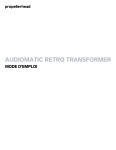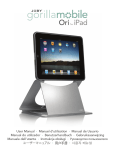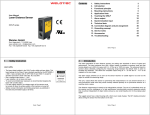Download Wiley Capturing Better Photos and Video with your iPhone
Transcript
Index Index RI TE MA B CO PY RI GH TE D accessories Factron Quattro Case, 176 Gary Fong tripod adapter, 173 Griffin Clarifi case, 34, 172 Joby Gorillamobile, 174 Kikkerland Jelly Lenses, 17, 34, 175 Owle Bubo, 170–171 telephoto lens, 40 tripods, 26, 50 Adjust tab (iPhoto) about, 146–147 details adjustments using, 152–153 Levels tool, 148–149 tonality adjustments using, 150–151 adjustment layers (Photoshop Elements) Hue and Saturation adjustments, 130–131 Levels adjustment, 126–129 nondestructive editing using, 125 for retouching, 132 Adobe. See also Photoshop Elements Photoshop, 9, 31 Photoshop Express app, 60–61, 119 Antique effect, 144 anti-shake feature, apps with, 74, 75 aperture of iPhone camera, 10 apps Camera Bag, 2, 35, 86–87 Camera Plus, 74 Camera Plus Pro, 74 ClassicTOY, 80–81 Cross Process, 98–99 Darkroom, 26, 94–95 Dash of Color, 68–69 Diptic, 66–67 Facebook, 164–165 FilterFX for Free, 70–71 Flickr, 166–167 Golden Hour, 56 Gorillacam, 75 Helga, 2 Hipstamatic, 78–79 iMovie, 117 Impression, 88 Infinicam, 92–93 Iron Camera, 76–77 LoFi, 64–65 moreLomo, 53, 82–83 moreMono (Red Edition), 84–85 MovieFX for Free, 72–73 PanoLab, 100–101 Photo Tidy, 9 Photos, 161–163, 168 Photoshop Express, 60–61, 119 Plastic Bullet, 3, 33, 62–63 Pro HDR, 55 Retro Camera, 96–97 RetroCamera, 89 ShakeItPhoto, 90–91 Sloppy Borders, 32 architecture, shooting, 31 AL A background noise in video, 113 background of images, 23, 109 backlit subjects blocking the light source, 52 flare with, 52, 53 flash for, 4 in photos, avoiding, 45 in video, avoiding, 115 Backside Illumination (BSI), 6, 7 B&W effect, 144 beauty in everyday objects, 21 black-and-white images B&W effect for, 144 Camera Plus app for, 74 Dash of Color app for, 68 Photoshop Elements for, 130 Plastic Bullet app for, 62 blur from camera movement, avoiding, 26, 34, 50–51, 94–95, 105 Edge Blur effect, 144 Gaussian blur effect, 134 Kikkerland Jelly Lenses for soft focus, 175 lens, Plastic Bullet app for, 62 from low light, 50 177 Capturing Better Photos & Video with your iPhone Boost effect, 144 borders or frames Infinicam app for, 92–93 iPhoto effects for, 144 Photoshop Express for, 60–61 Plastic Bullet app for, 62 RetroCamera app for, 89 Sloppy Borders app for, 32 buildings, shooting, 31 burst shooting, app for, 75 C Camera Bag app, 2, 35, 86–87 camera movement apps with anti-shake feature, 74, 75 Darkroom app for avoiding, 26, 94–95 holding the camera steady, 26, 50, 105 with macro shots, 34 tripod for reducing, 26, 50, 105 Camera Plus app, 74 Camera Plus Pro app, 74 cameras. See also iPhone camera; toy camera iPhone compared to DSLR or compact, 1, 15 point-and-shoot, 3 candid shots, 32 cases Factron Quattro Case, 176 Griffin Clarify, 34, 172 Owle Bubo, 170–171 children, shooting videos of, 110 ClassicTOY app, 80–81 close-up and macro photography examples, 17, 28, 34 for filling the frame, 28 guidelines for, 34 holding the camera steady, 34 lenses for, 17, 34, 170, 172, 175, 176 minimum focus distance, 17 video, framing heads for, 108 cluttered photos, avoiding, 22, 29 collages, apps for, 64, 66–67 color temperature. See white balance color wheel, 24 colors. See also saturation bright and bold, for great images, 24 complementary, 24 178 correcting in Photoshop Elements, 129 Cross Process app filters for, 98–99 Dash of Color app for, 68–69 Effects tab adjustments in iPhoto, 142–143 at golden hour, 56 hue adjustment in Photoshop Elements, 130–131 shifts with cross processing, 64, 65 at sunrise and sunset, 38 white balance, 16, 120, 129, 154–155 compact cameras, 1, 3, 15 complementary colors, 24 composite images, apps for, 64, 66–67 composition. See also cropping filling the frame, 28 framing heads in video, 108 gridlines for, 74, 75 keeping simple, 22 as key for iPhone photography, 3 lines in, 25 patterns in, 25 portrait versus landscape orientation, 27 Rule of Thirds for, 29, 36, 104 sense of place in, 23 textures in, 25 vanishing point for, 30 of video, 104 computer, downloading to, 158–160 continuous shooting, app for, 75 contrast adjusting with iPhoto, 142, 144, 148, 150 adjusting with Photoshop Express, 60–61 high, handling, 54–55 Contrast effect, 142 Cooler effect, 142 copyrighting photos, app for, 88 countdown timer, 74 crooked images, straightening, 124, 138 cropping Camera Plus app for, 74 digital zoom versus, 14 Infinicam app for, 93 iPhoto for, 138 Photoshop Elements for, 123 Photoshop Express for, 60–61 Cross Process app, 98–99 Index cross processing apps simulating, 62, 64–65, 98–99 defined, 64, 98 D Darken effect, 142 Darkroom app, 26, 94–95 Dash of Color app, 68–69 depth front lighting diminishing, 58 side lighting emphasizing, 48 vanishing point emphasizing, 30 depth of field background issues for deep field, 23 defined, 10 examples illustrating, 10, 11 focus distance for controlling, 10, 11 shallow, simulating, 134 diffused (soft) light, 42, 43 diffusing sunlight, 47 digital noise, 8–9, 152 digital zoom, 4, 14, 105 Diptic app, 66–67 direction of light, 41 downloading to your computer, 158–160 DSLR cameras, 1, 15 dynamic images capturing action for, 32 complementary colors for, 24 patterns for, 25 Rule of Thirds for, 29 side lighting for, 48 vanishing point for, 30 dynamic range, 15 E Edge Blur effect, 144 editing photos. See iPhoto; Photoshop Elements; post-processing editing video iMovie app for, 117 trimming in the iPhone, 116 effects and filters. See also apps; saturation cross processing, 62, 64 Effects tab (iPhoto), 140–145 FudgeCam effect, 96 Helga effect, 2, 86 Little Orange Box effect, 96, 97 Lomo effect, 86 for movie look, 72–73 Photoshop Express for, 60 Polaroid effect, 86, 87 Sepia effect, 70 Vintage filter, 71 Effects tab (iPhoto) about, 140–141 Antique effect, 144 B&W effect, 144 Boost effect, 144 Contrast effect, 142 Cooler effect, 142 Darken effect, 142 Edge Blur effect, 144 Fade effect, 144 Lighten effect, 142 Matte effect, 144 reverting to original, 144 Saturate effect, 142 Sepia effect, 144 Vignette effect, 144 Warmer effect, 142 Elements. See Photoshop Elements e-mailing photos, 93, 162–163 Enhance button (iPhoto), 138 everyday subjects, 21 exposure adjustment iPhoto for, 150 Photoshop Express for, 60–61 F Facebook app, 164–165 Facebook, uploading photos or videos to, 60, 79, 164–165 faces in video, framing, 108 Factron Quattro Case, 176 Fade effect, 144 filling the frame, 28 film simulations. See also toy camera cross processing, 62, 64–65, 98–99 with Hipstamatic app, 78 Polaroid, 86, 87, 90–91 Retro Camera app for, 96 179 Capturing Better Photos & Video with your iPhone with RetroCamera app, 89 FilterFX for Free app, 70–71 filters. See effects and filters fisheye lens, 176 Fix Red-Eye feature (iPhoto), 138 flare from back lighting, 52, 53 Plastic Bullet app for, 63 flash, 4, 5 Flickr app, 166–167 Flickr, uploading photos or videos to, 63, 79, 166–167 focus close-focus capabilities, 34 depth of field’s relationship to, 10 minimum focus distance, 17 selective, for video, 107 selective, with iPhone 4 and 3Gs, 3, 4 frames. See borders or frames front lighting, 58, 114 FudgeCam effect, 96 Full Edit Mode (Photoshop Elements), 122 Full Screen mode (iPhoto), 136–137 G Gary Fong tripod adapter, 173 Gaussian blur effect, 134 golden hour, 56–57. See also sunrise and sunset photos Golden Hour app, 56 Gorillacam app, 75 Gorillamobile (Joby), 174 Gradient tool (Photoshop Elements), 134 gridlines for composition, 74, 75 Griffin Clarifi case, 34, 172 guidelines for shooting backgrounds, 23 breaking the rules, 19 buildings and architecture, 31 candid shots, 32 close-up and macro photography, 34 color, 24 filling the frame, 28 holding the camera steady, 26, 50, 105 keep it simple, 22 landscapes, 36 180 lines, patterns, and textures, 25 pets, 34 portrait versus landscape orientation, 27 Rule of Thirds, 29, 36, 104 sunrise and sunset photos, 38–39 travel photography, 37 ultra-normal subjects, 21 unusual subjects, 20 vanishing point use, 30 weather, 33 wildlife, 40 H hard light, 44–45 heads in video, framing, 108 Helga effect, 2, 86 high contrast, 54–55 highlights adjusting with iPhoto, 142, 152 adjusting with Photoshop Elements, 120, 128 blown-out, 15, 54 dynamic range issues for, 15 warm, Antique effect for, 144 Hipstamatic app, 78–79 histogram iPhoto, 148 Photoshop Elements, 128 Holga toy camera, 2 horizon, straightening, 124, 138 Hue and Saturation adjustments (Photoshop Elements), 130–131 I Image Capture (OS X), 159 image-editing tools. See iPhoto; Photoshop Elements; post-processing iMovie app, 117 Impression app, 88 indoor lighting, 42, 43. See also low light Infinicam app, 92–93 iOS 4. See also iPhone 3G; iPhone 3Gs; iPhone 4 digital zoom with, 4, 14 HDR feature with 4.1, 55 selective focus with, 3, 4 iPhone 3G Index digital zoom with, 4, 14 HDR feature with, 55 low-light performance of, 6, 8 maximum print size with, 18 megapixels with, 6, 18 minimum focus distance of, 17 resolution of, 6, 18 sensor of, 18 shutter lag on, 12 iPhone 3Gs close-focus capability of, 34 digital zoom with, 4, 14 focus point selection with, 3, 4 HDR feature with, 55 low-light performance of, 6, 8 maximum print size with, 18 megapixels with, 6, 18 minimum focus distance of, 17 resolution of, 6, 18 sensor of, 18 shutter lag improved on, 12 iPhone 4 BSI technology with, 6 close-focus capability of, 34 digital zoom with, 4, 14 focus point selection with, 3, 4 HDR feature with, 55 LED flash with, 4 low-light performance of, 6 maximum print size with, 18 megapixels with, 6, 18 minimum focus distance of, 17 resolution of, 6, 18 sensor of, 6, 18 shutter lag improved on, 12 iPhone camera aperture of, 10 close-focus capabilities, 34 depth of field with, 10–11 digital zoom with, 6, 14 dynamic range of, 15 holding steady, 26, 50, 105 iOS 4 upgrades to, 4, 14 limitations of, 2, 3 low-light performance of, 6–9 maximum print sizes with, 18 minimum focus distances of, 17 as point-and-shoot camera, 3 popularity of, 1 quality of, 1 resolution of, 6 sensor of, 6 shutter lag with, 12–13 as “toy camera,” 2 white balance adjustment by, 16 iPhone original low-light performance of, 6, 8 maximum print size with, 18 megapixels with, 6, 18 minimum focus distance of, 17 resolution of, 6, 18 sensor of, 18 shutter lag on, 12 iPhoto. See also post-processing Adjust tab, 146–155 all digital photos editable with, 135 color adjustments using, 142–143 described, 135 digital zoom versus cropping in, 14 digital zoom versus cropping with, 14 Edit button, 136 Effects tab, 140–145 Full Screen mode, 136–137 histogram, 148 Levels tool, 148–149 menu palette, 136 noise reduction using, 9 photo effects, 144–145 Quick Fixes tab, 138–139 tonality adjustments using, 142–143, 150–151 white balance adjustment using, 154–155 Iron Camera app, 75–76 J Joby Gorillamobile, 174 K kaleidoscope lens, 175 kids, shooting videos of, 110 Kikkerland Jelly Lenses, 17, 34, 175 181 Capturing Better Photos & Video with your iPhone L landscape orientation, 27, 138 landscapes guidelines for shooting, 36 portrait orientation for, 27 LED flash, 4, 5 lenses aperture of iPhone camera, 10 with Factron Quattro Case, 176 with Griffin Clarifi case, 34, 172 Hipstamatic app simulating, 78 Kikkerland Jelly Lenses, 17, 34, 175 for macro shots, 17, 34, 170, 172, 175, 176 with Owle Bubo, 170 quality of iPhone camera, 2 telephoto, 40 wide-angle, 170, 175, 176 Levels adjustment (Photoshop Elements) adjustment layer for, 126 color correction using, 129 histogram in dialog box, 128 overview, 126–127 Levels tool (iPhoto), 148–149 light and lighting. See also low light backlit subjects, 4, 45, 52–53, 115 capturing the weather, 33 direction of, 41 dynamic range of, 15 flash, 4, 5 front, 58, 114 fundamental importance of, 41 golden hour, 56–57 hard, 44–45 high contrast, 54–55 indoor, 42, 43 for landscapes, 36 outdoor, 46–47 Owle Bubo for attaching accessories, 170 quality of, 41 side, 48–49 soft or diffused, 42 sunrise and sunset photos, 38–39 for video, 114 white balance of, 16 light leak simulation, app for, 62 182 Lighten effect, 142 lines for composition, 25 Little Orange Box effect, 96, 97 location giving photos a sense of, 23 for “wildlife” shots, 40 LoFi app, 64–65 Lomo effect, 2 Lomo toy camera, 2 low light. See also light and lighting blur with, avoiding, 26, 50–51 blurred images from, 50 BSI technology for, 6, 7 Darkroom app for shooting in, 26, 94–95 digital noise with, 8 guidelines for shooting in, 50–51 resolution and sensor size affecting, 6 tripod for, 26, 50, 173 luminosity, adjusting iPhoto for, 142, 148 Photoshop Elements for, 128 M macro photography. See close-up and macro photography Macs, downloading to, 159 magnifying lens for close-ups, 34 Matte effect, 144 megapixels. See also resolution calculation of, 18 with iPhone 3Gs, 6, 18 with iPhone 4, 6, 18 with iPhone original and 3G, 6, 18 print size limited by, 18 sensor size not changed with additional, 6 mergers in backgrounds, avoiding, 23, 109 microphone for video, 113, 170 mid-tones, adjusting iPhoto for, 142, 152 Photoshop Elements for, 128 minimum focus distance defined, 17 of iPhone models, 17 Kikkerland Jelly Lenses for reducing, 17, 34, 175 MMS (Multi-Media MeSsage), sending photos via, 162–163 Index monochrome images. See also black-andwhite images moreMono (Red Edition) for, 84–85 Photoshop Elements for, 130 moreLomo app, 53, 82–83 moreMono (Red Edition) app, 84–85 MovieFX for Free app, 72–73 music for video, 117 N noise, digital, 8–9, 152 noise when recording video, 113 O orientation changing in iPhoto, 138 landscape versus portrait, 27 OS X, downloading to, 159 outdoor lighting. See also low light; sunrise and sunset photos backlit subjects, 4, 45, 52–53, 115 cloudy, as soft light, 42, 46 diffusing sunlight, 47 direct sunlight, as hard light, 44–45 front lighting, 58, 114 high contrast, 54–55 in shade, 42, 46 side lighting, 48–49 soft light, 42 for video, 114 Owle Bubo, 170–171 P panning, 106 PanoLab app for panoramas, 100–101 patterns in photos, 25 PCs, downloading to, 160 perspective for shooting buildings, 31 for video, 110 pets photos of, 34 videos of, 110 Photo Tidy app, 9 Photos app e-mailing photos, 162–163 playing a slideshow, 161 sending photos by MMS, 162–163 uploading videos to YouTube, 168 Photoshop for building and architecture shots, 31 noise reduction using, 9 Photoshop Elements. See also post-processing adjustment layers, 125 boosting saturation with, 120 color correction, 129 cropping with, 123 described, 119 digital zoom versus cropping in, 14 digital zoom versus cropping with, 14 free 30-day trial of, 119 Full Edit Mode, 122 highlights adjustment using, 120, 128 histogram, 128 Hue and Saturation adjustments, 130–131 Levels adjustment, 126–129 Lighting option, 120 mid-tones adjustment using, 128 nondestructive editing using, 122, 125 Quick Fix Mode, 120–121 retouching using, 132–133 shadows adjustment using, 120, 128 for shallow depth of field simulation, 134 sharpening using, 120 Smart Fix, 120 Straighten tool, 124 white balance adjustment using, 120, 129 Photoshop Express app, 60–61, 119 Photoshop.com, uploading photos to, 60 place giving photos a sense of, 23 for “wildlife” shots, 40 planning video shots, 111 Plastic Bullet app, 3, 33, 62–63 playing a slideshow, 161 point-and-shoot cameras, 3. See also iPhone camera Polaroid simulation Camera Bag Polaroid effect for, 86, 87 ShakeItPhoto app for, 90–91 portrait orientation, 27, 138 183 Capturing Better Photos & Video with your iPhone portraits candid, 32 flash for backlit subjects, 4 landscape orientation for, 27 post-processing. See also iPhoto; Photoshop Elements for building and architecture shots, 31 cropping, digital zoom versus, 14 digital zoom versus cropping during, 14 for noise reduction, 8–9 Photoshop Express app for, 60–61, 119 for white balance adjustment, 16 printing photos, 18 Pro HDR app, 55 publishing videos on YouTube, 168 Q quality of light, 41 quality of video sound, 113 Quick Fix Mode (Photoshop Elements), 120–121 Quick Fixes tab (iPhoto), 138–139 R red-eye, fixing in iPhoto, 138 resolution digital zoom reducing, 14 of iPhone 3Gs, 6, 18 of iPhone 4, 6, 18 of iPhone original and 3G, 6, 18 with Iron Camera app, 76 low light and higher resolutions, 6 of photo printers, 18 print size limited by, 18 retouching iPhoto for, 138 Photoshop Elements for, 132–133 Retro Camera app, 96–97 RetroCamera app, 89 Rotate option (iPhoto), 138 Rule of Thirds, 29, 36, 104 S Saturate effect, 142 saturation. See also cross processing adjusting with iPhoto, 138, 142, 144, 150 184 adjusting with Photoshop Elements, 120, 130 boosted by cross processing, 64 boosting with Photoshop Express, 60–61 with moreMono (Red Edition) app, 84 Scanner and Camera Wizard (Windows), 160 S-curve for composition, 25 selective focus with iPhone 4 and 3Gs, 3, 4 for video, 107 self-timer, app with, 75 sending photos and videos. See sharing photos and videos sensor of iPhone camera BSI technology for, 6 depth of field affected by, 10 dynamic range of, 15 image capturing process of, 6 of iPhone 4 and 3Gs, 18 of iPhone original and 3G, 18 size not changed with additional pixels, 6 Sepia effect, 70, 144 sequence shots, video, 112 shadows adjusting with iPhoto, 142, 152 adjusting with Photoshop Elements, 120, 128 cool, Antique effect for, 144 dynamic range issues for, 15 high contrast, 54–55 ShakeItPhoto app, 90–91 sharing photos and videos downloading to computer, 158–160 ease of, 157 in e-mail messages, 162–163 on Facebook, 60, 79, 164–165 on Flickr, 63, 79, 166–167 in MMS messages, 162–163 on Photoshop.com, 60 playing a slideshow, 161 on Tumblr, 79 on Twitter, 60 on YouTube, 168 sharpening iPhoto for, 152 Photoshop Elements for, 120 shutter lag defined, 12 Index examples illustrating issues with, 12, 13 improvements with iPhone 4 and 3Gs, 12 tip for dealing with, 12 side lighting, 48–49 simplicity for backgrounds, 23 filling the frame for, 28 importance of, 22 “Sin City” filter, 72 slideshow, playing, 161 Sloppy Borders app, 32 sneaker zoom, 105 soft focus lens, 175 soft light, 42, 43 software. See apps; specific software sound for video music using iMovie, 117 recording when shooting, 113 special effects. See effects and filters sports photography, shutter lag issues for, 12 starburst lens, 175 stitching panoramic views, app for, 100–101 straightening images, 124, 138 street photography, 32 stretch lens, 175 subjects for photos backlit, tips for, 4, 52–53 buildings and architecture, 31 complementary colors in, 24 keeping simple, 22 landscapes, 27, 36 lines, 25 mergers in backgrounds, avoiding, 23, 109 patterns, 25 pets, 34 portraits, 4, 27, 32 sense of place for, 23 simple background for, 23 textures, 25 ultra-normal, 21 unusual, 20 weather, 33 wildlife, 40 sunlight cloudy or shade, as soft light, 42, 46 diffusing, 47 direct, as hard light, 44–45 front lighting, 58, 114 golden hour, 56–57 high contrast, 54–55 side lighting, 48–49 window light, 42, 43 sunrise and sunset photos. See also low light golden hour, 56–57 guidelines for shooting, 38–39 landscapes, 36 T tactile feeling, textures for, 25 tap focus feature with iPhone 4 and 3Gs, 3, 4 for video, 107 telephoto lens accessories, 40 textures hard light for, 45 iPhoto for emphasizing, 152 side lighting for, 48 tactile feeling from, 25 Themes for video, 117 thirds, rule of, 29, 36, 104 time-lapse photography, 75 tonality, adjusting iPhoto for, 142–143, 150–151 Photoshop Elements for, 120 toy camera Camera Bag app simulating, 2, 86 ClassicTOY app simulating, 80–81 fun art photos using, 2 Hipstamatic app simulating, 78–79 by Holga and Lomo, 2 iPhone camera as, 2 Iron Camera app simulating, 76 moreLomo app simulating, 82–83 Plastic Bullet app simulating, 62–63 travel photography, guidelines for, 37 trimming video in the iPhone, 116 tripod Gary Fong adapter for, 173 Joby Gorillamobile, 174 for low light, 26, 50, 173 Owle Bubo adapter for, 170 for time-lapse photography, 75 185 Capturing Better Photos & Video with your iPhone Tumblr, uploading photos to, 79 “Twilight” filter, 73 Twitter, uploading photos to, 60 U ultra-normal subjects, 21 unusual subjects, 20 uploading photos and videos to Facebook, 60, 79, 164–165 to Flickr, 63, 79, 166–167 to Photoshop.com, 60 to Tumblr, 79 to Twitter, 60 to YouTube, 168 V vanishing point, 30 vertical alignment, fixing, 124, 138 video. See also sharing photos and videos backlighting, avoiding, 115 composition of, 104 framing heads, 108 front lighting for, 114 holding the camera steady, 105 iMovie app for editing, 117 mergers in, avoiding, 109 microphone for, 113, 170 music for, 117 panning, 106 perspective for, 110 of pets and kids, 110 photographs versus, 103 planning shots, 111 publishing on YouTube, 168 sequence shots, 112 sneaker zoom for, 105 sound recording for, 113 tap focus feature with, 107 Themes for, 117 trimming in the iPhone, 116 zooming digitally, avoiding, 105 vignetting moreLomo app for, 82 Vignette effect for, 144 Vintage filter, 71 186 W Warmer effect, 142 watermark, app for, 88 weather, capturing, 33 weird subjects, 20 whip pans, 106 white balance, adjusting automatic by iPhone, 16 examples illustrating, 16 iPhoto for, 154–155 Photoshop Elements for, 120, 129 post-processing for, 16 wide-angle lenses, 170, 175, 176 wildlife photography, guidelines for, 40 window light, 42, 43 Windows, downloading to, 160 X X-pro. See cross processing Y YouTube, uploading videos to, 168 Z zoom cropping versus zooming, 14 digital, 4, 14, 105 sneaker, 105 zoos, shooting at, 40