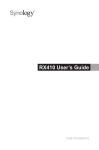Transcript
Rail Kit Fixed Quick Installation Guide 1 2 Synology Rail Kit is designed for installing your RackStation or RackStation expansion unit in a rack. This installation guide contains instructions on how to install Synology Rail Kit Fixed and secure your RackStation in a rack. 3 Fix the unit in the rack with the long screws that came with your rack. As the size of the screws varies according to rack models, check the package content that came with your rack. Package Content Rail x 2 Screw x 8 Install the Rails 1 Fix the two rack mount kits on both sides with the rack mount kit screws that came with your RackStation or expansion unit. 2 Fix the two rails on both sides of the unit with the screws that came with your rail kit. 2 1 3 4 Remove your RackStation or Expansion Unit from the Rack Unscrew the long screws to remove your RackStation or expansion unit from the rack. For more information or technical support, please visit: www.synology.com Warning: While unscrewing the screws, you might need other people’s help to hold the unit steady to prevent it from accidental dropping. SYNOLOGY INC. www.synology.com Copyright © 2010 Synology Inc. All rights reserved. Synology, the Synology logo, and other names of Synology Products are proprietary marks or registered trademarks of Synology Inc. RailKitFixed04212010 Printed in Taiwan P/N: xxxxxxxxx