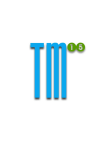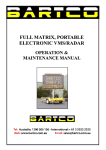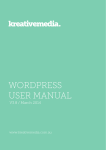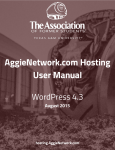Download For Dummies Blogging, 3rd Edition
Transcript
Chapter 1 AL Discovering Blog Basics In This Chapter RI ▶ Recognizing the hallmarks of a blog ▶ Getting started with your own blog TE ▶ Deciding what to blog about MA ▶ Blogging successfully B GH TE D y now, you’ve probably heard the word blog tossed around by all kinds of people, seen it show up in news stories or cited on TV news broadcasts, or heck, you may even have a child, friend, or coworker who has a blog. Bloggers are showing up inside businesses, and businesses are even using blogs to reach out to their customers. But what exactly do all these people mean when they say they have a blog? And what does a blog written by a teenager have in common with one written by a CEO? CO PY RI Don’t be too hard on yourself if you aren’t exactly sure what a blog is. The word blog is actually a mash-up of two other words — Web and log — so if it sounds made up, that’s because it is. At its most basic level, a blog is a chronologically ordered series of Web site updates, written and organized much like a traditional diary, right down to the informal style of writing that characterizes personal communication. In this chapter, you can find out just what makes a blog bloggy and why so many people are outfitting themselves with one like it’s the latest celebrity fashion trend. (Hint: It’s not just that we’re all narcissists!) You can get some ideas that you can use to start your own blog and become part of the blogosphere (the community of blogs and bloggers around the world). No matter what your teenager tells you, the blogosphere has absolutely no requirement that you must write your blog while wearing your pajamas. Also, you’re allowed to use a spellchecker. 10 Part I: Getting Started with Blogs Making Yourself Comfortable with Blogs I talk to a lot of people about blogs, many of whom know that you can find a blog on the World Wide Web, but who also have the impression that all blogs are written by navel-gazing cranks with an axe to grind or by 12-year-old girls. Some blogs really are diaries in which the blogger records the minutiae of day-to-day life — but blogs can be much more than that, and all kinds of people write them. One of my favorite blogs falls into the personal diary category: Mimi Smarty pants (http://mimismartypants.com). A woman living in Chicago writes this blog, which records her thoughts and activities with such hilarious prose that I often find myself laughing out loud. For contrast, visit Mäni’s Bakery Blog Café (www.manisbakery.com/ blogcafe), shown in Figure 1-1, a blog that the staff of Mäni’s Bakery in Los Angeles writes for the bakery’s customers. Mäni’s uses the blog to announce menu changes and weekly specials, offer coupons, and talk about the bakery products, such as vegan cake. Figure 1-1: The Mäni’s Bakery blog does a great job of keeping customers updated. Chapter 1: Discovering Blog Basics Think of a blog this way: It’s a kind of Web site. All blogs are Web sites (the opposite isn’t true, though), and neither the content nor the creator makes a blog a blog — the presentation does. A blog can be many things: a diary, a news source, a photo gallery, or even a corporate marketing tool. Blog content can include text, photos, audio, and even video, and bloggers talk about nearly any subject that you can imagine. One of the reasons blogs have become such a popular way of publishing a Web site is because they’re particularly good at generating high search-engine rankings. If you have a blog, it’s more likely than a standard Web site to come up high in lists of search results for the topics you discuss because your posts are fresh and current. Search engines give an extra boost to Web pages that have the most recently updated or created content related to the keywords that someone is searching for. And better search-engine listings mean more visitors, more readers, more comments, and a more vibrant community. Individuals and companies have taken advantage of the blog medium to reach out to Web users. How people use blogs With millions of blogs in the world — the blog search engine Technorati (http://technorati.com) has tracked more than 133 million blogs since 2002 — it’s obvious that blogging is a popular and successful format for publishing a Web site. But just what are people doing with blogs? They can’t all be talking about their cats! And they aren’t. Bloggers are using the blog format to communicate effectively in all kinds of information spheres, from the personal to the professional. In fact, many blogs serve multiple purposes at the same time, mixing posts about activities at home with news pertaining to work. Your blog can serve many purposes in your life. Documenting your life A lot of folks use blogs for the same reason they might keep a diary — to chronicle their lives and activities. This urge to communicate appears in all kinds of mediums, from scrapbooking to taking digital photographs, and if you’re interested in sharing these personal details with others, a blog gives you a fast, efficient way to do so. If you send holiday newsletters every year or e-mail a group of friends and family to let them know about exciting events in your life, you can have a lot of fun with a blog. You can blog as often as you want, and your readers visit when they’re ready to get more information. Best of all, each blog post gives your friends and family a quick way to respond to you without having to find 11 12 Part I: Getting Started with Blogs the stamps; they only have to leave a comment on your blog post. You might find you’re talking more with your family than ever before! You don’t have to find the postage stamps either, so keeping in touch through your blog is inexpensive and less time-consuming than snail mail. And no more envelopes to lick. Of course, not all lives come up roses every day; they can’t all be wedding and travel blogs. Personal blogs can be intense when they document rough times. Derek Miller (www.penmachine.com), a Vancouver-based writer, has used his blog, shown in Figure 1-2, to document his experiences with cancer. He posted this blog entry on June 8, 2009: “Sometimes, for a few days, it’s easy to forget how sick I am. But I found out I have cancer two and a half years ago, and I’ve been under some sort of treatment — chemotherapy, radiation, surgery, or recovering from those things — the whole time. Tomorrow I’ll hear the results of my latest CT scan, good or bad. That will help determine what comes next.” In your eagerness to let your friends know about what you’re up to, don’t forget that anyone in the world can access a blog (unlike a real diary or scrapbook), now and in the future. Don’t publish anything that you might find embarrassing in the future, and have the same consideration when you talk about others or use photographs. Figure 1-2: Derek Miller blogs about everything in his life, from chemotherapy to Apple’s new operating system. Chapter 1: Discovering Blog Basics Exploring a hobby or passion If you have a passion or hobby that you just love to talk about, consider doing so in a blog. Anyone who shares your interest is a potential reader and is bound to be looking for more information wherever he or she can find it. You can detail your own experiences, offer advice to others, drum up support for whatever you like to do, or just talk about what you love. Best of all, you might be able to make connections with others who share your infatuation, making friends and finding ways to get involved with your hobby more deeply. Cybele May runs a blog about something she loves: candy. Candy Blog (www. candyblog.net) is her personal labor of love and a great excuse to buy a lot of candy! Cybele reviews candies, writing extensive descriptions of taste, texture, and ingredients for fellow sugar enthusiasts. And they respond! Nearly every review garners comments from fans and critics of the candies that Cybele samples. Check out Candy Blog in Figure 1-3. Figure 1-3: Candy Blog is a sweet labor of love for Cybele May. 13 14 Part I: Getting Started with Blogs Sharing information Sometimes, a blog is all about sharing information. Journalists use blogs to report on local, national, and international news; critics and commentators use the medium to state their opinions and predictions. Educators keep parents and students abreast of classroom happenings and dates. Coworkers let colleagues in geographically distant offices know what’s going on in relation to collaborative projects. The uses of the informational blog are really limitless. The popular blog Boing Boing (www.boingboing.net) is a great example of an information-sharing blog. Self-described as a “directory of wonderful things,” Boing Boing’s several contributors are dedicated to keeping you up to date on all the weird and wonderful Web sites in the world. A selection of posts from August 2009 described the Nano Air Vehicle (it has wings, like insects do), a mouse who had made its home in an Oregon ATM, and a link to creating your own “Achingly Self-Referential Virtual Commodity Fetish Objects.” This site is truly a random collection of news and links, perfect for the eclectic consumer of trivia. Another popular information blog is TechCrunch (www.techcrunch.com). This guide to everything Internet covers everything from new companies to the latest geek gadgets and, of course, offers a lot of information about software. You might not find every post useful, but if you’re trying to keep up with the breakneck pace of technological innovation on the Internet, you can find TechCrunch (shown in Figure 1-4) and blogs like it an invaluable resource. Making money You spend a lot of time producing your blog, and a lot of people read it. Why not turn those eyes into dollars? That’s a question many a popular blogger has asked, and you can make it happen in several ways. The most common technique involves including advertisements on your blog pages. For example, Google AdSense (www.google.com/adsense) provides in-page advertising that’s designed to match the content of your blog and therefore be of interest to your readers. Each time a visitor to your blog clicks one of these advertising links, you earn money from Google. I talk more about making money from advertising programs, affiliate links, sponsorships, and more in Chapter 17. Of course, companies haven’t missed out on the fact that blogs can help them drum up interest in their products and services, or inform and connect with consumers. Many companies, small and large, have added blogs to their Web sites, and they use the blogs to start conversations with their customers and potential customers. In many cases, taking on the informal voice of the blog medium has helped customers understand that real people work in these organizations. This personal connection gives the company better credibility and often adds to customers’ recognition of that company and its values in the marketplace. Chapter 1: Discovering Blog Basics Figure 1-4: TechCrunch is your source for satisfying your gadget news appetite. General Motors, Google, and Sun Microsystems all have company blogs, giving readers a peek inside the corporate culture of what might otherwise be fairly faceless monoliths. Southwest has taken this approach (www.blogsouthwest.com). On the blog’s About page, Southwest says, “Our goal with the new Nuts About Southwest remains to give our readers the opportunity to take a look inside Southwest Airlines and to interact with us.” Southwest tries to make sure that the blog represents a lot of voices inside the company, from managers to captains — even the president of the company. Like with personal blogs, the tone is light and conversational, making the company seem friendly and accessible. Recognizing a blog You’ve probably seen a blog online already. Because the blogger isn’t required to put a big This Is a Blog! sticker at the top of the page, you might not have realized that you were looking at a blog. With a little practice and familiarity with standard blog elements, though, you can identify any blog in a snap. 15 16 Part I: Getting Started with Blogs Regardless of what the blog is about or who writes it, every blog features ✓ Frequent updates: Most bloggers update their blogs a few times a week; some bloggers even update them a few times a day. Blogs don’t have a schedule for publishing; the blogger simply updates the blog when it seems appropriate. ✓ Posts or entries: Each time a blogger updates the blog, he or she creates a blog post, or entry, that he or she then adds to the blog. ✓ Permalinks: Each time a blogger adds a post to his or her blog, that post appears on the blog’s home page. At the same time, blog software creates a permalink page to contain only that blog post and its comments. (The word permalink is short for “permanent link.”) Permalink pages are a big part of why blogs do so well with search engines — every post adds a new page to your Web site and provides another opportunity for your blog to come up as a search result. ✓ Chronological order: When a blogger writes a new blog post, that post appears at the top of the blog’s first page. The next time the blogger writes a post, it shows up at the top, and the older posts move down the page. ✓ Comments: Most (though not all) blogs allow readers to leave comments — short text messages — in response to blog posts. Comments really differentiate a blog from most Web sites by encouraging interaction and conversation. ✓ Archives: Because blogs are updated so frequently, bloggers often sort their blogs into a date-based archive so that readers can find older information easily. ✓ Categories: Bloggers can also sort posts by subjects, or categories, which allows a blogger to blog about a number of different topics and lets readers focus in on the topics that most interest them. Blog anatomy: Dissecting a typical blog In this section, I give you a tour of the usual blog elements by using baker Rose Levy Beranbaum’s blog, Real Baking with Rose Levy Beranbaum (www.real bakingwithrose.com). This blog is unusual because although Rose writes it herself, it’s sponsored by Gold Medal Flour, which paid for the blog to be built and handles any maintenance costs associated with running it. It still has all the usual features that I discuss in this section, as shown in Figure 1-5. Rose’s sponsorship is unusual, but the format of her blog isn’t. In fact, most blogs — no matter what topic they cover — look quite similar because the elements of one blog are common to all blogs. Chapter 1: Discovering Blog Basics Figure 1-5: Real Baking with Rose Levy Beranbaum is a sponsored blog written by a cookbook author. Courtesy of Rose Levy Beranbaum, author of The Cake Bible (William Morrow). Blogging through the ages The concept behind a blog isn’t new; after all, people have been keeping diaries and journals since the invention of the written word. Even on the Web, diary Web sites existed long before anyone used the word blog. No one really knows when the first true blog was created, but estimates put the date around 1994. The term weblog came into existence in 1997, and it was quickly shortened to the more colloquial blog. If you want to read more about the history of blogging, read author Rebecca Blood’s essay on the early days of blogging at www.rebeccablood.net/essays/ weblog_history.html. No one can really measure the number of blogs in the world, for a number of technical reasons and because blogs can be short-lived (accidentally or deliberately), but all studies of numbers indicate that the number of blogs increases dramatically every month. For example, in May 2007, the blog search engine Technorati (www. technorati.com) was tracking 75 million blogs; by July 2007, that number was up to 94 million. 17 18 Part I: Getting Started with Blogs Those common elements are: ✓ Branding/logo header: A header at the top of the blog displays the name of the blog, often including a logo or other visual element. This header is visible on every page of the blog, identifying it, even to a visitor who visits one of the interior pages without first going to the home page. In Figure 1-5, the header contains the name of the blog, a caricature of Rose, and the Gold Medal logo (indicating the blog’s sponsorship). ✓ Most recent posts: At the top of the blog’s home page, the most recent post appears. While you scroll down the home page, you see the next most recent post, and the next most recent post, and so on. New posts are always at the top, making it easy to find the latest, freshest information when you visit. Most blogs display around a dozen recent blog posts on the first page of the blog, and to read older posts, you can visit the archives. ✓ Post information: Along with each entry, blog software displays information about the post. This sort of post information typically appears — but a blogger doesn’t have to include it. A blog might be missing an element or two that I list or have others that I don’t mention: • The date and time the post was published. • The name of the post’s author. On blogs that have multiple authors, the visitor may find this info especially important. • The number of comments on the post. In Figure 1-5, you can see the first post hasn’t yet received any comments. • A link to the permalink page, usually labeled Permalink. Sometimes, as in Figure 1-5, the link to the permalink page is labeled Post/Read Comments because you can both read and write comments on the permalink page. • The category in which the blogger has placed the post. In Figure 1-5, the category of the top post is Announcements. • Other links to bells and whistles unique to the blog, such as the links to Send to a Friend (which allows you to quickly e-mail the post to a friend) or Print, shown in Figure 1-5. ✓ Sidebar material: Most blogs are laid out in two or three columns, with the most real estate given to the column that contains the blog posts themselves. The second and/or third columns display organizational material for the blog and peripheral information. Some blogs don’t have sidebars at all, and on some blogs, you may see elements that I don’t mention in the following list of typical sidebar components: • Date-based archives: Nearly every blog archives a post when the blogger publishes that post, both by date and by category. In the Chapter 1: Discovering Blog Basics sidebar of a blog, you can usually access both archive methods. Figure 1-6 shows the date-based archives of Rose’s blog, broken down by month. Date-based archives can also show weeks and years. • Categorized archives: Figure 1-7 shows the category archives of Real Baking with Rose Levy Beranbaum. By sorting each post into a category at the time that she publishes it, Rose creates an archive organized by subject, making it easy for you to find the posts that most interest you. Clicking a category link displays only the posts in that subject area, organized in reverse chronological order. • Blogroll: A blogroll is a list of other blogs that the blogger finds interesting or useful. By including the blogs and Web sites that Rose likes to read on her blog, she can direct her readers to other interesting Web sites (see Figure 1-8). And who knows, those sites may return the favor, sending their visitors to her site. Figure 1-6: A datebased archive. Courtesy of Rose Levy Beranbaum, author of The Cake Bible (William Morrow). Figure 1-7: A categorized archive. Courtesy of Rose Levy Beranbaum, author of The Cake Bible (William Morrow). Figure 1-8: A blogroll. Courtesy of Rose Levy Beranbaum, author of The Cake Bible (William Morrow). 19 20 Part I: Getting Started with Blogs • Information about the author: Because blogs are so personal, sometimes you want to know more about who’s writing them. Many bloggers know their readers are curious, and those bloggers put together short bios and other information for readers. Bloggers sometimes display this information in the sidebar or link to it, like in Figure 1-9. • RSS feed link: Readers can use RSS, or Really Simple Syndication, to subscribe to your blog by using a newsreader, such as Google Reader. After a reader subscribes via RSS, he or she can read the latest updates via the newsreader instead of visiting your blog. So, your readers don’t have to visit your blog several times a day to see whether you’ve updated it. A blog often includes an RSS link (identified by a small orange icon, as shown in Figure 1-10) near the bottom of the sidebar. I talk more about RSS in Chapter 13. Figure 1-9: An About the Author section. Courtesy of Rose Levy Beranbaum, author of The Cake Bible (William Morrow). Figure 1-10: A link to an RSS feed. Courtesy of Rose Levy Beranbaum, author of The Cake Bible (William Morrow). Getting a Blog Started One of the reasons that so many blogs exist is that you can set them up and publish them so easily. The early days of the Internet were full of heady talk about the democratization of publishing; people discussed how absolutely anyone would have the power to publish because of the prevalence of personal computers. In fact, that idea wasn’t strictly true. A writer no longer Chapter 1: Discovering Blog Basics needed a printing press and a distribution method to get his or her work to people, but he or she still needed specialized skills and technology. Unless the would-be publisher spent time figuring out how to use HTML, owned a computer that had an Internet connection, and understood how to put files onto a Web server, he or she was still pretty much in the same can’tget-published boat. You could acquire those skills and the tools to publish, but you couldn’t do so terribly easily. The answer, as it turns out, comes down to technology — specifically, software. I believe blogging goes a long way toward making that initial promise of the Web come true. If you can write an e-mail, you can figure out how to use the simple interfaces of blogging software without any of the muss of dealing with HTML, FTP, or any of those other awful Web acronyms everyone’s supposed to understand these days. Figure 1-11 shows the publishing interface of Blogger (www.blogger.com), a great blogging software tool. To write a new post, you simply log in to Blogger, fill in the blanks for a new post, and click the Publish Post button to put the entry on your blog. Figure 1-11: You can publish a blog by simply filling in a few form fields and clicking Publish Post. 21 22 Part I: Getting Started with Blogs Different blog software offer different feature sets. Like with all software, the tricky part is finding the right one to use for your situation and needs, but I can assure you, blogging software comes in all shapes, sizes, and price ranges. In Chapter 3, I talk extensively about choosing the right software solution for your blog. Chapter 4 shows you how to start a blog in about ten minutes by using Blogger, and Chapter 5 walks you through the details of using WordPress. Choosing What to Blog About You can find blog topics all over the map. If you haven’t already read a blog, follow these simple steps to find one and read it, which is the best possible way to become familiar with the medium: 1. Open your Web browser and go to www.technorati.com. 2. Type any search term that you’re interested in reading about into the search box at the top of the page. For example, you might enjoy reading a blog written by someone with whom you share a hobby, such as knitting or parasailing. Or try a search term that describes what you do for a living; if you’re an accountant, for example, you might search for tax regulations. You can also search for something that can help you accomplish a task, such as buying a house or finding out how to paint. 3. Click Search (the magnifying glass button to the right of the search box). Technorati returns a list of recent blog posts that used your search term. When I searched for knitting, for example, Technorati showed me a blog post by someone who just bought some new yarn for making socks, one about a recipe for a knitting-themed birthday cake, and another post by someone who was frustrated with a pattern. 4. Find a blog post that looks interesting and click the URL to visit the blog and read more. 5. Repeat Steps 1 through 4, as needed, until you find a blog that you enjoy! You can find blogs on so many topics that you can’t keep from finding something interesting, whether it engages you professionally or personally. I read blogs on all kinds of topics that interest me, from (surprise) knitting to the arts to real estate. The blog format is exceptionally well-suited to letting you explore an idea, a hobby, or a project — but don’t let that stop you from using it for other things. People have created blogs to pass along marketing expertise, sell shoes, cover the latest celebrity gossip, raise funds for bike rides, and even write books. The topic or topics that you write about should excite you and hold your interest, and they can be about absolutely anything. Chapter 1: Discovering Blog Basics Having that much freedom can be a little scary and, if you’re like me, can leave you with an absolute blank in your mind. No problem; you can start a blog today about one topic, and when you actually figure out what you want to write about, change directions and go down another road. It’s a very flexible format! Think about the following tips when you start a blog: ✓ Choose a subject that genuinely interests you. Don’t choose a topic because you think being interested in it makes you look good or you think that it’ll attract a lot of readers. You’re the one who has to do the writing for the blog, and you can do that writing a lot more easily if you’re enthusiastic about your subject. Your passion shines through to your readers and keeps them coming back. ✓ Decide whether any topics are off limits. Bloggers who keep personal diaries for their friends and families might decide to keep certain subjects out of the public forum of the Internet. For example, do you really want your significant other reading a frank account of last night’s makeout session? How about your mom or your boss? ✓ Think about your potential readers. Who are they? How can you appeal to them and get them to keep reading your blog? Do you even care about how many readers you have? If you do, what do you want to show, explain, or ask them? Creating a Successful Blog Blogs are so quick and easy to set up that you can start one without having much of a plan in place for what you want to blog about, why you’re blogging, or what you’re trying to accomplish. Some people thrive on this kind of wideopen playing field, but others quickly become bored (or boring!). To get your blog started on the right foot, think seriously about why you’re blogging and then make a commitment to attaining your goals. Don’t get me wrong — this isn’t a job! But, just as you wouldn’t expect good results from a dinner prepared without paying any attention to ingredients, you can’t start your blog without having a recipe for success. Here’s my recipe for a good blog: 1. Preheat the oven by setting goals. 2. Measure out several cups of good writing. 3. Mix well with frequent updates. 4. Sprinkle in a lot of interaction with your readers. 23 24 Part I: Getting Started with Blogs Watching how someone else blogs is a great way of finding out how to be successful yourself! Keep track of how the blogs you enjoy are keeping you interested: Take note of how often the blogger updates his or her blog, the writing style, and which posts you find most engaging and get you to leave a comment. Setting goals Just like you have many different reasons to blog, you have many ways to create a successful blog. Don’t forget that your goals and plans might not be the same as another blogger’s. Do think about what your goals are and keep those goals in mind when you start your blog. The following are ways that you might define a successful blog: ✓ Numbers: Many bloggers are eager to attract readers to their blogs, and they define success by the number people who visit every day. ✓ Comments: Some bloggers find the interaction with readers in the comment area of the blog very gratifying. For these bloggers, getting a comment every day or on every post might mean they’re successful. ✓ Results: Many bloggers start their blog in order to accomplish a task (such as raising money for a charity), to sell a product, or even to get a book contract (blogs have done all these things). When these bloggers meet their goal, they know they’ve succeeded! When you start your blog, take time to think about how you define success. Do you want to help your entire family keep in touch? Do you want to let your friends back home know more about your college experience? Are you starting a company and trying to get attention in the media? Consider writing your goals into your very first blog post and then returning to that post every few months to see whether your goals have changed and to remind yourself of what you’re trying to accomplish. Writing well Many people think that blogs are poorly written, misspelled, and full of grammatical no-no’s such as incomplete sentences. Most criticism has at least some basis in reality, and this case is no different. Many bloggers do write their blogs very casually, paying only cursory attention to spelling and grammar. For many, this informality is part of the charm of the format. Readers find the colloquial, conversational tone accessible and easy to read, and bloggers who write informally seem approachable and friendly. Chapter 1: Discovering Blog Basics I’m not making an excuse, however, for ignoring all the rules of writing. Wellwritten and correctly spelled blogs attract readers just as often (perhaps more often) as those that aren’t. You can develop a friendly, personal way of writing without losing touch with the dictionary. I encourage the use of spellchecking, even for very informal blogs intended for friends and family. For a professional blog, don’t even consider writing without paying attention to spelling and grammar. Your readers will run the other way, and your competitors will get a good snicker out of it. Most importantly, however, think through your writing and consider your reader. Take the time to practice and develop a voice that sounds personal and conversational while still qualifying as good, engaging writing. Don’t let the chatty style of a blog fool you — the best bloggers spend just as much time writing a casual blog post as they would a work memo. You can find tips on how to develop your voice in Chapter 7. Posting frequently Commit yourself to writing new posts on your blog frequently. Ah, frequently is such a deceptive little word — because really, what does it mean? For some people, frequently means every day. For others, it means three times a day. If you want a blog that doesn’t eat up every spare moment in your life but that you still update enough to keep people interested, define the word frequently as at least two or three times a week. (If you want to blog more often than that, go to town.) This number of updates strikes a good balance for most blogs. Many bloggers use a little trick to account for periods of writers block or for when they go on vacation: They write posts ahead of time and then save them for later. Using your blog software, you can schedule a date and time for a post to go live, making it possible for you keep your readers entertained, even while you’re having your appendix removed or sitting on a beach in Hawaii. You also need to pace yourself. In the first heady days of having a blog, the posts flow freely and easily, but after a few months, you might find it difficult to be creative. Interacting with comments Comments make blogs really different from a Web site; the opportunity to interact and converse with the creator of a Web site and with other readers 25 26 Part I: Getting Started with Blogs is almost unique to blogs. (Forums, also called bulletin boards, offer one way to engage in online conversation on the Web, but they aren’t as directed by regular posts as blogs. Everyone in the forum community is free to chime in with a topic or question.) Visitors to a blog have the opportunity to leave a comment on each post. Sometimes, readers leave comments in reaction to what they read; other times, they might offer a suggestion or pose a question. Because any reader can leave a comment, readers may leave comments about other comments! Blog posts often include a link directly below each post, indicating how many comments readers have left. Clicking this link takes you to a page that displays the post, any comments that readers have left about that post, and a form that you can use to leave your own comment. After someone makes a comment, it appears in the Comments area of the blog, usually labeled with the comment writer’s name, along with the date and time that he or she left the comment. On some popular blogs, readers compete to see who can leave the first comment on a new blog post. In Rose Levy Beranbaum’s blog Real Baking with Rose Levy Beranbaum (www.realbakingwithrose.com), Rose often responds to questions that readers ask by putting the answer in her blog post’s comments area. Rose’s comments have a shaded background that other comments don’t have (see Figure 1-12) and feature her personal avatar image. Not every blog allows comments. Many popular bloggers find that they’re overwhelmed by the sheer volume of responses that they get and must turn off comments because they can’t keep up with them. We should all be so lucky to have that problem. For most bloggers, comments are an important way to develop a dialogue with readers. I recommend you keep comments turned on in your blog. They’re an easy way to involve your audience in your topic and to get valuable feedback about what you’re doing with your blog. Unfortunately, spammers can take advantage of comments as easily as they can send you unwanted e-mail. If you keep comments turned on, you get unwanted comments that have commercial messages, unless you take preventative measures (which is becoming easier to do). You or your readers might even find some spam comments offensive, just like some kinds of spam e-mail. If you decide to allow comments on your blog, be sure to read them and delete inappropriate messages. Your readers will thank you. In Chapter 9, I talk at length about encouraging comments — and dealing with those comments that you don’t want. Chapter 1: Discovering Blog Basics Figure 1-12: The Real Baking with Rose Levy Beranbaum blog allows readers to leave comments and questions for the blog’s author. Courtesy of Rose Levy Beranbaum, author of The Cake Bible (William Morrow). Designing for Success Blog design is a very personal experience. The decisions you make about how your blog looks are just as important as the technology that you choose to run your blog and what you choose to put on it. Because the Web is an ever-evolving medium, no solid rules exist that tell you what you should or shouldn’t do with your blog. But you can follow guidelines to keep your best foot forward. The blog that you’re starting is a reflection of you and your professional life. Even if your blog is for personal expression, it represents who you are. So, make sure that you have a good handle on how you want to present yourself to the world. If pink bunnies say everything you need, you should have pink bunnies. And if you need to look more corporate, you should avoid the pink bunnies — unless you sell Easter baskets and egg dye. 27 28 Part I: Getting Started with Blogs If you’re blogging for business reasons, either on behalf of a company or to promote yourself, make sure that both the writing and design demonstrate the proper tone. Seek advice from bloggers like you and find out from friends and family just how they think your blog should look. Check out other blogs, especially blogs that reflect the same goals or tone you want to create. What does the design of those blogs say about the blogger and the blog content? Whether you hire a designer for your blog, use a blog template, or try to make the design yourself, seek ways to make your blog stand out from the rest. If you’re a business, make sure that your logo appears on your blog. If you’re creating a personal blog, add your own photos. Even if you use a default template, you can often add an identifying graphic or element on the site that differentiates your blog from others. Don’t be afraid to start small and plan to redesign later. You can grow into your big ideas when you’re sure that you know what you want, so take the time to look at what other blogs are doing while you make your plans. Let your readers be your guide: If your mom visits your site and says that she can’t read it, find out why. If your friends start talking more about the annoying background color than your latest blog post, you have a problem. Just like you do with your content, keep the design focused on the readers to keep them coming back for more. The average blog has four very distinct areas in which to place and customize content: logos, headers, sidebars, and footers. In a blog, each of these areas has a specific purpose. As more blogs have come into existence, these areas have developed in specific ways that can help you organize your content. Here’s some detail about each of these customizable areas: ✓ Logos: Getting a visitor’s attention on the Internet is a science in itself, and clean, crisp logos can hold a visitor’s interest long enough to get him or her to read some of your blog. Typically, a logo appears near the top of each blog page. Many logos include an illustrated element and a special font treatment of the blog name. ✓ Headers: The header of any blog contains a few elements. The first element should be, of course, the name of your blog. The title should explain what your blog talks about or who you are as the main writer. You can also throw into the header some form of navigation that can help your visitors find their way around and provide them with quick links to special areas that you want highlighted on your site. On many blogs, the logo also appears in the header. Like the name suggests, headers appear at the top of blog pages. Chapter 1: Discovering Blog Basics ✓ Sidebars: Sidebars usually become a major focus for a blog site. Sidebars are columns to the right or left (or both) of the main content area, and they contain elements such as navigational links, special highlighting graphics that point to social networking sites, lists of blogs that you read (blogrolls), archive links, or anything that you want to share with your visitors outside the context of a blog post. Sidebars usually appear on every page of your blog and look consistent from page to page. I cover customizing your sidebars with fun applications and features in Chapter 20. ✓ Footers: Footers live at the bottom of each blog page, and sometimes they do nothing more than feature a copyright message. More advanced bloggers have expanded the use of footers to include a significant series of links to content within their sites. These links might lead to comments on the blog, recent posts, or posts that you particularly want to highlight. The footer can feature parts of your blog that you want visitors to find easily. 29 30 Part I: Getting Started with Blogs