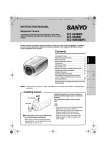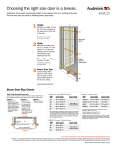Download Toshiba 55TL515U LED TV
Transcript
P D HD ht™ 55TL515U 1080P FULL HD 1080P FULL HD A new dimension of fun. All kinds of cool. 1080P Full HD DynaLight™ 1080P3D Full HD Dynamic DynaLight™ Noise Reduction AutoView™ 3D Energy Saving Dynamic Noise Reduction 240 240 ClearFrame™ 240 AutoView™ Expert EnergyMode Saving CrystalCoat 240 ClearFrame™ Gaming Expert Mode Mode Dolby® Volume CrystalCoat D InstaPort Gaming Mode The 55" class TL515U delivers dazzling 3D entertainment, exclusive Toshiba innovation and stand-out styling too. Resolution Internet TV Apps IR Pass-Through Native Mode™ PixelPure 5G Active Shutter Glasses Resolution +™ Internet TV Apps IR Pass-Through Native Mode™ PixelPure +™ 5G Active Value-minded buyers ready to take Key Features: the 3D plunge will zoom right in 1080p zzzResolution zzz 1080P 1080P See colors and details1080P like you never have 120 on the 55" class TL515U LED HDTVCH CH 240 Abc def HD Abc def FULL before! Enjoy the highest level of HD picture with its dazzling bigscreen 3D Camera 7 ClearFrame™ 120 Camera Angle Select DigitalAngle Tuning Captioning SleepCaptioning Timer 1080P Upconversion with Full HD. 1080P Full HD quality Select Closed Digital Tuning Closed Sleep Timer 1080P Upconversion 3D 1080p AutoView™ ClearFrame™ 240 performance, sophisticated styling, 3D Natural (Passive) affordability, plus famous Toshiba1080P 3D technology is ideal for families and gamers 240 FULL HD who want to enjoy in-your-face action, quality, innovation and reliability. eye-popping movies and games in 3D. 1080P Full HD 3D AutoView™ ClearFrame™ 240 CrystalCoat Experience Toshiba’s bigscreen PC I BUILT-IN NET TV BUILT-IN NET TV TV WIFI TriVector MEGA CONTRAST LEDULTRA TV SLIM TriVector UL MEGA WIFI CONTRAST LED DynaLight™ Local Dimming Dynamic Energy Saving Expert Mode TL515U LED HDTV, delivering eyeNoise Reduction With control of different of “zones”, it allows popping movies and games in 3D, for precise and accurate dimming control for deeper images. plus brilliant 1080p full HD imagery LOCAL DIMMING LOCAL DIMMING FINE LOCAL DIMMING FINE USB VIEWER USBUSB MEDIA PLAYER CINE SPEEDDIMMING CINE SPEED PLUS LOCAL VIEWER USB MEDIA PLAYER CINE SPEED CIN in 2D. Together, with an integratedDynaLight™ ClearScan 240™ Dynamic Energy Saving Expert Mode Gaming Mode Noise Reduction Get awesome viewing for quick-action sports 240 Gaming Mode that reduces Internet TV Apps IR Pass-Through Native Mode™ PixelPure 5G and other entertainment with 240Hz anti-blur 240 480 240 480 controller delay. This 3D technology 3D AutoView™ ClearFrame™ 240 CrystalCoat Dolby® Volume for enhanced picture quality and fast-motion Dynamic 3D Natural Dynamic BUILT-IN DVD PLAYER BUILT-IN CLEAR DVD SCANPLAYER 240Hz CLEARSCAN SCAN240Hz 480Hzvideo. QUANTUM BLACK zzz3D 3D CLEAR CLEAR SCAN 480Hz QUANTUM BLACK is ideal for gaming enthusiasts. CH Upconversion CLEAR SCAN CLEAR CLEAR SCAN SCAN CLEAR SCAN 4 HDMI®-CEC Internet TV Apps Dynamic Noise Reduction Energy Saving Expert Mode Gaming Mode Upconversion Abc def IR Pass-Through Mode™ PixelPure 5G video, and Resolution +™ Camera Angle Select Digital Tuning Closed Captioning Sleep Timer EasilyNative connect to high-definition InstaPort CH Ac1 amazingly immersive surround sound in one cable. zzz Abc def 1080P Upconversion © 2011 Toshiba America Information Systems, Inc. All products, service and company names are trademarks or services of their respective owners. Information including without limitation product prices, specifications, availability, content of services, and contactCamera information subject to change rightsCaptioning reserved. For retailerSleep internal use only. 1080P Upconversion AngleisSelect Digitalwithout Tuningnotice. All Closed Timer NET TV TriVector MEGA CONTRAST BUILT-IN WIFI LED Toshiba 55TL515U Cabinet • Screen Size Class: 55 in. • Actual Screen Size Diagonal: 54.6 in. Panel Specifications • Backlighting System: LED • Resolution: 1080p • Frame Rate: ClearScan 240™Hz • Backlighting Control: Local Dimming • CineSpeed®+ Panel 3D Features • 3D Type: Natural (Passive) 3D2 • Tri Vector™ 2D to 3D Conversion • 3D Resolution+®3 Video Chassis • CEVO Chip • AutoView® (Ambient Light Sensor) • Native Mode™: Easily take control with Native Mode™! This technology displays the image edges normally lost to over-scanning. • Gaming Mode: Initiate the gaming experience by reducing game controller delay with Gaming Mode. • Expert Mode: Use advanced calibrating controls to make precise picture adjustments with Expert Mode. Audio • Invisible Speaker System Design • Speaker: 10W + 10W • Sound (Enhancement Circuitry): Audessey EQ® • Mute/Half Mute Convenience • Internet Capability: NetTV w/Yahoo!®4 • DLNA Certified® • Built-in WiFi®5 • Input Labeling • Channel Browser • Sleep Timer • Illuminated Remote Control • Horizon Motion GUI System Specifications1 • Ethernet Port (RJ45) • USB Ports: 2 (Video, Music, Photo) • Composite: 2 Product and Packaging • VESA Mounting Pattern7: 400mm × 400mm • Swivel Stand • Limited Warranty: 1 Year Parts & Labor • Energy Star Compliant • Dimensions w/ Stand (W×H×D): 51.22 in. × 33.86 in. × 14.21 in. Weight: 62.17 lbs. • Dimensions w/o Stand (W×H×D): 51.22 in. × 30.87 in. × 1.14 in. Weight: 49.38 lbs. • Shipping Dimensions (W×H×D): 68.11 in. × 34.21 in. × 5.28 in. Weight: 74.96 lbs. UPC • 022265004432 Jack Pack • HDMI® Digital Inputs6: 4 w/ CEC Easily connect to high-definition video, and amazingly immersive surround sound in one cable. - InstaPort Fast HDMI® Switching • ColorStream® Component Video Inputs: 1 • PC Input: 1 Hi-Res While every effort has been made at the time of publication to ensure the accuracy of the information provided herein, product specifications, configurations, system/ component/options availability are all subject to change without notice. 2Due to the possible impact on vision development, viewers of 3D video images should be age 6 or above. Children and teenagers may be more susceptible to health issues associated with viewing in 3D and should be closely supervised to avoid prolonged viewing without rest. Some viewers may experience a seizure or blackout when exposed to certain flashing images or lights contained in certain 3D television pictures or video games. Anyone who has had a seizure, loss of awareness, or other symptom linked to an epileptic condition, or has a family history of epilepsy, should contact a health care provider before using the 3D function. See 3D Viewing: Important Safety Information Legal Footnote at www.info.toshiba.com 3Resolution+® Upconversion of standard definition content will result in near HD picture quality. The effect of enhancement may vary depending on input signal and content quality. 4NetTV Third party internet services are not provided by Toshiba, may change or be discontinued at any time and may be subject to internet service provider restrictions. Toshiba makes no warranties, representations, or assurances about the content, availability or functionality of third-party content or services. Use of third party internet services may require the creation of a separate account through a computer with internet access and payment of one-time and/or recurring charges and membership. Not all third party services may be available on or compatible with this product. In order to experience the full suggested capabilities of this product, fully-compatible devices may be required.5Wi-Fi Ready® Third party internet services are not provided by Toshiba, may change or be discontinued at any time and may be subject to internet service provider restrictions. Toshiba makes no warranties, representations, or assurances about the content, availability or functionality of third-party content or services. Use of third party internet services may require the creation of a separate account through a computer with internet access and payment of one-time and/or recurring charges and membership. Not all third party services may be available on or compatible with this product. In order to experience the full suggested capabilities of this product, fully-compatible devices may be required. 6HDMI®-CEC Use of HDMI®-CEC requires an HDMI®-CEC compatible display/peripheral device. Depending on the specifications of your device, some or all HDMI®-CEC functions may not work even if your display/peripheral device is HDMI®-CEC compatible. 7VESA® Mounting Pattern If you decide to wall mount your Toshiba television, always use a UL Listed wall bracket appropriate for the size and weight of the television. Care should be taken to place or install the display where it cannot be pushed, pulled over, or knocked down. 1