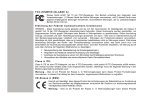Download AVerMedia DVD EZMaker 7
Transcript
DVD EZMaker 7 Digitalize Your Precious Moment! AVerMedia DVD EZMaker 7 resolves your trouble with piles of old At a Glance VHS tapes. You can turn your beloved old movies into digital formats and easily refine the quality of videos like a pro, even share your videos on YouTube and Facebook! Moreover, USB interface and pocket size accomplish the great portability. AVerMedia DVD EZMaker 7 can easily turn moments recording in diverse analog video signals into a comprehensive DVD or VCD formats without concerning signals lost! Through the high speed USB2.0 interface, you can easily connect your desktop and notebook computer with home video devices, such as DV, V8, VHS, DVD Player and VCD Player, by just one step – “plug and play”! The bundled Cyberlink software allows you to create personal menus, and edit video clips on a storyboard easily. Meanwhile, you can import your favorite videos, and organize, edit, highlight video clips on a storyboard to create your personal movies. Digitalize VHS Tapes One‐click Refining Uploading to YouTube & Facebook Convert for iPod & PSP Playback Create Stylish Personal Menu Transfer Videos to DVD / VCD H.264 Format Authoring Support Preset Magical Video Editing Tools Built‐in Marvelous Effects and Patterns Multiple Media Format Support Various A/V Devices Support Edit, Organize and Highlight Video Clips on Storyboard Windows 7 Ready Bundled CyberLink PowerDirector 8 DE & PowerProducer 5 DVD DVD EZMaker 7 System Requirements For Basic DVD Authoring Intel® Pentium® 4 2.4GHz AMD Athlon™ XP 2400+ Intel® Pentium® Mobile 2.0GHz For High‐definition Authoring and Direct DV/HDV Recording - Intel® Pentium® 4 3.0GHz - AMD Athlon™ XP 3000+ 512 MB of memory or above* USB 2.0 Port Sound Card Windows XP or later (32/64‐Bit) * 2GB of memory or above is recommended for HD video capturing - Specification • Input Signal: S‐Video and Composite (RCA) Package Included • AVerMedia DVD EZMaker 7 (Weight: 50g) • Installation CD (Driver) • Installation CD (CyberLink PowerDirector 8 DE & PowerProducer 5 DVD) • Quick Installation Guide • USB Cable