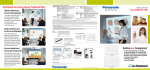Download Panasonic UB-T761
Transcript
Dynamic Learning Interactive Whiteboard UB-T781W / UB-T781 / UB-T761 / UB-T780BP / UB-T780 Large screen for high-impact lessons Suppressed light reflection for easier viewing Highly durable surface Built-in stereo speakers for effective lessons*1 Optional wireless kit*1 Optional "Plug and Go" install free kit*2 Easy-to-wire USB bus powered model*3 *1 For the UB-T781W / UB-T781 / UB-T761 only *2 Not available for the UB-T780BP *3 For the UB-T780BP only 77" UB-T781 64" UB-T761 Too often, classroom lessons are dry and lacking in visual stimulation... Change Conventional Teaching Pasting animal images, maps, or other visual aids on a board is slow, cumbersome, and dull. Lessons consist mainly of written text. There are too few colorful visual elements that can captivate and engage children. The same type of materials are used again and again, so lessons tend to become monotonous. Materials and information must be prepared far in advance. Good education begins with effective teaching materials – but these can be expensive to produce for every lesson. Active, Visual-Based Learning Makes the Classroom More Exciting The elite Panaboard is an advanced educational tool that lets you grab students' attention. It makes it easy to create effective, eye-catching teaching materials and it promotes a style of active, visual-based teaching and learning that makes the classroom fun for both teacher and students. By connecting a PC with Internet access and a projector, you can bring the huge amount of information available on the Web or any information on your PC right into your classroom. Panasonic and the elite Panaboard open the door to a new kind of active, visual-based learning. A Tool that Supports an Advanced, New Style of Teaching Animal images, maps, and other images can be archived in the elite Panaboard's gallery for quick, easy retrieval and display. The electronic pen lets you create vividly colored drawings and illustrations that make lessons come alive. With the elite Panaboard book's Attachment function you can organize teaching materials and Website addresses, making it easier to prepare lessons. Using a PC with Internet access, you can connect to the Internet and display information to the classroom. Teaching materials can be quickly produced and stored on a PC and displayed in the classroom. Long-Life Surface and Convenient Tools Play Videos Complete with Sound An Extra Durable Board and Multi-Functional Electronic Pen Built-in Stereo Speakers* The board is designed for durability and scratch-resistance, and uses a special material that prevents reflections from the projector lamp so it is easy to see from a wide angle. The electronic pen functions as a pen, an eraser, and a pointer, just like a computer mouse, and is designed for easy holding, even for the small hands of children. The elite Panaboard's built-in stereo speakers offer the versatility to share audio with your class. Videos with sound and the use of sound effects help to attract the students' attention and make your lessons more effective. *This function is not available for the UB-T780BP / UB-T780. Easy Remote Control Wireless Functions* It's Like Right-Clicking with a PC Mouse Easy Push-and-Press Operation Simply pushing the button and pressing the pen tip to the board surface serves the same function as clicking the right button of a PC mouse. Pushing the button and quickly double-clicking the board changes the indication immediately to a pointer (arrow tool), even when using a different tool. This easy two-in-one operation brings greater convenience and efficiency to the classroom. With the optional wireless kit, there is no need for a cable to connect the computer and the board. This also allows more flexible classroom layouts. *This function is not available for the UB-T780BP / UB-T780. Make Your Lessons More Effective 2 USB Hub Ports* The elite Panaboard is equipped with two additional USB ports. This allows you to connect additional devices to enhance your lessons such as a document camera, a web microscope, or even a printer without using up the necessary resources in your PC. *This function is not available for the UB-T780BP / UB-T780. Enjoy Even Greater Ease "Plug and Go" Install Free Kit* By simply connecting the optional install free kit, which comes complete with application software, to the board you can use the application right away without having to install it onto a PC. This saves installation time, and is especially helpful when many computers are being used. *Not available for the UB-T780BP. Easy Operation of PC Software Presentation Mode The elite Panaboard lets you use teaching materials created with other PC applications. Your favorite applications and the elite Panaboard book combine to form a powerful tool for creating and displaying eye-catching materials that make teaching much more effective and learning more fun. Easy-to-Connect USB Powered Model* Power is supplied by the same USB cable used to control the board, so there's no need to connect a power cord from the elite Panaboard to a wall outlet. This allows much more flexible room layouts and simplifies installation. *UB-T780BP only. Lessons Are More Engaging and Effective Smooth, Easy Lesson Preparation Diverse Applications elite Panaboard book Screen Shade This contains Panasonic tools for creating and editing teaching materials. The variety of tools provided includes virtually everything you need to produce creative materials. The sliding shade can conceal a part of the screen or the entire display. One typical use is to cover up the answer or explanation while students try to answer a question or solve a problem. Improve Viewing Ease Magnifier A Host of Illustrations Gallery The Gallery contains illustrations covering a wide variety of topics that you can use to create teaching materials. Movable Toolbar Use this tool to enlarge a part of the screen. For example, it is handy for enlarging and showing a part or section of a map. Drawing Tool From the toolbar you can select an icon to launch a software application. The toolbar can be set to remain on the screen at all times for instant access. Attracting the Students' Attention Spotlight Making Handwritten Characters Clearer This tool lets you shine a spotlight on part of the screen. It is an effective way to attract the students' attention to a particular place on the board. Handwriting Recognition* Handwritten characters are converted into typed characters, right before your eyes. Saving Lessons as Motion Images Recorder With this function, you can record the entire screen or any part of it that you designate. It is convenient for recording lessons for later review. If you connect a microphone to the PC, you can also record voices simultaneously. Recording selection Easy Information Viewing Desktop Info Camera Button* Press this button to activate the desktop info camera to show everyone the information in front of you, or to display images such as photos. This makes lessons go smoothly without the need for PC operation. *An additional application is required for this function. For detailed information, please access the following URL. http://panasonic.co.jp/pcc/products/en/eboard/ elite/download.html *Some languages and characters may not be correctly recognized. *Available in the 3rd quarter of 2009 Instant Printing Print Button* You can output the board content to a printer connected to a computer. This lets you quickly distribute classroom lessons, and helps the students to review. *Available in the 3rd quarter of 2009 UB-T781W / UB-T781 / UB-T761 / UB-T780BP / UB-T780 Specifications General Power Supply Power Consumption External Dimensions*1 (H x W x D, without stand) Panel Dimensions*1 (H x W) Effective Area (H x W) Weight*1 (without stand) Audio Circuit (UB-T781W / T781 / T761) Audio Input Level 309 mVrms (1 KHz, 0 dB, 10 k ) Number of Terminal One (Stereo) Interface Stereo Mini Plug ( 3.5 mm) Audio Output CLOTH-EDGE CONE TYPE Speaker x 2 (3.5 in. x 2.0 in. (90 mm x 50 mm)) Wattage Standard : 2 W + 2 W Maximum : 4 W + 4 W Sound Pressure 85 dB 2 dB (39.4 in. (1 m) from the center of the body) System Requirements CPU Intel® Pentium® 4 or higher processor Interface USB 2.0 Operating System Windows® 2000 (SP4), Windows® XP (SP2 / 32bit), Windows Vista® (32bit) Mac OS® X version 10.4.10 to 10.5*2 Memory Windows® 2000 (SP4): 256 MB or more Windows® XP (SP2): 512 MB or more Windows Vista® : 512 MB or more Mac OS® X : 512MB or more Hard Disk At least 400 MB free space (except space for saving data files) Operating Environment Temperature: 59 F to 95 F (15 C to 35 C) Humidity: 30 % to 80 % Accessories Operating instructions with installation manual, Power cord (10 ft./3 m)*3, Wall mounting plate, Electronic pen, Battery (LR03"AAA"), USB Cable (16.4 ft./5 m), Penpoint, Software CD-ROM UB-T781W / T781 / T761 / T780 AC 100-240 V, 50/60 Hz UB-T780BP Supplied by the USB bus (AC power connection is not required). UB-T781W / T781 / T761 0.4A (Standby/Operational) UB-T780BP less than 2.5W (500mA at 5V) UB-T780 0.1A (Standby/Operational) UB-T781W 52.8 in. x 74.8 in. x 3.5 in. (1,340 mm x 1,899 mm x 89 mm) UB-T781 / T780BP / T780 52.8 in. x 69.0 in. x 3.5 in. (1,340 mm x 1,752 mm x 89 mm) UB-T761 45.0 in. x 58.6 in. x 3.5 in. (1,142 mm x 1,489 mm x 89 mm) UB-T781W 46.3 in. x 72.4 in. (1,175 mm x 1,839 mm) UB-T781 / T780BP / T780 46.3 in. x 66.6 in. (1,175 mm x 1,692 mm) UB-T761 38.5 in. x 56.3 in. (977 mm x 1,429 mm) UB-T781W 37.7 in. x 72.0 in. (958 mm x 1,829 mm) UB-T781 / T780BP / T780 45.9 in. x 59.1 in. (1,165 mm x 1,502 mm) UB-T761 38.1 in. x 48.7 in. (967 mm x 1,239 mm) UB-T781W 61.7 lbs (28 k ) UB-T781 59.5 lbs (27 k ) UB-T780BP 55.1 lbs (25 k ) UB-T780 57.3 lbs (26 k ) UB-T761 46.3 lbs (21 k ) PET coated metal plate 0 Panel Surface Interactive Function Interface UB-T781W / T781 / T761 USB2.0 (B-Type Connector) x 1 USB2.0 (A-Type Connector) x 2 UB-T780BP / T780 USB2.0 (B-Type Connector) x 1 Battery for Electronic Pen LR03 (AAA size) x 1 Alkaline battery (included) Position Sensor Ultrasonic receiver & infrared rays sensor 0 0 0 *1 Dimensions and weights are approximate. *2 Software for use with the Mac OS can be downloaded from our website. http://panasonic.net/pcc/support/ eboard/elite/download.html The Mac version of the software has limitations on some functions and features. Please see the above mentioned website for more information. *3 Not available for the UB-T780BP. Design and specifications are subject to change without notice. Microsoft®, Windows®, Windows Vista® and the Windows logo are either registered trademarks or trademarks of Microsoft Corporation in the United States and/or other countries. Mac® and Mac OS® are trademarks of Apple Inc., registered in the U.S. and other countries.IBM and AT are trademarks of International Business Machines Corporation in the United States, other countries, or both. All other product/brand names, trademarks or registered trademarks identified herein are the property of their respective owners. To run the elite Panaboard software, Microsoft .NET Framework 2.0 or later and DirectX 7.0 or later are required. When you install the elite Panaboard software on the CD-ROM, NET Framework 2.0 will be installed on your computer if it is not already installed. The system requirements above do not meet the recommended specifications of all operating systems. You must have Windows Media® Player 10 or later, or Adobe® Flash® Player installed to insert and play back video. Inserting and playing back video is not supported in Windows 2000 SP4. The handwriting recognition feature is supported in Windows Vista Ultimate, Windows Vista Home Premium, Windows Vista Business, and Windows XP Tablet PC Edition 2005. If you are using Windows 2000 SP4 or later, or Windows XP Professional, you must have the Tablet PC SDK and Microsoft Windows XP Tablet PC Edition 2005 Recognizer Pack installed to use the handwriting recognition feature. For detailed information, please access the following URL. http://panasonic.net/pcc/support/eboard/elite/download.html The handwriting recognition feature is not supported in Windows Vista Home Basic and Windows XP Home Edition. You must have sufficient available hard disk space to record and play back video. Option System Stand (KX-B061-A) Only for UB-T781W / UB-T781 / UB-T780BP / UB-T780 Electronic Pen (UE-608025) UB-T781W / UB-T781 / UB-T780BP / UB-T780 Projector PC Wireless Kit (UE-608040) Only for UB-T781W / UB-T781 / UB-T761 Install Free Kit (UE-608050) Not available for UB-T780BP The UB-T781W / UB-T781 / UB-T761 / UB-T780BP / UB-T780 does not include a PC or projector. Dimensions (Including optional stand for UB-T781W / UB-T781 / UB-T780BP / UB-T780) UB-T781W UB-T781 / UB-T780BP / UB-T780 UB-T761 69.0" (1,752 mm) 74.8" (1,899 mm) 72.4" (1,839 mm) 58.6" (1,489 mm) 56.3" (1,429 mm) 66.6" (1,692 mm) 64" (1,626 mm) 38.5" (977 mm) 77" (1,956 mm) 81.9" (2,080 mm) or 78.0” (1,980 mm) or 74.0” (1,880 mm) or 70.0" (1,780 mm) 83" (2,108 mm) 46.3" (1,175 mm) 52.8" (1,340 mm) 81.9" (2,080 mm) or 78.0” (1,980 mm) or 74.0” (1,880 mm) or 70.0" (1,780 mm) 3.5" (89 mm) 44.8" (1,137 mm) 46.3" (1,175 mm) 45.0" (1,142 mm) 52.8" (1,340 mm) 3.5" (89 mm) 3.5" (89 mm) 44.8" (1,137 mm) 6.8" (171.5 mm) For Safety When the unit will no longer be used, in order to prevent it from falling, do not leave the unit installed, but remove it. If the unit fall, it can cause injury. Do not alter the unit or modify any parts. Alteration or modification can cause fire or electric shock. Have the unit installed, removed and disposed of only by qualified service personnel. This product is designed to reduce hazardous chemical substances along with the RoHS directive. UB-T780BP200909BRO Printed in Japan