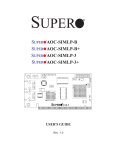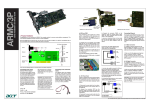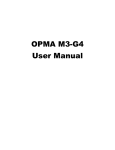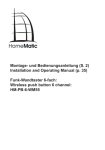Download Raritan eRIC G4
Transcript
eRIC G4 Features Benefits Hardware Features Low Profile PCI Form Factor Small enough to use in 1U and 2U computer systems. Easy installation into standard PCI slots. Multi-platform Support Compatible with different types of platforms (PC, Sun®, Mac®), and server form factors 1U and 2U. IPMI Support Supports IPMI v1.0, v1.5 and v2.0 over IPMB and LAN and communicates with BMC to generate all needed hardware information remotely. Powering eRIC G4 The eRIC G4 will be powered via Standby Voltage 5V from the host power supply. Optional an external power supply for the eRIC G4 is available. Remote Console Access via Web browser with Java™ VM Easy access to target from any Java-enabled Web browser, such as Safari, Internet Explorer and Firefox®. KVM Vision Viewer A Windows client for eRIC G4 that can substitute for the Java applet. Easily configured, it provides remote access for older machines whose processors may run too slowly for Java. Screen Resolution: 1600 x 1200 High video quality over IP allows users to work with graphic-intensive applications. Configurable Shortcuts Shortcuts for recurring keystrokes increase efficiency. Choice of best speed vs. best quality Users can choose between highest video quality or fastest connection, depending on need and bandwidth. Remote Management Remote administrators can perform all management and configuration changes to servers from the convenience of their desktops. ©Copyright Raritan, Inc. 2008 Page 1 of 3 Rev. January 2008 eRIC G4 - Features and Benefits Features Benefits Automatic Detection of Mouse Motion, Acceleration Most KVM switches require the customer to manually adjust the mouse motion and mouse acceleration settings for all connected target servers for each KVM user. eRIC G4’s automatic mouse detection automatically adjusts to the server’s mouse settings, making manual configuration unnecessary. Mouse Emulation for PS/2®, USB eRIC G4 automatically emulates either PS/2® (with the included PS/2 cable) or USB mice, depending on the server requirements it detects. Client Application For controlling the eRIC G4 the remote client only requires an OS with Java™ VM. Alternatively there is a native client for Windows® available. Telnet Console Through the eRIC G4 you can access a serial device via Telnet or SSH. You can additionally power on, power off and reset the host system. Virtual Media Dual-channel Virtual Media allows a remote user to transfer installation files and other media to and from a target machine over KVM ports. Virtual Media support, via USB mass storage, includes floppy, CD-ROM, DVD and hard drive redirection. For the data transfer can be chosen between the USB 1.1 or 2.0 standard if a KIRA100 R2.x is on the eRIC G4. Double Virtual Media Two devices can send or receive media at the same time, useful for special applications like boot-up. Power Management Reset/Power using ATX Control Signals The remote server can be powered on, powered off or reset over IP. Please contact your sales representative to find out if you need additional adaptors for the Reset/Power solution. Remote Reset/Power via IPMI The host server can be powered on, powered off or reset over IPMB. User Management User Management The different user accounts can be managed via configurable group accounts. Up to 64 user and group accounts can be administrate by the eRIC G4. Several users are able to access the host system at the same time. Network IP Auto Configuration with DHCP, BOOTP ©Copyright Raritan, Inc. 2008 Easy set-up and administration. Page 2 of 3 Rev. January 2008 eRIC G4 - Features and Benefits Features Benefits Configurable Bandwidth Raritan’s KVM-over-IP technology allows users to configure video performance to make the best use of available bandwidth. Dynamic DNS Support Users can access eRIC G4 over a connection with a dynamically assigned IP address. Serial Port Users can connect a modem, log in and control the server via Telnet and SSH instead of using a Web browser. Security Supports user authentication over RADIUS/LDAP The support of user authentication allows a central management and administration of user passwords and the integration of our eRIC G4 into the existing ITsystem of the customer. Event logging and notification over SMNPv3 or e-mail Tracks user logins, logouts, power activities for a secure audit trail and regulatory compliance and informs the admin over SNMPv3 or e-mail. 256-bit SSL v3, TLS v1 Encryption An extremely high level of data security protects customers’ server environments from malicious hackers. SSL Certification Creating individual certificates contributes to the security level of eRIC G4 provided by SSL. Integrated Firewall The integrated firewall enables the administrator to allow or to block the access to the eRIC G4 module dependent on IP address of the client. ©Copyright Raritan, Inc. 2008 Page 3 of 3 Rev. January 2008