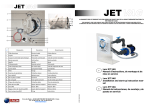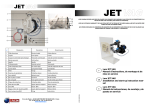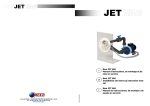Download Kodak ESP 5250
Transcript
Wirelessly Print, plus Copy, and Scan Switch to Kodak and save with the lowest total ink replacement cost. 1 With the KODAK ESP 5250 All-in-One • 802.11 b/g Wi-Fi connectivity built in for wireless printing • Print brilliant color documents and KODAK Lab-Quality Photos that last a lifetime2 Printer you can print vivid color documents •2.4" LCD and memory card compatibility make it easy to print without a PC and lab-quality photos at home for much • Print 30 ppm (black) and 29 ppm (color)3 less than what you’re paying now thanks to our low-cost, high-quality pigment-based ink cartridges. And with the convenience of Wi-Fi built-in, we’ve made printing as easy as it is affordable. Say goodbye to overpriced ink for • Compatible with most memory cards • Scan multiple pictures at once and software will create separate image files automatically • Create your own 3D pictures at home — all you need is a digital camera and KODAK Home Center Software (not compatible with MAC OS) • Create pictures of your favorite video scenes from your video file (.avid, .move, or .mp4) and KODAK Home Center Software (not compatible with MAC OS) good. Print, copy, scan, and save every day • Reduce appearance of blemishes and enhance facial features with software (not compatible with MAC OS) with Kodak. • Print photos directly from your iPhone, iPad, iPod touch, or BLACKBERRY4 device 2.4" Print photos up to 8.5 x 11 and documents up to 8.5 x 14 Copy photos and documents up to 8.5 x 11 with one touch Scan quickly and easily photos and documents up to 8.5 x 11.7 Intelligent paper sensors automatically adjust for paper type 2.4" LCD screen Zoom, crop and rotate with or without a computer Secure wireless printing 1.) As compared to leading consumer inkjet printers using manufacturers’ recommended standard ink cartridges available in single-quantity pricing (i.e., no multi-packs, high capacity, combo packs, value packs or special promotions); excludes printers that use only one cartridge. 2.) Under all common consumer display and storage environments. Based on testing by Wilhelm Imaging Research (WIR) on KODAK Papers. 3.) Based on fastest document print mode using WINDOWS OS-based PCs that meet recommended system requirements. Actual results may vary. 4.) Compatible with iPhone (iOS 3.0 or later), iPad, iPod touch (2nd generation or later), and Wi-Fi enabled BLACKBERRY devices with OS 4.5 or later. Printer and device must be connected to the same local area network. For more information on the KODAK ESP 5250 All-in-One Printer, visit www.kodak.com/go/aio Print Specifications Print speed General Specifications Borderless KODAK Lab-Quality 4" x 6" Photos1 in as little as 29 seconds2; documents up to 30 pages per minute in black and 29 pages per minute in color3; 9600 DPI high-resolution color photo print option4 Print size Standard-size borderless photos up to 8.5" x 11" (U.S. letter size), 210 mm x 297 mm (A4 size), and standard-size documents up to 8.5" x 14" (legal size) Wi-Fi Built-in Wi-Fi connectivity, 802.11 b/g Mobile printing Print directly from an iPhone, iPad, iPod touch, or BLACKBERRY5 device with KODAK Pic Flick App Memory cardPrint without a computer using memory card compatibility slot (SECURE DIGITAL, SECURE DIGITAL High Capacity, MINI SD, MULTIMEDIA, MEMORY STICK and MEMORY STICK PRO) Standard paper tray Holds a maximum of 100 sheets (20 lbs. paper) or 20 sheets photo paper (minimum paper size 4" x 6" (102 x 381 mm) to maximum paper size 8.5" x 14" (216 x 356 mm) Display 2.4" (61 mm) LCD (color) Ink cartridge compatibility Scanning KODAK Black Ink Cartridge, 10 Series KODAK Color Ink Cartridge, 10 Series CIS optical scanner, 1200 DPI at 24 bit Scan multiple pictures simultaneously and software will create separate image files automatically Scan documents and photos up to 8.5" x 11.7" (216 mm x 297 mm) Scan and edit your documents with optical character recognition (not compatible with MACINTOSH OS) Copying Copy speed (draft) 25/25 cpm (black/color) 25-400% scaling or fit to page, and make up to 99 copies at a time Dimensions and Weight (W x D x H) = 16.6" x 11.8" x 6.9" / 422 mm x 300 mm x 175 mm Weight 14 lbs. (6.4 kg) 4x6 29 IN. SEC 29 seconds to print a 4x6 in. borderless photo2 30 PPM 29 PPM Document speed3 Built in Wi-Fi, 802.11 b/g USB external port — (1) back Minimum system requirements WINDOWS MICROSOFT WINDOWS 7, VISTA, or XP-Home (SP2 or above); INTERNET EXPLORER 6 or higher; INTEL CELERON 1.2 GHz or compatible processor; 512 MB memory; 500 MB available hard disk space; CD-ROM drive; USB port MACINTOSH MACINTOSH OS 10.4.8 or higher; POWER PC G4, G5, or INTEL-based MAC; 1.2 GHz clock speed; 512 MB memory6; 200 MB available hard disk space; CD-ROM drive; USB port Ordering Information KODAK ESP 5250 All-in-One Printer CAT 104 8230 Recommended Accessories KODAK USB 2.0 Inkjet Printer Cable CAT 845 9828 KODAK Wireless 2.0 USB BLUETOOTH Adapter CAT 839 1567 Supplies KODAK Black Ink Cartridge 10B CAT 116 3641 KODAK Black Ink Cartridge 10XL CAT 823 7216 KODAK Color Ink Cartridge 10C CAT 894 6501 KODAK Combo Ink Cartridge 10B/10C CAT 836 7849 Papers Photo: Kodak offers three types of universally compatible, quality photo papers in a variety of sizes and finishes. KODAK ULTRA Premium Photo Paper is our highest quality paper featuring proprietary technology for astounding color and image quality. KODAK Premium Photo Paper delivers consistently beautiful prints. And the affordable KODAK Photo Paper is great for everyday prints. All are optimized to work with KODAK All-in-One Inkjet Printers, but are also universally compatible, so you can use them with any inkjet printer. Documents: Kodak offers a line of document and multi-use paper to fit your needs — Ultimate, Premium, and Everyday. All enhance color inkjet documents with bright colors and rich blacks. For optimal results, use KODAK Document Papers. If KODAK Papers are not available, we recommend using a document paper displaying the COLORLOK Technology logo on the packaging. One-button color copies, photos, or documents, without a PC Size Connectivity KodacolorTechnology 2.4" 6.1 CM Preview and print pictures without a PC 9600 OPTIMIZED DPI High resolution color photo printing option4 SCAN CIS optical scanner 1200 dpi @ 24 bit 1.) Using KODAK Ultra Premium and KODAK Premium Photo Papers. 2.) Based on fastest document print mode and borderless 4x6 photos using KODAK Photo Paper, Studio Gloss, and using WINDOWS OS-based PCs that meet recommended system requirements. Actual results may vary. 3.) Based on fastest document print mode using WINDOWS OS-based PCs that meet recommended system requirements. Actual results may vary. 4.) Color ink droplets to be placed with a horizontal pitch of 1/9600 inch at minimum. Resolution may vary based on printer driver setting. 5). Compatible with iPhone (iOS 3.0 or later), iPad, iPod touch (2nd generation or later), and Wi-Fi enabled BLACKBERRY Devices with OS 4.5 or later. Printer and device must be connected to the same local area network. 6). An INTEL Processor-based MAC with 1024 MB of RAM is recommended. © Kodak, 2011. Kodak, Kodacolor, and ESP are trademarks of Eastman Kodak Company. Kodak is an authorized licensee of the SECURE DIGITAL trademark. USB-IF logos are trademarks of Universal Serial Bus Implementers Forum, Inc. IC-1604 CAT No 121 4907 (US Version)