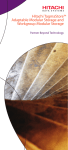Download ENCORE ENNHD-NT storage enclosure
Transcript
Network Storage Enclosure ENNHD-NT This device is a compact, economical, powerful NAS (Network Attached Storage), especially suitable for small business, SOHO (Small Office or Home Office) or personal requirement. The functionality enables the device serves as a file server and a FTP server. LAN users can now easily backup data or share files through intranet/internet. Its set-up procedure and operation are simple and user-friendly. The embedded Linux device works highly stable, thus suitable for continuous operation Three Powerful Auto Installation features are also provided: Automatic Hard Drive detection, Pre-defined User Accounts and Networking Setting, make the experience of using ENNHD-NT extremely wonderful! All you have to do is connect your HD to the enclosure and power it on, and the device will be READY TO GO! This device is compatible with Windows 95 / 98 / 98SE / ME / XP / 2000 / NT4.0 and Macintosh OS X • • • • • • • • Encore Electronics 2005 Linux based (Ext 3) Support all 3.5 IDE Hard Drives (UP TO 300 GB) Samba/FTP Server User-Friendly Interface Supports static IP Secured Web management Access Support CIFS/SMB Firmware Upgradeable 1 Specifications: Interface • One 10/100 Mbps RJ-45 Ethernet Connection Port Connection Speed • 10/100 Mbps Hard Drive supported • One removable 3.5” IDE Hard Drive (ATA-6) Diagnostic LEDs • Power/Status (Green) • LAN: Act/Link (Green) • HDD: Data Transfer (Amber/Blinking) Buttons • Factory Default Reset Button • Power On/Off Switch Button Dimension • 220 x 132 x 60 mm Environmental Temperature • Operating: 0 to 40 Degree Celsius • Storing: -10 to 65 Degree Celsius Power Supply • 12V/3A DC External Power Adapter Certification • FCC Class B • CE Class B • VCCI Class B Key Features: • • • • • • • • • • Utilizes EXT3 file format for big file storage Web-based User Interface for easy configuration Supports all standard 3.5” IDE Hard Drive up to 300GB (ATA-6) Supports CIFS/SMB for Microsoft Network remote users to easily retrieve files Built-in FTP server for user conveniently transfer files by using FTP clients Firmware upgrade-able/downgrade-able Automatic Hard Drive detection and Hard Drive formatting Support Static IP address Provides password security for web management and Hard Drive access Compatible Windows 95/98/98SE/ME/NT4.0/2000/XP and Macintosh OS X Encore Electronics 2005 2 Device Usages: Scenario A: The Network Storage Device can allow FTP access from remote offices • use a FTP program to log onto the storage device (as a FTP server) and download the necessary files and documents • Open up an Internet explorer, and access the enclosure through the web and retrieve all the files and documents needed Scenario B: A data center/backup device is needed on the Local Area Network. With this enclosure connected to the network, LAN users can now: • read/store files into the enclosure and make it a centralized storage device • No longer need to worry about decentralized files. Store everything on the Network Storage Device. • It’s stand alone so no computers need to be on Encore Electronics 2005 3 Scenario C: A user needs to format his computer, but does not wish to lose all his data By using this network storage enclosure, he can: • Store all the necessary data such as documents, links, photos and projects on the Network Storage Device • Retrieve the files after the computer has been restored. Scenario D: Attach the Network Storage Device to a wireless router and instantly make it a wireless file server. Bridge to another wireless router to allow wireless access to the storage device from a laptop or desktop. Encore Electronics 2005 4