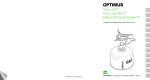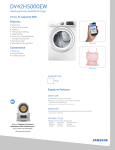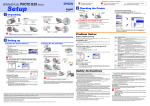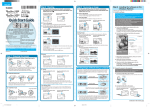Download Epson Stylus Photo 935
Transcript
228mm Specifications MODEL EPSON STYLUS PHOTO 935 290mm EPSON Micro PiezoTM PRINT TECHNOLOGY Print Head Configuration: 48 nozzles Black, 240 nozzles Colour (48 per Cyan, Magenta, Light Cyan, Light Magenta, Yellow colours) PRINT QUALITY 492mm Up to 5760dpi optimised on suitable media using RPM (Resolution Performance Management) with EPSON Variable-sized Droplet Technology PRINT SPEED Black A4 text memo (Economy Mode)*1 8.5 ppm Colour A4 text memo (Economy Mode)*2 8.5 ppm 3 A4 document with colour text and graphics* 2.0 ppm Photo bike image (10x15cm) – Fine Mode* 4 50 secs. Photo bike image (8”x10”) – Photo Mode*4 202 secs. MEMORY BUFFER 32Kb INTERFACE USB 1.1 Type-B Interface for PC/Mac connection USB 1.1 Type-A Interface for external CD-R drive and USB DIRECT-PRINT connections *1 A4 Black Text memo *2 A4 Colour Text memo *3 A4 Colour *4 10x15cm, 8x10” Text & Graphics Photo (‘Bike’ sample) 100 A4 sheets (65gr/m2) Cut Sheet Feeder PAPER HANDLING 65 sheets of Inkjet Paper 20 sheet of Photo or Glossy Paper Print Speeds Note: 30 sheets of Transparency Print times will vary depending on computer configuration, print setting, application, coverage and page complexity. 10 envelopes Roll Paper PAPER SUPPORT Paper Size A4, Letter, 10x15cm, 4x6", 5x8", 8x10", A5, A6, B5, Legal, Executive, Half Letter, Panoramic A2 Weight (cut sheet) From 64 to 90 gr/m2 (Premium Glossy Photo Paper = 255 gr/m2) Envelope C6 (114 x 162mm), No 10 (241 x 104mm) & DL (220x110mm) Weight (envelope) From 45 to 75 gr/m2 Maximum Printable Area 241.3 x 1117.6mm (user defined settings) Print Margin The print times shown in this brochure are the average time for multiple prints of the same page over one minute. Times are measured from the ‘Print’ command to the delivery of the page in the tray. The speeds were achieved using the following system: 200MHz Pentium PC, 64MB RAM, 2GB HDD, Windows 95 or 98. 0mm top, left, right and bottom* *Via custom setting in printer driver. Otherwise 3mm top, left, right, 14mm bottom. Also bottom margin can be reduced to 3mm via custom margin settings. INK CARTRIDGES Black T026 Capacity 540 A4 pages at 3.5% coverage Colour T027, 5 Colour Ink Cartridge (Cyan, Magenta, Light Cyan, Light Magenta, Yellow) Capacity 220 A4 Text Pages at 25% (5% for each colour) Example Example for printing the ‘Bike image’, the colour cartridge T027 will print 43 8”x10” Bike Photos*4 Your EPSON dealer: GENERAL Dimensions(wxdxh) Standard 492 x 290 x 228mm Dimensions(wxdxh) Printing 492 x 595 x 310mm Weight 6.4kg Noise Level 43dB(A) (ISO 7779) Power Consumption Pattern 15 Watts (per ISO 10561 pattern) OPTIONS 2.5" Preview Monitor Bluetooth™ module REGULATIONS ENERGY STAR Compliant OPERATING SYSTEM COMPATIBILITY Windows® 98, Windows® Me, Windows® 2000, Windows® XP, Macintosh® EMC Directive 89/336/EEC and Low Voltage Directive 73/23/EEC Colour Matching, EPSON Colour management system included in Windows® and Mac drivers Windows® 98/Me/2000/XP ICM, sRGB (Windows® 98/Me/2000/XP), Apple ColorSync 2.0 compatible WARRANTY* Standard: 1 year manufacturer's warranty with carry-in service www.epson.de ISO 9001 : 2000 BVQI Certification number 80678 ISO 14001 BVQI Certification number 80679 Optional: extension of the warranty to 3 year EPSON COVERPLUS on site or with carry-in service * Warranty offers are not available in all countries. RECOMMENDED MINIMUM SYSTEM REQUIREMENTS CPU RAM HDD Space Free Windows® 98 Pentium 300MHz or higher 64MB or more 50MB or more Windows® Me Pentium 300MHz or higher 64MB or more 50MB or more Windows® 2000 Pentium 300MHz or higher 64MB or more 50MB or more Windows® XP Pentium 300MHz or higher 128MB or more 100MB or more Mac OS 8.6 14MB (Foreground) 16MB (Background) Mac OS X 10.1.2 128MB Please note that not all the applications supplied with this product are Mac OS X Native mode compatible and will only work in Mac OS X Classic mode. Art.-Nr. 7010617 - Stand 04/03 Connectivity MEMORY CARDS CompactFlash (I & II), SD, MultiMedia Card, Memory Stick, Smart Media, MicroDrive xD (with optional third party adapter) USB DIRECT-PRINT For the updated list of compatible digital cameras please refer to your EPSON local website Bluetooth™ Please check compatible product list on your local EPSON website EPSON Lightfast Test Conditions Light source: Intensity: Temperature: Humidity: Glass mount: Fade criteria: Display-life Calculation: Fluorescent light 70,000 lux 240C 60%RH 2mm, soda lime Pure YMC 30% Loss at OD=1 Total illuminance/(500 lux x 10 hours x 365 days = 1 year) *The data is calculated by EPSON’s accelerated test and it does not mean EPSON guarantee periods. Test developed and conducted by EPSON for photos on Indoor Display Condition. COLOUR YOUR LIFE Standalone Photo Printer with unique connectivity • Amazing standalone photo printing from most memory card types • USB DIRECT-PRINT – print direct from a range of compatible digital cameras • Highest quality up to 5760 optimised dpi resolution on suitable media • Perfect border-free photo-lab quality results with EPSON 6 colour QuickDry™ inks • Back-up your memory cards to and print directly from compatible CD-R drives • Automatic cutter for continuous roll media finishing and panoramic photo prints If you’re serious about photo printing, your printer should be a serious piece of equipment too. With the EPSON Stylus Photo 935, you get inkjet prints of such high quality that even professionals will be satisfied. But that’s not all; the real beauty of the EPSON Stylus Photo 935 is in its printing flexibility… THE NEXT LEVEL OF PHOTO PRINTING, ON The EPSON Stylus Photo 935 maximises your freedom through an unrivalled number of connectivity options, letting you decide how and where you print. Four convenient ways to print for amazing photo results: use either your computer to prepare and send photos as normal, print straight from your digital camera memory card and CD-R or use USB DIRECTPRINT via a USB cable direct from your camera. You can even print photos wirelessly using Bluetooth technology!† TOTAL PRINTING FLEXIBILITY Standalone Printing Printing photos with the EPSON Stylus Photo 935 is so easy you don't even need a PC. Just insert your camera's memory card into the printer's card slot (it accepts all leading types and without the need of any adaptor) and using the on-board LCD display panel, print with just the touch of a button. The optional 2.5" preview monitor lets you select, preview and arrange your photos, enabling you to use the printer as an onlocation proofing device. Alternatively, you can print directly from a compatible external USB mass storage device. Just plug one into the EPSON Stylus Photo 935's second USB port, browse your images** on the optional preview monitor and print from your own photo archives. ** JPEG file (*.JPG), Camera specification file (*.MRK), Enhanced Frame File (*.EFF), PIF File (*.USD) USB DIRECT-PRINT With USB DIRECT-PRINT, unique to EPSON printers, photo printing is easier than ever before. Just connect your compatible digital camera to the EPSON Stylus Photo 935 with a USB cable and the camera's LCD viewfinder lets you easily access images and control printing. This technology gives you the freedom to choose from a wide range of digital camera manufacturers, allowing total printing flexibility with the EPSON Stylus Photo 935. Bluetooth™ Of course, if you use a device with compatible Bluetooth interface†, you don't even need a cable to connect to your EPSON Stylus Photo 935†... just print the images wirelessly. † Please check compatible product list on your local EPSON website. Bluetooth support available in EU countries, Switzerland, Iceland, Norway and Estonia. Requires optional Bluetooth™ module. Features & Benefits Print without a PC from CompactFlash (I&II), Smart Media, Memory Stick, SD, MultiMedia & MicroDrive memory cards without an adaptor Print directly from a range of compatible digital cameras using USB DIRECT-PRINT Unbeatable photo quality with up to 5760 optimised dpi* Save, store and print photos from a compatible USB external CD-R drive Print photos wirelessly using optional Bluetooth™ interface † View photos in standalone mode with optional 2.5" preview monitor True to life colours using EPSON 6 colour ink system Get borderless prints with EPSON BorderFree™ technology Print whole photosets at once with roll paper holder and auto cutter Superb print quality with EPSON Variable-sized Droplet Technology Full photo finishing options with EPSON PhotoQuicker 3.4 software Frame your favourite memories using Print Image Framer™ 2.0 Totally faithful digital camera photo prints with EPSON P.I.M.™ II LY FROM EPSON Unique Storage Capability The EPSON Stylus Photo 935 gives you unique options for retrieving and storing your photos. For consistent ease and flexibility within standalone operation, an external USB CD-R or Zip drive* can be connected, onto which you can download your photos for storage and backup purposes. Advanced Photo Quality EPSON’s unique inkjet technologies are all here, working together to give you an industry-leading print resolution of up to 5760 optimised dpi.* Coupled with this, the expanded 6 colour EPSON QuickDry™ inks are there to achieve the finest colours and shades possible, beautifully detailed, boasting amazing tonal depth and gradation. *on suitable media only Photo-lab Borderless Finishing Creative Software Bundle It’s no good having fast and flexible printing if you’ve then got to spend time finishing your prints by hand. Thanks to EPSON BorderFree™ exclusive technology, the EPSON Stylus Photo 935 prints perfect border-free photos on several paper formats including 10 x 15cm and A4 sizes, which are lightfast for up to 25 years (see Lightfast Test Conditions). Print whole sets in one go or create special banner and panoramic enlargements using the roll paper holder and photo cutter. To help you get every last drop of performance satisfaction from the EPSON Stylus Photo 935, it comes bundled with a host of EPSON software. PhotoQuicker 3.4 makes it easy to create multiple print layouts and image enhancements on all paper sizes and types. It is also enabled with EPSON PRINT Image Matching II™ to ensure your digital photos are always faithful to the original captured image. Additionally, EPSON Print Image Framer™ 2.0 and Print Image Framer™ Designer 2.0 let you have fun with your photos: creating, uploading and applying frames.