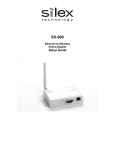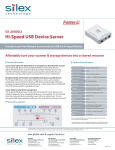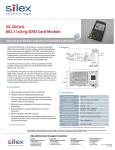Transcript
SX-560-6900 Evaluation Daughtercard SX-560 Hardware and Software Developer's Kit Simplify Your WLAN Development The Silex SX-560-6900 Evaluation Daughtercard allows you to easily develop applications for the SX-560 intelligent embedded WLAN Module. The SX-560 plugs into this daughtercard, which provides standard I/O connectors to allow you to easily connect computers, networking equipment, and other devices for development and test purposes. The Evaluation daughtercard includes a universal power supply plus all necessary antennas, cables, and accessories. Features • One (1) 3-pin connector for selecting the LCD control method (serial port 2 or SPI) • Two (2) 2-pin headers for selecting RS-232 or logic level operation of serial port 2 and console port • One (1) 10-pin header for serial port 2 logic level interface (bypasses RS-232 drivers/receivers) Included Accessories The SX-560-6900 also includes the following accessories: The SX-560-6900 provides the following capabilities: • 40-pin header for connecting the SX-560 module • Three (3) 9-pin connectors and two (2) 10-pin headers for connecting the SX-560 serial ports • One (1) 26-pin header for connecting GPIOs, SPI, and console port (logic levels), power, and ground • One (1) RJ45 Ethernet connector • One (1) USB host A connector • 2 x external antennas with 100mm (4-inch) cables • 2 x 100mm (4-inch) cables for built-in antennas • 5 VDC 1 Amp power supply (100-240VAC) • AC power cords for US and Europe • 3 x serial null modem cables with gender changer • 4 x rubber feet with adhesive • 3 x M2 screws and 3 x M2 nuts • 1 x retaining bracket/shield • 2 x built-in chip antennas • One (1) power jack • 3 LEDs for displaying the power and network status • 7 LEDs for monitoring the GPIO signals • One (1) Test Button for printing configuration data and resetting the SX-560 to factory defaults • One (1) 18-pin header for selecting GPIOs as modem controls • One (1) 4-pin header for selecting USB or Ethernet operation • One (1) 7-pin connector for connecting an optional 16 x 2 character LCD display • One (1) 3-pin connector for selecting the LCD control method (serial port 2 or SPI) • 3 x nylon spacers • CD containing ExtendView Windows management software, Serial Port Emulator software, and user manual The SX-560 user manual is a comprehensive document that contains interface information, programming information, reference design schematics, and much more. Need More Information? For additional information on the SX-560-6900 Evaluation Daughtercard, please check our website at www.silexeurope.com, or call us at one of our offices listed below. SILEX TECHNOLOGY is a registered trademark of SILEX TECHNOLOGY, Inc. Other company or product names may be trademarks or registered trademarks of their respective owners. Technical information and specifications are subject to change without notice. © 2008 SILEX TECHNOLOGY EUROPE GmbH. All rights reserved. Global sales & support: Europe Office SILEX TECHNOLOGY EUROPE GmbH +49-2159-6750-10 Cost-free Hotline Germany: 0800-7453938 (SILEX EU) www.silexeurope.com > [email protected] Corporate Headquarters SILEX TECHNOLOGY, Inc. +81-774-98-3781 www.silex.jp > [email protected] US Office SILEX TECHNOLOGY AMERICA, Inc. +1-801-74-1199 Cost-free Hotline USA: 866-765-8761 www.silexamerica.com > [email protected] China Office SILEX TECHNOLOGY BEIJING, Inc. +86-10-6440-3958 www.silex.com.cn > [email protected] SX56069002008EN