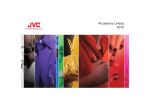Download JVC GZ-X900
Transcript
gz_x900_cata_pal_0409.qxd 09.4.9 1:06 PM Page 3 GZ-X900 HD Memory Camera gz_x900_cata_pal_0409.qxd 09.4.9 1:07 PM Maximise Every Moment… 1 Page 4 gz_x900_cata_pal_0409.qxd 09.4.9 1:08 PM Page 5 The new Everio X is designed to maximise every precious moment with Full HD 1920x1080 video or 9 Megapixel digital still images. Creative shooting functions such as ultra-slow motion video and high-speed “motor drive” still photography will expand your horizon. And all this, in a single pocket-sized camera. HD Memory Camera GZ-X900 2 gz_x900_cata_pal_0409.qxd 09.4.10 1:27 PM Page 6 High Quality: Real 9 Megapixel Stills and Full HD Video Simply capturing the moment is not enough. To give that moment a sense of realism, quality plays a decisive role. Everio X allows you to take real 9 Megapixel still images that will make beautiful photos and enlargements, as well as Full HD 1920x1080 video that let their visual power shine through on any HDTV display. Real 9 Megapixel Stills with No Interpolation Full HD 1920x1080 Video with 1000 TV Lines of Horizontal Resolution At the heart of the camera’s superior image quality un-interpolated performance of this CMOS sensor For the first time ever, the 10.3 Megapixel CMOS the theoretical maximum level of 1920x1080 is the world’s first* 10.3 Megapixel CMOS sensor. and Bayer array RGB colour filter. sensor is the source of 1920x1080/50i Full HD Full HD. The high quality 9 Megapixel digital still photos the *For Full HD AVCHD camera as of March, 2009. AVCHD format video. The camera records at a camera shoots correlate directly to the stunning 1000 TV lines of horizontal resolution – Bayer matrix used by many high quality digital cameras Actual picture taken using the GZ-X900 Full HD 1920x1080 Newly Developed O.I.S. Camera Shake Compensation KONICA MINOLTA HD LENS 1920x1080/50P Output JVC’s new proprietary optical image stabilisation entrance to ensure effectiveness throughout the Everio X uses a new KONICA MINOLTA HD LENS This function outputs a 1080 scanning line image (OIS) system applies camera shake compensation zoom range. with a 5x optical zoom, and at progressive 50fps so you can enjoy magnifies up to 8x without any uncompromising picture quality on a TV that picture degradation thanks to accepts 1080P input. optically using prism technology at the lens Effective over entire zoom range Dynamic Zoom technology. WIDE TELE 3 HD Gigabrid Premium II Engine HDMITM (V.1.3 with x.v.ColourTM) Enables high speed processing Provides increased colour accuracy when of the massive amount of image connected to HDTV displays. data output through the high x.v.Colour and its logo are trademarks. resolution CMOS sensor. gz_x900_cata_pal_0409.qxd 09.4.9 1:30 PM Page 7 High Speed: Continuous Still Shots and Ultra-Slow Motion Video Once-in-a-lifetime moments are happening all the time, and Everio X offers the high-speed recording capabilities to maximise your chances of capturing them. Shoot rapid-fire stills the way professional photographers do. And shoot ultra-slow motion to take a closer look at what can happen in the wink of an eye. 50fps / 5.3 Megapixel Motor Drive Shooting (up to 11 images) High-Speed Recording (up to 500fps) for Ultra-Slow Motion Playback Everio X offers high-speed shooting, similar to the High-speed recording mode shoots ultra-slow motor drive function found in some mechanical still cameras. Up to eleven 5.3 Megapixel stills can be shot at 50 frames per second (fps). A great way to capture fast-paced action in high quality digital still images. 5 Mega Continuous Stills Speed Mode Shooting Speed Maximum Limit High Speed 50fps 11 images Medium Speed 10fps 11 images Low Speed 1fps No limit motion video to capture dynamic movement that is not visible to the naked eye. It’s an effective tool for sports technique analysis and nature studies. Any one of three speeds can be selected; the faster the recording speed, the slower the playback motion. High Speed Recording Time (approx.) Speed Mode Images Size Rec. Time Playback Time 500fps 640x72 2.8sec. 28sec. 250fps 480x116 4.8sec. 24sec. 100fps 480x270 4.7sec. 9.4sec. Dual Mode: 5.3 Megapixel Stills While Recording Full HD Video Everio X also allows shooting of 1920x1080/50i 5.3 Megapixel Still Full HD video and 5.3 Megapixel stills at the same time — a unique advantage of this all-in- 15fps / 9 Megapixel Motor Drive Shooting (up to 6 images) one camera. This way, you won’t have to exit the For continuous stills with even higher image Video mode each time you want to take a still quality, you can also shoot as many as six non-interpolated 9 Megapixel stills at up to 15 frames per second (fps), a speed that rivals or surpasses what’s offered by typical 9 Megapixel DSLR cameras. 9 Mega Continuous Stills Speed Mode Shooting Speed Maximum Limit High Speed 15fps 6 images Medium Speed 7fps 6 images Low Speed 2fps No limit image, thereby minimising the chances of a missed shot. Just press the SNAPSHOT button while recording video. 1920x1080 Full HD Video 4 gz_x900_cata_pal_0409.qxd 09.4.9 1:10 PM Page 8 Easy Operation and Convenient Functions In addition to offering high quality and a variety of innovative shooting functions, Everio X makes it all more useful and accessible with its user-friendly controls and behind-the-scenes support technologies. Laser Touch Operation SD Card Convenience Allows zooming and recording using either the Everio X uses SD/SDHC Laser Touch or standard zoom lever and REC Card, a readily available and A Variety of Scene Modes for Every Situation button. Browsing through indexes and menu cost-efficient media. Just turn the control dial to “SCN” and select the appropriate mode for the subject. Optimal camera settings are made automatically. selection is easy as ever. Zoom Auto Power ON/OFF & Auto Lens Cover TELE Just open the LCD; the power turns on and the WIDE lens cover automatically opens. Just close the LCD Portrait Sports Forest Landscape Beach Document Landscape & Portrait Snow Sleeping Face Night & Portrait Fireworks Food Twilight Sunset Close-up to power off and close the lens cover too. Open Rec Start/Stop ON Unified Control Dial OFF This unified dial allows instantaneous access to Close various camera, video and special effects shooting functions. Quick Restart Dual Camera Mode 1920 Full HD 5 Mega Stills About 1 second! In combination with Auto Power ON, you’re Dual ready to shoot in about 1 second when the LCD is re-opened. Video Still Everio Dock for Instant Connection Convenient docking cradle is provided for easy viewing, Face Detection Technology charging, and sharing. Intelligently detects up to 16 faces then accurately adjusts the focus and exposure for sharp, USB AV Component DC beautiful images. Hand Strap Included Convenient when carrying and holding the camera. 5 gz_x900_cata_pal_0409.qxd 09.4.9 1:10 PM Page 9 Easy to Share and Carry Your Videos and Stills Shooting is only part of the fun. Your special memories can be shared with the world, or carried around with you, with one-touch ease. Archiving your footage on discs that maintain all the original quality is equally simple. One Touch Upload to YouTubeTM The One Touch Upload function, when used with PC Friendly: Everio MediaBrowser Included the included software for Windows®, simplifies uploading videos to YouTubeTM. Simply connect One Touch! Everio’s bundled PC software provides everything from file playback, management, simple editing, as well as Everio’s “share and carry” functions, within a single application. USB2.0 Everio X to a PC using the provided USB cable, and press “UPLOAD”. The software launches automatically, converts the footage file and PC uploads it to YouTube . TM YouTube and the YouTube logo are trademarks and/or registered trademarks of YouTube LLC. Easy File Management Easy Playback Calendar type graphical interface displays Just double-click on the scene you want to view, thumbnail images of your recorded videos and stills, and playback starts. Full-screen viewing and simpe superimposed on the date they were taken. cut editing are also possible. You can easily switch between “Daily” and “Show all” displays. One Touch Export A One Touch Export function provided by bundled software for Windows® makes it easy to export videos into iTunes® for playback on an iPod® or Full-screen playback One Touch! Calendar view (daily) USB2.0 Decomotion Setting iPhone®. Simply connect Everio X to a PC using the provided USB cable, and press “EXPORT”. The software launches automatically, converts the ® ® iPod /iPhone PC Easy “Share and Carry” Operation Lets you add eyecatching moving frames to the videos Exporting to iTunes®, uploading to YouTube™, when uploading to YouTube™. Now you can show off and burning to DVD disc... all of these “share and your memories with an added touch of originality. carry” operations are simplified too. Just press footage file and imports it into your iTunes® library. the exclusive function button and follow a few iTunes, iPod and iPhone are trademarks of Apple Inc., registered in the U.S. and other countries. simple steps. Easy DVD Creation With Everio, archiving your videos onto disc is also simple. Use a PC* or optional SHARE STATION® DVD Burner, and you can burn DVDs Software System Requirements (Windows®) OS: Microsoft® Windows® XP Home Edition (SP2/SP3)/XP Professional (SP2/SP3) (pre-installed) It must be equipped with a standard USB2.0 interface. Microsoft® Windows Vista® Home Basic or SP1/Home Premium or SP1 (32-bit edition, pre-installed) CPU: Intel® CoreTM Duo, at least 1.66GHz Intel® CoreTM 2 Duo, at least 2.13GHz recommended USB2.0 from Everio’s recordings. You can archive your Full HD video files on DVD discs (AVCHD DVD) and Blu-ray discs.** *Installation of bundled software required. **Burning Blu-ray discs not available with SHARE STATION®. PC RAM: Windows® XP: At least 1GB Windows Vista®: At least 2GB Unused space on hard disk drive: Approx. 750MB or more needed. When creating a Blu-ray disc, 30GB or more is required. (60GB or more is recommended). Note: The system requirements information above is not a guarantee that the provided software will work on all personal computers meeting those requirements. ® SHARE STATION 6 gz_x900_cata_pal_0409.qxd 09.4.9 1:06 PM Page 2 Optional Accessories Specifications SHARE STATION Direct DVD Burner/Player ® CU-VD50 • Can create AVCHD discs* without using a PC Created AVCHD discs also playable on other compatible players • Playback directly on your TV/display • HDMITM, Component (Y, Pb, Pr) output, Audio/ Video output • 1920x1080/50P Output and with x.v.ColourTM • Remote control provided • USB cable provided Format Direct HD Playback Video: [AVCHD] MPEG-4 AVC/H.264, Audio: Dolby Digital (2ch) 32GB 16GB 8GB 4GB Rec Modes SDHC Card SDHC Card SDHC Card SDHC Card Stills JPEG UXP 2hr 40min 1hr 20min 40min 20min Storage Media SD/SDHC Memory Card (not supplied) XP 4hr 2hr 1hr 30min Image Sensor 1/2.33” CMOS, 10.3 Megapixel SP 5hr 52min 2hr 56min 1hr 28min 44min EP 14hr 40min 7hr 20min 3hr 40min 1hr 50min With the CU-VD50 SHARE STATION®, playback of created AVCHD DVDs is also possible. You can enjoy powerful Full HD video on HDTV. No PC required. Lens CU-VD50 AVCHD DVD HDTV SHARE STATION® Direct DVD Burner CU-VD3 • Can create AVCHD discs* without using a PC Created AVCHD discs also playable on other compatible players • Portable design with super slim drive • Compact AC adapter • Storable USB cable KONICA MINOLTA HD LENS Zoom Ratio 5x Optical / 8x Dynamic / 200x Digital (max.) Video Recording Modes SHARE STATION® Common Features • Direct connection with Everio via USB2.0 VD-RDL85EV • DVD burning operation can be controlled by Everio. We recommend using a Still Image Sizes 4:3 • Can be used horizontally or vertically (Stand included). VD3. Use the supplied MediaBrowser software installed on your PC to store footage onto Blu-ray disc or hard disk drive. 3456x2592 3072x2304 2592x1944 1600x1200 640x480 Data Battery Attention: Battery Charger Carrying Bag HDMI Cable BN-VF908 • 7.2V, 705mAh Same as provided battery Everio includes patented and other AA-VF8 • A compact, portable stand-alone battery charger for the BN-VF908 Data Battery CB-VM9/VM70 • Can carry Everio with extra battery VX-HD315N • HDMI – HDMI mini cable (V.1.3 with x.v.ColourTM), 1.5m / 4.9ft proprietary technology and is made to be used with the JVC Data Battery and not with other batteries. JVC cannot guarantee safety or performance of the camcorder when it is operated by other batteries. For additional information 16:9 CB-VM9 Black/Red/Blue an authorised JVC dealer in your country. Interfaces 2.8” 207K-pixel Color LCD On Camera CB-VM70 Other Storage and Playback Solutions Recommended Hard Disk Drives / BD Burner Power Consumption 500GB, 1TB, 1.5TB Hard Disk, Design byNeil Poulton 500GB*, 750GB, 1TB *500GB model may not be available in Europe. *Optional USB cable required (Mini A male to A female). HDMITM Out (mini), USB 2.0/1.1, DC In, SD/SDHC Card Slot On Dock FreeAgentTM Desk 3456x1944 3072x1728 2592x1456 1920x1080 1280x720 LCD Monitor about JVC Data Battery, please contact Just connect with Everio via USB*. Recorded data can be stored and played back with easy operation via connected Everio. UXP: 1920x1080i, Avg. 24Mbps (VBR) XP: 1920x1080i, Avg. 17Mbps (VBR) SP: 1920x1080i, Avg. 12Mbps (VBR) EP: 1920x1080i, Avg. 5Mbps (VBR) Number of storable still images 32GB Image Sizes 16GB 8GB 4GB SDHC Card SDHC Card SDHC Card SDHC Card 2GB SD Card 4:3 3456x2592 (Fine) 7810 3900 1930 960 480 16:9 3456x1944 (Fine) 9999 5180 2570 1270 640 JVC DVD Disc. • Uses DVD-R/-RW disc, DVD-R DL disc supported. * Footage recorded in the UXP mode cannot be stored to disc using the CU-VD50/ Available video recording times Video USB 2.0/1.1, AV Out, Component Video Out, DC In 3.7W d2 Blu-ray Drive 301828 Creates Blu-ray discs without a PC! Dimensions (W x H x D) Weight 37mm x 66mm x 124mm w/o battery 246g w/ battery 298g Notes: SD/SDHC card is not supplied. To record video, SDHC card with Class 4 or higher performance is required. For UXP mode, please use class 6 or higher. Digital stills can be recorded on both SD and SDHC cards. SD memory cards (256MB to 2GB) and SDHC memory cards (4GB to 32GB) have been tested for the following brands: Panasonic, Toshiba, SanDisk, ATP. Note that using other media may result in recording failure or data loss. Recording time figures are estimations. There may be cases where actual recording time becomes shorter depending on the type of content being recorded. Provided Accessories ● AC Power Adapter ● Rechargeable Battery Pack (BN-VF908) ● AV Cable ● USB Cable ● Component Video Cable ● Remote Control ● Everio Dock ● Hand Strap ● Software CD-ROM Design and specifications subject to change without notice. The photos of the products featured on this catalogue may not be of actual products that are available in your country. Copyright© 2009, Victor Company of Japan, Limited (JVC). All Rights Reserved. It should be noted that it may be unlawful to re-record pre-recorded tapes, records, or discs without the consent of the owner of copyright in the sound or video recording, broadcast or cable programme and in any literary, dramatic, musical, or artistic work embodied therein. Microsoft® and Windows® are either registered trademarks or trademarks of Microsoft Corporation in the United States and/or other countries. iTunes, iPod, and iPhone are trademarks of Apple Inc. registered in the United States and other countries. This product's YouTubeTM upload functionality is included under license from YouTube LLC. The presence of YouTubeTM upload functionality in this product is not an endorsement or recommendation of the product by YouTube LLC. YouTube and the YouTube logo are trademarks and/or registered trademarks of YouTube LLC. “SHARE STATION” is a trademark of Victor Company of Japan, Limited (JVC), registered in the United States and the European Union. “AVCHD” and the “AVCHD” logo are trademarks of Panasonic Corporation and Sony Corporation. Dolby and the double-D symbol are registered trademarks of Dolby Laboratories. The SD and SDHC logos are trademarks of the SD Card Association. All brand names are trademarks, registered trademarks, or trade names of their respective holders. Screen images and print samples on this catalogue are simulated unless otherwise specified. AVAILABLE AT “JVC” is the trademark or registered trademark of Victor Company of Japan, Limited. Printed in Japan MCN-2475-P