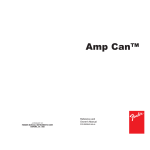Download Adobe Soundbooth CS5 3, Mac, ES
Transcript
Adobe Soundbooth CS5 What’s New Adobe® Soundbooth® CS5 Create and edit audio with ease Professional soundtracks are easier than ever to create, with new multitrack editing features and an expanded selection of Soundbooth Scores and sound effects in Adobe Soundbooth CS5. Adobe Soundbooth CS5 is also available as a component of Adobe Creative Suite® 5 Production Premium and Adobe Creative Suite 5 Master Collection software. Adobe Creative Suite 5 Production Premium combines: •Adobe Premiere Pro® CS5 •Adobe After Effects® CS5 •Adobe Photoshop® CS5 Extended •Adobe Illustrator® CS5 •Adobe Flash Catalyst™ CS5 •Adobe Flash CS5 Professional •Adobe Soundbooth CS5 •Adobe OnLocation™ CS5 •Adobe Encore® CS5 Adobe Soundbooth CS5 software gives video editors, web designers, and other creative professionals the tools to create and polish audio, customize music, and add sound effects within a familiar interface. Get projects off to a fast start with access to more than 130 royalty-free Soundbooth Scores and 10,000 sound effects via the improved Adobe Resource Central† panel in Soundbooth CS5. Combine multiple Soundbooth Scores, dialogue, sound effects, and more on multiple tracks, using improved audio-clip editing and multitrack viewing tools. Drag and drop royalty-free content from Resource Central directly into your timeline. Move audio and soundtrack projects effortlessly between Soundbooth and Adobe Premiere® Pro CS5 or Adobe Flash® Professional CS5 software using the nondestructive ASND file format—no exporting or conversion needed. Create improved SWF and FLV video experiences by exporting speech metadata in cue point XML files for ActionScript® development. When your soundtrack and dialogue are finalized, use the clearly labeled, streamlined mastering tools in Soundbooth to clarify vocals, make your music sparkle, and give the whole soundtrack presence and punch. Optimize your soundtrack for playback in almost any delivery medium, from video to web-based SWF and FLV players. Additional components: •Adobe Dynamic Link •Adobe Bridge CS5 •Adobe Device Central Integrates with new Adobe CS Live online services* View your entire multitrack soundtrack at once with the new resizable Multitrack View. Download new Soundbooth Scores and effects from the expanded collection on Resource Central†. Drag Soundbooth Scores and sound effects directly from the Resource Central panel (upper left) into your multitrack projects. Drag audio clips to copy or move them to other locations and tracks. * CS Live online services are complimentary for a limited time. See the last page for details and limitations related to all Adobe online services. † See the last page for details and limitations related to all Adobe online services. Top new features •Improved multitrack editing and viewing (Page 2) •More royalty-free Soundbooth Scores and sound effects (Page 3) With Adobe Soundbooth CS5, you can: Create soundtracks easily for Adobe Premiere Pro and Flash Professional projects. Create your own soundtrack by dragging and dropping royalty-free Soundbooth Scores and sound effects directly onto multiple tracks from the expanded selection of scores and effects in Resource Central*. Polish scores and sound effects with professional processing and mastering tools. Get professional-sounding mixes. Now you can handle large or complex multitrack projects easily in Multitrack View. Size tracks to keep your entire project in view. Split clips or copy and drag clips to different tracks. Automate volume settings. Optimize your soundtrack for your delivery medium. Fix audio problems fast. Soundbooth makes it easy to detect automatically and fix common flaws such as hiss, hum, phase problems, crackling, and pops. Visually edit audio with familiar graphics editing tools in Spectral View. Match the volume of multiple clips of dialogue. Who uses Adobe Soundbooth? Complete your production toolset Gain a complete video production solution with Adobe Creative Suite 5 Production Premium software. Get more creative power at an appealing price. In addition to Soundbooth, Production Premium offers the latest versions of Adobe Premiere Pro, Flash Professional, Flash Catalyst, After Effects, Photoshop Extended, Encore, OnLocation, and Illustrator. Move up to Production Premium to: Smoothly integrate Soundbooth audio editing with video. Adobe Premiere Pro integrates smoothly with Soundbooth, and can import ASND audio directly from Soundbooth with nondestructive roundtrip editing. Improve the accuracy of Speech Search in Soundbooth by using Adobe Premiere Pro to analyze reference dialogue or to import an Adobe Story script. Edit productions faster. Get native 64-bit performance in After Effects and Photoshop Extended, and GPU acceleration in Adobe Premiere Pro and Photoshop Extended. Apply the timesaving benefits of Soundbooth and Production Premium to Final Cut Pro and Avid Composer workflows through roundtrip integration with Adobe Premiere Pro. Design interactive experiences. Create engaging interactive media, such as video portfolios, using easy-to-use Flash Catalyst or with the full power of Flash Professional, which features close integration with Soundbooth and other Production Premium components. Video editors and other video professionals use Soundbooth for a variety of common audio tasks. With the benefits of a familiar timeline-based interface and tight integration with Adobe Premiere Pro, Soundbooth makes it easy for video editors to fix problematic production dialogue. Clearly labeled tasks facilitate such typical edits as removing various types of noise and matching unequal dialogue volume levels. Interactive designers use Soundbooth to record dialogue and voice-overs and add sound effects and music to rich media. Using the multitrack editor in Soundbooth and the ability to export cue markers FLV or XML files, designers can easily coordinate sound elements with a project. With its royalty-free sound effects and Soundbooth Scores, Soundbooth helps designers create and mix entire soundtracks, which can then be opened directly in Flash Professional. Top new features of Adobe Soundbooth CS5 Improved multitrack editing High-impact visual media depend on effective use of sound and music, and Soundbooth CS5 makes it easy to place sonic elements precisely to create the perfect blend of dialogue, voiceover, music, and sound effects. With the improved workflow in multitrack edit mode, you can mix and edit multitrack projects faster and with more control. For example, you can resize the tracks in Multitrack View to view entire multitrack projects at once or to zoom in on specific tracks. Split, move, and copy audio clips more easily with enhanced clip editing; these improvements let you align sound clips to specific points in a scene, duplicate clips within a track, or move clips between different tracks. With the new global trackresizing feature in Soundbooth CS5, you can view entire multitrack projects or zoom in on individual tracks for precise edits by clicking and dragging between tracks. Working with clips is also much easier, with enhanced dragand-copy and clip-splitting tools. For more information, see Adobe Creative Suite 5 Production Premium What’s New. * See the last page for details and limitations related to all Adobe online services. Adobe Soundbooth CS5 What’s New 2 Expanded library of royalty-free Soundbooth Scores and sound effects Kick-start your soundtrack with a dramatically expanded selection of royalty-free content: Soundbooth CS5 now offers access to the enhanced Resource Central* panel, where you’ll find more than 10,000 sound effects and more than 130 customizable Soundbooth Scores. Scores are easily identified by genre in Resource Central, which you access from within Soundbooth; just click the Play button next to the title of each Soundbooth Score to hear a preview. Drag and drop sound effects or Soundbooth Scores from Resource Central into your multitrack project to customize, combine, and layer them. Soundbooth Scores include not just music, but ambience and environmental sounds as well. Combine scores and sound effects until your soundtrack sounds exactly the way you want, and it’s ready to send back to Adobe Premiere Pro or Flash Professional for final export. Soundbooth Scores: Flexible music and ambience for any production Soundbooth Scores are extremely flexible and configurable. Professionally composed, each Score is a multipart instrumental performance or a mix of instrumental and ambient sounds. Each self-contained score has clearly marked sections such as intros, endings, and thematic variations. You can easily align start and end times of a score with the length of a scene simply by dragging the start and end points. Internal sections are automatically stretched or shortened to keep the integrity of the performance consistent. If you need to shorten a scene by a few seconds, just drag the end points to match the new length, and your soundtrack is automatically adjusted. Intuitive controls make it easy to configure a score to match changes in mood and intensity throughout a scene. By adjusting controls for intensity, atmosphere, and lead (an instrumental variation), you can change the complexity and mood of the performance to evoke just the right level of emotion for your scene. These controls can be adjusted overall in the Properties tab, and you can also set their levels on the score itself to coincide with hit points in the scene. Select Soundbooth Scores by music genre from among the expanded selection of Scores in the Resource Central* panel; downloaded scores are indicated by green checkmarks. Each Soundbooth Score has several performance parameters that can be adjusted directly on the score clip itself using keyframes. The Properties panel indicates the start and end times and duration of a Soundbooth Score, as well as settings related to its instrumentation, complexity, intensity, or other performance parameters. Sound effects: Much more than explosions Crashes, explosions, and tire screeches are great to have in a sound effects library; they can save you a lot of expense, not to mention threats to life and limb. But a good sound effects library offers much more than bangs and booms. Among the 10,000+ sound effects available through Soundbooth in Resource Central*, you’ll find sounds that can not only punctuate a scene, but set it entirely. A wide variety of sound effects is easily accessible in Resource Central, organized in clearly labeled categories such as Sports, Transportation, Household, Human Elements, Liquids/Water, Weather, and others. * See the last page for details and limitations related to all Adobe online services. Adobe Soundbooth CS5 What’s New 3 System requirements Windows • Intel® Pentium® 4 or AMD Athlon® 64 processor (Intel Core™2 Duo or AMD Phenom® II recommended) • Microsoft® Windows® XP with Service Pack 2 (Service Pack 3 recommended); Windows Vista® Home Premium, Business, Ultimate, or Enterprise with Service Pack 1; or Windows 7 • 1GB of RAM; 2GB for HDV and HD playback • 2GB of available hard-disk space for installation; additional free space required during installation (cannot install on removable flash-based storage devices) • 1280x900 display with OpenGL 2.0– compatible graphics card • Microsoft DirectX or ASIO compatible sound card • DVD-ROM drive • QuickTime 7.6.2 software required for QuickTime features • Broadband Internet connection required for online services* Mac OS • Multicore Intel® processor • Mac OS X v10.5.7 or v10.6 • 1GB of RAM; 2GB for HDV and HD playback As with Soundbooth Scores, it’s easy to browse and preview sound effects in the enhanced Resource Central panel. Drag and drop the effects you like into one or more tracks. Zoom in and increase the track height to align the effect precisely with the scene. Adjust overall volume of the track using on-clip controls, or set keyframes that match volume to changes in scene intensity. Open an effect in Single-track Mode and apply effects to give the sound punch and clarity with compression and EQ, or to create a sense of space with reverb. Among the huge number of sound effects, interactive designers will find many that are ideal for triggering rollovers, transitions, and other behaviors in FLV and SWF rich media. Still using Soundbooth CS3? For those still using Soundbooth CS3, upgrading to Soundbooth CS5 also gives you the chance to catch up on all the great features added in Soundbooth CS4. These include: • Multitrack audio support. Work with multiple stereo tracks simultaneously, rather than just one stereo or mono clip at a time. Combine and edit dialogue, sound effects, and music in a single file. Foley footsteps is one of many categories of sound effects accessible in the Resource Central† panel. • ASND multitrack audio file format. Share multitrack soundtracks directly with Adobe Premiere Pro, After Effects, and Flash Professional, without having to export WAV files. • 2GB of available hard-disk space for installation; additional free space required during installation (cannot install on a volume that uses a case-sensitive file system or on removable flash-based storage devices) • Volume keyframing. Set clip volume levels to correspond with specific frames; with Soundbooth Scores you can set keyframes for other performance attributes as well. • 1280x900 display with OpenGL 2.0– compatible graphics card • MP3 preview. Preview and compare the sound of MP3 compression settings before you spend the time on a full export of your soundtrack. • Core Audio–compatible sound card • DVD-ROM drive (SuperDrive recommended) • QuickTime 7.6.2 software required for QuickTime features • Broadband Internet connection required for online services* • Automatic volume matching. Fix audio problems fast by matching the volume levels of multiple audio clips to a reference clip with a single click. About Adobe Systems Incorporated Adobe is the world’s leading provider of software solutions to create, manage, and deliver highimpact, reliable digital content. For more information, visit www.adobe.com. For updates to system requirements and more detailed information about video hardware compatibility, visit www.adobe.com/go/soundbooth_systemreqs. Expected ship date Second quarter 2010 For more information Product details: www.adobe.com/soundbooth * † This product may allow you to extend its functionality by accessing certain features that are hosted online, including CSLive online services (“Online Services”), provided you have a high-speed Internet connection. The Online Services, and some features thereof, may not be available in all countries, languages, and/or currencies and may be discontinued in whole or in part without notice. Use of the Online Services is governed by separate terms of use and by the Online Privacy Policy, and access to some services may require user registration. Some Online Services, including services that are initially offered at no charge, may be subject to additional fees and require a separate subscription. For more details and to review the applicable terms of use and Online Privacy Policy, visit www.adobe.com. For more information about CS Live online services, see www.adobe.com/go/cslive. Adobe Systems Incorporated 345 Park Avenue San Jose, CA 95110-2704 USA www.adobe.com Adobe, the Adobe logo, Acrobat, ActionScript, Adobe OnLocation, Adobe Premiere, After Effects, Creative Suite, Encore, Flash, Flash Catalyst, Illustrator, Photoshop and Soundbooth are either registered trademarks or trademarks of Adobe Systems Incorporated in the United States and/or other countries. AMD Athlon is a trademark or registered trademark of Advanced Micro Devices, Inc. Mac and Mac OS are trademarks of Apple Inc., registered in the United States and other countries. Intel and Pentium are trademarks of Intel Corporation in the U.S. and other countries. Microsoft, Windows, and Windows Vista are either registered trademarks or trademarks of Microsoft Corporation in the United States and/or other countries. All other trademarks are the property of their respective owners. © 2010 Adobe Systems Incorporated. All rights reserved. 1/10