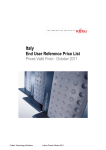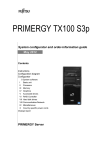Download Fujitsu B line Zero Client D602
Transcript
Datasheet Fujitsu Zero Client D602 Datasheet Fujitsu Zero Client D602 Maximum flexibility, maximum savings Zero Client D602 The Zero Client D602 is a revolutionary new way of supplying standard office applications to your business. As a silent, space-saving front-end device designed for a desktop virtualization environment, the Zero Client D602 securely and reliably delivers a full desktop experience at a fraction of the normal cost. Cost efficiency Zero administration, zero roll-out costs, minimum hardware costs. Centralized data center. Instant connection of devices. No processor, integrated storage or moving parts. Desktop virtualization Easy manageability of multiple users. Familiar desktop experience. VMware ESX/ESXi based virtual desktop. Ultimate security Protect your business from viruses, data loss and theft. All data is stored in the data center, no local storage on the Zero Client. Long lifecycle Zero Client lasts much longer than a normal PC, does not need upgrades. Performance not dependent on Zero Client. Upgrades only need to be performed at the server backend. Advanced Reliability Very low failure rate and minimized user downtime thanks to easy and rapid device replacement. Zero Client design with no moving parts. Page 1 / 5 http://ts.fujitsu.com/zeroclient Datasheet Fujitsu Zero Client D602 Hardware Savings Maintenance The Zero Client is the ideal front-end device for environments such as government, banks, call centers and universities. It acts as a gateway to a desktop virtualization environment and is made highly cost-effective through minimized use of components. There is no processor, integrated storage or moving parts, dramatically reducing costs in comparison to a traditional PC. Furthermore, the Zero Client is designed to help businesses save costs throughout its lifetime. Desktop Virtualization helps this happen. Zero Clients are fundamentally more reliable than a standard PC. With no moving parts, no storage and no software, they are very unlikely to suffer mechanical failure and cannot be corrupted by viruses or failed installations. Any faults that develop with the user’s desktop environment can be quickly solved at the server backend, eliminating the high costs associated with service call outs. In the unlikely event of hardware failure, the user does not have to wait for a repair as the Zero Client can be replaced with a functioning device within minutes, allowing the user to resume exactly where they left off. The massive reduction in downtime helps keep a business running at optimum efficiency. Desktop virtualization With desktop virtualization, all software, drivers and the operating system are stored on servers, rather than having to be installed on every user’s machine. This means that large numbers of users can be administered centrally, with all user information and data maintained in the data center. This dramatically reduces the time and costs necessary for administering a large infrastructure. The user’s environment remains unchanged, they get the same experience as using a normal PC. The IT manager, however, experiences much greater efficiency. For example, if new software is required for 50 users, the IT manager only needs to install the software once centrally and then activate it for the various virtual machines, rather than having to install it on multiple machines on an individual basis. Hence, the desktop virtualization model allows businesses to achieve significant savings of both time and money when managing their IT infrastructure. Lifecycle Hardware redundancy represents a major expense for companies, a substantial chunk of workload for IT managers and a frustration for users. With a Zero Client based solution, companies can avoid the costs of replacing hardware, IT managers no longer have to organize hardware refreshes and the user has a device that always performs optimally. This is because the Zero Client has no effect on the speed and responsiveness of the user’s desktop environment. Should more performance be needed, it is simply a case of upgrading the server backend, which can be carried out much more easily than upgrading hundreds of individual PCs. A Zero Client can hence last much longer than a PC because it will keep functioning with an evolving desktop environment. Roaming In a desktop virtualization environment, all user data is stored centrally. With the Zero Client acting simply as a gateway, it is possible for a user to access his desktop environment from any networked Zero Client. What is more, because the centralized virtual machine is always on, the user can instantly start from where they were previously, without having to wait for a machine to start. This gives a company incredible flexibility with their workforce, as users do not have to transport a PC with them should they change location. With the appropriate network speed and structure, a user can even move to another part of the country and maintain access to their desktop. The instant connection and resumption capability also helps to increase productivity. Roll-outs The Zero Client itself requires no software installation and virtually no setup. If all user information is already prepared, it is simply a case of the Zero Client making the connection to the desktop virtualization server and then the user is ready to go in minutes. For a large number of Zero Clients this can reduce the time required for a roll-out from weeks to days. The user benefits from the minimum downtime when getting a new device, the company gains from the huge increase in productivity this brings. Page 2 / 5 http://ts.fujitsu.com/zeroclient Datasheet Fujitsu Zero Client D602 Components Ergonomic stand Stand Height adjust range Tilt angle Swivel angle 3-in-1 Stand 110 mm -5° / +20° 90° Picture performance Contrast - typical Response time typical Viewing angle (h/v) - typical Color performance Brightness - typical 1000:1 5 ms 170° / 170° 16.7 million colors (Hi-FRC) 250 cd/m2 Size and resolution Aspect ratio Diagonal Size Resolution (native) Resolution (interpolated) Picture size Pixel Pitch Screen area Screen resolution 16:10 55.9 cm (22-inch) 1680 x 1050 pixel (recommended) 1280 x 1024 pixel, 1024 x 768 pixel, 800 x 600 pixel 474 x 296 mm 0.282 mm 13,01 dm² 1,764 MP Frequencies Horizontal Vertical 30 - 82 kHz 55 - 75 Hz Interfaces USB Audio output LAN Interface notes Input device / components Input devices (optional) OSD Setting Options Languages Brightness / Contrast Color Image adjust Audio Information Setup Page 3 / 5 USB 2.0: 3 (thereof 1 x side) 3.5 mm phone jack 1 No support of isochronous USB devices. Further USB device limitations may apply. Laser Mouse CL3500 PC MOUSE M500T BLACK MOUSE USB MC100 Mini Optical Mouse KB SLIM MF KB SLIM MF PIANO BLACK KB SLIM MED KB400 USB KB900 USB KBPC PX HUB KBPC PX ECO Wireless KB and Mouse Set LX450 Arabic, Czech, Danish, Dutch, English, Finnish, French, German, Italian, Norwegian, Polish, Portuguese, Russian, Spanish, Swedish, Turkish Brightness, Contrast, Black level, Auto level 6500K, Custom Color (R,G,B) Clock, Phase, H-Position, V-Position Mute, Volume Model name, Resolution/mode Language, OSD-Position, OSD-Timeout, Factory recall http://ts.fujitsu.com/zeroclient Datasheet Fujitsu Zero Client D602 Power consumption Stand by Soft switch off Operating maximum brightness 4.7 W 0.14 W 27 W Power supply Rated voltage range Rated frequency range Protection class 100 - 240 V 50 - 60 Hz 1 Compliance Europe USA/Canada CE UL, FCC Class B Dimensions / Weight / Environmental Dimension without stand (W x D x H) 511 x 58 x 343 mm Dimension with stand (W x D x H) 511 x 212 x 402 mm Operating ambient temperature 5 - 35°C Miscellaneous Language / keyboard support Bulgarian, Czech, Danish, Dutch, Finnish, French, German, Greek, Hungarian, Italian, Norwegian, Polish, Portuguese, Romanian, Russian, Spanish, Slovak, Swedish, Turkish Package content Quickstart flyer, Warranty booklet, Safety booklet Warranty Standard Warranty 3 years (including 1 year software maintenance, optionally renewable thereafter) Service level Collect & Return Service (depending on country) Maintenance and Support Services - the perfect extension Recommended Service 5x9, Response Time: Next Business Day Service Weblink http://ts.fujitsu.com/Supportservice Page 4 / 5 http://ts.fujitsu.com/zeroclient Datasheet Fujitsu Zero Client D602 Fujitsu platform solutions More information Copyrights In addition to Fujitsu Zero Client D602, Fujitsu provides a range of platform solutions. They combine reliable Fujitsu products with the best in services, know-how and worldwide partnerships. Learn more about Fujitsu Zero Client D602, please contact your Fujitsu sales representative or Fujitsu Business partner, or visit our website. http://ts.fujitsu.com/zeroclient All rights reserved, including intellectual property rights. Changes to technical data reserved. Delivery subject to availability. Any liability that the data and illustrations are complete, actual or correct is excluded. Designations may be trademarks and/or copyrights of the respective manufacturer, the use of which by third parties for their own purposes may infringe the rights of such owner. For further information see http://ts.fujitsu.com/ terms_of_use.html Copyright © Fujitsu Technology Solutions Dynamic Infrastructures With the Fujitsu Dynamic Infrastructures approach, Fujitsu offers a full portfolio of IT products, solutions and services, ranging from clients to datacenter solutions, Managed Infrastructure and Infrastructure as-a-Service. How much you benefit from Fujitsu technologies and services depends on the level of cooperation you choose. This takes IT flexibility and efficiency to the next level. Computing Products www.fujitsu.com/global/services/computing/ Software www.fujitsu.com/software/ Fujitsu green policy innovation Fujitsu Green Policy Innovation is our worldwide project for reducing burdens on the environment. Using our global know-how, we aim to resolve issues of environmental energy efficiency through IT. Please find further information at http://www. fujitsu.com/global/about/environment/ Disclaimer Technical data are subject to modification and delivery subject to availability. Any liability that the data and illustrations are complete, actual or correct is excluded. Designations may be trademarks and/or copyrights of the respective manufacturer, the use of which by third parties for their own purposes may infringe the rights of such owner CONTACT FUJITSU Technology Solutions Website: http://ts.fujitsu.com 2010-08-31 CE-EN Page 5 / 5 http://ts.fujitsu.com/zeroclient