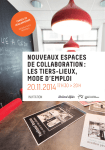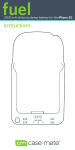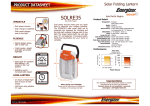Download Case-mate iPhone 3G/3GS Battery Case
Transcript
fuel lite 850mA lithium polymer battery for the iPhone® 3G/3GS instructions components diagram f b c a d a) power on/off button b) blue LED indicator c) blue LED indicator d) blue LED indicator e) 30-pin iPhone connector f) camera hole cutout g) usb connector g e features • talk time: up to 2 additional hours beyond standard iPhone® battery life • internet use: up to 2 additional hours beyond standard iPhone® battery life • video playback: up to 2.5 additional hours beyond standard iPhone® battery life • audio playback: up to 5 additional hours beyond standard iPhone® battery life • standby time: up to 100 additional hours beyond standard iPhone® battery life • power on/off button (a) makes more efficient usage of the fuel by only engaging when you decide to • rechargeable through a standard micro usb cable (included) specifications the casemate fuel comes with a built-in, safety tested, advanced lithium polymer high capacity rechargeable battery that increases your iPhone’s standard battery life by an additional 50% • battery capacity: up to 850 mAh • battery charging current: up to 450mA • battery max discharging current: 2A • power consumption: 5v/2.5w • battery operational temperature range: 5˚F to 122˚F or -15˚C to 50˚C charging instructions • to charge your iPhone® and fuel lite simultaneously, the fuel lite must already be charged to approximately 30% of capacity. • when charging the fuel lite through your computer, your iPhone® will only charge if the fuel lite power has has been turned on and charged above 30%. this will also engage your device to sync with your computer. while charging the fuel lite: • 3 solid blue led: 100% charged • 2 solid blue led: 31-99% charged • 1 solid blue led: 0-30% charged usage instructions • to enable the fuel light press the power button on the back • 3 solid blue led: 61%-100% power remains • 2 solid blue led: 31-60% power remains • 1 solid blue led: 10-30% power remains • 1 blinking blue led: 0-10% power remains syncing instructions • to engage syncing, plug the fuel lite into your computer. once your device is connected, press the power button on the fuel lite and your iPhone® will begin syncing. * please charge the iPhone® fuel lite first then charge your iPhone® * * before synchronizing with iTunes® , please make sure to charge your fuel lite fully (3 lights on) *** please make sure you have enabled your iPhone® to sync in iTunes® preferences.