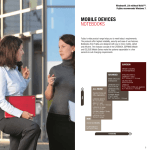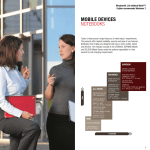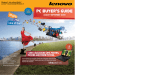Download Fujitsu LIFEBOOK T4310
Transcript
Datasheet LIFEBOOK T4310 Twist to Touch LIFEBOOK T4310 The LIFEBOOK T4310 offers all the benefits of an ultraportable convertible with multitple touch capability. Scroll through documents, zoom into graphics or move files and folders – all with your fingertip. Working with a notebook has never been more intuitive and easier. Enjoy the advantages of flexible pen based data input. Like handwriting recognition and lots of additional features, that only a convertible notebook offers. In addition the LIFEBOOK T4310 offers best connectivity with embedded 3G/UMTS, highest reliability and ultimate security with Computrace® enabled BIOS. Enhance your flexibility on the move with the modular bay and back up your data on a second hard disk drive or stay productive with the second battery. Pen- or finger-based work without any restrictions Either as notebook or TabletPC, comfortable working in any situation. Bi-directional rotatable, tiltable 30.7 cm (12.1-inch) dual digitizer display with multitple touch capability Flexible working Increase your productivity and adapt the notebook to your particular way of work. Modular bay for an optional second hard disk or second battery Maximum connectivity Stay connected wherever you are; wireless connectivity anytime anywhere, even if there is no hotspot nearby. Optional integrated 3G/UMTS, WLAN and Bluetooth Maximum security Protect your most valuable asset – your data. Computrace® enabled BIOS and fingerprint sensor Ergonomic working Automatical adaption of the brightness of your display to your working environment. Ambient Light Sensor (ALS) Issue: December 2009 Components Processor Intel® Pentium® processor T4400 (2.20 GHz, 1 MB, 800 MHz) Intel® Core™2 Duo processor T6600 (2.20 GHz, 2 MB, 800 MHz) Intel® Core™2 Duo processor P8700 (2.53 GHz, 3 MB, 1066 MHz) Intel® Celeron® processor 900 (2.20 GHz, 1 MB, 800 MHz) Memory modules 4 GB (1 module(s) 4 GB) DDR3, 1066 MHz, PC3-8500, SO DIMM 2 GB (1 module(s) 2 GB) DDR3, 1066 MHz, PC3-8500, SO DIMM 1 GB (1 module(s) 1 GB) DDR3, 1066 MHz, PC3-8500, SO DIMM Hard disk drives (internal) 320 GB, 5400 rpm, SATA, 2.5-inch S.M.A.R.T. 320 GB, 5400 rpm, FDE, 2.5-inch S.M.A.R.T. 160 GB, 7200 rpm, SATA, 2.5-inch S.M.A.R.T. 160 GB, 5400 rpm, SATA, 2.5-inch S.M.A.R.T. 128 GB SSD SATA, 2.5-inch S.M.A.R.T. 64 GB SSD SATA, 2.5-inch S.M.A.R.T. Hard disk notes ShockSensor for HDD shock protection One Gigabyte equals one billion bytes, when referring to hard disk drive capacity. Accessible capacity may vary, also depending on used software Display 30.7 cm (12.1-inch) TFT 1280 x 800 pixel (WXGA) LED non-glare display WLAN (optional) Atheros Minicard b/g/n Intel® Wireless WiFi Link 5300 AGN 11/13ch UMTS/HSUPA (optional) Sierra Wireless Gobi 2000 (downlink 7.2 MBit/s, uplink 5.76 MBit/s) Bluetooth (optional) Bluetooth 2.1 Modular bay options 2nd battery 2nd hard disk drive DVD Super Multi Weight saver Base unit LIFEBOOK T4310 General system information Chipset BIOS features Memory slots Supported capacity RAM (max.) Memory notes Intel® GM45, ICH 9-M BIOS Flash EPROM BIOS based on Phoenix TrustedCore Notebook 2 DIMM 4 GB 8 GB - with future memory modules. Interfaces Memory card slots ExpressCard slots SIM card slot USB 2.0 total FireWire (IEEE1394) VGA HDMI Audio: line-in / microphone Audio: line-out / headphone Internal microphones Kensington Lock support 1 (SD/MMC/MS/MSPro/XD) 1 1 3 1 1 1 1 1 2 1 Wired communication LAN Built-in 10/100/1000 MBit/s Broadcom BCM57780 Wireless technologies Antennas WLAN notes UMTS 3 Dual band WLAN antennas, 2 UMTS antennas, 1 Bluetooth Import and usage according to country-specific regulations. Optional Keyboard and pointing devices Spillproof keyboard Number of keyboard keys: 85, Keyboard pitch: 19 mm, Keyboard stroke: 2.7 mm Touchpad with two mouse buttons and one scroll button Fingerprint sensor Launch keys Status LED Application buttons Tablet Pen Touch-screen Multimedia Audio type Audio codec Audio features Camera On board Realtek ALC269 Stereo speakers, 2 internal microphones Optional: Built-in webcam, 1.3 megapixel Graphics Display notes Max. resolution external display Graphics brand name Graphics features LED WXGA Display 1920 x 1200 / true color / 85 Hz Intel® HD Graphics DualView (Windows XP & Windows Vista) Power supply AC adapter Rated voltage range Rated frequency range 1st battery 2nd battery (optional) Benchmark Runtime 1st battery Runtime 1st + 2nd battery Battery notes Power consumption Power consumption note Link to Energy White Paper 19 V / 80 W (4.22 A) 100 - 240 V (AC Input) 50 - 60 Hz 1st Li-Ion battery 6-cell, 5200 mAh, 56.16 Wh Li-Ion, 3800 mAh, 41 Wh Mobile Mark 2005 5h 8h Battery life may vary depending on product model, configuration, applications, power management settings and features utilized. Battery recharge time depends on usage. see white paper Energy Consumption http://docs.ts.fujitsu.com/dl.aspx?id=006633ec-e474-4e17-ac80-ed9b77fe704c Dimensions / Weight / Environmental Dimension (W x D x H) 297 x 233 x 36.4 (without foot) Weight 1.79 kg Weight notes Actual weight may vary depending on configuration Operating ambient temperature 5 - 35°C Operating relative humidity 20 - 85 % (running) Operating system Operating system optional preinstalled Operating system notes Additional Software Additional software (preinstalled) Microsoft® Windows Vista® Home Premium Microsoft® Windows® 7 Home Premium 64-bit Driver support for Microsoft® Windows® XP Adobe Acrobat Reader Application Panel Camera Drivers & Utilities DVD (DUDVD) Microsoft® Office Ready (Trial) Nero Essentials (burning software) Norton Internet Security (incl. Firewall) on Drivers & Utilities DVD for Microsoft Windows XP Toshiba Bluetooth Stack (only with Windows Vista® or Windows® XP operating systems) EasyGuide online user documentation Tablet Button Utility Microsoft® Touch Pack for Windows® 7 Additional Software Additional software (optional) Manageability Manageability features Manageability type DeskView features Supported standards Manageability link Security Physical security System security User security Compliance Model Europe USA/Canada Global Compliance link Possible Accessories Accessories included Windows Vista® recovery media Drivers & Utilities DVD (DUDVD) UMTS connection manager (optional with UMTS) DVD playback software Recovery DVD (Windows® 7) DeskUpdate Driver management DeskView Migrate (optional) DeskView Control (optional) DeskView 10.x client management including: On/Offline remote client management Detailed system inventory management and reports BIOS Management Remote power management System notifications Security Remote Control DeskView Helpdesk Integration WoL (Wake on LAN) WMI PXE BootP (made4you) http://ts.fujitsu.com/solutions/it_infrastructure_solutions/manageability/featurefinder.html Kensington Lock support Computrace® enabled BIOS Symantec Norton Internet Security (90 day test version) Write protect option for the Flash EPROM Control of all USB interfaces Integrated Fingerprint Sensor Hard disk password SmartCase Logon+ incl. Fingerprint software User and supervisor BIOS password LIFEBOOK T4310 CE CE! CB cUL FCC Class B Microsoft Operating Systems (HCT / HCL entry / WHQL) RoHS (Restriction of hazardous substances) WiFi certified ENERGY STAR® 5.0 WEEE (Waste electrical and electronical equipment) https://sp.ts.fujitsu.com/sites/certificates/default.aspx Exclusive pouch Stylus pen Stylus pen tether Warranty Standard Warranty 1 year / 2 years (depending on country) Service level Collect & Return Service (depending on country) Maintenance and Support Services - the perfect extension Recommended Service 2 years, Collect and Return Service Spare Parts availability 3 years Service Weblink htttp://ts.fujitsu.com/Supportservice Information about environmental care, policies, programs and our Environmental Guideline FSC 03230: http://ts.fujitsu.com/aboutus Take back and Recycling information: http://ts.fujitsu.com/recycling All rights reserved, including intellectual property rights. Changes to technical data reserved. Published by Delivery subject to availability. Any liability that the data and illustrations are complete, actual or Fujitsu Technology Solutions correct is excluded. http://ts.fujitsu.com Designations may be trademarks and/or copyrights of the respective manufacturer, the use of which by third parties for their own purposes may infringe the rights of such owner. For further information see http://ts.fujitsu.com/terms_of_use.html Copyright © Fujitsu Technology Solutions December 2009