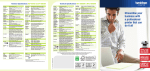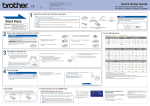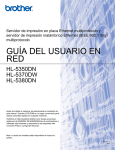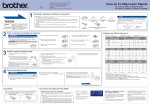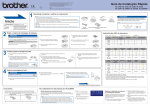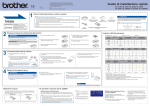Download Brother HL-5350DN
Transcript
HL-5350DN & HL-5380DN High Speed Network-Ready Mono Laser Printers With Built in Duplex Network Capable Business Laser Printers with Built-in Duplex to Maximise Convenience and Versatility HL-5350DN HL-5380DN 32 1200 Print Speed 30 ppm (A4) 1,200 x 1,200 dpi Print Resolution Automatic Duplex Standard 250 / Max. 800 Paper Capacity Standard 32MB Memory / Max. 544MB Network Ready Cost-Saving Separate Toner & Drum Technology Brother’s Office Laser Printers with Network Capability and Built-in Duplex Designed for the most demanding office enviroment with network capabilities, Brother’s monochrome office laser printers HL-5350DN and HL-5380DN achieve printouts at high print speed. Their high print resolution produces professional-looking business documents. With a built-in duplex function, the printers save paper by double-sided printing. The printers are cost effective with maximum drum and toner usage. You can always be sure of optimum performance at work with Brother at your side. High Speed Printing with Maximum Performance Both printers have a high print speed of up to 30 ppm1 for single page printing and up to 13 ppm2 for duplex print. With a true 1,200 x 1,200 dpi resolution3, the HL-5350DN & HL-5380DN ensure your printouts are professional-looking for your business needs. ownership. As the drum cartridge is being maximised after several toner cartridges are depleted, costs are reduced to the minimal. The HL-5350DN includes a standard toner which prints up to 3,000 pages1 while the HL-5380DN includes a high yield toner which prints up to 8,000 pages1 Environmental Friendly with Cost Savings The HL-5350DN and HL-5380DN have a built-in duplex function to save paper by printing on both sides of the paper automatically. In addition, their N in 1 printing and booklet printing features enable you to save on paper. The environmentally-friendly HL-5350DN and HL5380DN are Energy Star compliant to ensure minimal usage of power. In accordance with ISO/IEC 19752 13 sides per minute, 6.5 sheets per minute (A4) Using 1,200 dpi setting (1,200 x 1,200 dpi), the print speed will be compromised 1 2 3 Low Operating Costs With a separate toner and drum technology, the HL-5350DN and HL-5380DN reduce your total cost of Software for administering LAN connected devices, or the Enterprise edition Web BRAdmin for WAN devices is available for efficient network management and client support. Compatible to Suit All Business Environments With flexible support on all major operating systems including Microsoft® Windows, Macintosh® and Linux, business users will find it a breeze to print with the HL-5350DN & HL-5380DN. Carbon Copy Function (HL-5380DN) The Carbon copy function can be used to replace dot-matrix printers. As the print job is received by the printer, the carbon copy function takes the print data and automatically makes up to seven copies of it. These seven copies can be printed from any of the paper input trays you may be using on your Brother printer. The carbon copy function also allows you to select a different printing macro for each page. A Macro can change the appearance and design of a page. For example, if you wish the first page to include your company logo and some other special formatting, you can create a macro and apply that special design to the first page printed. If you then wish the second and other subsequent pages to have a different design, you can create different designs for each page. Secure Printing (HL-5380DN) With confidentiality becoming an increasing consideration, the integral ‘secure print’ feature will prove invaluable. This standard feature ensures that sensitive documents can only be printed once a userunique PIN has been entered into the printer via the control panel or web browser – eliminating the worry of your newly printed document being picked up by an unauthorised person. Network Connectivity for Sharing of Resources Equipped with an Ethernet port and an integrated 10/100 Base-TX network card, the sharing of resources is possible in a small workgroup to optimise IT investment. With the support of advanced network protocols such as APIPA4 and DHCP5, network connectivity is greatly simplified. 4 5 APIPA – Automatic Private IP Addressing DHCP – Dynamic Host Configuration Protocol Network management tools for efficient IT support Depending on the size of your network, Brother has an array of network management tools to choose from to best-fit your requirement. The BRAdmin Professional Brother’s easy-to-use network management tools give you complete control of your networking environment. Attention required such as low toner levels, mechanical attention or print job errors on the machine are automatically reported to the network administor via email for quick rectification. What’s more, you can even customise the degree of error settings that you would like to be alerted on. As a result, you now have the freedom of viewing and adjusting the printer or network settings, without leaving your desk. Automatic Email Notification There is also automatic e-mail notification regarding the status of the printer. If there is a technical fault, paper jam or low toner, the relevant person can be set up to receive an e-mail so that action can be taken immediately, again limiting the frustration of downtime. Supports IPv4 & IPv6 protocols to safeguard investment in the future. The current IPv4 as well as the upcoming IPv6 protocols are being supported to safeguard your investment even in the future, and handle any transition period effectively without any upgrading costs. Cost-cutting performance Fast, feature-rich… Their compact design makes the HL-5350DN and HL-5380DN the ideal choice for busy offices where space is at a premium. Share these printers within your existing office network. With compatibility across Windows®, Macintosh®, Linux, Unix and DOS based platforms as well as convenient paper handling, the HL-5350DN and HL-5380DN are ideal for your everyday business printing needs – and produces fast results, printing up to 30 pages per minute. … and easy to use Hi-Speed USB 2.0 and Parallel ports make it simple to connect the HL-5350DN and HL-5380DN to your PC. Use the 50-sheet Multi-Purpose Tray with Straight Paper Path to easily print on envelopes, special paper and labels. With a standard paper tray for 250 sheets you don’t have to resupply paper all the time. For even more flexibility, add up to two paper trays for a maximum input of 800 sheets. See the current status of your printer at a glance with the 3-colour LED (HL-5350DN ) or LCD display (HL-5380DN). Offering automatic duplex, the HL-5350DN and HL-5380DN allow you to reduce paper usage. High yield toners are available and bring your cost per page down to a minimum, as does printing in Toner Save Mode. In addition, toner and drum are kept separate: this is an economical solution, since you only replace the consumable that has been used. Environmental Friendly with Cost Savings The HL-5350DN and HL-5380DN have a built-in duplex function to save paper by printing on both sides of the paper automatically. In addition, their N in 1 printing and booklet printing features enable the user to save on paper. These environmental credentials are good news for the environment as well as your office. We recommend using genuine Brother consumables for quality professional prints and for peace of mind. All genuine Brother consumables are designed as part of an entire printing system and tested to ensure optimum performance and component protection. HL-5350DN and HL-5380DN Technical Specifications General Technology Print Speed Electrophotographic Laser Up to 30 ppm1 Up to 13 ppm2 First Print Out Time Less than 8.5 secs from Ready Mode Resolution 1,200 dpi, HQ1200 (2,400 x 600 dpi), 600 dpi, 300 dpi Processor 300MHz Memory 32MB (Expandable up to 544MB) using one 144 pin DIMM slot Interface IEEE 1284 Parallel, Hi-Speed USB2.0 Network Ethernet 10/100 Base-TX IPv4 TCP/IP, ARP, RARP, BOOTP, DHCP, APIPA (Auto IP) WINS/ Supported NetBIOS name resolution, DNS Resolver, mDNS, LLMNR Protocols responder, LPR/LPD, Custom Raw Port/Port9100, IPP/ IPPS, FTP Server, TELNET Server, HTTP/HTTPS server, SSL/TLS, TFTP client and server, SMTP Client, APOP, POP before SMTP, SMTP-AUTH SNMPv1/v2c/v3, ICMP, LLTD responder, WebServicesPrint IPv6 TCP/IP, NDP, RA, DNS resolver, mDNS, LLMNR responder, Supported LPR/LPD, Custom Raw Port/Port9100, IPP/IPPS, FTP Protocols Server,TELNET Server, HTTP/HTTPS server, SSL/TLS, TFTP client and server, SMTP Client, APOP, POP before SMTP, SMTP-AUTH, SNMPv1/v2c/v3, ICMPv6, LLTD responder, WebServicesPrint Emulation PCL®6, BR-Script 3 (PostScript® 3), IBM Proprinter XL, Epson FX-850 Resident Fonts PCL®6 66 scalable fonts, 12 bitmap fonts, 13 bar codes BR-Script 3 66 scalable fonts Display LED (HL-5350DN) Toner/ Drum/ Paper/ Back Cover and 3-colour Status LED LCD (HL-5380DN) 1 line, 16 digits, 3-colour backlit Status LCD Controls Buttons (HL-5350DN) Go, Job Cancel Buttons (HL-5380DN) Go, Job Cancel, Set, Back, Secure Print, Scroll PAPER HANDLING Paper Input Paper Output Manual Duplex Booklet Printing Standard (A4) Duplex (A4) Standard Tray 250 sheets Multi-Purpose Tray 50 sheets Optional Paper Tray 250 sheets x 2 (max. 500 sheets) LT-5300 Face Up 1 sheet (Straight through paper path) Face Down 150 sheets MEDIA SPECIFICATIONS Media Types Paper Tray Thin paper, Plain Paper, Bond Paper, Recycled Paper, (Standard) Transparencies (Up to 10 sheets) Multi-purpose Tray Thin paper, Plain Paper, Thick Paper, Bond Paper, Recycled Paper, Envelopes, Labels, and Transparencies (Up to 10 sheets) Optional Tray Thin paper, Plain Paper, Bond Paper, Recycled Paper Media Weights Paper Tray 60 - 105gsm (Standard/Optional) Multi-purpose Tray 60 - 163gsm Duplex Printing 60 - 105gsm Media Sizes Paper Tray A4, Letter, ISOB5, A5, A5 (Long Edge), ISOB6, A6, (Standard) Executive Multi-purpose Tray Width 69.8 to 216 mm, Length 116 to 406.4 mm Secure Printing (HL-5380DN Only) Carbon Copy (HL-5380DN Only) Utilities Manually print on both sides of the paper Print 4 pages to every piece of paper (2 pages per side) and fold it in the middle. Safeguard information throughout the entire printing process, tracking documents from the moment the print button is pressed to the arrival of a document in the right hands This function can be used to replace dot-matrix printers. As the print job is received by the printer, the carbon copy function takes the print data and automatically makes up to seven copies of it. - Web browser print server management Web Based Management Driver Deployment - A quick and easy way to deploy Brother printer drivers on a Networked Windows® PC Wizard - Print Server Management for Windows® and Mac OS® X BRAdmin Light 10.3.9 or greater Web Download Utilities http://solutions.brother.com BRAdmin Professional - LAN & WAN management utility Web BRAdmin Professional - Server based LAN & WAN management utility (Windows® IIS (4.0/5.0) mode only) CONSUMABLES / ACCESSORIES StandardYield Toner4 HighYield Toner5 Drum Unit4,5 Lower Tray TN-3250 Approx. 3,000 pages1 TN-3290 Approx. 8,000 pages1 DR-3215 LT-5300 Approx. 25,000 pages (1 page per job) Up to 250 Sheets Paper Tray (up to 2, max 500 sheets) DIMENSIONS / WEIGHT Dimensions HL-5350DN HL-5380DN 371(W) x 384(D) x 246(H) mm 393(W) x 384(D) x 259(H) mm 9.5kg Printing Standby Sleep Sound Pressure Level (Printing / Standby) Sound Power Level (Printing / Standby) Power Saving Toner Saving Average 675W at 25ºC Average 75W at 25ºC Average 6W at 25ºC LpAm= 54 dB (A) / LpAm= 35 dB (A) Weight OTHERS Power Consumption Noise Ecology Energy Star Compliant LWAd= 6.95 B (A) / LWAd= 4.8 B (A) Yes Yes Yes For more information regarding system requirements, please visit http://solutions.brother.com 1 2 3 4 5 In accordance with ISO/IEC 19752 13 sides per minute, 6.5 sheets per minute (A4) Using 1,200 dpi setting (1,200 x 1,200 dpi), the print speed will be compromised The HL-5350DN comes supplied with a Standard Yield Toner (TN-3250) and Drum (DR-3215) The HL-5380DN comes supplied with a High Yield Toner (TN-3290) and Drum (DR-3215) Optional Tray A4, Letter, ISOB5, A5, ISOB6, Executive Auto Duplex Printing A4 SOFTWARE Printer Driver Windows® N-up Printing Windows® 2000 Professional, XP Home Edition, XP Professional Edition, XP Professional x64 Edition, Vista, Server 2003, Server 2003 x64 Edition, Server 2008 Mac OS X 10.3.9 or greater CUPS printing system (x86, x64 environment) LPD/ LPRng printing system (x86, x64 environment) Reduce up to 2, 4, 9, 16 or 25 A4 pages to 1 A4 page Poster Printing Watermark Printing Automatic Duplex Enlarge 1 A4 page into a poster using 4, 9, 16 or 25 A4 pages Print documents with predefined text or user-defined messages Automatically print on both sides of the paper Macintosh® Linux Printer Driver Functions Microsoft, Windows, the Windows logo and / or other Microsoft products referenced herein are either registered trademarks of Microsoft Corporation in the U.S. and / or other countries. Brother and its logo are trademarks of Brother Industries Ltd., Japan. All specifications are subject to change without notice. All registered trademarks referenced herein are the property of their respective companies. www.brother.com.au