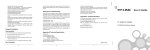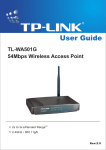Download TP-LINK TL-R402M router
Transcript
Cable/DSL Broadband Router TL-R402M PPPoE, Dynamic IP, Static IP, L2TP Internet connection options easily connect to Internet Built-in firewall supports IP address filtering, MAC address filtering and Domain Name filtering Virtual Server, Special Application, DMZ host, and UPnP helping you build your own servers Description: TP-LINK’s TL-R402M is designed for Small Office / Home Office (SOHO) network solutions. With build-in NAT, DHCP server, firewall and 4 LAN ports, the TL-R402M will allow you to connect your network better than ever, sharing Internet access, files and fun, easily and securely. Share Resources and Simplify the Network The built-in four-port switch provides computers on the LAN with network connectivity and Internet access. Connect up to four PCs or other networking devices to access home/company resources and use the Internet. Abundant forwarding rules Virtual Server, Special Application, DMZ host and UPnP help you build your own servers, such as web page service, FTP service, etc. Easy to install and use Setting up for TL-R402M is straightforward. All the settings and configuration can be managed via a web-based utility. The Quick Setup Wizard is provided to help you set up your network in minutes. Firmware upgrades and notifications on our website are also readily available to ensure the routers are always up-to-date. www.tp-link.com Specifications: TL-R402M Features: 1 10/100Mbps RJ45 WAN port, 4 10/100Mbps RJ45 LAN ports, Auto-negotiation, Auto MDI/MDIX Cable/DSL Broadband Router WAN 1 10/100M Auto-Negotiation RJ45 port, Auto MDI/MDIX Ports LAN 4 10/100M Auto-Negotiation RJ45 ports, Auto MDI/MDIX 10Base-T: UTP category 3, 4, 5 cable (maximum 100m) Network Media(Cable) Complies with IEEE 802.3, IEEE 802.3u standards EIA/TIA-568 100Ω STP (maximum 100m) Built-in NAT and DHCP server shares Internet Access 100Base-TX: UTP category 5, 5e cable (maximum 100m) EIA/TIA-568 100Ω STP (maximum 100m) Standards IEEE802.3 10Base-T; IEEE802.3u 100Base-TX Internet Access PPPoE, Dynamic IP, Static IP, L2TP Supports PPPoE, Dynamic IP, Static IP and L2TP Internet Access VPN pass-through Security IP Address Filtering Supports MAC Address Clone MAC Address Filtering Built-in firewall supports IP Address Filtering, MAC Address Filtering and Domain Name Filtering Domain Name Filtering DHCP Server and Client DHCP Virtual Server Supports Virtual Server, Special Application, DMZ Host, UPnP, Static Routing and VPN Pass-through Special Application Forwarding Rules DMZ Host UPnP Static Routing Provides system log to monitor the running of the device Web management Management Remote Web management Power Supply External power adapter LEDs Power, Link/Act, 100Mbps, M1, M2 Certifications CE, FCC Web Management, Firmware Upgrade, Backup & Restore Configuration External power adapter Operating: 0°C~40°C (32°F~104°F ) Temperature Storage: -40°C~70°C (-40°F~158°F) Operating: 10%~90% RH Non-Condensing Humidity Storage: 5%~90% RH Non-Condensing Dimensions(LxWxH) 6.3 x 4.0 x 1.1 in.(160 x 102 x 28 mm) Diagram: Package: - Wired Internet Wireless One Cable/DSL Broadband Router Quick Installation Guide AC Power Adapter Resource CD TD-8610 External ADSL2+ Modem TL-WN321G Related Products: 54M Wireless USB Adapter TF-3239DL 10/100M PCI Network Adapter TL-R402M Cable/DSL Broadband Router TF-5239 10/100M CardBus Network Adapter Copyright © 2008 TP-LINK Technologies Co., Ltd. All rights reserved. TL-WA501G 54M Wireless Access Point - External ADSL2+ Modem TD-8610 5-port 10/100M Desktop Switch TL-SF1005D 8-port 10/100M Desktop Switch TL-SF1008D 54M Wireless Access Point TL-WA501G 54M Wireless USB Adapter TL-WN321G 10/100M PCI Network Adapter TF-3239DL Specifications are subject to change without notice. is a registered trademark of TP-LINK Technologies Co., Ltd. Other brands and product names are trademarks or registered trademarks of their respective holders. No part of the specificationsmay be reproduced in any form or by any means or used to make any derivative such as translation, transformation, or adaptation without permission from TP-LINK Technologies Co., Ltd. www.tp-link.com