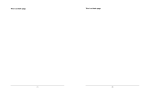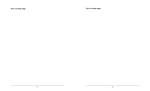Download HP ProCurve Guest Management Software
Transcript
Key features •Easy-to-use guest accounts management tool •Customizable guest experience •Role-based management interface Datasheet NEW HP ProCurve Guest Management software HP ProCurve Guest Management software simplifies centralized creation of guest accounts from any Microsoft® Windows®-based computer. The intuitive user interface is designed for receptionists and clerical staff with minimal training. It provides centralized, real-time management of visitor accounts and sessions with a configurable visitor session duration per account. The guest account information is loaded into the ProCurve MultiService Controllers for strong security policy enforcement. It creates printable access vouchers for visitors. Secure login prevents unauthorized account creation, and the reporting feature records all account management activity for audits. Digital certificate secures all communication between the Guest Management software and the MultiService Mobility Controller. HP ProCurve Guest Management software Features and benefits Technical features •Strong X.509 certificate-based authentication of account manager: keeps communications between the guest management software and the HP ProCurve MultiService Controller Series or HP ProCurve MSM313/MSM323 Access Points secure in order to avoid unauthorized guest account creation •Audit capabilities of all visitor profiles: keeps detailed information about guest identity and allows administrators to track down individuals on the network •Intuitive graphical interface: adapts itself based on the administrative role of the individual manipulating the tool •Simple click account creation: few steps and wizard-based account creation allow guest accounts to be created in a few clicks •Advanced profile creation: flexible account options allow network access policies to be created on specific days, dates, hours of the day, and so on 2 •Customizable session voucher: information printed on the voucher can be tailored to an organization’s needs and security policies; the voucher can be printed and handed over to guests as a reminder of their credentials •Note: Requires HP ProCurve MultiService Controller Series, or HP ProCurve MSM313/MSM323 Access Point running COS v5 or later Warranty and support •Electronic and telephone support: limited electronic and telephone support is available from HP. Refer to the HP Web site at www.procurve.eu/support for details on the support provided and the period during which support is available. •Software releases: refer to the HP Web site at www.procurve.eu/support for details on the software releases provided and the period during which software releases are available. HP ProCurve Guest Management software Specifications HP ProCurve Guest Management software (J9355A) Minimum system hardware 2.0 GHz Intel Pentium III or equivalent processor 512 MB RAM memory 100 MB storage Recommended system hardware 300 MB storage Recommended software Microsoft Windows XP SP2 Additional requirements Color monitor with a resolution of 1024 x 768 or better Services Refer to the HP Web site at www.procurve.eu/services for details on the service-level descriptions and product numbers. For details about services and response times in your area, please contact your local HP sales office. 3 For more information To learn more about HP ProCurve Networking, please visit ProCurve.eu © Copyright 2008 Hewlett-Packard Development Company, L.P. The information contained herein is subject to change without notice. The only warranties for HP products and services are set forth in the express warranty statements accompanying such products and services. Nothing herein should be construed as constituting an additional warranty. HP shall not be liable for technical or editorial errors or omissions contained herein. Microsoft and Windows are U.S. registered trademarks of Microsoft Corporation. 4AA2-3268EEE, November 2008