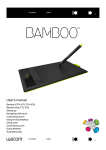Download Adobe Photoshop CS3 Extended, Mac, PL
Transcript
What’s New ADOBE® Photoshop® CS3 ExTENDED Discover new dimensions in digital imaging Begin with the software that is the mark of excellence in digital imaging. Now go deeper. Control every facet of 3D images. Stop time with easy editing of motion graphics on video layers. Probe your images with accurate measurement, analysis, and visualization tools. For all that is the professional standard in digital imaging and more, choose Photoshop CS3 Extended. Introduction For years, creative professionals such as designers, photographers, and prepress specialists have relied on Adobe Photoshop software to help turn imagination into powerful imagery. But Photoshop has also become the digital imaging standard for a wide array of other professionals—including people working with motion graphics for film and television; 2D and 3D design imagery in manufacturing, architecture, and engineering; and medical and scientific professionals dealing with specialized images. To best meet the diverse needs of all these professionals and more, Adobe now presents the choice of two new versions of the software—Photoshop CS3, and Photoshop CS3 Extended. The professional standard now comes in two versions—Photoshop CS3, and Photoshop CS3 Extended with additional features and enhancements for specialized image professionals. Both new versions help increase your productivity with streamlined workflows for every imaging task, getting you from start to finish faster. New palette management maximizes your workspace, and additional preset capabilities let you store even more of your favorite settings for reuse. The unrivaled editing power of Photoshop is enhanced with new live, re-editable filters; improved colorcorrection features including better brightness, contrast, and monochrome conversion; cloning and healing preview overlays; and improved perspective-based editing. And breakthrough What’s New in Photoshop CS3 Extended Top features in Photoshop CS3 Extended Increased productivity and streamlined workflows • Streamlined interface (Page 7) • Zoomify export (Page 13) • Adobe Bridge CS3 with Stacks and Filters (Page 6) • Photoshop Lightroom™ integration (Page 14) • Improved print experience (Page 13) • Adobe Device Central (Page 14) • Workflow enhancements (Page 14) • Next-generation Camera Raw (Page 7) Unrivaled editing • Nondestructive Smart Filters (Page 3) • Black and White conversion (Page 11) • Improved Curves (Page 12) • Adjustable cloning and healing with preview overlay (Page 8) • Enhanced 32-bit HDR editing (Page 12) Breakthrough compositing • Quick Selection tool (Page 3) • Refine Edge (Page 3) • Automatic layer alignment and blending (Page 6) • Photomerge® with advanced alignment and blending (Page 12) 3D & Motion • Vanishing Point with 3D support (Page 8) • 3D visualization & texture editing (Page 4) • Motion graphics & video layers (Page 4) • Movie Paint (Page 5) Comprehensive image analysis • Measurement & data (Page 9) • Ruler & Count tools (Page 9) • DICOM support (Page 10) • MATLAB support (Page 10) • Image Stack processing (Page 11) Adobe Photoshop CS3 Extended is the image-editing component of these editions of Adobe Creative Suite® 3: • Adobe Creative Suite 3 Design Premium • Adobe Creative Suite 3 Web Premium • Adobe Creative Suite 3 Production Premium • Adobe Creative Suite 3 Master Collection See page 15 for details. compositing stems from new features that automatically align and blend multiple image layers, automated selection tools, and more. Photoshop CS3 Extended builds on top of the digital imaging standard, by starting with all of the new features and enhancements in Photoshop CS3, and adding specialized features and tools designed especially for professionals in film and television, manufacturing, architecture and engineering, and medicine and science. New 3D and motion support includes time-based cloning and healing on new video layers; 3D model visualization and texture editing; and export of 3D models from 2D images. And comprehensive image analysis comes from new 2D and 3D measurement tools; and from support for DICOM images and MATLAB processing routines. Photoshop CS3 Extended contains the full set of features in Photoshop CS3: Increased productivity & streamlined workflows—Photoshop CS3 comes with a wide array of new features and improvements to existing ones, but if there’s one thing you will notice immediately, it is this: Compared to previous versions of the software, Photoshop CS3 is just faster. As of December 1, 2006, beta versions of Photoshop CS3 are performing 40% faster than Photoshop CS2 on Intel-based Macs. The new Photoshop also gets you there faster with streamlined workflows stemming from new preset capabilities, redesigned palette management, and compatibility with the newest systems—including native Mac OS X 10.5 (Leopard) on PowerPC and Intel processors, and Microsoft® Windows® Vista™. Unrivaled editing—How do you improve on the kind of editing power and performance that are the professional standard in digital imaging? By going the extra mile in protecting the ultimate quality every step of the way, and by making even more of the features professionals rely upon live and re-editable. With Photoshop CS3, you can now apply, adjust, add, and remove filters at will, without starting over. Enhancements to color correction include easier, more powerful monochrome conversion, an improved Curves adjustment, and cloning and healing tools that now feature preview overlays and multiple source points. Breakthrough compositing—Whether it’s a peak-to-shore panorama or creating that one perfect shot from a series of images, Photoshop CS3 makes compositing faster, easier, and better. Speed compositing by automatically aligning and blending layers. Make a selection with one stroke of a brush. Perfect any selection edge in a simple, intuitive dialog box. Photoshop CS3 Extended also exclusively includes: 3D & Motion support—Photoshop has long been an integral part of 3D and motion workflows. 3D artists commonly use Photoshop to create texture maps to wrap around their models, or to composite their final, rendered 3D images. Film and video professionals depend on Photoshop to generate content for visual effects or to retouch individual video frames. Now, Photoshop CS3 Extended greatly expands and simplifies these workflows by directly integrating support for 3D and motion formats, including new support for visualizing 3D models and editing their 2D textures, and for opening motion graphics files and editing the still graphics frames that make them up. Now you can edit 3D model textures as easily as any other image. You can use familiar, powerful Photoshop tools in time-based painting and cloning of video frames. And you can easily import, work with, and export to more specialized formats than ever before, including the universal U3D format for CAD files, QuickTime, AVI and MPEG‑4 video files, and Adobe Flash® video. Comprehensive image analysis—It’s for medical and science professionals analyzing and comparing features in images of cultures or scans. It’s for the architect measuring distances and areas in site photographs. You’ve always been able to use Photoshop to extract qualitative data from your images. Now, with the new measurement and analysis tools, you can use Photoshop CS3 Extended to extract quantitative data as well. What’s New in Photoshop CS3 Extended Top new & enhanced features in Adobe Photoshop CS3 Extended Nondestructive Smart Filters Smart Filters are easily accessible and adjustable in the Layers palette. Smart Filters are simply Photoshop filters that are applied nondestructively, and which remain live and re-editable. That combination gives you the flexibility to freely experiment with different filter combinations and settings, without ever having to back up and start over with the original image. Because Smart Filters have their own layer mask, you can edit the mask to precisely adjust the filter’s effects on different areas of the image. And because the Smart Filter is applied within the context of a Smart Object layer, your design process is accelerated by now being able to scale, transform, and filter your images in an efficient, nondestructive workflow. Quick Selection tool Photoshop software has always been distinguished by its powerful selection tools, which enable you to target editing and enhancements to precise areas of an image. Photoshop CS3 slashes the time necessary to choose image areas with the new Quick Selection tool. Now, instead of painstakingly outlining the image region you need to work on, you can simply paint the general area with the Quick Selection tool. Photoshop CS3 watches as you paint, and analyzes the image to complete the selection automatically. Expanding or contracting the selection is as simple as holding down modifer keys. And the Quick Selection tool can be used in conjunction with all of the other powerful selection tools in Photoshop. Whether it’s simple or complicated image selections, or image area extraction for advanced compositing, the new Quick Selection tool is a real time saver. Stay flexible, with live re-editable Smart Filters you can adjust at any time, without starting over (see palette display in left column). The new Quick Selection tool makes short work of complicated selections (like this one, shown in Quick Mask mode). Refine Edge Use Refine Edge to easily adjust the edges of any selection, in your choice of display modes. The final touch to any image selection, the new Refine Edge feature is the simple, flexible way to modify the edge of a selection before you begin editing the area. With one-click access from the Options bar, or from the Select menu, Refine Edge lets you precisely smooth, feather, contract, or expand the current selection, with simple slider controls, in a single, intuitive dialog box. What’s New in Photoshop CS3 Extended 3D visualization & texture editing Converting CAD formats To work with images in all of the major proprietary CAD file formats, consider adding Adobe Acrobat® 3D software to your toolset. Acrobat 3D Version 8 will easily convert most CAD file formats to the universal U3D format that is compatible with Photoshop CS3 Extended. For more on Acrobat 3D Version 8, please see www.adobe.com/products/acrobat3d/ productinfo/upgrade/ There are special challenges in working with three-dimensional models, whether they are created in CAD applications for engineering and manufacturing, or for animation and game development. Photoshop CS3 Extended answers the challenge with new 3D support that allows you to easily place, manipulate, and create composites using your 3D assets. With initial support for the popular 3DS, OBJ, Collada, KMZ (Google Earth), and U3D formats, you can now open your 3D models as 3D layers within Photoshop CS3 Extended. You can freely rotate and manipulate these models in 3D space in a Photoshop document. Access the textures applied to the model surfaces, and edit them with the full range of tools in Photoshop CS3 Extended, before resaving the file or compositing the model into a 2D image for publication to print or the web. You can even create 3D models from 2D images, by defining perspective planes in an image with Vanishing Point, and then exporting the model to a 3D format (for more on improvements to Vanishing Point, see page 8). Photoshop CS3 Extended enables you to open native 3D file formats, manipulate the models in 3D space, open and edit textures applied to the models, and then easily composite the results with 2D images. Motion graphics and video layers Photoshop has long been part of the motion graphics workflow, but in the past, film and video specialists had to export frames as still Photoshop files first, or create a graphic in Photoshop and then animate the image in software such as Adobe Premiere® Pro CS3 or Adobe After Effects® CS3. With Photoshop CS3 Extended, new video-format and layer support means you can edit a video file on a frame-by-frame basis, or add a layer to the video and create edits that will appear on every frame. In earlier versions of Photoshop, each frame of video would be imported as a separate layer. In Photoshop CS3 Extended, the entire video file becomes one video layer, and the central control for this new support is the redesigned, enhanced Animation palette. The new What’s New in Photoshop CS3 Extended Timeline mode will be familiar to Adobe Premiere Pro and After Effects users—it lets you navigate the video layer and edit based on time, as video and motion graphics professionals typically do. For shorter projects, such as a brief animation file, the additional Frame mode lets you navigate the file on a frame-by-frame basis. In Photoshop CS3 Extended, you can open video files, and save Photoshop documents containing new video layers (designated in the Layers palette with the filmstrip thumbnail). Photoshop CS3 Extended imports from and exports to a variety of motion graphics formats, such as QuickTime and Windows Media, and it also exports to Flash. Where you will feel the new motion graphics support most, though, is in simply saving files to the native Photoshop PSD format. With no compression or other lossy exporting, motion graphics professionals can simply open the file in Adobe Premiere Pro or After Effects, and continue working on their projects. Video layers in Photoshop CS3 Extended support grayscale, RGB, CMYK, and Lab images, in 8, 16, and 32-bit HDR color depths, especially important for files destined for film output. And video layers are also color managed, an advantage when video is sourced from different color spaces. Movie Paint Coupled with new video layers and the Animation palette, Photoshop CS3 Extended features Movie Paint—bringing the power of Photoshop painting, retouching, and pixellevel editing to every frame of a movie file. Using the Animation palette to navigate, you can quickly find and edit any frame of the movie file with any of the complete set of Photoshop tools. When cloning or healing, the new Clone Source palette lets you specify the scale and rotation of up to five separate source points, and preview the source live with an overlay at the mouse pointer position. Motion graphics specialists will appreciate the Frame Offset control in the Clone Source palette, which allows cloning or healing from any one frame to another, dynamically—literally, time-based cloning and healing. Plus, the Onion Skinning New features for motion graphics professionals in Photoshop CS3 Extended include cloning and healing over time with the help of the new Clone Source palette and preview overlays, the enhanced Animation palette for time-based editing, and native video layers in color depths from 8- to 32 bit. What’s New in Photoshop CS3 Extended control in the Animation palette allows you to keep your eye on the frames before and after the one you’re editing, a tried-and-true technique for film and video animators. Automatic layer alignment and blending Automatic alignment and blending of image layers makes it especially easy to create advanced image composites—for example, combining the best parts of multiple images of the same scene into one “best” image. Now you can simply place multiple, related images on separate layers in one document, then let Photoshop CS3 analyze the contents, moving and rotating the layers so they overlap as precisely as possible. Use the masking tools to reveal areas from different layers and finalize the elements of the composite. Then use automatic + = The faster route to perfect composites—Auto-Align Layers takes the effort out of perfectly lining up the contents of multiple layers, while Auto-Blend Layers completes the task of blending together the texture and lighting from many layers into one. layer blending to seamlessly blend the color and shading into the final image. You could achieve the same highest-quality results in earlier versions of Photoshop, but the new automatic layer alignment and blending features get you there faster, with less work. Adobe Bridge with Stacks and Filters Whether you’re a photographer with thousands of shots or a designer with folders full of images, you’ll appreciate the enhancements in the nextgeneration Adobe Bridge. Adobe Bridge enhancements include: • Faster performance • New three-column layout and saved workspaces for flexibility and efficiency • New Filters panel speeds finding just the images you need • Stacks, to compress a series of images to a single thumbnail with a single click, and expand them again just as easily Adobe Bridge for Photoshop CS3 Extended features faster performance, the Filters panel to quickly narrow your view, the new Loupe tool for close-up inspection of any image, and much more. • New Loupe tool to instantly zoom in and out of any image area that you want to inspect closely What’s New in Photoshop CS3 Extended • Flat view for an instant view of all the images in a set of nested folders • Instant access to Adobe Acrobat Connect™ for online, real-time video and audio collaboration • Bridge Home, with up-to-date information about all your Creative Suite 3 software, as well as video tutorials, tips, and resources Streamlined interface Create your own saved workspaces or use the included set—either way, the palettes, menus, and commands you need for any task are one click away in the Workspace menu, accessible any time on the Options bar. Photoshop CS3 maximizes your work area and creative time, by minimizing the effort of arranging your workspace. The Tools palette now appears in a space‑saving, single-column arrangement, with other palettes arranged in convenient, self-adjusting docks that can be widened to full size, narrowed to icons, or collapsed completely with the Tab key. When hidden, Maximize your workspace with adjustable palette moving your mouse to the edge of the docks. Collapse them to the width of an icon or hide screen automatically reveals the palette them completely. Access the full palette any time with dock. Then Photoshop hides the dock one click. again when you move back to the image. Store your favorite workspaces as presets, and call them up instantly in the new Workspace button menu on the Options bar. You can also choose from a wide range of included presets, designed for a variety of specialized tasks. It all adds up to keeping the tools you need at your fingertips, but never in your way. Next-generation Adobe Camera Raw Photoshop CS3 features the latest version of the revolutionary Camera Raw, which processes raw data nondestructively from your compatible digital camera for superior photographic results. Photoshop CS3 also allows you the flexibility of applying the editing power of Camera Raw to JPEG and TIFF files as well as raw formats. Enhancements to Camera Raw include: • Accelerated performance • Nondestructive Clone and Heal tool • Even higher quality processing from raw to Photoshop Faster performance, highest quality conversion, and new lighting controls are some of the new hallmarks of Camera Raw in Photoshop CS3. What’s New in Photoshop CS3 Extended • New Fill Light and Vibrance controls to fine-tune lighting • Intuitive monochrome conversion and control • Precise color-adjustment controls • Support for more than 150 cameras • Compatibility with Photoshop Lightroom conversion settings The new Clone Source palette controls the display of the preview overlay for up to five separate source points, as well as controling the scale, offset, and rotation of each. Adjustable cloning and healing with preview overlay The Clone tool allows you to sample an image area and paint it elsewhere. Similarly, the Healing Brush and Spot Healing Brush not only let you paint with an image sample, but also maintain the texture and shading in the area painted, for fast, effective retouching. All these tools go further in Photoshop CS3, with greater The Clone Stamp and Healing Brush tools now feature an flexibility and efficiency, thanks to the overlay preview of the source areas. You can scale and rotate options available in the new Clone the source as you clone, and even clone from frame to frame Source palette. The Overlay option lets on new video layers. you see the source pixels under the brush, so you can precisely position the destination for the brush stroke. You can now also set an offset, width, height, and rotation for the source area—in effect, transforming the cloned area as you clone with it. And you can set up to five different source points, and switch among them with a single click. In Photoshop CS3 Extended, the Clone Source palette also includes the Frame Offset setting, which enables cloning and healing over time on video layers (for more on Movie Paint, see page 5). It all adds up to greater flexibility and control, and fewer missteps along the way. Vanishing Point with 3D support One of the most-loved debuts of Photoshop CS2 is now even more flexible. Easily paste graphics in perspective to create packaging mock-ups and effortlessly edit in perspective— Vanishing Point adjusts brush strokes, healing, and cloning as you paint over the planes. In Photoshop CS3, you are no longer restricted to adding planes at 90‑degree angles. You can now quickly and easily create multiple planes in any image, connected at any angle. Photoshop CS3 Extended also gives you the ability to measure in perspective—define a scale in Vanishing Point, and then measure any distance along the plane to obtain accurate measurements, even in photographs with a sharplyangled point of view. Once you add perspective planes to a 2D image, you have effectively } Turn two-dimensional graphics into images in perfect perspective, with the enhanced Vanishing Point feature. You can now link planes at any angle and even, with Photoshop CS3 Extended, export a 3D model. What’s New in Photoshop CS3 Extended defined a 3D object. With Photoshop CS3 Extended, you can also export from Vanishing Point to a 3D model in either the 3DS or DXF format. Then, you can open that model as a 3D layer in any Photoshop CS3 Extended document. Measurement and data Photoshop CS3 Extended debuts quantitative measurement tools. Now any selection can be used to measure a wide variety of standard data points, to scale. Data is recorded in the new Measurement Log palette and can be easily exported to the standard CSV format. Photoshop has long been used to obtain qualitative data from medical and scientific imaging—for example, is a region larger or smaller in this image than it was in the previous image? In Photoshop CS3 Extended, you can now obtain quantitative data as well—in other words, not just is it larger, but how much larger? What is the area, the density, or the perimeter? To obtain these results, you follow a simple logical workflow in the Analysis menu of Photoshop CS3 Extended. First, define the scale of the image using a known value—for example, the width of the image taken from a medical scan, or the width of a door frame in a building site photograph. Second, select the measurements you wish to take in the image, including the image histogram data—Photoshop CS3 Extended will take all of the measurements you select in one pass. Third, use any of the familiar Photoshop selection tools to define the area to be measured. One click later, and you have your results in a simple tabular format, which can be read in the new Measurement Log palette or exported to any spreadsheet or database software in the plain text, comma-separated values format (CSV). The sortable Measurement Log palette persists across documents, so you can store the data you obtain from measurements in several images before exporting. And, with the new scale marker tool, you can easily add a graphic that indicates the scale of your image for publication or presentation. Ruler tool and Count tool Ruler and Count tools To access the Ruler or Count tool in the Tools palette, click and hold the Eyedropper tool , and select from the flyout menu. You can also directly access the Ruler and Count tools by choosing them in the Analysis menu. Once the scale of the image is set, you can now use the Ruler tool to take precise Use the Ruler and Count tools to quickly tally image measurements of distance in the image, features and measure size and distance. then send the measurements to a new entry in the Measurement Log (using the Log button in the Measurement Log palette, the command in the Analysis menu, or a What’s New in Photoshop CS3 Extended convenient keyboard shortcut). Similarly, the new Count tool allows you to tally features in an image simply by clicking them with the tool. Each click is marked in the image with a consecutive number, so you can always tell which features are already tallied, and you can then send the results to the Measurement Log for further analysis or export. DICOM support The standard file format for medical scan images, DICOM files are produced by CAT and MRI scanners as well as ultrasound and Xray machines. Unlike most other image file formats supported by Photoshop, a single DICOM file can include one frame or thousands. Medical professionals may need to view all of the frames in a single file at once, or even frames from many different files simultaneously. Open, annotate, remove identifying patient metadata, prepare for analysis, convert to JPEG for presentation, and more, with new, native DICOM file support Photoshop CS3 in Photoshop CS3 Extended. Extended answers these challenges with a convenient and efficient dialog box that controls the opening of these specialized files. DICOM support includes: • The choice of which frames to open in a multiframe file • The ability to open multiple frames as individual layers in a Photoshop file, or as a single layer of tiled images, suitable for presentation or publication • A preview of the metadata in the file, and the option to remove patient- identifying information which may be included in that metadata • The opportunity to directly export the frames to JPEG format, with or without metadata stripped out, for publishing to print or web Once the file’s frames are opened, you can apply any of the comprehensive set of Photoshop CS3 Extended features and tools to the image, including the new measurement and analysis features found in the Analysis menu. MATLAB support Data flows freely between Photoshop CS3 Extended and MATLAB, letting you instantly see the results of changes to MATLAB processing routines. Trying to move image data between Photoshop and MATLAB, and to visualize the results of MATLAB processing routines, has always been a difficult task. Photoshop CS3 Extended eases that struggle, with new What’s New in Photoshop CS3 Extended 10 interoperability between Photoshop and MATLAB via the MATLAB command line. Now, researchers and scientists can access Photoshop CS3 Extended directly from the MATLAB command prompt. That access makes it easy to grab image data from Photoshop, use MATLAB to run different image processing routines, and then return the image data to Photoshop to instantly view the results. As the routines are changed in MATLAB, the changes are visualized in Photoshop CS3 Extended. Image Stack processing At left, a single frame from a 40-image DICOM file. At right, the same stack of DICOM images after Image Stack processing using Mean rendering. Not to be confused with thumbnail stacks in Adobe Bridge, Image Stacks in Photoshop CS3 Extended refers to a new level of automated processing you can apply to a series of images contained in the layers of a Photoshop document. For example, a radiologist can easily see the maximum pixel value across a stack of images, or stack thousands of images of a single patient, each one a single “slice” of their body. A photo shoot may result in dozens of photographs of the same subjects—Image Stack processing can help combine the elements of all of them to produce a more perfect single shot. Combining images in this way could be done in Photoshop before—manually and painstakingly. In Photoshop CS3 Extended, Image Stacks are the first step in a field of automated image processing that is just opening up, thanks to the improved power and capability of today’s computers. Run Image Stack processing on any group of images, simply by opening a new Photoshop document with each image on its own layer, grouping the layers into a new Smart Object, and choosing an option from the Layer > Smart Objects > Stack Mode menu. Black and White conversion Advanced black-and-white conversion is simpler and faster, with a brand new Black and White adjustment that helps you quickly remap the colors in your image to monochrome, and improvements to the Channel Mixer. The Channel Mixer is one of many features that gains the flexibility in Photoshop CS3 to save and recall custom presets. Simple, intuitive, point-and-click monochrome conversion is yours with the new Black and White adjustment. In the Black and White adjustment, one button analyzes the image and offers conversion settings. You can fine-tune with simple sliders that control the conversion of each color— even interactively adjust channels in the large preview. Just click an image area to highlight the appropriate color slider, or click and drag an image area to instantly adjust the What’s New in Photoshop CS3 Extended 11 Flexible Presets Photoshop CS3 adds preset functions to more features than ever, so you can easily capture settings you will need again, and reuse them with a single click. New presets capability: • Curves • Black and White conversion • Channel Mixer Existing presets capability: • Lighting Effects • Custom Shapes • Pattern Maker • Pattern Stamp tool • Brushes • Swatches • Gradients • Styles • Contours • Tool presets conversion. Then, save the settings you use most as presets—one click will access them at any time. The Channel Mixer is also extensively improved, with new included black-and-white presets, the ability to save your own settings as presets for reuse later, and the new Total indicator that keeps you informed on the total percentage contribution from all three color channels. Improved Curves adjustment Take advantage of precise color correction made easier, faster and more powerful with the The enhanced Curves adjustment improved Curves adjustment. Use the new colorcorrection presets included with Photoshop CS3 to make automatic adjustments, or create your own presets to achieve the best results over and over. Curves now features a larger, improved display, which incorporates an integrated histogram and the simultaneous display of multiple color channels. Photomerge® with advanced alignment and blending Photomerge provides a fast, easy way to convert a series of images into a panorama. In Photoshop CS3, the Photomerge engine incorporates new automatic layer alignment and Photomerge now features advanced layer alignment and blending, creating even better results when automatically assembling a series of images into a seamless panorama. blending technologies (see “Automatic layer alignment and blending” on page 6) for even better results. Now, in addition to finding the overlapping areas of images and assembling the panoramic composite, Photomerge actually rotates and transforms images for superior results. Improved blending helps smooth the transition between images in the final panorama, especially noticeable with the slight differences in lighting captured from one part of the panorama to another. Enhanced 32-bit HDR editing The human eye sees a much wider dynamic range than can be captured by most camera sensors. That means if one area of your subject is brightly lit, and another is in shadow, something has to give. Merge to HDR lets you use your digital camera to capture bracketed exposures that together cover the dynamic range of the scene, and Merge to HDR now automatically aligns bracketed exposures as the 32-bit image is created. What’s New in Photoshop CS3 Extended 12 then combine them within Photoshop into a single 32-bit HDR image with maximum range and fidelity. Updated for Photoshop CS3, Merge to HDR helps correct the problems which can be caused by handheld shooting, with advanced automatic alignment of your bracketed exposures as they are merged. Plus, more sophisticated processing routines give you even better results in the final 32-bit HDR image, in a higher fidelity conversion. Whether it’s a merged image, or one captured by a high dynamic range camera or scanning device, Brushes, layers and selections are just three of the core editing features now available for 32-bit HDR images, exclusively in once your 32-bit HDR image is Photoshop CS3 Extended. open in Photoshop CS3 Extended, you can now apply a much broader range of Photoshop features, without the need to reduce the image to lower bit depths. Enhanced 32-bit HDR support includes brushes, layers, filters such as Hue/ Saturation and Levels, and the Auto Levels, Auto Contrast and Auto Color features. Zoomify export Easily view the highest resolution images on the web with Zoomify export in Photoshop CS3. The resolution of digital cameras is increasing at a rate that far outstrips the increase in internet bandwidth available to most people at home or work. That means having to decrease the resolution of your images, so they can be efficiently downloaded by web visitors or transmitted through e‑mail. Now, you can export full-resolution images to the Zoomify format to enable flexible, robust viewing on the web using the standard Adobe Flash® Player. View the entire image or zoom in on the finest details, even with low-speed internet connections. This kind of fidelity has been totally impractical on the web, until now. The new Print interface in Photoshop CS3 gathers all of the options you need in one easier-to-use dialog box. What’s New in Photoshop CS3 Extended 13 Improved print experience With so many different printers and printer drivers, getting physical prints from your digital images can be a challenging task. Simplified printing, co-developed by HP, offers better control over print quality with color management, a larger print preview window, and more controls in one place to streamline the printing experience and enable you to print in fewer steps. Photoshop Lightroom integration Adobe Photoshop Lightroom is currently available as a public beta and will be sold separately upon its final release. For more infomation, please see labs.adobe.com/ technologies/lightroom/ Professional and enthusiast photographers alike are discovering the newest member of the Photoshop family—Adobe Photoshop Lightroom. This new application was built specifically to answer the demands of managing, developing, and presenting large volumes of photographs. Because Camera Raw and Lightroom share the same imaging engine, conversion settings are compatible between both applications, and the changes you make in either Photoshop or Lightroom will automatically appear in the other software. Also, once you save image edits in Photoshop, the changes will be instantly reflected in the Lightroom Library, where you display and manage your image collections. Adobe is working to ensure you can pass files between software applications, and between platforms. Adobe Device Central Adobe Device Central streamlines the task of preparing designs for mobile devices. Designed to assist in the creation of dynamic and interactive content for mobile phones and devices, Adobe Device Central CS3 helps set up new designs targeted at mobile devices, then lets you preview, test, and optimize your designs for a wide range of products. The updateable device library shows the capabilities and constraints of target devices, and the improved Flash Lite™ emulator provides the preview and testing environment. Adobe Device Central slashes the time necessary to design for a wide array of mobile products. Workflow enhancements A new version of Photoshop isn’t just about more—it’s about better. Photoshop CS3 features a host of improvements and enhancements to existing features, all designed to make your work with digital images faster, easier, and more efficient, so you can spend your energy being creative. It’s about doing more in less time. Peak performance on the newest operating systems— Photoshop CS3 Extended runs natively on both Mac OS X 10.5 Leopard and Windows Vista. Zoom to 3200%—Get the extreme detail with a new maximum zoom setting of 3200%. Save for Web—The feature now automatically converts images destined for web display to the sRGB color space. PDF support enhancements—Preserve the size and aspect ratio of PDF documents opened in Photoshop, with support for the PDF/X-4 standard and Adobe Acrobat 8 (PDF 1.7) documents. The Color Picker now features a convenient Add to Swatches button. What’s New in Photoshop CS3 Extended 14 PDF Presentation improvements—Add text including filenames and metadata, choose font size, omit or include annotations (notes), plus text and background-color improvements. Color Picker—When choosing a color in the standard Adobe Color Picker, click the Add to Swatches button to instantly add that color to the document’s Swatches palette. A component of Adobe Creative Suite 3 Adobe Photoshop CS3 Extended is the image-editing component of these editions of Adobe Creative Suite 3: • Adobe Creative Suite 3 Design Premium or delivering innovative ideas in print, web, and mobile design • Adobe Creative Suite Web Premium for achieving new heights of web and interactive design and development • Adobe Creative Suite 3 Production Premium for the complete post-production solution • Adobe Creative Suite 3 Master Collection for designing across media Adobe Photoshop CS3 Extended integrates tightly with many other components of Adobe Creative Suite 3, including Adobe InDesign® CS3, Adobe Illustrator® CS3, Adobe After Effects CS3, and Adobe Premiere Pro CS3. It expands this integration with new support for Adobe Flash® CS3 and Adobe Dreamweaver® CS3, including the ability to import native Photoshop (PSD) files into Flash, to copy and paste optimized Photoshop graphics into Dreamweaver, and to export Flash video files. Photoshop CS3 Extended even introduces new workflows by supporting custom features, such as 3D visualization and texture editing, as well as motion graphics formats and video layers. The four editions of Adobe Creative Suite 3 that include Photoshop CS3 Extended span every conceivable creative workflow from print, web, video, and film to interactive and mobile design. Throughout these workflows, Photoshop CS3 Extended plays a pivotal role with its groundbreaking combination of industry-standard digital imaging tools and custom features for specialized image professionals. If you’re looking to take your images in new directions, consider investing in the edition of Adobe Creative Suite 3 that’s right for you. As a licensed owner of Adobe Photoshop 7.0, CS, CS2, or CS3, you’re even eligible for special upgrade pricing. For more details on pricing, see “Availability and Pricing.” Availability and pricing For more information about Adobe Creative Suite 3 software, see: • Adobe Creative Suite 3 Design Premium What’s New • Adobe Creative Suite 3 Web Premium What’s New • Adobe Creative Suite 3 Production Premium What’s New Better by Adobe.™ Adobe Systems Incorporated 345 Park Avenue San Jose, CA 95110-2704 USA www.adobe.com In the United States and Canada, Adobe Photoshop CS3 Extended for Mac OS X version 10.4.8 on Intel-based or PowerPC-based systems and for Windows XP and Windows Vista is expected to ship in the second quarter of 2007. Adobe Photoshop CS3 Extended will be available for an estimated street price of US$999, directly from Adobe or through Adobe Authorized Resellers. To order from Adobe, visit the Adobe Store at www.adobe.com, or call 1-888-724-4507. Licensed owners of Photoshop CS2, Photoshop CS, or Photoshop 7.x can upgrade to Adobe Photoshop CS3 Extended for US$349. Licensed owners of Photoshop CS2, Photoshop CS, or Photoshop 7.x are also eligible for special upgrade pricing to certain editions of Adobe Creative Suite 3. A complete description of upgrade eligibility and pricing is available in the Pricing Overview document. Estimated street prices do not include taxes, shipping, handling, or other related expenses. Information on pricing and support policies outside of North America and for Education customers will be available separately. Different pricing may apply for Education customers and in other geographical regions. About Adobe Systems Incorporated Adobe revolutionizes how the world engages with ideas and information—anytime, anywhere and through any medium. For more information, visit www.adobe.com. Adobe, the Adobe logo, Acrobat, Acrobat Connect, Adobe Premiere, After Effects, Dreamweaver, Flash, Flash Lite, Illustrator, InDesign, Lightroom, Photomerge, Photoshop and “Better by Adobe” are either registered trademarks or trademarks of Adobe Systems Incorporated in the United States and/or other countries. Mac, the Mac logo, Mac OS, Macintosh, and Power Macintosh are trademarks of Apple Computer, Inc., registered in the United States and other countries. Intel and Pentium are trademarks or registered trademarks of Intel Corporation or its subsidiaries in the United States and other countries. PowerPC is a trademark of International Business Machines Corporation in the United States, other countries, or both. Microsoft, Windows, and Vista are either registered trademarks or trademarks of Microsoft Corporation in the United States and/or other countries. All other trademarks are the property of their respective owners. © 2007 Adobe Systems Incorporated. All rights reserved. Printed in the USA. 03/15/07 New and enhanced features compared Photoshop CS3 Photoshop CS3 Extended Increased Productivity and Streamlined Workflows Streamlined interface Zoomify export Adobe Bridge with Stacks and Filters Photoshop Lightroom integration Improved print experience Adobe Device Central Workflow enhancements Unrivaled Editing Nondestructive Smart Filters Black and White conversion Improved Curves Photomerge with advanced alignment and blending Adjustable cloning and healing with overlay preview Enhanced 32-bit HDR support Next-generation Camera Raw Breakthrough Compositing Quick Selection tool Refine Edge feature Automatic layer alignment Automatic layer blending 3D and Motion Vanishing Point 3D visualization and texture editing Motion graphics and video layers Movie Paint Animation Comprehensive Image Analysis Measurement and data Ruler and Count tools DICOM support MATLAB support Image Stack processing Basic feature Advanced feature